Autofac .NET 6 (How It Works For Developers)
In the realm of .NET development, managing dependencies efficiently is crucial for building scalable, maintainable, and testable applications. Dependency injection (DI) containers play a pivotal role in achieving these goals by facilitating the inversion of control (IoC) principle. Among the plethora of generic hosting mechanism libraries available, Autofac stands out as a feature-rich and extensible framework for .NET.
In this article, we'll embark on a journey to explore Autofac .NET 6, unraveling its features and benefits to showcase practical examples of its usage. Later in this article, we will learn about IronPDF, a powerful PDF generation library from Iron Software. We will also present a use case where Autofac.NET and IronPDF are used together.
Understanding Autofac .NET
Autofac is an open-source IoC container for .NET that provides comprehensive support for dependency injection and component registration in apps like web APIs. Developed by Nicholas Blumhardt and maintained by a dedicated community, Autofac offers a robust and flexible solution for managing object lifetimes, resolving dependencies, and composing application components.
For further information on how Autofac enhances your .NET applications, consider exploring resources provided by IronPDF's .NET PDF Library, which highlights advanced features for PDF generation and manipulation. You can also delve into IronBarcode’s .NET Barcode Library to see practical applications of dependency injection in barcode generation.
Engage with additional insights and practical examples using Autofac in real-world scenarios by visiting IronSoftware's official page, where you will find a comprehensive suite of products like IronOCR and IronXL that integrate seamlessly with Autofac and enhance your .NET development process.
Features of Autofac
Container Building and Component Registration: You can build containers using Autofac by registering components in the startup class. You can register components using lambdas, types, or pre-built instances.
public class Startup { public void ConfigureContainer() { var builder = new ContainerBuilder(); // Create a new container builder builder.RegisterInstance(new TaskRepository()).As<ITaskRepository>(); // Register an instance for ITaskRepository builder.RegisterType<TaskController>(); // Register TaskController type builder.Register(c => new LogManager(DateTime.Now)).As<ILogger>(); // Use lambda expression to register ILogger // Scan an assembly for components and register them builder.RegisterAssemblyTypes(myAssembly).Where(t => t.Name.EndsWith("Repository")).AsImplementedInterfaces(); var container = builder.Build(); // Build the container } }public class Startup { public void ConfigureContainer() { var builder = new ContainerBuilder(); // Create a new container builder builder.RegisterInstance(new TaskRepository()).As<ITaskRepository>(); // Register an instance for ITaskRepository builder.RegisterType<TaskController>(); // Register TaskController type builder.Register(c => new LogManager(DateTime.Now)).As<ILogger>(); // Use lambda expression to register ILogger // Scan an assembly for components and register them builder.RegisterAssemblyTypes(myAssembly).Where(t => t.Name.EndsWith("Repository")).AsImplementedInterfaces(); var container = builder.Build(); // Build the container } }Public Class Startup Public Sub ConfigureContainer() Dim builder = New ContainerBuilder() ' Create a new container builder builder.RegisterInstance(New TaskRepository()).As(Of ITaskRepository)() ' Register an instance for ITaskRepository builder.RegisterType(Of TaskController)() ' Register TaskController type builder.Register(Function(c) New LogManager(DateTime.Now)).As(Of ILogger)() ' Use lambda expression to register ILogger ' Scan an assembly for components and register them builder.RegisterAssemblyTypes(myAssembly).Where(Function(t) t.Name.EndsWith("Repository")).AsImplementedInterfaces() Dim container = builder.Build() ' Build the container End Sub End Class$vbLabelText $csharpLabelExpress Dependencies: Autofac can inject constructor parameters, handle property injection, and method injection.
public class TaskController { private ITaskRepository _repository; private ILogger _logger; public TaskController(ITaskRepository repository, ILogger logger) { _repository = repository; // Assign injected repository to the local variable _logger = logger; // Assign injected logger to the local variable } }public class TaskController { private ITaskRepository _repository; private ILogger _logger; public TaskController(ITaskRepository repository, ILogger logger) { _repository = repository; // Assign injected repository to the local variable _logger = logger; // Assign injected logger to the local variable } }Public Class TaskController Private _repository As ITaskRepository Private _logger As ILogger Public Sub New(ByVal repository As ITaskRepository, ByVal logger As ILogger) _repository = repository ' Assign injected repository to the local variable _logger = logger ' Assign injected logger to the local variable End Sub End Class$vbLabelText $csharpLabelFlexible Module System: Autofac modules strike a balance between XML configuration and code-based registrations. You can specify complex registrations in code or change deployment-time behavior using XML.
public class CarTransportModule : Module { public bool ObeySpeedLimit { get; set; } protected override void Load(ContainerBuilder builder) { builder.RegisterType<Car>().As<IVehicle>(); // Register Car as IVehicle if (ObeySpeedLimit) builder.RegisterType<SaneDriver>().As<IDriver>(); // Register SaneDriver if speed limit is to be obeyed else builder.RegisterType<CrazyDriver>().As<IDriver>(); // Register CrazyDriver otherwise } }public class CarTransportModule : Module { public bool ObeySpeedLimit { get; set; } protected override void Load(ContainerBuilder builder) { builder.RegisterType<Car>().As<IVehicle>(); // Register Car as IVehicle if (ObeySpeedLimit) builder.RegisterType<SaneDriver>().As<IDriver>(); // Register SaneDriver if speed limit is to be obeyed else builder.RegisterType<CrazyDriver>().As<IDriver>(); // Register CrazyDriver otherwise } }Public Class CarTransportModule Inherits Module Public Property ObeySpeedLimit() As Boolean Protected Overrides Sub Load(ByVal builder As ContainerBuilder) builder.RegisterType(Of Car)().As(Of IVehicle)() ' Register Car as IVehicle If ObeySpeedLimit Then builder.RegisterType(Of SaneDriver)().As(Of IDriver)() ' Register SaneDriver if speed limit is to be obeyed Else builder.RegisterType(Of CrazyDriver)().As(Of IDriver)() ' Register CrazyDriver otherwise End If End Sub End Class$vbLabelText $csharpLabelSimple Extension Points: Autofac provides activation events to customize component activation or release.
var builder = new ContainerBuilder(); builder.RegisterType<Listener>().As<IListener>().OnActivated(e => e.Instance.StartListening()); // Setup activation event builder.RegisterType<Processor>().OnActivating(e => e.Instance.Initialize()); // Setup activating event var container = builder.Build();var builder = new ContainerBuilder(); builder.RegisterType<Listener>().As<IListener>().OnActivated(e => e.Instance.StartListening()); // Setup activation event builder.RegisterType<Processor>().OnActivating(e => e.Instance.Initialize()); // Setup activating event var container = builder.Build();Dim builder = New ContainerBuilder() builder.RegisterType(Of Listener)().As(Of IListener)().OnActivated(Function(e) e.Instance.StartListening()) ' Setup activation event builder.RegisterType(Of Processor)().OnActivating(Function(e) e.Instance.Initialize()) ' Setup activating event Dim container = builder.Build()$vbLabelText $csharpLabel
Key Features of Autofac.NET
Flexible Component Registration: Autofac allows developers to register components using a variety of registration techniques, including manual registration, assembly scanning, and attribute-based registration. This flexibility enables fine-grained control over component instantiation and configuration.
Lifetime Management: Autofac supports various object lifetime scopes, including singleton, instance per dependency, instance per lifetime scope, and instance per request. This granular control over object lifetimes ensures efficient resource utilization and prevents memory leaks in long-running applications.
Automatic Dependency Resolution: Autofac automatically resolves dependencies based on the registered component registrations and their dependencies. This automatic wiring simplifies the configuration of complex object graphs and promotes loose coupling between components.
Module Composition: Autofac allows developers to organize and encapsulate component registrations using modules. Modules serve as logical containers for related registrations, making it easier to manage and maintain large-scale applications with multiple components.
Interception and AOP: Autofac provides support for interception and aspect-oriented programming (AOP) through its interception extension. With interception, developers can apply cross-cutting concerns such as logging, caching, and security to components without modifying their implementation.
- ASP.NET Core and .NET Core Integration: Autofac seamlessly integrates with .NET Core and ASP.NET Core, providing first-class support for dependency injection in modern web applications and microservices. It leverages the built-in service provider abstraction to ensure compatibility and interoperability with the .NET ecosystem.
Practical Examples with Autofac.NET
Let's explore some practical examples to illustrate the usage of Autofac.NET:
public class Program
{
public static void Main()
{
// Setting up Autofac container
var builder = new ContainerBuilder();
// Registering types manually
builder.RegisterType<MyService>().As<IMyService>();
// Registering types using assembly scanning
builder.RegisterAssemblyTypes(typeof(MyAssembly).Assembly)
.Where(t => t.Name.EndsWith("Repository"))
.AsImplementedInterfaces();
// Registering modules
builder.RegisterModule(new MyModule());
// Building the container
var container = builder.Build();
// Resolving dependencies
using (var scope = container.BeginLifetimeScope())
{
var service = scope.Resolve<IMyService>();
service.DoSomething();
}
}
}public class Program
{
public static void Main()
{
// Setting up Autofac container
var builder = new ContainerBuilder();
// Registering types manually
builder.RegisterType<MyService>().As<IMyService>();
// Registering types using assembly scanning
builder.RegisterAssemblyTypes(typeof(MyAssembly).Assembly)
.Where(t => t.Name.EndsWith("Repository"))
.AsImplementedInterfaces();
// Registering modules
builder.RegisterModule(new MyModule());
// Building the container
var container = builder.Build();
// Resolving dependencies
using (var scope = container.BeginLifetimeScope())
{
var service = scope.Resolve<IMyService>();
service.DoSomething();
}
}
}Public Class Program
Public Shared Sub Main()
' Setting up Autofac container
Dim builder = New ContainerBuilder()
' Registering types manually
builder.RegisterType(Of MyService)().As(Of IMyService)()
' Registering types using assembly scanning
builder.RegisterAssemblyTypes(GetType(MyAssembly).Assembly).Where(Function(t) t.Name.EndsWith("Repository")).AsImplementedInterfaces()
' Registering modules
builder.RegisterModule(New MyModule())
' Building the container
Dim container = builder.Build()
' Resolving dependencies
Using scope = container.BeginLifetimeScope()
Dim service = scope.Resolve(Of IMyService)()
service.DoSomething()
End Using
End Sub
End ClassIn this section, we've demonstrated the practical implementation of Autofac.NET for dependency injection. From manual registration to assembly scanning and module-based registration, we've shown the flexibility Autofac offers in managing dependencies. By utilizing these techniques, developers can streamline their application's dependency injection process, enhancing maintainability and scalability.
For more information on how Iron Software's products can integrate with your .NET applications to further streamline and enhance functionality, explore the IronPDF documentation where you can learn how to generate and edit PDF documents programmatically, or visit Iron Software's website to discover a wide range of powerful .NET libraries like IronBarcode for reading and writing barcodes, and IronOCR for advanced optical character recognition.
Benefits of Using Autofac.NET
Simplicity and Flexibility: Autofac offers a simple and intuitive API for registering and resolving components, making dependency injection easy to implement and maintain.
Testability and Maintainability: By promoting loose coupling and dependency inversion, Autofac enhances the testability and maintainability of .NET applications, enabling unit testing and refactoring with ease.
Performance and Scalability: Autofac's lightweight and efficient runtime performance makes it suitable for high-performance applications and scalable systems with large object graphs.
Extensibility and Customization: Autofac's extensible architecture allows developers to extend and customize Autofac's behavior through custom modules, registration sources, and middleware components, catering to diverse application requirements.
- Community and Support: With an active community of developers and comprehensive documentation, Autofac provides excellent support and resources for learning, troubleshooting, and contributing to the framework.
Autofac License
Autofac comes with an MIT License which is free for use for development and commercial purposes.
Introducing IronPDF from Iron Software
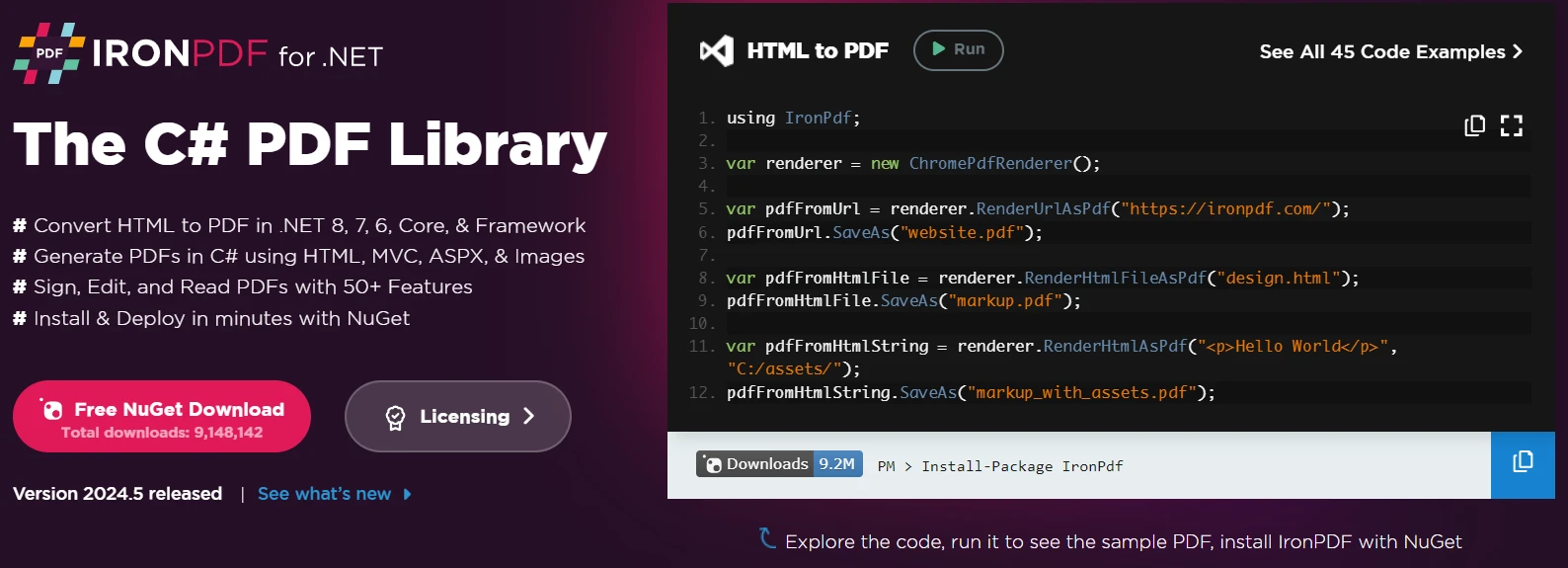
IronPDF is a robust C# PDF library designed to provide a comprehensive solution for managing PDFs in .NET projects. Whether your needs involve creating, editing, exporting, securing, loading, or manipulating PDF documents, IronPDF has the tools you need. Here are some of its standout features and applications:
- Learn more about creating PDFs with IronPDF
- Discover how to edit PDFs efficiently with IronPDF
- Explore the security features of IronPDF
- Visit the Iron Software website for more details
- Check out the IronPDF documentation for in-depth guidance
Key Features
HTML to PDF Conversion: Effortlessly convert HTML content to PDF. Generate PDFs from HTML, MVC, ASPX, and images.
PDF Management: With over 50 features, IronPDF allows you to sign, edit, and extract content from PDFs, making digital signatures and modifications easy.
- Cross-Platform Support: Compatible with C#, F#, and VB.NET, IronPDF runs on various .NET versions, including .NET Core, .NET Standard, and .NET Framework. It's also available for Java, Node.js, and Python.
To learn more about how IronPDF can integrate PDF functionalities into your projects, visit the IronPDF product page.
For a comprehensive overview of Iron Software's product offerings, including IronBarcode, IronOCR, and more, visit the Iron Software homepage.
Compatibility and Environments
.NET Versions: Supports C#, VB.NET, and F#.
Project Types: Suitable for web (Blazor & WebForms with IronPDF), desktop (WPF & MAUI), and console applications.
App Environments: Compatible with Windows, Linux, Mac, Docker, Azure, AWS, and more.
IDEs: Seamlessly integrates with Microsoft Visual Studio and JetBrains Rider.
- OS & Processors: Operates on Windows, Mac, and Linux (x64, x86, ARM).
PDF Standards and Editing
Compatibility: Supports various PDF versions (1.2 - 1.7), PDF/UA, and PDF/A.
Customization: Set properties, security, and compression for PDF files.
Metadata and Structure: Edit metadata, revision history, and document structure.
- Templates and Settings: Apply page templates, headers, footers, and page settings.
For more information on these features and how to implement them, visit the detailed PDF generation and manipulation guide on IronPDF's official site.
Performance Optimization
Efficiency: Full multithreading and async support for efficient PDF generation.
- Priority: Focuses on accuracy, ease of use, and speed.
Now let's see a practical example with these two libraries.
Generate PDF Document Using Autofac.NET and IronPDF
First, let's create a Visual Studio console application
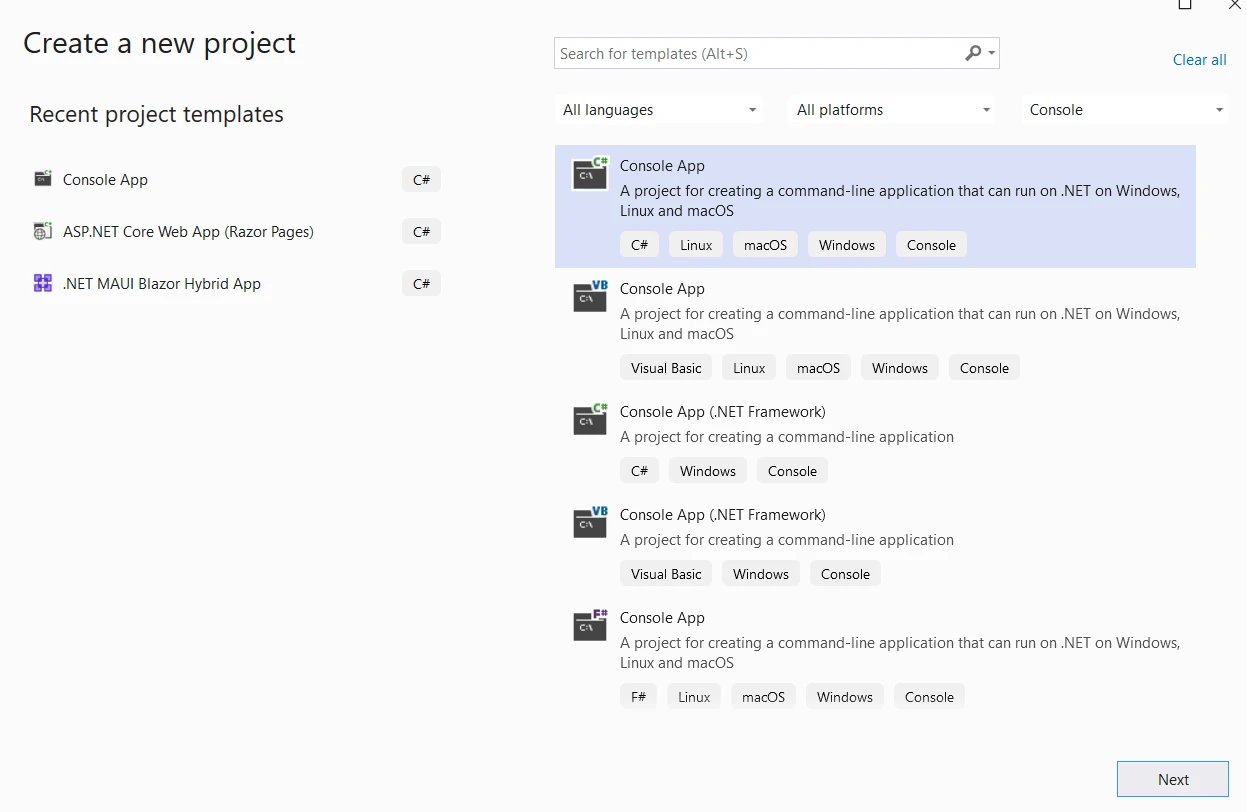
Provide the project name and location.
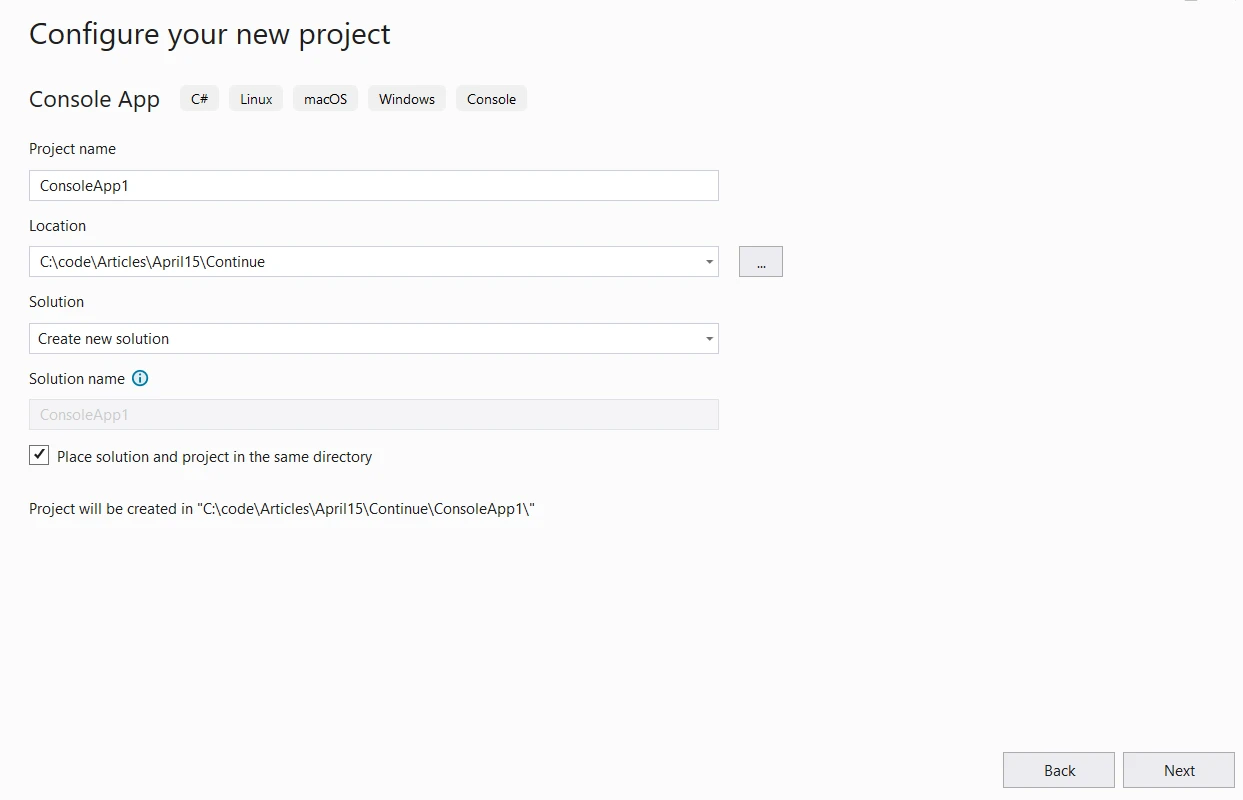
For the next step, select the required .NET version and click Create.
Then install the IronPDF library from NuGet Package from Visual Studio Package Manager
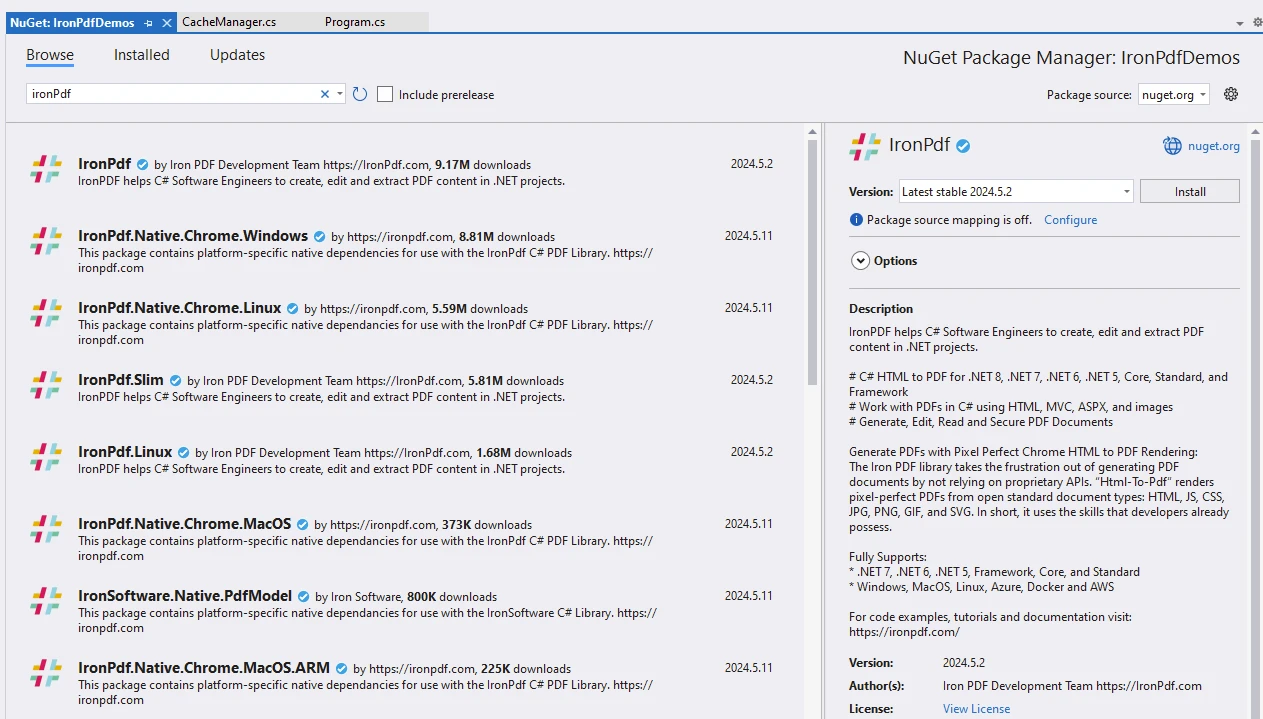
Visit IronPDF Documentation for more information on installing and utilizing the IronPDF library.
Install Autofac from NuGet Package from Visual Studio Package Manager
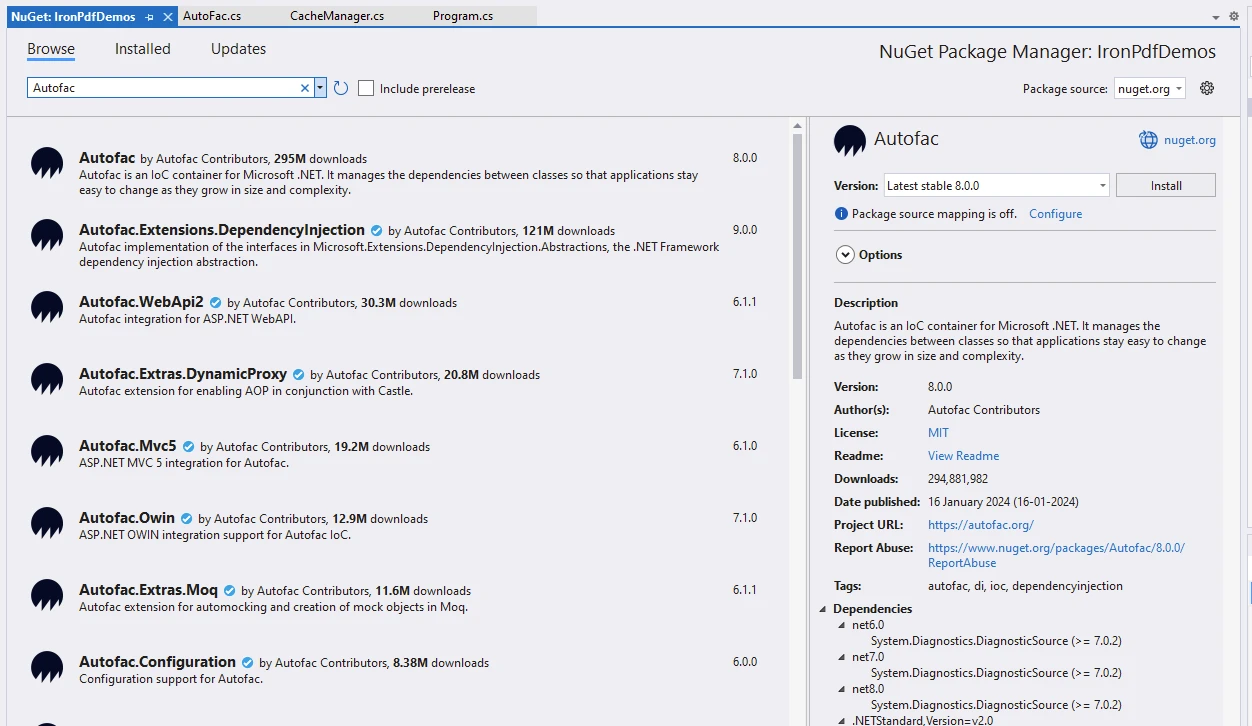
Learn more about Autofac by visiting the Autofac Documentation Page.
Code Example: Autofac and IronPDF
using Autofac;
using CacheManager.Core;
using IronPdf;
using System.Reflection;
namespace IronPdfDemos
{
public class AutoFac
{
public static void Execute()
{
// Instantiate Cache and ChromePdfRenderer
var renderer = new ChromePdfRenderer();
var cache = CacheFactory.Build("ironPdfAutofac", settings =>
{
settings.WithDictionaryHandle();
});
// Prepare HTML content
var content = "<h1>Demonstrate Autofac with IronPDF</h1>";
content += "<p>This is an illustration of using Autofac for dependency injection and IronPDF for generating PDF documents.</p>";
content += "<h2>Setting up Autofac container</h2>";
// Setting up Autofac container
var builder = new ContainerBuilder();
content += "<p>var builder = new ContainerBuilder();</p>";
content += "<h2>Registering types manually</h2>";
// Registering types manually
builder.RegisterType<MyService>().As<IMyService>();
content += "<p>builder.RegisterType<MyService>().As<IMyService();</p>";
content += "<h2>Registering types using assembly scanning</h2>";
// Registering types using assembly scanning
builder.RegisterAssemblyTypes(typeof(AutoFac).Assembly)
.Where(t => t.Name.EndsWith("Repository"))
.AsImplementedInterfaces();
content += "<p>builder.RegisterAssemblyTypes(typeof(AutoFac).Assembly).Where(t => t.Name.EndsWith(\"Repository\")).AsImplementedInterfaces();</p>";
content += "<h2>Registering modules</h2>";
// Registering modules
builder.RegisterModule(new MyModule());
content += "<p>builder.RegisterModule(new MyModule());</p>";
content += "<h2>Building the container</h2>";
// Building the container
var container = builder.Build();
content += "<p>var container = builder.Build();</p>";
content += "<h2>Resolving dependencies</h2>";
// Resolving dependencies
using (var scope = container.BeginLifetimeScope())
{
var service = scope.Resolve<IMyService>();
service.DoSomething();
}
content += "<p>var service = scope.Resolve<IMyService();</p>";
// Create a PDF from the HTML string using C#
var pdf = renderer.RenderHtmlAsPdf(content);
// Export to a file or Stream
pdf.SaveAs("autofac.pdf");
Console.WriteLine("We are done...");
Console.ReadKey();
}
}
internal interface IMyService
{
void DoSomething();
}
internal class MyModule : Module
{
protected override void Load(ContainerBuilder builder)
{
// Register module dependencies here
}
}
internal class MyService : IMyService
{
public void DoSomething()
{
Console.WriteLine("DoSomething");
}
}
}using Autofac;
using CacheManager.Core;
using IronPdf;
using System.Reflection;
namespace IronPdfDemos
{
public class AutoFac
{
public static void Execute()
{
// Instantiate Cache and ChromePdfRenderer
var renderer = new ChromePdfRenderer();
var cache = CacheFactory.Build("ironPdfAutofac", settings =>
{
settings.WithDictionaryHandle();
});
// Prepare HTML content
var content = "<h1>Demonstrate Autofac with IronPDF</h1>";
content += "<p>This is an illustration of using Autofac for dependency injection and IronPDF for generating PDF documents.</p>";
content += "<h2>Setting up Autofac container</h2>";
// Setting up Autofac container
var builder = new ContainerBuilder();
content += "<p>var builder = new ContainerBuilder();</p>";
content += "<h2>Registering types manually</h2>";
// Registering types manually
builder.RegisterType<MyService>().As<IMyService>();
content += "<p>builder.RegisterType<MyService>().As<IMyService();</p>";
content += "<h2>Registering types using assembly scanning</h2>";
// Registering types using assembly scanning
builder.RegisterAssemblyTypes(typeof(AutoFac).Assembly)
.Where(t => t.Name.EndsWith("Repository"))
.AsImplementedInterfaces();
content += "<p>builder.RegisterAssemblyTypes(typeof(AutoFac).Assembly).Where(t => t.Name.EndsWith(\"Repository\")).AsImplementedInterfaces();</p>";
content += "<h2>Registering modules</h2>";
// Registering modules
builder.RegisterModule(new MyModule());
content += "<p>builder.RegisterModule(new MyModule());</p>";
content += "<h2>Building the container</h2>";
// Building the container
var container = builder.Build();
content += "<p>var container = builder.Build();</p>";
content += "<h2>Resolving dependencies</h2>";
// Resolving dependencies
using (var scope = container.BeginLifetimeScope())
{
var service = scope.Resolve<IMyService>();
service.DoSomething();
}
content += "<p>var service = scope.Resolve<IMyService();</p>";
// Create a PDF from the HTML string using C#
var pdf = renderer.RenderHtmlAsPdf(content);
// Export to a file or Stream
pdf.SaveAs("autofac.pdf");
Console.WriteLine("We are done...");
Console.ReadKey();
}
}
internal interface IMyService
{
void DoSomething();
}
internal class MyModule : Module
{
protected override void Load(ContainerBuilder builder)
{
// Register module dependencies here
}
}
internal class MyService : IMyService
{
public void DoSomething()
{
Console.WriteLine("DoSomething");
}
}
}Imports Autofac
Imports CacheManager.Core
Imports IronPdf
Imports System.Reflection
Namespace IronPdfDemos
Public Class AutoFac
Public Shared Sub Execute()
' Instantiate Cache and ChromePdfRenderer
Dim renderer = New ChromePdfRenderer()
Dim cache = CacheFactory.Build("ironPdfAutofac", Sub(settings)
settings.WithDictionaryHandle()
End Sub)
' Prepare HTML content
Dim content = "<h1>Demonstrate Autofac with IronPDF</h1>"
content &= "<p>This is an illustration of using Autofac for dependency injection and IronPDF for generating PDF documents.</p>"
content &= "<h2>Setting up Autofac container</h2>"
' Setting up Autofac container
Dim builder = New ContainerBuilder()
content &= "<p>var builder = new ContainerBuilder();</p>"
content &= "<h2>Registering types manually</h2>"
' Registering types manually
builder.RegisterType(Of MyService)().As(Of IMyService)()
content &= "<p>builder.RegisterType<MyService>().As<IMyService();</p>"
content &= "<h2>Registering types using assembly scanning</h2>"
' Registering types using assembly scanning
builder.RegisterAssemblyTypes(GetType(AutoFac).Assembly).Where(Function(t) t.Name.EndsWith("Repository")).AsImplementedInterfaces()
content &= "<p>builder.RegisterAssemblyTypes(typeof(AutoFac).Assembly).Where(t => t.Name.EndsWith(""Repository"")).AsImplementedInterfaces();</p>"
content &= "<h2>Registering modules</h2>"
' Registering modules
builder.RegisterModule(New MyModule())
content &= "<p>builder.RegisterModule(new MyModule());</p>"
content &= "<h2>Building the container</h2>"
' Building the container
Dim container = builder.Build()
content &= "<p>var container = builder.Build();</p>"
content &= "<h2>Resolving dependencies</h2>"
' Resolving dependencies
Using scope = container.BeginLifetimeScope()
Dim service = scope.Resolve(Of IMyService)()
service.DoSomething()
End Using
content &= "<p>var service = scope.Resolve<IMyService();</p>"
' Create a PDF from the HTML string using C#
Dim pdf = renderer.RenderHtmlAsPdf(content)
' Export to a file or Stream
pdf.SaveAs("autofac.pdf")
Console.WriteLine("We are done...")
Console.ReadKey()
End Sub
End Class
Friend Interface IMyService
Sub DoSomething()
End Interface
Friend Class MyModule
Inherits Module
Protected Overrides Sub Load(ByVal builder As ContainerBuilder)
' Register module dependencies here
End Sub
End Class
Friend Class MyService
Implements IMyService
Public Sub DoSomething() Implements IMyService.DoSomething
Console.WriteLine("DoSomething")
End Sub
End Class
End NamespaceCode Explanation
Let’s break down the code snippet you provided:
ChromePdfRenderer Setup:
- The code initializes a
ChromePdfRendererinstance for rendering PDFs from HTML content, a key feature of IronPDF.
- The code initializes a
HTML Content Preparation:
The
contentvariable is an HTML string that will be used to generate the PDF.- It includes an
<h1>tag with the title "Demonstrate Autofac with IronPDF".
Setting Up Autofac Container:
The code creates an instance of
ContainerBuildernamedbuilder.- This is the first step in setting up an Autofac container for dependency injection.
Registering Types Manually:
It registers a type
MyServiceas an implementation of theIMyServiceinterface.- This allows Autofac to resolve dependencies when needed.
Registering Types Using Assembly Scanning:
It scans the assembly containing the
AutoFactype.- Registers types whose names end with "Repository" as implementations of their corresponding interfaces.
Registering Modules:
It registers a module called
MyModule.- Modules allow the grouping of related registrations.
Building the Container:
- The container is built from the registered components using the
builder.Build()method.
- The container is built from the registered components using the
Resolving Dependencies:
Inside a lifetime scope (
using (var scope = container.BeginLifetimeScope())), it resolves an instance ofIMyService.- The
DoSomethingmethod is called on the resolved service.
PDF Generation:
A PDF is created from the content using the
ChromePdfRenderer.- The resulting PDF is saved as "autofac.pdf".
Output
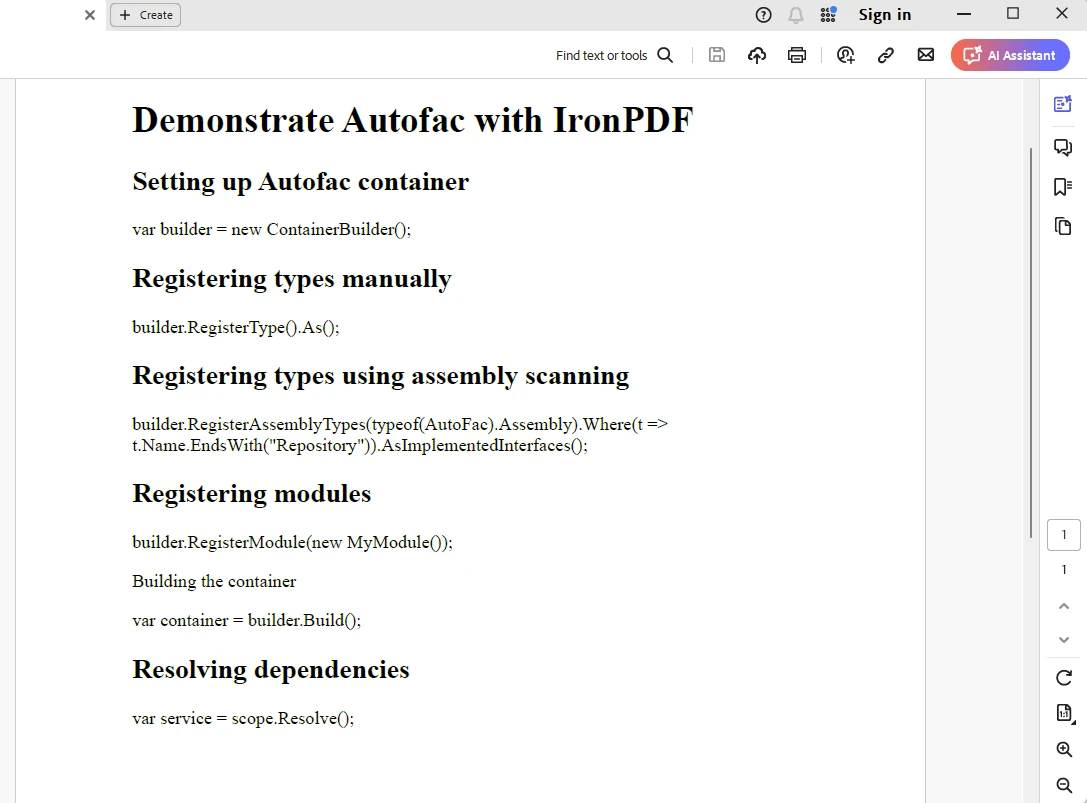
IronPDF License
IronPDF requires a license key. Place the license key in the appSettings.json file as shown below.
{
"IronPdf.License.LicenseKey": "The Key Here"
}Frequently Asked Questions
What is Autofac and how does it work in .NET 6?
Autofac is a dependency injection (DI) container for .NET, enabling efficient management of dependencies through features like container building and component registration. In .NET 6, Autofac continues to enhance application scalability and maintainability.
How can Autofac be utilized in modern web application development?
Autofac integrates seamlessly with ASP.NET Core and .NET Core, facilitating modern web application development by providing robust support for dependency injection and flexible module systems.
What are the benefits of using Autofac in .NET applications?
Autofac offers benefits such as flexible component registration, lifetime management, automatic dependency resolution, and support for interception and aspect-oriented programming (AOP), which enhance the scalability and testability of .NET applications.
How can I generate PDFs in a .NET application?
You can generate PDFs in a .NET application using IronPDF, a C# library that provides methods for creating, editing, and managing PDF documents programmatically.
Can Autofac be integrated with a PDF generation library in .NET?
Yes, Autofac can be integrated with a PDF generation library like IronPDF by setting up a dependency injection container to manage the PDF library's services within a .NET application.
What is the role of dependency injection containers like Autofac in .NET development?
Dependency injection containers like Autofac facilitate the inversion of control (IoC) principle in .NET development by managing dependencies, which leads to more scalable, maintainable, and testable applications.
How does Autofac support automatic dependency resolution?
Autofac supports automatic dependency resolution by allowing developers to register components and resolve their dependencies through its container, streamlining component management and boosting application scalability.
What are some key features of a C# PDF library for .NET?
Key features of a C# PDF library like IronPDF include HTML to PDF conversion, cross-platform support, and compatibility with various .NET versions, enabling comprehensive PDF document creation and management.





















