BouncyCastle C# (How It Works For Developers)
BouncyCastle C# is a comprehensive library providing a wide option of cryptographic algorithms and tools for .NET developers. This guide aims to introduce beginners to the basics of Bouncy Castle, highlighting its capabilities as a security provider and offering practical examples for everyday use. We'll also learn how we can use it with the IronPDF .NET PDF Library.
Introduction to Bouncy Castle
Bouncy Castle stands out as a powerful and versatile library in the realm of cryptographic security. It is a registered Australian charity project aiming to provide high-quality security services for Java and C#. The library is maintained under a license based on the MIT X Consortium License, which encourages widespread use and contribution.
Understanding Bouncy Castle's Purpose
Bouncy Castle serves as a security provider, offering a vast range of cryptographic algorithms. Its versatility allows it to cater to various security needs, from basic encryption to complex digital signatures. As a beginner, understanding the scope of Bouncy Castle is key to effectively implementing it in your projects.
Getting Started with Bouncy Castle in C#
Implementing Bouncy Castle in C# begins with setting up the environment and understanding its basic components.
Setting Up
Download the Library: To get started, download the latest version of the Bouncy Castle package from its official Bouncy Castle Website. Ensure you select the correct version that matches your project's needs.
Integrate into Your Project: After downloading, integrate Bouncy Castle into your C# project. This usually involves adding the library as a reference in your project settings.
You can also download and install it using NuGet Package Manager by searching "Bouncycastle" in the search bar of NuGet Package Manager.
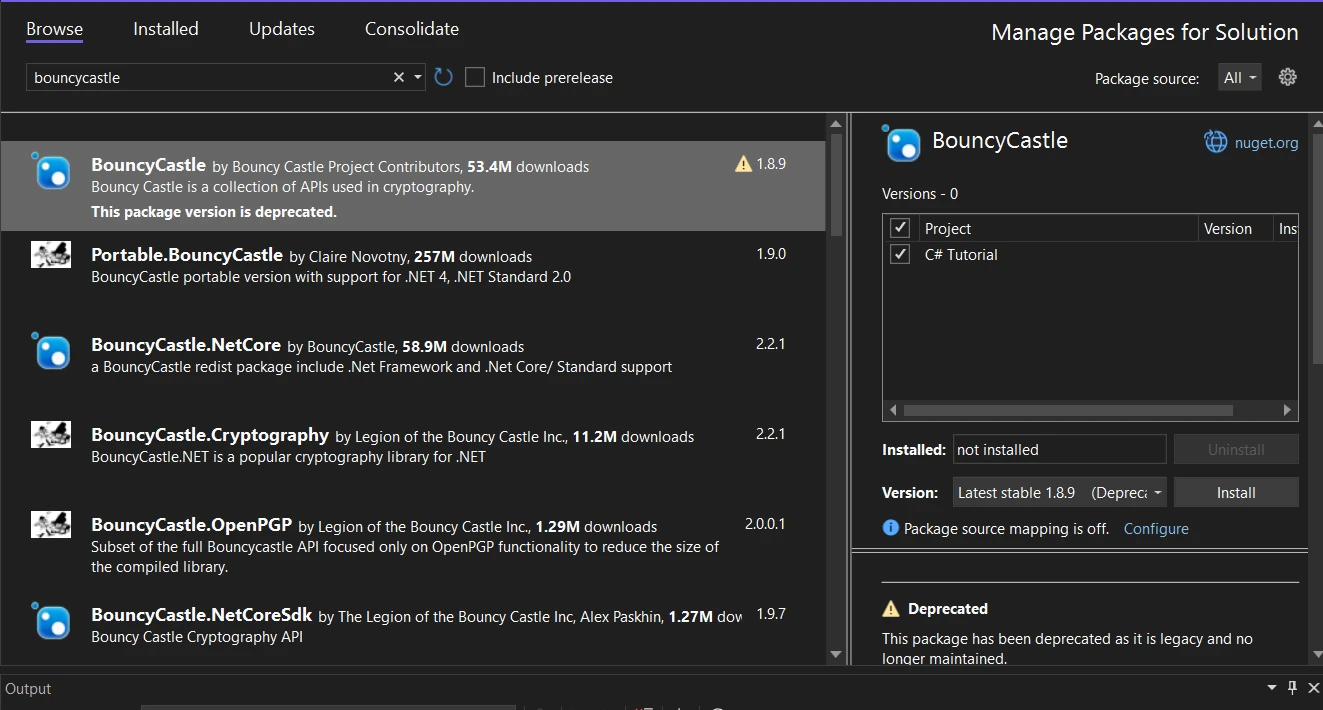
Basic Encryption Example
In this example, I'll demonstrate a simple encryption scenario using AES (Advanced Encryption Standard) with Bouncy Castle in C#.
using Org.BouncyCastle.Crypto;
using Org.BouncyCastle.Crypto.Engines;
using Org.BouncyCastle.Crypto.Generators;
using Org.BouncyCastle.Crypto.Modes;
using Org.BouncyCastle.Crypto.Parameters;
using Org.BouncyCastle.Security;
using System.Text;
public class SimpleEncryption
{
/// <summary>
/// Encrypts data using AES encryption with a given password.
/// </summary>
/// <param name="message">The message to encrypt.</param>
/// <param name="password">The password for key derivation.</param>
/// <returns>The encrypted message as a byte array.</returns>
public static byte[] EncryptData(string message, string password)
{
// Generate a random salt
var salt = new byte[8];
new SecureRandom().NextBytes(salt);
// Derive key and IV from the password and salt
Pkcs5S2ParametersGenerator generator = new Pkcs5S2ParametersGenerator();
generator.Init(PbeParametersGenerator.Pkcs5PasswordToBytes(password.ToCharArray()), salt, 1000);
ParametersWithIV keyParam = (ParametersWithIV)generator.GenerateDerivedMacParameters(256 + 128);
// Create AES cipher in CBC mode with PKCS7 padding
var cipher = new PaddedBufferedBlockCipher(new CbcBlockCipher(new AesEngine()));
cipher.Init(true, keyParam);
// Convert message to byte array and encrypt
byte[] inputBytes = Encoding.UTF8.GetBytes(message);
byte[] outputBytes = new byte[cipher.GetOutputSize(inputBytes.Length)];
int length = cipher.ProcessBytes(inputBytes, 0, inputBytes.Length, outputBytes, 0);
cipher.DoFinal(outputBytes, length);
return outputBytes;
}
}using Org.BouncyCastle.Crypto;
using Org.BouncyCastle.Crypto.Engines;
using Org.BouncyCastle.Crypto.Generators;
using Org.BouncyCastle.Crypto.Modes;
using Org.BouncyCastle.Crypto.Parameters;
using Org.BouncyCastle.Security;
using System.Text;
public class SimpleEncryption
{
/// <summary>
/// Encrypts data using AES encryption with a given password.
/// </summary>
/// <param name="message">The message to encrypt.</param>
/// <param name="password">The password for key derivation.</param>
/// <returns>The encrypted message as a byte array.</returns>
public static byte[] EncryptData(string message, string password)
{
// Generate a random salt
var salt = new byte[8];
new SecureRandom().NextBytes(salt);
// Derive key and IV from the password and salt
Pkcs5S2ParametersGenerator generator = new Pkcs5S2ParametersGenerator();
generator.Init(PbeParametersGenerator.Pkcs5PasswordToBytes(password.ToCharArray()), salt, 1000);
ParametersWithIV keyParam = (ParametersWithIV)generator.GenerateDerivedMacParameters(256 + 128);
// Create AES cipher in CBC mode with PKCS7 padding
var cipher = new PaddedBufferedBlockCipher(new CbcBlockCipher(new AesEngine()));
cipher.Init(true, keyParam);
// Convert message to byte array and encrypt
byte[] inputBytes = Encoding.UTF8.GetBytes(message);
byte[] outputBytes = new byte[cipher.GetOutputSize(inputBytes.Length)];
int length = cipher.ProcessBytes(inputBytes, 0, inputBytes.Length, outputBytes, 0);
cipher.DoFinal(outputBytes, length);
return outputBytes;
}
}This code snippet demonstrates how to create a basic encryption method using Bouncy Castle's cryptographic libraries in C#. To use this method, you would call EncryptData with the message you want to encrypt and a password. For example:
string message = "Hello, this is a test message!";
string password = "StrongPassword123";
byte[] encryptedMessage = SimpleEncryption.EncryptData(message, password);
Console.WriteLine("Original Message: " + message);
Console.WriteLine("Encrypted Message: " + BitConverter.ToString(encryptedMessage));string message = "Hello, this is a test message!";
string password = "StrongPassword123";
byte[] encryptedMessage = SimpleEncryption.EncryptData(message, password);
Console.WriteLine("Original Message: " + message);
Console.WriteLine("Encrypted Message: " + BitConverter.ToString(encryptedMessage));This example is quite basic and serves as an introduction. In real-world applications, you should consider more robust practices, like storing the salt and IV alongside the encrypted data and handling exceptions that might be thrown during the encryption process.
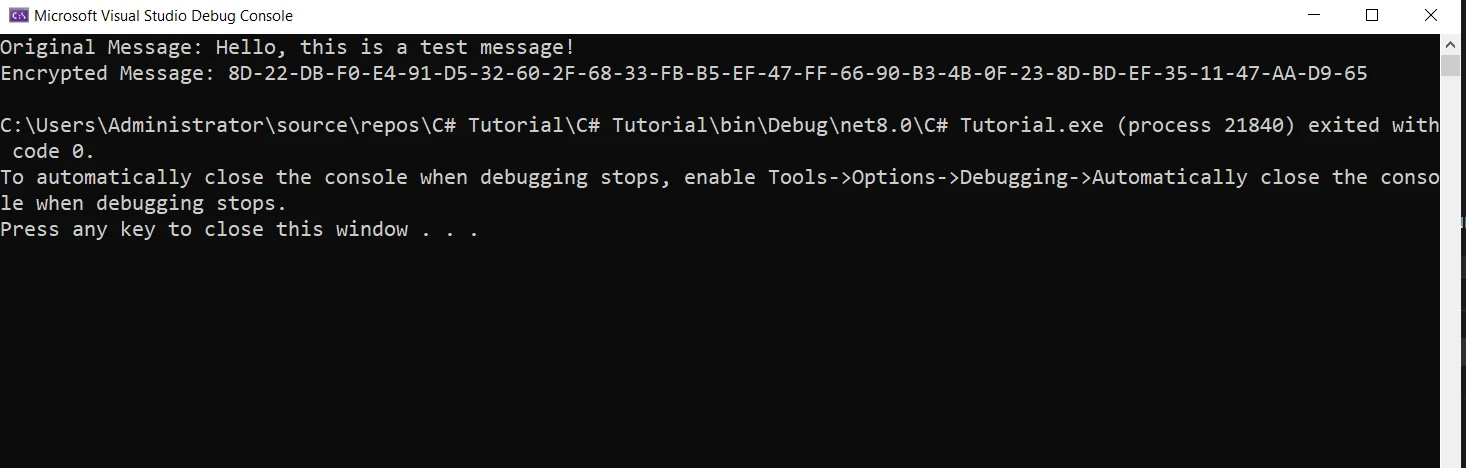
Advanced Usage and Customization
Bouncy Castle is not limited to basic functionalities. It allows for customization and supports advanced cryptographic algorithms.
NTRU Prime and Other Advanced Algorithms
Bouncy Castle includes support for a variety of algorithms, including the advanced NTRU Prime. This gives developers the flexibility to choose the most suitable algorithm for their specific needs.
Exception Handling and Security Best Practices
Proper exception handling is crucial in cryptographic applications. Bouncy Castle's methods can throw exceptions, and handling these correctly ensures robust and secure applications.
Incorporating IronPDF with Bouncy Castle
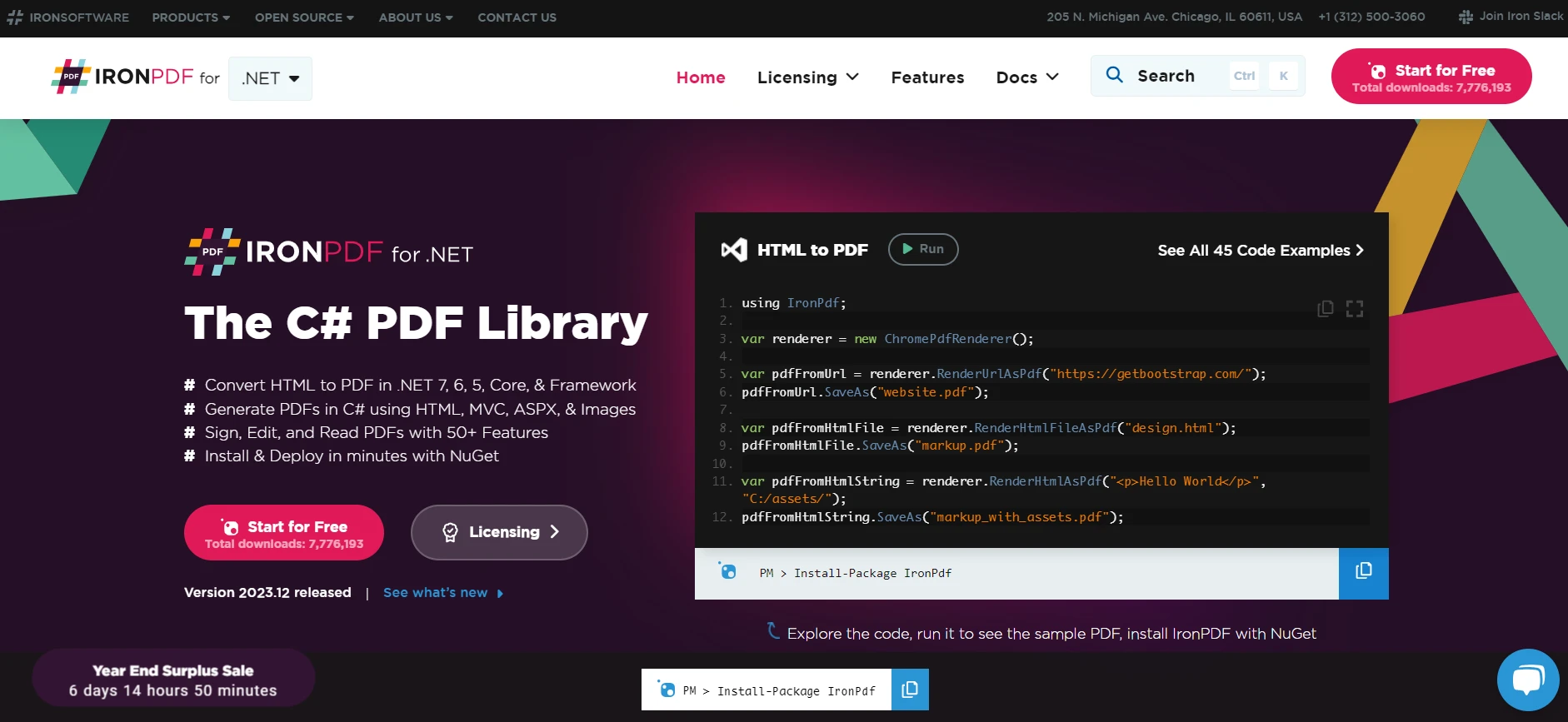
IronPDF complements Bouncy Castle by providing the functionality to work with PDF documents, which can then be secured using the cryptographic capabilities of Bouncy Castle. Here’s how you can integrate these two powerful libraries:
The standout feature of IronPDF is its HTML to PDF Conversion Capabilities, preserving all layouts and styles. It converts web content into PDFs, suitable for reports, invoices, and documentation. You can convert HTML files, URLs, and HTML strings to PDFs seamlessly.
Get started with IronPDF
using IronPdf;
class Program
{
static void Main(string[] args)
{
var renderer = new ChromePdfRenderer();
// 1. Convert HTML String to PDF
var htmlContent = "<h1>Hello, IronPDF!</h1><p>This is a PDF from an HTML string.</p>";
var pdfFromHtmlString = renderer.RenderHtmlAsPdf(htmlContent);
pdfFromHtmlString.SaveAs("HTMLStringToPDF.pdf");
// 2. Convert HTML File to PDF
var htmlFilePath = "path_to_your_html_file.html"; // Specify the path to your HTML file
var pdfFromHtmlFile = renderer.RenderHtmlFileAsPdf(htmlFilePath);
pdfFromHtmlFile.SaveAs("HTMLFileToPDF.pdf");
// 3. Convert URL to PDF
var url = "http://ironpdf.com"; // Specify the URL
var pdfFromUrl = renderer.RenderUrlAsPdf(url);
pdfFromUrl.SaveAs("URLToPDF.pdf");
}
}using IronPdf;
class Program
{
static void Main(string[] args)
{
var renderer = new ChromePdfRenderer();
// 1. Convert HTML String to PDF
var htmlContent = "<h1>Hello, IronPDF!</h1><p>This is a PDF from an HTML string.</p>";
var pdfFromHtmlString = renderer.RenderHtmlAsPdf(htmlContent);
pdfFromHtmlString.SaveAs("HTMLStringToPDF.pdf");
// 2. Convert HTML File to PDF
var htmlFilePath = "path_to_your_html_file.html"; // Specify the path to your HTML file
var pdfFromHtmlFile = renderer.RenderHtmlFileAsPdf(htmlFilePath);
pdfFromHtmlFile.SaveAs("HTMLFileToPDF.pdf");
// 3. Convert URL to PDF
var url = "http://ironpdf.com"; // Specify the URL
var pdfFromUrl = renderer.RenderUrlAsPdf(url);
pdfFromUrl.SaveAs("URLToPDF.pdf");
}
}Install Using NuGet Package Manager
To integrate IronPDF into your Bouncy Castle C# project using the NuGet Package manager, follow these steps:
- Open Visual Studio and in the solution explorer, right-click on your project.
- Choose “Manage NuGet packages…” from the context menu.
- Go to the browse tab and search IronPDF.
- Select IronPDF library from the search results and click the install button.
- Accept any license agreement prompt.
If you want to include IronPDF in your project via Package Manager Console, then execute the following command in Package Manager Console:
Install-Package IronPdf
It’ll fetch and install IronPDF into your project.
Install Using NuGet Website
For a detailed overview of IronPDF, including its features, compatibility, and additional download options, visit the IronPDF page on the NuGet website at https://www.nuget.org/packages/IronPdf.
Install Via DLL
Alternatively, you can incorporate IronPDF directly into your project using its DLL file. Download the ZIP file containing the DLL from this IronPDF Direct Download. Unzip it, and include the DLL in your project.
Generating a PDF with IronPDF
First, let's Create a Simple PDF Document using IronPDF:
using IronPdf;
public class PdfGenerator
{
/// <summary>
/// Creates a simple PDF from HTML content.
/// </summary>
/// <param name="filePath">The file path to save the PDF.</param>
/// <param name="content">The HTML content to render as PDF.</param>
public static void CreateSimplePdf(string filePath, string content)
{
var renderer = new ChromePdfRenderer();
var pdf = renderer.RenderHtmlAsPdf(content);
pdf.SaveAs(filePath);
}
}using IronPdf;
public class PdfGenerator
{
/// <summary>
/// Creates a simple PDF from HTML content.
/// </summary>
/// <param name="filePath">The file path to save the PDF.</param>
/// <param name="content">The HTML content to render as PDF.</param>
public static void CreateSimplePdf(string filePath, string content)
{
var renderer = new ChromePdfRenderer();
var pdf = renderer.RenderHtmlAsPdf(content);
pdf.SaveAs(filePath);
}
}In this code, we use IronPDF's ChromePdfRenderer class to render HTML content as a PDF and save it to a file.
Encrypting the PDF with Bouncy Castle
After generating the PDF, we can encrypt it using Bouncy Castle. Here, we’ll modify the EncryptData method to handle PDF files:
using System.IO;
using System.Text;
// ... [Previous Bouncy Castle using statements]
public class PdfEncryption
{
/// <summary>
/// Encrypts a PDF file using AES encryption.
/// </summary>
/// <param name="inputFilePath">The path to the input PDF file.</param>
/// <param name="outputFilePath">The path to save the encrypted PDF file.</param>
/// <param name="password">The password used for encryption.</param>
public static void EncryptPdfFile(string inputFilePath, string outputFilePath, string password)
{
// Read the PDF file
byte[] pdfBytes = File.ReadAllBytes(inputFilePath);
// Encrypt the PDF bytes
byte[] encryptedBytes = SimpleEncryption.EncryptData(Encoding.UTF8.GetString(pdfBytes), password);
// Write the encrypted bytes to a new file
File.WriteAllBytes(outputFilePath, encryptedBytes);
}
}using System.IO;
using System.Text;
// ... [Previous Bouncy Castle using statements]
public class PdfEncryption
{
/// <summary>
/// Encrypts a PDF file using AES encryption.
/// </summary>
/// <param name="inputFilePath">The path to the input PDF file.</param>
/// <param name="outputFilePath">The path to save the encrypted PDF file.</param>
/// <param name="password">The password used for encryption.</param>
public static void EncryptPdfFile(string inputFilePath, string outputFilePath, string password)
{
// Read the PDF file
byte[] pdfBytes = File.ReadAllBytes(inputFilePath);
// Encrypt the PDF bytes
byte[] encryptedBytes = SimpleEncryption.EncryptData(Encoding.UTF8.GetString(pdfBytes), password);
// Write the encrypted bytes to a new file
File.WriteAllBytes(outputFilePath, encryptedBytes);
}
}In this method, we read the PDF file as bytes, encrypt these bytes using our previously defined SimpleEncryption class, and then write the encrypted bytes to a new file.
Conclusion
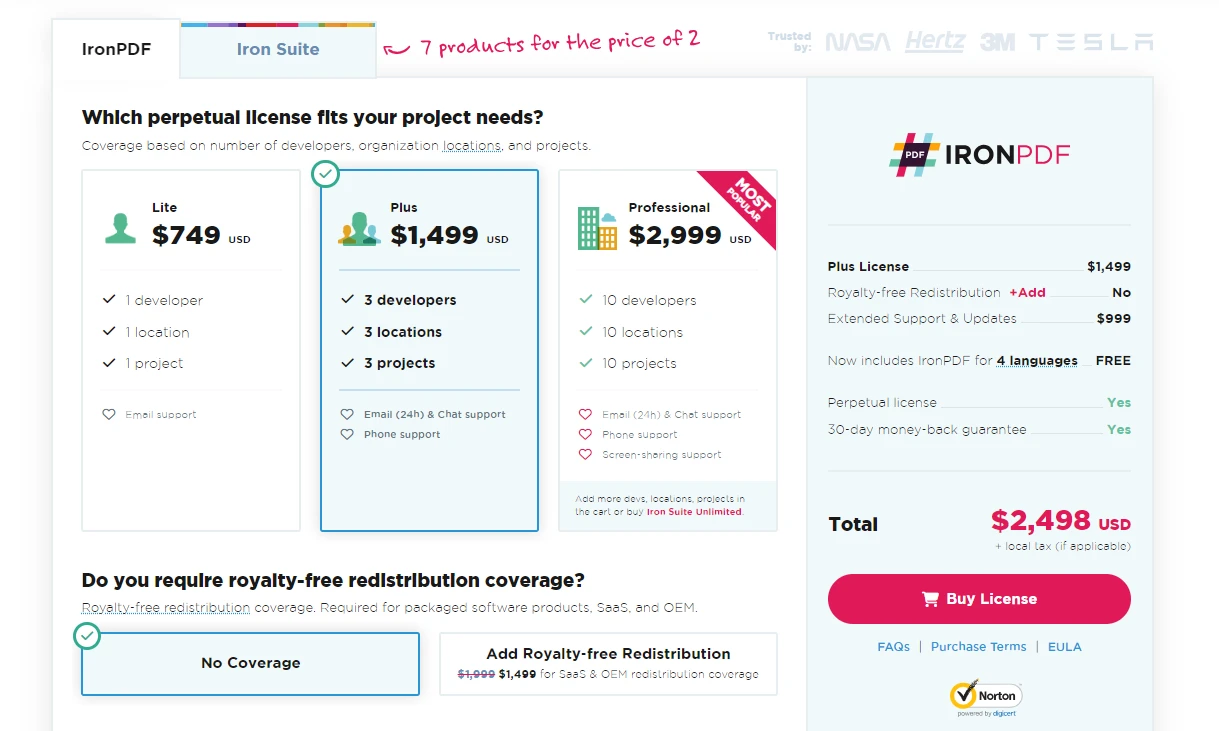
In conclusion, the combination of Bouncy Castle C# and IronPDF offers a solution for creating and securing PDF documents in .NET applications. Bouncy Castle provides the necessary cryptographic tools for securing data, while IronPDF brings the ease of PDF creation and manipulation. This integration is particularly valuable in scenarios requiring high levels of document security and confidentiality.
For those interested in exploring IronPDF, the library offers a free trial version, allowing developers to experiment and evaluate its features. Should you decide to integrate IronPDF into your production environment, licensing information and options are available.
Frequently Asked Questions
How can I implement cryptography in .NET applications using BouncyCastle?
To implement cryptography in .NET applications, you can use the BouncyCastle library, which provides a wide range of cryptographic algorithms. You can download it from its official website or through the NuGet Package Manager, then add it as a reference in your project.
What is the process to convert HTML to PDF in C#?
You can convert HTML to PDF in C# using IronPDF by utilizing methods like RenderHtmlAsPdf for HTML strings or RenderHtmlFileAsPdf for HTML files to generate PDF documents.
Can I secure a PDF generated in .NET applications?
Yes, you can secure a PDF generated in .NET applications. After creating a PDF with IronPDF, you can use BouncyCastle to encrypt it by converting the PDF into a byte array, applying encryption algorithms like AES, and saving the encrypted data to a new file.
How do I integrate BouncyCastle with a PDF library in a C# project?
To integrate BouncyCastle with a PDF library like IronPDF in a C# project, you can install both libraries using the NuGet Package Manager. Use IronPDF for creating PDFs and BouncyCastle for adding cryptographic security features to those documents.
What are the basic steps to get started with BouncyCastle in C#?
Begin by downloading the BouncyCastle library via NuGet Package Manager, then add it as a reference in your C# project. You can start using its cryptographic algorithms for various purposes like encryption, decryption, and digital signatures.
Is there a way to test PDF library features before purchasing?
Yes, IronPDF offers a free trial version that developers can use to explore and evaluate its features, such as HTML to PDF conversion, before making a decision to purchase a license.
What advanced cryptographic algorithms does BouncyCastle support?
BouncyCastle supports a range of advanced cryptographic algorithms, including cutting-edge ones like NTRU Prime, providing flexibility and security for developers choosing suitable algorithms for their applications.
How can I ensure my cryptographic operations are secure in C#?
Ensure cryptographic operations are secure by following best practices like securely storing cryptographic keys, handling exceptions properly, and conducting operations in a secure environment to prevent unauthorized access.
Can I manage PDF documents in .NET applications?
Yes, you can manage PDF documents in .NET applications using IronPDF. It allows you to create, edit, and convert HTML to PDF, enhancing document management capabilities.





















