C# Out Parameter (How It Works: A Guide for Developers)
In the world of .NET development, efficiency and readability are crucial when writing clean and maintainable code. One powerful feature that contributes to both is the use of C# out parameters. Out parameters allow methods to return multiple values, making them an ideal choice for scenarios that require additional context or data. When combined with IronPDF, a robust library for creating, editing, and processing PDF files in C#, out parameters can significantly streamline complex workflows.
IronPDF simplifies working with PDFs by offering a comprehensive set of functionalities, such as extracting text, manipulating metadata, and converting HTML to PDF. By leveraging out parameters alongside IronPDF, developers can perform these tasks efficiently and return valuable information (such as processing status, error messages, or additional metadata) crucial in real-world applications.
This article explores the concept of out parameters in C# and demonstrates how to combine them with IronPDF to improve your PDF-related workflows. Whether you're extracting content, validating files, or generating PDFs, you'll see how using out parameters can simplify your code and enhance its functionality.
What Are C# Out Parameters?
Out parameters are a distinctive feature in C# that enable methods to return multiple values simultaneously. This is useful when you need to return more than one piece of information from a method but don’t want to encapsulate the data in a complex structure like a class or tuple.
Unlike regular parameters that pass values by reference or by value, out parameters must be explicitly assigned a value inside the method body before the method returns. This ensures that when the method finishes executing, the calling code receives the intended output.
void ExampleMethod(out int result)
{
result = 42; // Assigning a value is mandatory
}
int value;
ExampleMethod(out value);
Console.WriteLine(value); // Outputs: 42void ExampleMethod(out int result)
{
result = 42; // Assigning a value is mandatory
}
int value;
ExampleMethod(out value);
Console.WriteLine(value); // Outputs: 42As shown in the example, the variable value is passed to ExampleMethod with the out keyword. Inside the method, result is assigned a value of 42, which is then reflected in the out variable when the method finishes executing. Notice that value is declared before being passed into the method.
Out parameters are commonly used in scenarios such as:
- Returning status codes or error messages.
- Extracting multiple values in a method that returns multiple values.
- Providing additional context, such as processing information or metadata.
Overview of IronPDF
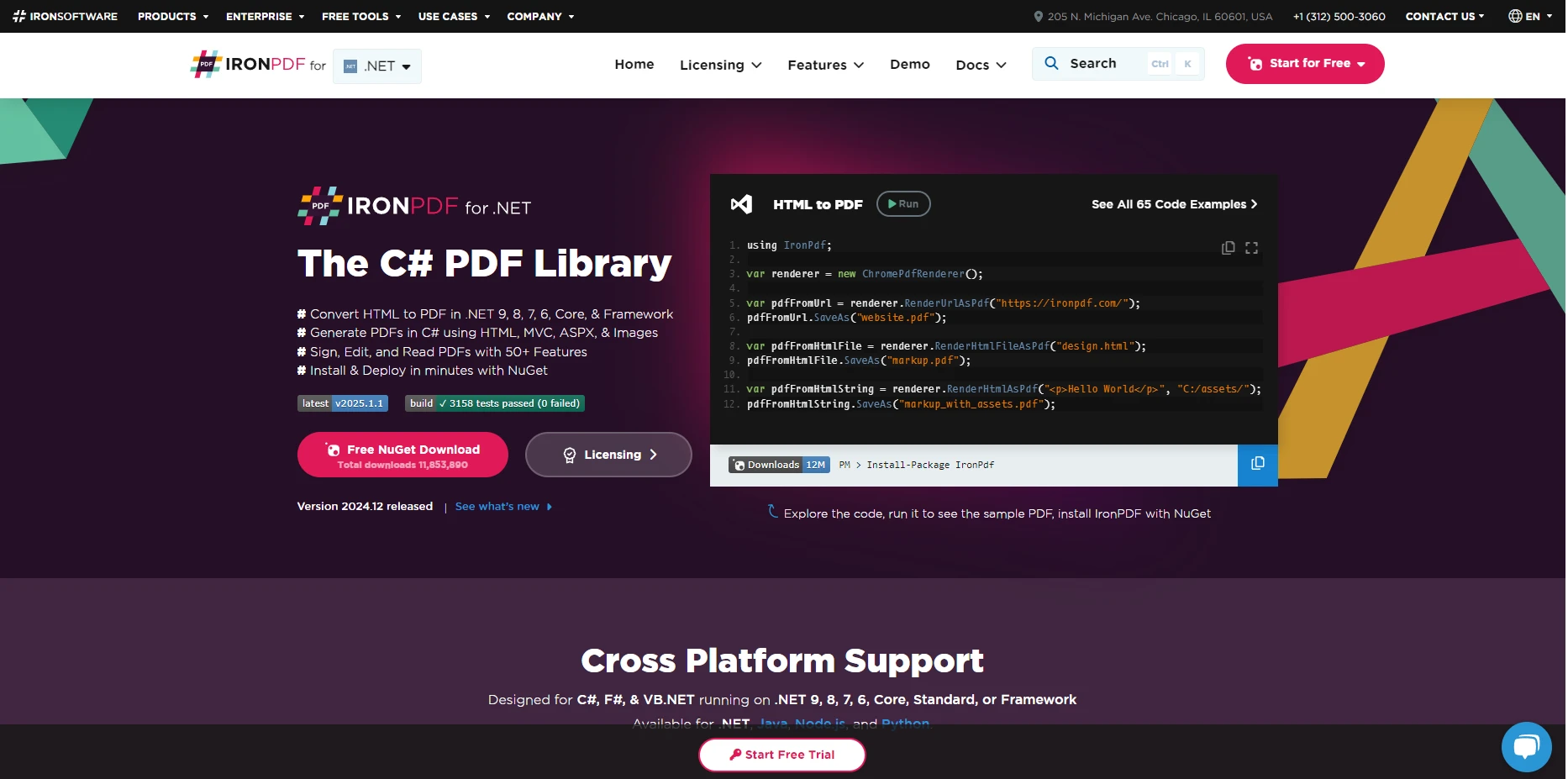
IronPDF is a versatile and powerful .NET library designed to work with PDF documents. Whether you need to generate PDFs from HTML, manipulate existing PDFs, or extract content from them, IronPDF provides a straightforward API that allows developers to focus on the logic of their applications rather than the complexity of dealing with PDFs.
IronPDF simplifies common tasks like:
- Converting HTML to PDF: Easily render HTML as PDF documents, preserving styles and content.
- Extracting text and images: Extract content from PDF files, including all text, images, and other media.
- Manipulating PDFs: Edit PDFs by adding pages, modifying content, or appending metadata.
- Working with PDF forms: Fill out forms or extract data from interactive PDF forms.
- Handling encrypted PDFs: Open and work with password-protected or encrypted PDF files.
Combining IronPDF with C# out parameters allows you to return multiple pieces of data from a method, such as the extracted text, page count, or metadata, without complicating your method’s signature.
Why Combine Out Parameters with IronPDF?
Integrating out parameters with IronPDF offers several key benefits for developers:
1. Simplification of Methods
By using out parameters, you can avoid creating complex return types, such as custom objects or tuples, to encapsulate multiple results. This leads to cleaner, more readable code. Instead of returning a single object that contains several properties, you can use multiple out parameters to directly return the values that matter most.
2. Concise and Readable Code
Out parameters make the code concise and maintainable by allowing developers to return additional data (e.g., processing status, errors, or other contextual information) alongside the main result. For example, when generating a PDF, you may want to return both a success status and a message indicating the result of the operation.
3. Enhanced Flexibility
Out parameters make it easy to return multiple results from a called method without the need for complex class structures. This can be particularly useful in PDF processing tasks, where you might need to extract and return both textual content and metadata, or where additional status information is critical for handling errors and confirming operations.
Understanding C# Out Parameters
Out parameters are declared in both the method definition and when calling the method. They differ from regular parameters in that the caller is not required to initialize the variables before passing them to the method. Instead, the method itself will assign values to the out variable.
In C#, parameters can be passed by value, by reference, or with the out keyword. When passing a parameter by reference, you allow the method to modify the original variable, and you must declare the parameter using either the ref keyword or the out keyword. However, they serve different purposes.
- Out parameters are used when you want to return multiple values from a method, but the caller does not need to initialize the variables beforehand. These variables must be assigned a value inside the method before returning control back to the calling code.
- Reference parameters (declared with the
refkeyword) also allow the method to modify the passed variable, but the key difference is that the caller must initialize the variable before passing it into the method. Therefparameter is used when you want to pass a variable into the method and have it modified, but also need the caller to be aware of the original state.
Syntax and Definition
To declare an out parameter, you use the out keyword in the method signature. The caller must also use the out keyword when calling the method, which differentiates it from regular parameters.
void ExampleMethod(out int result)
{
result = 42;
}void ExampleMethod(out int result)
{
result = 42;
}In this case, the result parameter must be assigned a value within the method, and once the method finishes, the caller will receive the updated value.
To show flexibility in variable declarations, you can also use an implicitly typed local variable when calling the method:
int result;
ExampleMethod(out result);int result;
ExampleMethod(out result);Common Use Cases
- Returning status codes or error messages: Often used in methods that process data and need to return additional feedback.
- Extracting multiple values: Ideal when a method returns multiple values, such as when processing a PDF document.
- Improving performance by avoiding multiple calls: Out parameters allow you to avoid making several method calls to retrieve related pieces of information.
Advantages and Limitations
Advantages:
- Efficient for returning multiple results.
- Simplifies code without needing complex return types (e.g., Tuple, List).
- Enhances performance by reducing the need for multiple method calls.
Limitations:
- Can make method parameter lists more complex, especially if too many out parameters are used.
- Overuse of out parameters may reduce the overall readability and maintainability of the code.
Code Walkthrough: Extracting Text Using Out Parameters
Step 1: Setting Up IronPDF in Your Project
To get started with IronPDF, install the IronPDF NuGet package:
Install-Package IronPdf
Step 2: Defining a Method with Out Parameters
Next, define a method that extracts text from a PDF and returns the number of pages using out parameters:
void ExtractTextWithPageCount(string pdfPath, out string extractedText, out int pageCount)
{
var pdfDocument = PdfDocument.FromFile(pdfPath);
extractedText = pdfDocument.ExtractAllText();
pageCount = pdfDocument.PageCount;
}void ExtractTextWithPageCount(string pdfPath, out string extractedText, out int pageCount)
{
var pdfDocument = PdfDocument.FromFile(pdfPath);
extractedText = pdfDocument.ExtractAllText();
pageCount = pdfDocument.PageCount;
}Step 3: Implementing and Testing the Method
Finally, call the method and display the extracted text and page count:
string text;
int pages;
ExtractTextWithPageCount("sample.pdf", out text, out pages);
Console.WriteLine($"Extracted Text: {text}\nPages: {pages}");string text;
int pages;
ExtractTextWithPageCount("sample.pdf", out text, out pages);
Console.WriteLine($"Extracted Text: {text}\nPages: {pages}");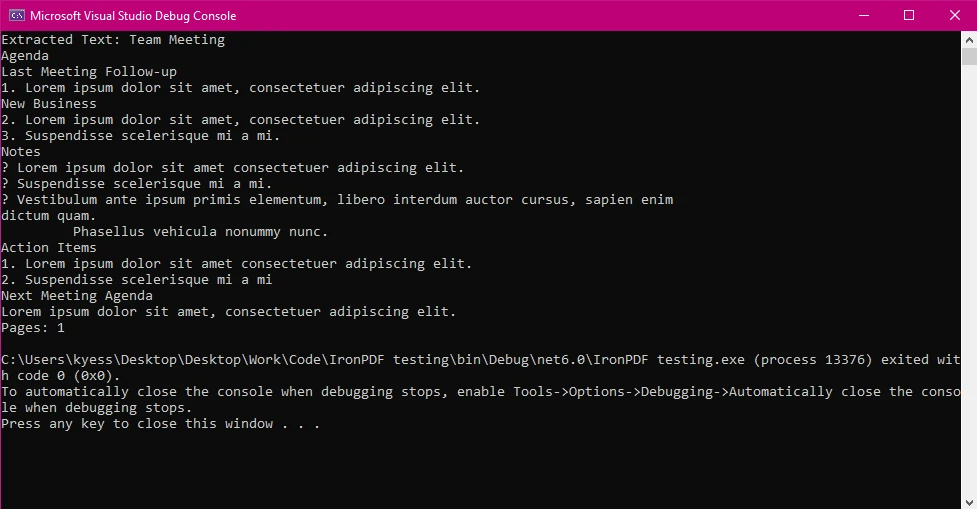
Practical Scenarios with IronPDF and Out Parameters
Scenario 1: Extracting Text from a PDF File
Out parameters can be used to extract text and also return additional data, such as the number of pages in the document. This can be helpful when working with large documents or when text extraction performance needs to be measured.
using IronPdf;
public class Program
{
public static void Main(string[] args)
{
void ExtractTextWithPageCount(string pdfPath, out string extractedText, out int pageCount)
{
var pdfDocument = PdfDocument.FromFile(pdfPath);
extractedText = pdfDocument.ExtractAllText();
pageCount = pdfDocument.PageCount;
}
string text;
int pages;
ExtractTextWithPageCount("sample.pdf", out text, out pages);
Console.WriteLine($"Extracted Text: {text}\nPages: {pages}");
}
}using IronPdf;
public class Program
{
public static void Main(string[] args)
{
void ExtractTextWithPageCount(string pdfPath, out string extractedText, out int pageCount)
{
var pdfDocument = PdfDocument.FromFile(pdfPath);
extractedText = pdfDocument.ExtractAllText();
pageCount = pdfDocument.PageCount;
}
string text;
int pages;
ExtractTextWithPageCount("sample.pdf", out text, out pages);
Console.WriteLine($"Extracted Text: {text}\nPages: {pages}");
}
}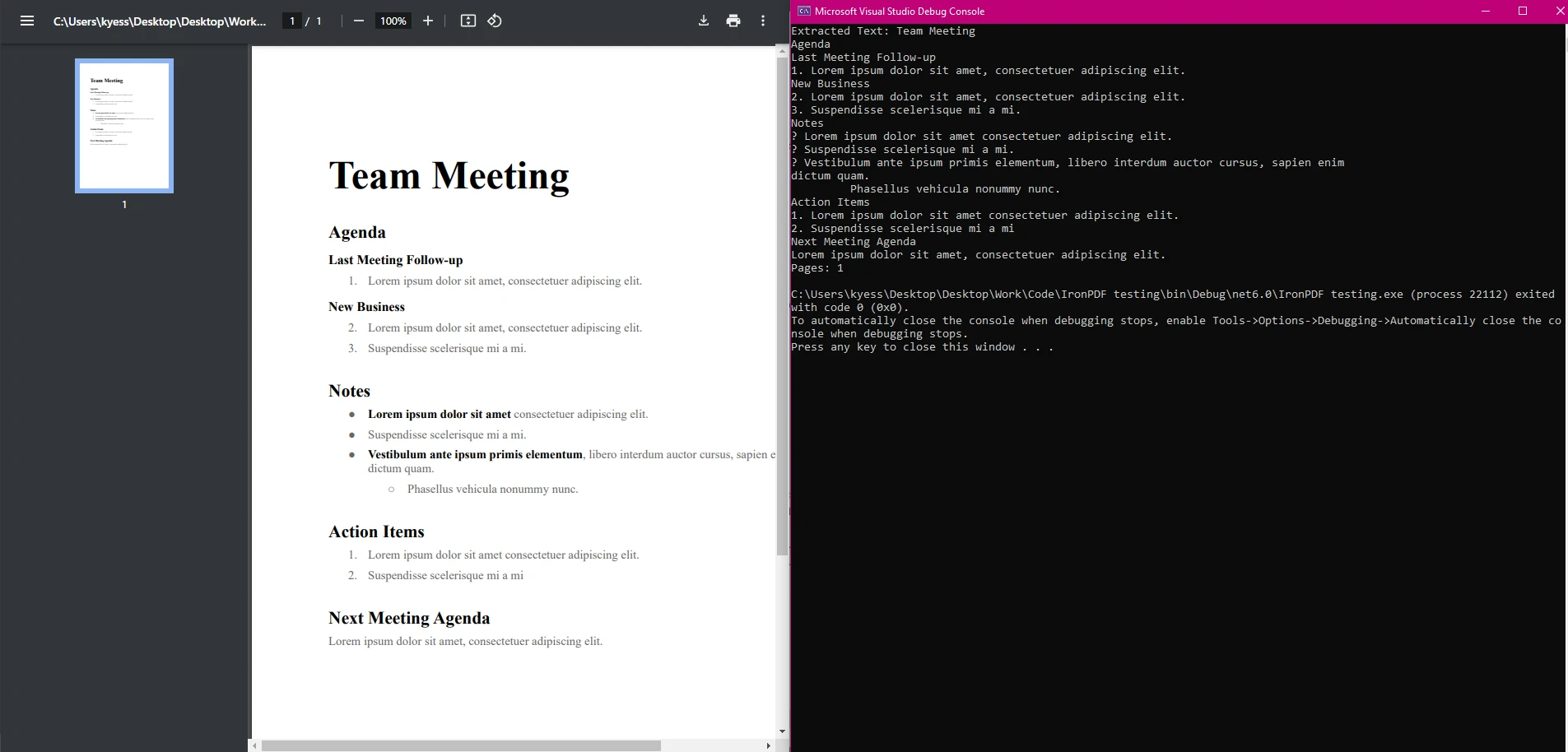
Scenario 2: Validating and Exporting PDF Metadata
IronPDF can be used to validate PDF metadata and handle potential errors. Out parameters are ideal for returning both the metadata and any error messages encountered during validation. For example, here we are using it to retrieve the Author metadata value from a PDF document:
bool ValidateAndExportMetadata(string pdfPath, out string author, out string errorMessage)
{
try
{
var pdfDocument = PdfDocument.FromFile(pdfPath);
author = pdfDocument.MetaData.Author;
errorMessage = null;
return true;
}
catch (Exception ex)
{
author = null;
errorMessage = ex.Message;
return false;
}
}
string metadata;
string error;
if (ValidateAndExportMetadata("metadata.pdf", out metadata, out error))
{
Console.WriteLine($"Metadata: {metadata}");
}
else
{
Console.WriteLine($"Error: {error}");
}bool ValidateAndExportMetadata(string pdfPath, out string author, out string errorMessage)
{
try
{
var pdfDocument = PdfDocument.FromFile(pdfPath);
author = pdfDocument.MetaData.Author;
errorMessage = null;
return true;
}
catch (Exception ex)
{
author = null;
errorMessage = ex.Message;
return false;
}
}
string metadata;
string error;
if (ValidateAndExportMetadata("metadata.pdf", out metadata, out error))
{
Console.WriteLine($"Metadata: {metadata}");
}
else
{
Console.WriteLine($"Error: {error}");
}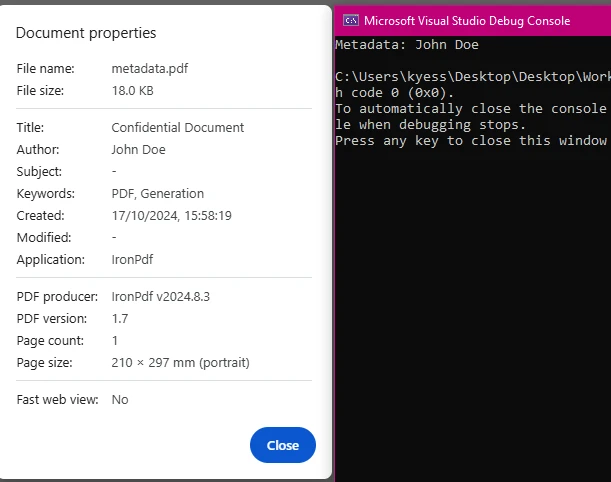
Scenario 3: Generating and Saving PDFs
When generating PDFs from HTML content, out parameters can be used to capture the result and provide a success or error message, improving feedback for the end user.
bool GenerateAndSavePdf(string htmlContent, string outputPath, out string statusMessage)
{
try
{
ChromePdfRenderer renderer = new ChromePdfRenderer();
var pdf = renderer.RenderHtmlAsPdf(htmlContent);
pdf.SaveAs(outputPath);
statusMessage = "PDF successfully saved.";
return true;
}
catch (Exception ex)
{
statusMessage = $"Error: {ex.Message}";
return false;
}
}
string message;
if (GenerateAndSavePdf("<h1>Hello, World!</h1>", "output.pdf", out message))
{
Console.WriteLine(message);
}
else
{
Console.WriteLine(message);
}bool GenerateAndSavePdf(string htmlContent, string outputPath, out string statusMessage)
{
try
{
ChromePdfRenderer renderer = new ChromePdfRenderer();
var pdf = renderer.RenderHtmlAsPdf(htmlContent);
pdf.SaveAs(outputPath);
statusMessage = "PDF successfully saved.";
return true;
}
catch (Exception ex)
{
statusMessage = $"Error: {ex.Message}";
return false;
}
}
string message;
if (GenerateAndSavePdf("<h1>Hello, World!</h1>", "output.pdf", out message))
{
Console.WriteLine(message);
}
else
{
Console.WriteLine(message);
}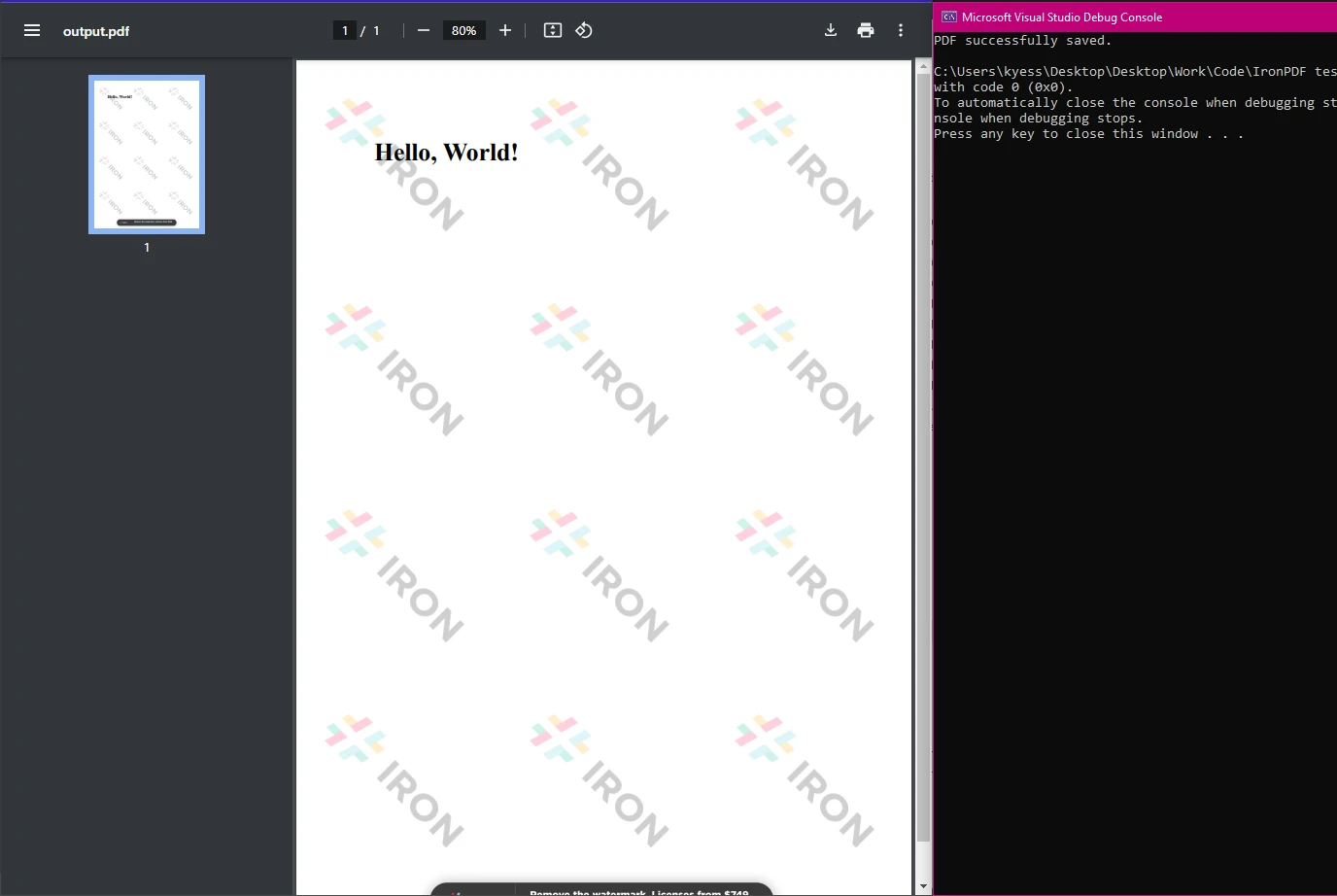
Best Practices for Using Out Parameters
When to Use Out Parameters with IronPDF
Use out parameters when additional context, such as error messages or processing status, is crucial. For instance, if a method is responsible for generating a PDF, returning both a status message and the resulting PDF path provides essential feedback to the user or calling application.
Avoiding Overuse of Out Parameters
While out parameters are useful, it’s important to avoid excessive use within a single method. If you find yourself using too many out parameters, consider returning a custom object or Tuple to encapsulate the data more clearly.
Handling Exceptions and Edge Cases
Always validate inputs and handle exceptions appropriately. Ensure that out parameters are initialized with sensible default values (e.g., null for strings, 0 for integers) to prevent unexpected behaviors. IronPDF methods can throw exceptions, so proper exception handling is crucial.
Conclusion
C# out parameters are a powerful feature for returning multiple values from a method. When used with IronPDF, they can simplify complex PDF workflows, allowing you to efficiently extract text, validate metadata, and generate PDFs while providing valuable feedback. By following best practices and using out parameters judiciously, you can create efficient, maintainable, and easy-to-understand code for your PDF processing tasks.
To explore IronPDF’s full capabilities, download the free trial and start integrating it into your .NET projects today. Happy coding!
Frequently Asked Questions
How do out parameters enhance PDF workflows in C#?
Out parameters in C# allow methods to return multiple values, which can be utilized to enhance PDF workflows by returning additional information like page counts or text extraction results when using libraries such as IronPDF.
What are the advantages of using out parameters over complex return types?
Using out parameters avoids the need for complex return types like classes or tuples, simplifying method signatures. This is beneficial when working with IronPDF as it allows for more straightforward implementation of PDF processing tasks.
How can I extract multiple pieces of data from a PDF using C#?
You can use IronPDF in conjunction with out parameters to extract multiple pieces of data from a PDF, such as text and metadata, in a single method call, thereby improving efficiency and code clarity.
What is the syntax for using out parameters in C#?
To use out parameters, declare them with the out keyword in your method signature. Ensure they are assigned a value within the method. This is especially useful for methods that interact with PDF libraries like IronPDF.
When is it not advisable to use out parameters?
It is not advisable to use too many out parameters in a single method, as it can lead to confusion. Instead, consider using a custom object or Tuple to encapsulate data more effectively. This is also a good practice when using libraries like IronPDF.
How should exceptions be handled when using out parameters in C#?
Ensure that inputs are validated and exceptions are handled properly by initializing out parameters with default values. This approach is crucial when dealing with libraries like IronPDF to avoid unexpected results or errors.
Can out parameters be used to improve error handling in PDF processing?
Yes, out parameters can be used to return error messages or status codes alongside main data outputs when processing PDFs with IronPDF, thus improving error handling and debugging capabilities.
What are out parameters used for in C#?
Out parameters are used to allow methods to return multiple values simultaneously, which is particularly useful when combined with libraries like IronPDF for handling various data points in PDF workflows.
How can out parameters improve PDF generation in C#?
Out parameters can be used to return additional data, such as processing status or metadata, during PDF generation with IronPDF, enhancing the overall functionality and efficiency of C# applications.
What is an example use case for out parameters with a PDF library?
An example use case is a method that uses IronPDF to extract text and return the number of pages from a PDF document using out parameters, enabling efficient data retrieval in a single operation.





















