C# Params (How It Works For Developers)
The params keyword in C# is a powerful feature in .NET that allows a method to accept a variable number of arguments. This can significantly simplify the syntax when calling methods that require a varying number of parameters. In this comprehensive guide, we will explore the params keyword in C#, its syntax, use cases, and best practices. Later in this article, we will introduce the IronPDF library from Iron Software and explain how to use the params keyword and IronPDF to generate PDFs.
What is the C# Params Argument Type?
In the realm of C#, methods typically adhere to a predetermined set of parameters. Nevertheless, there exist situations where one might find themselves uncertain about the precise number of arguments destined for a method. Enter the "params" keyword, a solution that enables the specification of a method parameter capable of accommodating an array of arguments. This functionality proves invaluable when the developer is unsure about the exact number of arguments in advance, facilitating the passage of an indeterminate or optional number of parameters, all of the same type, within a method declaration.
public class ParamsExample
{
// Method accepting a variable number of string arguments using the params keyword
public void PrintMessages(params string[] messages)
{
foreach (var message in messages)
{
Console.WriteLine(message);
}
}
}
// Usage
class Program
{
public static void Main()
{
var example = new ParamsExample();
example.PrintMessages("Hello", "World", "!");
}
// More examples
public static void AddItemsToShoppingBasket(params string[] items)
{
// Implementation to add items to a shopping basket
}
public static void AddItemsSumToShoppingBasket(params int[] sum) // Using params with int
{
// Implementation to add sum of items to the shopping basket
}
}public class ParamsExample
{
// Method accepting a variable number of string arguments using the params keyword
public void PrintMessages(params string[] messages)
{
foreach (var message in messages)
{
Console.WriteLine(message);
}
}
}
// Usage
class Program
{
public static void Main()
{
var example = new ParamsExample();
example.PrintMessages("Hello", "World", "!");
}
// More examples
public static void AddItemsToShoppingBasket(params string[] items)
{
// Implementation to add items to a shopping basket
}
public static void AddItemsSumToShoppingBasket(params int[] sum) // Using params with int
{
// Implementation to add sum of items to the shopping basket
}
}The AddItemsToShoppingBasket method can be invoked with a variable number of arguments of string parameters. The params keyword simplifies the syntax for the method call by allowing developers to pass the optional parameters directly, without explicitly creating an array input.
class Program
{
public static void Main()
{
AddItemsToShoppingBasket("cake", "pizza", "cold drink");
AddItemsToShoppingBasket("snacks", "burger");
AddItemsToShoppingBasket(); // Valid even with zero parameters, using default value
}
}class Program
{
public static void Main()
{
AddItemsToShoppingBasket("cake", "pizza", "cold drink");
AddItemsToShoppingBasket("snacks", "burger");
AddItemsToShoppingBasket(); // Valid even with zero parameters, using default value
}
}Considerations and Best Practices
Position Params at the End of Parameter List: A recommended practice is to situate the params parameter at the conclusion of the method's parameter list. This practice fosters clarity, mitigating confusion during method calls. Parameters requiring explicit values should precede the params for effective organization.
Explicitly Specify Non-params Parameters: When invoking a method with
params, ensure explicit provision of values for non-paramsparameters. This practice prevents ambiguity and guarantees the accurate invocation of the method with the requisite number of arguments.Exercise Caution to Prevent Ambiguity: Vigilance is key when utilizing
paramsin methods with multiple overloads or parameters of the same type. The compiler may grapple with determining the appropriate method to invoke, potentially resulting in ambiguity errors.Explore Alternative Approaches: While
paramsoffers convenience, consider alternative methods in certain scenarios. Utilizing collections such asList<T>could be preferable for enhanced functionality or when passing named parameters aligns with your objectives.- Apply Judiciously to Relevant Scenarios: Deploy
paramsjudiciously in scenarios where the parameter count is variable and can fluctuate across distinct method calls. Reserve its usage for situations where the number of parameters is unpredictable, steering clear of its application when the parameter count is fixed and known.
One-Dimensional Array for the Parameter Type
AddItemsToShoppingBasket can also be used by calling it with a one-dimensional array.
class Program
{
public static void Main()
{
var items = new string[] { "cold drink", "snack", "roll" }; // 1D string array
AddItemsToShoppingBasket(items); // Works as expected
AddItemsToShoppingBasket("cold drink", "coke", "roll"); // Similar result to the above line
}
}class Program
{
public static void Main()
{
var items = new string[] { "cold drink", "snack", "roll" }; // 1D string array
AddItemsToShoppingBasket(items); // Works as expected
AddItemsToShoppingBasket("cold drink", "coke", "roll"); // Similar result to the above line
}
}Pass a Comma-Separated Array of Arguments of the Same Type
AddItemsToShoppingBasket can be called by passing a list/array of variables in the method call like below.
class Program
{
public static void Main()
{
// Example method signature
AddItemsToShoppingBasket("snacks", "burger", "snacks", "burger", "cold drink"); // Comma separated values
AddItemsToShoppingBasket("snacks");
}
}class Program
{
public static void Main()
{
// Example method signature
AddItemsToShoppingBasket("snacks", "burger", "snacks", "burger", "cold drink"); // Comma separated values
AddItemsToShoppingBasket("snacks");
}
}Pass an Array of the Defined Type
The array should contain the same type defined in the params method; otherwise, an error is thrown.
// Example that results in an error
AddItemsToShoppingBasket("snacks", 2, "burger"); // Error due to type mismatch
AddItemsToShoppingBasket(2, 3, 4); // Error since params type is string// Example that results in an error
AddItemsToShoppingBasket("snacks", 2, "burger"); // Error due to type mismatch
AddItemsToShoppingBasket(2, 3, 4); // Error since params type is stringA syntax error occurs if there is a type mismatch from the defined params in the method.
Always the Last Parameter in the Method
No additional parameters are permitted after the params parameter in a method signature. Only one params argument is permitted in a method parameters declaration. Defining it incorrectly leads to compilation errors.
class Program
{
static void Main(string[] args)
{
// Example 1
public static void AddItemsToShoppingBasket(double total, params string[] items)
{
// Works fine as `params` is the last parameter
}
// Example 2, error scenario
public static void AddItemsToShoppingBasket(params string[] items, decimal total, int total)
{
// Error: `params` keyword must be the last parameter
}
}
}class Program
{
static void Main(string[] args)
{
// Example 1
public static void AddItemsToShoppingBasket(double total, params string[] items)
{
// Works fine as `params` is the last parameter
}
// Example 2, error scenario
public static void AddItemsToShoppingBasket(params string[] items, decimal total, int total)
{
// Error: `params` keyword must be the last parameter
}
}
}Only One params Keyword
Only one params parameter in a method signature is allowed. The compiler throws an error if more than one params keyword is found in the method signature.
class Program
{
static void Main(string[] args)
{
public static void AddItemsToShoppingBasket(params string[] items, params string[] quantity)
{
// Compiler Error: Only one params keyword is allowed in the method signature
}
}
}class Program
{
static void Main(string[] args)
{
public static void AddItemsToShoppingBasket(params string[] items, params string[] quantity)
{
// Compiler Error: Only one params keyword is allowed in the method signature
}
}
}You Can Pass No Arguments
If a method has a parameter with the params keyword, it can be called without any arguments, and the compiler won't throw an error.
AddItemsToShoppingBasket(); // Works as expectedAddItemsToShoppingBasket(); // Works as expectedFor any parameter with a params argument, it is considered an optional parameter and can be invoked without passing parameters.
Code Example
Create a new Console Application. Open Visual Studio, create a new project, and select the console application type.
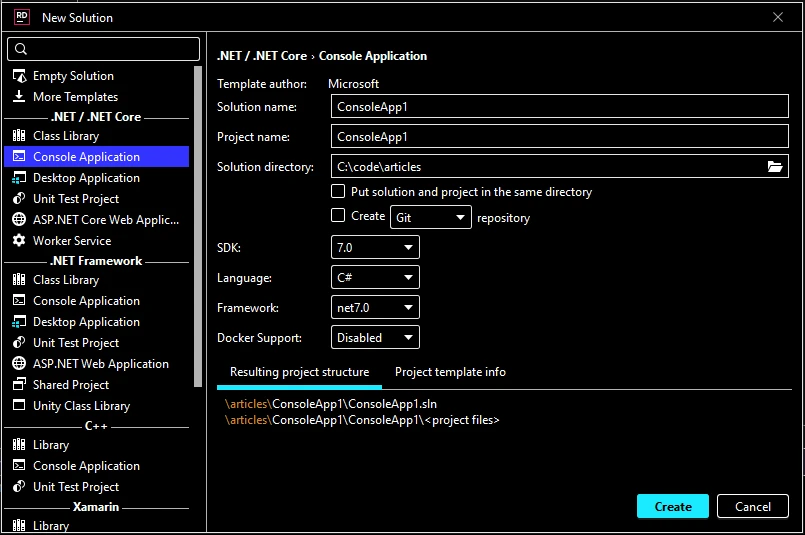
Now add the below code.
using System;
using System.Collections.Generic;
class Program
{
static void Main(string[] args)
{
List<string> cart = new List<string>();
void AddItemsToShoppingBasket(params string[] samples)
{
for (int i = 0; i < samples.Length; i++)
{
cart.Add(samples[i]);
}
}
// Caller code
Console.WriteLine("Enter the cart items as comma separated values");
var itemsString = Console.ReadLine();
if (itemsString != null)
{
var items = itemsString.Split(",").ToArray();
AddItemsToShoppingBasket(items);
}
AddItemsToShoppingBasket("Sample1", "Sample2");
Console.WriteLine("-------------------------------------------------------");
Console.WriteLine("Display Cart");
foreach (var item in cart)
{
Console.WriteLine(item);
}
}
}using System;
using System.Collections.Generic;
class Program
{
static void Main(string[] args)
{
List<string> cart = new List<string>();
void AddItemsToShoppingBasket(params string[] samples)
{
for (int i = 0; i < samples.Length; i++)
{
cart.Add(samples[i]);
}
}
// Caller code
Console.WriteLine("Enter the cart items as comma separated values");
var itemsString = Console.ReadLine();
if (itemsString != null)
{
var items = itemsString.Split(",").ToArray();
AddItemsToShoppingBasket(items);
}
AddItemsToShoppingBasket("Sample1", "Sample2");
Console.WriteLine("-------------------------------------------------------");
Console.WriteLine("Display Cart");
foreach (var item in cart)
{
Console.WriteLine(item);
}
}
}Output
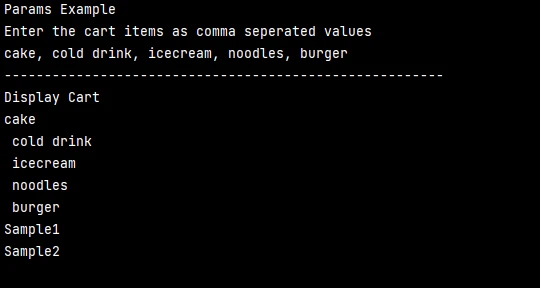
Introducing IronPDF
IronPDF C# PDF library from Iron Software is a versatile library that can read, write, and manage PDF documents in C#. It supports all kinds of modern application development like Mobile, Website, Desktop, Docker, etc. And also supports different OS like Windows, Linux, Unix, etc. It does not depend on native OS methods.
IronPDF excels in HTML to PDF conversion, ensuring precise preservation of original layouts and styles. It's perfect for creating PDFs from web-based content such as reports, invoices, and documentation. With support for HTML files, URLs, and raw HTML strings, IronPDF easily produces high-quality PDF documents.
using IronPdf;
class Program
{
static void Main(string[] args)
{
var renderer = new ChromePdfRenderer();
// 1. Convert HTML String to PDF
var htmlContent = "<h1>Hello, IronPDF!</h1><p>This is a PDF from an HTML string.</p>";
var pdfFromHtmlString = renderer.RenderHtmlAsPdf(htmlContent);
pdfFromHtmlString.SaveAs("HTMLStringToPDF.pdf");
// 2. Convert HTML File to PDF
var htmlFilePath = "path_to_your_html_file.html"; // Specify the path to your HTML file
var pdfFromHtmlFile = renderer.RenderHtmlFileAsPdf(htmlFilePath);
pdfFromHtmlFile.SaveAs("HTMLFileToPDF.pdf");
// 3. Convert URL to PDF
var url = "http://ironpdf.com"; // Specify the URL
var pdfFromUrl = renderer.RenderUrlAsPdf(url);
pdfFromUrl.SaveAs("URLToPDF.pdf");
}
}using IronPdf;
class Program
{
static void Main(string[] args)
{
var renderer = new ChromePdfRenderer();
// 1. Convert HTML String to PDF
var htmlContent = "<h1>Hello, IronPDF!</h1><p>This is a PDF from an HTML string.</p>";
var pdfFromHtmlString = renderer.RenderHtmlAsPdf(htmlContent);
pdfFromHtmlString.SaveAs("HTMLStringToPDF.pdf");
// 2. Convert HTML File to PDF
var htmlFilePath = "path_to_your_html_file.html"; // Specify the path to your HTML file
var pdfFromHtmlFile = renderer.RenderHtmlFileAsPdf(htmlFilePath);
pdfFromHtmlFile.SaveAs("HTMLFileToPDF.pdf");
// 3. Convert URL to PDF
var url = "http://ironpdf.com"; // Specify the URL
var pdfFromUrl = renderer.RenderUrlAsPdf(url);
pdfFromUrl.SaveAs("URLToPDF.pdf");
}
}Installation
IronPDF library can be installed using the NuGet package manager console with the below command or using the Visual Studio package manager.
Install-Package IronPdf
Using IronPDF to Generate a PDF
Now we will use IronPDF to generate the PDF document from the above example.
using System;
using System.Collections.Generic;
using System.Linq;
using IronPdf;
class Program
{
public static void Main()
{
List<string> cart = new List<string>();
void AddItemsToShoppingBasket(params string[] items)
{
for (int i = 0; i < items.Length; i++)
{
cart.Add(items[i]);
}
}
// Take input from console
Console.WriteLine("Enter the cart items as comma separated values");
var itemsString = Console.ReadLine();
// Read the items
if (itemsString != null)
{
var items = itemsString.Split(",").ToArray();
AddItemsToShoppingBasket(items);
}
// Add to cart
AddItemsToShoppingBasket("Sample1", "Sample2");
Console.WriteLine("------------------------------------------------");
Console.WriteLine("Display Cart");
Console.WriteLine("------------------------------------------------");
string name = "Sam";
var count = cart.Count;
string content = $@"<!DOCTYPE html>
<html>
<body>
<h1>Hello, {name}!</h1>
<p>You have {count} items in the cart.</p>
" +
string.Join("\n", cart.Select(x => $"<p>{x}</p>"))
+ @"
</body>
</html>";
// Create a new PDF document
var pdfDoc = new ChromePdfRenderer();
pdfDoc.RenderHtmlAsPdf(content).SaveAs("cart.pdf");
}
}using System;
using System.Collections.Generic;
using System.Linq;
using IronPdf;
class Program
{
public static void Main()
{
List<string> cart = new List<string>();
void AddItemsToShoppingBasket(params string[] items)
{
for (int i = 0; i < items.Length; i++)
{
cart.Add(items[i]);
}
}
// Take input from console
Console.WriteLine("Enter the cart items as comma separated values");
var itemsString = Console.ReadLine();
// Read the items
if (itemsString != null)
{
var items = itemsString.Split(",").ToArray();
AddItemsToShoppingBasket(items);
}
// Add to cart
AddItemsToShoppingBasket("Sample1", "Sample2");
Console.WriteLine("------------------------------------------------");
Console.WriteLine("Display Cart");
Console.WriteLine("------------------------------------------------");
string name = "Sam";
var count = cart.Count;
string content = $@"<!DOCTYPE html>
<html>
<body>
<h1>Hello, {name}!</h1>
<p>You have {count} items in the cart.</p>
" +
string.Join("\n", cart.Select(x => $"<p>{x}</p>"))
+ @"
</body>
</html>";
// Create a new PDF document
var pdfDoc = new ChromePdfRenderer();
pdfDoc.RenderHtmlAsPdf(content).SaveAs("cart.pdf");
}
}In the above code, we are generating an HTML document for cart items and then saving it as a PDF document using IronPDF.
Output
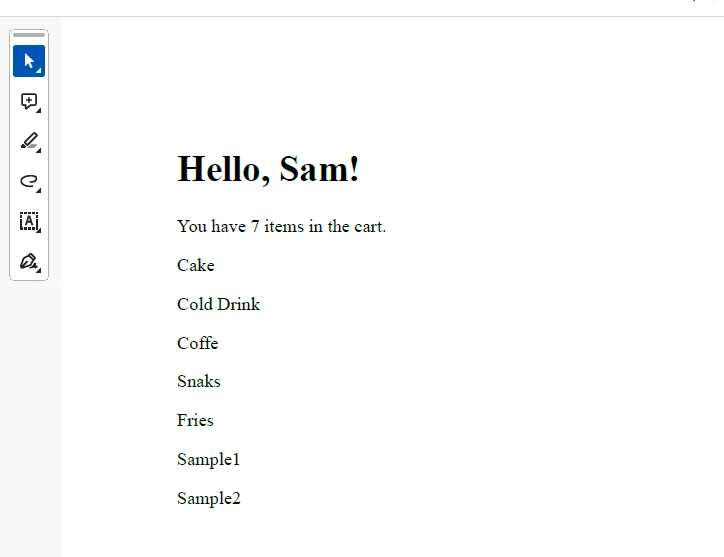
Licensing (Free Trial Available)
IronPDF requires a license key to work in production. A trial key can be obtained from the license page here. Place the key in appsettings.json.
"IronPdf.LicenseKey": "your license key"Provide your email ID to get a trial license delivered to your email ID.
Conclusion
The params keyword in C# offers a flexible way to handle methods that require a variable number of parameters. It simplifies the method calls and makes the code more readable and maintainable. Together with IronPDF, it is a great combination of skills for any programmer to write clean code.
Frequently Asked Questions
What is the 'params' keyword in C#?
The 'params' keyword in C# allows a method to accept a variable number of arguments, simplifying the syntax for calling methods with varying parameter counts.
How does the 'params' keyword work in a method signature?
In a method signature, the 'params' keyword is used before the parameter type and the parameter name, allowing the method to accept any number of arguments of that type as an array.
Can a method with 'params' accept zero arguments?
Yes, a method with a 'params' parameter can be called without any arguments, as the 'params' parameter is treated as optional.
What are the best practices for using 'params' in C#?
Best practices include placing the 'params' parameter at the end of the parameter list, specifying non-'params' parameters explicitly, and using it judiciously only when the parameter count can vary.
Can a C# method have more than one 'params' parameter?
No, a C# method can only have one 'params' parameter, and it must be the last parameter in the method signature.
How can using 'params' improve method flexibility in C#?
Using 'params' in C# methods allows developers to write more flexible code that can handle a dynamic number of parameters, making it easier to maintain and extend.
How can the 'params' keyword be combined with a C# library for document generation?
The 'params' keyword can be used with a C# library to pass a flexible number of parameters for document generation tasks, such as creating PDFs with varying content using IronPDF.
How can you convert HTML to PDF using a C# library?
You can use a C# library like IronPDF to convert HTML to PDF by using methods such as RenderHtmlAsPdf for HTML strings or RenderHtmlFileAsPdf for HTML files.
What are some common use cases for the 'params' keyword in C#?
Common use cases for the 'params' keyword include methods that need to handle a varying number of inputs, such as logging messages, mathematical operations, or building string outputs.
How do you integrate a C# library for PDF manipulation in a project?
To integrate a C# library for PDF manipulation, like IronPDF, you can install it using NuGet with the command dotnet add package [LibraryName] and then use its API to perform PDF tasks.





















