C# Round (How it Works for Developers)
Rounding numbers is a fundamental mathematical concept, often applied in real-world scenarios. In C#, the Math.Round method facilitates this by allowing you to round values to the nearest integral value or to a specific number of decimal places. This tutorial delves into the nuances of rounding in C# and illustrates how you can harness this powerful method.
Introduction to Rounding
Rounding a number implies adjusting it to the nearest integral or decimal value to make it simpler or to conform to a particular requirement. For example, when you have the decimal number 3.14159, rounding it to two decimal places would yield 3.14.
Why Round Numbers?
- Simplicity: Rounded numbers are often easier to read and comprehend.
- Precision: In some cases, operating on rounded values rather than exact ones is more efficient, especially in contexts like currency calculations.
Common Rounding Scenarios
- Nearest Integer: Round a decimal value to its closest whole number.
- Specified Number of Decimals: Round a number to a specific number of decimal places, like rounding
15.678to two decimal places would be15.68.
Basics of Rounding in C#
C# offers a robust system for rounding through the Math.Round method. This method can accept various arguments and parameters to customize the rounding operation.
Rounding to the Nearest Integral Value
The simplest form of Math.Round method rounds a double value to the nearest integral value. If the given number is equidistant from two integers, it rounds to the nearest even number, often called "banker's rounding."
double originalValue = 4.5;
double roundedValue = Math.Round(originalValue);
Console.WriteLine($"Original: {originalValue}, Rounded: {roundedValue}");double originalValue = 4.5;
double roundedValue = Math.Round(originalValue);
Console.WriteLine($"Original: {originalValue}, Rounded: {roundedValue}");In the above example, 4.5 is equidistant from 4 and 5. Since 4 is the nearest even number, the method returns 4.
Rounding to a Specific Number of Decimal Places
You can also round a double-precision floating-point to a specified number of decimal places using an additional argument:
double value = 7.34567;
double rounded = Math.Round(value, 2); // Rounds to two decimal places
Console.WriteLine($"Original: {value}, Rounded: {rounded}");double value = 7.34567;
double rounded = Math.Round(value, 2); // Rounds to two decimal places
Console.WriteLine($"Original: {value}, Rounded: {rounded}");The method rounds the original value 7.34567 to 7.35 since we've specified it to round to two decimal places.
Midpoint Rounding Modes
When dealing with midpoint values (those equidistant from two potentially rounded values), C# offers a MidpointRounding mode to determine how these values are rounded.
Default Rounding
By default, Math.Round rounds midpoint values to the nearest even number.
double valueOne = Math.Round(4.5); // Rounded to 4
double valueTwo = Math.Round(5.5); // Rounded to 6double valueOne = Math.Round(4.5); // Rounded to 4
double valueTwo = Math.Round(5.5); // Rounded to 6Specifying a MidpointRounding Mode
To provide more control over the rounding operation for midpoint values, you can pass in a specific MidpointRounding mode as a parameter:
double value = 5.5;
double rounded = Math.Round(value, 0, MidpointRounding.AwayFromZero);
Console.WriteLine($"Original: {value}, Rounded: {rounded}");double value = 5.5;
double rounded = Math.Round(value, 0, MidpointRounding.AwayFromZero);
Console.WriteLine($"Original: {value}, Rounded: {rounded}");In this example, the MidpointRounding.AwayFromZero mode makes sure the number is rounded to 6.
Using Math.Round with Decimal Values
While we've discussed rounding double values, C# also supports rounding decimal values. The methods are analogous, but they work with the decimal data type. Here's an example:
decimal decimalValue = 5.678m;
decimal roundedDecimal = Math.Round(decimalValue, 1); // Rounds to one decimal place
Console.WriteLine($"Original: {decimalValue}, Rounded: {roundedDecimal}");decimal decimalValue = 5.678m;
decimal roundedDecimal = Math.Round(decimalValue, 1); // Rounds to one decimal place
Console.WriteLine($"Original: {decimalValue}, Rounded: {roundedDecimal}");The decimal number 5.678 rounds to 5.7 when rounded to one decimal place.
Custom Rounding Functions
Sometimes, you may need to perform specific rounding operations not covered by the standard Math.Round method. Writing custom rounding functions gives you complete control over the process.
Rounding Up
To always round up to the nearest integer, you can use Math.Ceiling method:
double value = 4.3;
double roundedUp = Math.Ceiling(value);
Console.WriteLine($"Original: {value}, Rounded Up: {roundedUp}");double value = 4.3;
double roundedUp = Math.Ceiling(value);
Console.WriteLine($"Original: {value}, Rounded Up: {roundedUp}");The decimal number 4.3 rounds up to 5.
Rounding Down
Conversely, rounding down to the nearest integral value is done using Math.Floor method:
double value = 4.7;
double roundedDown = Math.Floor(value);
Console.WriteLine($"Original: {value}, Rounded Down: {roundedDown}");double value = 4.7;
double roundedDown = Math.Floor(value);
Console.WriteLine($"Original: {value}, Rounded Down: {roundedDown}");The decimal number 4.7 rounds down to 4.
Working with String Input
In many applications, you might deal with numerical values as strings. Parsing the string to a double or decimal, rounding it, and then converting it back can be done using C#.
Parsing and Rounding
Here's an example of how to round a string containing a decimal number:
string originalString = "4.5678";
double parsedValue = double.Parse(originalString);
double rounded = Math.Round(parsedValue, 2); // Rounds to two decimal places
string roundedString = rounded.ToString();
Console.WriteLine($"Original: {originalString}, Rounded: {roundedString}");string originalString = "4.5678";
double parsedValue = double.Parse(originalString);
double rounded = Math.Round(parsedValue, 2); // Rounds to two decimal places
string roundedString = rounded.ToString();
Console.WriteLine($"Original: {originalString}, Rounded: {roundedString}");Original: 4.5678, Rounded: 4.57
Rounding in Financial Applications
When working with financial applications, precision is vital. Rounding errors can lead to significant problems. In such cases, the decimal type is preferred due to its higher precision compared to double.
Example Rounding Currency
The following example demonstrates the rounding of a decimal value representing currency:
decimal originalValue = 1234.5678m;
decimal roundedValue = Math.Round(originalValue, 2, MidpointRounding.AwayFromZero);
Console.WriteLine($"Original: {originalValue:C}, Rounded: {roundedValue:C}");decimal originalValue = 1234.5678m;
decimal roundedValue = Math.Round(originalValue, 2, MidpointRounding.AwayFromZero);
Console.WriteLine($"Original: {originalValue:C}, Rounded: {roundedValue:C}");The above code rounds the value to two decimal places, keeping in line with most currency standards.
Debugging and Troubleshooting Rounding Errors
Occasionally, rounding operations might not yield the expected results. These discrepancies could be due to issues like floating-point precision with double values.
Common Pitfalls
- Double Precision: The double type might not always represent decimal numbers exactly, leading to unexpected rounding results. Using the decimal type can mitigate this.
- Incorrect MidpointRounding Mode: Ensure you use the correct
MidpointRoundingmode for your specific requirements. Misusing these modes can lead to rounding errors.
How to Debug
Utilize tools like logging and breakpoints to trace the value before and after rounding. Inspecting the original value and the parameters passed to the rounding method can usually reveal inconsistencies.
Iron Suite
After mastering the basics of rounding in C#, you might wonder how to take your applications to the next level, especially when dealing with complex data formats. The Iron Suite can be your savior here. This suite comprises powerful tools like IronPDF, IronXL, IronOCR, and IronBarcode. Let’s delve deeper into how these tools can integrate with your rounding operations and further enrich your applications.
IronPDF
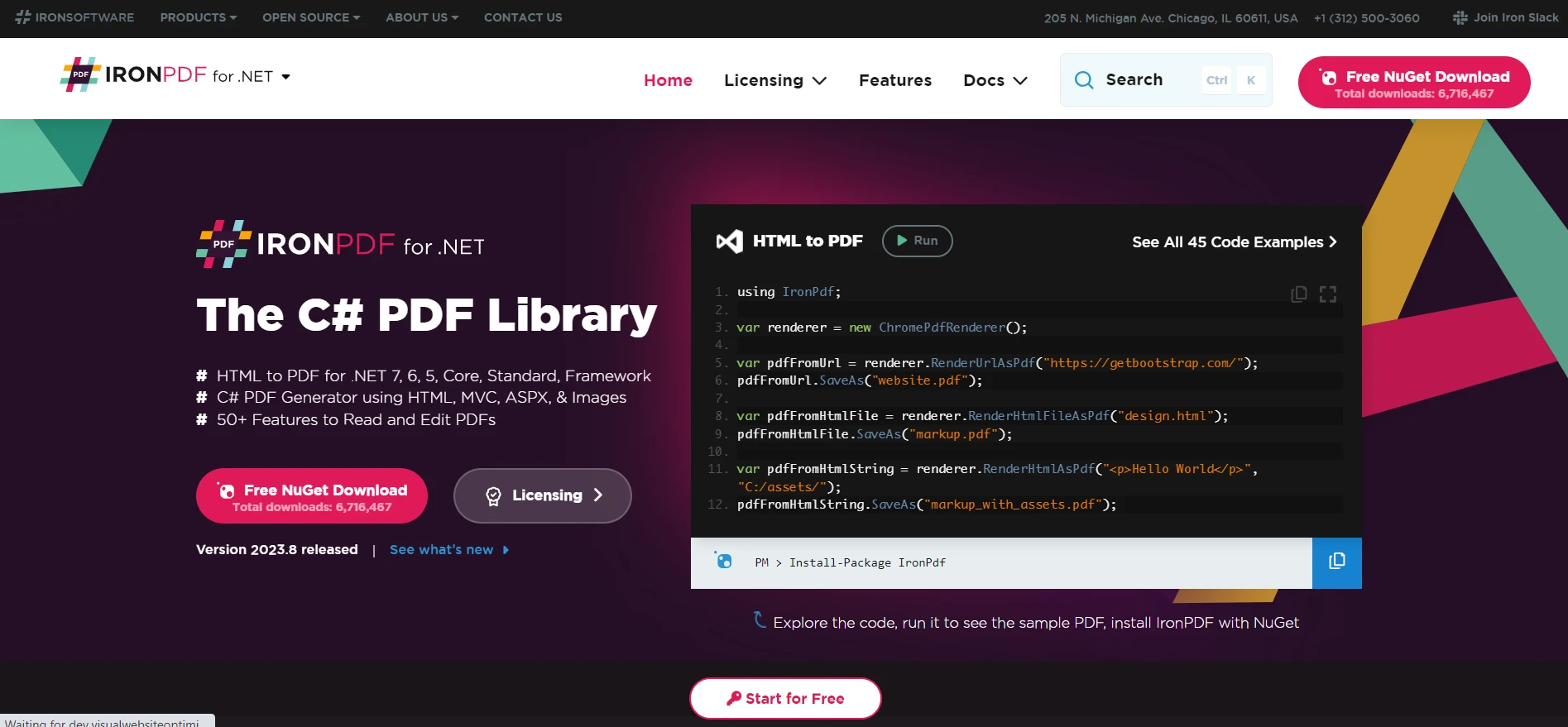
IronPDF is a robust library in C# designed for PDF generation from HTML, editing, and management. Imagine a scenario where you need to generate a report in PDF format after performing rounding operations. IronPDF can effortlessly convert your C# code into high-quality PDFs.
using IronPdf;
using System;
class Program
{
static void Main(string[] args)
{
// Sample data for invoice
decimal itemPrice = 49.995m; // Item price before rounding
decimal taxRate = 0.18m; // 18% tax rate
// Round price to 2 decimal places
decimal roundedPrice = Math.Round(itemPrice, 2);
// Calculate and round the tax amount
decimal taxAmount = Math.Round(roundedPrice * taxRate, 2);
// Calculate the total amount
decimal totalAmount = Math.Round(roundedPrice + taxAmount, 2);
// Create simple HTML content for the PDF
string htmlContent = $@"
<h1>Invoice</h1>
<p>Item Price: ${roundedPrice}</p>
<p>Tax (18%): ${taxAmount}</p>
<hr>
<h2>Total Amount: ${totalAmount}</h2>
";
// Generate PDF using IronPDF
var renderer = new ChromePdfRenderer();
var pdfDocument = renderer.RenderHtmlAsPdf(htmlContent);
// Save the PDF file
pdfDocument.SaveAs("Invoice.pdf");
Console.WriteLine("PDF invoice generated successfully with rounded values.");
}
}using IronPdf;
using System;
class Program
{
static void Main(string[] args)
{
// Sample data for invoice
decimal itemPrice = 49.995m; // Item price before rounding
decimal taxRate = 0.18m; // 18% tax rate
// Round price to 2 decimal places
decimal roundedPrice = Math.Round(itemPrice, 2);
// Calculate and round the tax amount
decimal taxAmount = Math.Round(roundedPrice * taxRate, 2);
// Calculate the total amount
decimal totalAmount = Math.Round(roundedPrice + taxAmount, 2);
// Create simple HTML content for the PDF
string htmlContent = $@"
<h1>Invoice</h1>
<p>Item Price: ${roundedPrice}</p>
<p>Tax (18%): ${taxAmount}</p>
<hr>
<h2>Total Amount: ${totalAmount}</h2>
";
// Generate PDF using IronPDF
var renderer = new ChromePdfRenderer();
var pdfDocument = renderer.RenderHtmlAsPdf(htmlContent);
// Save the PDF file
pdfDocument.SaveAs("Invoice.pdf");
Console.WriteLine("PDF invoice generated successfully with rounded values.");
}
}IronXL
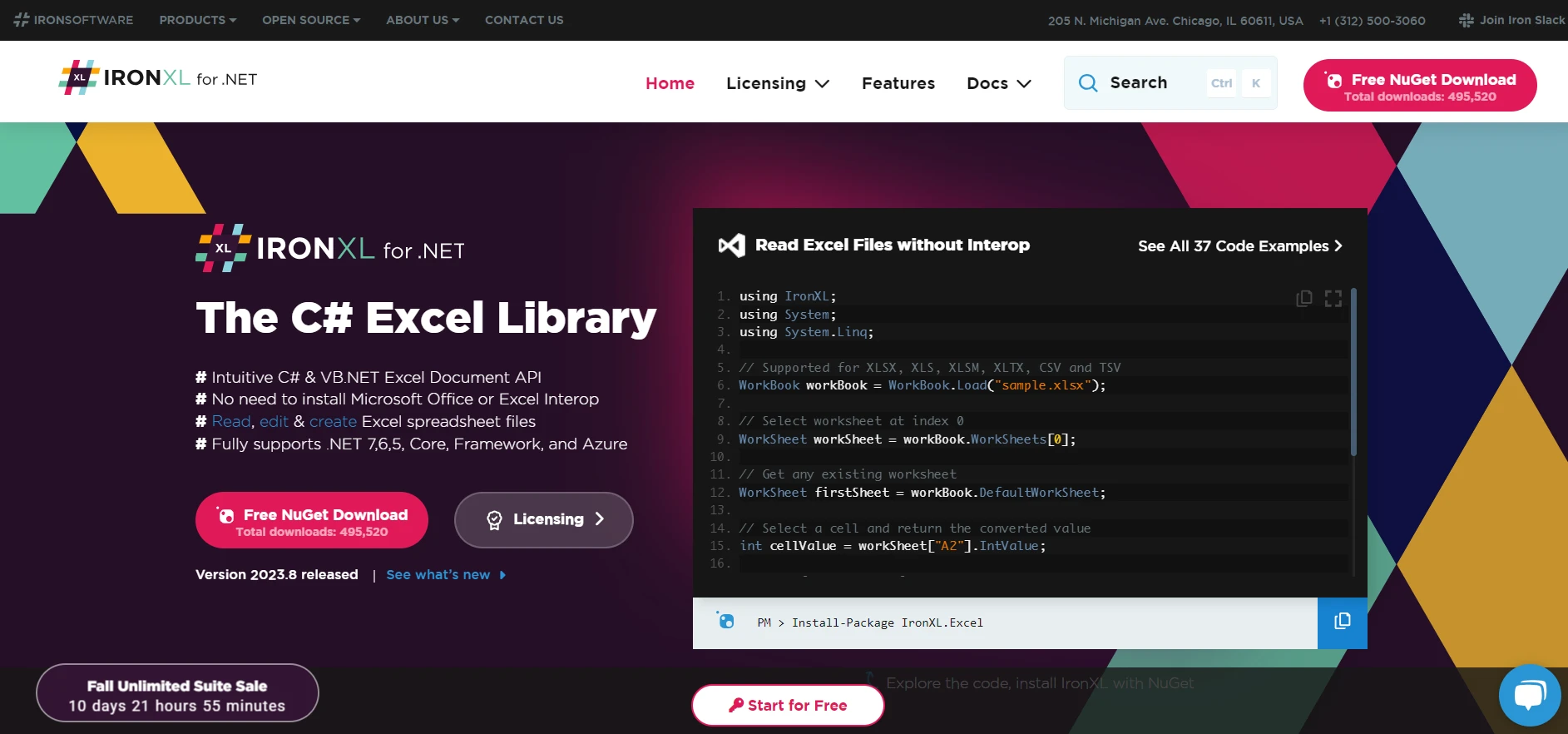
IronXL provides functionalities for working with Excel files, enabling C# developers to read, write, and manipulate Excel spreadsheets seamlessly. With IronXL, you can retrieve decimal or double data from Excel sheets, perform rounding operations in C#.
IronOCR
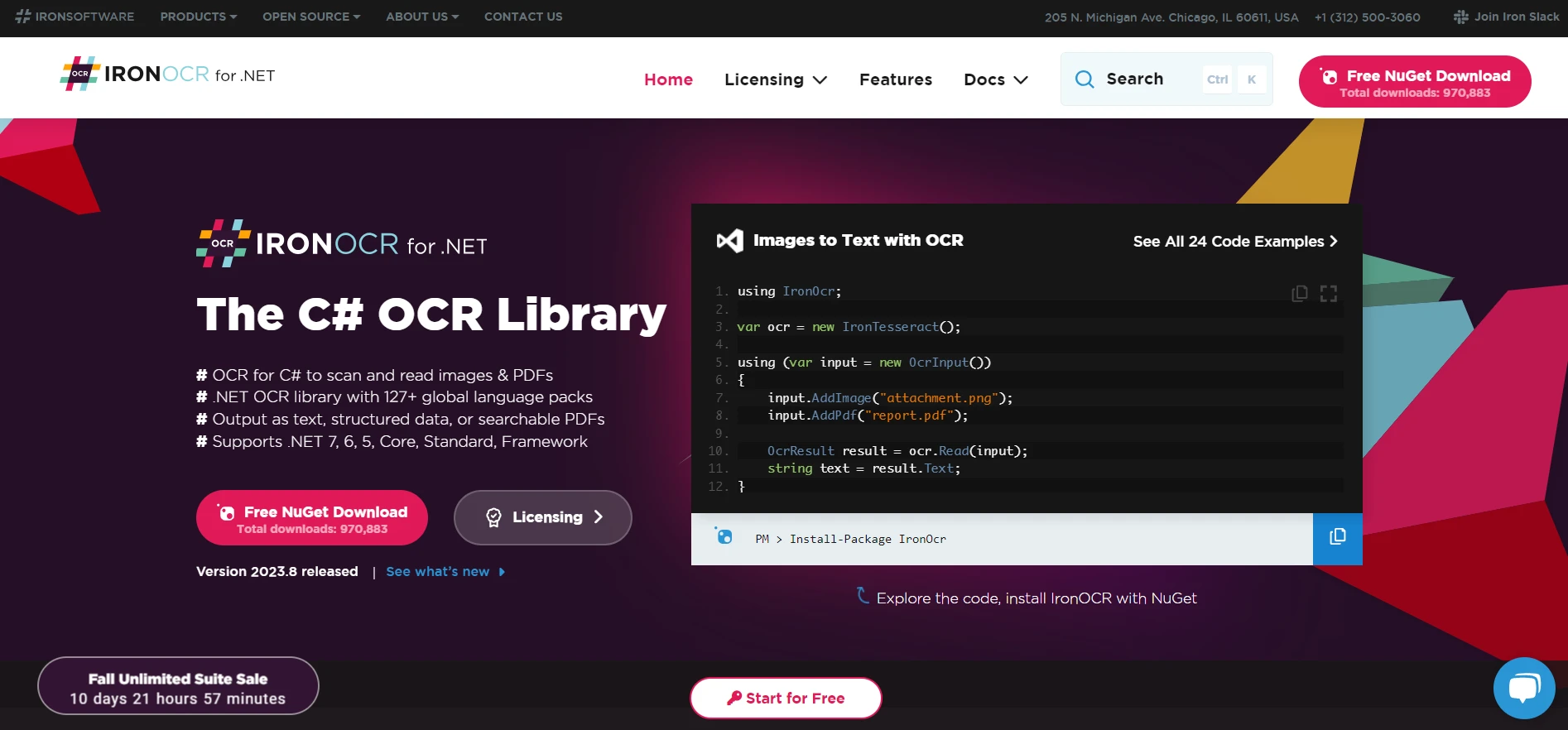
IronOCR is an advanced Optical Character Recognition (OCR) library for C# that can recognize and extract text from images and PDFs. Suppose you have scanned documents or images containing numerical data. With IronOCR, you can extract this data, process or round it in C#.
IronBarcode
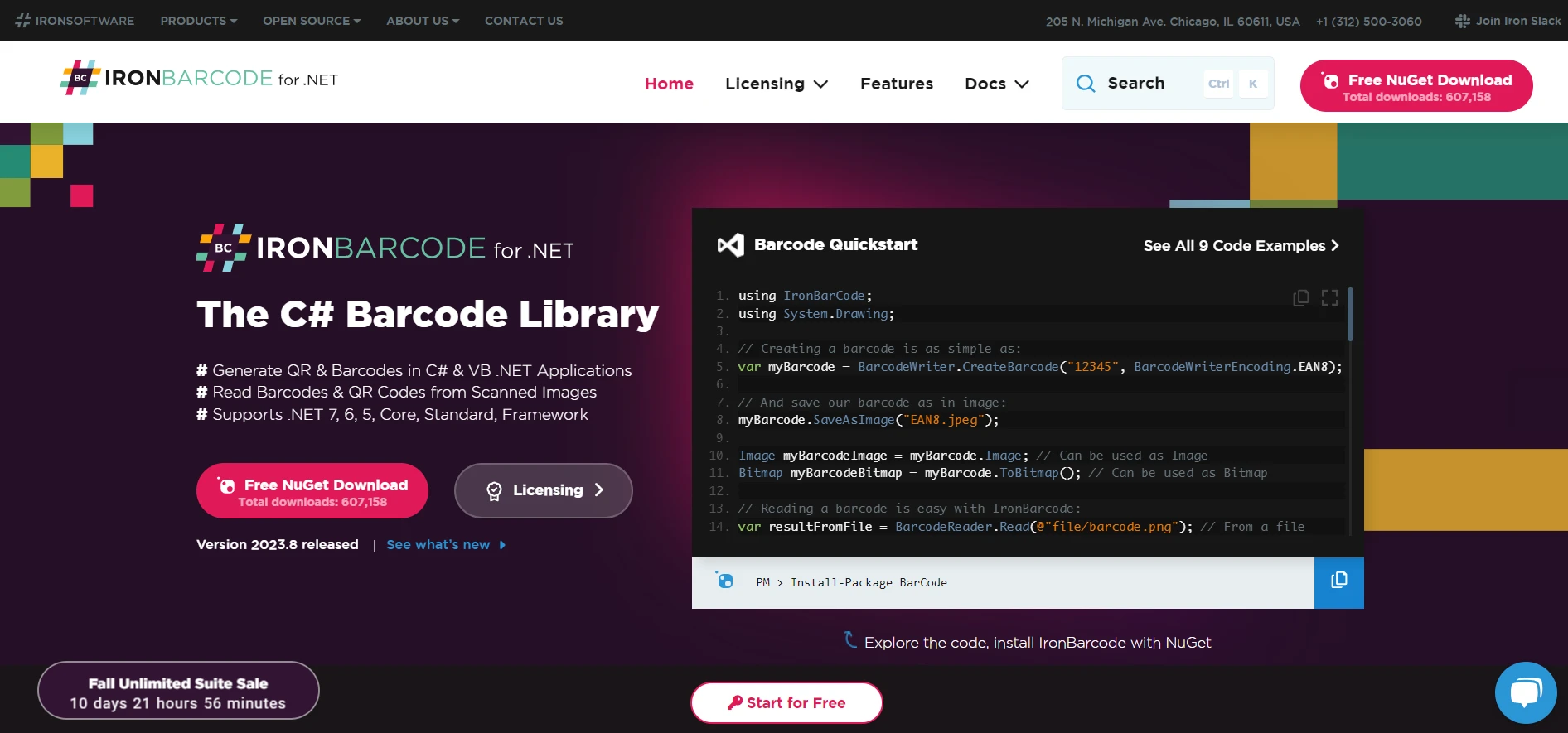
IronBarcode is a powerful tool for generating, reading, and classifying barcodes and QR codes in .NET. In contexts where rounded data needs to be encoded into barcodes (for example, product pricing in a retail application), IronBarcode can be invaluable.
Conclusion
Rounding in C# is a multifaceted topic with applications in various domains. Understanding the built-in methods like Math.Round, Math.Floor, and Math.Ceiling, and knowing when to use the appropriate data type (double or decimal) will empower you to handle numerical data efficiently.
Using rounding in C# helps make numbers easier to work with. But what if you want to do even more with those numbers? That's where the Iron Suite comes in. It's a set of tools that can help you work with PDFs, Excel files, text in images, and barcodes.
Here's the exciting part: You can try these tools for free with a trial license to see if you like them. If you decide to buy one, each one costs a liteLicense. But if you want to buy all of them, you can get the whole set for just two tools. It's like getting four tools but only paying for two! Check out the Iron Suite's license page for more information.
Frequently Asked Questions
How can I round numbers in C# for financial applications?
In C#, you can use the `Math.Round` method with the `decimal` data type for higher precision in financial applications. It's recommended to use `MidpointRounding.AwayFromZero` to ensure accurate rounding for financial transactions.
What is the default rounding mode in C#?
The default rounding mode in C# is 'banker's rounding', which rounds midpoint values to the nearest even number using the `MidpointRounding.ToEven` option.
How does rounding work when converting HTML to PDF in C#?
When converting HTML to PDF using IronPDF, you can incorporate rounding operations for numerical data by processing the data in C# before rendering it into the PDF document.
Can I use C# rounding methods for data in Excel files?
Yes, you can use IronXL to manipulate Excel files in C#, applying rounding methods to numerical data within cells using `Math.Round` for accurate data presentation.
What is the significance of the MidpointRounding enumeration in C#?
The `MidpointRounding` enumeration in C# provides options for rounding midpoint values, such as `AwayFromZero` and `ToEven`, allowing developers to control how rounding is applied to numbers that lie exactly between two integers.
How do I apply custom rounding functions in C#?
You can create custom rounding functions in C# by writing your own logic to handle specific rounding rules beyond the standard `Math.Round` method, which can be integrated with Iron Software tools for enhanced data processing.
Can string input values be rounded in C#?
Yes, string inputs can be parsed into numeric types like `double` or `decimal` in C#, allowing you to apply rounding methods and then convert them back to strings for further use.
How can tools like IronOCR and IronBarcode benefit from rounding operations?
IronOCR can use rounding to process numerical data extracted from text recognition, while IronBarcode can integrate rounded values into barcode data for precise encoding of numerical information.





















