C# Short (How It Works For Developers)
In C#, the short data type is one of the C# data types and is used to represent integer values within a limited range. Despite its smaller size compared to int value or long value types, short can be beneficial in scenarios where memory efficiency or specific value range requirements are essential. It can hold numeric types of both positive values and negative values and can be easily converted to other data types. This guide delves into the intricacies of the C# short, covering its characteristics, usage scenarios, common operations, and best practices. Additionally, we'll explore examples showcasing the versatility of short keyword in various programming contexts.
We'll explore the fundamental concepts of IronPDF and demonstrate its versatility through a practical example leveraging the short data type in C# to create and convert a PDF file.
1. Exploring the Significance of short .NET type
Before delving into technical details, let's grasp the significance of the short data type in C#.
1.1. Memory Efficiency
The short data type occupies a maximum of only 16 bits (2 bytes) of memory, making it more memory-efficient than int type (32 bits) or long (64 bits). In memory-constrained environments or when dealing with large datasets, utilizing short user input can lead to significant memory savings.
1.2. Range Limitations
Being a 16-bit signed integer, short has a limited range compared to int or long. It can represent integer minimum and maximum values from -32,768 to 32,767 inclusive. Despite its range limitations, short is suitable for scenarios where the magnitude of values falls within its range.
2. Practical Usage Scenarios
2.1. Storage Optimization
When designing data structures or algorithms that operate on a large and variable number of integer values within the short range, by declaring type short variables can conserve memory and improve performance.
2.2. Interoperability
In scenarios involving Interop with external systems or libraries that expect 16-bit integer values, such as certain hardware devices or legacy systems, short provides seamless compatibility.
2.3. Signal Processing
In signal processing applications or numerical computations where memory efficiency and computational speed are crucial, short can be preferred for storing waveform data, sensor readings, or audio samples.
3. Working with short in C#
3.1. Declaration and Initialization
// Declaring and initializing short variables
short temperature = -15; // Default temperature value
short count = 1000; // Example count value// Declaring and initializing short variables
short temperature = -15; // Default temperature value
short count = 1000; // Example count valueOutput
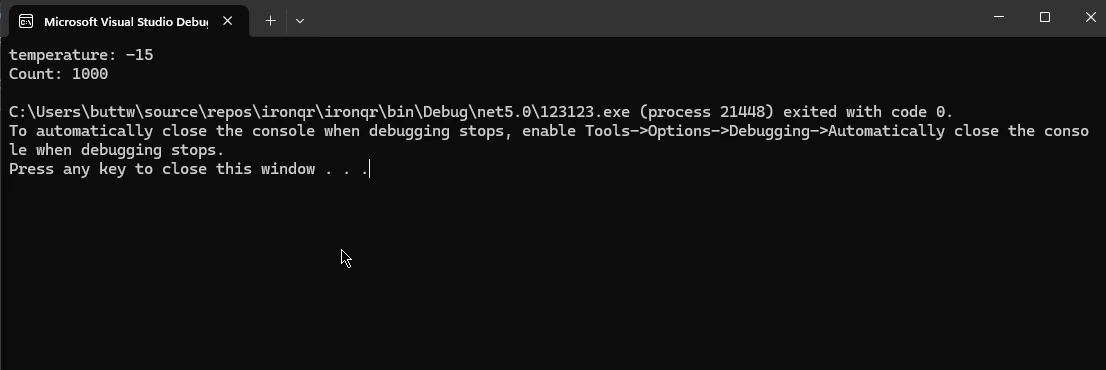
3.2. Arithmetic Operations
// Performing arithmetic operations on short variables
short a = 100;
short b = 200;
short sum = (short)(a + b); // Explicit casting for arithmetic operation
short difference = (short)(b - a);// Performing arithmetic operations on short variables
short a = 100;
short b = 200;
short sum = (short)(a + b); // Explicit casting for arithmetic operation
short difference = (short)(b - a);Output
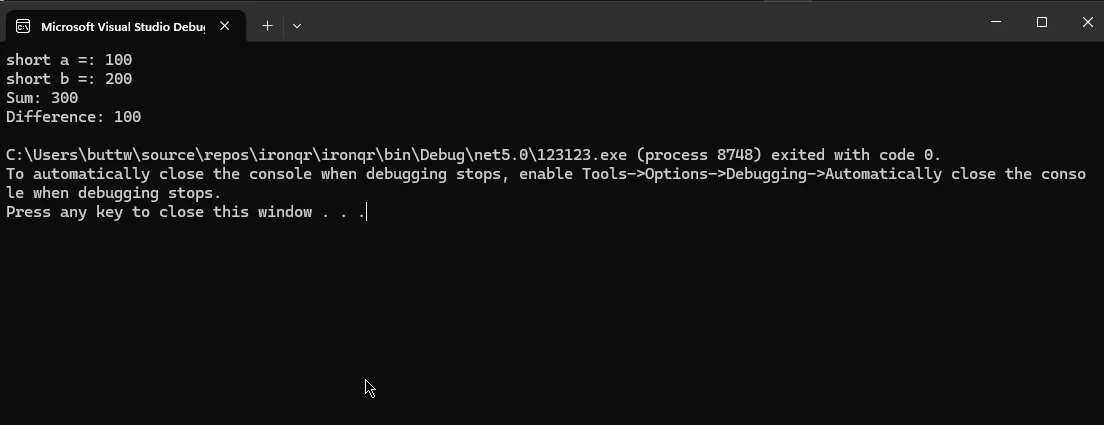
3.3. Comparison and Logical Operations
// Demonstrating comparison and logical operations with short
short x = 10;
short y = 20;
bool isEqual = (x == y); // Check if x is equal to y
bool isGreater = (x > y); // Check if x is greater than y
bool logicalResult = (x != y) && (x < 100); // Logical operation combining conditions// Demonstrating comparison and logical operations with short
short x = 10;
short y = 20;
bool isEqual = (x == y); // Check if x is equal to y
bool isGreater = (x > y); // Check if x is greater than y
bool logicalResult = (x != y) && (x < 100); // Logical operation combining conditionsOutput
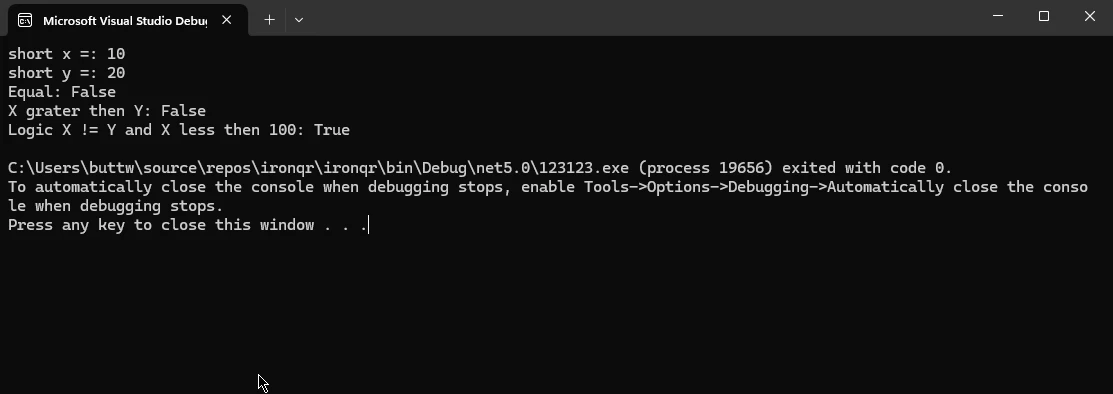
3.4. Arrays and Collections
// Initializing arrays and collections with short
short[] temperatures = new short[] { -10, 0, 10, 20, 30 }; // Array of short temperatures
List<short> scores = new List<short>() { 90, 85, 95, 88 }; // List of short scores// Initializing arrays and collections with short
short[] temperatures = new short[] { -10, 0, 10, 20, 30 }; // Array of short temperatures
List<short> scores = new List<short>() { 90, 85, 95, 88 }; // List of short scoresOutput
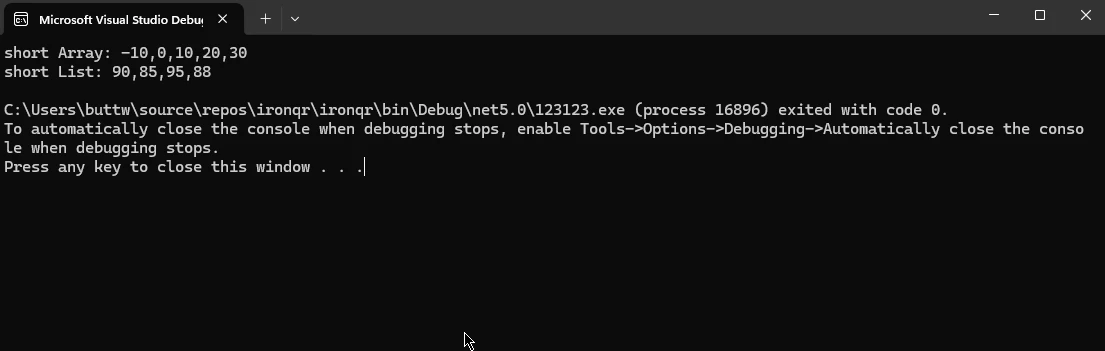
4. Best Practices for short Usage
4.1. Understand Range Limitations
Be mindful of the range limitations of short (-32,768 to 32,767) and ensure that the values being assigned, implicitly converted, or computed fall within this minimum and maximum values range.
4.2. Avoid Unnecessary Casting
While arithmetic operations involving short may require explicit casting, avoid excessive casting to maintain code readability and reduce complexity.
4.3. Document Intent
Provide clear documentation or comments when using short to indicate its purpose, especially in scenarios such as the above example, where its usage might not be immediately obvious.
5. Introducing IronPDF
IronPDF stands as a cornerstone solution in the realm of C# development, offering developers a powerful toolkit for seamlessly generating, editing, and manipulating PDF documents within their applications. With its intuitive API and extensive feature set, IronPDF empowers developers to effortlessly integrate PDF capabilities into their C# projects, unlocking a myriad of possibilities in document generation, reporting, and content distribution.
To install IronPDF in your C# application, run the following command in the NuGet Package Manager console.
Install-Package IronPdf
5.1. Harnessing the Power of C# Short with IronPDF: A Practical Example
Now, let's delve into a practical example showcasing the integration of the short data type in C# with IronPDF for creating a PDF file. In this scenario, imagine a temperature monitoring application that collects sensor data and generates a concise report summarizing the temperature readings. We'll utilize the compactness of the short data type to represent temperature values efficiently and leverage IronPDF to dynamically compile this PDF report.
using IronPdf;
using System;
class Program
{
static void Main(string[] args)
{
// Sample temperature data represented as short integers
short[] temperatureData = { 25, 28, 30, 27, 26 };
// Initialize the ChromePdfRenderer to generate PDFs
var pdfRenderer = new ChromePdfRenderer();
// Prepare HTML content for the PDF report
var htmlContent = "<h1>Temperature Report</h1><hr/><ul>";
foreach (var temperature in temperatureData)
{
// Append each temperature reading as a list item
htmlContent += $"<li>{temperature}°C</li>";
}
htmlContent += "</ul>";
// Convert the HTML content into a PDF document
var pdfDocument = pdfRenderer.RenderHtmlAsPdf(htmlContent);
// Define the output path for the PDF file
var outputPath = "Temperature_Report.pdf";
// Save the generated PDF to the specified file path
pdfDocument.SaveAs(outputPath);
// Notify the user that the PDF report was generated successfully
Console.WriteLine($"PDF report generated successfully: {outputPath}");
}
}using IronPdf;
using System;
class Program
{
static void Main(string[] args)
{
// Sample temperature data represented as short integers
short[] temperatureData = { 25, 28, 30, 27, 26 };
// Initialize the ChromePdfRenderer to generate PDFs
var pdfRenderer = new ChromePdfRenderer();
// Prepare HTML content for the PDF report
var htmlContent = "<h1>Temperature Report</h1><hr/><ul>";
foreach (var temperature in temperatureData)
{
// Append each temperature reading as a list item
htmlContent += $"<li>{temperature}°C</li>";
}
htmlContent += "</ul>";
// Convert the HTML content into a PDF document
var pdfDocument = pdfRenderer.RenderHtmlAsPdf(htmlContent);
// Define the output path for the PDF file
var outputPath = "Temperature_Report.pdf";
// Save the generated PDF to the specified file path
pdfDocument.SaveAs(outputPath);
// Notify the user that the PDF report was generated successfully
Console.WriteLine($"PDF report generated successfully: {outputPath}");
}
}The above example with a C# code snippet demonstrates the generation of a PDF report using the IronPDF library. It begins by defining an array temperatureData containing sample temperature readings represented as short integers. Next, it dynamically generates HTML content for the PDF report, incorporating the temperature values into a structured format.
Utilizing IronPDF's ChromePdfRenderer, it then converts the HTML content into a PDF document. Finally, the generated PDF report is saved to a file named "Temperature_Report.pdf", and a success message confirming the generation is displayed in the console. Overall, this code showcases the seamless integration of C# code with IronPDF to generate visually appealing PDF reports.
Output
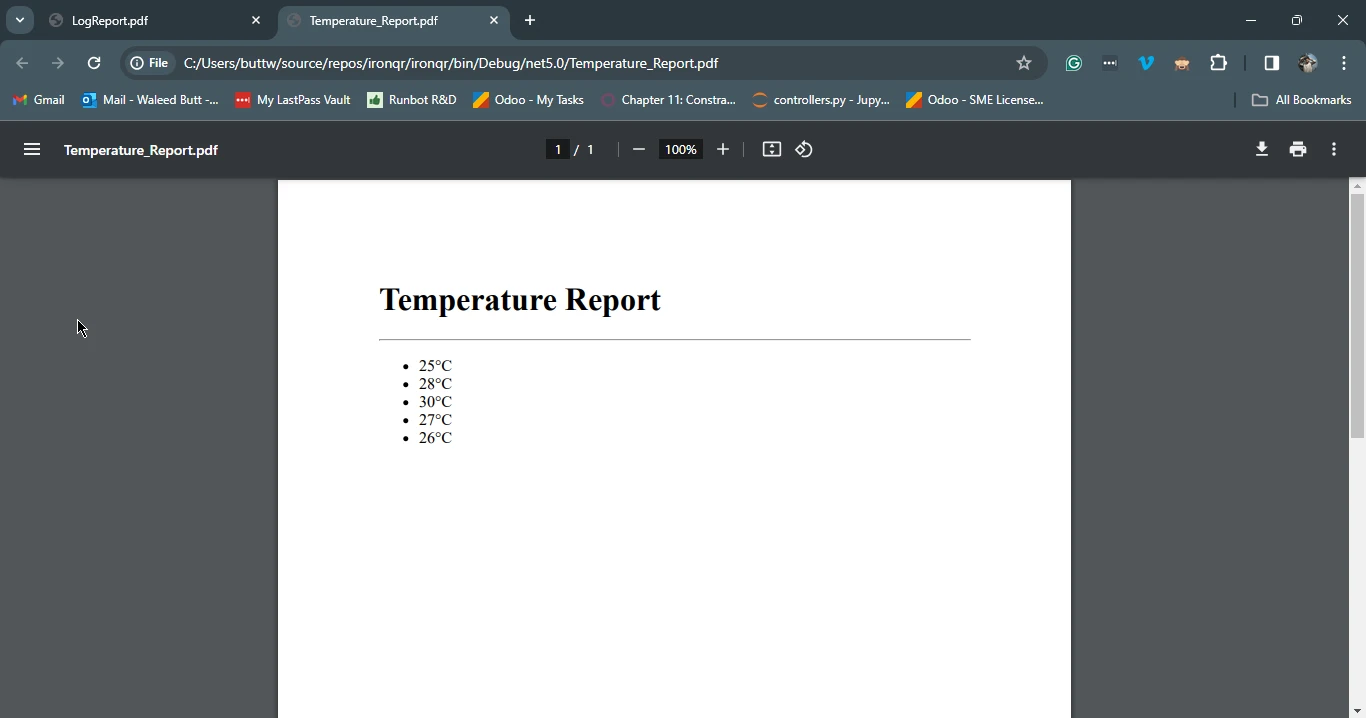
6. Conclusion
The short data type in C# serves as a compact yet powerful tool for handling integer values within a limited range. Its memory efficiency and range limitations make it ideal for scenarios where memory optimization and compatibility are paramount. Whether storing sensor data, optimizing storage in data structures, or interfacing with legacy systems, short offers versatility and effectiveness.
By following best practices and understanding its nuances, developers can harness the potential value of short to enhance the performance and efficiency of their C# applications. When coupled with tools like IronPDF, which streamline PDF generation, short becomes even more valuable, enabling seamless integration of data into concise and visually appealing reports.
IronPDF license starts at $799, it also offers a free trial license which is a great opportunity to get to know IronPDF functionality. To know more about IronPDF HTML to PDF conversion visit the conversion page.
Frequently Asked Questions
What is the C# short data type and its significance?
In C#, the short data type is a 16-bit signed integer, used for representing integer values between -32,768 and 32,767. It is more memory-efficient than int or long types, making it ideal for memory-constrained environments or applications that require specific value ranges.
How do you declare and initialize a short variable in C#?
A short variable in C# can be declared and initialized using the short keyword. For example: short temperature = -15; initializes a short variable with a value of -15.
Why is the short data type useful in C# development?
The short data type is useful in scenarios requiring memory efficiency, such as when dealing with large datasets or systems that require 16-bit integers. It is also beneficial in applications like signal processing where computational speed is critical.
How can IronPDF be used to generate PDF documents in C#?
IronPDF can be used to generate PDF documents in C# by utilizing its methods to compile data, such as temperature readings stored in short variables, into concise and informative PDF reports.
What are best practices for using the short data type in C#?
Best practices include understanding the range limitations of short, avoiding unnecessary casting to maintain code readability, and documenting the usage to ensure code clarity and prevent overflow errors.
Can short data types be used in arithmetic operations in C#?
Yes, short data types can be used in arithmetic operations, but explicit casting may be required to avoid data loss or compilation errors. For example, adding two short values might require casting the result back to short.
What should developers consider when using short in arrays and collections?
When using short in arrays and collections, developers should consider the range limitations and ensure that all values fit within the -32,768 to 32,767 range to prevent errors and ensure efficient memory usage.
How does the short data type contribute to storage optimization in C#?
The short data type contributes to storage optimization by using less memory compared to int or long types. This is particularly useful in large data structures or systems that benefit from reduced memory footprints.
What is the role of casting in operations involving short data types?
Casting in operations involving short data types is necessary to ensure that arithmetic results fit within the short range, maintaining type safety and preventing unintentional data loss or overflow.
How can developers ensure efficient code when using the short data type?
Developers can ensure efficient code by understanding the range limitations of the short data type, using it appropriately in contexts where memory efficiency is needed, and employing tools like IronPDF for document generation to integrate functionality seamlessly.





















