C# Writeline (How It Works For Developers)
What is a Console Window?
The console is a window in the operating system where users may enter text such as a "hello world" string using the computer keyboard in the new or same line and view text output from the computer terminal to interact with the system or a text-based console application. For instance, under the Windows operating system, MS-DOS instructions may be entered into a console known as the Command Prompt window. Applications that read and write characters to the console are supported fundamentally by the Console class. In this article, we are going to use the WriteLine method within static void Main in C#.
How to use C# WriteLine
- Create a new C# project.
- Make sure the current .NET version has been installed.
- Use any one of the write methods.
- Display the output based on the requirement.
- Run the code.
What is WriteLine?
The console window may be made to show a line of text followed by a newline by using the WriteLine() function. This function is a part of the Console output class, which is a component of the System namespace and offers functions for working with the standard error, input value, and output streams.
- Console: The standard input, output, and error streams of an application are represented by this C# class, which is found in the System namespace.
- WriteLine: This function writes a newline character and the provided text or data to the console. It shows the content and then advances the pointer to the start of the following line. The only difference between the WriteLine and the Write method is the new line.
Syntax
Console.WriteLine(); // outputs an empty line
Console.WriteLine(string value); // writes value followed by a newline
Console.WriteLine(string format, params object[] args); // formats outputConsole.WriteLine(); // outputs an empty line
Console.WriteLine(string value); // writes value followed by a newline
Console.WriteLine(string format, params object[] args); // formats outputParameters
- value (optional): This is a representation of the data or text that you wish to see on the console. A string, a variable, or a mix of strings and variables may be used.
- format: A string with format requirements (optional). Placeholders like
{0},{1}, and so forth can be included; they are substituted with the appropriate parameters listed in the args parameter. - args (optional): The composite format string arguments in the format parameter that match the placeholders. The placeholders will determine how these parameters are represented within the string.
Functionality
- Text Output: The Console class is used to display text or other data with the WriteLine() function.
- Newline: After displaying the material, it automatically appends a newline character (
\n). This guarantees that each output after that will begin on a new line in the console. - Format string: String interpolation (
$""), formatting placeholders ({0},{1}, etc.), and options for formatting (like{1:C}for currency,{0:D}for the date, etc.) can be used for formatted output. - Display Variables: By converting variables to their string representations, WriteLine() can display variables of different data types, including strings, integers, doubles, etc.
- Overloads for Different Data Types: The function can accept integers, doubles, booleans, characters, objects, etc., as it has several overloads to handle different data types.
- Special Characters and Escape Sequences: You can use escape sequences for tabs
\t, newlines\n, and other special characters.
Concatenation using Console.WriteLine()
In C#, concatenation is the process of joining variables or strings into a single string. Concatenation may be utilized with Console. To see concatenated texts or a combination of strings and variables in the console, use WriteLine().
Here's an example using Console to show concatenation.
namespace ConsoleApp1
{
internal class Program
{
static void Main(string[] args)
{
string name = "Jack";
// Example for concatenating strings and variables using the + operator
Console.WriteLine("Hello " + name);
// Using string interpolation to concatenate strings and variables
Console.WriteLine($"Hello {name}");
// Using placeholders and formatting to concatenate strings and variables
Console.WriteLine("Hello {0}", name); // Changed Console.Write to Console.WriteLine for consistency
}
}
}namespace ConsoleApp1
{
internal class Program
{
static void Main(string[] args)
{
string name = "Jack";
// Example for concatenating strings and variables using the + operator
Console.WriteLine("Hello " + name);
// Using string interpolation to concatenate strings and variables
Console.WriteLine($"Hello {name}");
// Using placeholders and formatting to concatenate strings and variables
Console.WriteLine("Hello {0}", name); // Changed Console.Write to Console.WriteLine for consistency
}
}
}In the above example:
- The
+operator, string interpolation ($""), and formatting placeholders like{0},{1}, etc., are used to concatenate strings and variables. - Concatenated strings, variables, and even newlines (
\n) for line breaks can all be shown using the system WriteLine() function. - Within the Console, there are many methods for concatenating text and variables. In C#, use WriteLine() to send formatted messages or data to the console in the code.
A crucial C# function for console-based input/output tasks is WriteLine(). It is a flexible tool for interaction and communication within console programs because of its capacity to handle several data kinds, apply formatting, and output text or values to the console window.
IronPDF with WriteLine
Install IronPDF
Obtain the IronPDF Library Installation Guide library; it is necessary for the next patch. Enter the subsequent code into the Package Manager to perform this:
Install-Package IronPdf
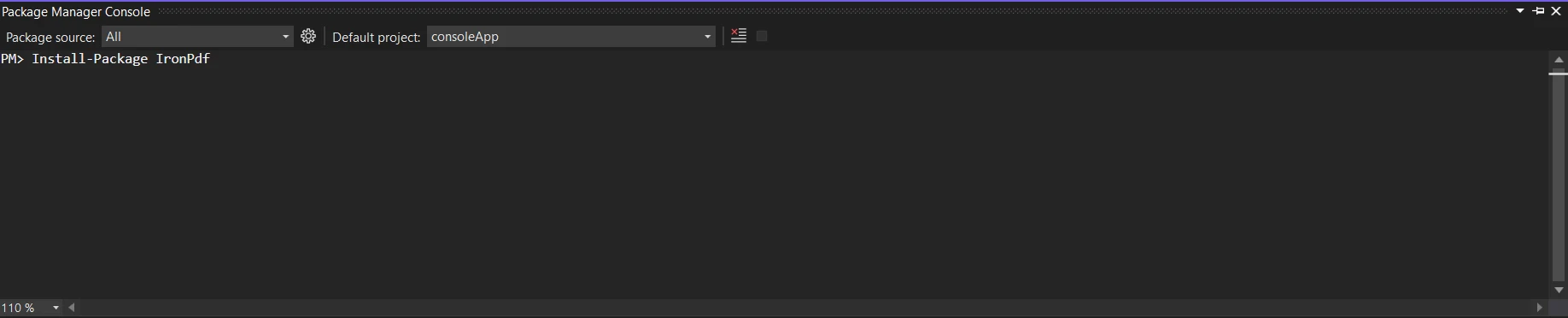
As an alternative, you may look for the package "IronPDF" using the NuGet Package Manager. This list of all the NuGet packages related to IronPDF allows us to select and download the required package.
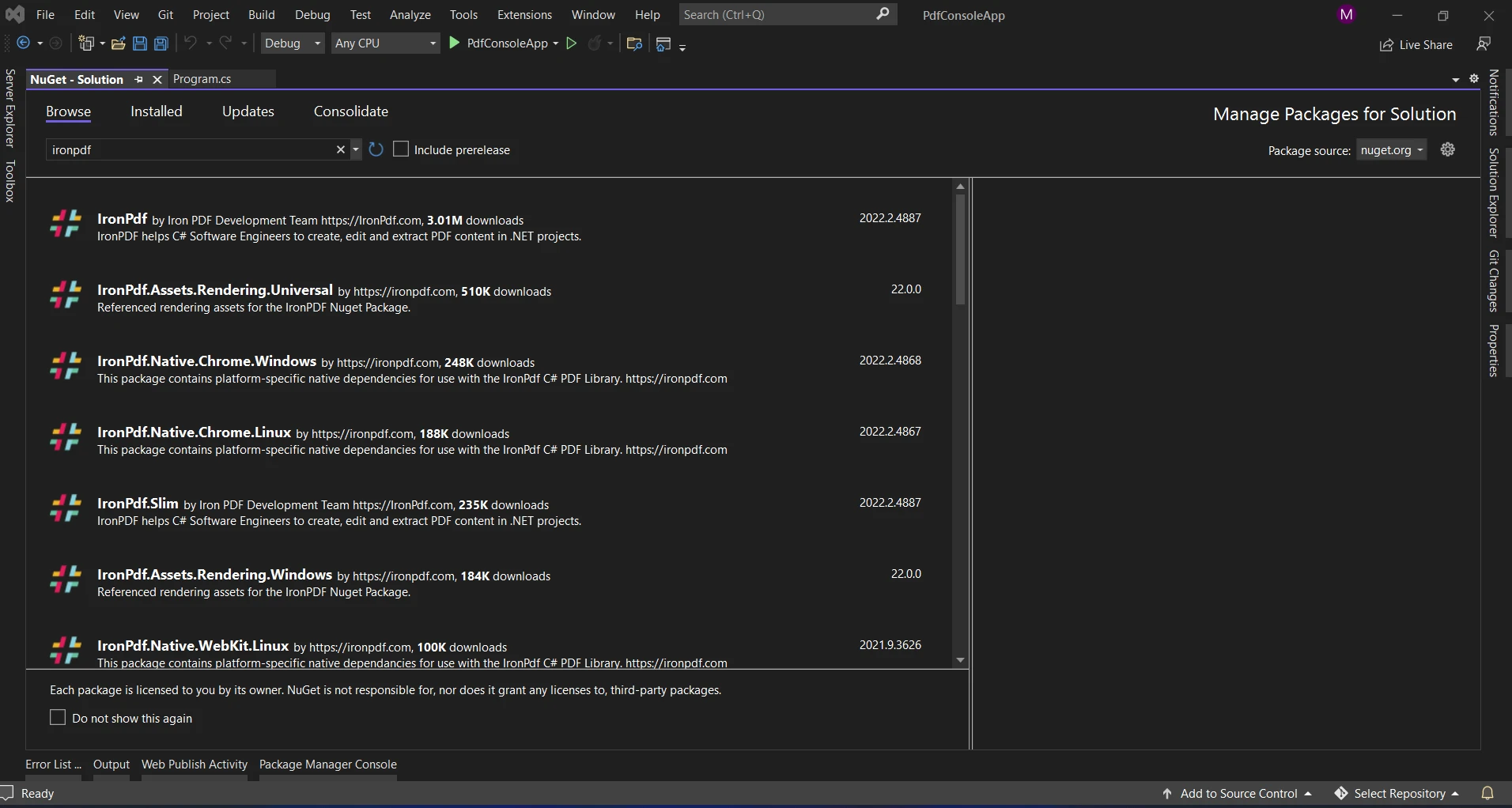
WriteLine in IronPDF
The sample code demonstrates how to use the string interpolation function to produce a PDF and display the process status with the WriteLine method. Format strings and alignment specifiers can be concatenated for a single interpolation statement.
using IronPdf;
using System;
namespace ConsoleApp1
{
internal class Program
{
static void Main(string[] args)
{
int x = 25;
var outputStr = $@"square of <b>{x}</b> is <b>{Math.Sqrt(x)}</b>";
Console.WriteLine($"IronPDF process started at {DateTime.Now:hh:mm:ss:ffff}");
var pdfCreate = ChromePdfRenderer.StaticRenderHtmlAsPdf(outputStr);
pdfCreate.SaveAs("demo.pdf");
Console.WriteLine($"IronPDF process ended at {DateTime.Now:hh:mm:ss:ffff}");
}
}
}using IronPdf;
using System;
namespace ConsoleApp1
{
internal class Program
{
static void Main(string[] args)
{
int x = 25;
var outputStr = $@"square of <b>{x}</b> is <b>{Math.Sqrt(x)}</b>";
Console.WriteLine($"IronPDF process started at {DateTime.Now:hh:mm:ss:ffff}");
var pdfCreate = ChromePdfRenderer.StaticRenderHtmlAsPdf(outputStr);
pdfCreate.SaveAs("demo.pdf");
Console.WriteLine($"IronPDF process ended at {DateTime.Now:hh:mm:ss:ffff}");
}
}
}In the above example, we are creating the PDF file. We are monitoring the process status with the help of the WriteLine method that prints the start and end times of the process, formatted using the ToString method.
Console Output:
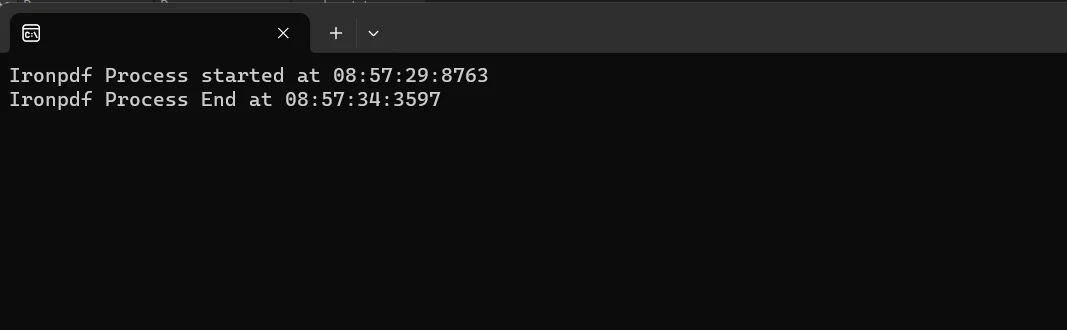
PDF Result:
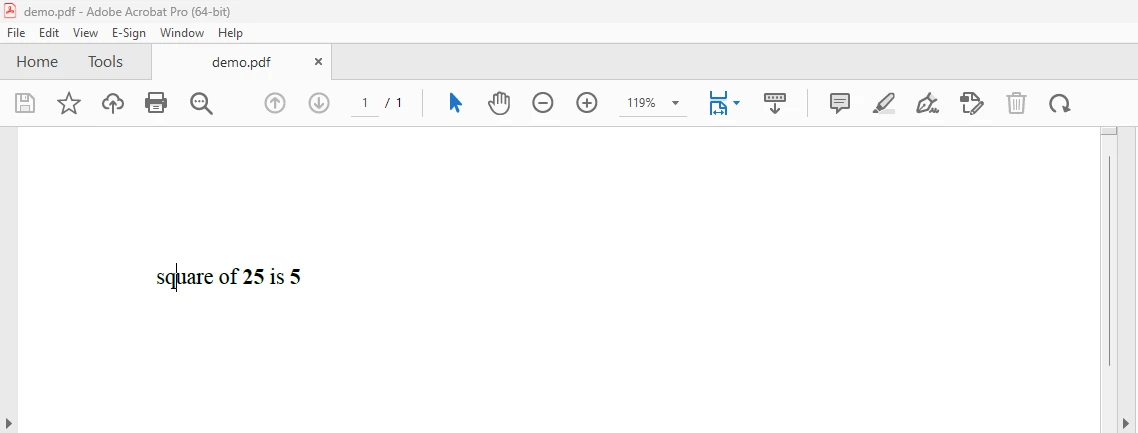
To read more about the IronPDF, refer to the IronPDF Documentation.
Conclusion
In conclusion, the WriteLine function in C# is a vital tool for developers as it is key to the process of writing data objects to the console. Complex output patterns, formatted texts, and a variety of data kinds may all be shown because of their flexibility and simplicity. WriteLine offers a simple way to communicate in the terminal environment, which makes debugging, testing, and user interaction easier.
The IronPDF price starts at a $799 Lite package that includes a permanent license, upgrade options, one year of software maintenance, and a thirty-day money-back guarantee. During the watermarked trial period, users can assess the product in real-world application scenarios for thirty days. To find out more about IronPDF's price, licensing, and trial version, visit the IronPDF Licensing Page. To learn more about Iron Software products, explore Iron Software's Product Overview.
Frequently Asked Questions
How is the WriteLine method used in C# applications?
In C# applications, the WriteLine method is part of the Console class and is used to output text followed by a newline character to a console window. It supports formatted strings and can handle various data types through its overloads. Additionally, it is used with IronPDF to show process status messages during PDF generation, providing insights into the operation's progress.
What are the benefits of using the WriteLine method for debugging?
The WriteLine method is beneficial for debugging because it allows developers to output status messages and variable values to the console, helping in tracking the flow of execution and identifying issues in the code. When used with IronPDF, it can also display progress messages during PDF generation, aiding in monitoring the process.
How can I incorporate special characters in WriteLine output?
Special characters can be incorporated in WriteLine output using escape sequences. For example, '\n' is used for a newline, and '\t' is used for a tab space. This formatting is useful for creating structured console outputs and is supported in C# applications using IronPDF for displaying formatted status messages during operations.
How do overloads of WriteLine enhance its functionality?
Overloads of the WriteLine method enhance its functionality by allowing it to accept different data types, such as integers, strings, booleans, and objects. This flexibility makes it easier to output a variety of information to the console, which is particularly useful when used with IronPDF for displaying different types of status messages during PDF creation.
What role does string interpolation play in WriteLine?
String interpolation in WriteLine allows developers to embed expressions within string literals, making it easier to construct dynamic messages. This feature is helpful in C# applications and when using IronPDF, as it provides a clear and concise way to format status messages and debug outputs during PDF generation.
How can I programmatically generate PDFs in C#?
To programmatically generate PDFs in C#, you can use the IronPDF library, which allows you to convert HTML to PDF by using methods like RenderHtmlAsPdf or RenderHtmlFileAsPdf. These methods enable the integration of PDF generation capabilities into console applications, enhancing document processing workflows.
What are the installation and pricing details for a PDF generation library?
PDF generation libraries like IronPDF offer an easy installation process and a variety of pricing options. Typically, there are packages that include a permanent license, upgrade paths, and one year of maintenance. A trial period is often available for users to evaluate the software's capabilities before purchase.
How does concatenation work with WriteLine in C#?
Concatenation with WriteLine in C# involves joining strings and variables into a single output string. This can be achieved using the '+' operator, string interpolation, or formatting placeholders. It is a crucial feature for constructing complex output messages, especially when displaying dynamic status updates in applications utilizing IronPDF.





















