CSLA .NET (How It Works For Developers)
Achieving a balance between business logic, data access, and user interface design is crucial in the current corporate application development scenario. Component-based Scalable Logical Architecture, or CSLA, is a well-liked software development framework that offers a stable, scalable architecture for creating manageable business applications, with the goal of streamlining this process. Codebases can be made more manageable and testable by using CSLA .NET to assist developers in clearly separating business logic from data access.
Developers can utilize IronPDF's .NET PDF Generation Library to create high-quality PDF documents and the structured approach of CSLA for business logic management by combining CSLA .NET with IronPDF. Applications that need extensive data presentation, automated document preparation, and dynamic report generation can especially benefit from this combination. Businesses can produce polished documents straight from their .NET applications, guarantee data consistency, and streamline operations with this interface.
We will examine the successful integration of CSLA with IronPDF in this tutorial, highlighting the useful features and offering a detailed process for putting this integration into practice in a C# application. This integration can greatly increase the possibilities of your application, making it more effective and versatile, regardless of whether you are creating simple commercial applications or intricate enterprise solutions.
What is CSLA .NET?
Rocky Lhotka created the open-source CSLA .NET (Component-based Scalable Logical Architecture) framework to help programmers build dependable, expandable, and manageable commercial applications for the .NET platform. It promotes a clear division of responsibilities by emphasizing the use of business objects that contain all business logic, validation criteria, and authorization checks. Maintainability and scalability are improved by CSLA's ability to support n-tier design and abstract data access logic, which enables business logic to be deployed across several layers.
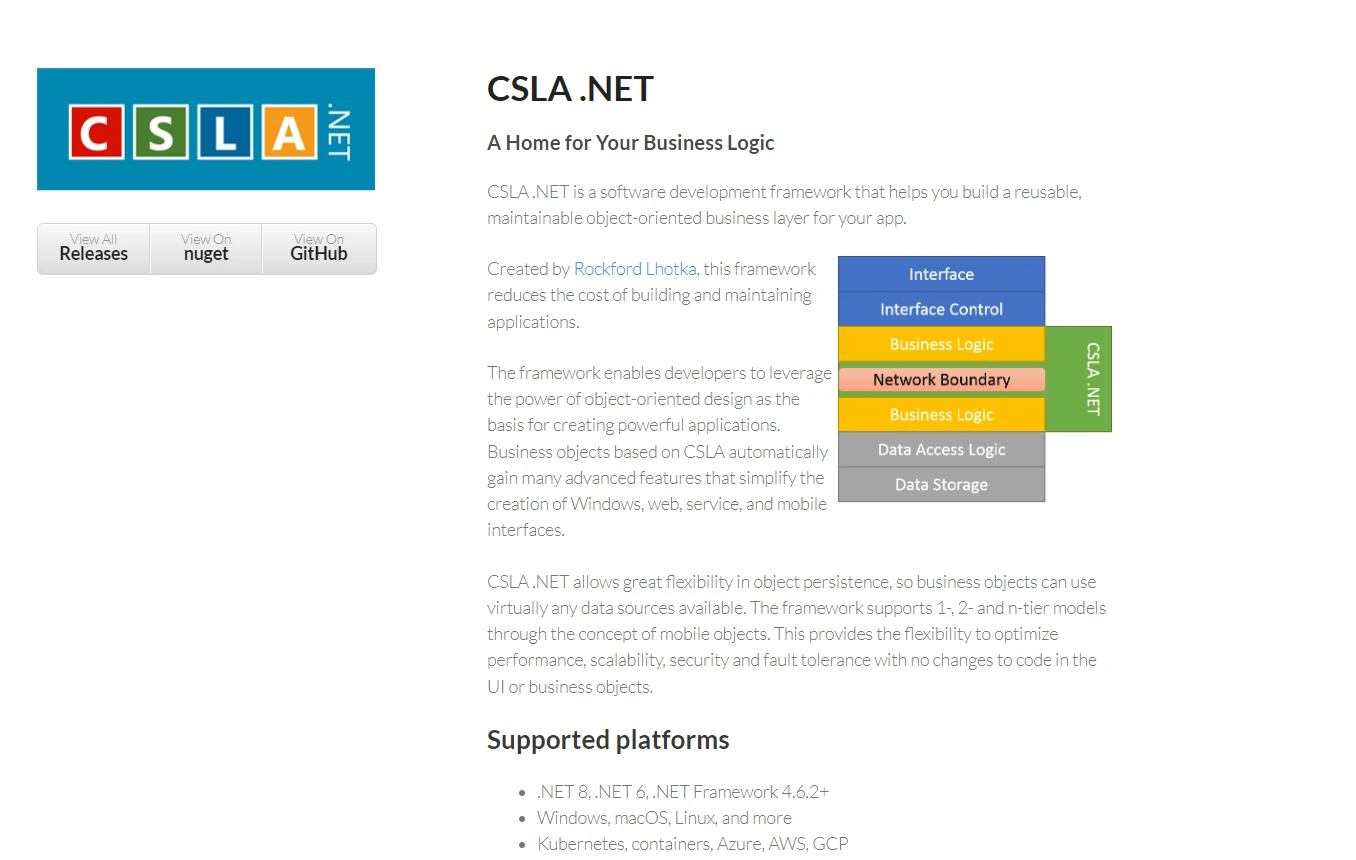
Along with supporting mobile objects, it can also be used with a variety of UI technologies, including Windows Forms, WPF, ASP.NET MVC, and Blazor, to enable rich client and efficient server-side processing of web forms. The development of responsive, effective, and consistent enterprise-level applications is made easier by this flexibility, which guarantees that business logic may be reliably reused across several presentation layers.
Business Object Model
Ensures that authorization rules engine, business rules, and validation rules are applied uniformly throughout the application by encapsulating business logic within business objects.
Data Access Abstraction
Makes it possible to divide data access logic from business logic in a flexible approach, which enhances maintainability and makes switching between data access and business layer technologies and testing simpler.
Validation and Authorization
Business rules are being implemented and constantly enforced thanks to built-in functionality for establishing and enforcing authorization checks and validation rules on business objects, ensuring no broken rules.
N-Tier Architecture
Supports n-tier designs, which improve scalability and make it possible to create distributed applications by distributing business logic across several layers or tiers (such as the client, server, and database).
Mobile Object Support
Makes it easier to create mobile objects that can travel between the client and the server, supporting situations like rich client apps and effective server-side processing that require business objects on both ends.
UI Independence
Enables the usage of business objects with a variety of UI technologies, facilitating code reuse and consistency across several presentation layers. These technologies include Windows Forms, WPF, ASP.NET MVC, and Blazor.
Asynchronous Programming
Allows for the construction of responsive apps that carry out time-consuming tasks without interfering with the user interface by supporting asynchronous programming models.
Declarative Business Rules
Makes it easier to manage complex business logic by giving declarative means of defining rules that are automatically applied.
Object-Relational Mapping (ORM) Integration
Seamlessly allows business objects and the data access layer to connect with ORMs such as Entity Framework.
Serialization and Mobile Capabilities
Enables business object serialization for mobile contexts, simplifying the development of apps requiring data transmission across network barriers.
Transaction Management
Supports transactional processes, particularly in distributed systems maintaining applications, to guarantee data consistency and integrity.
Event Handling and Data Binding
Strong support for event handling and data binding is provided; this is especially helpful for UI apps that need to provide notifications and updates in real time.
Role-Based Security
Includes role-based security capabilities to limit access to properties and business objects so that only authorized users are able to carry out specific tasks.
Localization and Globalization
Enables the development of apps that may be used in many linguistic and cultural contexts by supporting localization and globalization.
Extensibility
Extremely flexible, and reusable, enabling developers to alter and expand the framework to satisfy particular business needs.
Create and Configure CSLA .NET
Setting up your project, installing the required packages, and configuring the framework are some of the stages involved in creating and configuring a CSLA .NET application. This is a comprehensive tutorial to help you get started with CSLA .NET:
Create a New Visual Studio Project
Using Visual Studio, creating a console project is simple. Use these easy steps to launch a Console Application in the Visual Studio environment:
Make sure you have installed Visual Studio on your PC before using it.
Start a New Project
Select File, Project, and then click on the New menu.
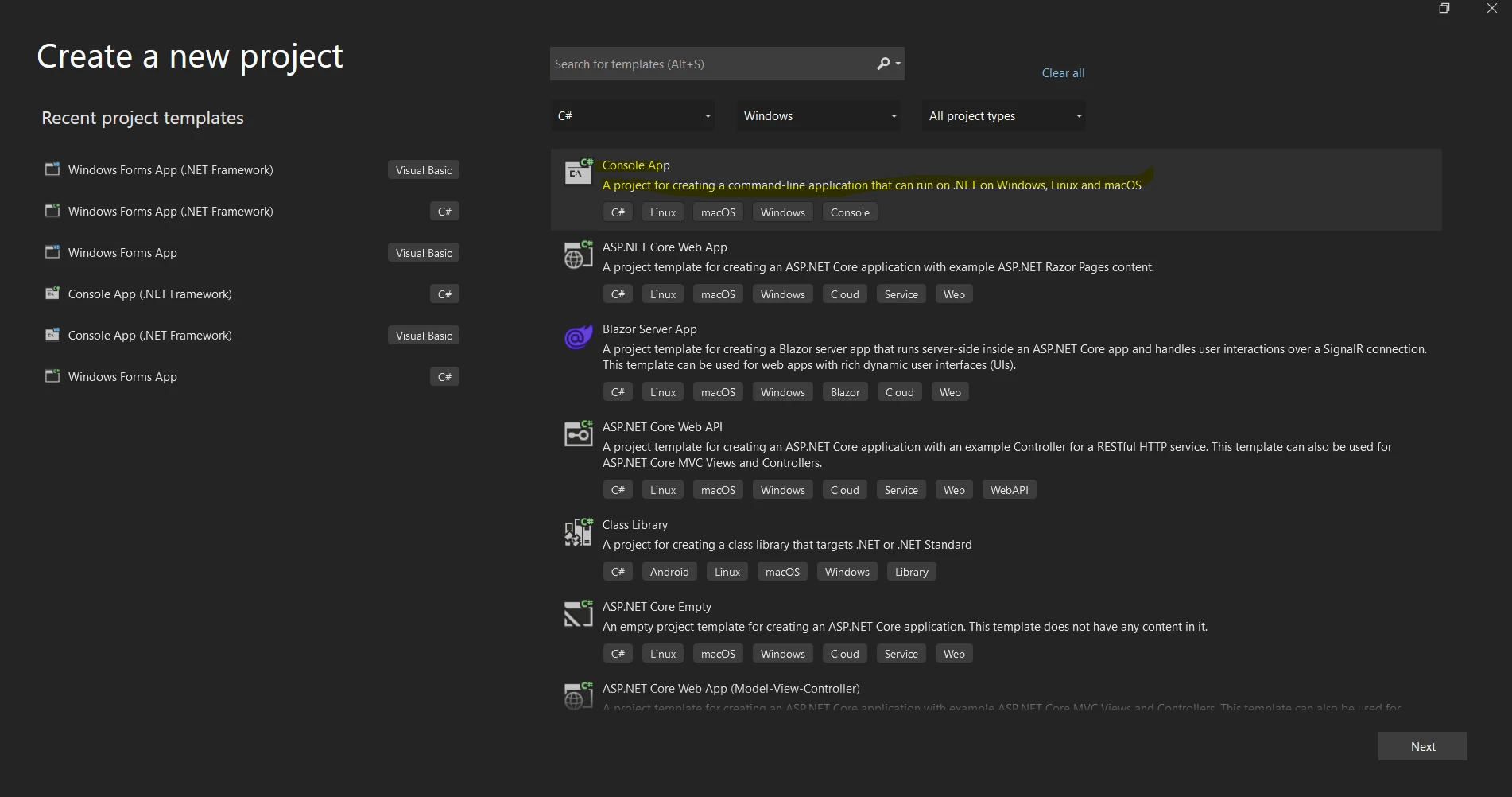
From the list of project template references below, choose either the "Console App" or "Console App (.NET Core)" template.
Please complete the "Name" section to give your project a name.
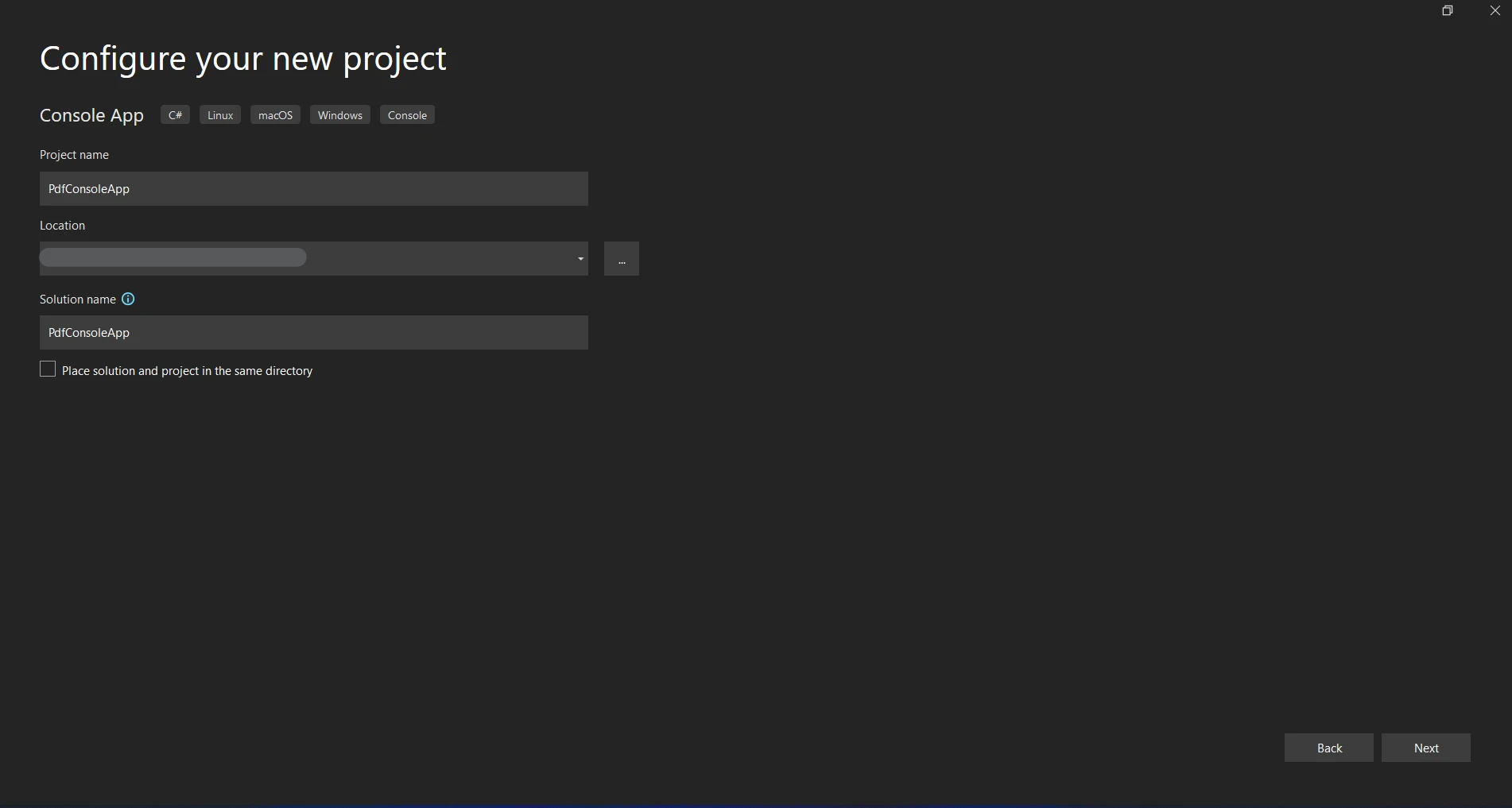
Decide where you want to store the project.
Clicking "Create" will open the Console application project.
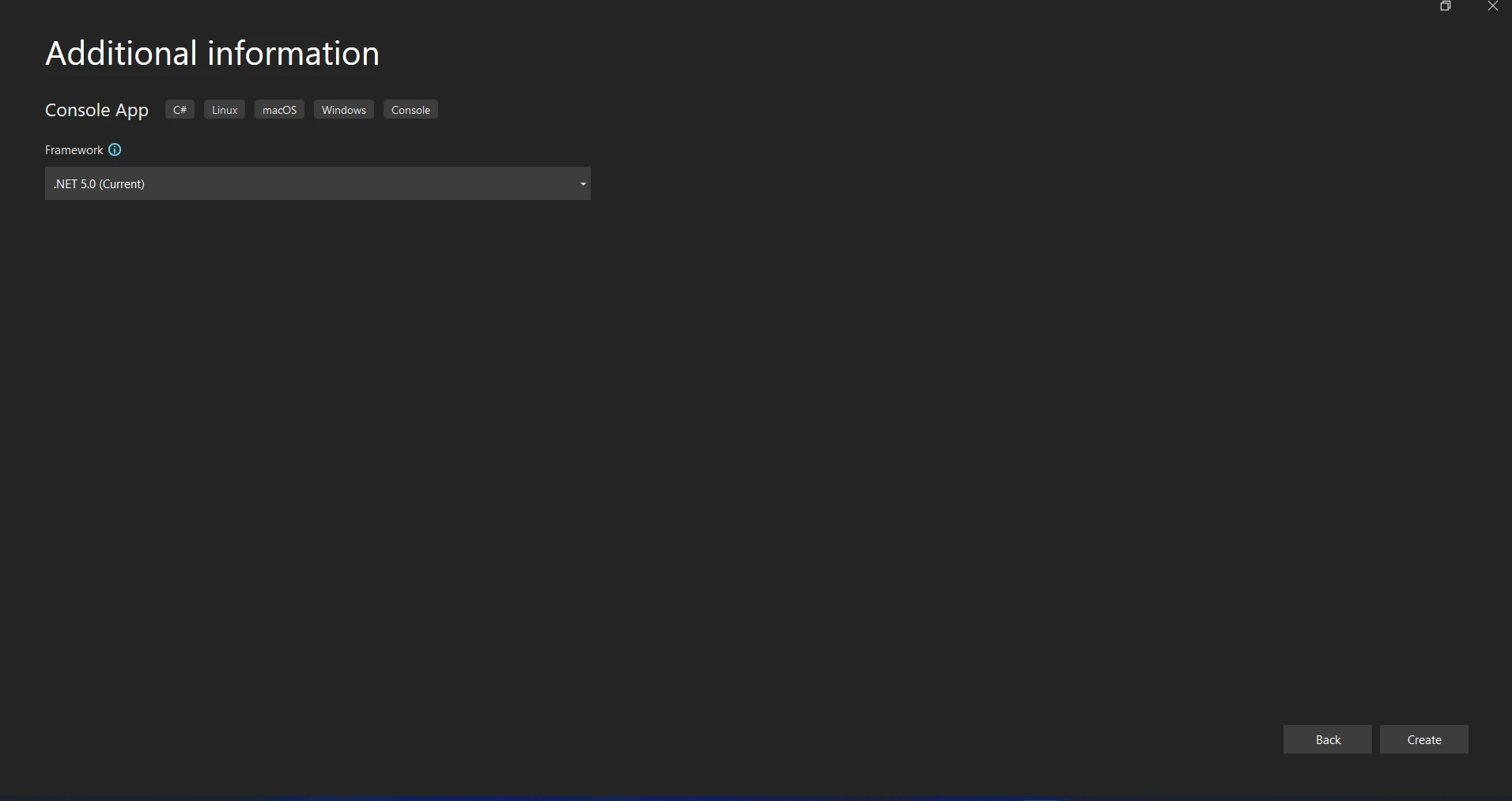
Install CSLA .NET Package
Installing the CSLA .NET NuGet packages comes next. Launch the following commands in the NuGet Package Manager Console (Tools -> NuGet Package Manager -> Package Manager Console):
Install-Package CSLA
Install-Package CSLA-ServerInstall-Package CSLA
Install-Package CSLA-ServerThese packages contain server-side components as well as the essential CSLA functionality.
Configure CSLA .NET in Your Project
For a console application, initialize the CSLA.NET configuration in your Program.cs file. In the Startup.cs file of an ASP.NET Core application, this would be done.
using System;
using Csla.Configuration;
namespace CslaDemo
{
class Program
{
static void Main(string[] args)
{
// Initialize CSLA .NET
var applicationContext = new ApplicationContext();
// Use dependency injection if needed (for ASP.NET Core or other frameworks)
var services = new ServiceCollection();
services.AddCsla();
var provider = services.BuildServiceProvider();
applicationContext = provider.GetService<ApplicationContext>();
Console.WriteLine("CSLA .NET is configured and ready to use!");
}
}
}using System;
using Csla.Configuration;
namespace CslaDemo
{
class Program
{
static void Main(string[] args)
{
// Initialize CSLA .NET
var applicationContext = new ApplicationContext();
// Use dependency injection if needed (for ASP.NET Core or other frameworks)
var services = new ServiceCollection();
services.AddCsla();
var provider = services.BuildServiceProvider();
applicationContext = provider.GetService<ApplicationContext>();
Console.WriteLine("CSLA .NET is configured and ready to use!");
}
}
}IRON VB CONVERTER ERROR developers@ironsoftware.comCreate a Business Object
To capture your business logic, create a basic business object. We're going to make a Person class for this example.
using Csla;
namespace CslaDemo
{
[Serializable]
public class Person : BusinessBase<Person>
{
public static readonly PropertyInfo<int> IdProperty = RegisterProperty<int>(c => c.Id);
public int Id
{
get => GetProperty(IdProperty);
set => SetProperty(IdProperty, value);
}
public static readonly PropertyInfo<string> NameProperty = RegisterProperty<string>(c => c.Name);
public string Name
{
get => GetProperty(NameProperty);
set => SetProperty(NameProperty, value);
}
protected override void AddBusinessRules()
{
// Add validation rules
BusinessRules.AddRule(new Csla.Rules.CommonRules.Required(NameProperty));
}
// Data access methods
[Fetch]
private void DataPortal_Fetch(int id)
{
// Simulate data fetch
Id = id;
Name = "John Doe";
}
[Create]
private void DataPortal_Create()
{
// Initialize default values
Id = -1;
Name = "New Person";
}
}
}using Csla;
namespace CslaDemo
{
[Serializable]
public class Person : BusinessBase<Person>
{
public static readonly PropertyInfo<int> IdProperty = RegisterProperty<int>(c => c.Id);
public int Id
{
get => GetProperty(IdProperty);
set => SetProperty(IdProperty, value);
}
public static readonly PropertyInfo<string> NameProperty = RegisterProperty<string>(c => c.Name);
public string Name
{
get => GetProperty(NameProperty);
set => SetProperty(NameProperty, value);
}
protected override void AddBusinessRules()
{
// Add validation rules
BusinessRules.AddRule(new Csla.Rules.CommonRules.Required(NameProperty));
}
// Data access methods
[Fetch]
private void DataPortal_Fetch(int id)
{
// Simulate data fetch
Id = id;
Name = "John Doe";
}
[Create]
private void DataPortal_Create()
{
// Initialize default values
Id = -1;
Name = "New Person";
}
}
}Imports Csla
Namespace CslaDemo
<Serializable>
Public Class Person
Inherits BusinessBase(Of Person)
Public Shared ReadOnly IdProperty As PropertyInfo(Of Integer) = RegisterProperty(Of Integer)(Function(c) c.Id)
Public Property Id() As Integer
Get
Return GetProperty(IdProperty)
End Get
Set(ByVal value As Integer)
SetProperty(IdProperty, value)
End Set
End Property
Public Shared ReadOnly NameProperty As PropertyInfo(Of String) = RegisterProperty(Of String)(Function(c) c.Name)
Public Property Name() As String
Get
Return GetProperty(NameProperty)
End Get
Set(ByVal value As String)
SetProperty(NameProperty, value)
End Set
End Property
Protected Overrides Sub AddBusinessRules()
' Add validation rules
BusinessRules.AddRule(New Csla.Rules.CommonRules.Required(NameProperty))
End Sub
' Data access methods
<Fetch>
Private Sub DataPortal_Fetch(ByVal id As Integer)
' Simulate data fetch
Me.Id = id
Name = "John Doe"
End Sub
<Create>
Private Sub DataPortal_Create()
' Initialize default values
Id = -1
Name = "New Person"
End Sub
End Class
End NamespaceUse the Business Object
Let's use the Program.cs file's Person business object now.
using System;
using Csla;
using Microsoft.Extensions.DependencyInjection;
namespace CslaDemo
{
class Program
{
static void Main(string[] args)
{
// Initialize CSLA .NET
var services = new ServiceCollection();
services.AddCsla();
var provider = services.BuildServiceProvider();
var applicationContext = provider.GetService<ApplicationContext>();
var db = provider.GetRequiredService<IDataPortal<Person>>();
// Create a new person
var newPerson = db.Create();
Console.WriteLine($"New Person: {newPerson.Name}");
// Fetch an existing person
var existingPerson = db.Fetch(1);
Console.WriteLine($"Fetched Person: {existingPerson.Name}");
}
}
}using System;
using Csla;
using Microsoft.Extensions.DependencyInjection;
namespace CslaDemo
{
class Program
{
static void Main(string[] args)
{
// Initialize CSLA .NET
var services = new ServiceCollection();
services.AddCsla();
var provider = services.BuildServiceProvider();
var applicationContext = provider.GetService<ApplicationContext>();
var db = provider.GetRequiredService<IDataPortal<Person>>();
// Create a new person
var newPerson = db.Create();
Console.WriteLine($"New Person: {newPerson.Name}");
// Fetch an existing person
var existingPerson = db.Fetch(1);
Console.WriteLine($"Fetched Person: {existingPerson.Name}");
}
}
}Imports System
Imports Csla
Imports Microsoft.Extensions.DependencyInjection
Namespace CslaDemo
Friend Class Program
Shared Sub Main(ByVal args() As String)
' Initialize CSLA .NET
Dim services = New ServiceCollection()
services.AddCsla()
Dim provider = services.BuildServiceProvider()
Dim applicationContext = provider.GetService(Of ApplicationContext)()
Dim db = provider.GetRequiredService(Of IDataPortal(Of Person))()
' Create a new person
Dim newPerson = db.Create()
Console.WriteLine($"New Person: {newPerson.Name}")
' Fetch an existing person
Dim existingPerson = db.Fetch(1)
Console.WriteLine($"Fetched Person: {existingPerson.Name}")
End Sub
End Class
End NamespaceShow how to use DataPortal to create a new Person and get an existing Person in the Main method Establish in the IDataPortal.
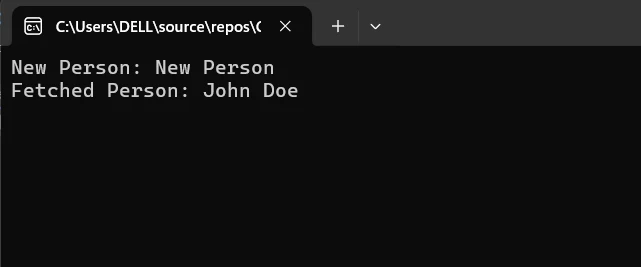
A basic foundation for utilizing CSLA .NET in a .NET application is provided by this configuration. If more sophisticated business logic, data access, and validation criteria are required, you can expand on this strategy.
Getting Started
You must first set up your project, use CSLA to construct business objects, and IronPDF to create PDFs in order to begin using CSLA and IronPDF in a C# project. Here is a detailed how-to for accomplishing this.
What is IronPDF?
C# programs can use the IronPDF library for PDF generation to produce, read, and edit PDF documents. Developers may quickly create high-quality, print-ready PDFs from HTML, CSS, and JavaScript content with the aid of this application. Among the crucial features are the ability to create headers and footers, split and merge PDFs, watermark documents, and convert HTML to PDF. IronPDF is helpful for a variety of applications because it supports both the .NET Framework and .NET Core.
PDFs are easy for developers to use in their apps since they have extensive documentation and are easy to integrate. IronPDF handles intricate layouts and formatting with ease, ensuring that the output PDFs closely mirror the original HTML text.
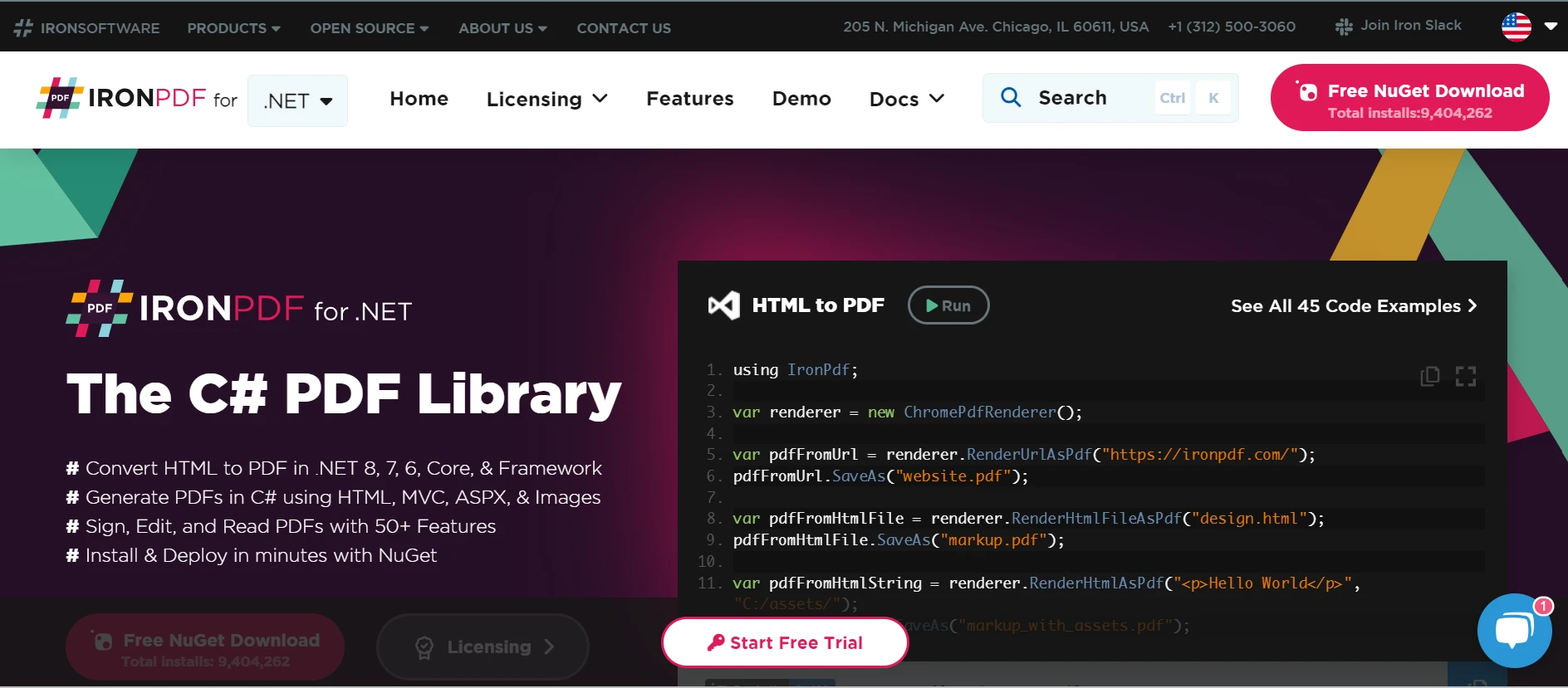
Features of IronPDF
PDF Generation from HTML
Convert HTML, CSS, and JavaScript to PDF. Supports modern web standards like media queries and responsive design, making it handy for using HTML and CSS to dynamically decorate PDF documents, invoices, and reports.
PDF Editing
It is possible to add text, images, and other material to already-existing PDFs. Extract text and images from PDF files. Merge many PDFs into a single file. Split PDF files into several distinct documents. Add headers, footers, annotations, and watermarks.
PDF Conversion
Convert Word, Excel, and image files among other file types to PDF format. Convert PDF to image (PNG, JPEG, etc.).
Performance and Reliability
In industrial contexts, high performance and reliability are desirable design attributes. Successfully handles large document sets.
Install IronPDF
Install the IronPDF package to get the tools you need to work with PDFs in .NET projects.
Install-Package IronPdf
Initialize CSLA .NET and Generate a PDF with IronPDF
Use the Person business object which we created earlier and initialize the CSLA .NET Framework in your Program.cs file. Next, use IronPDF to create a PDF.
using Csla;
using IronPdf;
using Microsoft.Extensions.DependencyInjection;
using System;
using System.Text;
namespace CslaIronPdfDemo
{
class Program
{
static void Main(string[] args)
{
// Setup dependency injection
var services = new ServiceCollection();
services.AddCsla();
var provider = services.BuildServiceProvider();
var applicationContext = provider.GetRequiredService<ApplicationContext>();
var db = provider.GetRequiredService<IDataPortal<Person>>();
// Create a new person
var newPerson = db.Create();
// Display the new person
Console.WriteLine($"New Person: {newPerson.Name}");
// Fetch an existing person
var existingPerson = db.Fetch(1);
// Display the fetched person
Console.WriteLine($"Fetched Person: {existingPerson.Name}");
// Generate PDF
var htmlContent = new StringBuilder();
htmlContent.Append("<h1>Person Details</h1>");
htmlContent.Append($"<p><strong>New Person:</strong> {newPerson.Name}</p>");
htmlContent.Append($"<p><strong>Fetched Person:</strong> {existingPerson.Name}</p>");
// Create PDF
var Renderer = new HtmlToPdf();
var pdfDocument = Renderer.RenderHtmlAsPdf(htmlContent.ToString());
// Save PDF
var outputPath = "PersonDetails.pdf";
pdfDocument.SaveAs(outputPath);
Console.WriteLine($"PDF generated and saved to {outputPath}");
}
}
}using Csla;
using IronPdf;
using Microsoft.Extensions.DependencyInjection;
using System;
using System.Text;
namespace CslaIronPdfDemo
{
class Program
{
static void Main(string[] args)
{
// Setup dependency injection
var services = new ServiceCollection();
services.AddCsla();
var provider = services.BuildServiceProvider();
var applicationContext = provider.GetRequiredService<ApplicationContext>();
var db = provider.GetRequiredService<IDataPortal<Person>>();
// Create a new person
var newPerson = db.Create();
// Display the new person
Console.WriteLine($"New Person: {newPerson.Name}");
// Fetch an existing person
var existingPerson = db.Fetch(1);
// Display the fetched person
Console.WriteLine($"Fetched Person: {existingPerson.Name}");
// Generate PDF
var htmlContent = new StringBuilder();
htmlContent.Append("<h1>Person Details</h1>");
htmlContent.Append($"<p><strong>New Person:</strong> {newPerson.Name}</p>");
htmlContent.Append($"<p><strong>Fetched Person:</strong> {existingPerson.Name}</p>");
// Create PDF
var Renderer = new HtmlToPdf();
var pdfDocument = Renderer.RenderHtmlAsPdf(htmlContent.ToString());
// Save PDF
var outputPath = "PersonDetails.pdf";
pdfDocument.SaveAs(outputPath);
Console.WriteLine($"PDF generated and saved to {outputPath}");
}
}
}Imports Csla
Imports IronPdf
Imports Microsoft.Extensions.DependencyInjection
Imports System
Imports System.Text
Namespace CslaIronPdfDemo
Friend Class Program
Shared Sub Main(ByVal args() As String)
' Setup dependency injection
Dim services = New ServiceCollection()
services.AddCsla()
Dim provider = services.BuildServiceProvider()
Dim applicationContext = provider.GetRequiredService(Of ApplicationContext)()
Dim db = provider.GetRequiredService(Of IDataPortal(Of Person))()
' Create a new person
Dim newPerson = db.Create()
' Display the new person
Console.WriteLine($"New Person: {newPerson.Name}")
' Fetch an existing person
Dim existingPerson = db.Fetch(1)
' Display the fetched person
Console.WriteLine($"Fetched Person: {existingPerson.Name}")
' Generate PDF
Dim htmlContent = New StringBuilder()
htmlContent.Append("<h1>Person Details</h1>")
htmlContent.Append($"<p><strong>New Person:</strong> {newPerson.Name}</p>")
htmlContent.Append($"<p><strong>Fetched Person:</strong> {existingPerson.Name}</p>")
' Create PDF
Dim Renderer = New HtmlToPdf()
Dim pdfDocument = Renderer.RenderHtmlAsPdf(htmlContent.ToString())
' Save PDF
Dim outputPath = "PersonDetails.pdf"
pdfDocument.SaveAs(outputPath)
Console.WriteLine($"PDF generated and saved to {outputPath}")
End Sub
End Class
End NamespaceThe offered example shows how to create, validate, and generate PDFs from business objects using a .NET 6 console application that blends CSLA.NET with IronPDF. Installing the required IronPDF and CSLA.NET packages using NuGet is the first step in setting up the project. CSLA's BusinessBase is used to describe the primary home for your business object, Person.
It encapsulates characteristics like Name and ID and includes business rules to validate these properties. The implementation of factory methods and data access methods takes care of object generation and data retrieval. Dependency injection is used to initialize the CSLA application context in the Program.cs file. The code then shows how to use CSLA's DataPortal functions to create a new Person object and retrieve an existing one.
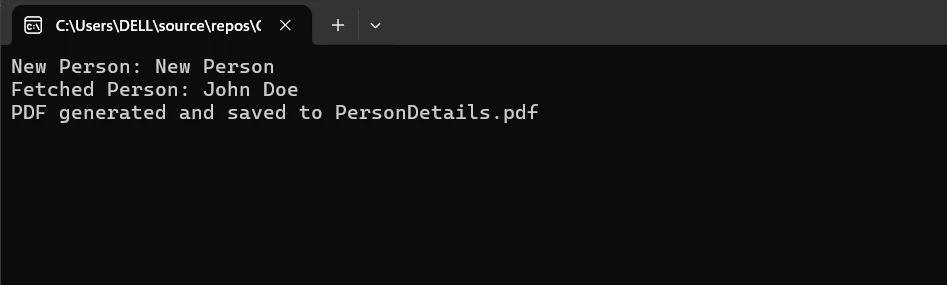
Lastly, using IronPDF's HtmlToPdf feature, HTML information including the person's details is created and turned into a PDF for HTML to PDF conversion, demonstrating a useful method of creating business reports in a PDF format. This example demonstrates how document generation in a .NET application may be seamlessly integrated with data management and business logic.
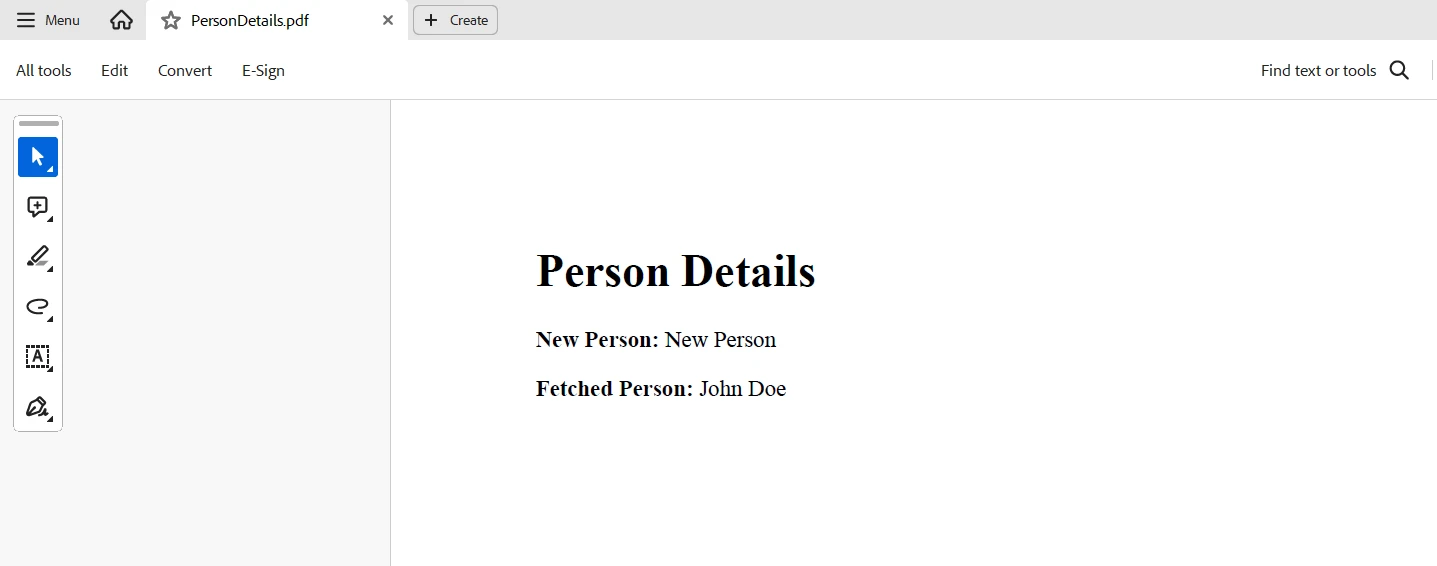
Conclusion
To sum up, the integration of IronPDF and CSLA .NET in a C# application shows how well they work together to manage business logic and produce polished documents. A strong framework for managing data access, establishing and enforcing business rules, and guaranteeing the consistency of business objects is offered by CSLA .NET. This framework improves code maintainability and streamlines intricate business logic.
In addition, IronPDF provides an easy-to-use interface for creating and modifying PDF documents, making it possible to create comprehensive reports with formatting straight from the application's data. Combining these technologies allows developers to create complex enterprise apps that produce high-quality document outputs while adhering to business requirements, optimizing workflows, and raising productivity levels.
Your toolset for .NET development is completed with IronPDF and Iron Software's licensing options that combine Iron Software's extremely versatile systems and suite with its core support to provide more online apps and features, along with more efficient development, for a starting price of $799.
Developers can more easily decide which model is the best practice if license choices are particular to the project and easy to understand. Developers may now handle a variety of problems in a straightforward, efficient, and seamlessly connected manner thanks to these advantages.
Frequently Asked Questions
What is CSLA .NET and how does it help in application development?
CSLA .NET is a software development framework that assists in building scalable and maintainable business applications by separating business logic from data access. It supports n-tier architecture, asynchronous programming, and role-based security, which enhances application manageability and scalability.
How can IronPDF enhance document generation in a .NET application?
IronPDF can enhance document generation in a .NET application by converting HTML, CSS, and JavaScript to high-quality PDFs. It allows developers to edit PDFs, merge and split documents, and convert various file types, making it an ideal choice for automated document preparation and dynamic report generation.
How do you integrate CSLA .NET with IronPDF for developing business applications?
Integrating CSLA .NET with IronPDF involves configuring CSLA for business logic management and utilizing IronPDF for generating PDF documents. This combination allows developers to manage business logic effectively while producing polished document outputs in a .NET application.
What are the benefits of using asynchronous programming in CSLA .NET?
Asynchronous programming in CSLA .NET allows developers to build responsive applications by performing long-running operations without blocking the user interface, enhancing the user experience and application performance.
What platforms are supported by IronPDF?
IronPDF supports both the .NET Framework and .NET Core, providing versatility for different .NET applications, whether they are desktop, web, or server-based solutions.
How can you generate a PDF from HTML in a .NET application?
You can generate a PDF from HTML in a .NET application by using IronPDF's HtmlToPdf class, which allows you to render HTML content as a PDF document. The resulting PDF can be saved to a desired location using the SaveAs method.
What are the key features of CSLA .NET?
Key features of CSLA .NET include business object modeling, data access abstraction, validation and authorization, support for n-tier architecture, mobile object support, UI independence, asynchronous programming, and role-based security.
How can CSLA .NET improve the maintainability of a .NET application?
CSLA .NET improves maintainability by separating business logic from data access, supporting n-tier design, and allowing business logic to be reused across different UI technologies. This leads to a more organized and testable codebase.
What functionalities does IronPDF offer for PDF editing?
IronPDF offers functionalities for PDF editing such as adding text and images, merging and splitting PDFs, and converting various file types to and from PDF. This makes it a flexible tool for managing PDF documents in .NET applications.
How do you create a business object in CSLA .NET?
To create a business object in CSLA .NET, define a class that inherits from BusinessBase and encapsulates properties with business rules and data access methods using the DataPortal feature.





















