EasyNetQ .NET (How It Works For Developers)
RabbitMQ is a popular message broker widely used for implementing message-driven architectures. However, working with the RabbitMQ .NET client library can be cumbersome and complex. EasyNetQ is a high-level .NET API for RabbitMQ that simplifies the process of integrating RabbitMQ into .NET applications, providing a clean and easy-to-use interface.
What is EasyNetQ?
EasyNetQ is a simple, lightweight, and open-source messaging library for the .NET framework/.NET Core, specifically designed to make messaging in distributed systems easier. It provides a high-level API for RabbitMQ, a popular message broker, allowing developers to easily integrate messaging capabilities into their applications without dealing with the complexities of low-level RabbitMQ APIs. You can refer to the EasyNetQ documentation to learn more about EasyNetQ .Net.
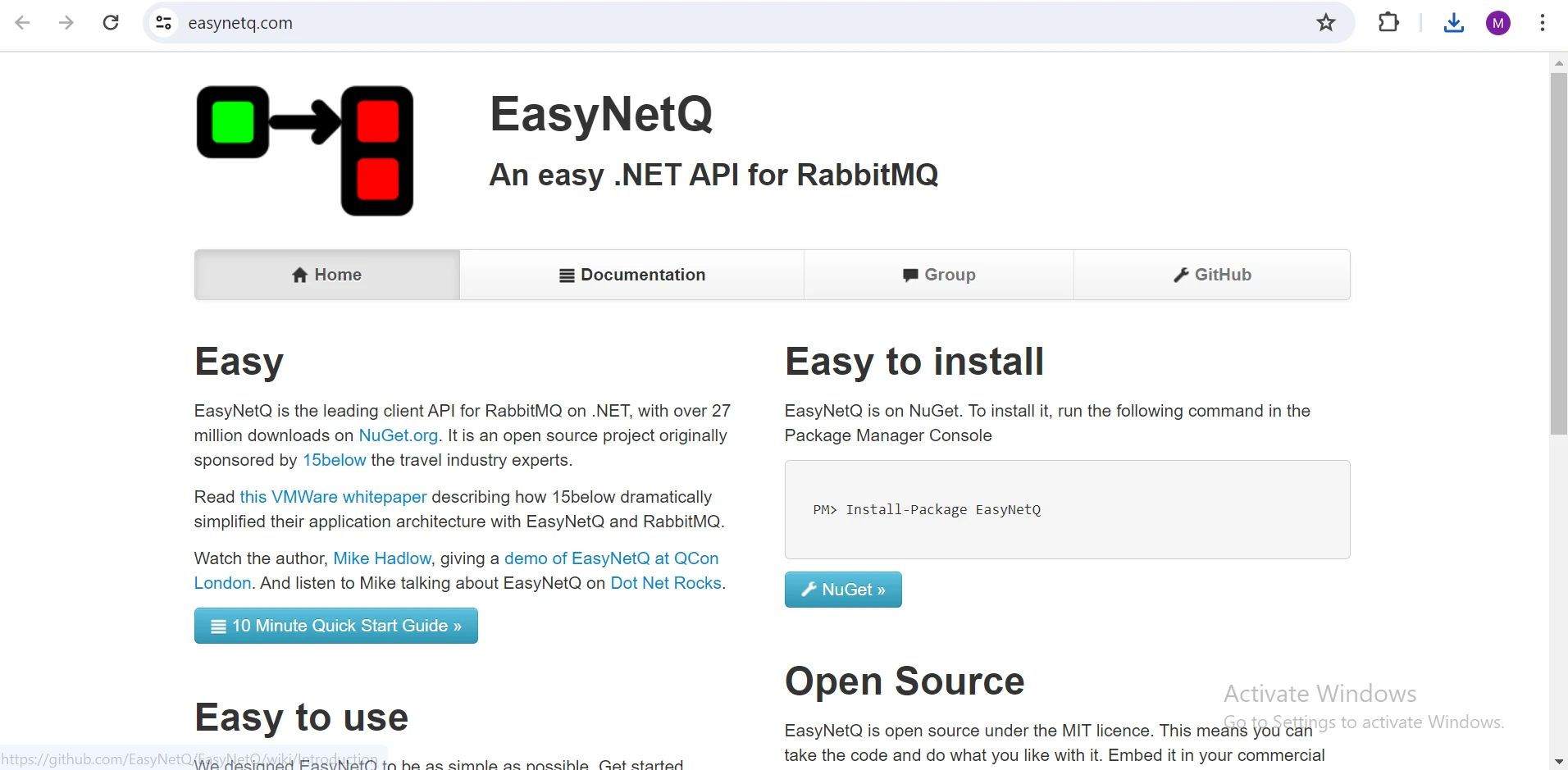
Key features EasyNetQ?
EasyNetQ is an abstraction layer on top of the RabbitMQ .NET client that provides a simple, easy-to-use API. It solves the challenges of managing connections, changes, queues, and subscriptions with RabbitMQ, allowing developers to focus on business logic rather than business details.
- Simple configuration: EasyNetQ uses a simple configuration approach to configure connections and define message management logic.
- Bold Messages: This supports bold messages, ensuring that messages are ordered and explained correctly.
- Light-subscription model: Simplifies the implementation of the light-subscription messaging bus system.
- Request-Response Model: Supports request-response messages, enabling RPC-like communication.
- Error handling and retry: Built-in error handling and message retry techniques.
Installing EasyNetQ in a .NET API for RabbitMQ
Install the EasyNetQ Client library via NuGet Package Manager Console:
Install-Package EasyNetQ
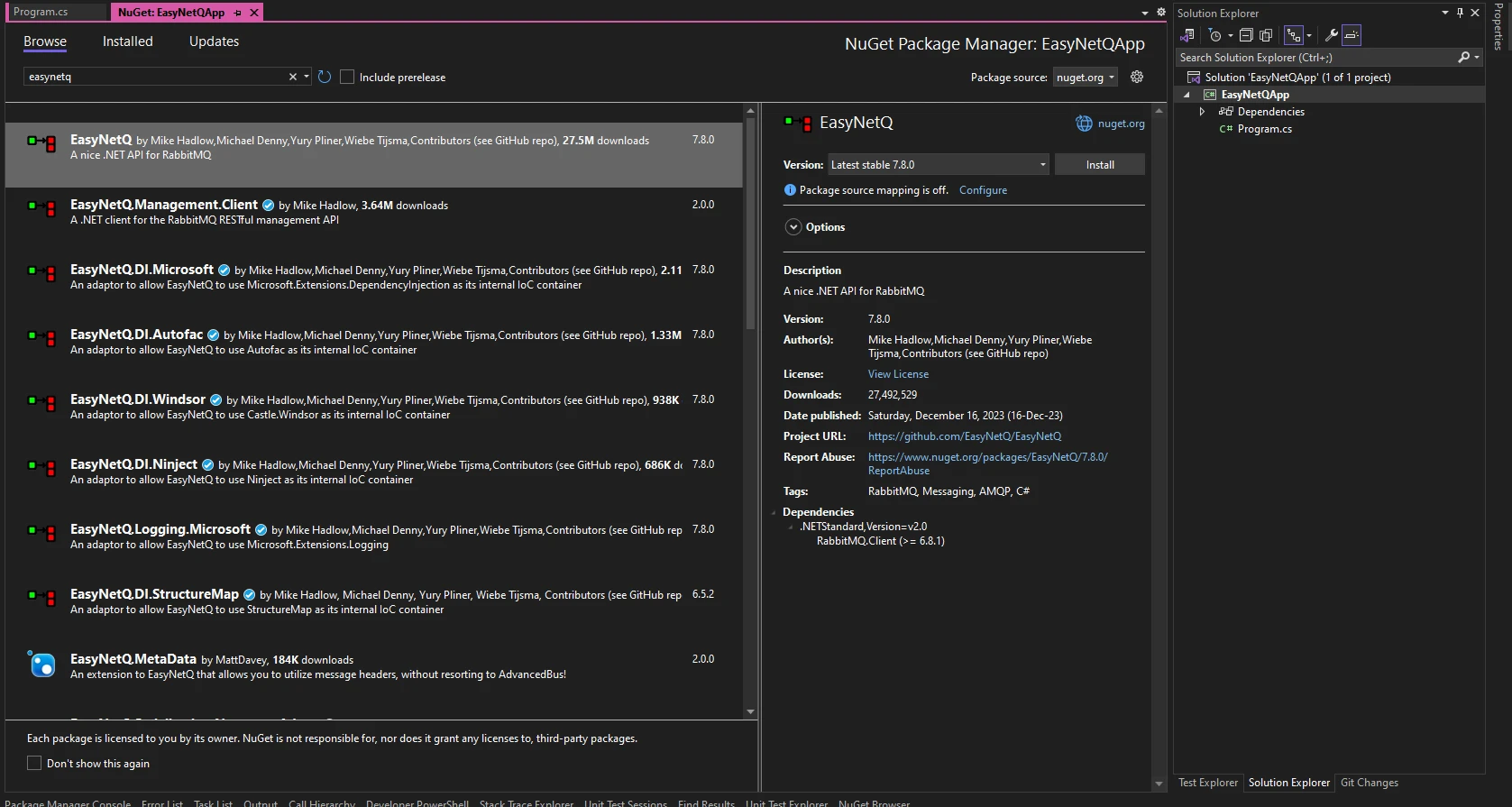
Embracing the Publish-Subscribe Pattern with EasyNetQ
EasyNetQ excels at implementing the publisher-subscriber (pub/sub) pattern. This pattern allows publishers (message producers) to send messages to queues without needing to know who will ultimately receive them. Subscribers (message consumers) then express interest in specific queues, ready to process incoming messages. This decoupling fosters loose coupling between components, promoting flexibility and improved fault tolerance.
Furthermore, RabbitMQ's initial development can be simplified with EasyNetQ's clean API, allowing smoother integration into your solution file.
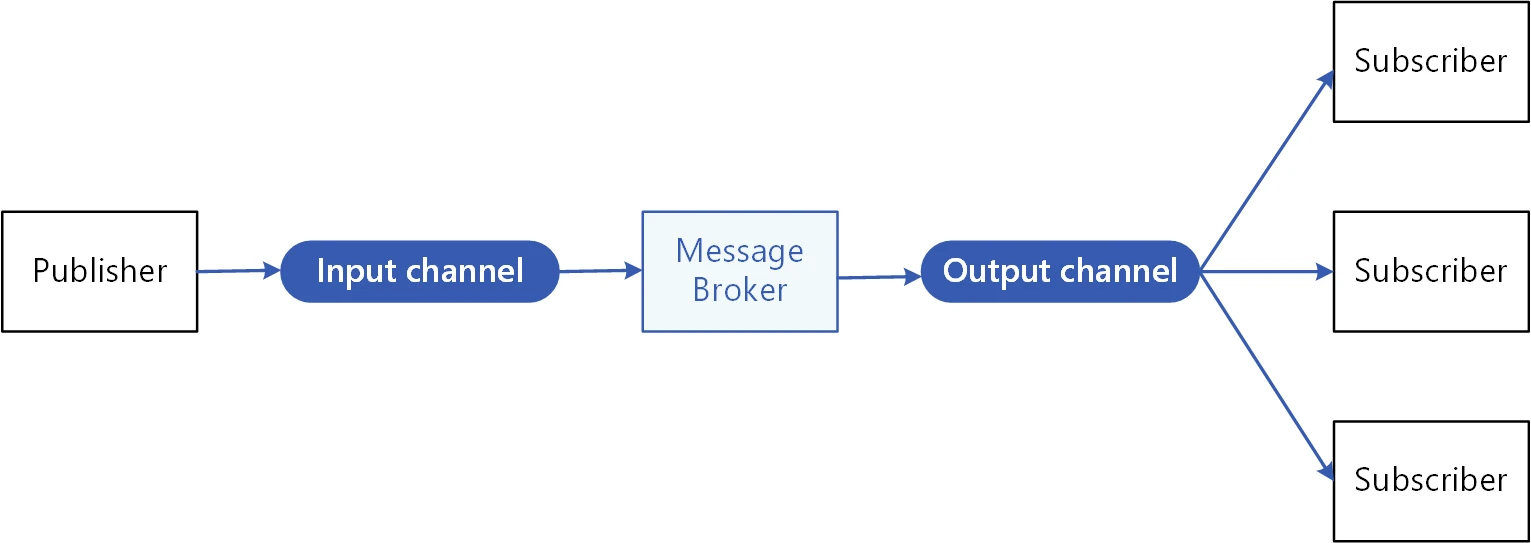
Connecting to RabbitMQ with EasyNetQ
Establishing a connection to a RabbitMQ instance is a breeze with EasyNetQ. Here's a code snippet demonstrating the process:
using EasyNetQ;
class Program
{
static void Main(string[] args)
{
// Replace "localhost" with your RabbitMQ server address
var bus = RabbitHutch.CreateBus("host=localhost");
// Use the bus for message publishing and subscribing
}
}using EasyNetQ;
class Program
{
static void Main(string[] args)
{
// Replace "localhost" with your RabbitMQ server address
var bus = RabbitHutch.CreateBus("host=localhost");
// Use the bus for message publishing and subscribing
}
}Publishing Messages with Ease
EasyNetQ offers a straightforward approach to publishing a message bus to queues. You define the message bus structure (often as a class) and utilize the PublishAsync method to send a message instance:
using System;
using System.Collections.Generic;
using System.Threading.Tasks;
using EasyNetQ;
public class OrderMessage
{
public int OrderId { get; set; }
public string CustomerName { get; set; }
public List<Product> Items { get; set; }
}
public class Product
{
public int Id { get; set; }
public string Name { get; set; }
public Product(int id, string name)
{
Id = id;
Name = name;
}
}
class Program
{
static async Task Main(string[] args)
{
// Assume the bus connection is established
var bus = RabbitHutch.CreateBus("host=localhost");
// Publish an order message to the message bus
await bus.PubSub.PublishAsync(new OrderMessage
{
OrderId = 123,
CustomerName = "John Doe",
Items = new List<Product>
{
new Product(1, "Product A"),
new Product(2, "Product B")
}
});
}
}using System;
using System.Collections.Generic;
using System.Threading.Tasks;
using EasyNetQ;
public class OrderMessage
{
public int OrderId { get; set; }
public string CustomerName { get; set; }
public List<Product> Items { get; set; }
}
public class Product
{
public int Id { get; set; }
public string Name { get; set; }
public Product(int id, string name)
{
Id = id;
Name = name;
}
}
class Program
{
static async Task Main(string[] args)
{
// Assume the bus connection is established
var bus = RabbitHutch.CreateBus("host=localhost");
// Publish an order message to the message bus
await bus.PubSub.PublishAsync(new OrderMessage
{
OrderId = 123,
CustomerName = "John Doe",
Items = new List<Product>
{
new Product(1, "Product A"),
new Product(2, "Product B")
}
});
}
}Description of the Code
The code defines a class named OrderMessage that represents an order placed by a customer. It has three properties: OrderId (an integer), CustomerName (a string), and Items (a list of Product objects).
The code then simulates publishing an OrderMessage instance to send messages with an order ID of 123, customer name "John Doe", and two items: "Product A" and "Product B" to a message bus using the PublishAsync method. This message bus is likely a system for distributing messages to interested parties.
Subscribing to Messages and Processing them Asynchronously Using PubSub Pattern
using System;
using System.Threading.Tasks;
using EasyNetQ;
class Program
{
static async Task Main(string[] args)
{
// Assume the bus connection is established
var bus = RabbitHutch.CreateBus("host=localhost");
// Subscribe to the queue for order messages asynchronously
await bus.PubSub.SubscribeAsync<OrderMessage>("orders", async msg =>
{
Console.WriteLine($"Processing order: {msg.OrderId} for {msg.CustomerName}");
// Implement your business logic to process the order
});
}
}using System;
using System.Threading.Tasks;
using EasyNetQ;
class Program
{
static async Task Main(string[] args)
{
// Assume the bus connection is established
var bus = RabbitHutch.CreateBus("host=localhost");
// Subscribe to the queue for order messages asynchronously
await bus.PubSub.SubscribeAsync<OrderMessage>("orders", async msg =>
{
Console.WriteLine($"Processing order: {msg.OrderId} for {msg.CustomerName}");
// Implement your business logic to process the order
});
}
}The code subscribes to the queue for OrderMessage asynchronously using EasyNetQ's SubscribeAsync method. Upon receiving a message, it processes the message by outputting the OrderId and CustomerName to the console. The subscription allows further processing through custom business logic.

EasyNetQ extends its capabilities beyond the pub/sub pattern, offering support for other messaging paradigms:
- Request-Reply (RPC): This pattern facilitates two-way communication where a client sends a request message and waits for a response from an RPC server. Subscribers can also check the received message properties before processing.
- Topics: Instead of subscribing to specific queues, subscribers can express interest in topics, allowing messages to be routed based on routing keys.
Benefits of Utilizing EasyNetQ
Integrating EasyNetQ into your C# applications unlocks several advantages:
- Simplified Message Queuing: EasyNetQ abstracts away the complexities of RabbitMQ, providing a user-friendly API for message publishing and subscribing.
- Improved Scalability: The message queue decouples message producers from consumers, enabling independent scaling of system components.
- Enhanced Asynchronous Communication: Async operations ensure smooth message processing without blocking the application's main thread.
- Resilience and Fault Tolerance: Queues act as buffers, allowing messages to be recovered in case of failures, and promoting system robustness.
- Flexibility and Decoupling: The publish-subscribe pattern fosters a decoupled architecture, promoting maintainability and easier integration of new components.
Introducing IronPDF
IronPDF is a robust C# library designed to simplify the creation of PDFs from existing HTML pages, manipulating PDFs using Razor and Blazor, and rendering PDFs from HTML. It empowers developers to generate PDFs from various sources, including HTML, images, and other formats. With its comprehensive features, IronPDF is an essential tool for any project requiring dynamic PDF generation and handling.
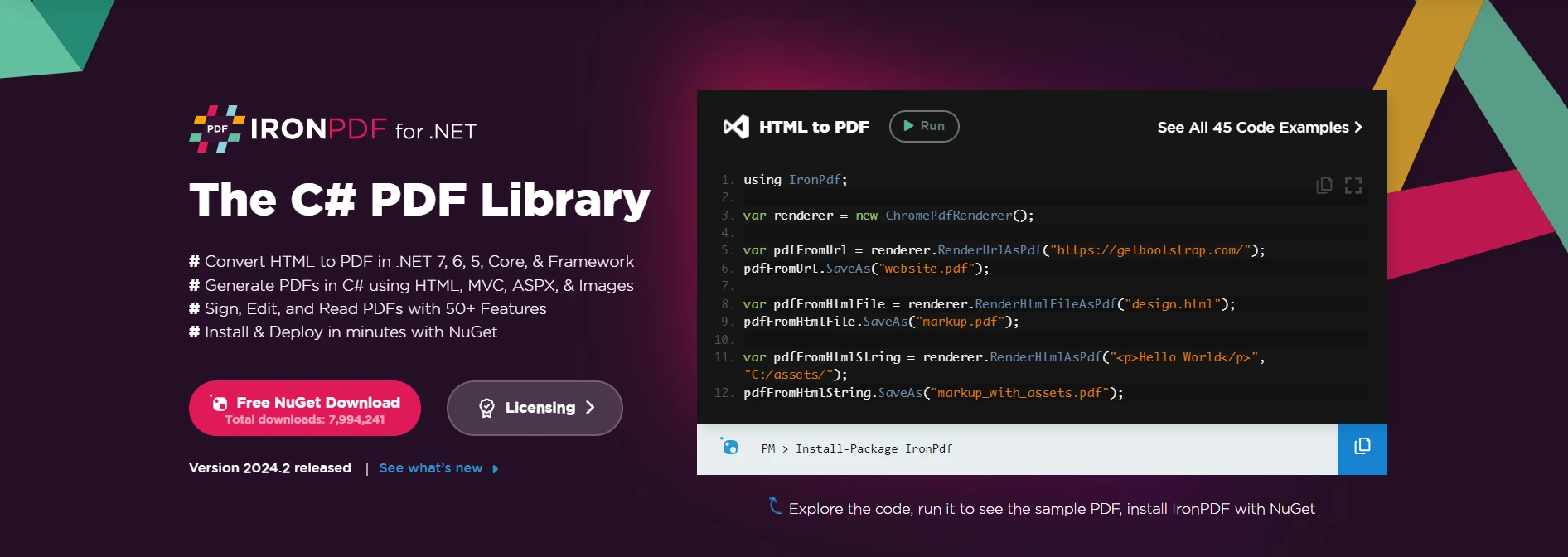
To begin using IronPDF in your C# application, you need to install the IronPDF NuGet package:
Install-Package IronPdf
Once installed, you can utilize the library to perform various PDF-related tasks.
Generating a PDF from HTML
Creating a PDF from HTML is simple with IronPDF. Here's an example of how to convert a basic HTML string into a PDF:
using IronPdf;
namespace Demo
{
internal class PDF
{
public static void GeneratePDF()
{
// Set the license key for IronPDF
IronPdf.License.LicenseKey = "Your-License Key Here";
// Define the HTML content
var htmlContent = "<h1>Hello EasyNetQ, IronPDF!</h1>";
// Create a renderer using Chrome's engine
var renderer = new ChromePdfRenderer();
// Generate a PDF from the HTML string
var pdf = renderer.RenderHtmlAsPdf(htmlContent);
// Save the PDF as a file
pdf.SaveAs("output.pdf");
}
}
}using IronPdf;
namespace Demo
{
internal class PDF
{
public static void GeneratePDF()
{
// Set the license key for IronPDF
IronPdf.License.LicenseKey = "Your-License Key Here";
// Define the HTML content
var htmlContent = "<h1>Hello EasyNetQ, IronPDF!</h1>";
// Create a renderer using Chrome's engine
var renderer = new ChromePdfRenderer();
// Generate a PDF from the HTML string
var pdf = renderer.RenderHtmlAsPdf(htmlContent);
// Save the PDF as a file
pdf.SaveAs("output.pdf");
}
}
}The above code snippet shows how to create a PDF using IronPDF. It sets the license key, defines some sample HTML content, creates a renderer using Chrome's engine, converts the HTML to a PDF document, and finally saves that PDF as "output.pdf".
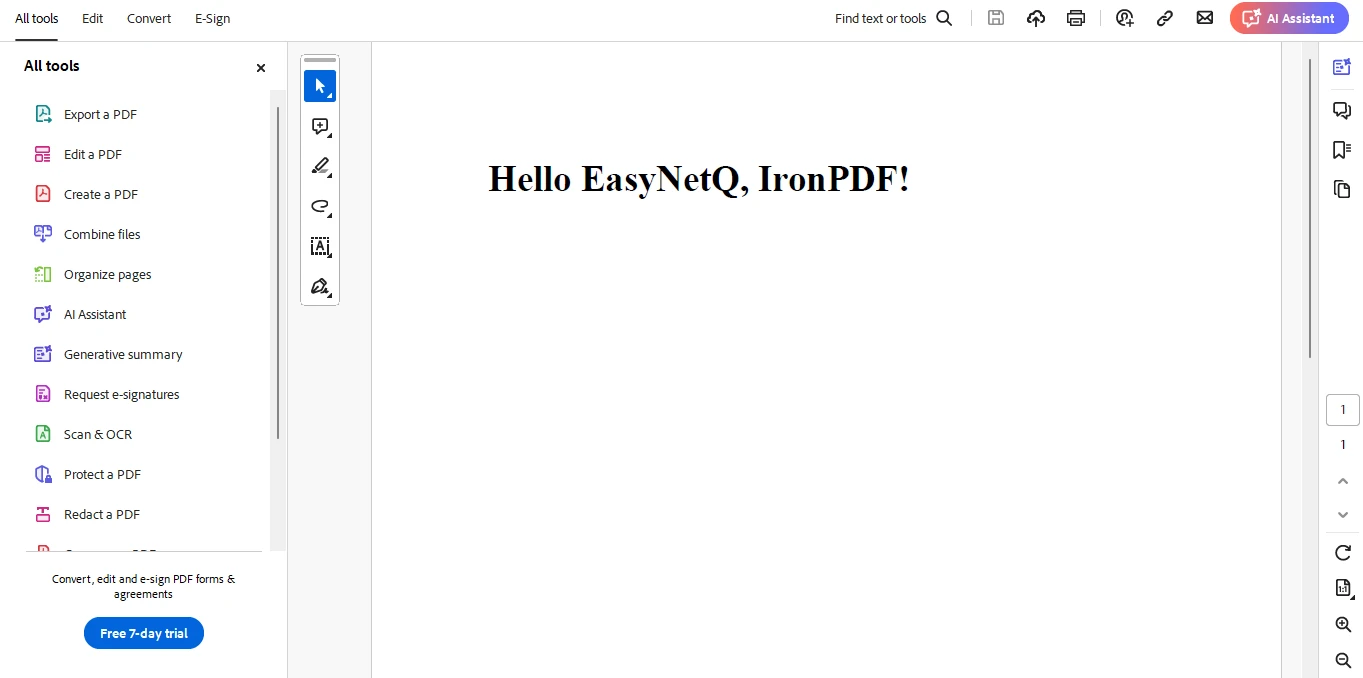
Conclusion
EasyNetQ is proving to be an indispensable tool to simplify the message queue in C# applications. Its flexible API, robust features, and support for messaging bus systems empower developers to create scalable and flexible distributed systems. From simplifying pub/sub communication to providing asynchronous message processing and fault tolerance mechanisms, EasyNetQ effectively handles all the required dependencies in complex and remote procedure software architectures.
Additionally, licensing IronPDF is required.
Frequently Asked Questions
What is EasyNetQ in the context of .NET development?
EasyNetQ is a high-level, open-source messaging library designed for the .NET framework/.NET Core. It simplifies the integration of RabbitMQ, allowing developers to focus on business logic by abstracting the complexities of the RabbitMQ .NET client library.
How does EasyNetQ enhance the use of RabbitMQ in .NET applications?
EasyNetQ enhances the use of RabbitMQ in .NET applications by providing a simplified API that supports key messaging paradigms like publish-subscribe and request-reply. This abstraction allows developers to implement message-driven architectures with ease, improving system flexibility and fault tolerance.
What are the main features of EasyNetQ?
The main features of EasyNetQ include simple configuration, a lightweight subscription model, built-in error handling, support for the publish-subscribe pattern, and additional messaging paradigms such as Request-Reply (RPC) and topic-based routing.
How can you install EasyNetQ in a .NET project?
You can install EasyNetQ in a .NET project through the NuGet Package Manager with the command: Install-Package EasyNetQ. This will add the necessary library references to your project.
What is the publish-subscribe pattern in EasyNetQ?
The publish-subscribe pattern in EasyNetQ allows publishers to send messages to a topic without being aware of the subscribers. Subscribers then express interest in receiving messages from specific topics, promoting a decoupled communication model.
How does EasyNetQ simplify message handling in .NET?
EasyNetQ simplifies message handling in .NET by providing high-level methods such as PublishAsync for sending messages and SubscribeAsync for receiving messages. This abstraction reduces the need to deal with low-level RabbitMQ API complexities.
What is the advantage of using a .NET library for PDF generation like IronPDF?
Using a .NET library like IronPDF for PDF generation allows developers to create and manipulate PDF documents dynamically. Features such as converting HTML to PDF are especially useful for generating reports and managing documents programmatically within .NET applications.
How can you convert HTML to PDF using a .NET library?
To convert HTML to PDF using a .NET library like IronPDF, you can utilize methods such as RenderHtmlAsPdf to convert HTML strings or RenderHtmlFileAsPdf for HTML files. This process involves setting up a renderer and defining HTML content to be converted into a PDF document.





















