FireSharp C# (How It Works For Developers)
A C# client library called FireSharp was created to make working with the Firebase Realtime Database easier. It offers real-time data synchronization and seamless integration. Without having to deal with low-level HTTP requests and responses directly, developers can manage and synchronize structured data in Firebase from C# apps with ease by utilizing FireSharp.
On the other hand, IronPDF - .NET PDF Library for PDF Document Creation is a robust .NET library for programmatically producing, editing, and modifying PDF documents. It offers a simple, yet powerful, API for creating PDFs from scratch, turning HTML information into PDFs, and carrying out various PDF actions.
Developers can create dynamic PDF publications based on real-time data saved in Firebase and manage it with FireSharp and IronPDF together. This interface is especially helpful when programs need to dynamically create reports, invoices, or any other printable documents from Firebase data while maintaining consistency and real-time updates.
Through the seamless integration of Firebase-powered data and PDF document generation capabilities, developers can enhance the overall user experience, streamline document generation processes, and improve data-driven application functionalities by using FireSharp to fetch and manage data from Firebase and IronPDF to convert this data into PDF documents.
What is FireSharp C#?
FireSharp is an asynchronous cross-platform .NET library built for working with the Firebase Realtime Database, making the process easier for developers. With Google's Firebase backend platform, developers can store and sync data in real-time across clients using a cloud-hosted NoSQL database. Because FireSharp offers a high-level API that abstracts away the complexity of sending direct HTTP calls to Firebase's REST API, integrating the Firebase API into C# applications is made easier.
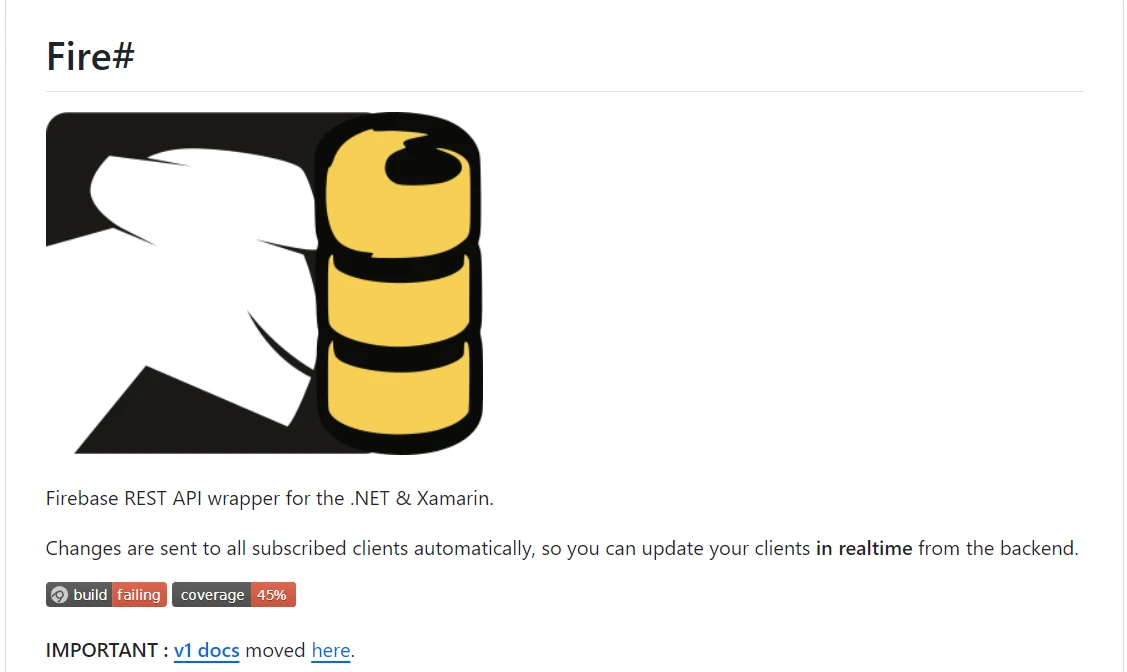
One of FireSharp's key advantages is its flawless handling of CRUD (Create, Read, Update, Delete) actions on Firebase data. It facilitates real-time event listeners, which alert clients to modifications in data and guarantee real-time synchronization between browsers and devices. Because of this, it's perfect for developing chat apps, real-time dashboards, collaborative applications, and more.
Because FireSharp runs asynchronously, programs can communicate with Firebase and still function as usual. To facilitate safe access to Firebase resources, it enables authentication methods. It also has strong error handling and logging capabilities to help with troubleshooting and debugging.
Features of FireSharp C#
As a C# client library for the Firebase Realtime Database, FireSharp provides a number of essential capabilities that streamline and improve communication with Firebase:
Simplified API: CRUD actions on Firebase data are made simpler when using FireSharp's high-level API, which abstracts the complexity of communicating with Firebase's REST API. This can be done directly from C#.
Real-Time Data Sync: Real-time event listeners are supported by FireSharp, enabling apps to get updates whenever Firebase data is modified. This allows clients to synchronize data in real time, ensuring updates are sent instantly to all connected devices.
Asynchronous Operations: Because FireSharp runs asynchronously, C# programs can continue to function normally even when handling database queries. Its asynchronous design is essential for managing several concurrent requests effectively.
Authentication Support: Developers can safely access Firebase resources using FireSharp by utilizing a variety of authentication providers, including Google, Facebook, email, and password, among others.
Error Handling and Logging: The library has strong error-handling and logging features that give developers comprehensive feedback and debugging data to efficiently troubleshoot problems.
Cross-Platform Compatibility: Because of FireSharp's compatibility with the .NET Framework, .NET Core, and .NET Standard, a variety of C# application contexts are supported and given flexibility.
Configurability: With simple configuration choices, developers can tailor FireSharp to meet their unique requirements, including configuring Firebase database URLs, authentication tokens, and other characteristics.
Documentation and Community Support: With its extensive documentation and vibrant community, FireSharp helps developers integrate Firebase into their C# projects by offering tools and support.
Create and Configure a FireSharp C# Application
Install FireSharp via NuGet
- Manage NuGet Packages: Use the Solution Explorer to right-click on your project and choose "Manage NuGet Packages".
- Search for FireSharp: Install Gehtsoft's FireSharp package. The FireSharp library needed to communicate with the Firebase Realtime Database is included in this package.
You can also use the following line to install FireSharp via NuGet:
Install-Package FireSharp
Create a New .NET Project
Open your command prompt, console, or terminal.
Create and launch a new .NET console application by typing:
dotnet new console -n FiresharpExample
cd FiresharpExampledotnet new console -n FiresharpExample
cd FiresharpExampleSet Up Firebase Project
- Create a Firebase Project: Go to the Firebase Console (https://console.firebase.google.com/) and create a new project or use an existing one.
- Set Up Firebase Realtime Database: To configure the Realtime Database, go to the Firebase Console's Database section. Set up rules according to your security needs.
Initialize FireSharp
using FireSharp.Config;
using FireSharp.Interfaces;
using FireSharp.Response;
class Program
{
static void Main(string[] args)
{
// Step 1: Configure FireSharp
IFirebaseConfig config = new FirebaseConfig
{
AuthSecret = "your_firebase_auth_secret",
BasePath = "https://your_project_id.firebaseio.com/"
};
IFirebaseClient client = new FireSharp.FirebaseClient(config);
// Step 2: Perform CRUD operations
// Example: Write data to Firebase
var data = new
{
Name = "John Doe",
Age = 30,
Email = "johndoe@example.com"
};
SetResponse response = client.Set("users/1", data);
if (response.StatusCode == System.Net.HttpStatusCode.OK)
{
Console.WriteLine("Data written to Firebase successfully");
}
else
{
Console.WriteLine($"Error writing data: {response.Error}");
}
// Step 3: Read data from Firebase
FirebaseResponse getResponse = client.Get("users/1");
if (getResponse.StatusCode == System.Net.HttpStatusCode.OK)
{
Console.WriteLine(getResponse.Body);
}
else
{
Console.WriteLine($"Error reading data: {getResponse.Error}");
}
// Step 4: Update data in Firebase
var newData = new
{
Age = 31
};
FirebaseResponse updateResponse = client.Update("users/1", newData);
if (updateResponse.StatusCode == System.Net.HttpStatusCode.OK)
{
Console.WriteLine("Data updated successfully");
}
else
{
Console.WriteLine($"Error updating data: {updateResponse.Error}");
}
// Step 5: Delete data from Firebase
FirebaseResponse deleteResponse = client.Delete("users/1");
if (deleteResponse.StatusCode == System.Net.HttpStatusCode.OK)
{
Console.WriteLine("Data deleted successfully");
}
else
{
Console.WriteLine($"Error deleting data: {deleteResponse.Error}");
}
}
}using FireSharp.Config;
using FireSharp.Interfaces;
using FireSharp.Response;
class Program
{
static void Main(string[] args)
{
// Step 1: Configure FireSharp
IFirebaseConfig config = new FirebaseConfig
{
AuthSecret = "your_firebase_auth_secret",
BasePath = "https://your_project_id.firebaseio.com/"
};
IFirebaseClient client = new FireSharp.FirebaseClient(config);
// Step 2: Perform CRUD operations
// Example: Write data to Firebase
var data = new
{
Name = "John Doe",
Age = 30,
Email = "johndoe@example.com"
};
SetResponse response = client.Set("users/1", data);
if (response.StatusCode == System.Net.HttpStatusCode.OK)
{
Console.WriteLine("Data written to Firebase successfully");
}
else
{
Console.WriteLine($"Error writing data: {response.Error}");
}
// Step 3: Read data from Firebase
FirebaseResponse getResponse = client.Get("users/1");
if (getResponse.StatusCode == System.Net.HttpStatusCode.OK)
{
Console.WriteLine(getResponse.Body);
}
else
{
Console.WriteLine($"Error reading data: {getResponse.Error}");
}
// Step 4: Update data in Firebase
var newData = new
{
Age = 31
};
FirebaseResponse updateResponse = client.Update("users/1", newData);
if (updateResponse.StatusCode == System.Net.HttpStatusCode.OK)
{
Console.WriteLine("Data updated successfully");
}
else
{
Console.WriteLine($"Error updating data: {updateResponse.Error}");
}
// Step 5: Delete data from Firebase
FirebaseResponse deleteResponse = client.Delete("users/1");
if (deleteResponse.StatusCode == System.Net.HttpStatusCode.OK)
{
Console.WriteLine("Data deleted successfully");
}
else
{
Console.WriteLine($"Error deleting data: {deleteResponse.Error}");
}
}
}The provided C# code demonstrates how to set up and configure FireSharp to interact with the Firebase Realtime Database. It begins by importing the necessary FireSharp namespaces and configuring the Firebase client using IFirebaseConfig, which requires the Firebase project's authentication secret (AuthSecret) and the database URL (BasePath).
An instance of IFirebaseClient is then created with this configuration. The code performs basic CRUD operations: it writes data to the database using client.Set, retrieves data with client.Get, updates existing data via client.Update, and deletes data using client.Delete.
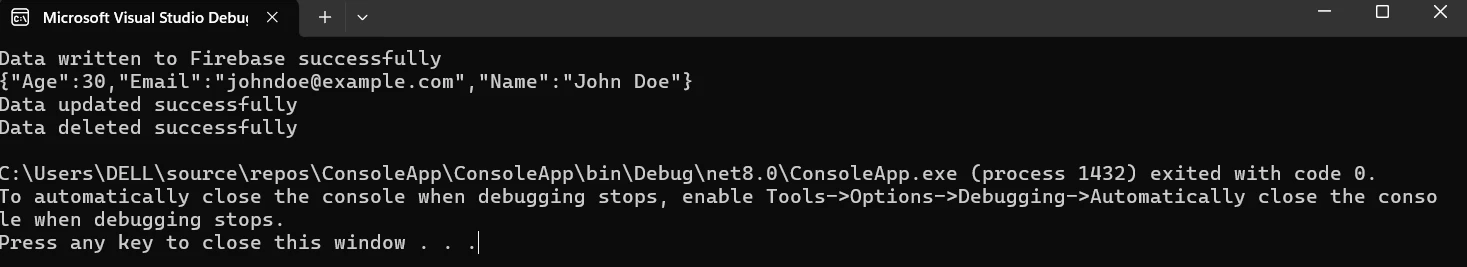
Each operation checks the response's StatusCode to confirm success or handle errors. The example demonstrates how to manage data in Firebase from a C# application efficiently, illustrating the simplicity and effectiveness of using FireSharp for real-time database interactions.
Getting Started
To begin using IronPDF and FireSharp in C#, incorporate both libraries into your project by following these instructions. This configuration will show how to use FireSharp to retrieve data from the Firebase Realtime Database and use IronPDF to create a PDF based on that data.
What is IronPDF?
PDF documents may be created, read, and edited by C# programs thanks to IronPDF. Developers may swiftly convert HTML, CSS, and JavaScript content into high-quality, print-ready PDFs with this application. Adding headers and footers, splitting and merging PDFs, watermarking documents, and converting HTML to PDF are some of the most important tasks.
IronPDF supports both .NET Framework and .NET Core, making it useful for a wide range of applications. Its user-friendly API allows developers to include PDFs with ease into their products. IronPDF's ability to manage intricate data layouts and formatting means that the PDFs it produces closely resemble the client's original HTML text.
IronPDF is a tool utilized for converting webpages, URLs, and HTML to PDF format. The generated PDFs maintain the original formatting and styling of the web pages. This tool is particularly suitable for creating PDFs from web content, including reports and invoices.
using IronPdf;
class Program
{
static void Main(string[] args)
{
var renderer = new ChromePdfRenderer();
// 1. Convert HTML String to PDF
var htmlContent = "<h1>Hello, IronPDF!</h1><p>This is a PDF from an HTML string.</p>";
var pdfFromHtmlString = renderer.RenderHtmlAsPdf(htmlContent);
pdfFromHtmlString.SaveAs("HTMLStringToPDF.pdf");
// 2. Convert HTML File to PDF
var htmlFilePath = "path_to_your_html_file.html"; // Specify the path to your HTML file
var pdfFromHtmlFile = renderer.RenderHtmlFileAsPdf(htmlFilePath);
pdfFromHtmlFile.SaveAs("HTMLFileToPDF.pdf");
// 3. Convert URL to PDF
var url = "http://ironpdf.com"; // Specify the URL
var pdfFromUrl = renderer.RenderUrlAsPdf(url);
pdfFromUrl.SaveAs("URLToPDF.pdf");
}
}using IronPdf;
class Program
{
static void Main(string[] args)
{
var renderer = new ChromePdfRenderer();
// 1. Convert HTML String to PDF
var htmlContent = "<h1>Hello, IronPDF!</h1><p>This is a PDF from an HTML string.</p>";
var pdfFromHtmlString = renderer.RenderHtmlAsPdf(htmlContent);
pdfFromHtmlString.SaveAs("HTMLStringToPDF.pdf");
// 2. Convert HTML File to PDF
var htmlFilePath = "path_to_your_html_file.html"; // Specify the path to your HTML file
var pdfFromHtmlFile = renderer.RenderHtmlFileAsPdf(htmlFilePath);
pdfFromHtmlFile.SaveAs("HTMLFileToPDF.pdf");
// 3. Convert URL to PDF
var url = "http://ironpdf.com"; // Specify the URL
var pdfFromUrl = renderer.RenderUrlAsPdf(url);
pdfFromUrl.SaveAs("URLToPDF.pdf");
}
}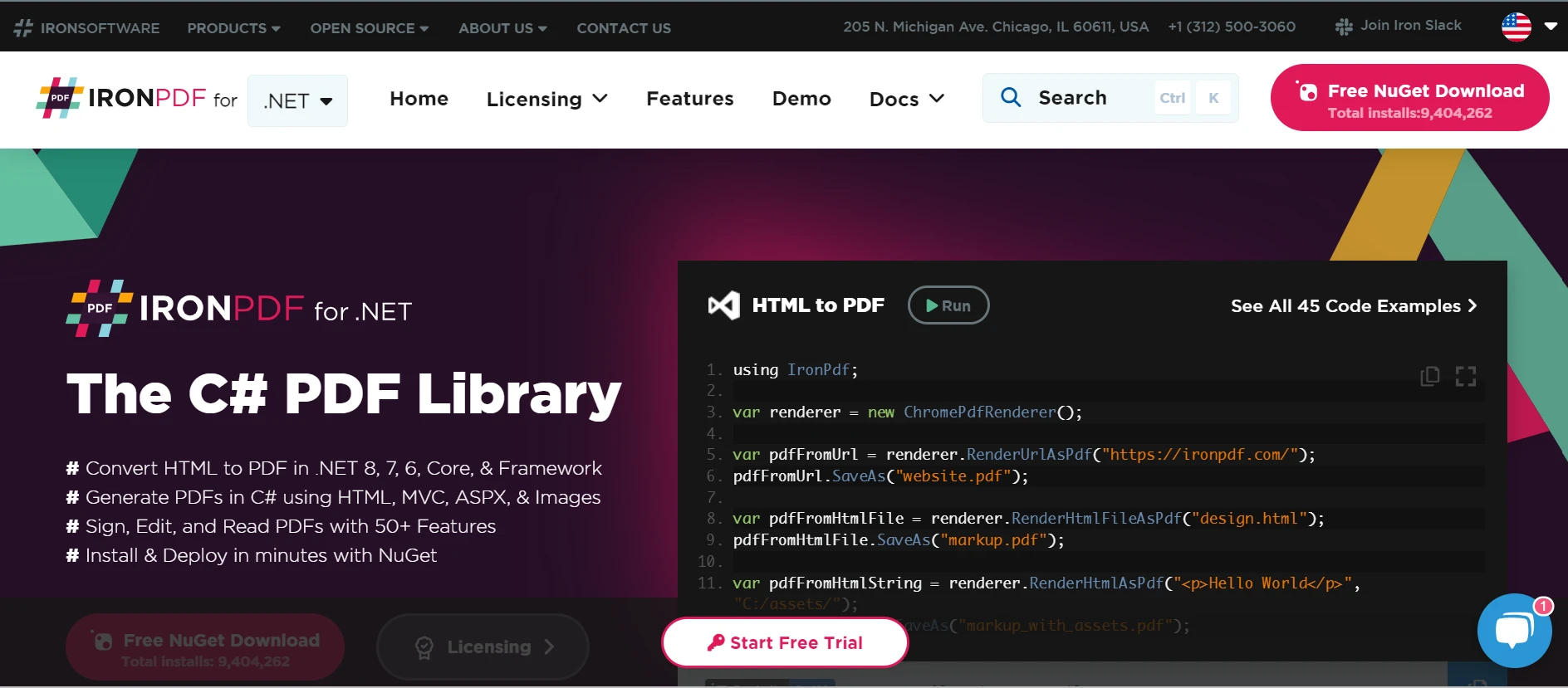
Features of IronPDF
PDF Generation from HTML
Convert HTML, CSS, and JavaScript to PDF. IronPDF supports two modern web standards: media queries and responsive design. This support for modern web standards is handy for using HTML and CSS to dynamically decorate PDF documents, invoices, and reports.
PDF Editing
It is possible to add text, images, and other material to already-existing PDFs. Use IronPDF to extract text and images from PDF files, merge many PDFs into a single file, split PDF files up into several distinct documents, and add headers, footers, annotations, and watermarks.
PDF Conversion
Convert Word, Excel, and image files among other file formats to PDF. IronPDF supports the conversion of PDF to image (PNG, JPEG, etc.).
Performance and Reliability
In industrial contexts, high performance and reliability are desirable design attributes. IronPDF easily handles large document sets.
Install IronPDF
Install the IronPDF package to get the tools you need to work with PDFs in .NET projects.
Install-Package IronPdf
Initialize FireSharp and IronPDF
This is an example that uses FireSharp to retrieve data from Firebase and IronPDF to create a PDF.
using System;
using FireSharp.Config;
using FireSharp.Interfaces;
using FireSharp.Response;
using IronPdf;
class Program
{
static void Main(string[] args)
{
// Step 1: Configure FireSharp
IFirebaseConfig config = new FirebaseConfig
{
AuthSecret = "your_firebase_auth_secret",
BasePath = "https://your_project_id.firebaseio.com/"
};
IFirebaseClient client = new FireSharp.FirebaseClient(config);
// Step 2: Retrieve data from Firebase
FirebaseResponse response = client.Get("users/1");
if (response.StatusCode != System.Net.HttpStatusCode.OK)
{
Console.WriteLine($"Error retrieving data: {response.StatusCode}");
return;
}
else
{
Console.WriteLine(response.Body);
}
// Deserialize the data (assuming the data is in a simple format)
var user = response.ResultAs<User>();
// Step 3: Generate PDF using IronPDF
var htmlContent = $"<h1>User Information</h1><p>Name: {user.Name}</p><p>Age: {user.Age}</p><p>Email: {user.Email}</p>";
var pdf = new ChromePdfRenderer().RenderHtmlAsPdf(htmlContent);
// Save the PDF to a file
pdf.SaveAs("UserInformation.pdf");
Console.WriteLine("PDF generated and saved successfully");
}
public class User
{
public string Name { get; set; }
public int Age { get; set; }
public string Email { get; set; }
}
}using System;
using FireSharp.Config;
using FireSharp.Interfaces;
using FireSharp.Response;
using IronPdf;
class Program
{
static void Main(string[] args)
{
// Step 1: Configure FireSharp
IFirebaseConfig config = new FirebaseConfig
{
AuthSecret = "your_firebase_auth_secret",
BasePath = "https://your_project_id.firebaseio.com/"
};
IFirebaseClient client = new FireSharp.FirebaseClient(config);
// Step 2: Retrieve data from Firebase
FirebaseResponse response = client.Get("users/1");
if (response.StatusCode != System.Net.HttpStatusCode.OK)
{
Console.WriteLine($"Error retrieving data: {response.StatusCode}");
return;
}
else
{
Console.WriteLine(response.Body);
}
// Deserialize the data (assuming the data is in a simple format)
var user = response.ResultAs<User>();
// Step 3: Generate PDF using IronPDF
var htmlContent = $"<h1>User Information</h1><p>Name: {user.Name}</p><p>Age: {user.Age}</p><p>Email: {user.Email}</p>";
var pdf = new ChromePdfRenderer().RenderHtmlAsPdf(htmlContent);
// Save the PDF to a file
pdf.SaveAs("UserInformation.pdf");
Console.WriteLine("PDF generated and saved successfully");
}
public class User
{
public string Name { get; set; }
public int Age { get; set; }
public string Email { get; set; }
}
}The provided C# code demonstrates how to integrate FireSharp with IronPDF to fetch new data from the Firebase Realtime Database and generate a PDF document from HTML content based on that data. First, the code configures FireSharp using the IFirebaseConfig object, which includes the Firebase authentication secret (AuthSecret) and the base URL of the Firebase Realtime Database (BasePath).
An instance of IFirebaseClient is created with this configuration to interact with Firebase. The code then retrieves data from the Firebase database using the client.Get method, fetching data from the specified path (users/1). The response is checked for success, and if successful, the data is deserialized into a User object.
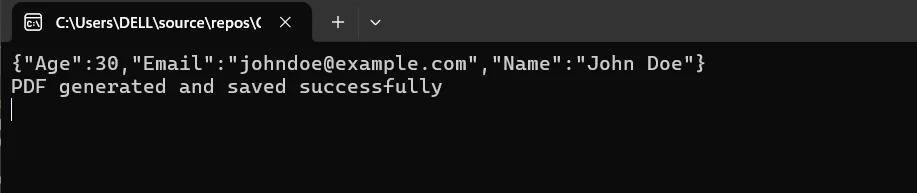
Using IronPDF - HTML to PDF Conversion Tutorial, the code generates a PDF document by converting HTML content, which includes the retrieved user information, into a PDF format. The HTML content is rendered as a PDF using ChromePdfRenderer().RenderHtmlAsPdf and saved to a file named "UserInformation.pdf". This integration showcases how to combine FireSharp for real-time data retrieval from Firebase with IronPDF for dynamic PDF generation in a seamless workflow.
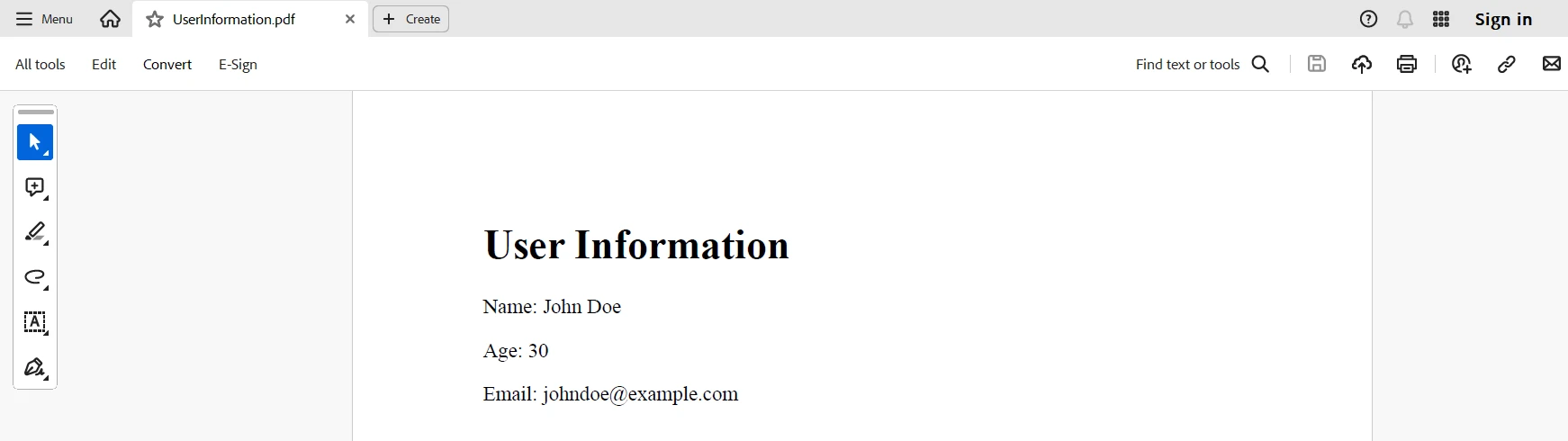
Conclusion
To sum up, utilizing FireSharp and IronPDF together in a C# program offers a strong and effective means of managing data in real-time and generating dynamic PDF documents. With its user-friendly API for CRUD operations and real-time client synchronization, FireSharp streamlines interactions with the Firebase Realtime Database. On the other hand, IronPDF excels at turning HTML content into high-quality PDF documents, making it perfect for producing printable documents like invoices and reports that are based on real-time data.
Developers can enhance the functionality and user experience of their applications by integrating these two libraries to easily create and distribute PDF documents while retrieving the most recent information from Firebase. Applications that need to generate documents dynamically based on the most recent data and require real-time data changes will benefit most from this integration. Overall, developers can create solid, data-driven applications that take advantage of the capabilities of both Firebase and PDF production technologies thanks to the synergy between FireSharp and IronPDF.
Using IronPDF and Iron Software, you can enhance your toolkit for .NET programming by utilizing OCR, barcode scanning, PDF creation, Excel connection, and much more. IronPDF is available for a starting price of $799.
Frequently Asked Questions
How does FireSharp simplify interactions with the Firebase Realtime Database?
FireSharp abstracts the complexity of HTTP requests to Firebase's REST API, allowing developers to perform CRUD operations with ease and enabling applications to synchronize data in real-time without dealing directly with low-level HTTP requests and responses.
What are the benefits of integrating FireSharp and a PDF library in C# applications?
Integrating FireSharp with a PDF library like IronPDF allows developers to create dynamic PDF documents based on real-time Firebase data. This combination enhances application functionality by enabling real-time data retrieval and dynamic PDF generation, ideal for applications requiring live data for reports or documents.
Can FireSharp be used for developing chat applications?
Yes, FireSharp is well-suited for developing chat applications as it supports real-time data synchronization and seamless integration with Firebase, ensuring that messages are updated instantly across all connected clients.
How can you convert HTML content into a PDF document in C#?
Using IronPDF, developers can convert HTML content into high-quality PDFs by utilizing features like RenderHtmlAsPdf to maintain the original formatting of the web pages while supporting headers, footers, annotations, and watermarks.
What role does asynchronous operations play in FireSharp?
Asynchronous operations in FireSharp allow C# programs to continue executing other tasks while waiting for Firebase database queries to complete, enabling efficient management of multiple concurrent requests and improving application performance.
How does FireSharp handle authentication for Firebase?
FireSharp supports various authentication providers, including Google, Facebook, and email/password authentication, ensuring secure access to Firebase resources while simplifying the authentication process within C# applications.
What are the key features of a PDF library when working with Firebase data?
A PDF library like IronPDF can handle complex data layouts and maintain the original formatting of HTML content when creating PDF documents, which is beneficial for generating reports or documents based on the latest data retrieved from Firebase.
How do you install and set up FireSharp in a C# project?
FireSharp can be installed via NuGet by using the command Install-Package FireSharp or by managing NuGet packages through the Solution Explorer in Visual Studio, making it easy to set up in C# projects.





















