How to Convert String to Int in C# (Developer Tutorial)
In .NET development, converting between different data types is an essential skill, especially when dealing with common types like strings and integers. One of the most frequent operations you’ll perform is converting a string variable to an integer value. Whether handling numeric strings from user inputs, files, or databases, being able to efficiently convert string variables to integers is crucial. Luckily, C# offers various methods to perform these conversions effectively, thanks to the int.Parse() and int.TryParse() methods.
On the other hand, when working with PDFs, the ability to extract and manipulate text data becomes even more important, especially when dealing with documents like invoices, reports, or forms that often contain integer strings. This is where IronPDF comes in—a powerful and easy-to-use library for working with PDFs in .NET. In this article, we’ll walk through both how to convert strings to integers in C#, and how IronPDF can help you handle PDF-related tasks within your .NET projects.
Why Convert String to Integer in C#?
String-to-integer conversions are a critical step in many applications where numerical data is provided as a string. Here are some common use cases:
- User Input Handling: When users input numbers through forms or UI elements, the data often comes in as strings. Converting these values to integers is necessary for calculations or further data manipulation.
- Data from External Sources: When reading data from files, databases, or documents like PDFs, the data is often in string format. Converting these string variables to integers allows for accurate manipulation, validation, and calculations.
- Performance and Readability: Integer operations are faster than string operations, and keeping data in its intended type makes code more readable and maintainable.
- Default Value Handling: If an input string does not contain a valid number, you'll need to provide a default value when the conversion fails, ensuring the application continues to run smoothly.
Basic Methods for Converting String to Integer in C#
There are several ways to convert a string variable to an integer value in C#. The most common approaches include the Parse method, the TryParse method, and the Convert class.
Using int.Parse()
The int.Parse() method is a straightforward way to convert a string to an integer. However, it assumes that the input string is in the correct format (i.e., a valid number) and will throw a FormatException if the conversion fails.
int number = int.Parse("123");int number = int.Parse("123");Advantages:
- Simple and direct for valid string inputs.
Disadvantages:
- Throws an exception if the string is not a valid number, which may not be ideal when processing untrusted data (such as user input or data from external files).
Using int.TryParse()
For safer conversions, the TryParse method is commonly used. It attempts the conversion and returns a boolean value indicating whether the conversion was successful or not. If the conversion fails, it does not throw an exception but simply returns false. The result is stored in an out parameter.
bool success = int.TryParse("123", out int result);bool success = int.TryParse("123", out int result);Here, success is a boolean value indicating whether the conversion succeeded, and result is the converted integer, stored in the out parameter.
Advantages:
- Handles invalid strings gracefully by returning false instead of throwing exceptions.
- Ideal for scenarios where you are unsure if the string is a valid number.
Disadvantages:
- Requires an additional check (the boolean result) to confirm whether the conversion succeeded.
Using the Convert Class
Another way to convert a string variable into an integer value is to use the Convert class. The convert class includes methods that can convert different data types, including strings to integers.
int number = Convert.ToInt32("123");int number = Convert.ToInt32("123");Advantages:
- The
Convertclass can handle a wider range of data types beyond just strings and integers.
Disadvantages:
- Like the parse method, if the string variable is not in the correct format, this method throws a FormatException.
Handling PDFs in .NET with IronPDF
When working with PDFs, you may need to extract and process any integer string embedded in the document. IronPDF simplifies PDF manipulation, allowing you to extract text and numbers seamlessly. This can be especially useful in scenarios where you need to extract and convert invoice numbers, quantities, or other important data.
IronPDF Features
IronPDF offers a comprehensive set of features for working with PDFs, including:
- PDF Conversion: IronPDF can convert HTML to PDF, with its full support for modern web standards. You can be assured that IronPDF will consistently return pixel-perfect PDFs from your HTML page or content. IronPDF can also convert PDF files from other formats such as DOCX, images, RTF, and more.
- PDF Generation: With IronPDF, you can generate PDFs from URLs, ASPX files, or HTML strings.
- Security Features: With IronPDF, you can always be assured that any sensitive PDF files are secure thanks to its security features. Use IronPDF to encrypt your PDF files, set passwords, and set permissions for your PDF files.
- PDF Editing Features: With IronPDF you can process existing PDF documents, edit them, and read PDF files with ease. IronPDF offers editing features such as adding headers and footers, stamping text and images onto the PDF pages, adding custom watermarks to the PDF, working with PDF forms, and splitting or merging PDF files.
- Integration: Seamlessly integrates with ASP.NET and MVC applications.
- PDF Version Support: Support for PDF versions 1.2-1.7.
These features make IronPDF a powerful tool for any application that requires PDF functionality, from simple reports to complex document processing systems.
Combining String-to-Int Conversion with PDF Data Extraction Using IronPDF
One of the key scenarios where string-to-integer conversion and PDF handling come together is when you need to extract numerical data from PDFs. For example, you may want to extract invoice numbers, order IDs, or quantities from a PDF document, which often come in as strings. In this next example, we will demonstrate how to extract text from a PDF using IronPDF and convert any integer strings into integer values using the TryParse method.
Example Code for Extracting Numbers from PDF Text
Using IronPDF, you can extract text from a PDF and then convert any numerical strings into integers using int.TryParse(). Here’s how:
using System;
using System.Text.RegularExpressions;
using IronPdf;
public static class PdfNumberExtractor
{
public static void Main(string[] args)
{
// Load the PDF file
PdfDocument pdf = PdfDocument.FromFile("invoice.pdf");
// Extract text from the PDF
string extractedText = pdf.ExtractAllText();
// Use regex to extract potential numbers from the text
var matches = Regex.Matches(extractedText, @"\d+");
if (matches.Count > 0)
{
Console.WriteLine("Extracted number(s) from PDF:");
foreach (Match match in matches)
{
// Try to parse each match as an integer
if (int.TryParse(match.Value, out int num))
{
Console.WriteLine(num); // If successful, print the number
}
}
}
else
{
Console.WriteLine("Could not find any numbers in the extracted text.");
}
}
}using System;
using System.Text.RegularExpressions;
using IronPdf;
public static class PdfNumberExtractor
{
public static void Main(string[] args)
{
// Load the PDF file
PdfDocument pdf = PdfDocument.FromFile("invoice.pdf");
// Extract text from the PDF
string extractedText = pdf.ExtractAllText();
// Use regex to extract potential numbers from the text
var matches = Regex.Matches(extractedText, @"\d+");
if (matches.Count > 0)
{
Console.WriteLine("Extracted number(s) from PDF:");
foreach (Match match in matches)
{
// Try to parse each match as an integer
if (int.TryParse(match.Value, out int num))
{
Console.WriteLine(num); // If successful, print the number
}
}
}
else
{
Console.WriteLine("Could not find any numbers in the extracted text.");
}
}
}Input PDF
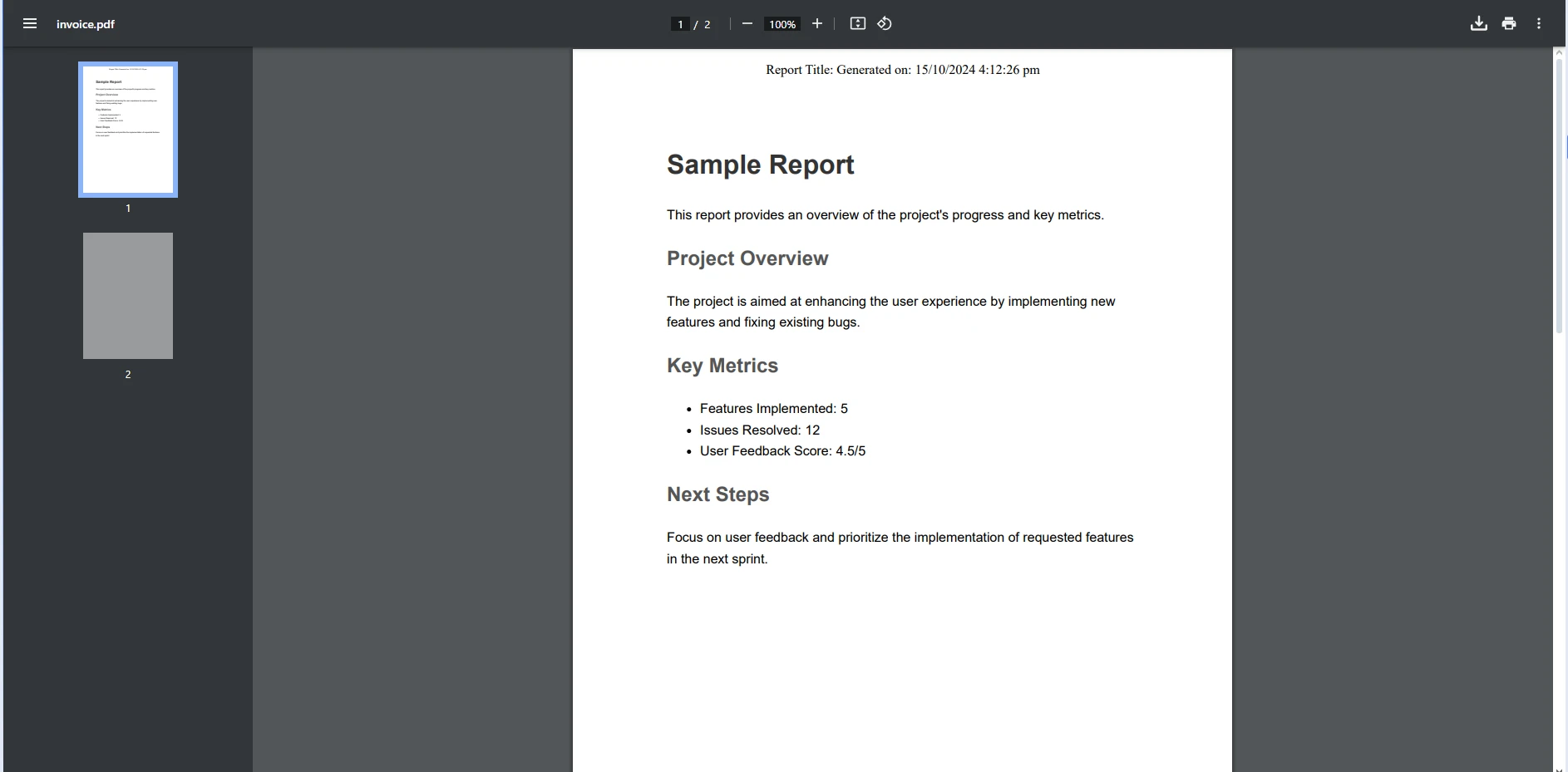
Console Output
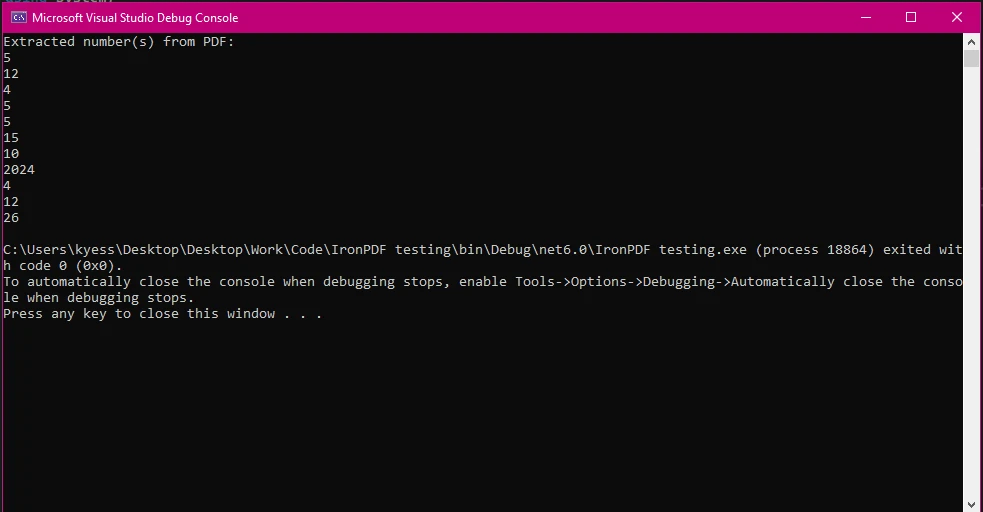
In this code example, we start by loading the PDF file named "invoice.pdf" and before extracting all of the text from the document using the ExtractAllText() method. To identify potential numbers within the extracted text, the code applies a regular expression (regex) \d+, which matches sequences of digits.
The matches are stored, and if any numbers are found, they are displayed on the console. Each match is individually parsed as an integer using int.TryParse(), ensuring only valid numeric values are processed. If no numbers are found, a message is displayed stating that no numbers were extracted. This approach is useful for processing PDFs containing numeric data, such as invoices, where extracting and converting numbers is essential.
Use Cases for Converting PDF Data to Integers in Real-World Applications
Here are some scenarios where converting extracted PDF text to integers can be valuable:
- Invoice Processing: Extracting and processing invoice numbers or total amounts for automated billing systems.
- Order Tracking: Retrieving order IDs or quantities from shipping or order confirmation PDFs.
- Financial Reporting: Parsing PDFs containing financial reports or transaction logs where numerical data needs to be validated or summarized.
Conclusion
Converting strings to integers is a fundamental skill in C#, especially when working with external data sources. The int.Parse() and int.TryParse() methods provide flexible ways to handle these conversions, ensuring both simplicity and safety.
Meanwhile, IronPDF empowers .NET developers to handle complex PDF workflows with ease. Whether you’re extracting text, creating dynamic reports, or converting PDF data into usable formats, IronPDF is a valuable addition to your development toolkit.
Want to try IronPDF for yourself? Start your free trial today and experience how IronPDF can transform the way you handle PDFs in your .NET applications!
Frequently Asked Questions
How can I convert a string to an integer in C#?
In C#, you can convert a string to an integer using the int.Parse() method for direct conversion or int.TryParse() for safe conversion that returns a Boolean indicating success or failure. The Convert class can also be used to handle multiple data types.
What method should I use to convert a string to an integer when I'm unsure if the string is a valid number?
When unsure if a string is a valid number, you should use int.TryParse() as it attempts the conversion and returns a Boolean indicating success or failure without throwing exceptions.
Can a PDF library help with extracting numbers from PDF files?
Yes, a PDF library like IronPDF can help extract text from PDF files. Once text is extracted, regular expressions can be used to locate numeric strings, which can then be converted to integers using int.TryParse().
What are common use cases for converting strings to integers in .NET applications?
Common use cases include processing numerical data from user inputs, files, or databases for applications such as billing systems, data analysis, and report generation.
Why is it important to handle exceptions when converting strings to integers in C#?
Handling exceptions is crucial because methods like int.Parse() can throw a FormatException if the input string is not a valid integer. Using int.TryParse() helps prevent applications from crashing by safely handling invalid formats.
How can I handle numerical data from PDFs in .NET?
To handle numerical data from PDFs in .NET, you can use a PDF library to extract text from PDF files. After extraction, you can identify and convert numerical strings to integers using methods like int.TryParse().
What benefits does a PDF library provide for .NET developers?
A PDF library provides .NET developers with the ability to manipulate PDFs easily, offering features such as PDF conversion, generation, editing, and security, which are essential for processing documents containing text and numerical data.





















