Masstransit C# (How It Works For Developers)
MassTransit is a native message broker library designed specifically for .NET applications, encompassing a few fundamental concepts. It simplifies creating distributed applications by handling asynchronous communication between services.
This library provides support for multiple message brokers, including Azure Service Bus and RabbitMQ. It makes it easy to send and consume messages across different services. MassTransit offers a friendly abstraction over complex messaging systems.
The library extends beyond basic messaging, evolving into a class library project where message brokers MassTransit works with are integrated seamlessly into .NET applications. It supports a range of patterns for distributed systems, which includes request/response, publish/subscribe, and send/receive. Developers can leverage these patterns to build complex, scalable applications.
Developers can seek help and share ideas through channels like the MassTransit Discord server. Throughout this article, we'll provide a code sample that illustrates the integration of the MassTransit library with IronPDF.
Basic Operations with MassTransit
Sending and Receiving Messages
MassTransit simplifies the process of defining message contracts. This is essential for any message-driven application. A message contract is a simple .NET class or interface. It represents the data structure of the message.
After defining a message contract, developers can proceed to create producer and consumer applications. The producer application creates and sends messages. The consumer application listens for messages and processes them.
Consuming Messages Efficiently
Efficient message consumption is critical in distributed applications. MassTransit provides various mechanisms to achieve this. One approach is to use multiple consumers. This allows for parallel processing of messages and improves the throughput of the application.
Routing and Managing Messages
Routing messages to the right destination is a key aspect of any messaging system. MassTransit handles routing through a combination of queues and exchanges. Developers can specify routing rules to ensure messages reach the intended consumers.
Integrating IronPDF with MassTransit
Introduction to IronPDF
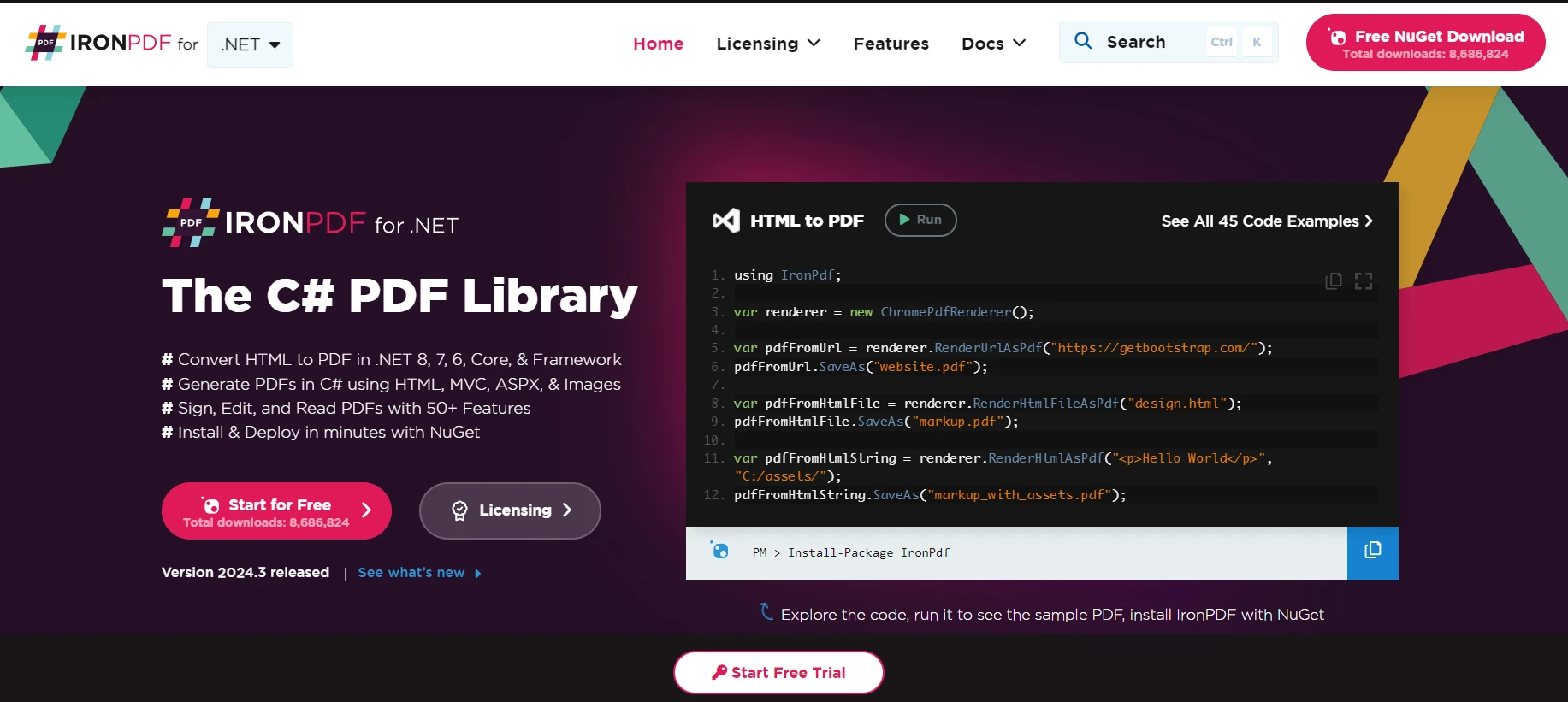
IronPDF's HTML to PDF Conversion is a library for .NET that allows developers to create, read, and manipulate PDF documents in their applications. It works by rendering HTML to PDF, providing a high level of control over the PDF generation process. This capability is especially useful in distributed systems where documents need to be dynamically generated based on message content.
Generating PDFs in a Distributed System
Integrating IronPDF with MassTransit enables the creation of PDF documents as part of the message-processing workflow. For instance, a consumer application can listen for messages that contain data for report generation. Upon receiving a message, the application uses IronPDF to generate a PDF report from the data.
Code Example of Integration
Here is a basic example: a consumer class receives message data and uses IronPDF to convert this data into a PDF document. This process begins with the Consume method of the consumer class. The method uses IronPDF's ChromePdfRenderer functionality to render an HTML string or URL to a PDF.
The resulting PDF can then be stored, emailed, or otherwise processed according to the application's requirements.
First, ensure you have the IronPDF and MassTransit packages added to your consumer application project via NuGet:
# Install IronPDF library
Install-Package IronPdf
# Install MassTransit library
Install-Package MassTransit# Install IronPDF library
Install-Package IronPdf
# Install MassTransit library
Install-Package MassTransitLet's define a simple message contract. This message contains data that will be converted into a PDF:
// A message contract representing the data needed for a PDF
public class PdfDataMessage
{
public string HtmlContent { get; set; }
}// A message contract representing the data needed for a PDF
public class PdfDataMessage
{
public string HtmlContent { get; set; }
}Next, we'll create the consumer class that processes this message. This class implements IConsumer
using IronPdf;
using MassTransit;
using System.Threading.Tasks;
// Consumer class for processing PdfDataMessage
public class PdfDataMessageConsumer : IConsumer<PdfDataMessage>
{
public async Task Consume(ConsumeContext<PdfDataMessage> context)
{
var message = context.Message;
// Use IronPDF to convert HTML content to PDF
var renderer = new ChromePdfRenderer();
var pdf = renderer.RenderHtmlAsPdf(message.HtmlContent);
// Save the PDF document to a file
var outputPath = $"output_{System.DateTime.Now.Ticks}.pdf";
pdf.SaveAs(outputPath);
// Log or handle the PDF file path as needed
System.Console.WriteLine($"PDF generated and saved to: {outputPath}");
// Complete the task
await Task.CompletedTask;
}
}using IronPdf;
using MassTransit;
using System.Threading.Tasks;
// Consumer class for processing PdfDataMessage
public class PdfDataMessageConsumer : IConsumer<PdfDataMessage>
{
public async Task Consume(ConsumeContext<PdfDataMessage> context)
{
var message = context.Message;
// Use IronPDF to convert HTML content to PDF
var renderer = new ChromePdfRenderer();
var pdf = renderer.RenderHtmlAsPdf(message.HtmlContent);
// Save the PDF document to a file
var outputPath = $"output_{System.DateTime.Now.Ticks}.pdf";
pdf.SaveAs(outputPath);
// Log or handle the PDF file path as needed
System.Console.WriteLine($"PDF generated and saved to: {outputPath}");
// Complete the task
await Task.CompletedTask;
}
}Finally, you'll need to configure MassTransit in your application startup to use this consumer. This setup will vary depending on the message broker you're using (e.g., RabbitMQ, Azure Service Bus). Here is a basic setup example with RabbitMQ:
using MassTransit;
var busControl = Bus.Factory.CreateUsingRabbitMq(cfg =>
{
cfg.Host("rabbitmq://localhost");
cfg.ReceiveEndpoint("pdf_generation_queue", e =>
{
// Register the consumer
e.Consumer<PdfDataMessageConsumer>();
});
});
// Start the bus control to start processing messages
await busControl.StartAsync();
try
{
Console.WriteLine("Press enter to exit");
Console.ReadLine();
}
finally
{
// Stop the bus control to clean up resources
await busControl.StopAsync();
}using MassTransit;
var busControl = Bus.Factory.CreateUsingRabbitMq(cfg =>
{
cfg.Host("rabbitmq://localhost");
cfg.ReceiveEndpoint("pdf_generation_queue", e =>
{
// Register the consumer
e.Consumer<PdfDataMessageConsumer>();
});
});
// Start the bus control to start processing messages
await busControl.StartAsync();
try
{
Console.WriteLine("Press enter to exit");
Console.ReadLine();
}
finally
{
// Stop the bus control to clean up resources
await busControl.StopAsync();
}This code configures MassTransit with RabbitMQ as the message broker and sets up a receiving endpoint that listens on the pdf_generation_queue. When a PdfDataMessage is received, the PdfDataMessageConsumer processes it.
Please adjust the configuration according to your specific setup, such as the RabbitMQ host or the Azure Service Bus connection string. Also, ensure the message producer application is correctly configured to send messages to the same queue or topic that your consumer is listening to.
This example provides a foundational understanding of integrating MassTransit with IronPDF to generate PDFs from message content. Further customization and error handling may be necessary depending on your application's requirements.
Advanced Features and Best Practices
When integrating IronPDF with MassTransit, it's important to consider several best practices:
- Exception Handling: Ensure robust exception handling around the PDF generation code. This prevents a single failed operation from affecting the overall message-processing pipeline.
- Resource Management: PDF generation can be resource-intensive. It's important to manage resources efficiently, especially in high-throughput scenarios.
- Security: If the PDF generation involves sensitive data, implement appropriate security measures. This includes sanitizing input data and securing the storage and transmission of generated PDFs.
Integrating IronPDF adds a powerful tool to the MassTransit ecosystem. It allows for the generation of complex documents as part of the message-handling process. This integration is particularly useful in scenarios like generating invoices, reports, or any other document based on the message data.
Conclusion
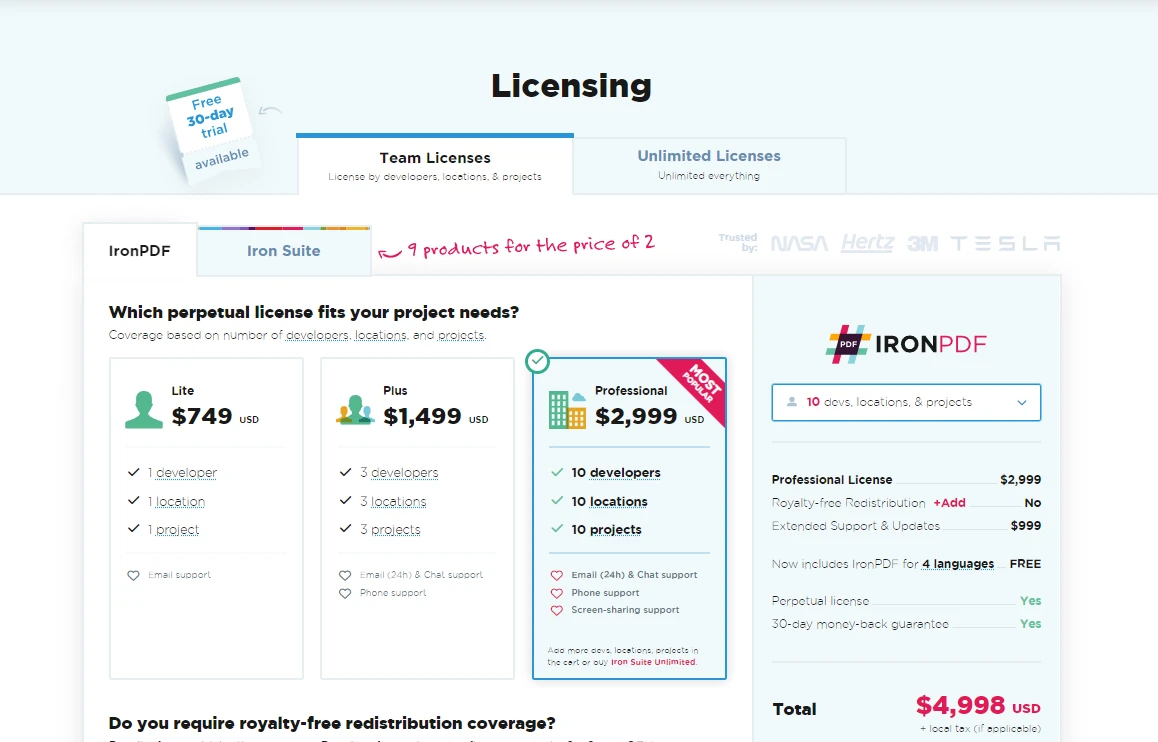
For developers looking to streamline the creation of distributed systems in C#, exploring MassTransit's resources is a practical first step. The library offers a comprehensive suite of features designed to address the specific challenges of message-based architecture, backed by a supportive community and extensive documentation.
Start by visiting the MassTransit GitHub page or official documentation to dive into the specifics and see how it can fit into your project. IronPDF offers a free trial of IronPDF and licenses start from $799.
Frequently Asked Questions
How can I generate PDFs using C# in a MassTransit workflow?
You can integrate IronPDF with MassTransit to create PDF documents within a message-processing workflow. Implement a consumer class that listens for data messages and uses IronPDF's PDF generation methods to produce PDFs from the message content.
What message patterns does MassTransit support?
MassTransit supports various distributed system patterns, including request/response, publish/subscribe, and send/receive, which facilitate scalable and efficient message processing across services.
How do I configure MassTransit with RabbitMQ?
To configure MassTransit with RabbitMQ, create a bus control specifying a RabbitMQ host. Then, set up a receiving endpoint that listens on a specified queue, managing message routing and processing.
What is the role of a consumer class in MassTransit?
In MassTransit, the consumer class processes incoming messages. For example, a consumer class can implement IConsumer<PdfDataMessage> to use IronPDF for generating a PDF from message content.
How does MassTransit handle message routing and delivery?
MassTransit uses queues and exchanges to manage message routing and delivery, allowing developers to define routing rules that ensure messages reach their intended consumers efficiently.
What are the best practices for integrating PDF generation in MassTransit?
When integrating PDF generation into MassTransit, ensure robust exception handling, efficient resource management, and enforce security measures for sensitive data to maintain performance and reliability.
How can I start using MassTransit in my .NET projects?
To get started with MassTransit, visit its GitHub repository or official documentation. These resources provide comprehensive guidance on its features and integration methods for .NET applications.
What are message contracts in MassTransit?
Message contracts in MassTransit are simple .NET classes or interfaces that define the data structure of messages, facilitating clear communication between producer and consumer applications.
Can MassTransit handle high-throughput messaging scenarios?
Yes, MassTransit supports high-throughput messaging through features like multiple consumers for parallel processing, ensuring efficient and scalable message consumption.
How does integrating IronPDF enhance MassTransit workflows?
Integrating IronPDF with MassTransit enhances workflows by allowing automated PDF document generation as part of the message-processing pipeline, improving operational efficiency and document handling.





















