OpenTelemetry .NET (How It Works For Developers)
Introduction
Creating dynamic, data-driven, rich PDF documents is a typical demand in many sectors of modern software development. Businesses greatly depend on their capacity to generate high-quality PDFs quickly, whether it's for creating bills, reports, or documentation. However, tracking and comprehending the effectiveness of PDF production processes becomes essential for preserving the health of apps and ensuring user satisfaction as they get more complicated and large-scale.
This article aims to discuss how developers can improve PDF-generating operations and provide important insights into application performance by utilizing the features of IronPDF and OpenTelemetry.NET. We will explore the characteristics and advantages of both technologies and show how they may work together harmoniously to optimize the creation and monitoring of PDFs in .NET applications.
What is OpenTelemetry?
OpenTelemetry is a vendor-neutral observability framework created especially for cloud-native apps. OpenTelemetry automatic instrumentation provides a single API for gathering telemetry information, including logs, tracing, and metrics. With the use of this extensive data, developers may effectively debug problems, pinpoint performance bottlenecks, and obtain a full understanding of program behavior. OpenTelemetry supports both automatic and manual instrumentation for comprehensive and flexible telemetry data collection.
Key Components of OpenTelemetry
- API: To instrument applications and generate telemetry data, OpenTelemetry specifies a standardized set of APIs. This makes the instrumentation procedure simpler and guarantees consistency across various programming languages.
- SDKs: For instrumenting applications, OpenTelemetry offers SDKs tailored to certain languages. Developers can easily incorporate OpenTelemetry functionality into their .NET projects with the help of the .NET SDK.
- Exporters: These parts are in charge of transmitting the telemetry data that has been gathered to backend systems so that it can be stored and examined. Many exporters of widely used backend systems, such as Zipkin (tracing), Prometheus (metrics), and Jaeger (tracing), are supported by OpenTelemetry.
- Automatic Instrumentation: This method simplifies the process for .NET Core applications. OpenTelemetry libraries can automatically capture data for common operations within your web application or service. This eliminates manual code modifications, streamlining the integration process.
- Manual Instrumentation: For granular control over data collection, OpenTelemetry provides a robust API for manual instrumentation. This approach allows you to capture specific metrics and traces related to your unique application logic. It's particularly useful for .NET Framework applications or scenarios where automatic instrumentation doesn't cover your specific needs.
Benefits of Using OpenTelemetry in .NET
Integrating OpenTelemetry into your .NET applications offers several advantages:
- Vendor Neutrality: OpenTelemetry offers flexibility and future-proofs your application by integrating effortlessly with a variety of backend systems. Your instrumentation code does not need to be changed to switch backend systems.
- Standardized Approach: Instrumenting various areas of your application is made easier by the uniform API. The same API may be used by developers to collect logs, traces, and metrics, resulting in code that is easier to read and maintain.
- In-depth Performance Analysis: OpenTelemetry offers a wealth of data (metrics, traces, and logs) for comprehensive performance analysis. You can locate areas for optimization and determine the underlying source of problems with this all-inclusive perspective.
- Better Troubleshooting: Developers can more easily detect and fix issues by following the path of requests through your application using the rich tracing data that OpenTelemetry captures.
- Improved Scalability: The intricacy of your application won't hinder OpenTelemetry's capacity to scale. New features or services can be readily instrumented without requiring large code modifications.
Create and Configure OpenTelemetry
Configure OpenTelemetry in the ASP.NET Application
OpenTelemetry needs to be configured in your application; for ASP.NET Core applications, this is usually done in the ConfigureServices method of your Startup.cs file. This is an illustration of a Jaeger exporter configuration:
using OpenTelemetry.Trace;
using OpenTelemetry.Exporter.Jaeger;
using OpenTelemetry.Resources;
public void ConfigureServices(IServiceCollection services)
{
// Configure OpenTelemetry
services.AddOpenTelemetry().WithTracing(builder =>
{
// Configure Jaeger exporter. The 'serviceName' can be read from environment variables
builder
.SetResourceBuilder(
ResourceBuilder.CreateDefault()
.AddService("YourServiceName"))
.AddAspNetCoreInstrumentation()
.AddJaegerExporter(opt =>
{
opt.AgentHost = "localhost"; // Jaeger agent host
opt.AgentPort = 14250; // Jaeger agent port
});
});
// Other service configurations...
}using OpenTelemetry.Trace;
using OpenTelemetry.Exporter.Jaeger;
using OpenTelemetry.Resources;
public void ConfigureServices(IServiceCollection services)
{
// Configure OpenTelemetry
services.AddOpenTelemetry().WithTracing(builder =>
{
// Configure Jaeger exporter. The 'serviceName' can be read from environment variables
builder
.SetResourceBuilder(
ResourceBuilder.CreateDefault()
.AddService("YourServiceName"))
.AddAspNetCoreInstrumentation()
.AddJaegerExporter(opt =>
{
opt.AgentHost = "localhost"; // Jaeger agent host
opt.AgentPort = 14250; // Jaeger agent port
});
});
// Other service configurations...
}Imports OpenTelemetry.Trace
Imports OpenTelemetry.Exporter.Jaeger
Imports OpenTelemetry.Resources
Public Sub ConfigureServices(ByVal services As IServiceCollection)
' Configure OpenTelemetry
services.AddOpenTelemetry().WithTracing(Sub(builder)
' Configure Jaeger exporter. The 'serviceName' can be read from environment variables
builder.SetResourceBuilder(ResourceBuilder.CreateDefault().AddService("YourServiceName")).AddAspNetCoreInstrumentation().AddJaegerExporter(Sub(opt)
opt.AgentHost = "localhost" ' Jaeger agent host
opt.AgentPort = 14250 ' Jaeger agent port
End Sub)
End Sub)
' Other service configurations...
End SubReplace "YourServiceName" with the actual name of your service. Adjust the Jaeger agent host and port according to your Jaeger configuration options.
Add OpenTelemetry Middleware
You must include the OpenTelemetry middleware in ASP.NET Core apps to get automatic instrumentation of incoming HTTP requests. In your Startup.cs file's Configure method, add the middleware:
public void Configure(IApplicationBuilder app, IWebHostEnvironment env)
{
// Add Prometheus metrics middleware if using Prometheus
app.UseHttpMetrics();
// Other middleware configurations...
}public void Configure(IApplicationBuilder app, IWebHostEnvironment env)
{
// Add Prometheus metrics middleware if using Prometheus
app.UseHttpMetrics();
// Other middleware configurations...
}Public Sub Configure(ByVal app As IApplicationBuilder, ByVal env As IWebHostEnvironment)
' Add Prometheus metrics middleware if using Prometheus
app.UseHttpMetrics()
' Other middleware configurations...
End SubStart Tracing
After setting everything up, OpenTelemetry will begin tracking incoming HTTP requests and sending telemetry information to the configured Jaeger backend automatically.
Verify and Monitor
You can check for traces in your Jaeger backend to confirm that OpenTelemetry is functioning properly. Open the Jaeger user interface (usually available at http://localhost:16686 for Jaeger UI) and look for traces associated with your service.
Choose a Backend System (Optional)
OpenTelemetry is not a must for basic instrumentation, but it integrates with other backend operating systems to store and process telemetry data. Popular options consist of the officially supported operating systems:
- Jaeger (tracing)
- Prometheus (metrics)
- Zipkin (tracing)
Getting Started
What is IronPDF?
The popular .NET package IronPDF allows you to create, edit, and render PDF documents within .NET programs. The functions for working with PDFs are numerous and include converting HTML pages to PDFs, extracting text and images from PDFs, adding text, images, and shapes to pre-existing PDF documents, and producing PDFs from HTML content, photos, or raw data.
Two of IronPDF's key advantages are its ease of use and simplicity. Developers may effortlessly start creating PDFs within their .NET projects because of its intuitive API and comprehensive documentation. IronPDF's efficiency and speed are additional characteristics that help developers create high-quality PDF documents quickly and efficiently.
Some of the benefits of IronPDF:
- Production of PDFs from HTML, pictures, and raw data
- Extracting text and pictures from PDF files
- Incorporate watermarks, headers, and footers into PDF files
- PDF files are protected by encryption and a password
- The ability to electronically sign and complete forms
Install the NuGet Package
Multiple NuGet packages are available for different components from OpenTelemetry. Depending on your needs, you can install the required packages. To send telemetry data to an observability backend (such as Jaeger, Zipkin, or Prometheus), you will at the very least need the OpenTelemetry package, instrumentation packages for your application framework (such as ASP.NET Core), and an exporter package. Also, ensure that the IronPDF package is installed in your project. To install it, use the NuGet Package Manager Console:
Install-Package OpenTelemetry
Install-Package OpenTelemetry.Instrumentation.AspNetCore
Install-Package OpenTelemetry.Exporter.Jaeger
Install-Package IronPdfUsing OpenTelemetry with IronPDF
Open your ASP.NET Core application's Startup.cs file to access the ConfigureServices method. To set up IronPDF, include the subsequent code.
using IronPdf;
public void ConfigureServices(IServiceCollection services)
{
// Configure IronPDF
services.AddSingleton<HtmlToPdf>();
// Other service configurations...
}using IronPdf;
public void ConfigureServices(IServiceCollection services)
{
// Configure IronPDF
services.AddSingleton<HtmlToPdf>();
// Other service configurations...
}Imports IronPdf
Public Sub ConfigureServices(ByVal services As IServiceCollection)
' Configure IronPDF
services.AddSingleton(Of HtmlToPdf)()
' Other service configurations...
End SubThis code ensures that an instance of HtmlToPdf is created and used by the application only by configuring IronPDF's HtmlToPdf service as a singleton.
You may track and observe PDF generation processes in your .NET applications by integrating OpenTelemetry.NET with IronPDF. Let's examine the code example in depth, going over each step step-by-step:
using Microsoft.AspNetCore.Mvc;
using OpenTelemetry.Trace;
using System.Diagnostics;
using Microsoft.Extensions.Logging;
using IronPdf;
namespace DemoWebApplication.Controllers
{
[ApiController]
[Route("[controller]")]
public class DemoController : ControllerBase
{
private readonly HtmlToPdf _htmlToPdf;
private readonly ILogger<DemoController> _logger;
private readonly Tracer _tracer;
public DemoController(ILogger<DemoController> logger, HtmlToPdf htmlToPdf, TracerProvider tracerProvider)
{
_tracer = tracerProvider.GetTracer("Demo");
_htmlToPdf = htmlToPdf;
_logger = logger;
}
[HttpGet]
public FileContentResult Generate()
{
// Define the PDF file name
string fileName = "Sample.pdf";
// Generate PDF from HTML content
_logger.LogInformation("Generating PDF...");
var pdfBytes = GeneratePdf("Hello, IronPDF!");
// Return the PDF as a file result
return new FileContentResult(pdfBytes, "application/pdf")
{
FileDownloadName = fileName
};
}
private byte[] GeneratePdf(string htmlContent)
{
// Start a tracing activity for PDF generation
using (var activity = _tracer.StartActiveSpan("PDF Generation"))
{
var pdfDocument = _htmlToPdf.RenderHtmlAsPdf(htmlContent);
// Log PDF generation
_logger.LogInformation("PDF generated successfully.");
return pdfDocument.BinaryData;
}
}
}
}using Microsoft.AspNetCore.Mvc;
using OpenTelemetry.Trace;
using System.Diagnostics;
using Microsoft.Extensions.Logging;
using IronPdf;
namespace DemoWebApplication.Controllers
{
[ApiController]
[Route("[controller]")]
public class DemoController : ControllerBase
{
private readonly HtmlToPdf _htmlToPdf;
private readonly ILogger<DemoController> _logger;
private readonly Tracer _tracer;
public DemoController(ILogger<DemoController> logger, HtmlToPdf htmlToPdf, TracerProvider tracerProvider)
{
_tracer = tracerProvider.GetTracer("Demo");
_htmlToPdf = htmlToPdf;
_logger = logger;
}
[HttpGet]
public FileContentResult Generate()
{
// Define the PDF file name
string fileName = "Sample.pdf";
// Generate PDF from HTML content
_logger.LogInformation("Generating PDF...");
var pdfBytes = GeneratePdf("Hello, IronPDF!");
// Return the PDF as a file result
return new FileContentResult(pdfBytes, "application/pdf")
{
FileDownloadName = fileName
};
}
private byte[] GeneratePdf(string htmlContent)
{
// Start a tracing activity for PDF generation
using (var activity = _tracer.StartActiveSpan("PDF Generation"))
{
var pdfDocument = _htmlToPdf.RenderHtmlAsPdf(htmlContent);
// Log PDF generation
_logger.LogInformation("PDF generated successfully.");
return pdfDocument.BinaryData;
}
}
}
}Imports Microsoft.AspNetCore.Mvc
Imports OpenTelemetry.Trace
Imports System.Diagnostics
Imports Microsoft.Extensions.Logging
Imports IronPdf
Namespace DemoWebApplication.Controllers
<ApiController>
<Route("[controller]")>
Public Class DemoController
Inherits ControllerBase
Private ReadOnly _htmlToPdf As HtmlToPdf
Private ReadOnly _logger As ILogger(Of DemoController)
Private ReadOnly _tracer As Tracer
Public Sub New(ByVal logger As ILogger(Of DemoController), ByVal htmlToPdf As HtmlToPdf, ByVal tracerProvider As TracerProvider)
_tracer = tracerProvider.GetTracer("Demo")
_htmlToPdf = htmlToPdf
_logger = logger
End Sub
<HttpGet>
Public Function Generate() As FileContentResult
' Define the PDF file name
Dim fileName As String = "Sample.pdf"
' Generate PDF from HTML content
_logger.LogInformation("Generating PDF...")
Dim pdfBytes = GeneratePdf("Hello, IronPDF!")
' Return the PDF as a file result
Return New FileContentResult(pdfBytes, "application/pdf") With {.FileDownloadName = fileName}
End Function
Private Function GeneratePdf(ByVal htmlContent As String) As Byte()
' Start a tracing activity for PDF generation
Using activity = _tracer.StartActiveSpan("PDF Generation")
Dim pdfDocument = _htmlToPdf.RenderHtmlAsPdf(htmlContent)
' Log PDF generation
_logger.LogInformation("PDF generated successfully.")
Return pdfDocument.BinaryData
End Using
End Function
End Class
End NamespaceIn this example:
- We inject the
HtmlToPdf,ILogger, andTracerProviderinto theDemoController. - The
Generatemethod starts a file download, returning a dynamically created PDF with the content "Hello, IronPDF!". - The
GeneratePdfmethod uses theHtmlToPdf.RenderHtmlAsPdfto render the PDF and outputs the binary data of the PDF. - The code uses OpenTelemetry to trace the PDF generation process and logs the tracing data.
Generated PDF output from the above source code:
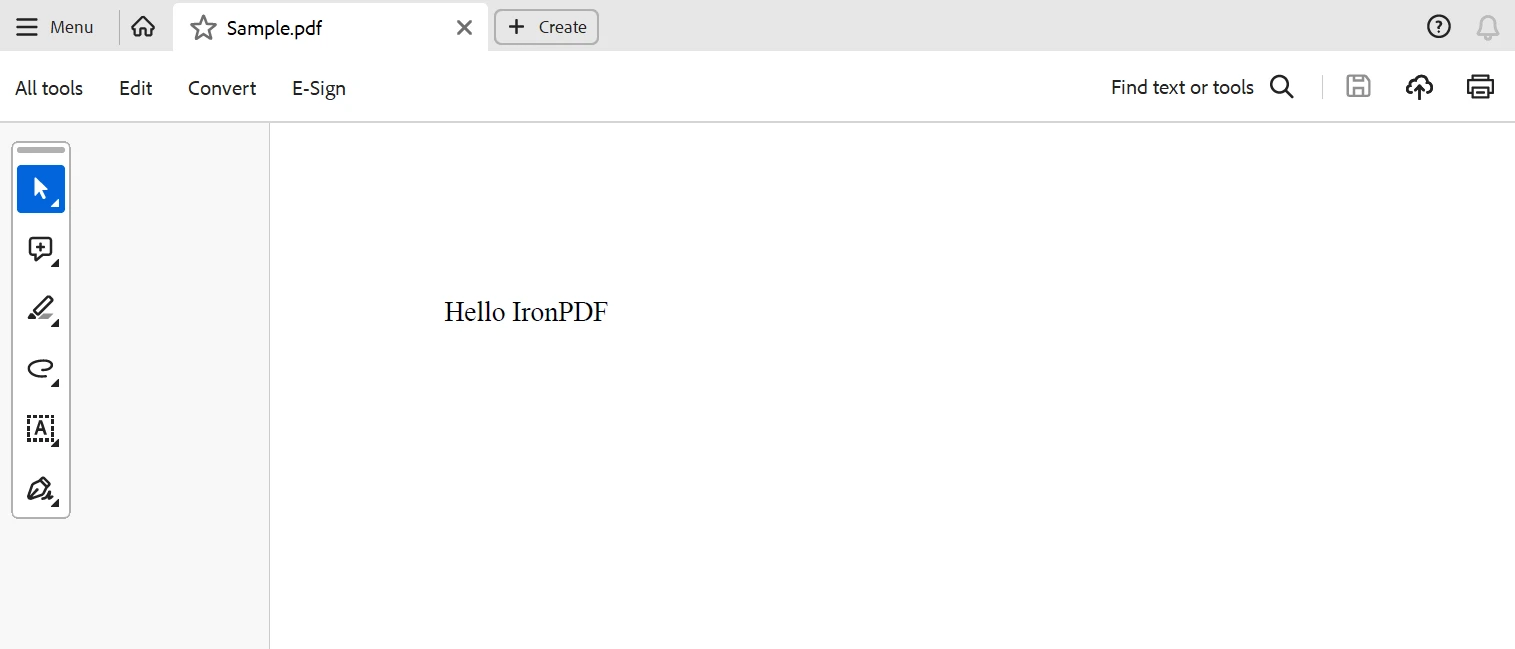
Below is the screen of the generated trace from the Jaeger UI:
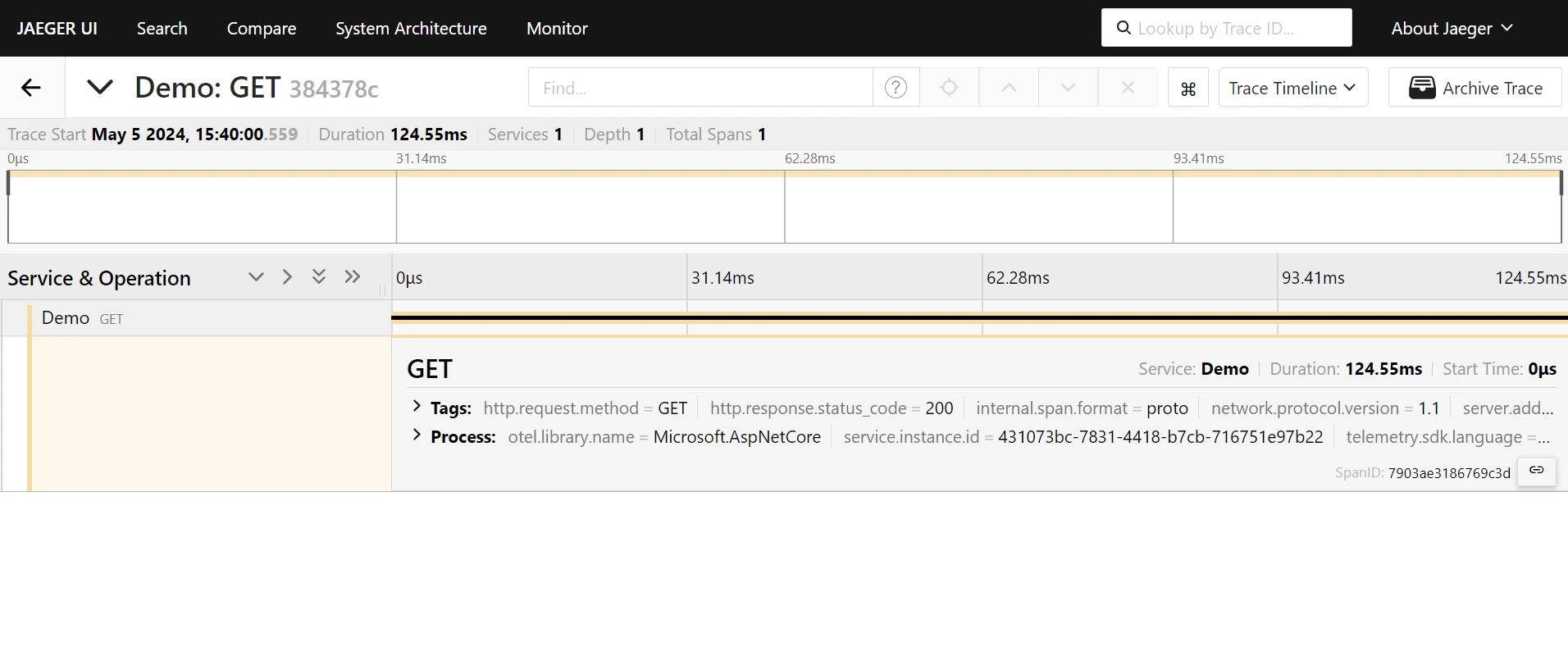
Conclusion
OpenTelemetry is a game-changer for .NET application performance optimization and health monitoring. It gives developers a thorough understanding of the inner workings of their applications by offering a vendor-neutral and standardized method for gathering, analyzing, and exporting telemetry data (metrics, traces, and logs).
By integrating OpenTelemetry.NET with IronPDF, developers can improve workflows for creating PDFs and obtain insights into the performance of their applications. By leveraging the OpenTelemetry.NET implementation to manually instrument the PDF-generating processes, developers may track execution pathways, monitor performance metrics, and pinpoint regions that require optimization. Furthermore, centralized monitoring metrics collection and analysis are made possible by exporting telemetry data to observability platforms, giving developers the ability to preserve the health of their applications and provide a flawless user experience.
The integration of OpenTelemetry.NET implementation and IronPDF can enhance developers' workflows for creating PDFs and guarantee scalability, performance, and dependability in .NET applications. The integration of these technologies helps developers fulfill the needs of modern software development and produce outstanding results, whether it's creating invoices, reports, or documentation.
When bought as a package, IronPDF is fairly priced and includes a lifetime license. The package offers great value at only $799, which is a one-time fee for many systems. It offers license holders online engineering support around the clock. Please visit the Iron Software website for more details about the charge. Explore Iron Software's products to learn more about the solutions they offer.
Frequently Asked Questions
What is OpenTelemetry and how does it enhance .NET applications?
OpenTelemetry is a vendor-neutral observability framework designed for cloud-native applications. It enhances .NET applications by providing standardized APIs and SDKs for capturing logs, traces, and metrics, which help in diagnosing issues, identifying performance bottlenecks, and gaining comprehensive insights into application behavior.
How can OpenTelemetry be integrated with ASP.NET Core for automatic instrumentation?
OpenTelemetry can be integrated with ASP.NET Core by configuring services and middleware in the `Startup.cs` file to enable automatic instrumentation. This includes setting up tracing and exporters like Jaeger to transmit telemetry data and monitor application performance.
What role does IronPDF play in PDF generation for .NET applications?
IronPDF is a .NET library that simplifies PDF creation and manipulation within .NET applications. It supports converting HTML to PDF, extracting text from PDFs, and adding features like watermarks and encryption, making it a versatile tool for handling PDF documents.
How can developers track and analyze PDF generation processes using OpenTelemetry?
Developers can track and analyze PDF generation processes by integrating OpenTelemetry.NET with IronPDF. This integration allows telemetry data to be collected and analyzed, providing insights into PDF generation workflows and helping to optimize application performance.
What are the benefits of using OpenTelemetry with IronPDF in .NET applications?
Using OpenTelemetry with IronPDF in .NET applications provides several benefits, including improved application scalability, enhanced performance analysis, and optimized PDF generation workflows. This combination allows developers to monitor and improve the health of their applications effectively.
How can developers generate a PDF in an ASP.NET Core application using IronPDF?
In an ASP.NET Core application, developers can generate a PDF by injecting the `HtmlToPdf` class into a controller, rendering HTML content as a PDF, and then returning the generated PDF as a file result for download.
What exporters are supported by OpenTelemetry for backend systems?
OpenTelemetry supports a variety of exporters for backend systems, including Jaeger for tracing, Prometheus for metrics, and Zipkin for tracing. These exporters enable the storage and analysis of telemetry data across different systems.





















