Test Console Application C# (How It Works For Developers)
Testing plays a pivotal role in the realm of software development, serving as a crucial element in guaranteeing the quality of applications. Among the plethora of frameworks available, .NET stands out as a widely embraced choice for crafting Windows-based applications. This article delves into the intricacies of .NET TestConsole, a tool specifically designed for testing .NET applications.
Throughout this exploration, we will write a comprehensive code example illustrating the practical implementation of .NET TestConsole. Additionally, we will shed light on IronPDF, an exemplary C# PDF library seamlessly integrated with .NET TestConsole. This library proves to be invaluable, empowering developers to effortlessly access and generate PDFs within the .NET TestConsole environment. Join us on this journey as we unravel the functionalities and possibilities that arise from the synergy of .NET TestConsole and IronPDF's C# PDF Functionality.
1. Introduction: TestConsole
TestConsole is a versatile testing library that introduces a distinctive approach to unit tests in the C# programming language. Traditional methods of unit tests often face challenges when dealing with large datasets and complex assertions, leading to difficulties in identifying differences between expected and actual results. In response to this, TestConsole provides a novel workflow, shifting from the conventional prediction-based approach to a side-by-side comparison of formatted output with a designated "approved" standard output version.
In this library, particularly with the TestConsole, the '.Core' variant extends the formatting capabilities inherited from the original TestConsole project and incorporates essential test approval features in scenarios where test results diverge from expectations. TestConsole.Core seamlessly integrates with the build server to trigger a test failure. On the development PC, by default, it offers reconfigurability to utilize installed file compare utilities for visualizing differences. Notably, this approach streamlines the approval process, allowing developers to update the approved version manually if differences are expected.
1.1. Why use TestConsole?
TestConsole.Core draws inspiration from ApprovalTests but distinguishes itself by providing support for writing both full framework and .NET Core test suites. The library addresses the need for testing in diverse environments, as with ApprovalTests at the time of publication, primarily catered to full framework scenarios. The syntax in TestConsole.Core, while sharing similarities with ApprovalTests, offers distinctions, especially concerning file compare tool selection and direct approval of content.
Developed to facilitate testing in .NET Core app code, TestConsole.Core arises from the necessity to bridge the gap left by the lack of .NET standard and .NET Core app support in ApprovalTests. With a focus on enabling effective testing of large datasets, TestConsole.Core's test approval features accommodate data formatted using the Test Console Output object and extend their functionality to handle any plain text input, providing a comprehensive solution for unit testing in C#.
1.2. Install TestConsole C#
The test console can be installed using the NuGet package Manager from inside Visual Studio, or by running the following command in the NuGet package manager Console.
Install-Package TestConsole -Version 2.6.0
Or download directly from the TestConsole distribution on NuGet.
2. Code Example of TestConsole
In this section, we will see how you can convert console outputs to reports. The below source code uses a test console to convert Enumerable objects into a well-formatted report table.
using TestConsoleLib;
using System;
using System.Linq;
// Instantiate the output class from TestConsoleLib
var output = new Output();
// Generate a collection of anonymous objects containing value, square, and string length
var data = Enumerable.Range(0, 10)
.Select(i => new { Value = i, Squared = i * i, String = new string('I', i) });
// Format the data into a table using TestConsoleLib's method
output.FormatTable(data);
// Retrieve the formatted report as a string
string report = output.Report;
// Print the formatted report to console
Console.WriteLine(report);using TestConsoleLib;
using System;
using System.Linq;
// Instantiate the output class from TestConsoleLib
var output = new Output();
// Generate a collection of anonymous objects containing value, square, and string length
var data = Enumerable.Range(0, 10)
.Select(i => new { Value = i, Squared = i * i, String = new string('I', i) });
// Format the data into a table using TestConsoleLib's method
output.FormatTable(data);
// Retrieve the formatted report as a string
string report = output.Report;
// Print the formatted report to console
Console.WriteLine(report);This C# code snippet utilizes the TestConsoleLib library to demonstrate and run a simple example of formatting and reporting tabular data using TestConsole's Output class. It begins by creating an instance of the Output class named output. Subsequently, it generates a collection of 10 elements containing anonymous objects with properties representing an integer value, its square, and a string of 'I's whose length corresponds to the integer value.
The output.FormatTable() method is then invoked to format the data into a table. The formatted result is stored in the report string variable, which is finally printed to the console using Console.WriteLine(). This showcases TestConsole's capability and ability to easily format and present tabular data for improved readability during unit testing or debugging scenarios.
2.1. Output
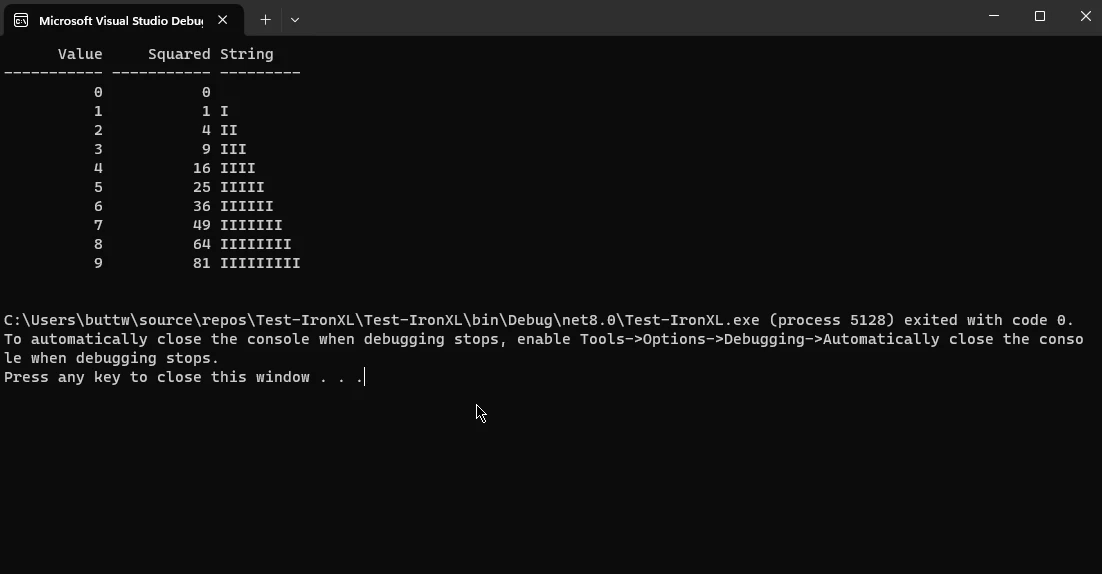
3. IronPDF
IronPDF's Official Website offers a comprehensive platform for a robust C# PDF library designed to simplify and enhance the process of working with PDF documents in .NET applications. Offering a comprehensive set of features, IronPDF empowers developers to effortlessly create, manipulate, and extract content from PDF files within their C# projects. With a focus on flexibility and ease of use, IronPDF supports a wide range of functionalities, including the generation of PDFs from HTML, images, or existing documents, as well as the incorporation of dynamic content, such as charts and tables.
Its capabilities extend to the merging, splitting, and manipulation of PDF pages, as well as functions such as the extraction of text and images. Whether for reporting, documentation, or any PDF-related task, IronPDF stands out as a reliable and versatile solution, streamlining the integration of PDF functionality into C# applications with minimal effort.
3.1. Creating PDF Files of Test Console Reports
In this section, we will discuss how you can convert the output from TestConsole reports.
Get started with IronPDF
Install IronPDF Library
Install Using NuGet Package Manager
To integrate IronPDF into your Console project using the NuGet Package manager, follow these steps:
- Open Visual Studio and in the solution explorer, right-click on your project.
- Choose “Manage NuGet packages…” from the context menu.
- Go to the browse tab and search IronPDF.
- Select IronPDF library from the search results and click the install button.
- Accept any license agreement prompt.
If you want to include IronPDF in your project via Package Manager console, then execute the following command in Package Manager Console:
Install-Package IronPdf
It’ll fetch and install IronPDF into your project.
Install Using NuGet Website
For a detailed overview of IronPDF, including its features, compatibility, and additional download options, visit the IronPDF page on the NuGet website at https://www.nuget.org/packages/IronPdf.
Install Via DLL
Alternatively, you can incorporate IronPDF directly into your project using its DLL file. Download the ZIP file containing the DLL from this IronPDF ZIP Package. Unzip it, and include the DLL in your project.
Once installed, now we will recreate the above example report, but this time instead of writing it into the console, we will create a PDF report from it.
using TestConsole.OutputFormatting;
using TestConsoleLib;
using IronPdf;
using System;
using System.Linq;
// Instantiate the output class from TestConsoleLib
var output = new Output();
// Generate a collection of anonymous objects containing value, square, and string length
var data = Enumerable.Range(0, 10)
.Select(i => new { Value = i, Squared = i * i, String = new string('I', i) });
// Format the data into a table and obtain the formatted output as a string
output.FormatTable(data);
string report = output.Report;
// Wrap the report in HTML pre-tags to maintain formatting
var htmlContent = $"<pre>{report}</pre>";
// Initialize IronPDF renderer and render the HTML content to PDF
var renderer = new ChromePdfRenderer();
var pdf = renderer.RenderHtmlAsPdf(htmlContent);
// Save the PDF to a file
pdf.SaveAs("test.pdf");using TestConsole.OutputFormatting;
using TestConsoleLib;
using IronPdf;
using System;
using System.Linq;
// Instantiate the output class from TestConsoleLib
var output = new Output();
// Generate a collection of anonymous objects containing value, square, and string length
var data = Enumerable.Range(0, 10)
.Select(i => new { Value = i, Squared = i * i, String = new string('I', i) });
// Format the data into a table and obtain the formatted output as a string
output.FormatTable(data);
string report = output.Report;
// Wrap the report in HTML pre-tags to maintain formatting
var htmlContent = $"<pre>{report}</pre>";
// Initialize IronPDF renderer and render the HTML content to PDF
var renderer = new ChromePdfRenderer();
var pdf = renderer.RenderHtmlAsPdf(htmlContent);
// Save the PDF to a file
pdf.SaveAs("test.pdf");This C# code snippet showcases the integration of TestConsoleLib and IronPDF to generate a PDF document containing a formatted table of data. Initially, it creates an instance of the Output class from TestConsoleLib and formats a table using data generated from a range of integers. The formatted output is stored in the report string variable, which is then enclosed within HTML pre-tags to preserve the formatting.
Subsequently, the code utilizes the ChromePdfRenderer from IronPDF to render the HTML content as a PDF document. Finally, the resulting PDF is saved as "test.pdf." This code demonstrates the seamless combination of TestConsoleLib for formatting and IronPDF for PDF generation, providing a straightforward solution for incorporating formatted data into PDF documents within a C# application.
3.1.1. Output
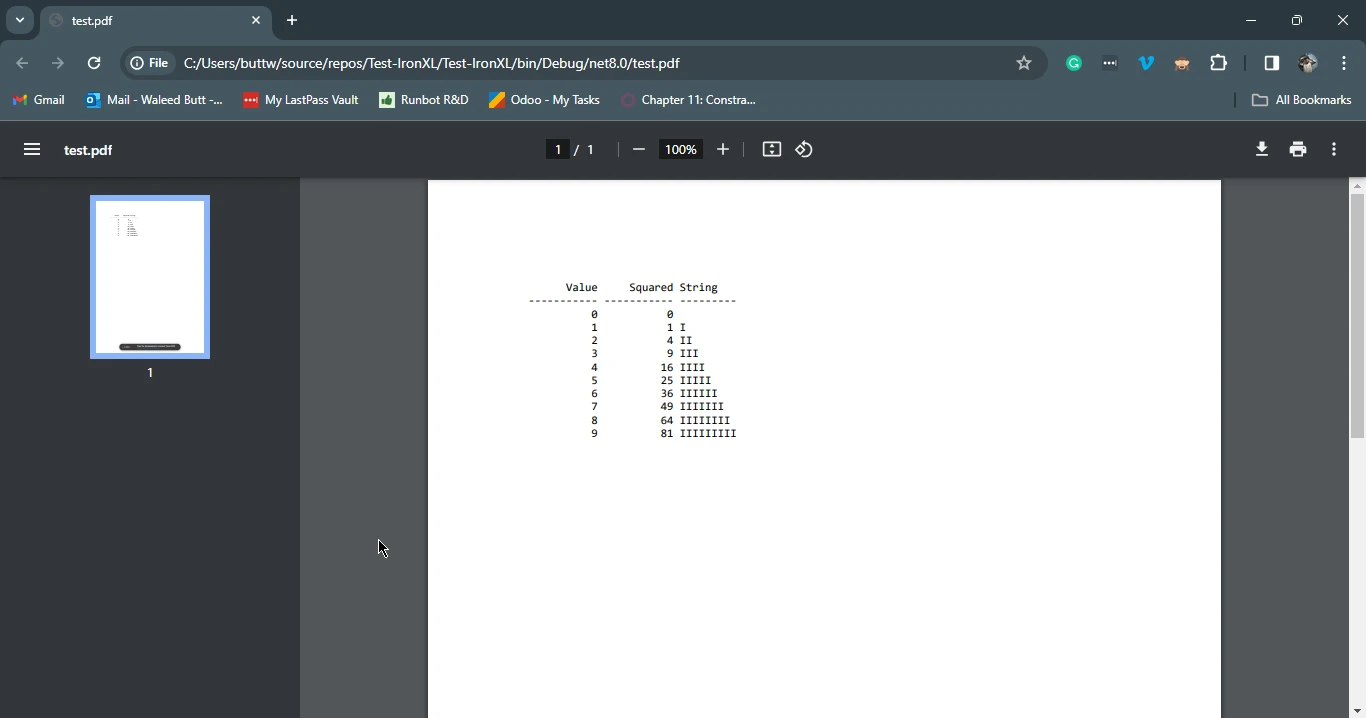
4. Conclusion
The .NET TestConsole emerges as a pivotal testing library for C# applications, presenting a distinctive approach to unit testing that alleviates challenges associated with large datasets and complex assertions. The TestConsole.Core variant extends its utility across diverse environments, bridging gaps left by other frameworks and providing an efficient workflow for side-by-side comparisons of formatted outputs.
It integrates seamlessly with IronPDF, a robust C# library, and not only facilitates streamlined testing but also extends its capabilities to PDF generation and manipulation. Together, these tools empower developers to effortlessly handle testing intricacies and enhance document generation in their C# projects, offering a comprehensive and efficient solution.
The detailed and complete tutorial on IronPDF HTML to PDF conversion can be found in the IronPDF Tutorial Guide.
Frequently Asked Questions
How can I create a console application in C#?
To create a console application in C#, you can use Visual Studio to start a new project and select 'Console App' as the project type. Then, write your C# code within the Main method to execute your application logic.
What is the purpose of .NET TestConsole?
.NET TestConsole is designed to test .NET applications by providing a unique workflow that involves side-by-side comparison of formatted outputs against approved standards, improving the efficiency of the testing process.
How can I convert console application outputs to PDF in C#?
You can use IronPDF to convert console application outputs to PDF in C#. First, capture the console output as a formatted HTML string, then use IronPDF's RenderHtmlAsPdf method to create a PDF from the HTML content.
What are the benefits of using a PDF library in C# applications?
Using a PDF library like IronPDF in C# applications allows developers to generate, modify, and extract content from PDF files, enabling features such as PDF creation from HTML content, incorporation of dynamic data, and more.
How does side-by-side output comparison work in .NET TestConsole?
Side-by-side output comparison in .NET TestConsole involves comparing the formatted output of your application with a pre-approved standard, allowing developers to identify discrepancies and ensure accuracy in test results.
Can .NET TestConsole be used with .NET Core?
Yes, .NET TestConsole can be used with both full framework and .NET Core, providing flexibility and compatibility across different .NET environments for testing applications.
How can I integrate a PDF library into my .NET project?
To integrate a PDF library like IronPDF into your .NET project, you can use the NuGet package manager in Visual Studio to install it, or download the library's DLL and add it to your project's references.
What is the advantage of using a testing library in software development?
A testing library, such as .NET TestConsole, streamlines the testing process by automating test approvals, facilitating efficient side-by-side output comparisons, and enhancing overall test management, leading to improved software quality.
How do you handle large datasets with .NET TestConsole?
.NET TestConsole is equipped to handle large datasets effectively by using a comparison approach that simplifies complex assertions and ensures accurate testing of extensive data outputs.
Where can I find more information on using IronPDF?
More information on using IronPDF can be found on the official IronPDF website, which provides comprehensive guides, tutorials, and documentation for integrating and utilizing IronPDF in C# projects.





















