Volatile C# (How It Works For Developers)
In programming, particularly in environments where concurrency plays a significant role, understanding how to manage memory operations efficiently and safely is important. This tutorial aims to demystify the concept of the volatile keyword in C#, an important feature for developers working with multiple threads in their applications.
We will explore the importance of the volatile modifier, its impact on memory operations, and practical applications through code examples. We'll also explore the IronPDF library for C# integration working with volatile C#.
Understanding the Volatile Keyword in C#
The volatile keyword in C# is primarily used to indicate that a field might be modified by multiple threads that are executing concurrently. When you declare a field with the volatile modifier, you instruct the compiler and the processor to treat reads and writes to that field differently.
The key function of the volatile keyword is to prevent the compiler from applying any optimizations on such fields that might incorrectly assume that they can cache the value or reorder operations involving the field, such as the volatile read operation.
The necessity for the volatile keyword arises from the complex ways modern processors enhance performance. Processors often perform optimizations like caching variables in registers for faster access and reordering instructions for efficient execution. However, in multithreaded scenarios, these optimizations might lead to inconsistencies when multiple threads access and modify the same memory location without proper synchronization.
Code Example: Using Volatile
Consider a simple scenario where a volatile variable and a non-volatile object are accessed by multiple threads. Here’s a basic example:
using System;
using System.Threading;
public class Worker
{
private volatile bool _shouldStop;
// Method run by a separate thread to perform work until _shouldStop is set to true
public void DoWork()
{
while (!_shouldStop)
{
Console.WriteLine("Worker thread is running...");
Thread.Sleep(500); // Simulates work being done
}
Console.WriteLine("Worker thread has been stopped.");
}
// Method to request stopping the work by setting _shouldStop to true
public void RequestStop()
{
_shouldStop = true;
}
// Main method to start the worker and stop it after some time
static void Main()
{
Worker worker = new Worker();
Thread newThread = new Thread(worker.DoWork);
newThread.Start();
Thread.Sleep(1000); // Allow the worker to run for a while
worker.RequestStop();
newThread.Join(); // Wait for the worker thread to finish
}
}using System;
using System.Threading;
public class Worker
{
private volatile bool _shouldStop;
// Method run by a separate thread to perform work until _shouldStop is set to true
public void DoWork()
{
while (!_shouldStop)
{
Console.WriteLine("Worker thread is running...");
Thread.Sleep(500); // Simulates work being done
}
Console.WriteLine("Worker thread has been stopped.");
}
// Method to request stopping the work by setting _shouldStop to true
public void RequestStop()
{
_shouldStop = true;
}
// Main method to start the worker and stop it after some time
static void Main()
{
Worker worker = new Worker();
Thread newThread = new Thread(worker.DoWork);
newThread.Start();
Thread.Sleep(1000); // Allow the worker to run for a while
worker.RequestStop();
newThread.Join(); // Wait for the worker thread to finish
}
}In this example, _shouldStop is a field marked with the volatile modifier. The DoWork method runs in a worker thread and continuously checks the _shouldStop field within a loop. The main thread sleeps for a short period and then calls the RequestStop method to modify _shouldStop. Marking _shouldStop as volatile ensures that the most recent value is always read from the main memory, so all threads see the updated value promptly.
How Volatile Affects Memory Operations
The use of the volatile keyword impacts memory operations by introducing a memory barrier, affecting even local variables that typically reside in thread-specific stacks. A memory barrier prevents certain kinds of memory reordering around it, which are allowed by the processor or the compiler for optimization purposes. Specifically, marking a field as volatile ensures that:
- Every write to a volatile field is followed by a memory barrier.
- Every read from a volatile field is preceded by a memory barrier.
These memory barriers ensure that the operations before and after the read or write are completed before moving on. This is crucial in multithreaded applications to maintain consistency and visibility of variables.
Volatile vs. Lock
It’s important to differentiate between the volatile keyword and synchronization constructs like the lock keyword. While volatile ensures that the value of a variable is always fetched from the main memory, it does not provide any mechanism to ensure that a sequence of operations involving multiple variables is atomic. For atomicity, synchronization constructs like lock are necessary.
For example, consider a situation where a worker thread needs to update two variables when a certain condition is met. Merely marking these variables as volatile does not prevent another thread from seeing an inconsistent state where one variable is updated, but the other is not. In such cases, a lock would be needed to ensure these operations are performed without interruption.
Introduction to IronPDF
IronPDF is a versatile .NET library tailored for developers looking to create, manipulate, and produce PDF files directly from HTML, JavaScript, CSS, and images. This library leverages a Chrome Rendering Engine, ensuring that the generated PDFs maintain visual fidelity, reflecting exactly what one would see in a browser.
IronPDF excels by eliminating the need for cumbersome PDF generation APIs, offering a streamlined approach to PDF creation which can be as simple as converting web pages and HTML code into professionally formatted PDFs.
IronPDF not only creates PDFs but also provides functionalities for editing, securing, and even extracting content from PDFs. It supports various PDF manipulations such as adding headers, footers, and digital signatures, managing PDF forms, and ensuring security with password protections and permissions.
It is designed to be efficient and does not rely on external dependencies, simplifying deployment across different .NET supported platforms like Windows, macOS, and Linux.
Using IronPDF with C# Volatile
IronPDF and the volatile keyword in C# serve different aspects of software development. While IronPDF focuses on PDF generation and manipulation, volatile in C# is used to ensure the correctness of programs that involve multiple threads by preventing specific types of compiler optimizations that could lead to incorrect behavior in a multithreaded context.
Integrating IronPDF with C#’s volatile keyword might come into play in scenarios where PDF generation or manipulation needs to be controlled by multiple threads, perhaps in a web application where PDF reports are generated and provided on-the-fly based on concurrent user requests. Here, volatile might be used to handle flags or signals between threads concerning the status of the PDF generation process.
Code Example: Concurrent PDF Generation with IronPDF and Volatile
Here’s an example demonstrating how you might use IronPDF in a multithreaded C# application with a volatile flag to manage the generation process:
using IronPdf;
using System;
using System.Threading;
public class PDFGenerator
{
private volatile bool _isProcessing;
// Generates a PDF if no other generation is currently in progress
public void GeneratePDF()
{
if (!_isProcessing)
{
_isProcessing = true;
try
{
var renderer = new ChromePdfRenderer();
var PDF = renderer.RenderHtmlAsPdf("<h1>Hello, World!</h1>");
PDF.SaveAs("example.pdf");
Console.WriteLine("PDF generated successfully.");
}
catch (Exception ex)
{
Console.WriteLine("Failed to generate PDF: " + ex.Message);
}
finally
{
_isProcessing = false;
}
}
else
{
Console.WriteLine("Generation in progress, please wait...");
}
}
// Main method to start concurrent PDF generation
static void Main()
{
License.LicenseKey = "License-Key"; // Replace with your actual License Key
PDFGenerator generator = new PDFGenerator();
Thread t1 = new Thread(generator.GeneratePDF);
Thread t2 = new Thread(generator.GeneratePDF);
t1.Start();
t2.Start();
t1.Join(); // Wait for thread t1 to finish
t2.Join(); // Wait for thread t2 to finish
}
}using IronPdf;
using System;
using System.Threading;
public class PDFGenerator
{
private volatile bool _isProcessing;
// Generates a PDF if no other generation is currently in progress
public void GeneratePDF()
{
if (!_isProcessing)
{
_isProcessing = true;
try
{
var renderer = new ChromePdfRenderer();
var PDF = renderer.RenderHtmlAsPdf("<h1>Hello, World!</h1>");
PDF.SaveAs("example.pdf");
Console.WriteLine("PDF generated successfully.");
}
catch (Exception ex)
{
Console.WriteLine("Failed to generate PDF: " + ex.Message);
}
finally
{
_isProcessing = false;
}
}
else
{
Console.WriteLine("Generation in progress, please wait...");
}
}
// Main method to start concurrent PDF generation
static void Main()
{
License.LicenseKey = "License-Key"; // Replace with your actual License Key
PDFGenerator generator = new PDFGenerator();
Thread t1 = new Thread(generator.GeneratePDF);
Thread t2 = new Thread(generator.GeneratePDF);
t1.Start();
t2.Start();
t1.Join(); // Wait for thread t1 to finish
t2.Join(); // Wait for thread t2 to finish
}
}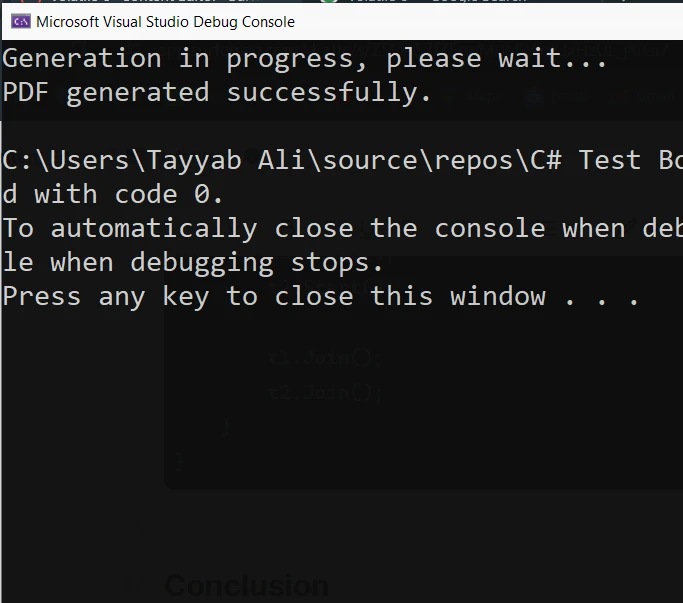
Conclusion
Understanding the volatile keyword in C# is essential for developers dealing with multiple threads and needing to ensure data consistency and visibility. By preventing optimizations that could lead to incorrect behavior in a multithreaded environment, the volatile modifier plays a critical role in writing reliable concurrent applications. However, it's also vital to recognize its limitations and know when other synchronization techniques are required to ensure the atomicity of complex operations.
IronPDF offers a full-feature access trial of IronPDF suite starting from $799, providing full access to its comprehensive suite of PDF manipulation tools.
Frequently Asked Questions
How can I ensure the consistency of shared data across threads in C#?
To ensure data consistency across threads in C#, you can use the `volatile` keyword. This prevents the compiler from caching the value of a field, ensuring that the most recent value is always read from the main memory.
What is the primary use of the volatile keyword in multithreaded C# applications?
The primary use of the `volatile` keyword in multithreaded C# applications is to prevent the compiler from applying optimizations that assume the field's value can be cached. This ensures that all threads see the most updated value of the field.
When should I use the volatile keyword instead of locks in C#?
You should use the `volatile` keyword when you need to ensure visibility of a single field's updates across threads, without requiring atomicity. Use `lock` when you need to ensure atomic operations or protect access to multiple fields.
How can I manage PDF generation processes in multithreaded applications using .NET?
In multithreaded applications, you can manage PDF generation processes using IronPDF. Utilize a `volatile` flag to signal the status of the PDF generation process across threads, ensuring consistent updates and process management.
Why is the volatile keyword important for developers working with concurrent applications?
The `volatile` keyword is important for developers working with concurrent applications because it introduces memory barriers that prevent the compiler and processor from reordering operations. This ensures that reads and writes to the volatile field are visible to all threads.
Can I use IronPDF for PDF manipulation in a multithreaded environment?
Yes, IronPDF can be used for PDF manipulation in a multithreaded environment. It supports concurrent processing, and using the `volatile` keyword can help manage shared state information during PDF operations.
What is a code example of using volatile in C#?
A code example of using `volatile` in C# involves declaring a field with the `volatile` modifier in a multithreaded application. This ensures that each thread reads the most recent value from memory, as seen in scenarios managing flags in worker threads.
How does IronPDF handle PDF generation in .NET applications?
IronPDF handles PDF generation in .NET applications by allowing developers to convert HTML, images, and other formats into PDFs using simple API calls. It is efficient in multithreaded environments and can be managed using `volatile` for shared state consistency.
What are memory barriers and why are they crucial in multithreading?
Memory barriers, introduced by the `volatile` keyword, are crucial in multithreading because they prevent the compiler and processor from reordering read and write operations. This ensures consistency and visibility of field updates across threads.





















