WebGrease .NET Core (How It Works For Developers)
WebGrease's integration with IronPDF and .NET Core offers a potent method for producing high-quality PDF documents and streamlining web application performance. With the use of JavaScript compression, image optimization, and CSS minification, WebGrease is a feature-rich package that makes websites run quicker and smoother for developers. Developers can easily create dynamic PDFs from several sources, including HTML and MVC views, by using IronPDF, a powerful .NET toolkit for producing and manipulating PDF documents.
Web applications are kept fluid and adaptable with this integration, enabling effective resource management and dynamic PDF generation. WebGrease and IronPDF are fully compatible with .NET Core, allowing developers to create cross-platform applications that function flawlessly on Linux, macOS, and Windows. This results in an enhanced user experience thanks to optimized performance and superior document handling.
What is WebGrease?
Originally created as a component of the ASP.NET stack, WebGrease is a tool for automating processes such as optimizing JavaScript, compression, picture optimization, and CSS minification of static files in order to improve web performance. These optimizations contribute to the reduction of web resource sizes, which improves web application performance and speeds up load times.
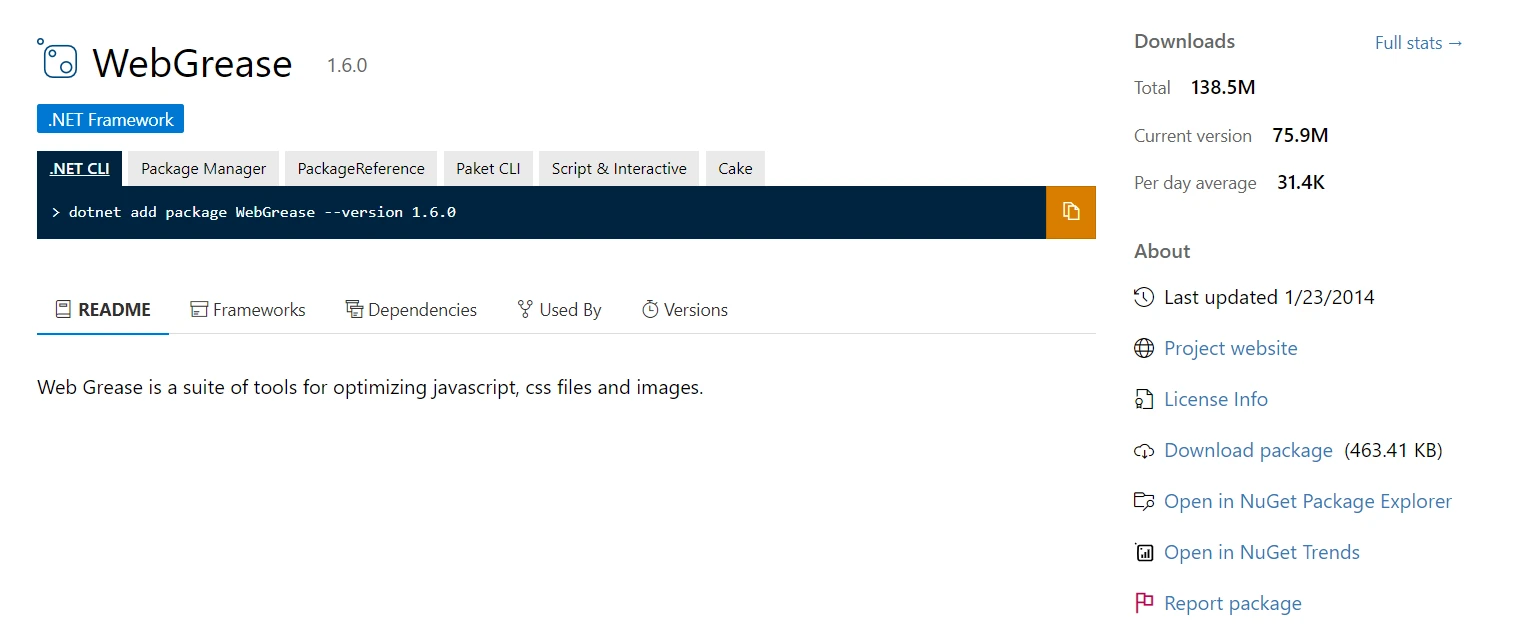
In the context of .NET Core, when we discuss WebGrease, we mean the application of these optimization methods to .NET Core applications. Microsoft created the cross-platform, open-source .NET Core framework to let developers create cutting-edge, scalable, and high-performing apps. Developers can apply performance optimization techniques from traditional ASP.NET applications to their .NET Core projects by integrating WebGrease. This way, developers can make sure that their web applications are efficient and performant on various platforms, such as Windows, Linux, and macOS.
Features of WebGrease
Within the framework of .NET Core, WebGrease provides a number of capabilities targeted at enhancing the effectiveness and speed of web applications. The salient characteristics are as follows:
CSS Minification:
- Eliminates extraneous formatting, comments, and whitespace from CSS files.
- Reduces HTTP requests by combining numerous CSS files into a single file.
- Enhances performance and speeds up loading times for CSS.
JavaScript Compression:
- Minimizes JavaScript files by removing unnecessary characters.
- Combines multiple JavaScript files into one.
- Reduces JavaScript file size to expedite download and execution times.
Image Optimization:
- Compresses images without significantly reducing quality.
- Converts images to more efficient formats when appropriate.
- Optimizes image resources to increase loading speeds.
HTML Minification:
- Removes whitespace and comments from HTML files.
- Simplifies HTML files for quicker browser parsing and rendering.
Resource Bundling:
- Combines several JavaScript and CSS files into a single file.
- Reduces the number of HTTP requests needed to load a page, improving load times.
Configuration Flexibility:
- Provides options for configuring the optimization process.
- Allows developers to choose which directories and files to optimize or exclude.
Cross-Platform Compatibility:
- Fully compatible with .NET Core, allowing use on Windows, Linux, and macOS.
- Ensures performance improvements work well in various environments.
Integration with Build Processes:
- Can be integrated into build procedures to automatically optimize resources during deployment and development.
- Supports automated processes to ensure consistent optimization across development phases.
Improved Performance:
- Minimizes the resources that must be loaded, thereby improving overall web application performance.
- Enhances the user experience and speeds up page loading.
Create and Configure WebGrease
To use WebGrease in a .NET Core application, install the necessary packages, configure the build process, and set up optimization tasks. The following steps will help you establish and set up WebGrease in a .NET Core application:
Create a .NET Core Project
First, create a new .NET Core web application. You can use the .NET CLI for this purpose.
dotnet new web -n WebGreaseApp
cd WebGreaseAppdotnet new web -n WebGreaseApp
cd WebGreaseAppAdd Required Packages
Although there isn't a direct .NET Core package for WebGrease, you can achieve similar functionality with other programs like BundlerMinifier. Add this package to your project.
dotnet add package BundlerMinifier.Coredotnet add package BundlerMinifier.CoreConfigure Bundling and Minification
Create a bundleconfig.json file in your project root to provide the bundling and minification settings for your CSS and JavaScript files. Here is an example configuration.
[
{
"outputFileName": "wwwroot/css/site.min.css",
"inputFiles": [
"wwwroot/css/site.css"
],
"minify": {
"enabled": true,
"renameLocals": true
}
},
{
"outputFileName": "wwwroot/js/site.min.js",
"inputFiles": [
"wwwroot/js/site.js"
],
"minify": {
"enabled": true
}
}
]Integrate with the Build Process
Add instructions to execute the bundling and minification operations during the build process in your project file (.csproj).
Add the following element inside the <Project> element in your .csproj file:
<Target Name="PrepublishScript" BeforeTargets="PrepareForPublish">
<Exec Command="dotnet bundle" />
</Target><Target Name="PrepublishScript" BeforeTargets="PrepareForPublish">
<Exec Command="dotnet bundle" />
</Target>Install and Run BundlerMinifier
To use the BundlerMinifier tool, you must install the .NET utility. Execute the following command:
dotnet tool install -g BundlerMinifier.Coredotnet tool install -g BundlerMinifier.CoreTo bundle and minify your files, run:
dotnet bundledotnet bundleOptimize Images
You can use ImageSharp or other .NET Core-compliant image optimization tools for image optimization.
Install ImageSharp
Install the SixLabors.ImageSharp package:
dotnet add package SixLabors.ImageSharpdotnet add package SixLabors.ImageSharpHere is an example of a code snippet for image optimization:
using SixLabors.ImageSharp;
using SixLabors.ImageSharp.Processing;
using System.IO;
public void OptimizeImage(string inputPath, string outputPath)
{
// Load the image
using (var image = Image.Load(inputPath))
{
// Resize and optimize the image
image.Mutate(x => x.Resize(new ResizeOptions
{
Mode = ResizeMode.Max,
Size = new Size(800, 600)
}));
// Save the image in an optimized format
image.Save(outputPath); // Automatic encoder selected based on file extension.
}
}using SixLabors.ImageSharp;
using SixLabors.ImageSharp.Processing;
using System.IO;
public void OptimizeImage(string inputPath, string outputPath)
{
// Load the image
using (var image = Image.Load(inputPath))
{
// Resize and optimize the image
image.Mutate(x => x.Resize(new ResizeOptions
{
Mode = ResizeMode.Max,
Size = new Size(800, 600)
}));
// Save the image in an optimized format
image.Save(outputPath); // Automatic encoder selected based on file extension.
}
}Imports SixLabors.ImageSharp
Imports SixLabors.ImageSharp.Processing
Imports System.IO
Public Sub OptimizeImage(ByVal inputPath As String, ByVal outputPath As String)
' Load the image
Using image = System.Drawing.Image.Load(inputPath)
' Resize and optimize the image
image.Mutate(Function(x) x.Resize(New ResizeOptions With {
.Mode = ResizeMode.Max,
.Size = New Size(800, 600)
}))
' Save the image in an optimized format
image.Save(outputPath) ' Automatic encoder selected based on file extension.
End Using
End SubRun your application to ensure bundling and minification are operating as intended. Open your application in the browser, then verify that the JavaScript and CSS files are minified.
By following these steps, you can set up and configure WebGrease-like optimization for a .NET Core application using tools compatible with the current .NET environment.
Getting Started with IronPDF
Setting up performance optimization for your web resources and using IronPDF for PDF generation and manipulation are both necessary for integrating WebGrease-like optimization with IronPDF in a .NET Core application. Here's how to get started, step-by-step:
What is IronPDF?
The feature-rich .NET library IronPDF allows C# programs to produce, read, and edit PDF documents. With this program, developers can easily convert HTML, CSS, and JavaScript information into high-quality, print-ready PDFs. Among the most crucial tasks are adding headers and footers, dividing and combining PDFs, adding watermarks to documents, and converting HTML to PDF.
IronPDF is helpful for a variety of applications because it supports both .NET Framework and .NET Core. Because PDFs are user-friendly and include extensive content, developers may easily incorporate them into their products. Because IronPDF can handle complex data layouts and formatting, the PDFs it generates as an output closely mirror the HTML text originally provided by the client.
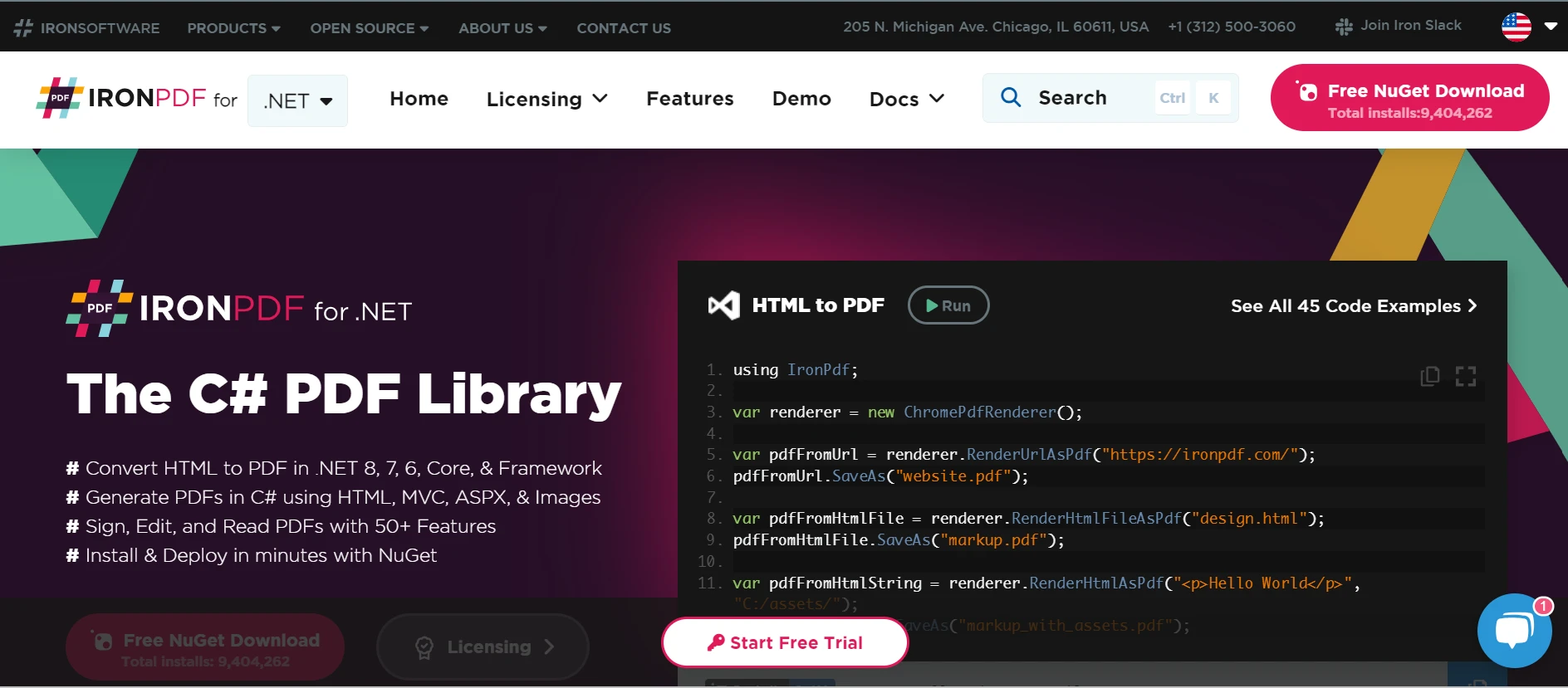
Features of IronPDF
PDF Generation from HTML
- Converts JavaScript, HTML, and CSS to PDF.
- Supports media queries and responsive design, aligning with modern web standards.
- Useful for dynamically decorating PDF documents, reports, and invoices using HTML and CSS.
PDF Editing
- Allows the addition of text, images, and other content to existing PDFs.
- Extracts text and images from PDF files.
- Merges multiple PDFs into one.
- Splits PDF files into separate documents.
- Includes watermarks, annotations, headers, and footers.
PDF Conversion
- Converts a wide variety of file formats to PDF, including Word, Excel, and image files.
- Allows PDF to image conversion (PNG, JPEG, etc.).
Performance and Reliability
- High performance and reliability, suitable for industrial applications.
- Handles large document sets with ease.
Install IronPDF
To gain the tools you need to work with PDFs in .NET projects, install the IronPDF package.
dotnet add package IronPdfdotnet add package IronPdfConfigure Bundling and Minification
Ensure that the bundleconfig.json config file is in place to provide the bundling and minification settings again as needed:
[
{
"outputFileName": "wwwroot/css/site.min.css",
"inputFiles": [
"wwwroot/css/site.css"
],
"minify": {
"enabled": true,
"renameLocals": true
}
},
{
"outputFileName": "wwwroot/js/site.min.js",
"inputFiles": [
"wwwroot/js/site.js"
],
"minify": {
"enabled": true
}
}
]Connect to the Building Process
Ensure that your .csproj file contains instructions for executing the minification and bundling operations during the build process. Add the following Target within the <Project> element:
<Target Name="PrepublishScript" BeforeTargets="PrepareForPublish">
<Exec Command="dotnet bundle" />
</Target><Target Name="PrepublishScript" BeforeTargets="PrepareForPublish">
<Exec Command="dotnet bundle" />
</Target>Integrate IronPDF
Build a controller with IronPDF to produce PDFs. Create a new PdfController controller.
using Microsoft.AspNetCore.Mvc;
using IronPdf;
namespace WebGreaseIronPdfApp.Controllers
{
public class PdfController : Controller
{
public IActionResult GeneratePdf()
{
// Create a PDF from a simple HTML string
var renderer = new ChromePdfRenderer();
var pdf = renderer.RenderHtmlAsPdf("<h1>Hello, IronPDF!</h1><p>This is a generated PDF document.</p>");
// Save the PDF to a byte array
var pdfBytes = pdf.BinaryData;
// Return the PDF file as a download
return File(pdfBytes, "application/pdf", "example.pdf");
}
}
}using Microsoft.AspNetCore.Mvc;
using IronPdf;
namespace WebGreaseIronPdfApp.Controllers
{
public class PdfController : Controller
{
public IActionResult GeneratePdf()
{
// Create a PDF from a simple HTML string
var renderer = new ChromePdfRenderer();
var pdf = renderer.RenderHtmlAsPdf("<h1>Hello, IronPDF!</h1><p>This is a generated PDF document.</p>");
// Save the PDF to a byte array
var pdfBytes = pdf.BinaryData;
// Return the PDF file as a download
return File(pdfBytes, "application/pdf", "example.pdf");
}
}
}Imports Microsoft.AspNetCore.Mvc
Imports IronPdf
Namespace WebGreaseIronPdfApp.Controllers
Public Class PdfController
Inherits Controller
Public Function GeneratePdf() As IActionResult
' Create a PDF from a simple HTML string
Dim renderer = New ChromePdfRenderer()
Dim pdf = renderer.RenderHtmlAsPdf("<h1>Hello, IronPDF!</h1><p>This is a generated PDF document.</p>")
' Save the PDF to a byte array
Dim pdfBytes = pdf.BinaryData
' Return the PDF file as a download
Return File(pdfBytes, "application/pdf", "example.pdf")
End Function
End Class
End NamespaceThe first thing we do in the PdfController code is import the required namespaces, which are Microsoft.AspNetCore.Mvc for ASP.NET Core MVC functionality and IronPDF for PDF generation. Because it derives from Controller, the PdfController class is an MVC controller. The GeneratePdf method in this class is defined to manage the creation of PDFs.
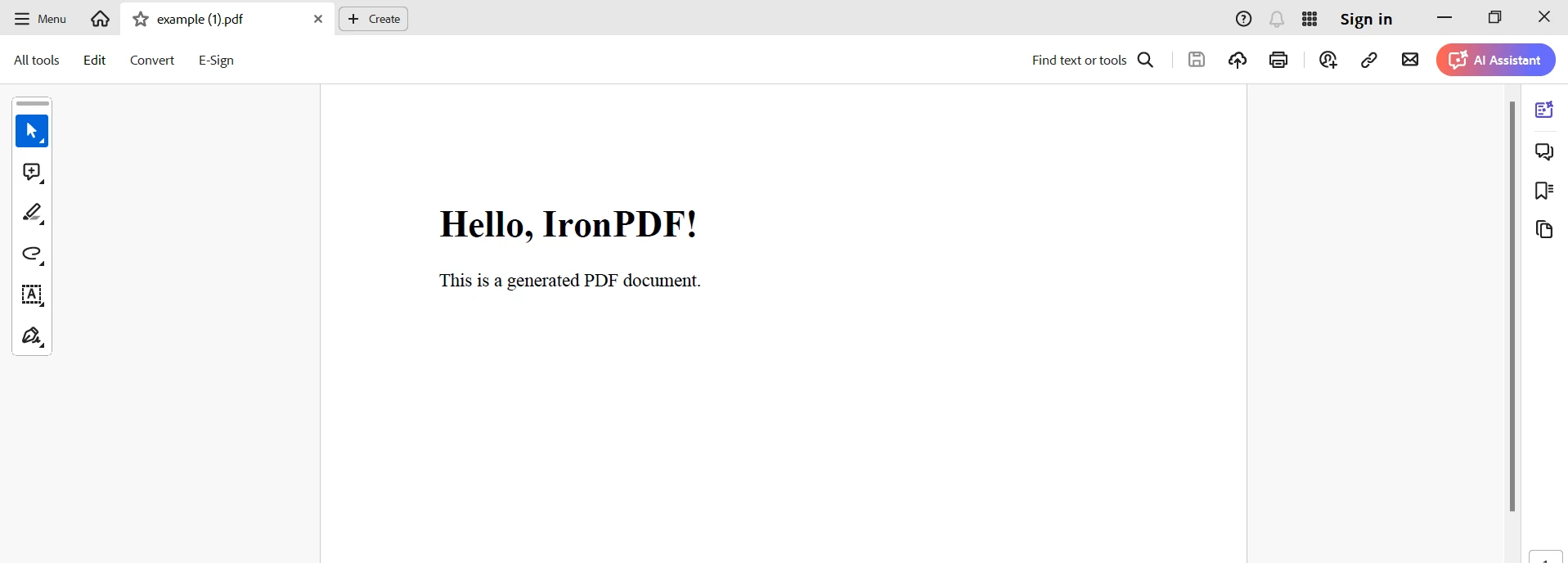
To convert HTML material into a PDF, this function creates an instance of IronPDF's ChromePdfRenderer. A basic HTML string can be transformed into a PDF document using the RenderHtmlAsPdf function. The BinaryData attribute is then used to save this PDF to a byte array. Lastly, the PDF file is returned as a downloadable response using the File method, along with the requested filename (example.pdf) and the correct MIME type (application/pdf). The program can now dynamically create and serve PDF documents based on HTML content thanks to this integration.
Route to Generate PDF
Make sure that the PDF generation routing is included in your Startup.cs file.
public void Configure(IApplicationBuilder app, IWebHostEnvironment env)
{
if (env.IsDevelopment())
{
app.UseDeveloperExceptionPage();
}
else
{
app.UseExceptionHandler("/Home/Error");
app.UseHsts();
}
app.UseHttpsRedirection();
app.UseStaticFiles();
app.UseRouting();
app.UseAuthorization();
app.UseEndpoints(endpoints =>
{
endpoints.MapControllerRoute(
name: "default",
pattern: "{controller=Home}/{action=Index}/{id?}");
endpoints.MapControllerRoute(
name: "pdf",
pattern: "pdf",
defaults: new { controller = "Pdf", action = "GeneratePdf" });
});
}public void Configure(IApplicationBuilder app, IWebHostEnvironment env)
{
if (env.IsDevelopment())
{
app.UseDeveloperExceptionPage();
}
else
{
app.UseExceptionHandler("/Home/Error");
app.UseHsts();
}
app.UseHttpsRedirection();
app.UseStaticFiles();
app.UseRouting();
app.UseAuthorization();
app.UseEndpoints(endpoints =>
{
endpoints.MapControllerRoute(
name: "default",
pattern: "{controller=Home}/{action=Index}/{id?}");
endpoints.MapControllerRoute(
name: "pdf",
pattern: "pdf",
defaults: new { controller = "Pdf", action = "GeneratePdf" });
});
}IRON VB CONVERTER ERROR developers@ironsoftware.comRun and Verify
Run your application to ensure that you can create PDFs and that the bundling and minification are functioning properly.
dotnet rundotnet runOpen the browser and navigate to your application. It should be possible for you to navigate to /pdf and download a PDF document.
Conclusion
IronPDF and WebGrease-like optimization combined provide a potent combo for improving online performance and producing high-quality PDF documents in .NET Core applications. Developers can ensure their applications are efficient and flexible by using tools like IronPDF for creating PDFs and BundlerMinifier for optimizing resources. In addition to picture compression, resource optimization strategies like CSS and JavaScript minification also help to speed up page loads and enhance user experience. Concurrently, IronPDF has strong capabilities for dynamically creating PDFs from HTML text, simplifying the process of creating well-prepared documents like invoices, reports, and more.
This integration provides a complete solution for contemporary web development needs within the .NET Core framework, not only improving online application performance but also adding useful features for processing PDFs.
With IronPDF and Iron Software, you can enhance your toolkit for .NET development by taking advantage of OCR, barcode scanning, PDF creation, Excel connectivity, and much more. Starting at a competitive price, IronPDF offers developers access to more web apps and features, along with more efficient development, by combining its core concepts with the highly flexible Iron Software toolbox.
The well-defined license options for the project make it easy for developers to select the optimal model, assisting in prompt, well-organized, and efficient execution of solutions for a wide range of issues.
Frequently Asked Questions
How can I optimize web application performance in .NET Core?
You can enhance web application performance in .NET Core by integrating WebGrease, which provides JavaScript compression, image optimization, and CSS minification. These techniques reduce resource sizes and accelerate load times, leading to improved efficiency and user experience.
What are the benefits of generating PDFs from HTML in .NET Core applications?
Generating PDFs from HTML in .NET Core applications using IronPDF allows developers to create print-ready documents directly from web content. This is ideal for producing reports, invoices, and other documents dynamically, preserving the formatting of the original HTML.
How can I create dynamic PDFs in a .NET Core application?
You can create dynamic PDFs in a .NET Core application using IronPDF. It allows for the conversion of HTML and MVC views into high-quality PDFs, enabling the generation of documents that maintain the original structure and design.
What is the process for integrating PDF generation into a .NET Core application?
To integrate PDF generation into a .NET Core application, install the IronPDF package, configure the necessary settings in your application, and implement PDF generation logic using IronPDF's methods like RenderHtmlAsPdf to convert HTML content to PDFs.
How does WebGrease improve the performance of .NET Core applications?
WebGrease improves the performance of .NET Core applications by automating optimization processes such as CSS and JavaScript minification, image optimization, and resource bundling. These processes reduce the size of resources, leading to faster load times and enhanced application efficiency.
Can I use WebGrease and IronPDF on Linux or macOS?
Yes, both WebGrease and IronPDF are compatible with .NET Core, allowing their functionalities to be used on different operating systems, including Linux and macOS, as well as Windows.
What are some common troubleshooting scenarios when using IronPDF in .NET Core?
Common troubleshooting scenarios when using IronPDF in .NET Core include ensuring all dependencies are correctly installed, verifying configuration settings, and checking for any conflicts with other libraries or packages in the project.
What are the key features of IronPDF for document generation?
IronPDF's key features include the ability to generate, read, and edit PDF documents, convert HTML and various file formats to PDF, and maintain complex data layouts, ensuring high-quality document handling within .NET Core applications.
How does IronPDF handle HTML content for PDF conversion?
IronPDF processes HTML content by converting it into high-quality PDFs that closely mirror the original HTML structure. This ensures that the resulting PDFs maintain the intended layout, styles, and formatting of the source content.
How can I optimize image handling in .NET Core applications?
To optimize image handling in .NET Core applications, consider using image optimization tools like ImageSharp, which can compress images without significant quality loss and convert them to more efficient formats, enhancing overall application performance.





















