Xdocument C# (How It Works For Developers)
In the world of .NET development, efficient handling of XML documents is essential for a wide range of applications. From data storage to configuration files, XML serves as a versatile format for structuring and organizing information.
In this article, we'll explore how developers can leverage the power of XDocument and IronPDF to streamline XML document handling within their .NET applications.
Understanding XML Document Structure
XML, or Extensible Markup Language, is a versatile format commonly used for storing and exchanging structured data. XML documents are structured as a hierarchical tree, consisting of a single root node that contains child nodes representing various elements and attributes. Each element in the XML tree can have child elements, forming a nested structure that organizes data logically. The XML declaration, typically found at the beginning of an XML file, specifies the XML version being used and any additional encoding information.
For an XML document to be considered valid, it must adhere to the syntax rules defined by the XML specification, including having only one root element. Developers can parse XML documents using various programming languages and libraries to extract and manipulate data effectively. Overall, a valid XML document provides a flexible and standardized approach to representing structured data, facilitating interoperability and data exchange across different systems and platforms.
Introduction to XDocument Class
XDocument, part of the System.Xml Linq namespace in .NET, is a powerful API for working with XML documents. It provides a comprehensive set of features for parsing, querying, modifying, and creating XML documents by adopting a simpler programming model. With its intuitive interface and rich functionality, XDocument simplifies the process of interacting with XML data, making it an essential tool for .NET developers.
Features of XDocument
- XML Document Manipulation:
XDocumentenables developers to load, parse, and manipulate XML documents easily, allowing for seamless integration of XML data into .NET applications. - LINQ to XML Support:
XDocumentleverages LINQ to XML, a set of extensions to the LINQ query syntax, for querying and transforming XML data efficiently. - Fluent API:
XDocumentprovides a fluent API for building and modifying XML documents, making it easy to add elements, attributes, and content to XML structures. - Namespace Support:
XDocumentsupports XML namespaces, allowing developers to work with XML documents that adhere to complex namespace schemas. - Validation:
XDocumentoffers built-in support for XML validation, enabling developers to validate XML documents against DTDs or XSD schemas easily.
Create C# Visual Studio Project
Open Visual Studio and create a new C# project.
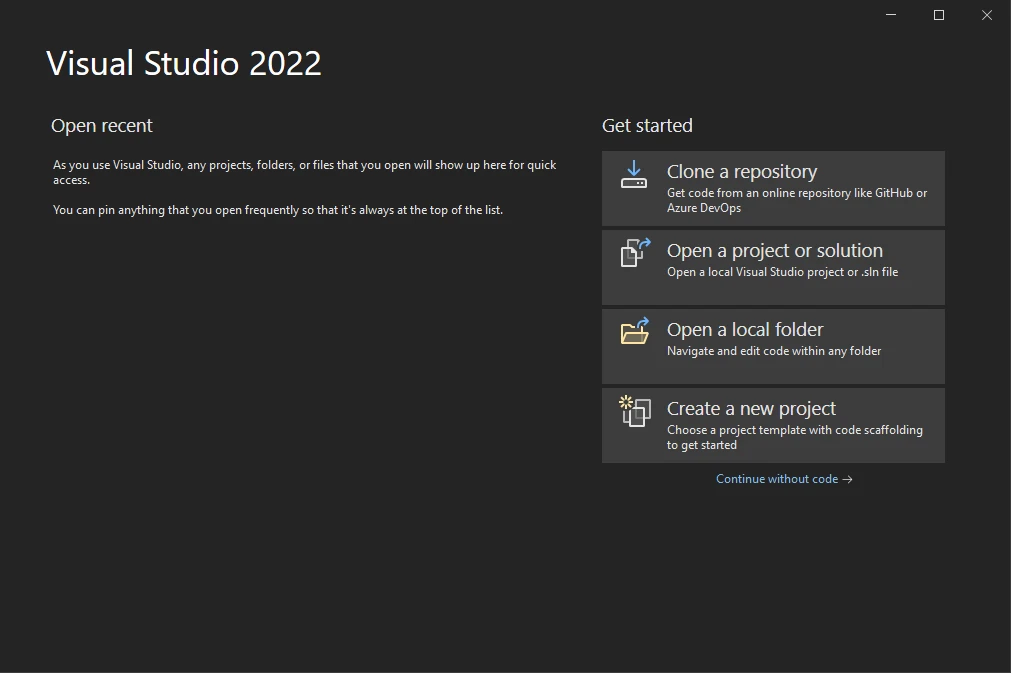
Choose the appropriate project template based on your requirements (e.g., Console Application, Windows Forms Application).
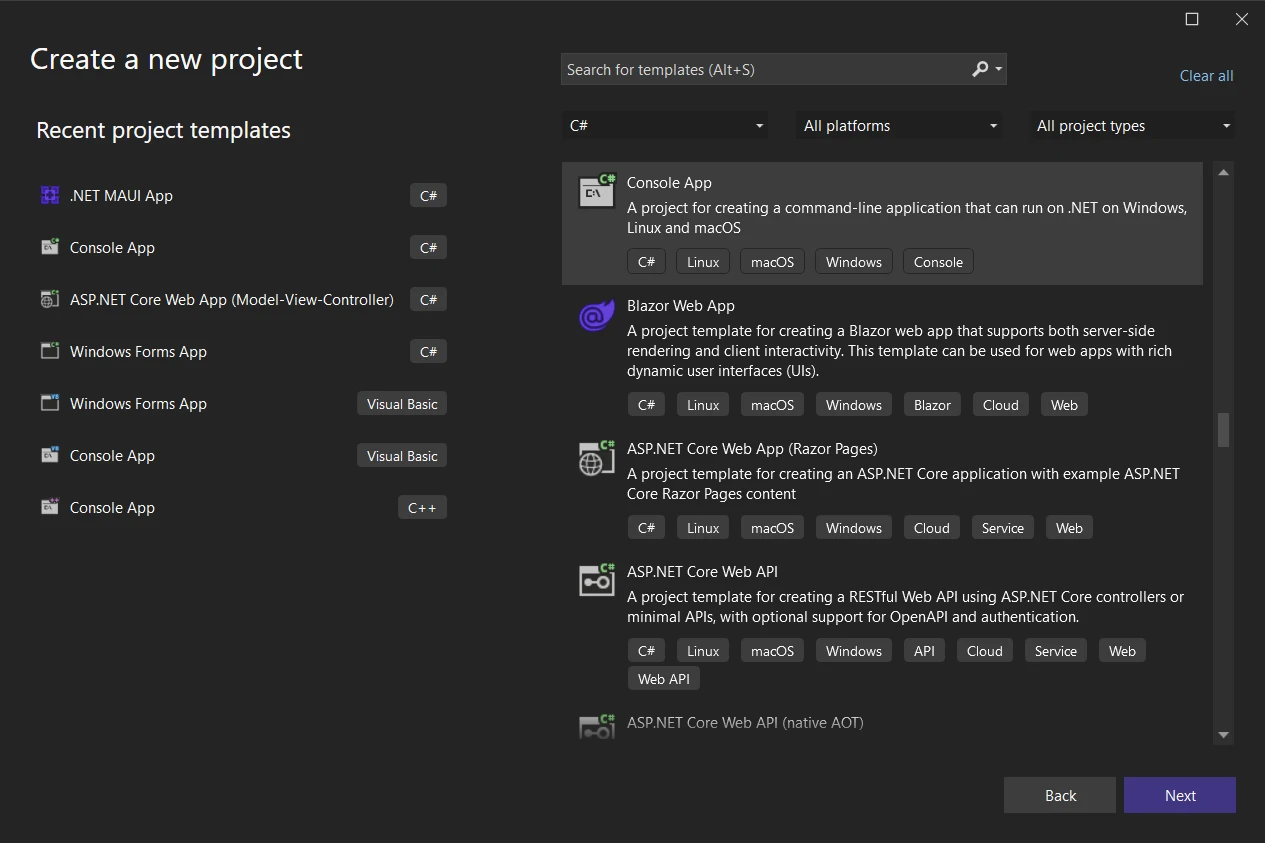
Specify the project name and location, then click "Next".
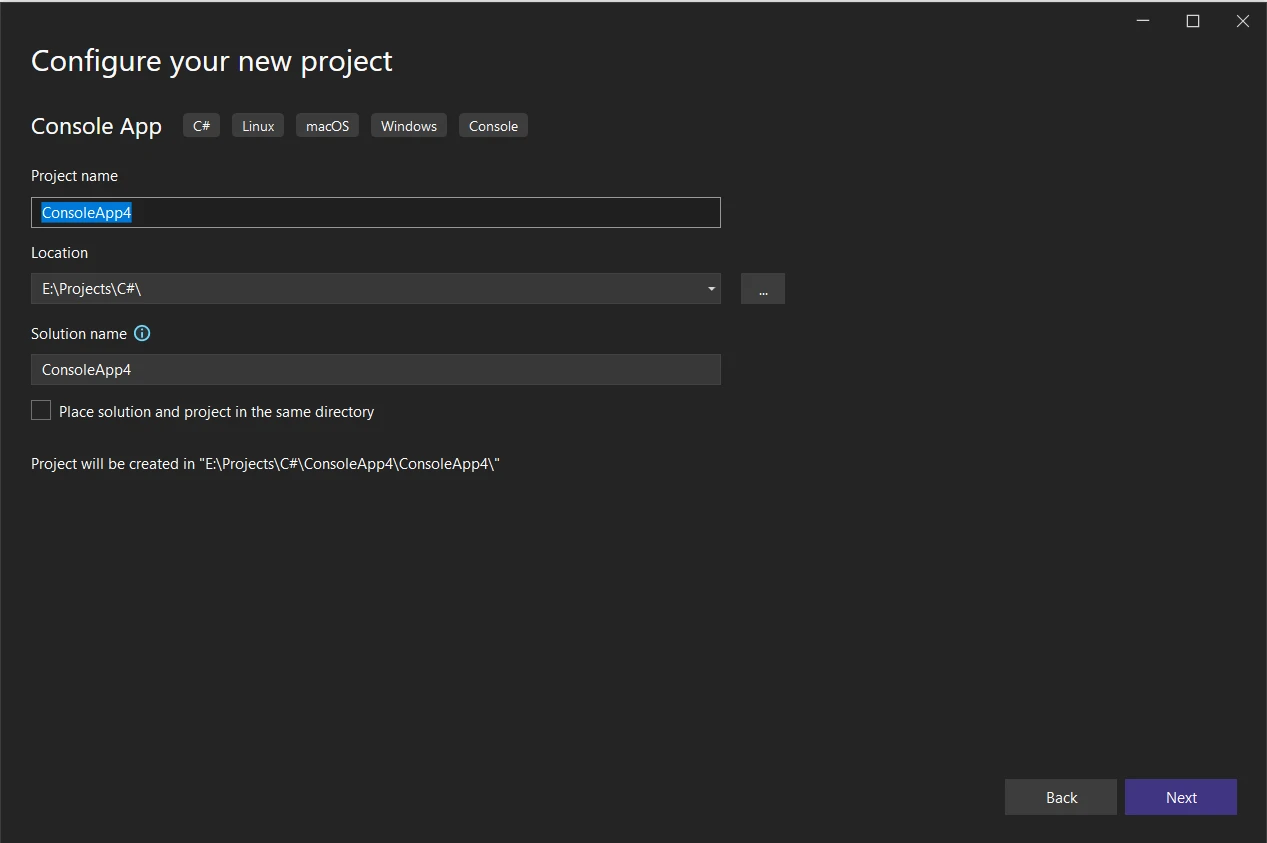
- From Additional Information, select the latest .NET Framework. Click "Create" to create the project.
Installation Process
XDocument is included as part of the .NET Framework and does not require any additional installation steps. Developers can start using XDocument in their .NET applications immediately without the need for separate installation or configuration.
You can simply use it by adding it as a reference at the top of the Program.cs file:
using System.Xml.Linq;using System.Xml.Linq;System.Xml.Linq contains the XDocument class that can now be used to work directly with XML tree structure files.
Creating XML Documents with XDocument
Using XDocument to create XML files is straightforward and intuitive. Here's a basic example of how to create an XML file with a root element and its child nodes programmatically using XDocument:
using System.Xml.Linq;
class Program
{
static void Main(string[] args)
{
// Create a new XML document
XDocument doc = new XDocument(
new XElement("root",
new XElement("child", "Hello, World!") // Add a child element with a string content
)
);
// Save the XML document to a file
doc.Save("SampleDocument.xml");
}
}using System.Xml.Linq;
class Program
{
static void Main(string[] args)
{
// Create a new XML document
XDocument doc = new XDocument(
new XElement("root",
new XElement("child", "Hello, World!") // Add a child element with a string content
)
);
// Save the XML document to a file
doc.Save("SampleDocument.xml");
}
}Output
Here, the following output shows the structure of the generated XML file:
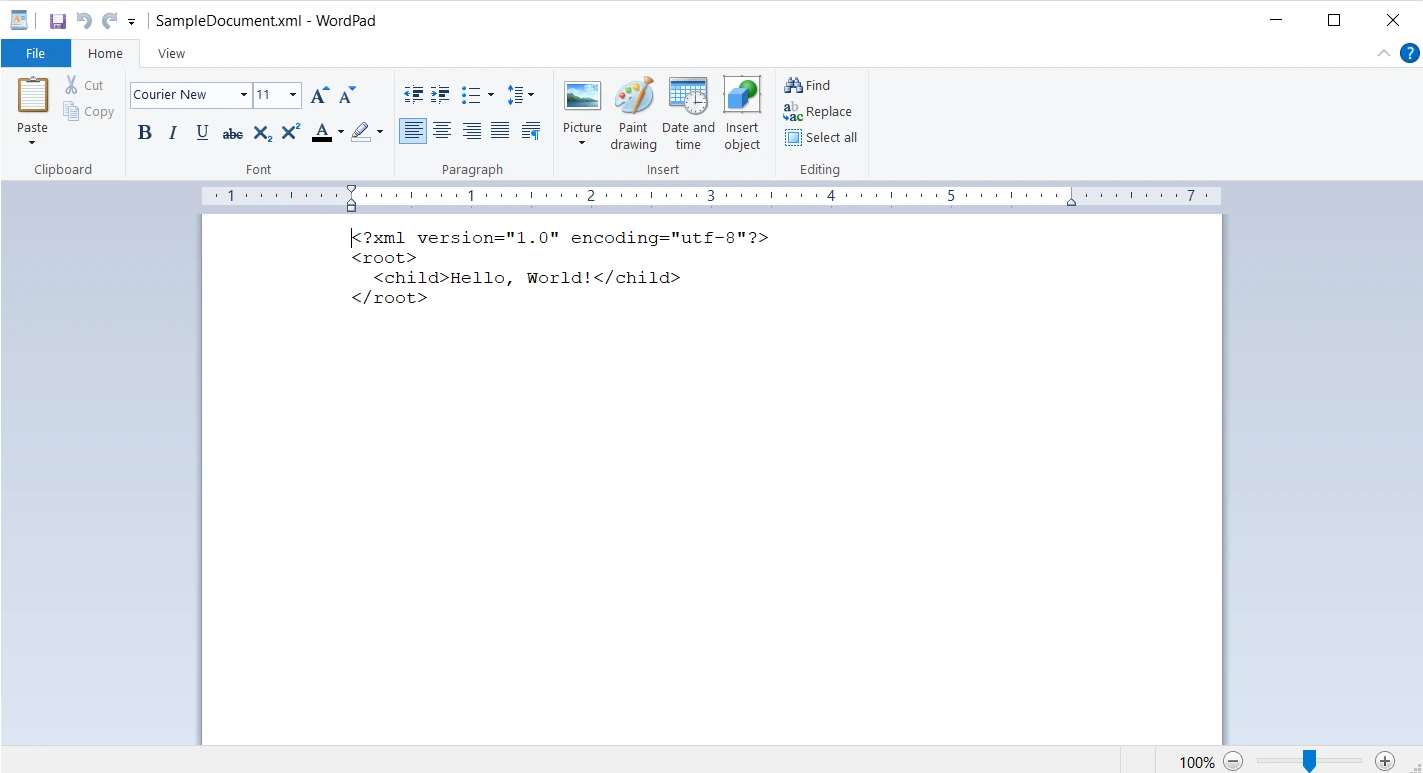
Integrating XDocument with IronPDF
Integrating XDocument with IronPDF allows developers to convert XML documents into PDF format seamlessly.
IronPDF
IronPDF is a powerful .NET library that simplifies PDF generation, manipulation, and rendering tasks within .NET applications. With IronPDF, developers can easily create, modify, and render PDF documents programmatically, streamlining document-related workflows. Whether it's generating PDFs from HTML, Word documents, or images, IronPDF provides a comprehensive set of features for handling PDF-related tasks with ease. Additionally, IronPDF offers cross-platform compatibility and flexible licensing options, making it a versatile solution for a wide range of applications.
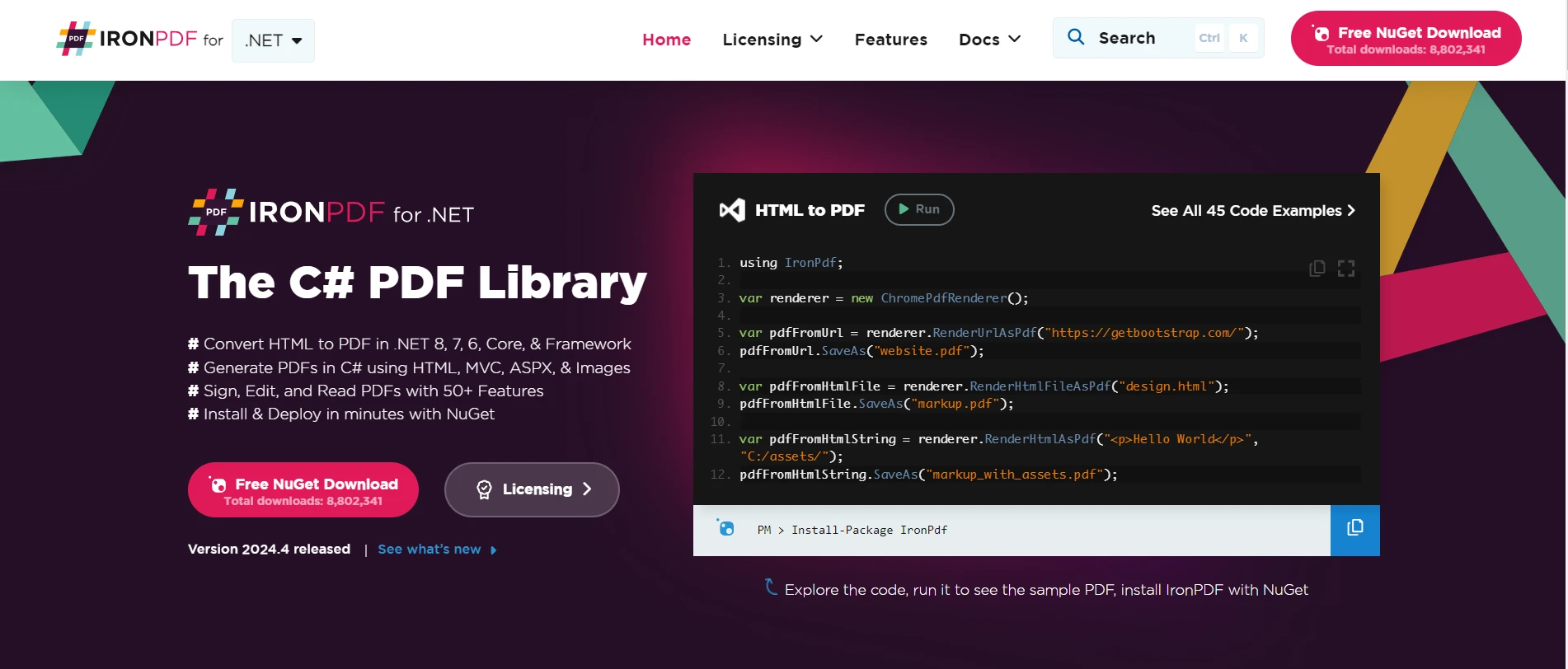
Here are some key features of IronPDF:
- PDF Generation: IronPDF enables developers to create PDF documents programmatically from various sources such as HTML, images, and XML data.
- PDF Manipulation: With IronPDF, developers can manipulate existing PDF documents by adding, modifying, or removing pages, text, images, and annotations.
- PDF Conversion: IronPDF facilitates the conversion of HTML, Word documents (DOCX), and images to PDF format, providing seamless interoperability between different document types.
- PDF Rendering: IronPDF offers high-quality PDF rendering capabilities, allowing developers to display PDF documents within their .NET applications using customizable viewer components.
- Cross-Platform Compatibility: IronPDF is compatible with various .NET platforms, including Windows Forms, WPF, ASP.NET, and .NET Core, making it suitable for a wide range of applications.
- Performance Optimization: IronPDF is optimized for performance and scalability, ensuring fast and efficient PDF generation and rendering even for large documents.
Here are the steps to integrate XDocument with IronPDF:
1. Install IronPDF
- Open Visual Studio or your preferred IDE.
- From the Tools menu, navigate to the NuGet Package Manager Console.
Run the following command to install the IronPDF package:
Install-Package IronPdf
- Alternatively, you can install it from NuGet Package Manager for Solutions.
Select IronPDF from NuGet browse tab and click install
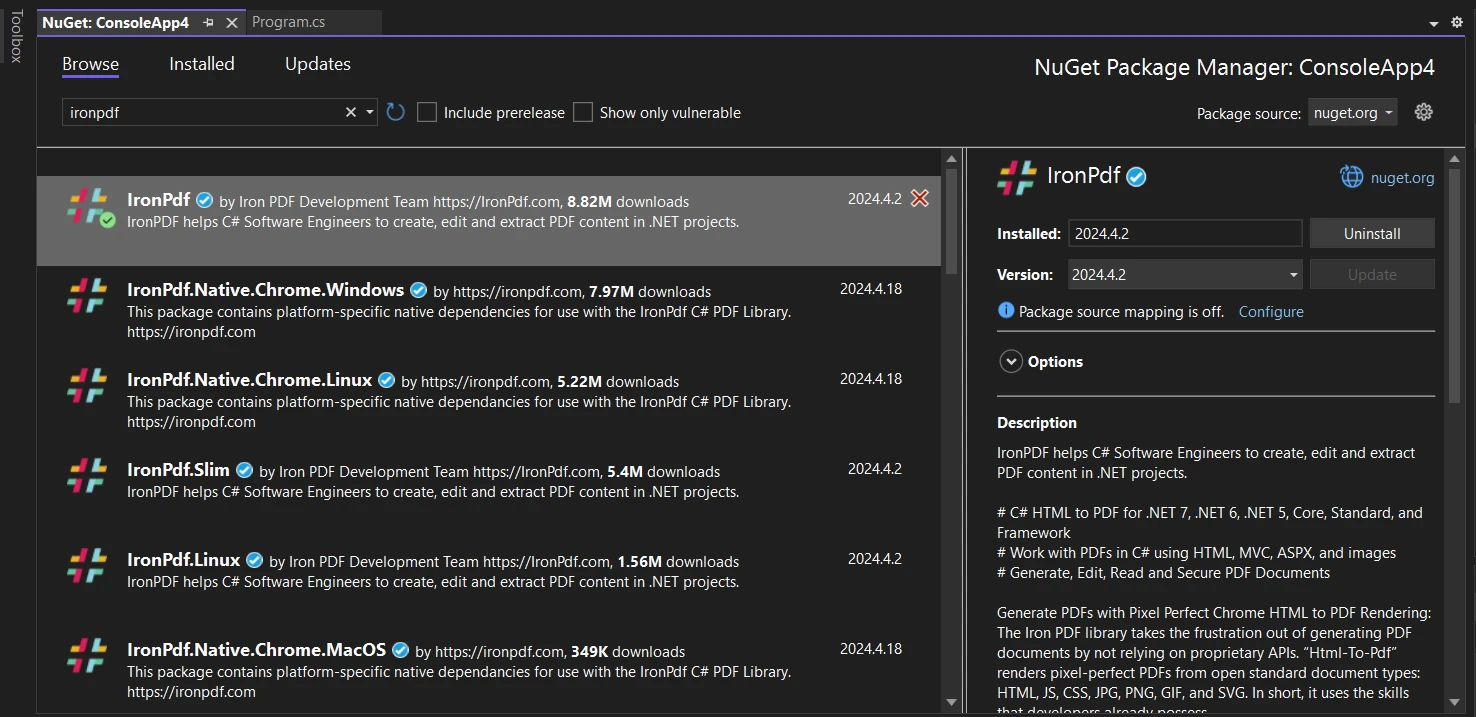
2. Implement the Logic to Convert XML Document to PDF using IronPDF
- Once IronPDF is installed, you can implement the logic to convert XML documents to PDF using IronPDF.
- Use
XDocumentto load the XML document. - Utilize IronPDF's capabilities to generate a PDF document from the XML data.
- Save the PDF document using IronPDF.
Here's a code example demonstrating how to convert an XML document to PDF using XDocument and IronPDF:
using IronPdf;
using System.Xml.Linq;
class Program
{
static void Main(string[] args)
{
// Load XML document using XDocument
XDocument doc = XDocument.Load("SampleDocument.xml");
// Create an instance of ChromePdfRenderer
ChromePdfRenderer renderer = new ChromePdfRenderer();
// Generate PDF document from XML data using IronPDF
PdfDocument pdf = renderer.RenderHtmlAsPdf(doc.ToString());
// Save the PDF document
pdf.SaveAs("SampleDocument.pdf");
}
}using IronPdf;
using System.Xml.Linq;
class Program
{
static void Main(string[] args)
{
// Load XML document using XDocument
XDocument doc = XDocument.Load("SampleDocument.xml");
// Create an instance of ChromePdfRenderer
ChromePdfRenderer renderer = new ChromePdfRenderer();
// Generate PDF document from XML data using IronPDF
PdfDocument pdf = renderer.RenderHtmlAsPdf(doc.ToString());
// Save the PDF document
pdf.SaveAs("SampleDocument.pdf");
}
}Firstly, a sample XML document "SampleDocument.xml" is loaded using the XDocument.Load() method. Next, we create an instance renderer of IronPDF's ChromePdfRenderer class. Then using the renderer.RenderHtmlAsPdf() method, we render the XML string to a PDF and store it inside a PdfDocument instance pdf. Lastly, we save the generated PDF using pdf.SaveAs() method.
Output
Here, you can see that the contents of the XML file are successfully saved in a PDF document. The data from the children nodes is converted to the string and then rendered as HTML to PDF.
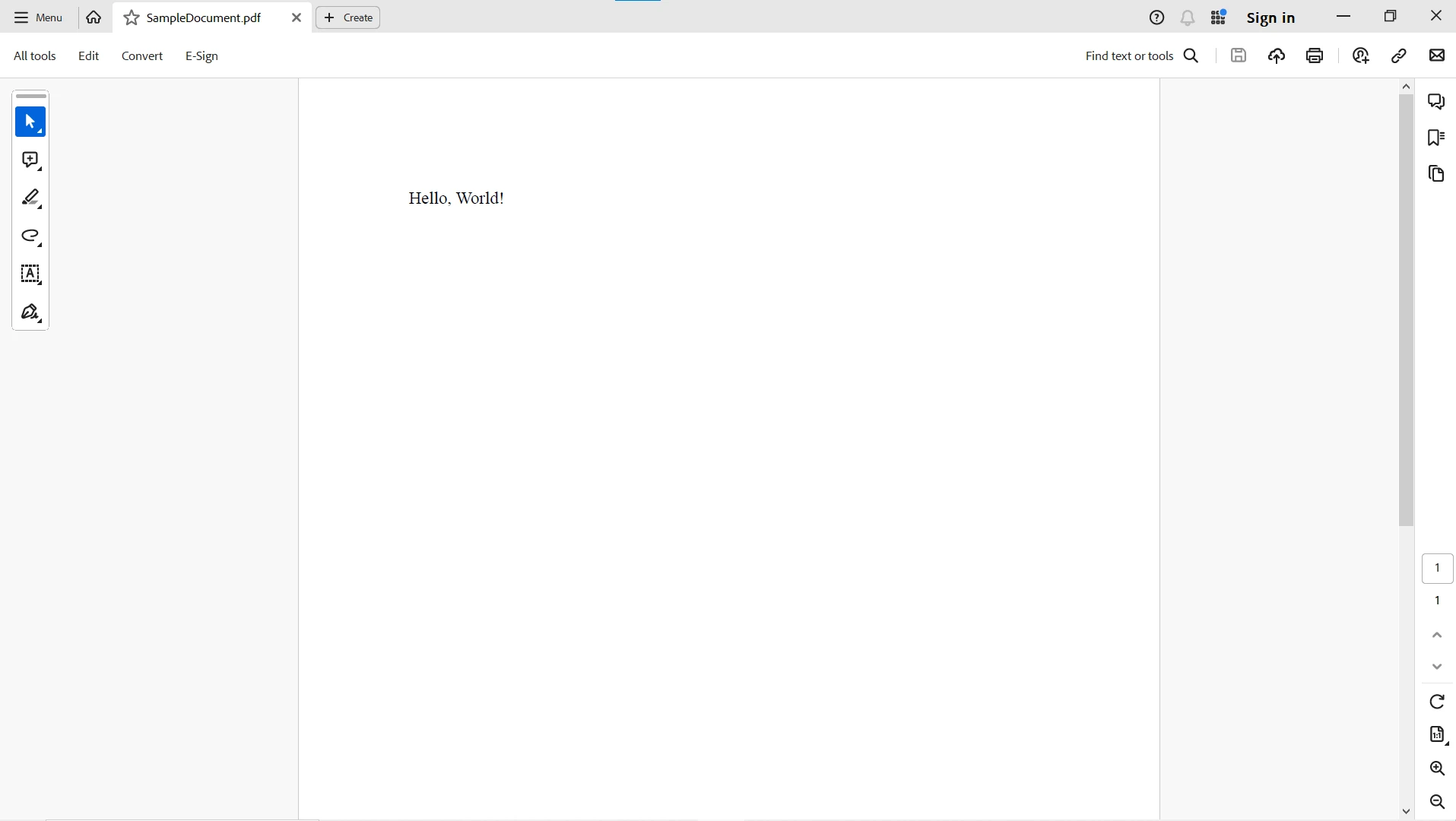
For more information on IronPDF and its capabilities, please visit this IronPDF Documentation page. Explore ready-to-use code examples to create PDFs from HTML and get started with PDF manipulation in your .NET Framework console or web applications.
Conclusion
In conclusion, XDocument and IronPDF offer powerful solutions for XML document handling and conversion in .NET applications. XDocument simplifies the process of working with XML data by providing a rich set of features for parsing, querying, and modifying XML documents. By integrating XDocument with IronPDF, developers can seamlessly convert XML documents into PDF format, expanding the versatility and accessibility of their applications. Whether you're dealing with data storage, configuration files, or document generation, XDocument and IronPDF empower developers to streamline XML standard document handling within their .NET applications with ease.
IronPDF Licensing Details is required for deployment in commercial projects. Download the library from IronPDF Official Website and give it a try.
Frequently Asked Questions
How can developers handle XML documents in .NET applications?
Developers can handle XML documents in .NET applications using the `XDocument` class from the `System.Xml.Linq` namespace, which provides a robust API for parsing, querying, modifying, and creating XML documents.
What features does XDocument offer for XML handling?
The `XDocument` class offers features such as LINQ to XML support, a fluent API for building XML structures, namespace management, and the ability to validate XML documents.
How can I convert XML to PDF in a .NET application?
You can convert XML to PDF by using `XDocument` to process the XML data and then utilizing IronPDF to render the processed document into a PDF format.
What is the advantage of using IronPDF for PDF generation in .NET?
IronPDF simplifies PDF generation and manipulation by providing an easy-to-use API that allows developers to create, modify, and render PDFs from various sources, including HTML and XML data.
How do I integrate XDocument with IronPDF for XML to PDF conversion?
To integrate `XDocument` with IronPDF, first use `XDocument` to handle and transform your XML data, and then apply IronPDF methods to convert the transformed data into a PDF document.
Why is XML an important format in .NET development?
XML is important in .NET development as it provides a flexible format for data storage, configuration files, and data exchange, facilitating interoperability across different systems.
What is the process to install IronPDF in a .NET project?
You can install IronPDF in a .NET project by using the NuGet Package Manager in Visual Studio. Run the command Install-Package IronPdf in the Package Manager Console.
What role does LINQ to XML play in .NET applications?
LINQ to XML plays a crucial role in .NET applications by providing a powerful, declarative syntax for querying and transforming XML documents using the `XDocument` class.
How can XML validation be performed in .NET?
XML validation in .NET can be performed using the `XDocument` class, which supports validation against DTDs or XSD schemas, ensuring the integrity and correctness of XML data.
Is IronPDF compatible with different .NET platforms?
Yes, IronPDF is compatible with multiple .NET platforms, including Windows Forms, WPF, ASP.NET, and .NET Core, making it a versatile choice for PDF handling across various applications.





















