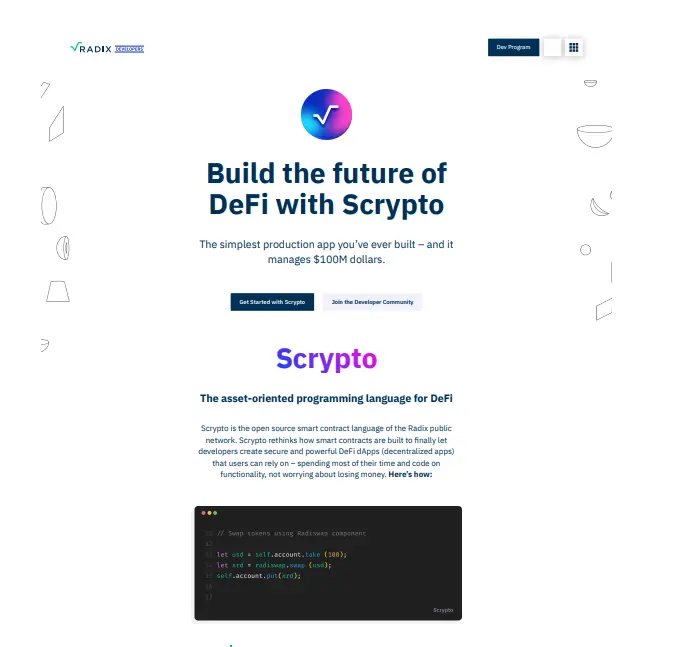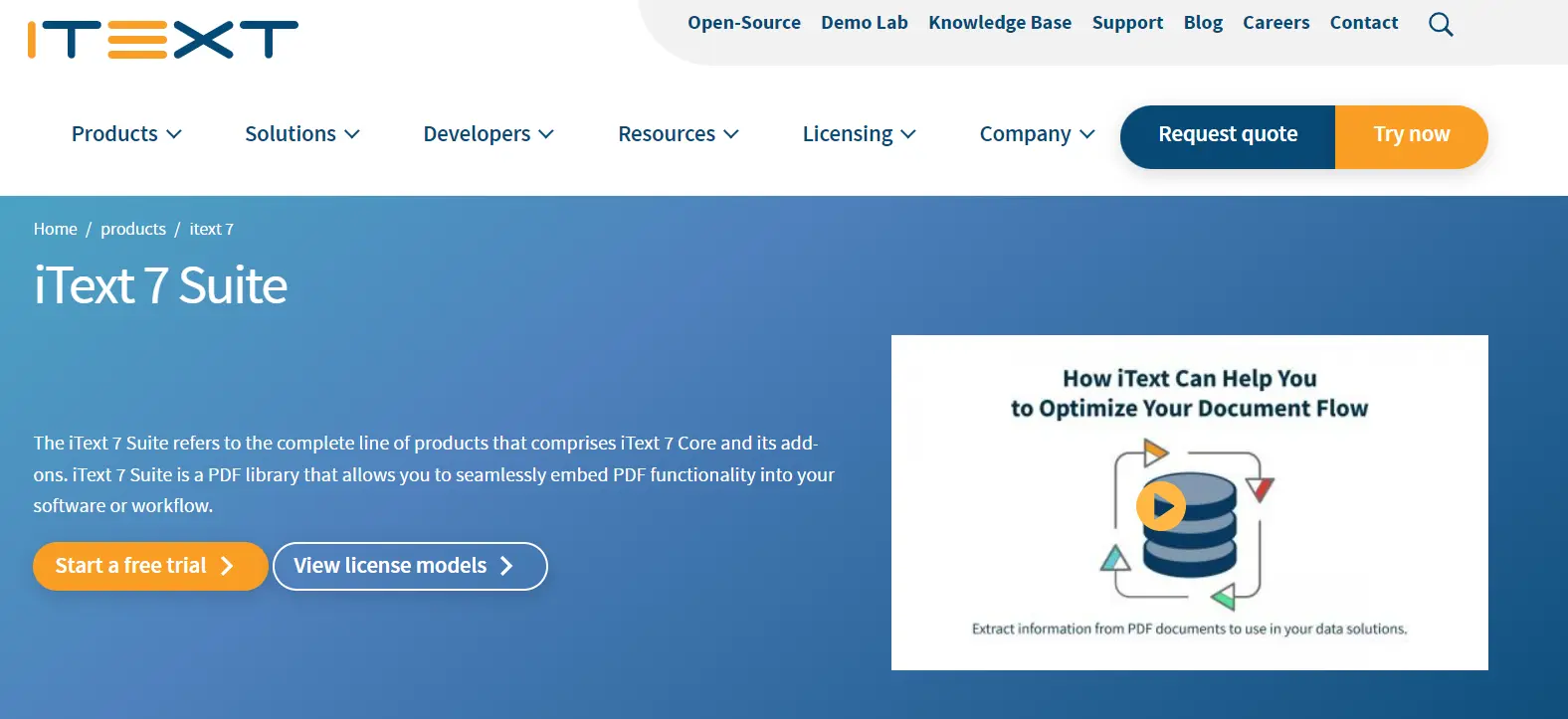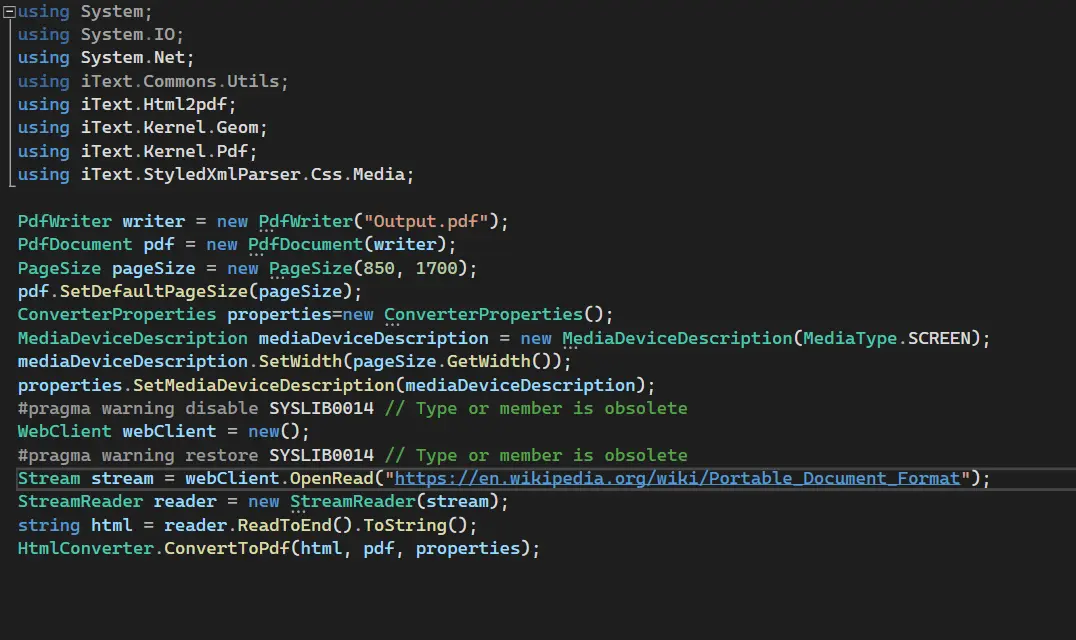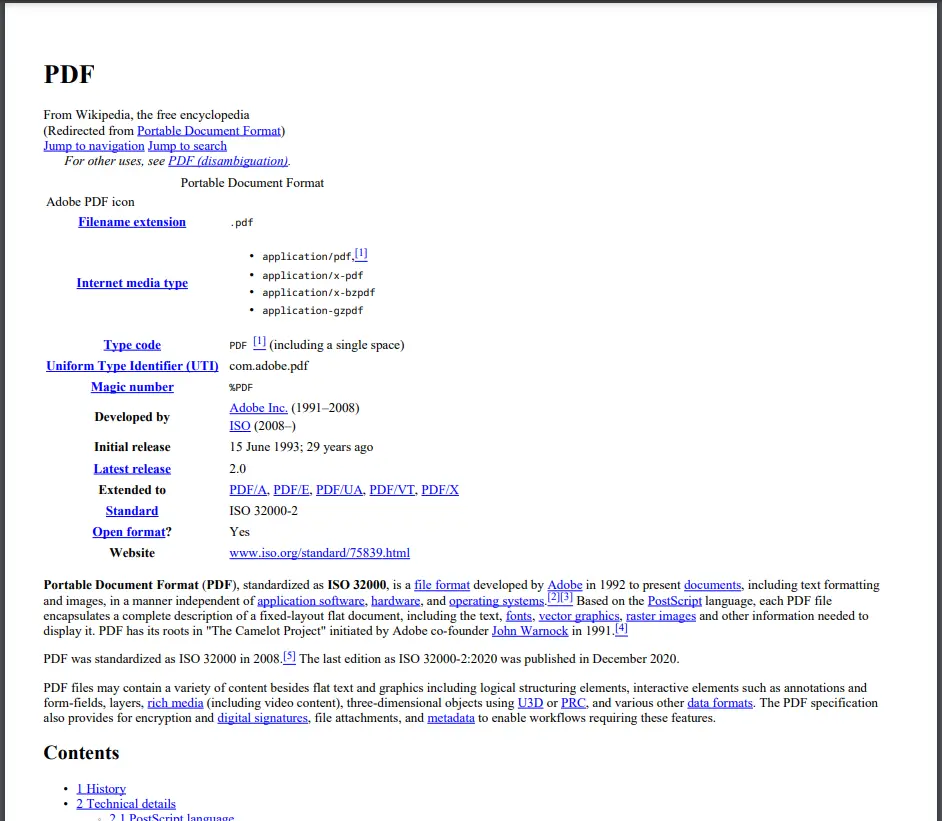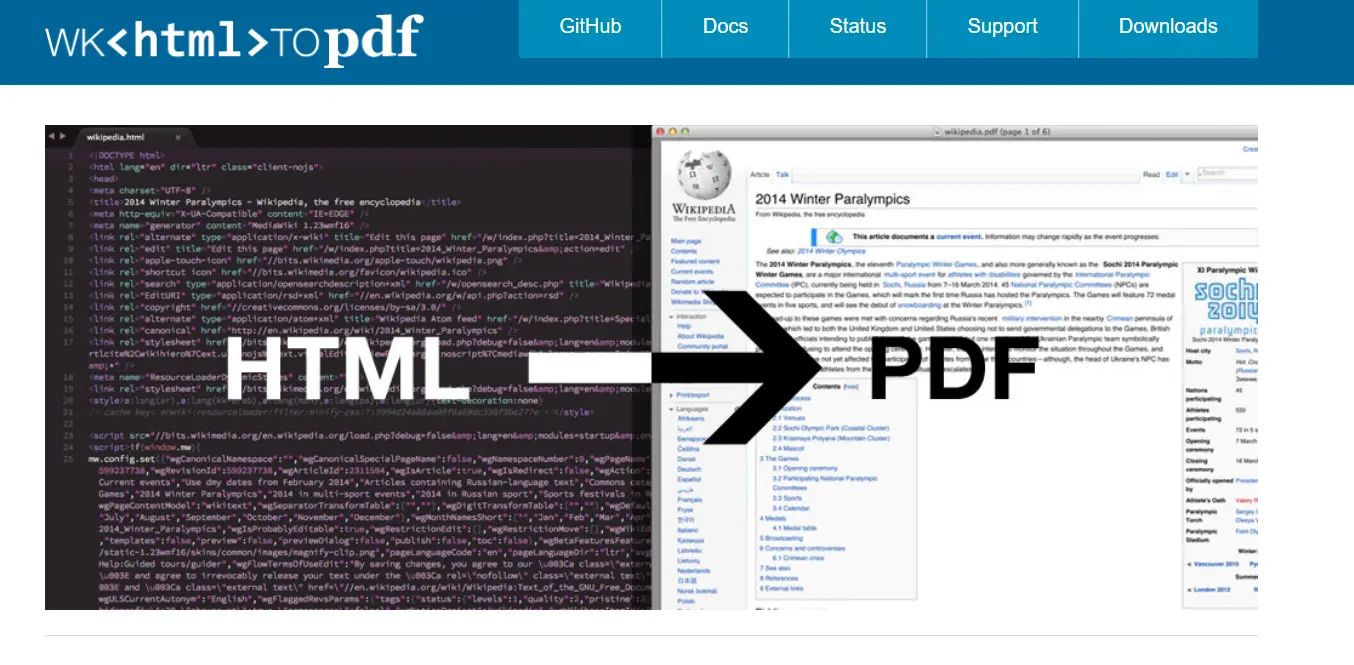PDF files are still a popular way of delivering informational content. This is especially true when it comes to documentation-driven processes. PDFs are the most common format for distributing written documents electronically because they can be opened on any computer with a PDF reader application installed.
The PDF format is a standardized file format that stores information about a document and its contents. When it comes to creating PDF files programmatically, several challenges need to be considered: namely, how to generate PDF documents in specific sizes and orientations (such as size A4 or B5, in portrait or landscape view), how to generate PDF documents with graphs, tables, charts, images and other elements in the right shape and size.
This article will look at four .NET PDF libraries that can automate the process of making PDF files from HTML pages. It will discuss their usage, as well as the pros and cons for using them. These libraries are:
- IronPDF
- iText7
- wkhtmltopdf
- PDFSharp
IronPDF
IronPDF is a .NET PDF library built on a Chromium engine that renders HTML pages to PDF files. It doesn't require any complex APIs to position render PDF files. It supports standard web documents like HTML, ASPX, JS, CSS, and image files. IronPDF allows you to insert text, stamps, and headers/footers into PDFs with ease. In addition, IronPDF makes it very easy to read or extract images or text from documents. Its text extraction capabilities allow it to be used to convert PDF documents to text documents.
Pros
- It is simple to install and use IronPDF, as you can install it from the NuGet package manager. It doesn't require any third-party add-ons.
- IronPDF is compatible with almost all operating systems (Windows, macOS, and Linux). IronPDF also has support for all the latest .NET and .NET Core frameworks.
- IronPDF can process and customize existing PDF documents by adding margins, headers/footers, password protection, annotations, digital signatures, and many other features.
- IronPDF renders image formats successfully without any degradation of image quality.
- IronPDF has a unique and crystal-clear rendering quality. You can see an example of this in the screenshot below:
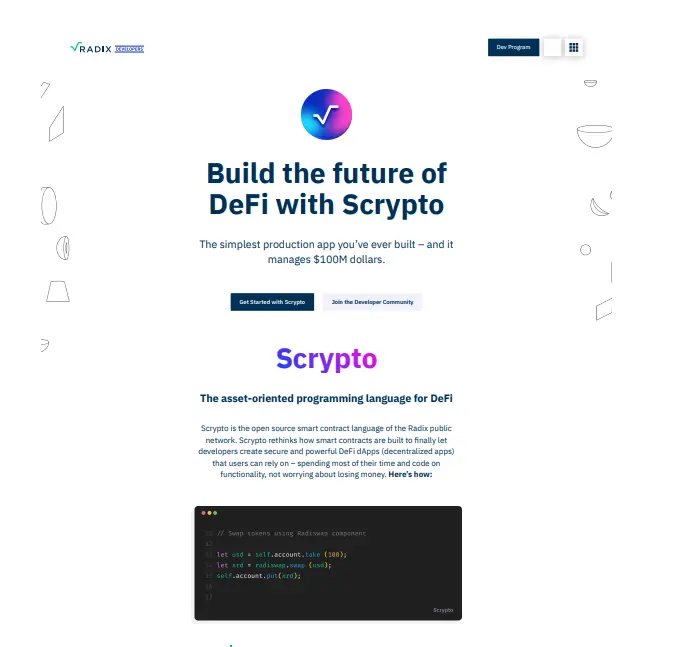
- It is straightforward to write code using IronPDF, as it is primarily a C# library. It has simple, short, and to-the-point functions for performing particular functions. It also doesn't require Adobe Acrobat to be installed on the local machine.
- IronPDF has a dedicated team for 24/7 enterprise help and support
- It has a free trial for evaluating all of its features in production. Just email them, and IronPDF will send the testing key. No payment information is required.
Cons
- IronPDF is just for commercial use in .NET applications. It is not suitable for educational purposes
- There is no free version available (you can use it in development for free with the IronPDF watermark).
iText7
iText7 (formerly known as iTextSharp) is a .NET PDF library created by Java developers. It provides Java and C# code-based PDF creation and modification functions. The library has been designed to consider the most common PDF layout concerns: text positioning, graphic placement, and font usage. It provides a free API for .NET applications.
Pros
- It is easy to install the package using the NuGet package manager
- iText7 is an open source library. It can be used in projects under the AGPL license
- iText7 is suitable for educational and personal use
Cons
- It uses an external addon to convert HTML to PDF documents, putting more work on the application.
- iText7 is based on Java API. Consequently, a C# programmer has to write more complex code to use the library.
- The rendering is of poor quality. When converting a Wikipedia page to PDF using iText7, the library doesn't recognize CSS or JavaScript. You can see this in the image below:
- iText7 has no clear information about enterprise support on its website.
- iText7 has issues converting complex HTML documents to PDF documents. It also hasn't been updated to fully support the .NET 6 Framework.
wkhtmltopdf
wkhtmltopdf is a command line tool that converts HTML to PDF. It’s a WebKit-based HTML-to-PDF converter. The primary function of wkhtmltopdf is to render text, images, and other basic page elements contained inside an HTML file as an image in the PDF file.
Pros
- Wkhtmltopdf is open source and can be used without any cost.
- You can use wkhtmltopdf directly from the command line.
Cons
- wkhtmltopdf requires an external executable file for installing and using it in a .NET project. It may cause vulnerabilities and security issues in your application
- Compilation of wkhtmltopdf requires the codebases of Qt and WebKit. Currently, Qt is outdated and WebKit is too intensive for use
- Editing existing PDF documents to include different headers/footers and margin settings require writing very complex code
- wkhtmltopdf often has problems when using extra characters of the same font. For example, when rendering documents containing Japanese and English texts, WkHtmlToPdf will fail to render the text properly.
- wkhtmltopdf fails to render complex web pages. In the image below, you can see a PDF document of the UPS website generated by wkhtmltopdf:
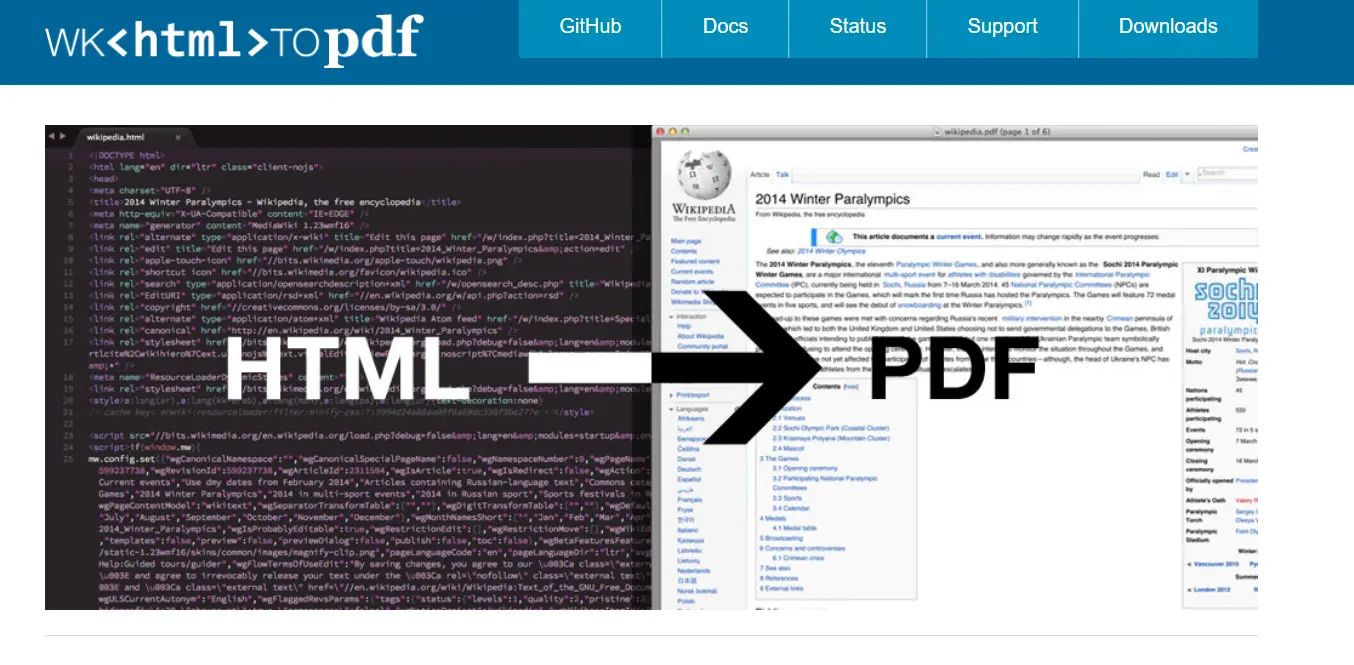
- wkhtmltopdf doesn't have any enterprise support (you can email them directly for questions)
- wkhtmltopdf has multiple, ongoing issues, e.g., JavaScript support, conversion errors while converting an HTML page with a huge CSS file, font compatibility issues, and many more. You can see the full list on wkhtmltopdf's GitHub repository home page.
PDFSharp
PDFSharp is an open source, lightweight library for reading, modifying, and writing PDF documents. It is written in C# and supports the Windows platform. PDFSharp can be used to convert HTML code to a PDF file.
Pros
- Installation of PDFSharp is easy using the NuGet package manager
- PDFSharp is open source. It can be used for commercial and personal use
- It works perfectly for small HTML files without lengthy CSS rules
- The best option for personal and educational usage.
Cons
- There are multiple packages of PDFSharp listed on the NuGet website, making it difficult for users to select one according to their project requirements
- PDFSharp has cross-platform rendering issues. The same code will work on the Windows platform but will fail to work on the macOS platform
- PDFSharp also render PDFs poorly in Azure applications. It also has poor rendering quality in HTML documents with complex CSS rule sets. Additionally, PDFSharp has difficulty rendering web pages with complex functionality
- The latest update for PDFSharp is very outdated
- PDFSharp has multiple ongoing bugs, including as low-level rendering of tables, lack of support for certain languages, and many more. You can see the open issues on PDFSharp's GitHub repository.
Conclusion
After analyzing the pros and the cons of each library, it can be concluded that IronPDF is the best among all the listed PDF libraries. It has the power to convert very complex HTML pages with lengthy CSS styling to a PDF document. IronPDF is easy to install because it offers three different ways of installation. You don't need to install any third-party package or executable files to use IronPDF, and it is a standalone PDF-component library. It is compatible with all the latest operating systems and .NET frameworks, making it very useful in all platforms. IronPDF uses advanced technologies and is updated regularly to provide improved performance. IronPDF also allows developers to create PDF documents in just a few lines of code. It also provides classes and methods for modifying, reading, and editing PDF files. It can also generate PDF documents from HTML strings.
IronPDF's rendering quality is the best among these PDF libraries. It renders precisely the same as the HTML output shown on the browser. IronPDF loads all required external assets prior to rendering HTML content as PDF, and does so with a degree of fidelity. It also has a very helpful support system which can be contacted at any time.
View pricing plans for IronPDF from this link.