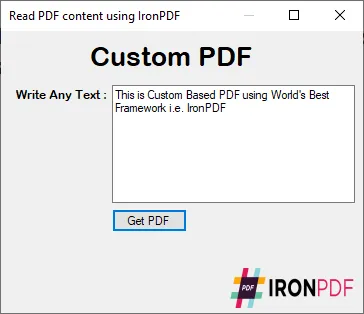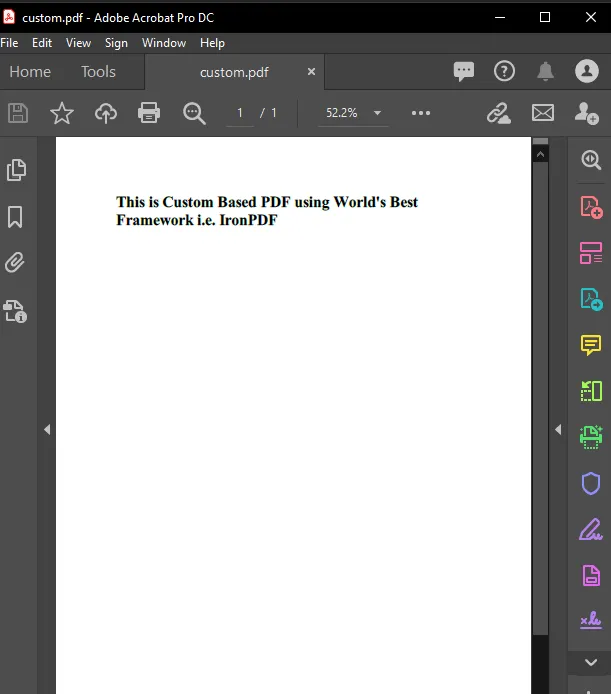PDF ライブラリ for .NET コンバーター
C# .NET ライブラリで PDF を作成することは、適切なガイドを用いることで簡単かつ効率的です。 IronPDF を使用することで、アプリケーション要件に沿った形で PDF 機能を簡単に作成および編集できます。 このチュートリアル例では、プロジェクトでソフトウェアを効率的に使用して、ワンクリックで PDF を作成する方法を示します!
ステップ1
1. C# PDF ライブラリ .NET をインストール
ライブラリにアクセスする主な方法は次のいずれかです:
- Download and unpack the [IronPDF Package](https://ironpdf.com/packages/IronPdf.zip) DLL file
- Navigate to [NuGet](https://www.nuget.org/packages/IronPdf) and install the package via Visual Studio.
# Use the NuGet package manager to install IronPDF
nuget install IronPdf# Use the NuGet package manager to install IronPDF
nuget install IronPdfチュートリアル
2. PDF .NET ライブラリを使用する


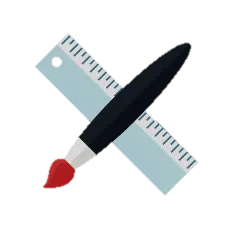


ソフトウェアを入手したので、PDF を生成したり、設定を調整したり、カスタムテキストや画像を追加したり、プロジェクト要件に合わせて PDF を操作できます。
以下のコードでは、C# フォームを使用して C# .NET ライブラリでの PDF 作成を簡単に示しています。 この例では、テキストボックスに自分のテキストを書き、ボタンをクリックするだけで PDF を生成します。 クラス ChromePdfRenderer は、HTML 文字列、ウェブURL、または別のレンダラーでのドキュメントファイルなど、さまざまなソースから PDF ファイルを生成するための最も簡単な方法を提供します。
// C# Program to create PDF from TextBox input using IronPDF
using IronPdf;
using System.Windows.Forms;
namespace readpdf
{
public partial class Form1 : Form
{
public Form1()
{
InitializeComponent();
}
// Event handler for the button click
private void button1_Click(object sender, System.EventArgs e)
{
// Create a ChromePdfRenderer object to convert HTML to PDF
var HtmlLine = new ChromePdfRenderer();
// Retrieve the text from the TextBox
string text = textBox1.Text;
// Render the HTML as a PDF, wrapping the text in an <h1> tag
using var pdf = HtmlLine.RenderHtmlAsPdf("<h1>" + text + "</h1>");
// Save the PDF to a file called "custom.pdf"
pdf.SaveAs("custom.pdf");
// Show a confirmation message to the user
MessageBox.Show("Done!");
}
}
}// C# Program to create PDF from TextBox input using IronPDF
using IronPdf;
using System.Windows.Forms;
namespace readpdf
{
public partial class Form1 : Form
{
public Form1()
{
InitializeComponent();
}
// Event handler for the button click
private void button1_Click(object sender, System.EventArgs e)
{
// Create a ChromePdfRenderer object to convert HTML to PDF
var HtmlLine = new ChromePdfRenderer();
// Retrieve the text from the TextBox
string text = textBox1.Text;
// Render the HTML as a PDF, wrapping the text in an <h1> tag
using var pdf = HtmlLine.RenderHtmlAsPdf("<h1>" + text + "</h1>");
// Save the PDF to a file called "custom.pdf"
pdf.SaveAs("custom.pdf");
// Show a confirmation message to the user
MessageBox.Show("Done!");
}
}
}' C# Program to create PDF from TextBox input using IronPDF
Imports IronPdf
Imports System.Windows.Forms
Namespace readpdf
Partial Public Class Form1
Inherits Form
Public Sub New()
InitializeComponent()
End Sub
' Event handler for the button click
Private Sub button1_Click(ByVal sender As Object, ByVal e As System.EventArgs)
' Create a ChromePdfRenderer object to convert HTML to PDF
Dim HtmlLine = New ChromePdfRenderer()
' Retrieve the text from the TextBox
'INSTANT VB NOTE: The variable text was renamed since Visual Basic does not handle local variables named the same as class members well:
Dim text_Conflict As String = textBox1.Text
' Render the HTML as a PDF, wrapping the text in an <h1> tag
Dim pdf = HtmlLine.RenderHtmlAsPdf("<h1>" & text_Conflict & "</h1>")
' Save the PDF to a file called "custom.pdf"
pdf.SaveAs("custom.pdf")
' Show a confirmation message to the user
MessageBox.Show("Done!")
End Sub
End Class
End Namespace3. C# フォームから PDF に
カスタムテキストと共に完璧な出力を示すために C# Windows フォームアプリを使用しました。 クリック一つで、テキストボックスのテキストがカスタム PDF に変換されます。 これは一行コード関数のみを必要とし、理解が容易です。
ライブラリのクイックアクセス

よくある質問
自分のC#プロジェクトにPDFライブラリをどのようにインストールしますか?
IronPDFなどのPDFライブラリを、パッケージDLLファイルを直接ダウンロードするか、NuGetを使用してVisual Studio経由でインストールすることでインストールできます。
PDFライブラリを使ってC#からPDFを作成するにはどうすればよいですか?
IronPDFのようなPDFライブラリを使えば、ChromePdfRendererクラスを利用してHTML文字列やURLを最小限のコードでPDFに変換することができます。
PDFライブラリを使ってC#フォームをPDFに変換できますか?
はい、IronPDFを使うことで、C#フォームをPDFに変換できます。これは、フォームのデータをキャプチャし、ライブラリのレンダリング機能を使ってPDFとしてレンダリングすることを含みます。
PDFライブラリでPDFを生成する最も簡単な方法は何ですか?
IronPDFを使ってPDFを生成する最も簡単な方法は、ChromePdfRendererオブジェクトを使用してHTMLコンテンツを直接PDFにレンダリングすることです。
PDFライブラリを使ってPDFにカスタムテキストと画像を追加するにはどうすればよいですか?
IronPDFの機能を使用して、HTMLコンテンツをPDFにレンダリングする前に操作することで、カスタムテキストと画像をPDFに追加できます。
PDFライブラリを使って既存のPDFを編集することは可能ですか?
はい、IronPDFは既存のPDFを操作して編集する機能を提供しており、必要に応じてコンテンツを更新することができます。
PDFライブラリを使ってURLを直接PDFに変換するにはどうすればよいですか?
IronPDFはChromePdfRendererオブジェクトを使用してWeb URLを直接PDFに変換することを可能にし、そのプロセスを簡略化します。
PDFライブラリ for .NETの主な機能は何ですか?
PDFの作成、編集、HTMLからの変換、カスタムテキストや画像の追加といった機能を提供するIronPDFのようなPDFライブラリがあり、.NET開発者にとって多用途のツールです。
PDFライブラリを使ってPDF設定をカスタマイズすることはできますか?
はい、IronPDFを使用すれば、ページサイズ、向き、余白などの様々なPDF設定をカスタマイズして、特定のプロジェクト要件に適合させることができます。
C#でPDFライブラリを使用時に問題をトラブルシュートするにはどうすればよいですか?
トラブルシューティングのためには、IronPDFが提供するドキュメントやリソースを参照したり、コミュニティフォーラムで一般的な問題の解決策を相談することができます。
IronPDF は .NET 10 と互換性がありますか? また、.NET 10 によってどのような利点がありますか?
はい、IronPDF は .NET 10 と完全に互換性があります。メモリ使用量の改善、配列インターフェイス メソッドの仮想化解除などのパフォーマンス向上、PDF の生成と操作におけるオーバーヘッドの削減など、.NET 10 で導入されたランタイムと言語の機能強化をサポートしています。