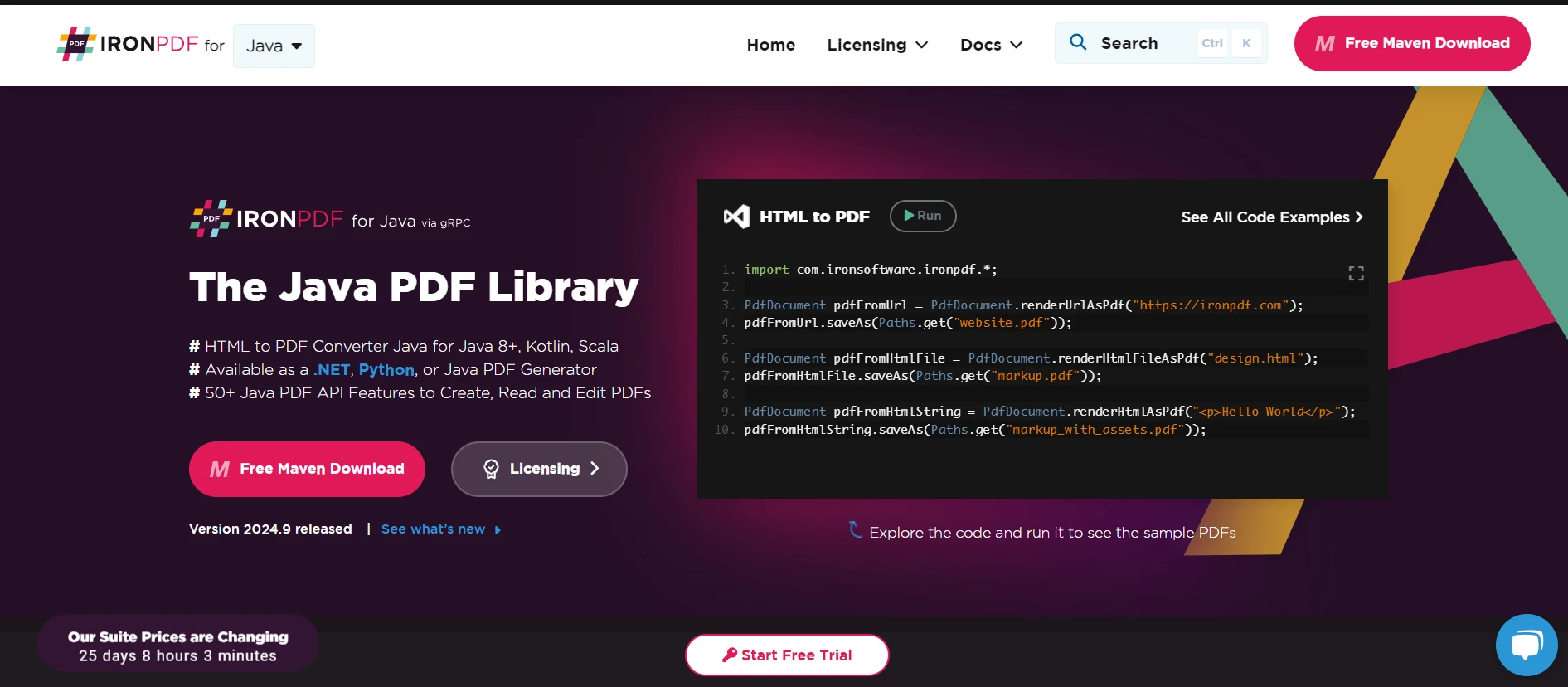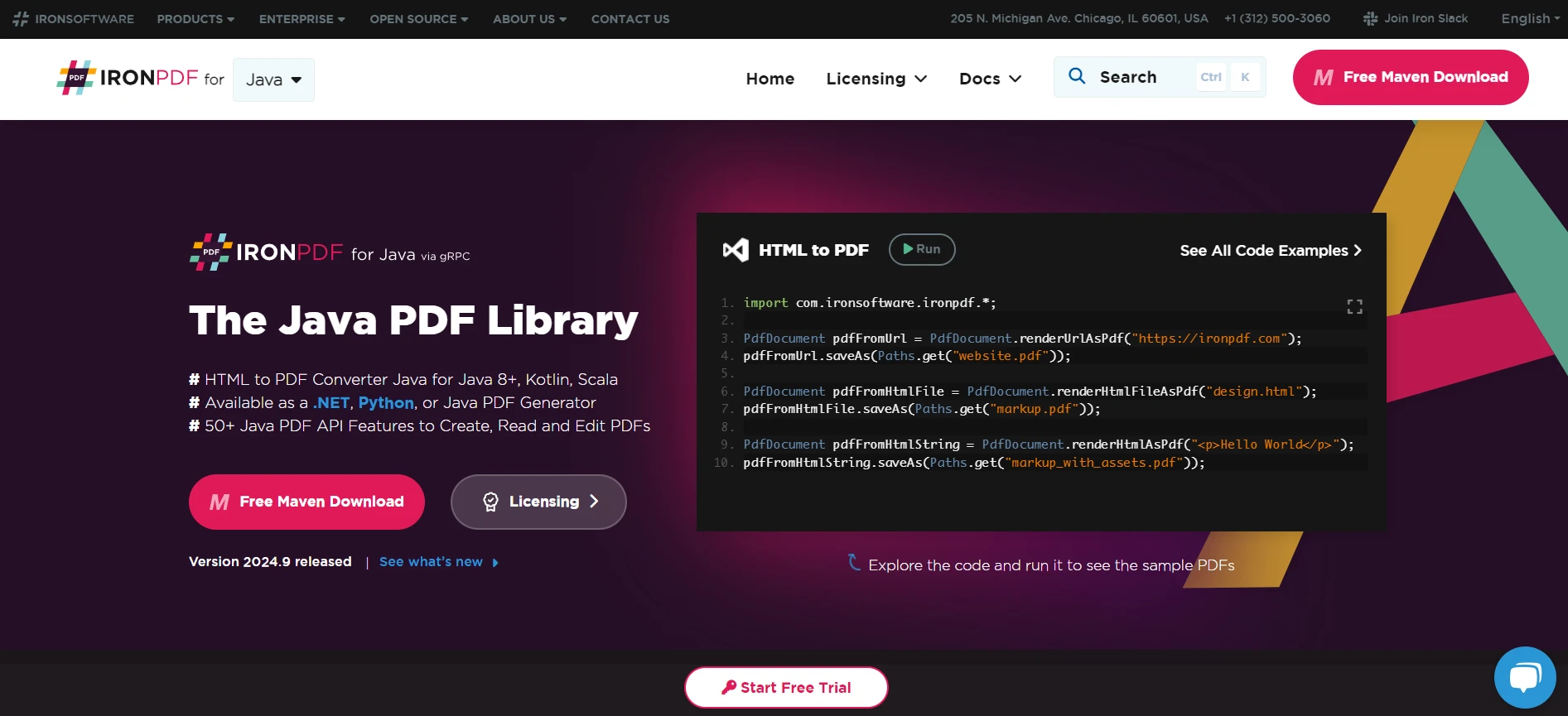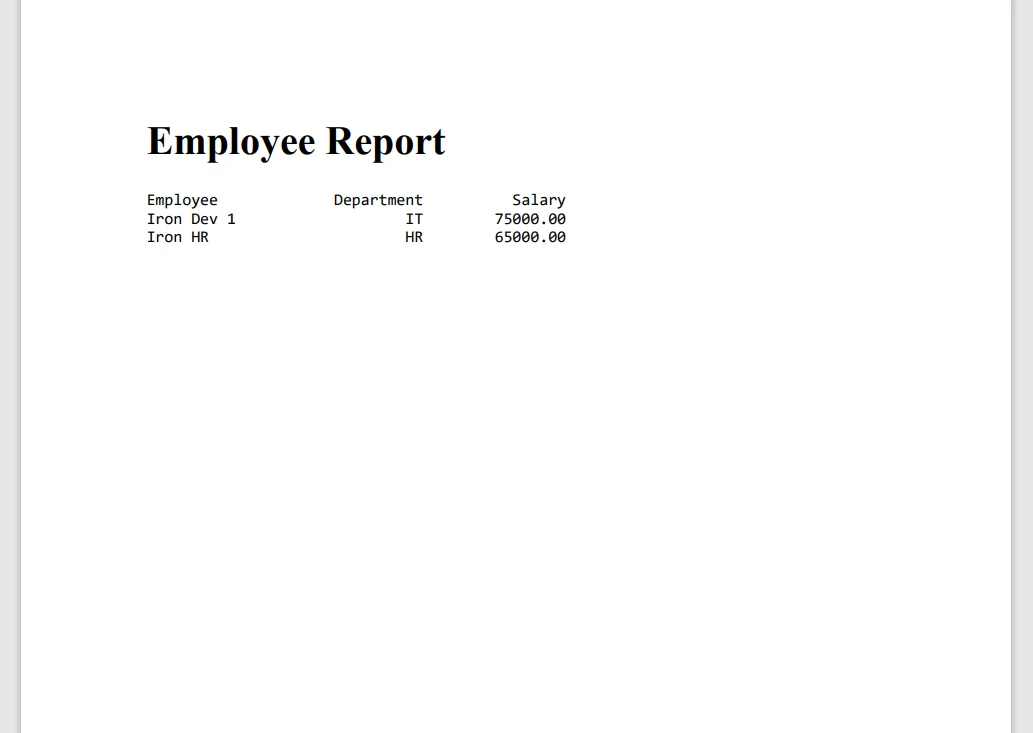Google HTTP Client Library for Java (How It Works For Developers)
The Google HTTP Client Library for Java is a robust library designed to simplify the process of making HTTP requests and handling responses in Java applications. It is a part of the Google app engine and Google API client as part of the Google Apis. Developed and maintained by Google, this powerful Java library supports a wide range of HTTP methods and integrates seamlessly with JSON data models and XML data models, making it an excellent choice for developers looking to interact with web services. Additionally, we'll explore IronPDF for Java and demonstrate how to integrate it with Google HTTP Client Library to generate PDF documents from HTTP Response data.
Key Features
- Simplified HTTP Requests: The library abstracts much of the complexity of creating and sending HTTP requests, making it easier for developers to work with.
- Support for Various Authentication Methods: It supports OAuth 2.0 and other authentication schemes, which is essential for interacting with modern APIs.
- JSON and XML Parsing: The library can automatically parse JSON and XML responses into Java objects, reducing boilerplate code.
- Asynchronous Requests: It supports asynchronous requests, which can improve application performance by offloading network operations to background threads.
- Built-in Retry Mechanism: The library includes a built-in retry mechanism for handling transient network errors, which can help improve applications' robustness.
- Stability and maintenance: The library offers stable and non-beta features, ensuring reliable performance in production environments.

Setting Up Google HTTP Client Library for Java
To use the Google HTTP Client Library for Java, you must add the full client library and necessary dependencies to your project. If you are using Maven, you can add the following dependencies to your pom.xml file:
<dependencies>
<dependency>
<groupId>com.google.http-client</groupId>
<artifactId>google-http-client</artifactId>
<version>1.39.2</version>
</dependency>
<dependency>
<groupId>com.google.http-client</groupId>
<artifactId>google-http-client-jackson2</artifactId>
<version>1.39.2</version>
</dependency>
</dependencies><dependencies>
<dependency>
<groupId>com.google.http-client</groupId>
<artifactId>google-http-client</artifactId>
<version>1.39.2</version>
</dependency>
<dependency>
<groupId>com.google.http-client</groupId>
<artifactId>google-http-client-jackson2</artifactId>
<version>1.39.2</version>
</dependency>
</dependencies>Basic Usage
Let's explore the basic usage of the Google HTTP Client Library for Java through various examples.
1. Making a Simple GET Request
The following code demonstrates how to make a simple GET request using the Google HTTP Client Library:
import com.google.api.client.http.HttpRequest;
import com.google.api.client.http.HttpRequestFactory;
import com.google.api.client.http.HttpResponse;
import com.google.api.client.http.javanet.NetHttpTransport;
import com.google.api.client.http.GenericUrl;
public class HttpClientExample {
public static void main(String[] args) {
try {
// Create a request factory using NetHttpTransport
HttpRequestFactory requestFactory = new NetHttpTransport().createRequestFactory();
// Define the URL for the GET request
GenericUrl url = new GenericUrl("https://jsonplaceholder.typicode.com/posts/1");
// Build the GET request
HttpRequest request = requestFactory.buildGetRequest(url);
// Execute the request and get the response
HttpResponse response = request.execute();
// Parse the response as a String and print it
System.out.println(response.parseAsString());
} catch (Exception e) {
// Print the stack trace if an exception occurs
e.printStackTrace();
}
}
}import com.google.api.client.http.HttpRequest;
import com.google.api.client.http.HttpRequestFactory;
import com.google.api.client.http.HttpResponse;
import com.google.api.client.http.javanet.NetHttpTransport;
import com.google.api.client.http.GenericUrl;
public class HttpClientExample {
public static void main(String[] args) {
try {
// Create a request factory using NetHttpTransport
HttpRequestFactory requestFactory = new NetHttpTransport().createRequestFactory();
// Define the URL for the GET request
GenericUrl url = new GenericUrl("https://jsonplaceholder.typicode.com/posts/1");
// Build the GET request
HttpRequest request = requestFactory.buildGetRequest(url);
// Execute the request and get the response
HttpResponse response = request.execute();
// Parse the response as a String and print it
System.out.println(response.parseAsString());
} catch (Exception e) {
// Print the stack trace if an exception occurs
e.printStackTrace();
}
}
}In this example, we create an HttpRequestFactory and use it to build and execute a GET request to a placeholder API. We use a try-catch block here to handle exceptions that may occur when the request fails. We then print the response to the console.
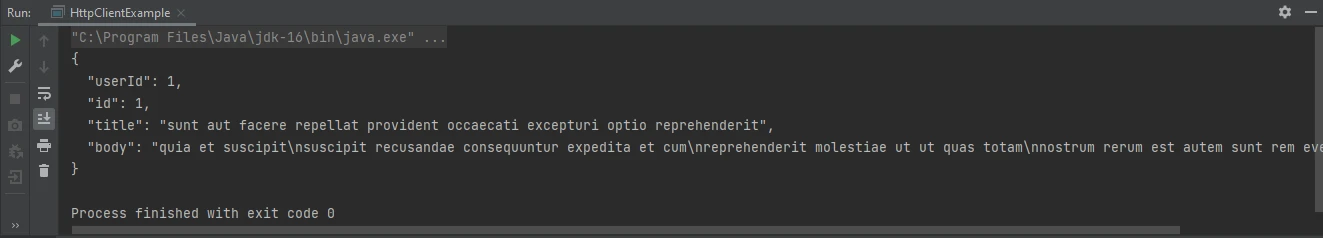
2. Making a POST Request with JSON Data
The following code demonstrates how to make a POST request with JSON data:
import com.google.api.client.http.HttpRequest;
import com.google.api.client.http.HttpRequestFactory;
import com.google.api.client.http.HttpResponse;
import com.google.api.client.http.javanet.NetHttpTransport;
import com.google.api.client.http.GenericUrl;
import com.google.api.client.http.json.JsonHttpContent;
import com.google.api.client.json.JsonFactory;
import com.google.api.client.json.jackson2.JacksonFactory;
import java.util.HashMap;
import java.util.Map;
public class HttpClientExample {
public static void main(String[] args) {
try {
// Create a request factory using NetHttpTransport
HttpRequestFactory requestFactory = new NetHttpTransport().createRequestFactory();
// Define the URL for the POST request
GenericUrl url = new GenericUrl("https://jsonplaceholder.typicode.com/posts");
// Create a map to hold JSON data
Map<String, Object> jsonMap = new HashMap<>();
jsonMap.put("title", "foo");
jsonMap.put("body", "bar");
jsonMap.put("userId", 1);
// Create a JSON content using the map
JsonFactory jsonFactory = new JacksonFactory();
JsonHttpContent content = new JsonHttpContent(jsonFactory, jsonMap);
// Build the POST request
HttpRequest request = requestFactory.buildPostRequest(url, content);
// Execute the request and get the response
HttpResponse response = request.execute();
// Parse the response as a String and print it
System.out.println(response.parseAsString());
} catch (Exception e) {
// Print the stack trace if an exception occurs
e.printStackTrace();
}
}
}import com.google.api.client.http.HttpRequest;
import com.google.api.client.http.HttpRequestFactory;
import com.google.api.client.http.HttpResponse;
import com.google.api.client.http.javanet.NetHttpTransport;
import com.google.api.client.http.GenericUrl;
import com.google.api.client.http.json.JsonHttpContent;
import com.google.api.client.json.JsonFactory;
import com.google.api.client.json.jackson2.JacksonFactory;
import java.util.HashMap;
import java.util.Map;
public class HttpClientExample {
public static void main(String[] args) {
try {
// Create a request factory using NetHttpTransport
HttpRequestFactory requestFactory = new NetHttpTransport().createRequestFactory();
// Define the URL for the POST request
GenericUrl url = new GenericUrl("https://jsonplaceholder.typicode.com/posts");
// Create a map to hold JSON data
Map<String, Object> jsonMap = new HashMap<>();
jsonMap.put("title", "foo");
jsonMap.put("body", "bar");
jsonMap.put("userId", 1);
// Create a JSON content using the map
JsonFactory jsonFactory = new JacksonFactory();
JsonHttpContent content = new JsonHttpContent(jsonFactory, jsonMap);
// Build the POST request
HttpRequest request = requestFactory.buildPostRequest(url, content);
// Execute the request and get the response
HttpResponse response = request.execute();
// Parse the response as a String and print it
System.out.println(response.parseAsString());
} catch (Exception e) {
// Print the stack trace if an exception occurs
e.printStackTrace();
}
}
}In this example, we create a JSON object and use JsonHttpContent to send it in a POST request. The response is then printed to the console.
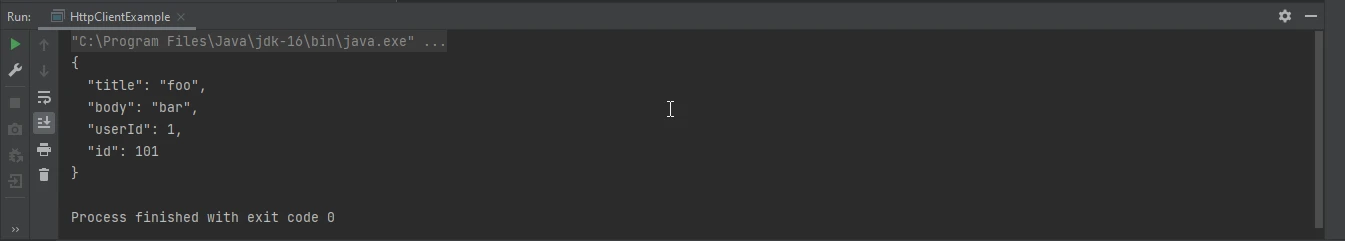
Introduction to IronPDF for Java
IronPDF is a powerful library for Java developers that simplifies creating, editing, and managing PDF documents. It provides a wide range of features, including converting HTML to PDF, manipulating existing PDF files, and extracting text and images from PDFs.
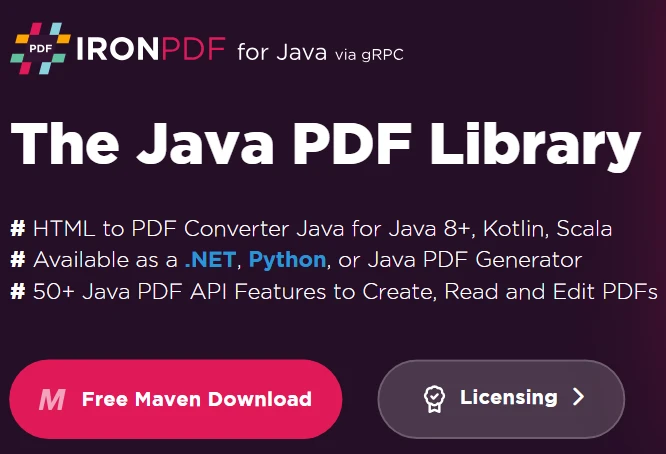
Key Features of IronPDF
- HTML to PDF Conversion: Convert HTML content to PDF with high fidelity.
- Manipulating Existing PDFs: Merge, split, and modify existing PDF documents.
- Text and Image Extraction: Extract text and images from PDF documents for further processing.
- Watermarking and Annotations: Add watermarks, annotations, and other enhancements to PDF files.
- Security Features: Add passwords and permissions to secure PDF documents.
Setting Up IronPDF for Java
To use IronPDF in your Java project, you need to include the IronPDF library. You can download the JAR file from the IronPDF website or use a build tool like Maven to include it in your project. For users using Maven, add the following code to your pom.xml:
<dependency>
<groupId>com.ironsoftware</groupId>
<artifactId>ironpdf</artifactId>
<version>2023.12.1</version>
</dependency>
<dependency>
<groupId>org.slf4j</groupId>
<artifactId>slf4j-simple</artifactId>
<version>2.0.3</version>
</dependency>
<dependency>
<groupId>com.ironsoftware</groupId>
<artifactId>ironpdf</artifactId>
<version>2023.12.1</version>
</dependency>
<dependency>
<groupId>org.slf4j</groupId>
<artifactId>slf4j-simple</artifactId>
<version>2.0.3</version>
</dependency>Using Google HTTP Client Library with IronPDF
In this section, we will demonstrate how to use the Google HTTP Client Library to fetch HTML content from a web service and then use IronPDF to convert that HTML content into a PDF document.
Example: Fetching HTML and Converting to PDF
import com.google.api.client.http.HttpRequest;
import com.google.api.client.http.HttpRequestFactory;
import com.google.api.client.http.HttpResponse;
import com.google.api.client.http.javanet.NetHttpTransport;
import com.google.api.client.http.GenericUrl;
import com.ironsoftware.ironpdf.PdfDocument;
public class HtmlToPdfExample {
public static void main(String[] args) {
try {
// Fetch HTML content using Google HTTP Client Library
HttpRequestFactory requestFactory = new NetHttpTransport().createRequestFactory();
GenericUrl url = new GenericUrl("https://jsonplaceholder.typicode.com/posts/1");
HttpRequest request = requestFactory.buildGetRequest(url);
HttpResponse response = request.execute();
String htmlContent = response.parseAsString();
// Convert HTML content to PDF using IronPDF
PdfDocument pdf = PdfDocument.renderHtmlAsPdf(htmlContent);
pdf.saveAs("output.pdf");
System.out.println("PDF created successfully!");
} catch (Exception e) {
// Print the stack trace if an exception occurs
e.printStackTrace();
}
}
}import com.google.api.client.http.HttpRequest;
import com.google.api.client.http.HttpRequestFactory;
import com.google.api.client.http.HttpResponse;
import com.google.api.client.http.javanet.NetHttpTransport;
import com.google.api.client.http.GenericUrl;
import com.ironsoftware.ironpdf.PdfDocument;
public class HtmlToPdfExample {
public static void main(String[] args) {
try {
// Fetch HTML content using Google HTTP Client Library
HttpRequestFactory requestFactory = new NetHttpTransport().createRequestFactory();
GenericUrl url = new GenericUrl("https://jsonplaceholder.typicode.com/posts/1");
HttpRequest request = requestFactory.buildGetRequest(url);
HttpResponse response = request.execute();
String htmlContent = response.parseAsString();
// Convert HTML content to PDF using IronPDF
PdfDocument pdf = PdfDocument.renderHtmlAsPdf(htmlContent);
pdf.saveAs("output.pdf");
System.out.println("PDF created successfully!");
} catch (Exception e) {
// Print the stack trace if an exception occurs
e.printStackTrace();
}
}
}In this example, we first fetch HTML content from a placeholder API using the Google HTTP Client Library. We then use IronPDF to convert the fetched HTML content into a PDF document and save it as output.pdf.
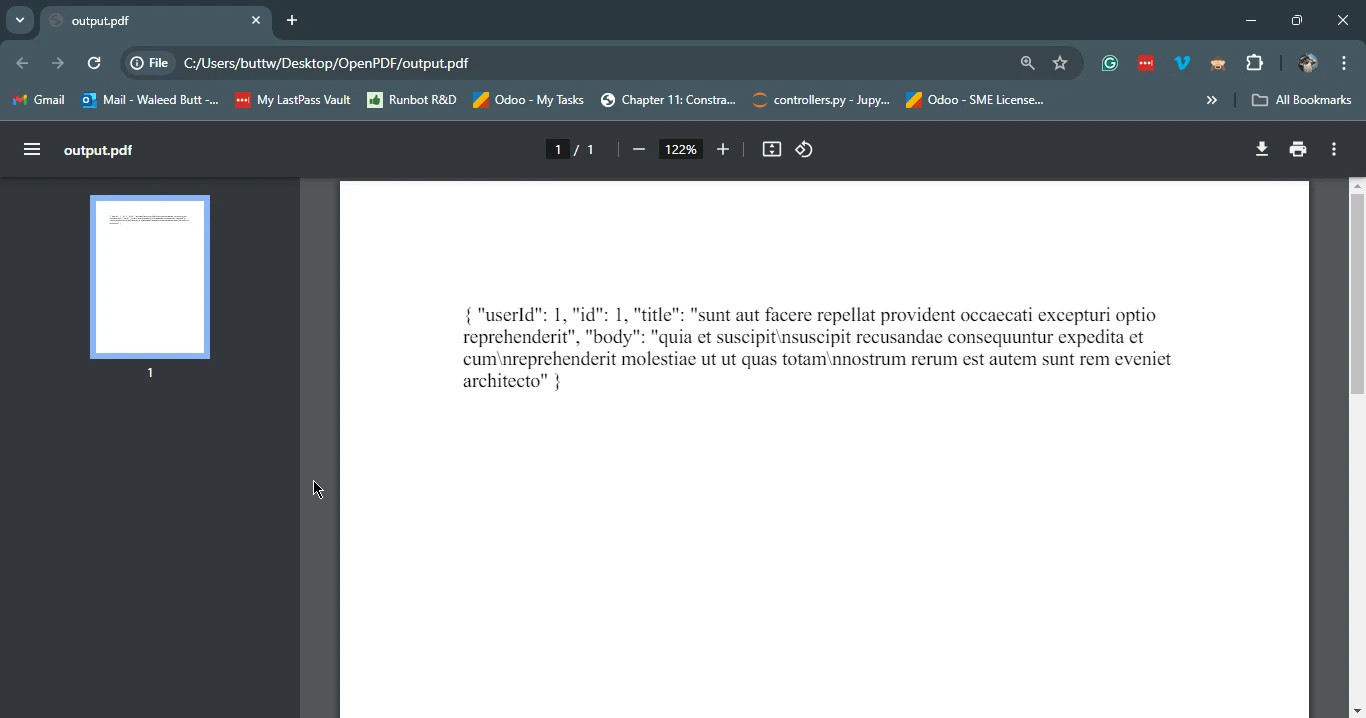
Conclusion
The Google HTTP Client Library for Java is a powerful tool for interacting with web services, offering simplified HTTP requests, support for various authentication methods, seamless integration with JSON and XML parsing, and compatibility for various Java environments. Combined with IronPDF, developers can easily fetch HTML content from web services and convert it into PDF documents, enabling a full library for various applications, from generating reports to creating downloadable content for web applications. By leveraging these two libraries, Java developers can significantly enhance the capabilities of their applications while reducing the complexity of code.
Please refer to the following link.