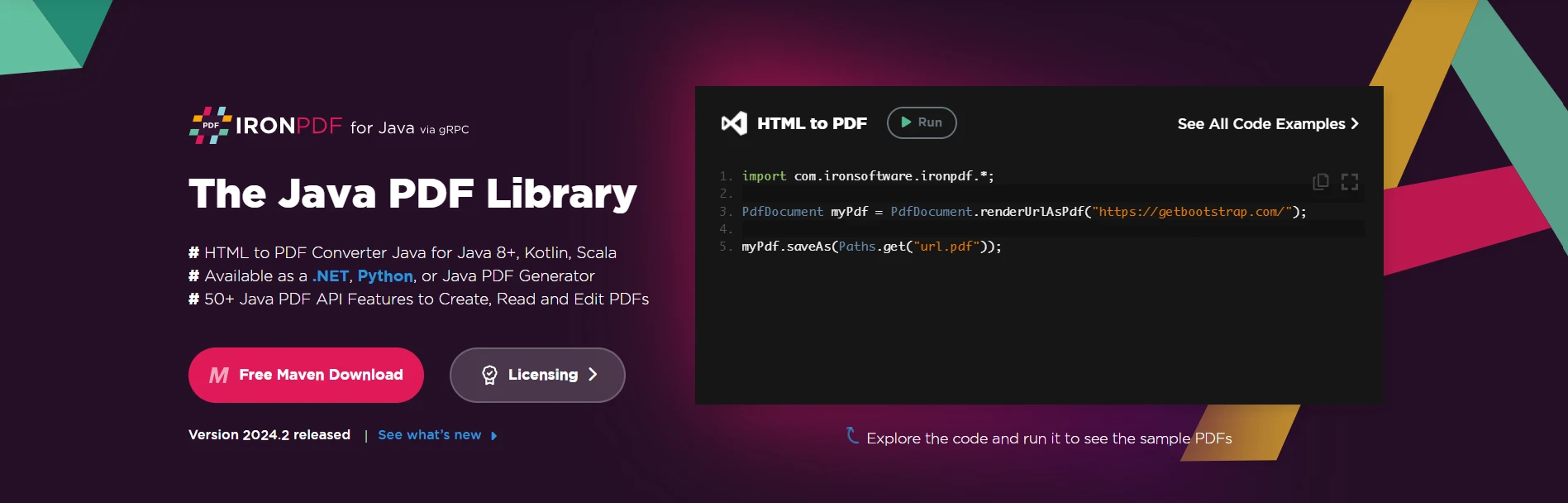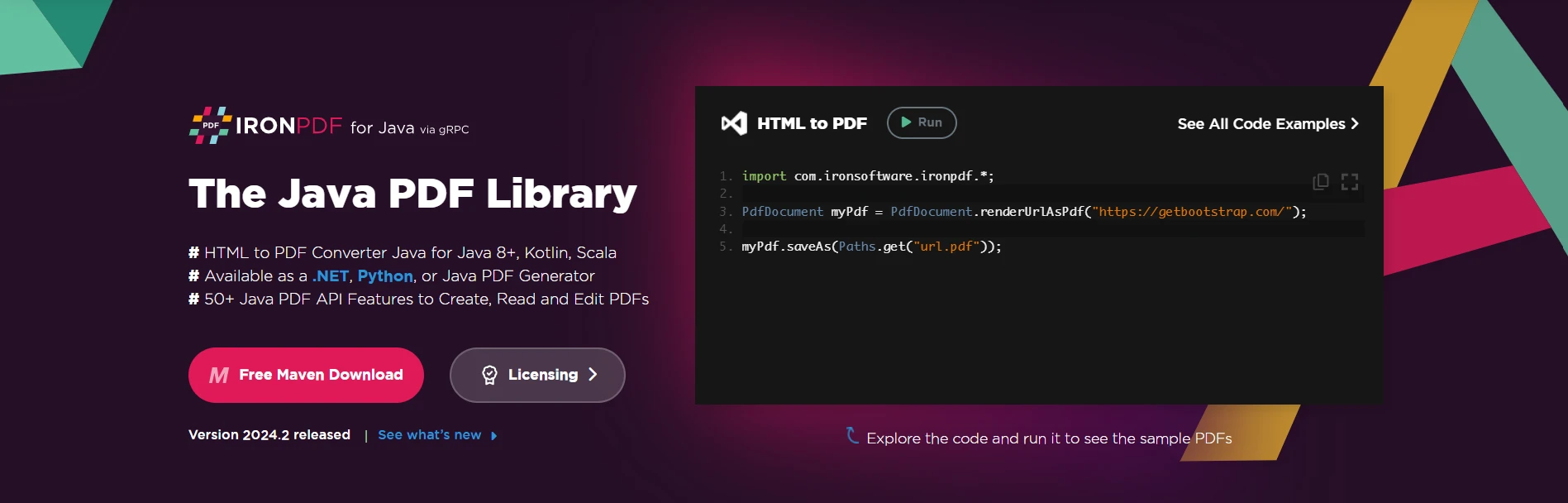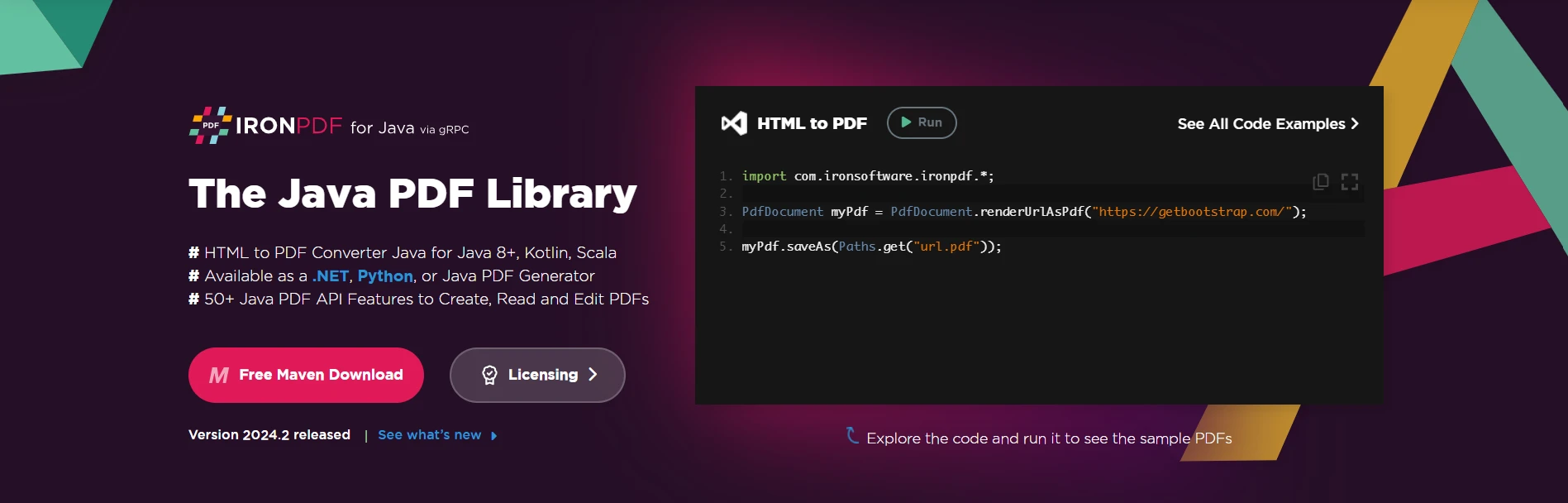Best PDF Tools for Java Developers
IronPDF is a powerful library for generating, formatting, and editing PDFs in Java. It is designed to be compatible with multiple JVM languages including Java, Scala, and Kotlin, and can be used on a range of platforms including Windows, Linux, Docker, Azure, and AWS. IronPDF is supported by popular IDEs such as JetBrains IntelliJ IDEA and Eclipse.
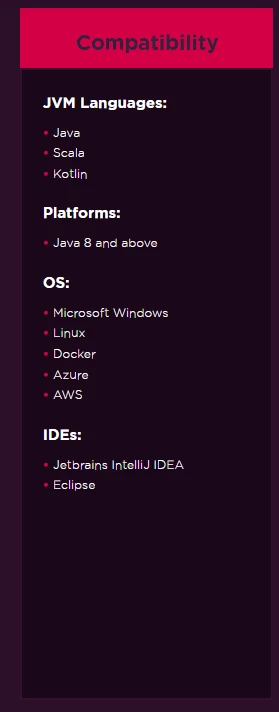
IronPDF's Compatibility with Java-based Technologies
Generating PDF Files
One of IronPDF's key features is its ability to generate PDFs from HTML sources including HTML files, HTML strings, URLs, and images. The library supports converting images to PDF format and vice versa. IronPDF also allows users to apply various settings including base 64 encoding, custom file paths, and custom user agents to make the PDF generation process easier and more flexible.
// Import the core package of IronPDF library for Java
import com.ironsoftware.ironpdf.*;
// Apply your license key to use the library beyond trial usage
License.setLicenseKey("YOUR-LICENSE-KEY");
// Set a path for IronPDF to write log files, useful for debugging
Settings.setLogPath(Paths.get("IronPdfEngine.log"));
// Generate a PDF document by rendering a URL
PdfDocument pdf = PdfDocument.renderUrlAsPdf("https://en.wikipedia.org/wiki/PDF");
// Save the generated PDF document to a file
pdf.saveAs("url_to_pdf.pdf");// Import the core package of IronPDF library for Java
import com.ironsoftware.ironpdf.*;
// Apply your license key to use the library beyond trial usage
License.setLicenseKey("YOUR-LICENSE-KEY");
// Set a path for IronPDF to write log files, useful for debugging
Settings.setLogPath(Paths.get("IronPdfEngine.log"));
// Generate a PDF document by rendering a URL
PdfDocument pdf = PdfDocument.renderUrlAsPdf("https://en.wikipedia.org/wiki/PDF");
// Save the generated PDF document to a file
pdf.saveAs("url_to_pdf.pdf");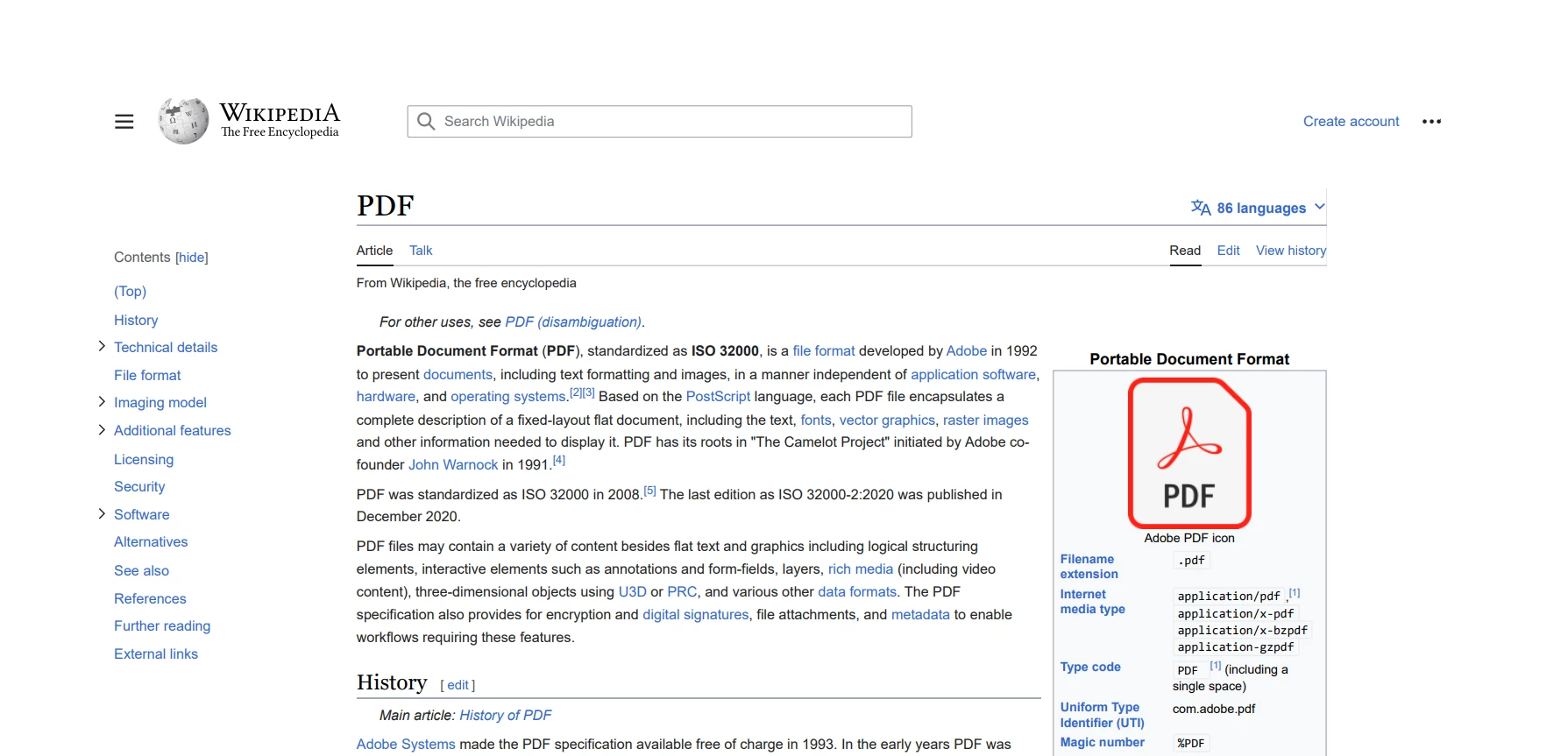
HTML to PDF Conversion with IronPDF for Java
Formatting PDF Files
In addition to generating PDFs, IronPDF provides a range of formatting options to make your PDFs look professional and polished. It supports a wide range of HTML assets including HTML (HTML5 and below), CSS (screen & print), images (jpg, png, gif, tiff, SVG, BMP), JavaScript, and fonts (web & icon). The library also offers a virtual viewport and zoom, allowing you to set the view of your PDF exactly as you desire.
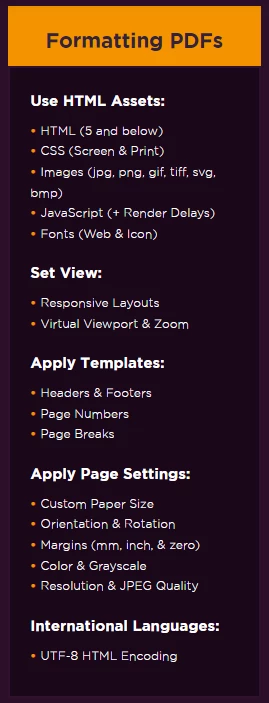
Formatting PDFs with IronPDF for Java
IronPDF provides templates for headers and footers, page numbers, and page breaks to make the formatting process faster and more efficient. Additionally, the library supports defining custom paper size, page orientation adjustments, setting custom margins, color and grayscale, and optimization for resolution and JPEG quality, giving you complete control over the appearance of your PDFs.
Editing PDF Files
This PDF library is also capable of editing PDFs, allowing you to modify the page structure by merging and splitting PDFs, adding new content, and editing existing content. You can also add headers, footers, stamps, watermarks, backgrounds and foregrounds, and annotations such as comments, as well as outlines and bookmarks. With IronPDF, you can create and fill PDF forms easily, making it a versatile tool for your PDF needs.
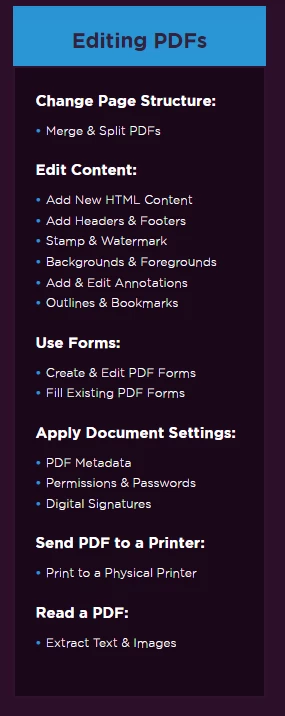
Editing PDFs with IronPDF for Java
It has the ability to set document-level settings including configuring PDF metadata, managing permissions and security with passwords, and applying digital signatures. The library also enables you to send PDFs directly to a printer, making it easy to print your documents.
IronPDF supports international languages with UTF-8 HTML encoding, making it possible to generate PDFs in any language. This feature ensures that your PDFs will be properly formatted and readable, no matter the language used.
Developer's Hard Work for IronPDF for Java
IronPDF is the result of the hard work and dedication of a team of skilled engineers who aimed to create a comprehensive solution for PDF problems in Java. Their goal was to make the process as easy and straightforward as possible, while also providing a robust and versatile feature set to meet the diverse needs of their users.
To achieve this, the IronPDF team employed a thorough and methodical approach to development, conducting extensive research and testing to ensure that their product met the highest standards of quality and reliability. Their development process was guided by a focus on user experience, ensuring that their users could accomplish their tasks with ease and efficiency.
The engineers also made sure to keep up with the latest trends and advancements in the field of PDF generation and formatting, incorporating the latest technologies and techniques into their products. This has resulted in a product that is constantly evolving and improving, providing its users with a cutting-edge solution that stays ahead of the curve.
Conclusion
IronPDF is a comprehensive library for generating, formatting, and editing PDFs in Java. Its compatibility with multiple JVM languages, platforms, and IDEs, along with its ability to generate PDFs from various sources, format PDFs with templates and custom settings, and edit PDFs with a range of tools, makes it an excellent choice for anyone looking to create professional and polished PDFs in Java.
IronPDF offers multiple licensing options for Java developers starting at just $799. This cost-effective solution is designed to meet the diverse needs of users while being easy and straightforward to use.
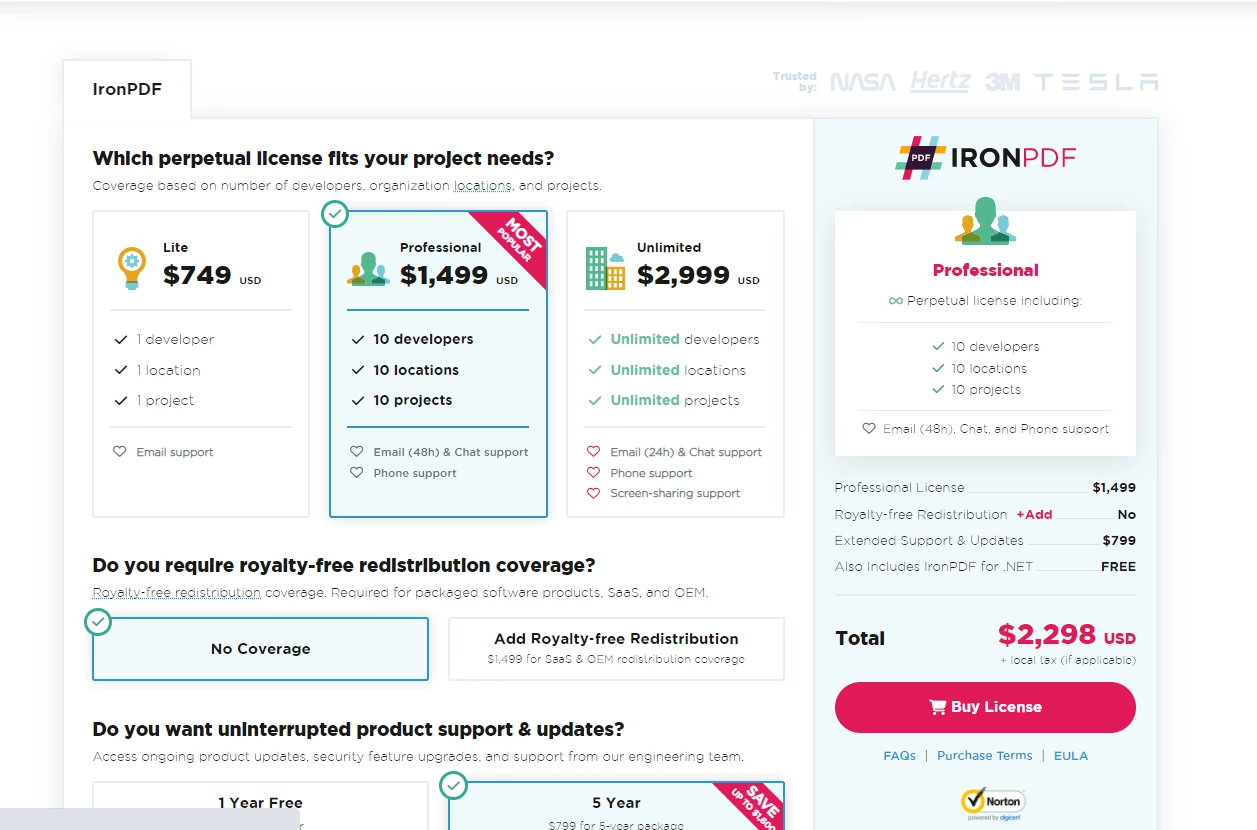
IronPDF for Java Licensing Options
For those who are interested in trying out IronPDF's features and capabilities, the company offers a free trial. This provides an opportunity to test drive the library and ensure it meets all your PDF needs before making a purchase.