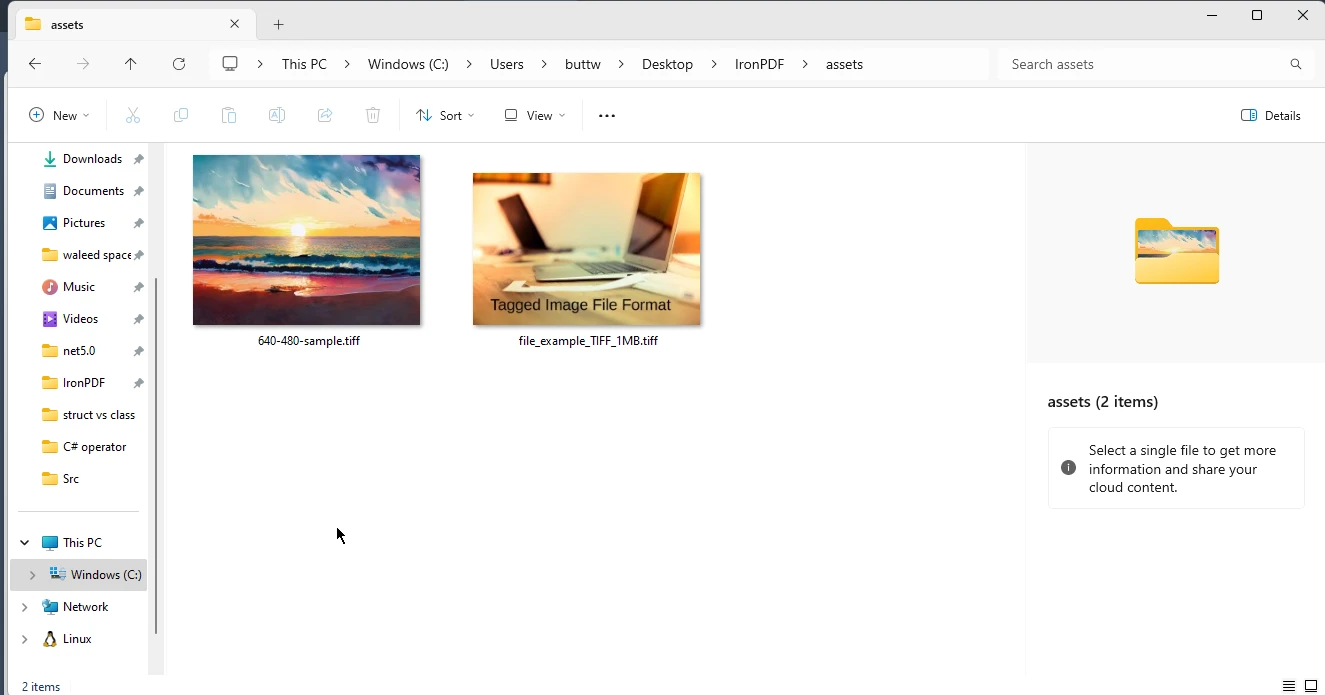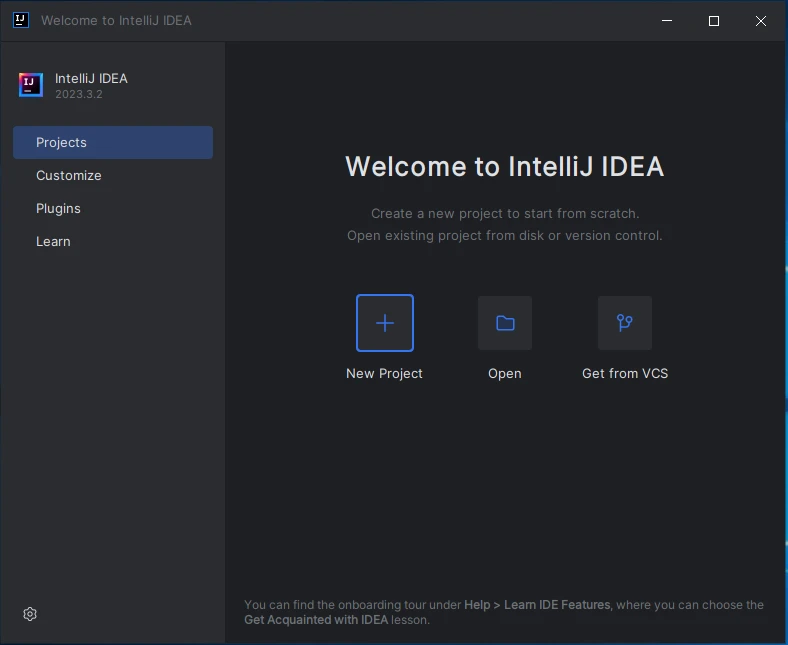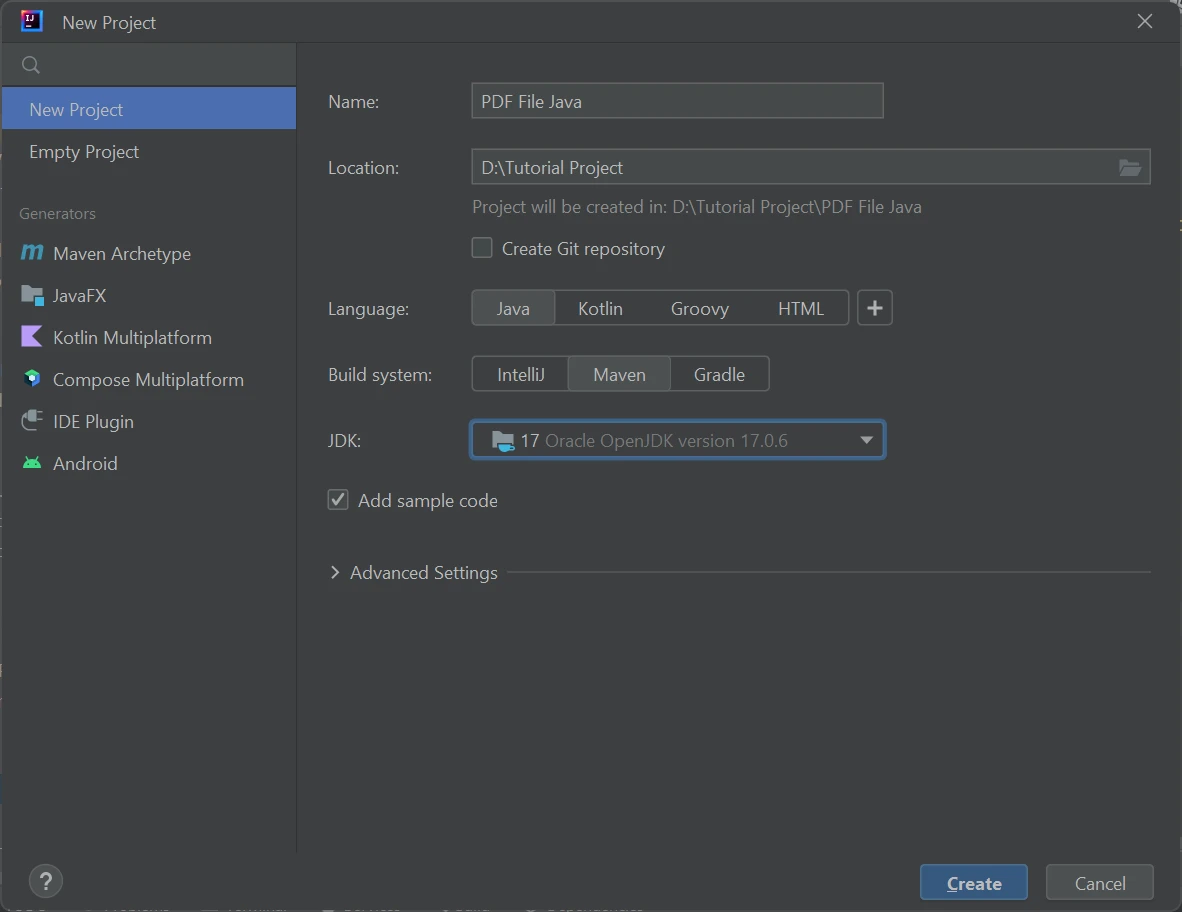PDF Creator For Java (Step-By-Step) Tutorial
This article will demonstrate how you can create PDF files using a PDF creator written in the Java programming language.
Creating PDF files using Java has many applications in the IT industry. Once in a while, developers may need a PDF creator to be integrated into their projects. The PDF creator discussed in this article is IronPDF for Java. It helps developers to create new PDF documents from scratch and convert different file formats into PDF documents.
1. IronPDF for Java
IronPDF for Java is a Java library for creating, preparing, and managing PDF files. It allows developers to read, produce, and alter PDF files without needing to install any Adobe software.
IronPDF is also amazing at creating PDF forms from a PDF file. IronPDF for Java can create custom headers and footers, create signatures, add attachments, and add password encryption and security mechanisms. IronPDF also supports multithreading and asynchronous features for improved performance.
How to Use PDF Creator in Java
- Install Java library to create PDFs
- Use renderHtmlAsPdf method to create PDF from an HTML string
- Pass the HTML file path to renderHtmlFileAsPdf method to create a PDF
- Create a PDF from a URL link with renderUrlAsPdf method in Java
- Utilize fromImage method to create a PDF from images
2. Prerequisites
Before getting started, there are some prerequisites that must be fulfilled to carry out PDF creation.
- Java should be installed on the system, and its path should be set in Environment Variables. Please refer to this installation guideline to install Java if you haven't already done so.
- A good Java IDE should be installed, like Eclipse or IntelliJ. To download Eclipse, please visit this download page, or click on this installation page to install IntelliJ.
- Maven should be integrated with the IDE before starting with PDF conversion. For a tutorial on installing Maven and integrating it into the environment, visit the following integration link from JetBrains.
3. IronPDF for Java Installation
Once all the prerequisites are fulfilled, installing IronPDF for Java is quite simple and easy, even for new Java developers.
This article will use the JetBrains IntelliJ IDEA to install the library and execute the code examples.
First, open JetBrains IntelliJ IDEA and create a new Maven project.
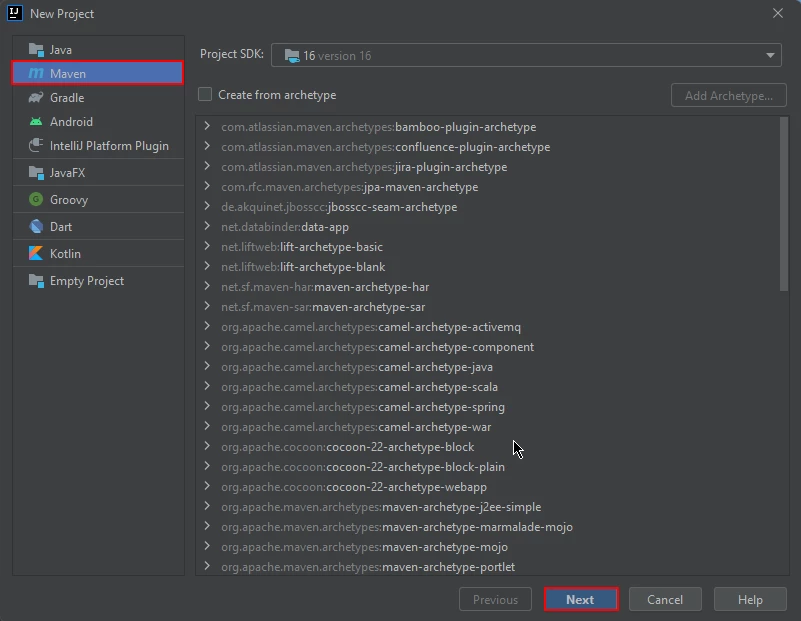 New project
New project
A new window will appear. Enter the name of the project and click on finish.
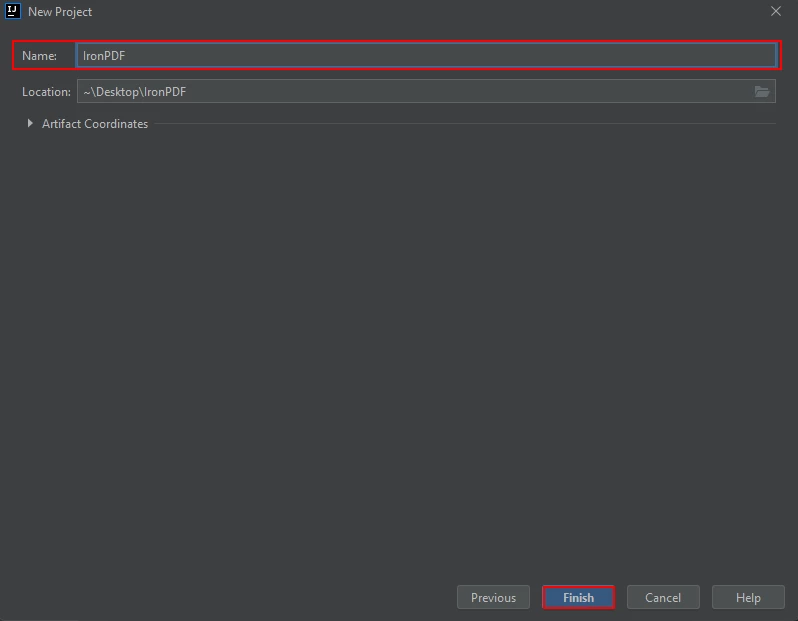 Configure the new project
Configure the new project
After you click Finish, a new project will open to a pom.xml file, then use this file to add some Maven project dependencies.
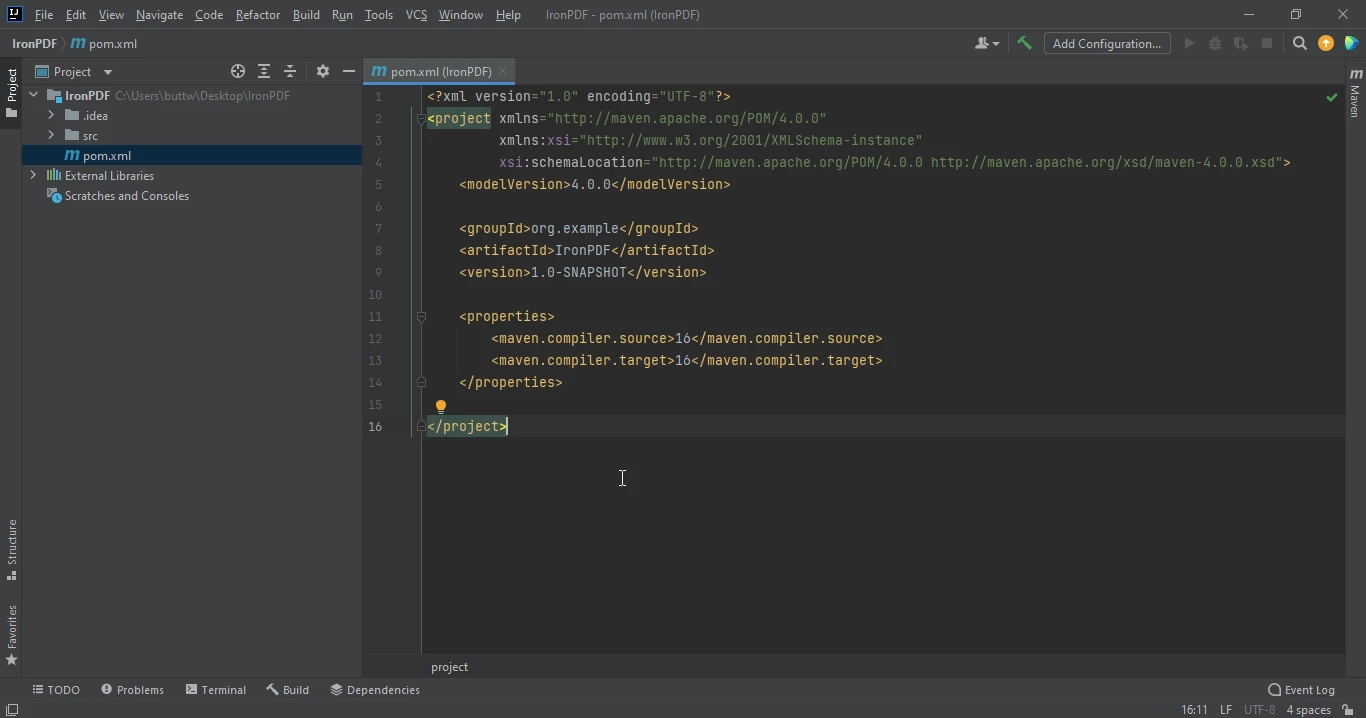 The pom.xml file
The pom.xml file
Add the following dependencies in the pom.xml file.
<dependencies>
<dependency>
<groupId>com.ironsoftware</groupId>
<artifactId>ironpdf</artifactId>
<version>1.0.0</version> <!-- Replace with the latest version -->
</dependency>
</dependencies><dependencies>
<dependency>
<groupId>com.ironsoftware</groupId>
<artifactId>ironpdf</artifactId>
<version>1.0.0</version> <!-- Replace with the latest version -->
</dependency>
</dependencies>Once you have placed the dependencies in the pom.xml file, a small icon will appear in the top right corner of the file.
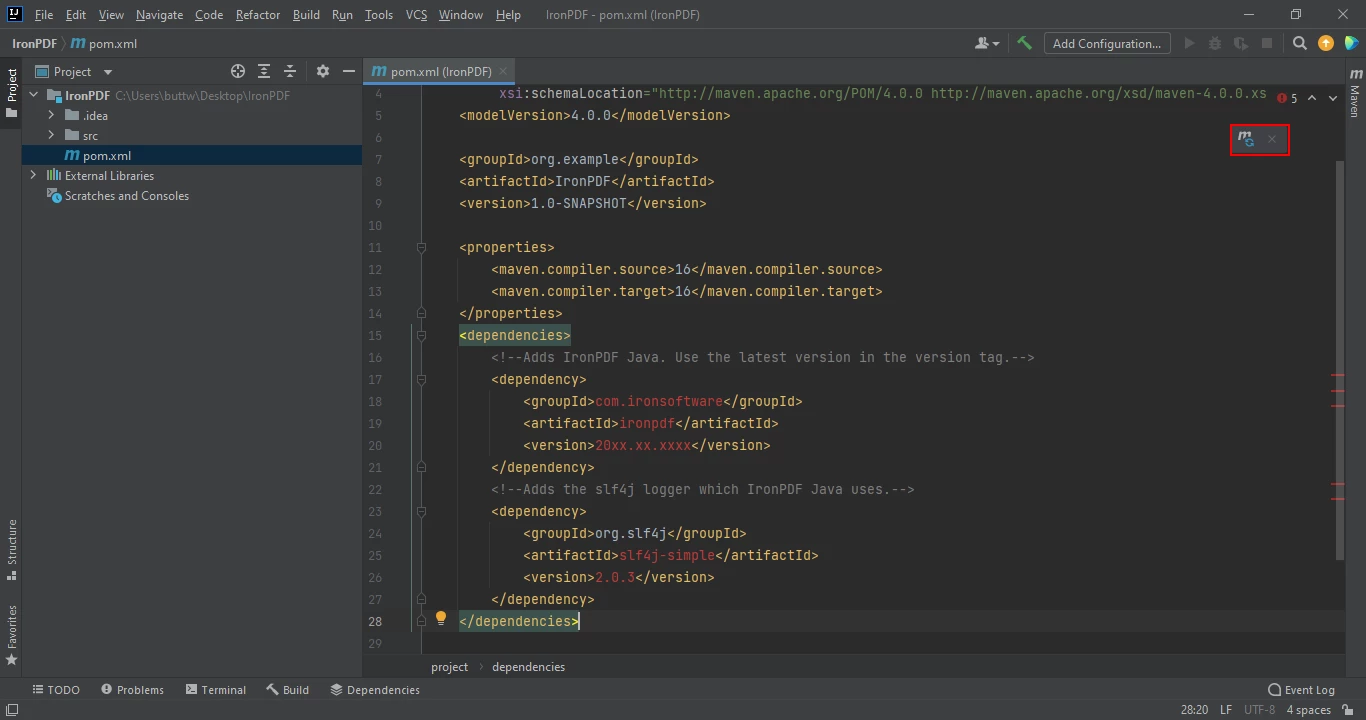 The pom.xml file with an icon to install dependencies
The pom.xml file with an icon to install dependencies
Click on this icon to install the Maven dependencies of IronPDF for Java. This will only take a few minutes, depending on your internet connection.
4. Creating PDF Files
This section will discuss how to create new PDF documents using IronPDF for Java. IronPDF makes it very easy to create new PDF documents with just a few lines of code.
There are many different ways to create PDF files using IronPDF for Java
- The
renderHtmlAsPdfmethod can convert an HTML string to a PDF file - The
renderHtmlFileAsPdfmethod can convert HTML files into PDF documents - The
renderUrlAsPdfmethod can create PDF files directly from a URL and save the result in a specified folder.
4.1. Create PDF Documents using an HTML String
The code example below shows how to use the renderHtmlAsPdf method to convert a string of HTML markup into a PDF. Note that using the renderHtmlAsPdf method requires basic knowledge of how HTML works.
import com.ironsoftware.ironpdf.*;
import java.io.IOException;
import java.nio.file.Paths;
public class Main {
public static void main(String[] args) throws IOException {
License.setLicenseKey("YOUR-LICENSE-KEY"); // Set your IronPDF license key
Settings.setLogPath(Paths.get("C:/tmp/IronPdfEngine.log")); // Set the path for log files
// Convert a simple HTML string into a PDF document
PdfDocument myPdf = PdfDocument.renderHtmlAsPdf("<h1> ~Hello World~ </h1> Made with IronPDF!");
// Save the PDF document to the specified path
myPdf.saveAs(Paths.get("html_saved.pdf"));
}
}import com.ironsoftware.ironpdf.*;
import java.io.IOException;
import java.nio.file.Paths;
public class Main {
public static void main(String[] args) throws IOException {
License.setLicenseKey("YOUR-LICENSE-KEY"); // Set your IronPDF license key
Settings.setLogPath(Paths.get("C:/tmp/IronPdfEngine.log")); // Set the path for log files
// Convert a simple HTML string into a PDF document
PdfDocument myPdf = PdfDocument.renderHtmlAsPdf("<h1> ~Hello World~ </h1> Made with IronPDF!");
// Save the PDF document to the specified path
myPdf.saveAs(Paths.get("html_saved.pdf"));
}
}The output of the above code is given below.
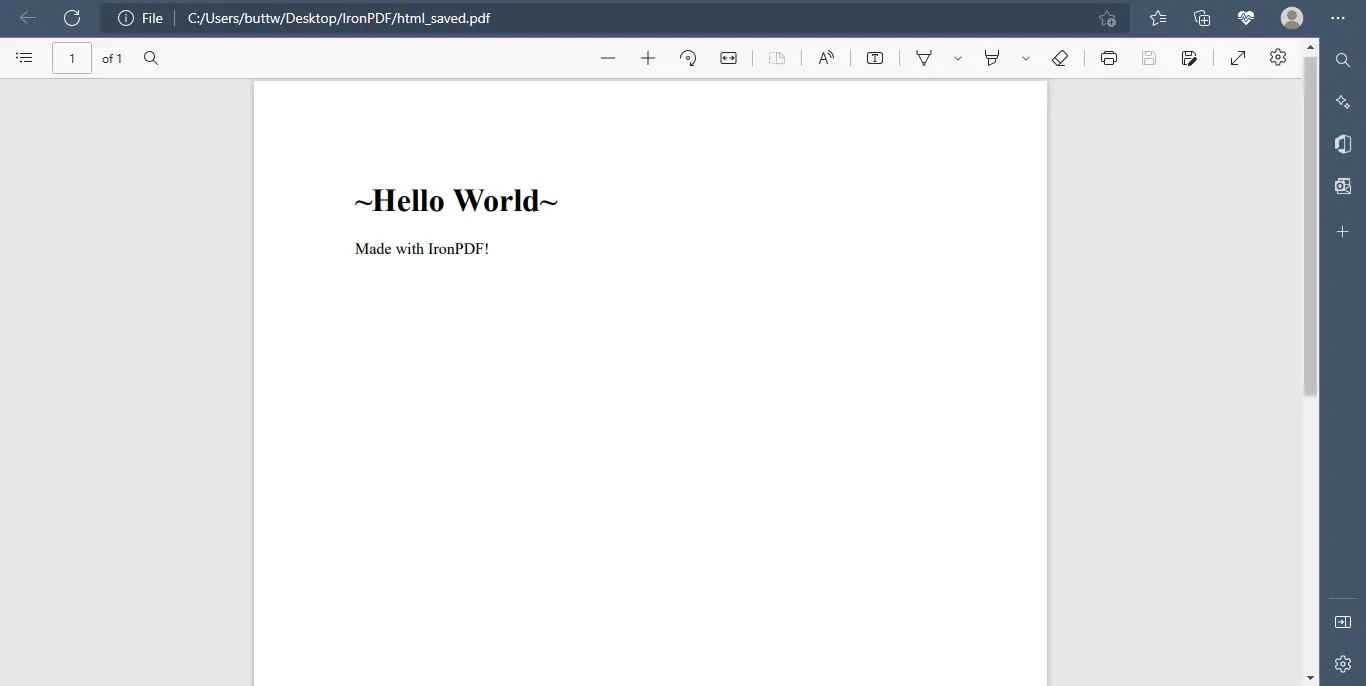 The output file
The output file
4.2. Create a PDF file from an HTML File
The IronPDF library's renderHtmlFileAsPdf method allows you to generate a new PDF file from an HTML source file. This method turns everything in an HTML document into a PDF, including graphics, CSS, forms, and so on.
import com.ironsoftware.ironpdf.*;
import java.io.IOException;
import java.nio.file.Paths;
public class Main {
public static void main(String[] args) throws IOException {
License.setLicenseKey("YOUR-LICENSE-KEY"); // Set your IronPDF license key
Settings.setLogPath(Paths.get("C:/tmp/IronPdfEngine.log")); // Set the path for log files
// Convert an HTML file into a PDF document
PdfDocument myPdf = PdfDocument.renderHtmlFileAsPdf("index.html");
// Save the PDF document to the specified path
myPdf.saveAs(Paths.get("html_saved.pdf"));
}
}import com.ironsoftware.ironpdf.*;
import java.io.IOException;
import java.nio.file.Paths;
public class Main {
public static void main(String[] args) throws IOException {
License.setLicenseKey("YOUR-LICENSE-KEY"); // Set your IronPDF license key
Settings.setLogPath(Paths.get("C:/tmp/IronPdfEngine.log")); // Set the path for log files
// Convert an HTML file into a PDF document
PdfDocument myPdf = PdfDocument.renderHtmlFileAsPdf("index.html");
// Save the PDF document to the specified path
myPdf.saveAs(Paths.get("html_saved.pdf"));
}
}The output of the above code example is given below.
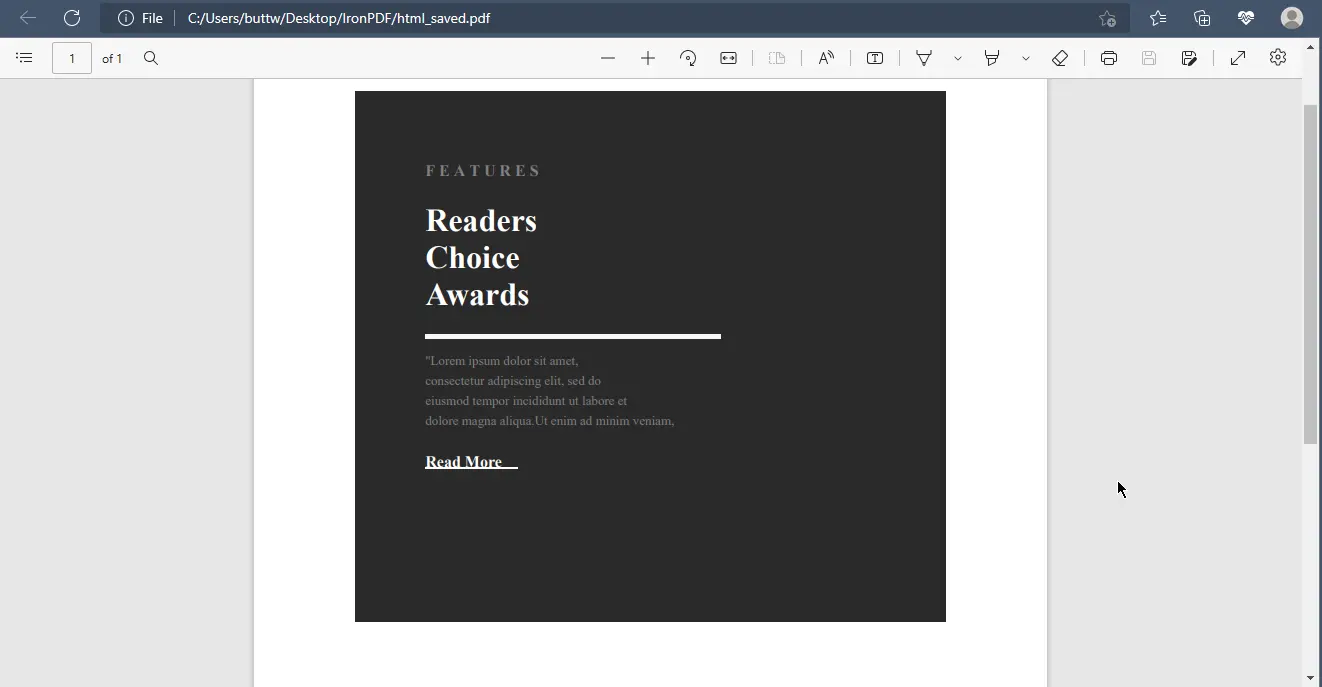 The output file from an HTML file
The output file from an HTML file
4.3. Create PDF files from URLs
Using IronPDF, you can quickly create a PDF from a web page's URL with excellent precision and accuracy. It also provides the ability to create PDF files from credential-locked websites.
import com.ironsoftware.ironpdf.*;
import java.io.IOException;
import java.nio.file.Paths;
public class Main {
public static void main(String[] args) throws IOException {
License.setLicenseKey("YOUR-LICENSE-KEY"); // Set your IronPDF license key
Settings.setLogPath(Paths.get("C:/tmp/IronPdfEngine.log")); // Set the path for log files
// Convert a web page URL into a PDF document
PdfDocument myPdf = PdfDocument.renderUrlAsPdf("https://www.alibaba.com/");
// Save the PDF document to the specified path
myPdf.saveAs(Paths.get("html_saved.pdf"));
}
}import com.ironsoftware.ironpdf.*;
import java.io.IOException;
import java.nio.file.Paths;
public class Main {
public static void main(String[] args) throws IOException {
License.setLicenseKey("YOUR-LICENSE-KEY"); // Set your IronPDF license key
Settings.setLogPath(Paths.get("C:/tmp/IronPdfEngine.log")); // Set the path for log files
// Convert a web page URL into a PDF document
PdfDocument myPdf = PdfDocument.renderUrlAsPdf("https://www.alibaba.com/");
// Save the PDF document to the specified path
myPdf.saveAs(Paths.get("html_saved.pdf"));
}
}The output of the above code is given below.
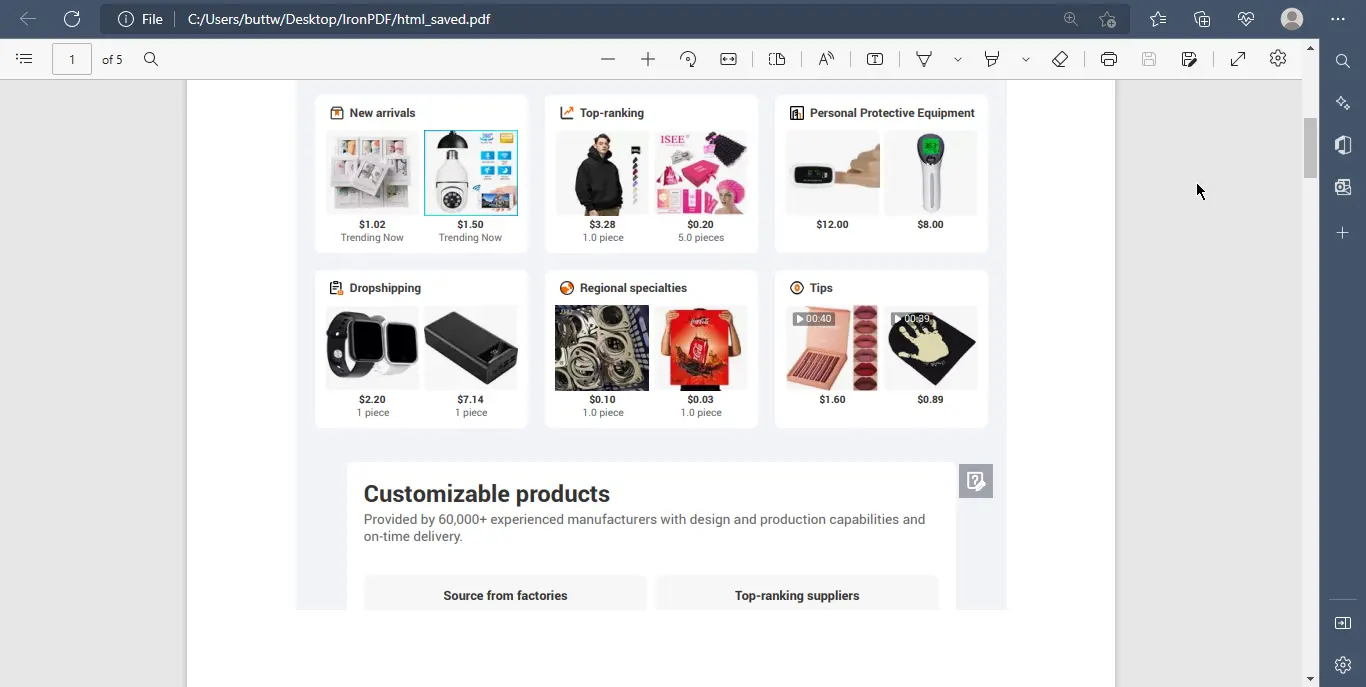 The output PDF file from the Alibaba website
The output PDF file from the Alibaba website
4.4. Create PDF Files from Images
IronPDF for Java can also create a PDF file from one or more images.
import com.ironsoftware.ironpdf.*;
import java.io.IOException;
import java.nio.file.*;
import java.util.ArrayList;
import java.util.List;
public class Main {
public static void main(String[] args) throws IOException {
Path imageDirectory = Paths.get("assets/images"); // Define the directory to search for images
List<Path> imageFiles = new ArrayList<>();
try (DirectoryStream<Path> stream = Files.newDirectoryStream(imageDirectory, "*.{png,jpg}")) {
for (Path entry: stream) {
imageFiles.add(entry); // Add each image file to the list
}
// Convert images into a composite PDF document
PdfDocument.fromImage(imageFiles).saveAs(Paths.get("assets/composite.pdf"));
} catch (IOException exception) {
// Handle the exception if an error occurs during image-to-PDF conversion
throw new RuntimeException(String.format("Error converting images to PDF from directory: %s: %s",
imageDirectory,
exception.getMessage()),
exception);
}
}
}import com.ironsoftware.ironpdf.*;
import java.io.IOException;
import java.nio.file.*;
import java.util.ArrayList;
import java.util.List;
public class Main {
public static void main(String[] args) throws IOException {
Path imageDirectory = Paths.get("assets/images"); // Define the directory to search for images
List<Path> imageFiles = new ArrayList<>();
try (DirectoryStream<Path> stream = Files.newDirectoryStream(imageDirectory, "*.{png,jpg}")) {
for (Path entry: stream) {
imageFiles.add(entry); // Add each image file to the list
}
// Convert images into a composite PDF document
PdfDocument.fromImage(imageFiles).saveAs(Paths.get("assets/composite.pdf"));
} catch (IOException exception) {
// Handle the exception if an error occurs during image-to-PDF conversion
throw new RuntimeException(String.format("Error converting images to PDF from directory: %s: %s",
imageDirectory,
exception.getMessage()),
exception);
}
}
}The output of the above code is given below.
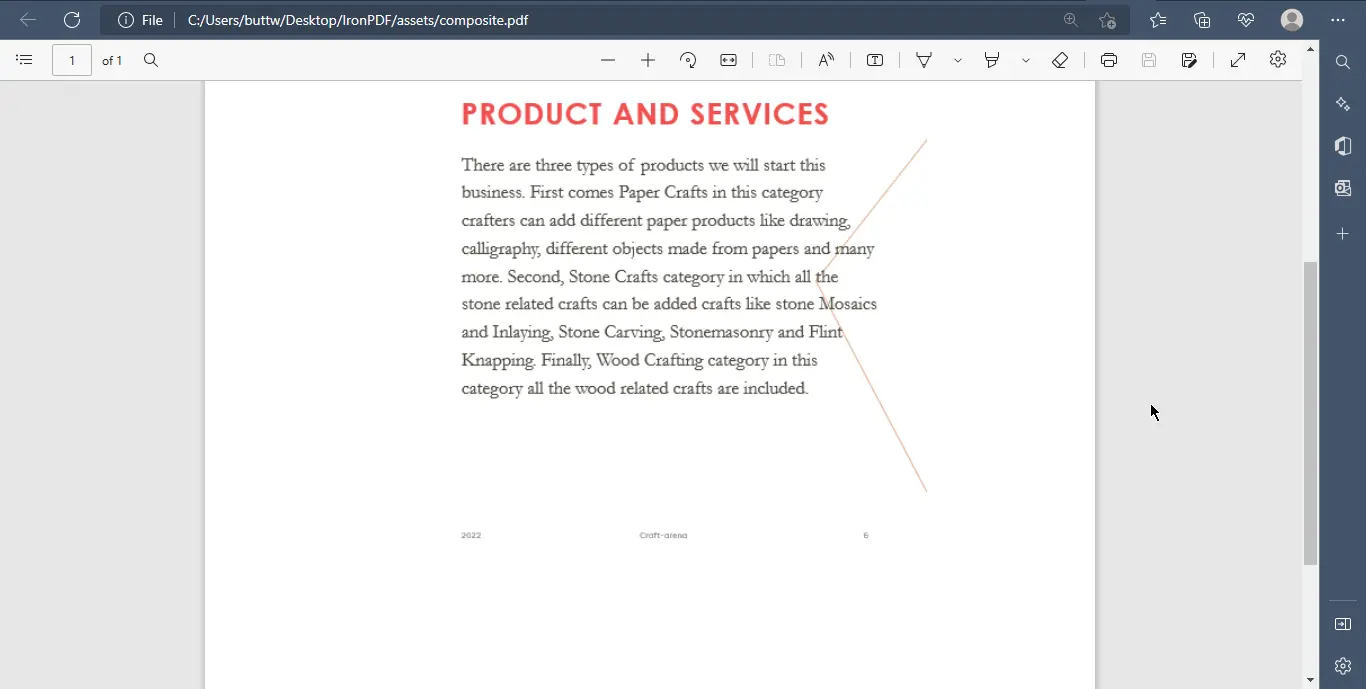 The output PDF file from images
The output PDF file from images
5. Conclusion
This article demonstrated how you can create PDFs from scratch or from already existing HTML files or URLs. IronPDF allows you to convert from several formats to produce a high-quality PDF and makes it very simple to manipulate and format these PDF files.
IronPDF is perfect for software developers and businesses who need to handle, modify, or manipulate PDF files. To know more about IronPDF for Java and to get similar tutorials on how to manipulate PDF using Java, please refer to the following official documentation. For a tutorial on creating PDF files using Java, please visit this Java code example.
IronPDF for Java is free for development purposes but requires a license for commercial use. For more additional information about licensing, please visit the following licensing page.
Frequently Asked Questions
How can I create PDF files using Java?
You can create PDF files using the IronPDF for Java library, which allows you to generate PDFs from scratch or convert various formats like HTML, URLs, or images into PDF documents.
What are the steps to install a PDF library in IntelliJ IDEA?
To install IronPDF in IntelliJ IDEA, set up a Maven project and add IronPDF's Maven dependency to the pom.xml file. Then, use your IDE to manage the installation.
Can I add custom headers and footers to PDFs in Java?
Yes, IronPDF for Java allows you to customize PDF documents by adding headers and footers using its API methods.
How can I convert an HTML file to a PDF document in Java?
You can convert an HTML file to a PDF document using the renderHtmlFileAsPdf method in the IronPDF for Java library. This method preserves graphics, CSS, and forms.
Is it possible to encrypt PDF files using Java?
Yes, IronPDF for Java supports password encryption for PDF files, allowing you to secure your documents effectively.
How can I use images to create PDF documents in Java?
IronPDF for Java provides a method called fromImage that lets you create a PDF document from one or more images.
Does IronPDF for Java support multithreading?
Yes, IronPDF for Java includes multithreading and asynchronous capabilities to improve performance when handling PDF documents.
What should I do if my PDF creation fails in Java?
Ensure that IronPDF for Java is properly installed and that your Java environment is correctly configured. Check your code for any errors in using IronPDF methods and refer to the official documentation for troubleshooting.
Can I convert a webpage URL to a PDF in Java?
Yes, IronPDF for Java allows you to convert a webpage URL into a PDF document using the renderUrlAsPdf method.
Where can I find resources for learning to use IronPDF for Java?
You can find comprehensive tutorials and documentation on using IronPDF for Java on the official IronPDF documentation page.