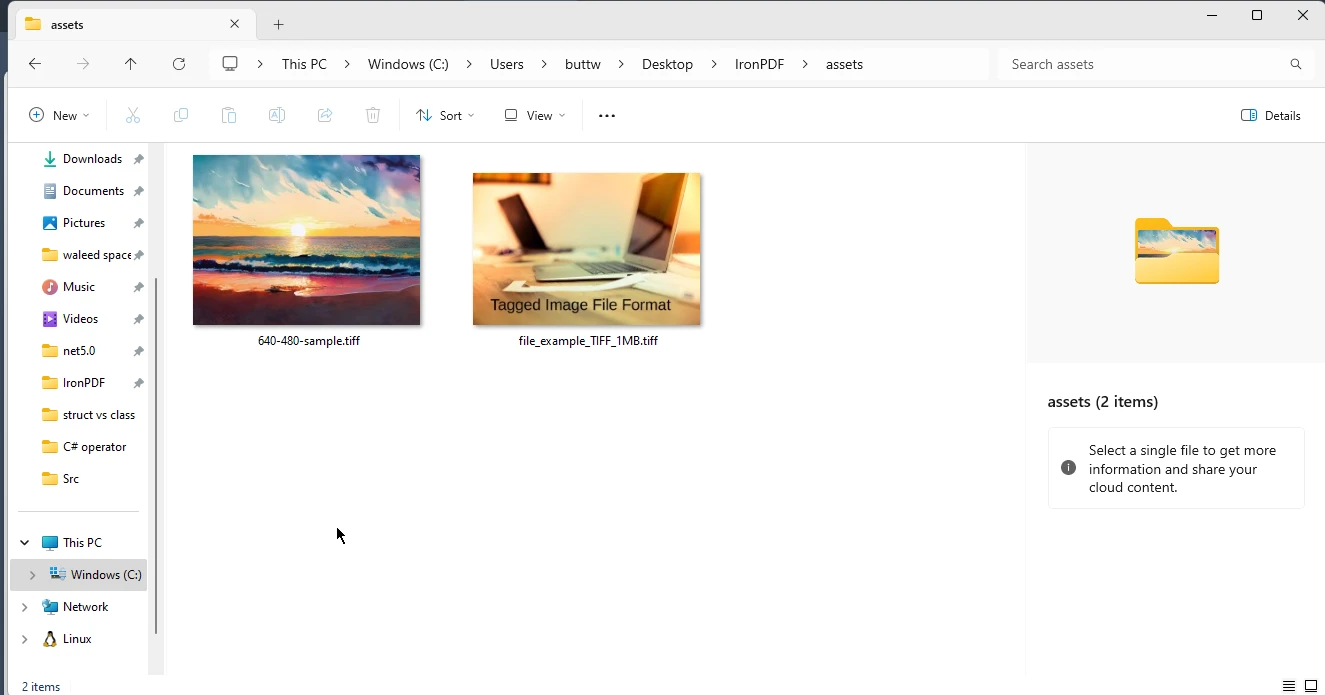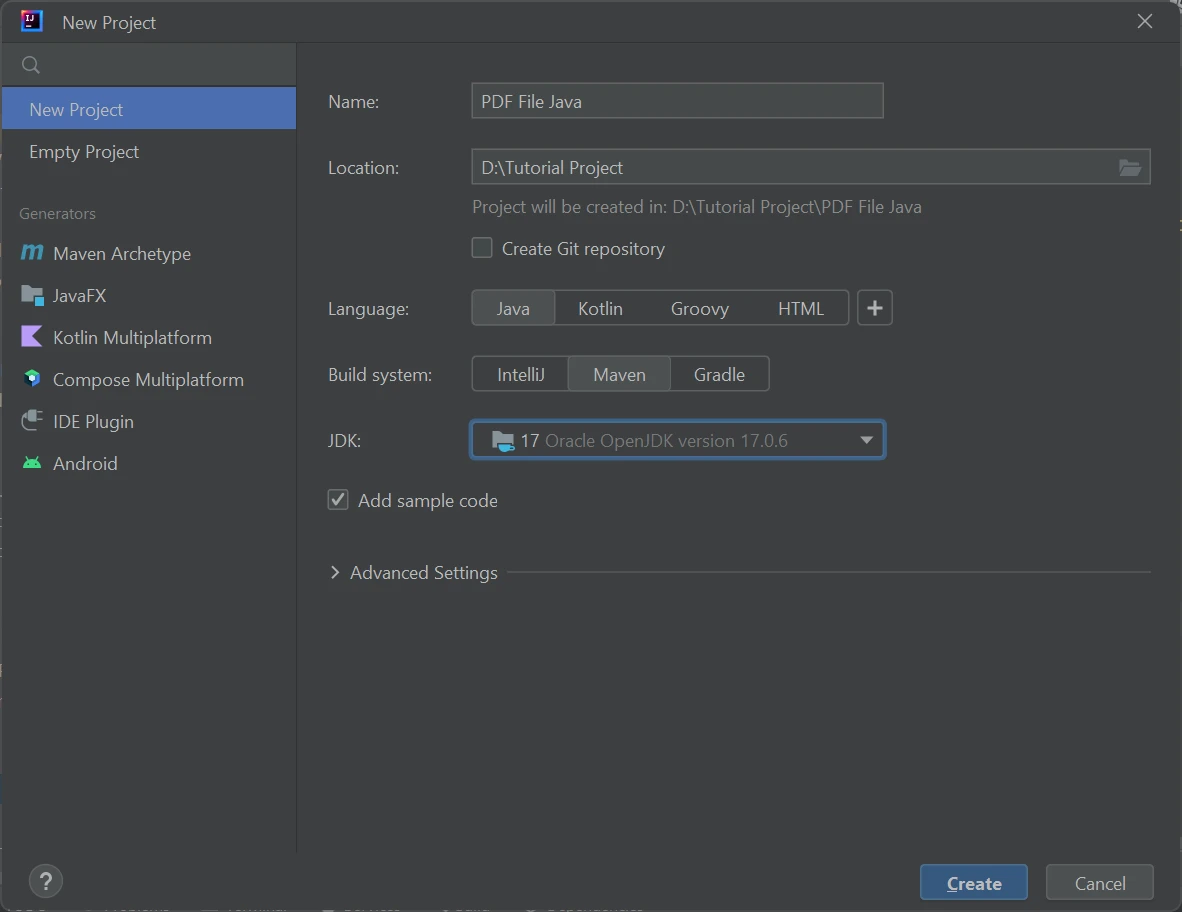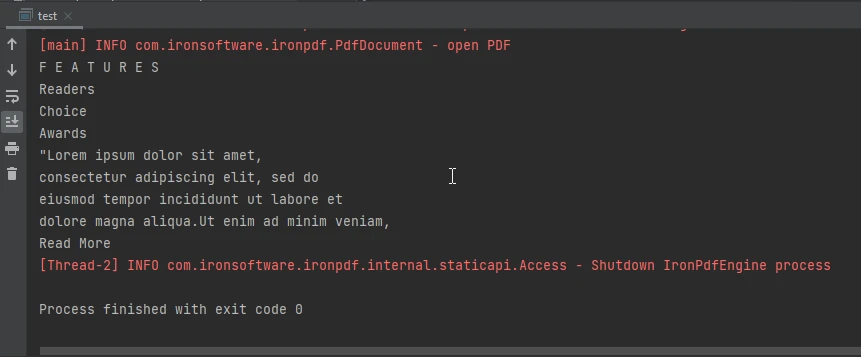How to Convert PDF to PDFA in Java
Portable Document Format (PDF) is a widely used file format for sharing and presenting documents. Unlike paper documents, data can be saved exactly the same way it was created. However, not all PDFs are created equal when it comes to long-term preservation and accessibility.
To ensure that your PDF documents are archived and accessed reliably over time, you can convert them to the PDF/A format using a free and open-source library (PDF/A-1a or PDF/A-1b). PDF/A is an ISO-standardized version of PDF designed for the digital preservation of electronic documents.
In this article, we will explore how to convert PDF files to PDF/A format in Java using IronPDF.
How to Convert PDF to PDF/A in Java
- Install IronPDF Library
- Create PDF using
PdfDocument.renderHtmlAsPdf - Load an existing file using
PdfDocument.fromFile - Use the
convertToPdfAmethod - Save with
saveAsPdfA
IronPDF - Java PDF Library
IronPDF - Official Website for Java is a powerful and versatile library for working with PDFs in Java. It allows you to create, manipulate, and convert PDF documents with ease. One of its key features is the ability to convert regular PDFs to the PDF/A format, ensuring long-term document preservation. IronPDF provides a simple and efficient way to perform this conversion within your Java applications.
Prerequisites
Before we get started, make sure you have the following prerequisites in place:
- Java Development Environment: Ensure you have a Java development environment set up on your system. You can use tools like IntelliJ IDEA, Eclipse, or any other Java IDE.
- IntelliJ IDEA (Optional): We will be demonstrating the process using IntelliJ IDEA Feature Overview, but you can use any Java IDE of your choice.
- Maven: Maven is a build automation and project management tool that we will use to manage project dependencies. Make sure you have Maven installed. In IntelliJ, it will be installed automatically.
Create a Java Project using IntelliJ IDEA
- Open IntelliJ IDEA or your preferred Java IDE.
Click on "New Project" or from "File" > "New" > "Project".
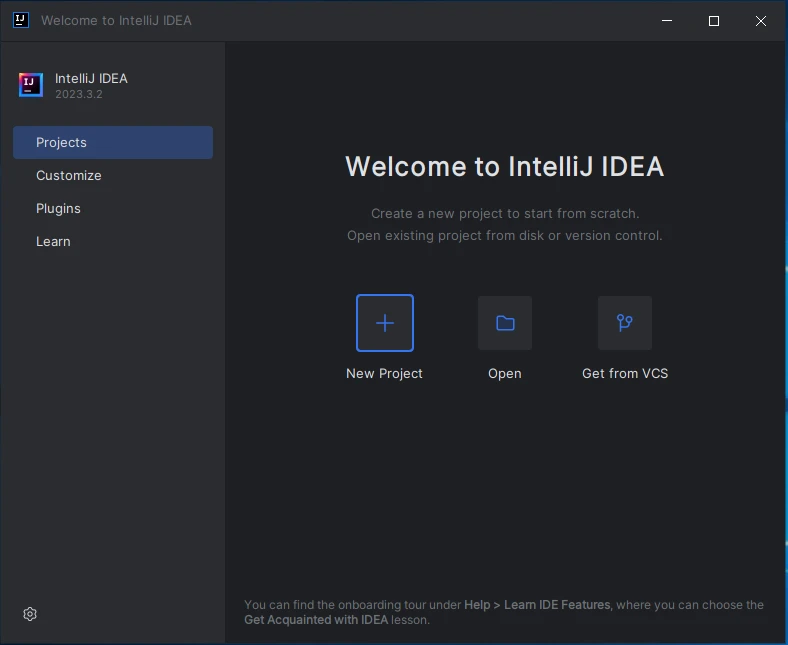
- Fill in the project details like name and location.
- Select "Maven" from the build version.
Choose your project's JDK (Java version).
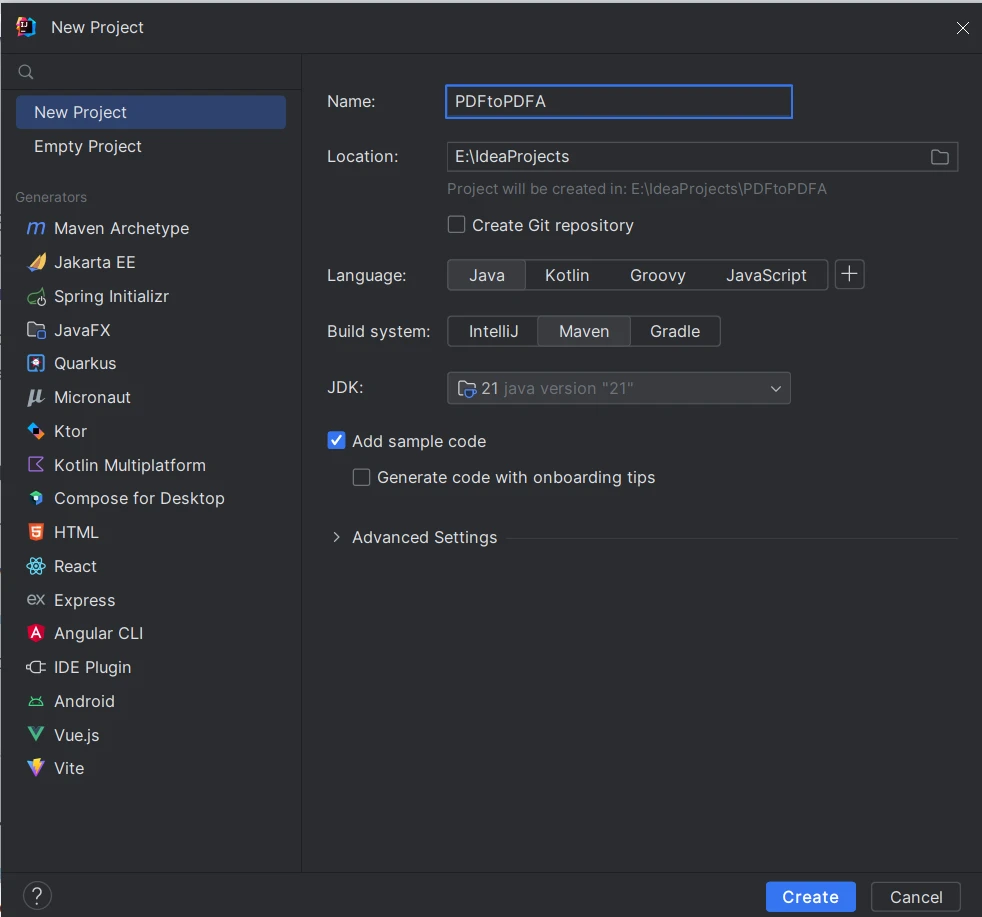
- Review the project settings, and click "Create" to create the project.
Install IronPDF using Maven
To include IronPDF in your project, you need to import the JAR dependency in your project's pom.xml file. Open the pom.xml file and add the following dependency:
<!-- IronPDF Maven Dependency -->
<dependency>
<groupId>com.ironsoftware</groupId>
<artifactId>ironpdf</artifactId>
<version>YOUR_IRONPDF_VERSION</version>
</dependency><!-- IronPDF Maven Dependency -->
<dependency>
<groupId>com.ironsoftware</groupId>
<artifactId>ironpdf</artifactId>
<version>YOUR_IRONPDF_VERSION</version>
</dependency>Another necessary JAR dependency is Slf4j-simple, which is required to work correctly with IronPDF.
<!-- SLF4J Simple Logger Dependency -->
<dependency>
<groupId>org.slf4j</groupId>
<artifactId>slf4j-simple</artifactId>
<version>2.0.9</version>
</dependency><!-- SLF4J Simple Logger Dependency -->
<dependency>
<groupId>org.slf4j</groupId>
<artifactId>slf4j-simple</artifactId>
<version>2.0.9</version>
</dependency>After adding dependencies, save the POM XML file, and Maven will automatically download and include the IronPDF library for Java in your project. Reload the Maven project to update the dependencies added to the POM file. Once installed, we are ready to use IronPDF to convert PDF files to PDF/A.
Steps to Convert PDF to PDF/A
Now that we have set up your project and added the IronPDF dependency, we can start converting PDFs to PDF/A within our Java application. Here are the steps that demonstrate how to convert PDF to PDF/A:
Create a Regular PDF File
IronPDF provides the facility to create a PDF file from an HTML string, file, or URL. It provides renderHtmlAsPdf, renderHtmlFileAsPdf, and renderUrlAsPdf methods respectively to create a PDF format designed using HTML.
// Creating a PDF from an HTML string using IronPDF
PdfDocument pdfDocument = PdfDocument.renderHtmlAsPdf("<h1>Hello World</h1> Made with IronPDF!");// Creating a PDF from an HTML string using IronPDF
PdfDocument pdfDocument = PdfDocument.renderHtmlAsPdf("<h1>Hello World</h1> Made with IronPDF!");Load an Existing Regular PDF File
Alternatively, we can load the existing PDF document that we want to convert to PDF/A using IronPDF.
// Loading an existing PDF file
PdfDocument pdfDocument = PdfDocument.fromFile(Paths.get("input.pdf"));// Loading an existing PDF file
PdfDocument pdfDocument = PdfDocument.fromFile(Paths.get("input.pdf"));The input file looks like this:
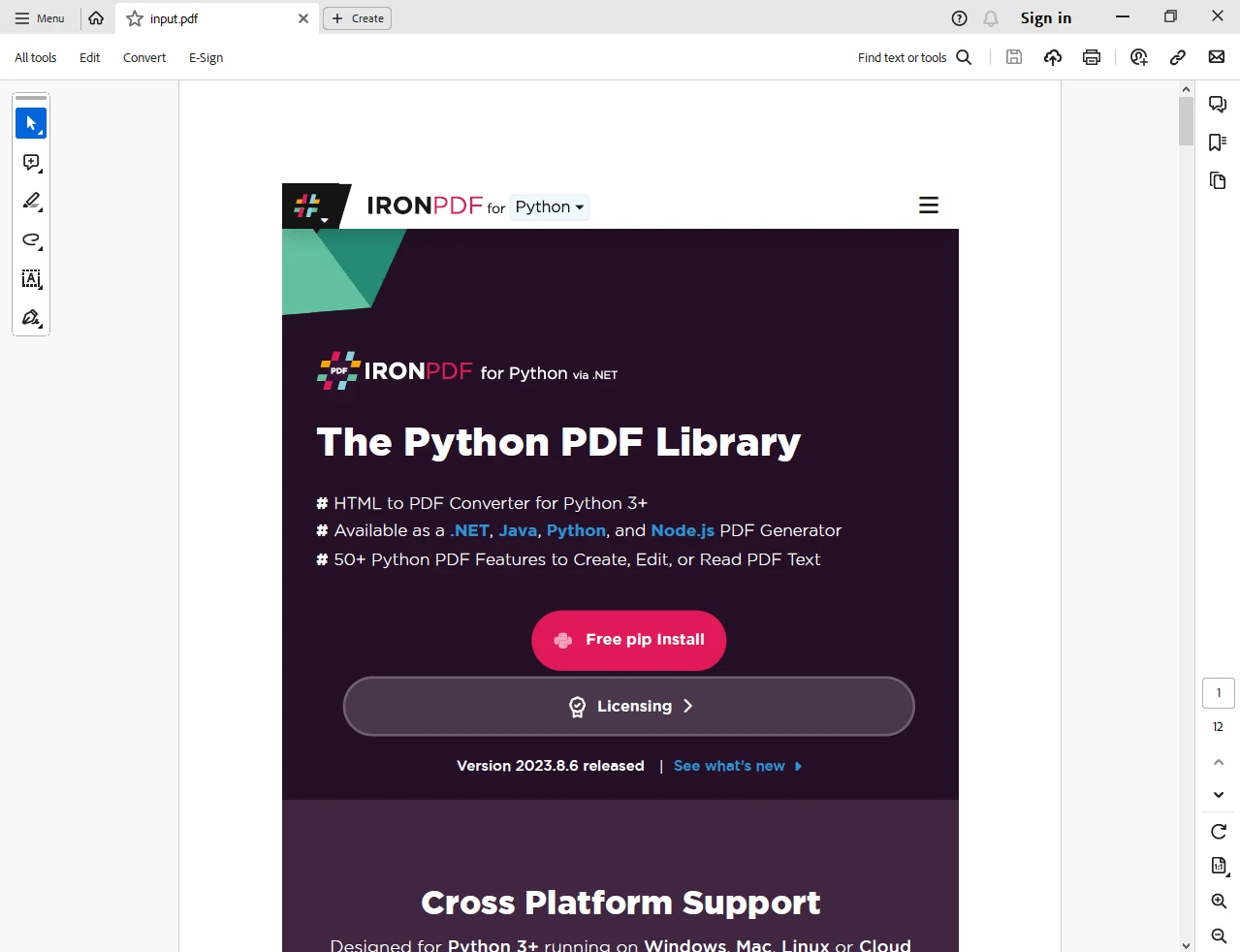
Convert to PDF/A
Use IronPDF's convertToPdfA method to convert the loaded PDF document to PDF/A format.
// Converting the PDF to PDF/A format
PdfDocument pdfaDocument = pdfDocument.convertToPdfA();// Converting the PDF to PDF/A format
PdfDocument pdfaDocument = pdfDocument.convertToPdfA();Save the PDF/A Document
Save the converted PDF/A document to a new file.
// Saving the converted PDF/A document
pdfaDocument.saveAsPdfA("input_pdfa.pdf");// Saving the converted PDF/A document
pdfaDocument.saveAsPdfA("input_pdfa.pdf");That's it! We have successfully converted a regular PDF to the PDF/A format using IronPDF in a Java application.
Complete Java Code
Here is the complete source code:
package org.example;
import com.ironsoftware.ironpdf.*;
import java.io.IOException;
import java.nio.file.Paths;
public class Main {
public static void main(String[] args) throws IOException {
// Set your IronPDF license key here
License.setLicenseKey("YOUR-LICENSE-KEY-HERE");
// Convert HTML String to PDF/A
// Creating a PDF document from HTML string
PdfDocument pdfDocument = PdfDocument.renderHtmlAsPdf("<h1>Hello World</h1> Made with IronPDF!");
// Convert to PDF/A
PdfDocument pdfaDocument = pdfDocument.convertToPdfA();
// Save as PDF/A
pdfaDocument.saveAsPdfA("html_saved.pdf");
// Convert an existing file to PDF/A
// Load an existing PDF file
pdfDocument = PdfDocument.fromFile(Paths.get("input.pdf"));
// Convert to PDF/A
pdfaDocument = pdfDocument.convertToPdfA();
// Save as PDF/A
pdfaDocument.saveAsPdfA("input_pdfa.pdf");
}
}package org.example;
import com.ironsoftware.ironpdf.*;
import java.io.IOException;
import java.nio.file.Paths;
public class Main {
public static void main(String[] args) throws IOException {
// Set your IronPDF license key here
License.setLicenseKey("YOUR-LICENSE-KEY-HERE");
// Convert HTML String to PDF/A
// Creating a PDF document from HTML string
PdfDocument pdfDocument = PdfDocument.renderHtmlAsPdf("<h1>Hello World</h1> Made with IronPDF!");
// Convert to PDF/A
PdfDocument pdfaDocument = pdfDocument.convertToPdfA();
// Save as PDF/A
pdfaDocument.saveAsPdfA("html_saved.pdf");
// Convert an existing file to PDF/A
// Load an existing PDF file
pdfDocument = PdfDocument.fromFile(Paths.get("input.pdf"));
// Convert to PDF/A
pdfaDocument = pdfDocument.convertToPdfA();
// Save as PDF/A
pdfaDocument.saveAsPdfA("input_pdfa.pdf");
}
}The above code, when executed, results in two output files: one from HTML to PDF/A and the other from the original PDF file to PDF/A.
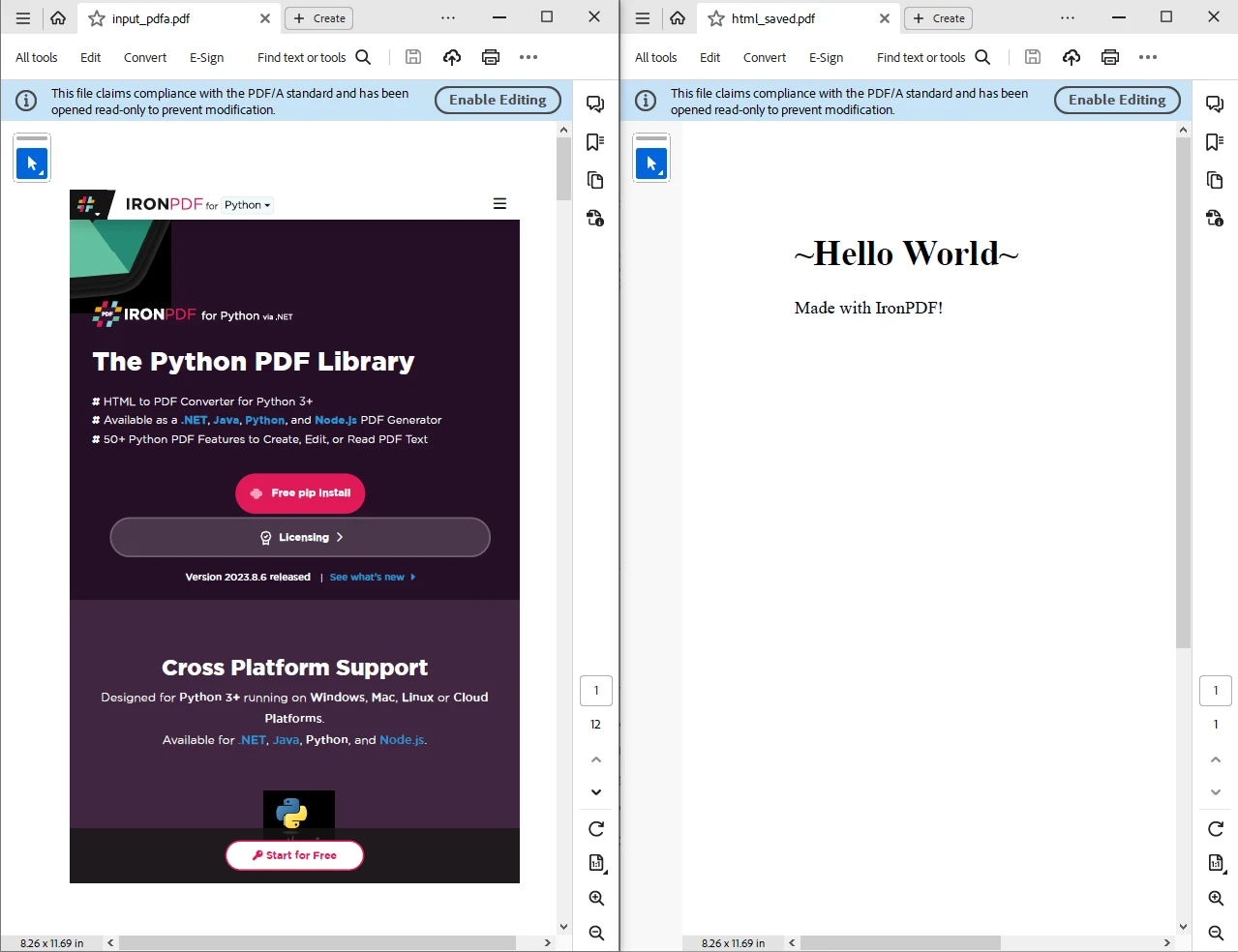
To explore more features of IronPDF and its PDF-related functionalities, please visit the IronPDF Code Examples and IronPDF Documentation pages.
Conclusion
Converting PDF documents to PDF/A is essential for long-term document preservation and accessibility. IronPDF is a reliable Java library that simplifies this conversion process. In this article, we discussed the prerequisites, setting up a Java project using IntelliJ IDEA, and adding IronPDF as a Maven dependency.
We also outlined the steps to convert a regular PDF to the PDF/A format. With IronPDF, you can ensure that your documents remain accessible and reliable over time, complying with ISO standards for archiving electronic documents.
IronPDF offers a Free Trial for Commercial Use. Download the IronPDF JAR file from the IronPDF Java Download Page.
Frequently Asked Questions
What is PDF/A and why is it important?
PDF/A is an ISO-standardized version of PDF designed for the long-term preservation and accessibility of electronic documents. It ensures documents remain reliable and consistent over time, which is crucial for archiving purposes.
How can I convert a PDF to PDF/A in Java?
To convert a PDF to PDF/A in Java, you can use the IronPDF library. Load your PDF with the PdfDocument.fromFile method, convert it using convertToPdfA, and save the result with saveAsPdfA.
What are the steps to set up a Java environment for PDF conversion?
Set up your Java environment by installing a Java IDE like IntelliJ IDEA and using Maven for dependency management. Import the IronPDF library by adding its Maven dependency to your pom.xml file.
Can I generate a PDF from HTML content in Java?
Yes, you can generate a PDF from HTML content in Java using IronPDF's renderHtmlAsPdf method. This allows you to create PDFs from HTML strings, files, or URLs.
Is there a free trial available for IronPDF?
IronPDF offers a free trial for commercial use, which can be downloaded from their Java Download Page. This allows developers to evaluate the library's features before purchasing.
What are common issues when converting PDFs to PDF/A?
Common issues during conversion include font embedding problems and color management discrepancies. Using IronPDF, these can be minimized by ensuring all necessary resources are embedded and compliant with PDF/A standards.
How do I handle PDF/A conversion errors in Java?
When encountering errors during PDF/A conversion, check for missing resources or incompatible elements. IronPDF provides logging and detailed error messages to help diagnose and correct issues.