Test in a live environment
Test in production without watermarks.
Works wherever you need it to.
Developers can convert Microsoft Word documents to PDF format effortlessly. This conversion process involves two main steps: first, converting the Word document to HTML, and then, using the generated HTML to create a PDF file with IronPDF Java. But why is this conversion necessary? Well, there are several reasons.
First, PDFs are widely regarded as the standard for document sharing, ensuring that the document's formatting remains consistent across different devices and platforms. Second, PDF files offer better security features, such as password protection and digital signatures, compared to Word documents. Lastly, PDFs are more suitable for professional printing, as they preserve the layout and image quality of the original document.
Given these advantages, converting Word documents to PDF is essential for many applications and industries. In this article, we will dive into the world of Word to PDF conversion using Java, exploring real-life examples and sharing stories from developers who have experienced the benefits of this process firsthand.
IronPDF for Java is a powerful library that simplifies working with PDF documents in Java applications, including creating, editing, and extracting content. One of its key features is the ability to convert HTML content to PDF programmatically, which is perfect for our Word to PDF Java conversion process. With IronPDF Java, developers can leverage the library's capabilities to streamline the conversion of Word documents to PDF in Java.
The first step in the Word to PDF Java conversion process is transforming a Word document into HTML. This may sound like a daunting task, but fear not! MS Word itself provides a handy feature for doing just that.
To use this feature, simply follow these steps:
Open the Word document you want to convert. 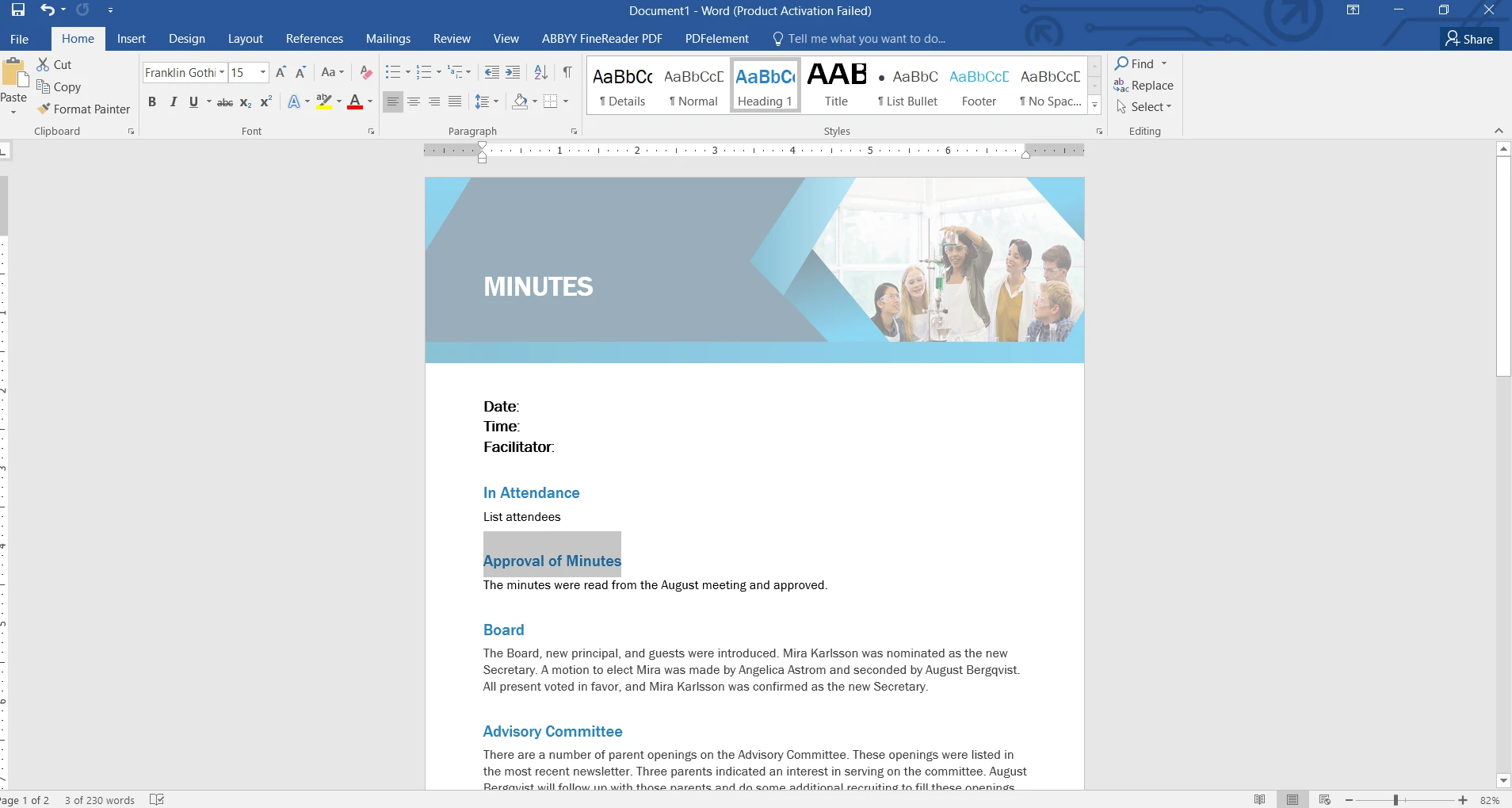
In the "Save as type" dropdown, select "Single File Web Page".
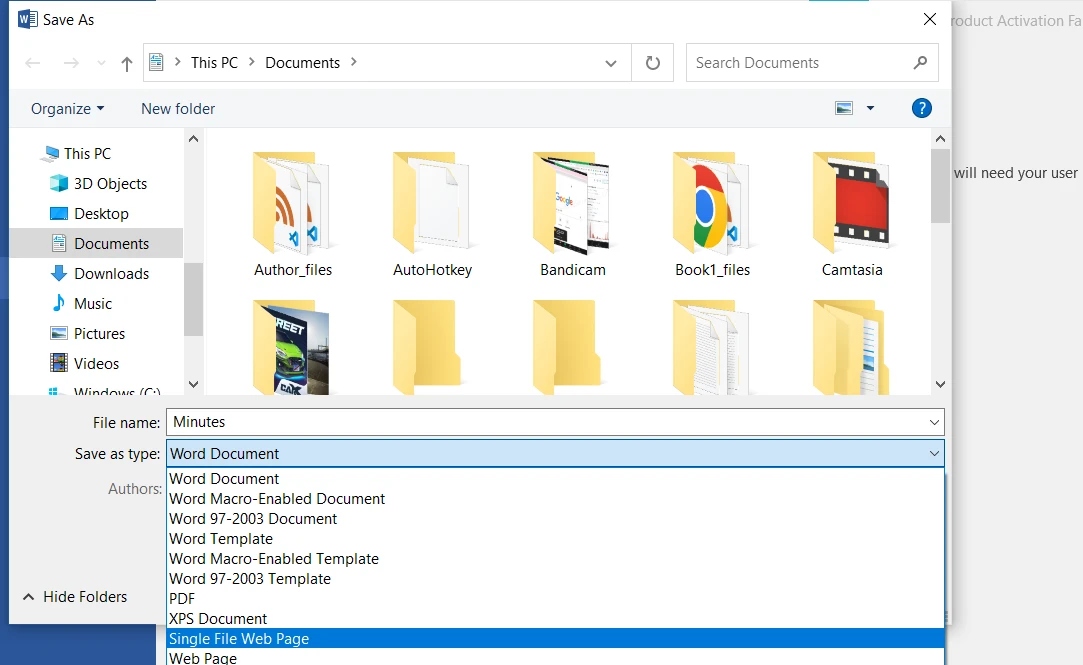
Your Word document has been converted to HTML. Now, it's time to move on to the next step of the process.
Now that you have an HTML version of your Word document, it's time to use IronPDF Java to convert it into a PDF. IronPDF Java is a powerful library that makes it easy for developers to create, edit, and extract content from PDF documents. One of its key features is the ability to convert HTML to PDF, making it the perfect choice for our Word to PDF Java conversion process.
To include IronPDF in your Maven project, follow these simple steps:
Open your pom.xml file and locate the dependencies section. If it's not present, create one. Add the following dependencies for IronPDF and the slf4j logger, which IronPDF uses for logging:
<dependency>
<groupId>com.ironsoftware</groupId>
<artifactId>com.ironsoftware</artifactId>
<version>2024.7.1</version>
</dependency>
After adding the dependencies to your pom.xml file, save it and update your Maven project. This can be done using your IDE or by running the following command in the terminal:
mvn clean install
This command will download the specified IronPDF and slf4j-simple libraries and make them available for your project.
Imports: The necessary classes are imported from the IronPDF Java library.
import com.ironsoftware.ironpdf.*;
import java.io.IOException;
import java.nio.file.Paths;
License Key: Apply your IronPDF license key. Replace "YOUR-LICENSE-KEY" with your actual license key.
License.setLicenseKey("YOUR-LICENSE-KEY");
Set Log Path: Set a log path for the IronPDF engine. This is useful for debugging and monitoring purposes. In this code example, the log path is set to "C:/tmp/IronPdfEngine.log".
Settings.setLogPath(Paths.get("C:/tmp/IronPdfEngine.log"));
Render HTML as PDF: Create a PdfDocument object by rendering the HTML content of a file as a PDF. In this case, the HTML file is named "wordHTML.html". The PdfDocument object, myPdf, holds the converted PDF content.
PdfDocument myPdf = PdfDocument.renderHtmlFileAsPdf("wordHTML.html");
Save PDF: Save the PdfDocument object as a PDF document. In this example, the output PDF document is named "wordToPdf.pdf".
myPdf.saveAs(Paths.get("wordToPdf.pdf"));
Let's have a look on complete code example:
import com.ironsoftware.ironpdf.*;
import java.io.IOException;
import java.nio.file.Paths;
// Apply your license key
License.setLicenseKey("YOUR-LICENSE-KEY");
// Set a log path
Settings.setLogPath(Paths.get("C:/tmp/IronPdfEngine.log"));
// Render the HTML as a PDF. Stored in myPdf as type PdfDocument;
PdfDocument myPdf = PdfDocument.renderHtmlFileAsPdf("example.html");
// Save the PdfDocument to a file
myPdf.saveAs(Paths.get("html_file_saved.pdf"));
To summarize, this code snippet shows the process of converting an HTML file to a PDF file using the IronPDF Java library. It first imports the necessary classes, sets up the license key and log path, and then renders the HTML file as a PDF document. Finally, the converted PDF is saved to a specified file path. You can also convert Word documents to PDF documents using IronPDF C#.
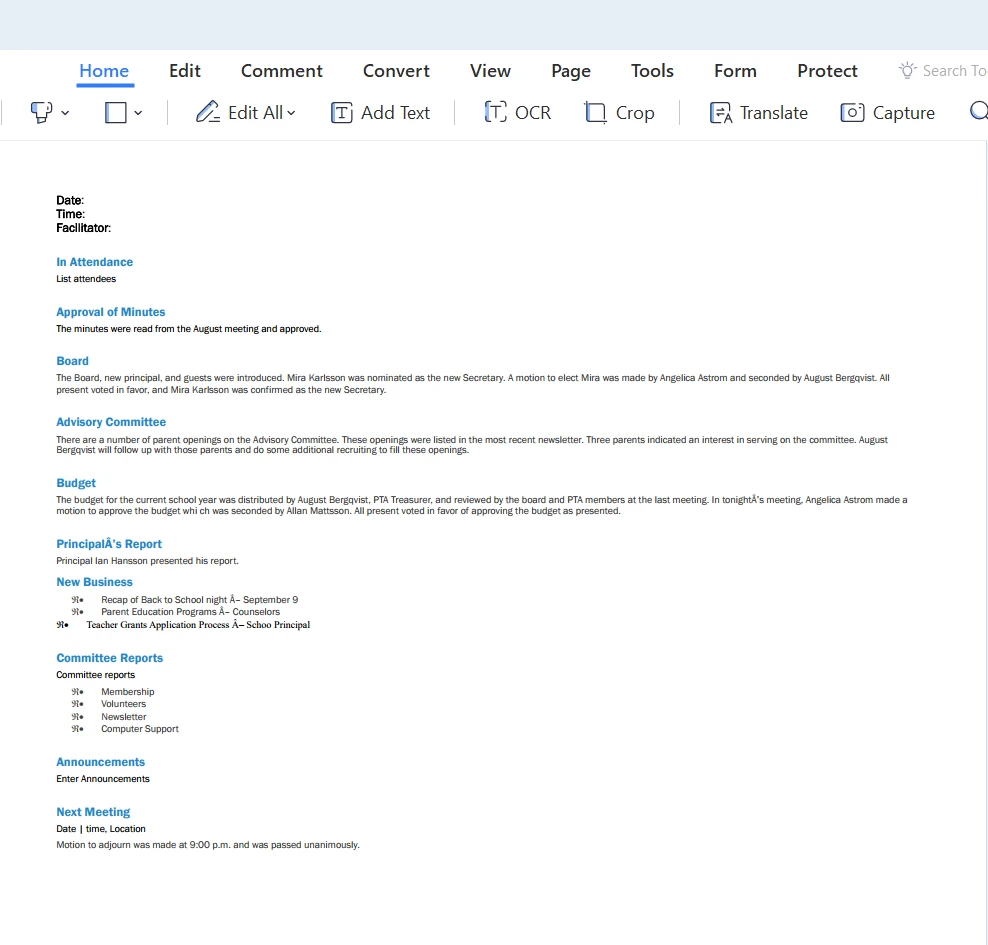
A law firm requires a document management system that can convert Word documents containing contracts and legal agreements into PDF format. This system needs to ensure the formatting is preserved, and the final PDF documents are secure and easy to share with clients.
By implementing a Word to PDF Java conversion process with IronPDF for Java, the law firm can easily and accurately convert their Word documents into PDF files, streamlining their document management process.
In conclusion, the Word to PDF Java conversion process, leveraging the IronPDF Java library, offers a versatile and efficient solution for developers and businesses to handle document management tasks. With its user-friendly approach, IronPDF provides a seamless method to convert Word documents to PDF files, ensuring consistent formatting, enhanced security, and professional printing quality.
To give potential users a taste of its capabilities, IronPDF offers a free trial. Licensing begins at $749.
9 .NET API products for your office documents








