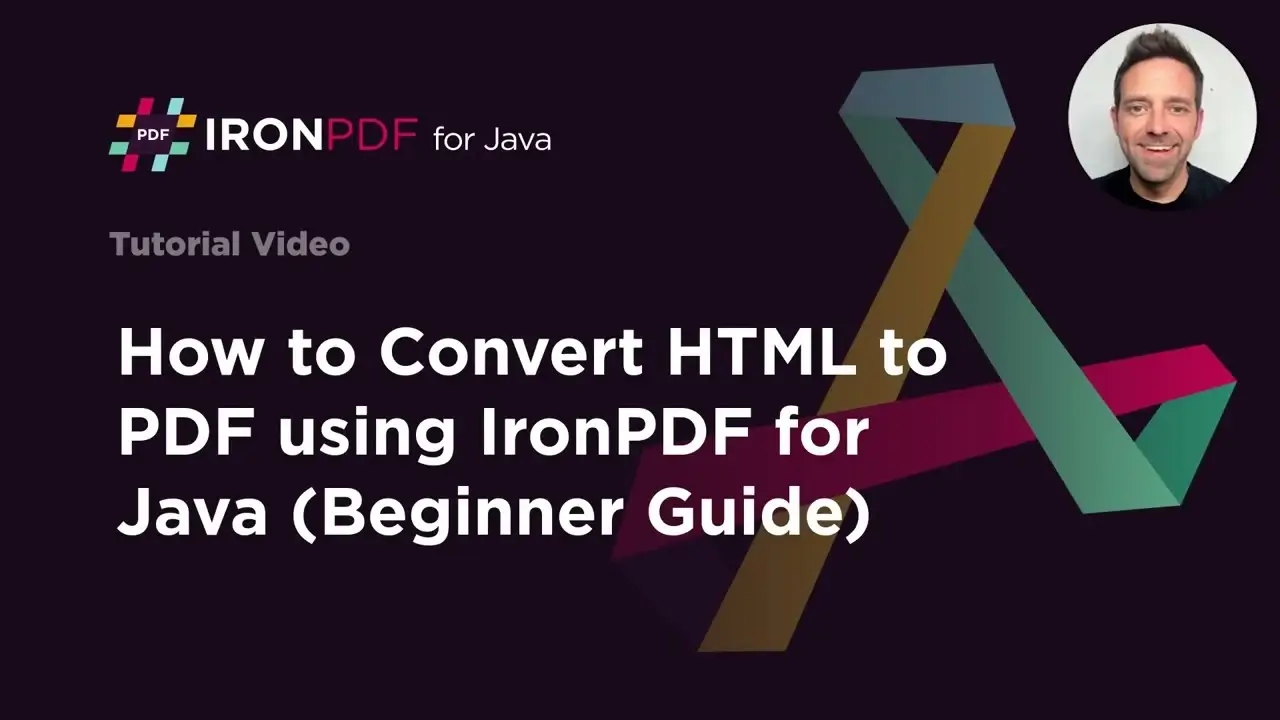How to Add Table to DOCX C# | IronWord
Watch this video to master the skill of integrating tables into Word documents using .NET and IronWord, enhancing your applications with dynamic document creation capabilities.
This video tutorial provides a comprehensive guide on how to add tables to Word documents using IronWord in .NET applications. It begins by introducing the IronWord library, highlighting its capabilities and advantages in document manipulation. The tutorial then proceeds with a step-by-step demonstration, starting from setting up the development environment, including installing necessary libraries and dependencies. It covers the initialization of IronWord, the creation of a new Word document, and the insertion of tables with custom formatting and data. The video emphasizes the importance of structured data presentation and how tables can enhance document readability and organization. By following this tutorial, developers can streamline the process of document generation, automate repetitive tasks, and enrich applications with dynamic, user-friendly document features. Whether you're building a reporting tool, a document management system, or any application requiring document output, this tutorial equips you with the skills to efficiently implement table integration in Word documents using .NET.