What is Node.js used for
Node.js is a powerful tool that has transformed the landscape of web development, enabling developers to use JavaScript to build various applications. It is based on JavaScript language, one of the most popular programming languages. This guide explores the fundamentals and the question of "What is Node.js used for?", and why it's become a staple in modern web development. We'll also explore IronPDF, which is a Node.js PDF library.
Introduction to Node.js
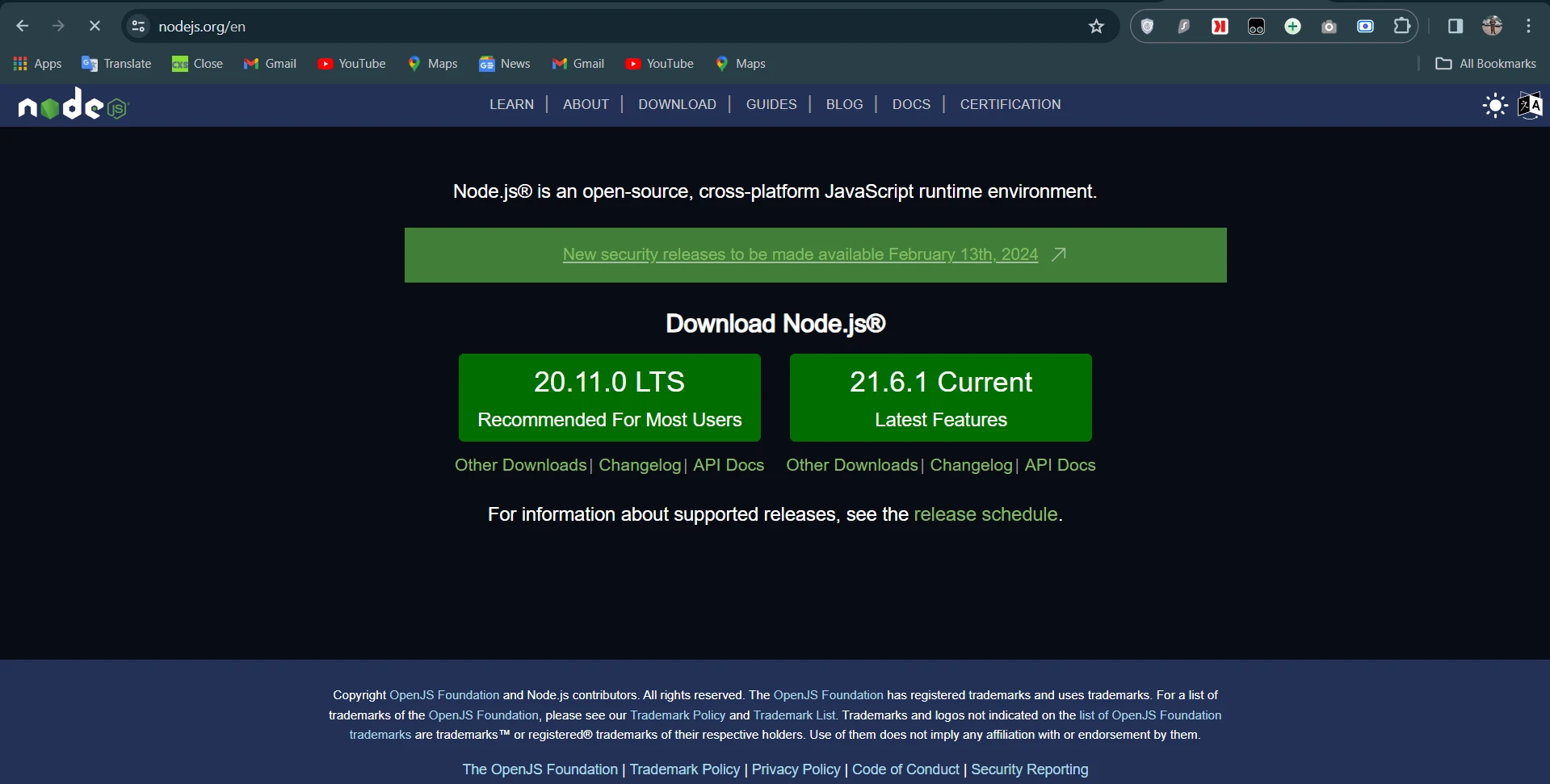
Node.js serves as an open-source, cross-platform runtime environment designed to execute JavaScript code beyond the confines of a web browser. Traditionally, JavaScript within other JavaScript frameworks was used primarily to create interactive website elements, running inside the client's browser. Node.js, as both a JavaScript framework and runtime environment, extends these capabilities, enabling it to run on the server side.
This means that developers can use JavaScript, the most popular programming language, for both front-end and back-end development, streamlining the software development process using the same language across the entire web application stack.
How Node.js Works
At the heart of Node.js is its non-blocking, event-driven architecture, powered by the V8 JavaScript engine. The V8 engine, developed by Google, compiles JavaScript into native machine code, allowing it to run swiftly and efficiently. Node.js uses an event loop and callback functions to handle multiple concurrent requests without creating a new thread for each one.
This means it can manage thousands of concurrent connections simultaneously, making it incredibly efficient for building scalable web applications that need to handle a high volume of concurrent requests. This architecture is beneficial for running asynchronous code, which is pivotal for handling operations like I/O tasks efficiently.
Example: Reading a File Asynchronously
Consider a scenario where we need to read a file from the filesystem. In traditional, synchronous programming, the server would wait for the file to be read before moving on to the next of the client requests, creating a bottleneck. Node.js, however, handles this scenario differently:
const fs = require('fs');
// Asynchronously read from a file
fs.readFile('example.txt', 'utf8', (err, data) => {
if (err) {
console.error("Error reading the file:", err);
return;
}
console.log("File content:", data);
});
console.log("Reading file, please wait...");In this code snippet, we use Node.js's fs module to read from a file named example.txt asynchronously. The readFile method takes a callback function that is executed once the file-reading operation is completed. This function checks for errors and, if none, prints the content of the file. Meanwhile, the rest of the program continues to execute, as evidenced by the "Reading file, please wait..." message being logged to the console before the file content is displayed. This demonstrates the non-blocking nature of Node.js, where the event loop allows the execution of other tasks while waiting for the I/O operation to complete.
Output
Here is the output when you execute the code:
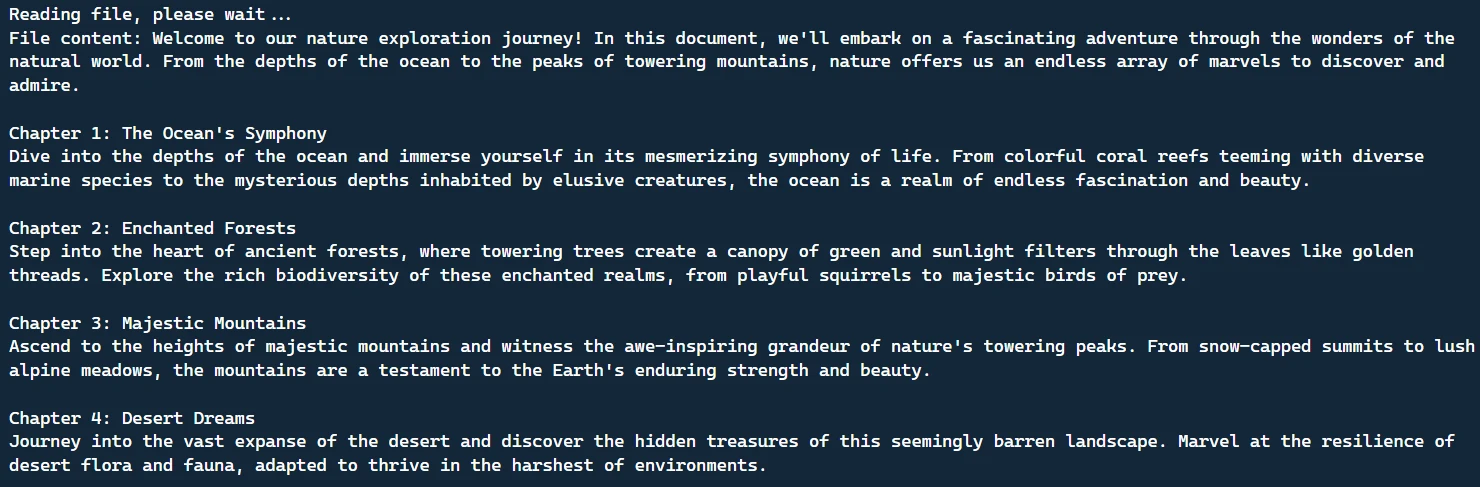
Node.js in Web Development
Node.js has become a go-to server-side programming solution for developers looking to create fast, scalable web applications. It can serve as a web server itself or be used to build web servers, offering a level of flexibility that traditional web development frameworks and languages can't match. Unlike other server-side technologies like Ruby on Rails, which follow a more rigid structure, Node.js provides developers with the freedom to structure their applications as they see fit. This flexibility, combined with the ability to handle multiple concurrent requests efficiently, makes Node.js particularly well-suited for server-side web applications and real-time applications, such as chat apps or live updates.
Building a Simple Web Server with Node.js
One of the most common uses of Node.js is creating web servers. This capability allows developers to use Node.js to build powerful, scalable web applications. Node.js makes it straightforward to set up a web server that can handle HTTP requests and serve responses. Below is a basic example of how to create a web server using Node.js.
This example demonstrates how to set up a simple web server that listens for HTTP requests on port 3000 and responds with "Hello, World!" This web framework serves as a foundational step towards building more complex web applications with Node.js.
const http = require('http');
// Create a web server
const server = http.createServer((req, res) => {
// Set the response header
res.writeHead(200, {'Content-Type': 'text/plain'});
res.end('Hello, World!\n');
});
// The server listens on port 3000
server.listen(3000, () => {
console.log('Server running at http://localhost:3000/');
});In this code, we utilize the http module to create a web server. The createServer method is invoked every time the server receives a request. This callback function receives two objects: req (the request) and res (the response). We use the res object to set the HTTP response header and send a simple text response back to the client. Finally, the server listens for incoming requests on port 3000, and we log a message to the console to indicate that the server is running and ready to accept requests.
Output
Here is the output of the JS Code:
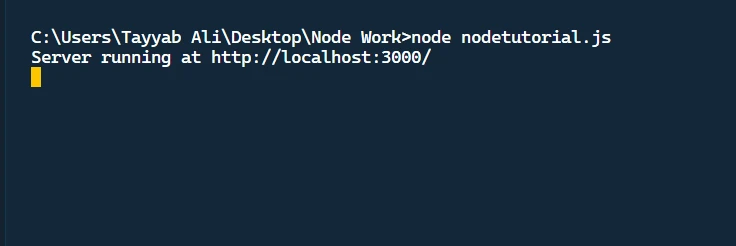
The Ecosystem of Node.js
One of the strengths of Node.js is its vast ecosystem, anchored by its core library, the Node.js Package Manager (NPM). NPM is a colossal library of open-source packages that developers can use to add functionality to their applications, ranging from frameworks and libraries to tools and utilities. This vast ecosystem means that for almost any feature or functionality you want to add to your application, there's likely a package that can help. Alongside JavaScript libraries, NPM provides access to numerous JS frameworks, which are instrumental in structuring and accelerating the development of web applications.
Introduction of IronPDF Node.js
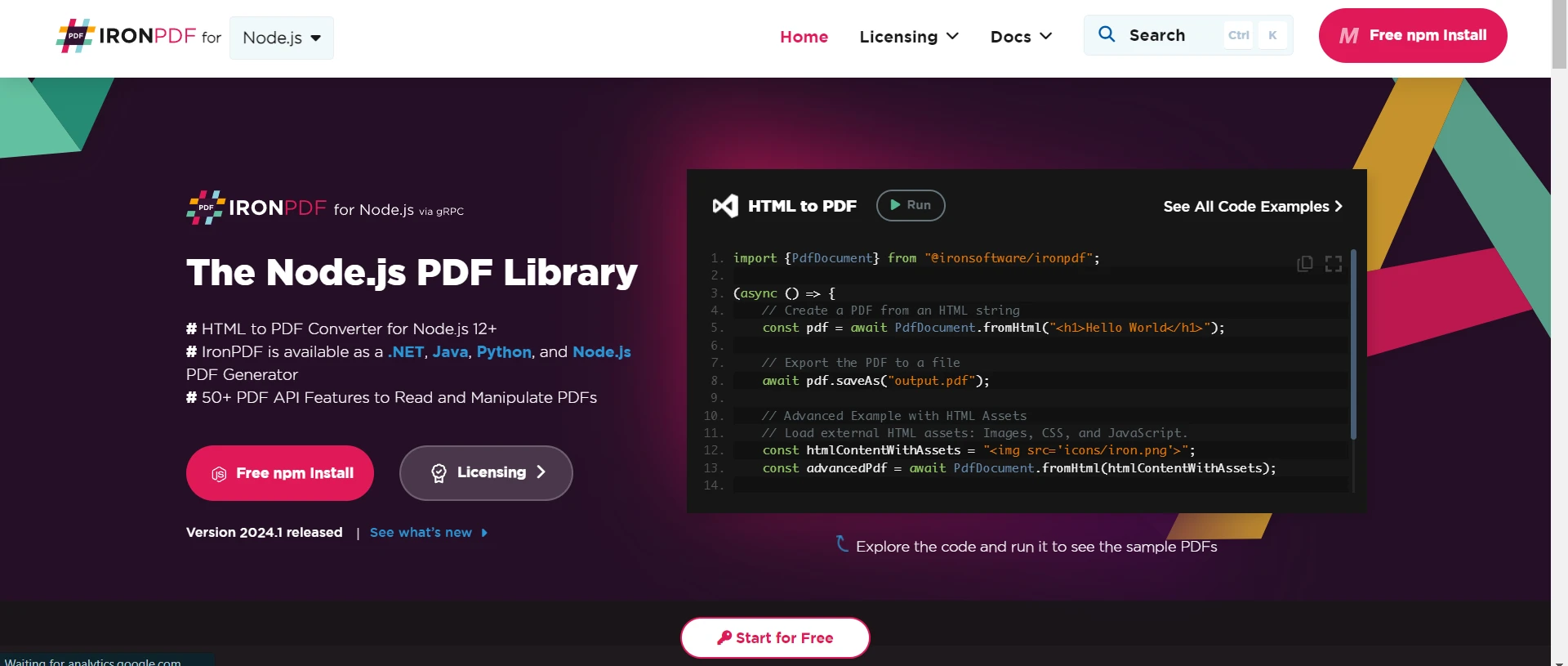
IronPDF for Node.js is a versatile JavaScript library that facilitates creating, editing, and extracting PDF content within Node.js applications. Utilizing a powerful Chrome Engine, it can render PDFs from HTML strings, files, and web URLs, making it an excellent tool for server-side code frontside PDF generation. This library is designed to handle the computationally intensive process of PDF rendering, allowing frontend web frameworks like ReactJs and Angular to offload this task to the server side.
Install IronPDF
To start using IronPDF in your Node.js project, you can install it via npm with the command npm install @ironsoftware/ironpdf. The library offers cross-platform support for Node.js 12.0+ and is compatible with Windows, Linux, Mac, and Docker environments.
Example of PDF Generation
Here's a basic example of converting HTML to a PDF document:
import { PdfDocument } from "@ironsoftware/ironpdf";
// HTML to PDF
(async () => {
const pdf = await PdfDocument.fromHtml("<h1>Hello, IronPDF!</h1>");
await pdf.saveAs("html.pdf");
})();import { PdfDocument } from "@ironsoftware/ironpdf";
// HTML to PDF
(async () => {
const pdf = await PdfDocument.fromHtml("<h1>Hello, IronPDF!</h1>");
await pdf.saveAs("html.pdf");
})();This snippet of asynchronous programming demonstrates generating a PDF from a simple HTML string. IronPDF supports various other operations, such as converting URLs to PDFs, stamping PDFs with images or text, and manipulating the data structure of existing PDF documents by merging, splitting, and adding pages.
Output
When you execute the code, it'll produce the following PDF:

Conclusion
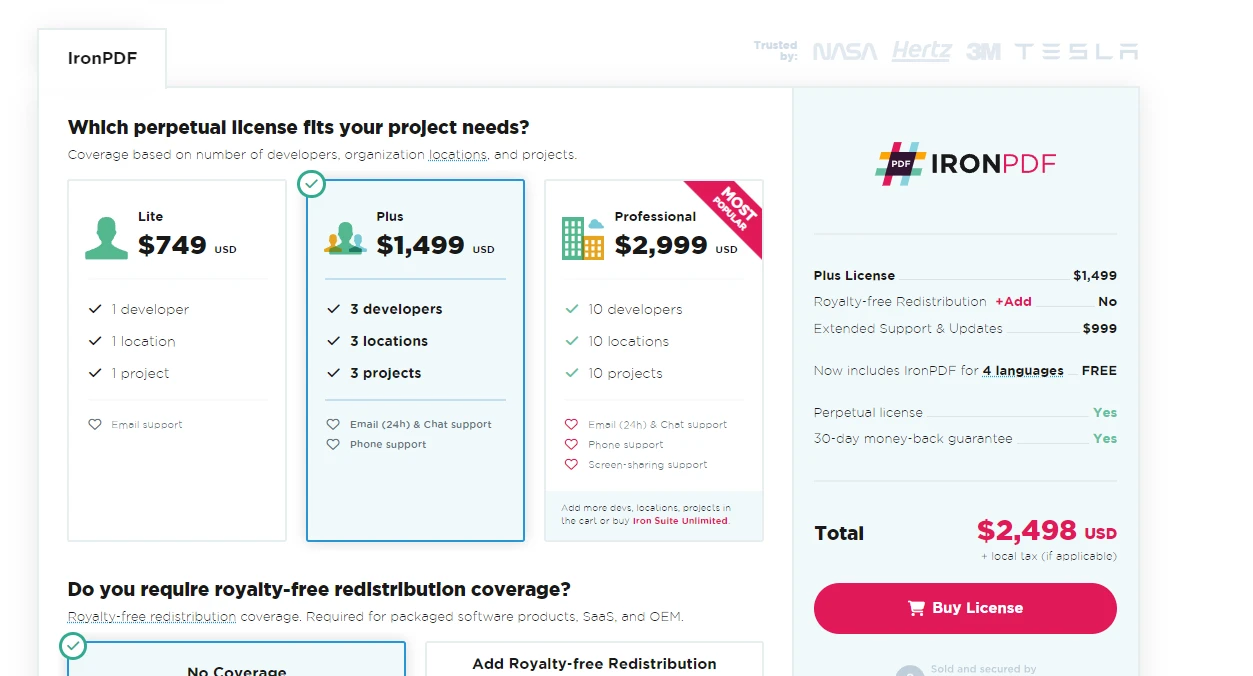
Node.js has established itself as a critical tool in the arsenal of modern web developers. Its event-driven architecture, coupled with the efficiency of the V8 JavaScript engine, makes it an excellent choice for developing fast, scalable web and mobile applications. Whether you're building a small project or a large-scale web application, Node.js offers the tools, speed, and flexibility needed to bring your ideas to life.
For developers looking to integrate PDF generation and manipulation capabilities into their Node.js applications, IronPDF offers a compelling solution. IronPDF for Node.js provides a comprehensive suite of tools that make working with PDFs straightforward and efficient. Interested users will be pleased to know that IronPDF offers a free trial, allowing you to explore its features and capabilities without immediate commitment. Once you've experienced the benefits first-hand, licensing options start from $799, providing a cost-effective way to incorporate advanced PDF functionalities into your Node.js projects.




















