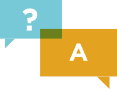Reading PDF Documents using C#
If you are looking for an easy way to read and analyze PDFs in C#, you have come to the right place.
Install our .NET NuGet package to get started.
How to use PDF Reader in C#
- Install C# library to read PDF document
- Protect PDF with password and change meta data
- Add custom Header and Footer design
- Apply watermarks and stamps including page over functions in C#
- Create different types of editable form field in PDF
Our Intuitive Software Offers an Easy PDF Reader in C#
It can be challenging to read a PDF in C#. That is why we set out to make the process a little easier. Our simple platform allows you to use the content in a PDF like you might use the content in a text document while still enabling you to easily transport the document across all operating systems. It features all of the technology you need to read, edit, and extract content from a PDF so you can analyze and utilize portable documents instantly. Try our C# PDF reader free for 30 days.
Benefits of a PDF Reader in C#
A PDF reader in C# allows you to create and manipulate a PDF without Adobe Acrobat. It lets you get all the benefits of a PDF while still allowing you to access the information these documents contain effectively and intuitively. Our PDF reader can:
- Create and edit PDFs
- Create and fill out forms in PDFs
- Extract information from PDFs such as reading text and images
- Allow you to transport and view content on all operating systems and devices
Why Choose IronPDF?
IronPDF lets you manipulate PDFs sourced from multiple locations and file types. It offers more than 50 different functionalities, so you can do more with PDFs than ever before and unlock the content they contain with ease. This allows you to automate data extraction and improve overall efficiency.
Try IronPDF Today for Free
If you are ready to try our user-friendly PDF reader in C#, download a free trial today to get started. We offer professional customer support by senior software engineers in 4 timezones, and are always here to help you troubleshoot any issues.