C# AS(開發者使用指南)
C# 程式設計通常會涉及不同類型的資料。 有時候,我們需要檢查 物件 是否屬於某種類型,或嘗試將其轉換為該類型。 這就是 as 運算符號關鍵字派上用場的地方。 is 運算符與其近親一起協助類型測試和轉換。 在本教程中,我們將探討此操作符的複雜性及其使用案例。
瞭解 as 運算符號
as操作符的基本原理
C# 中的 as 運算符關鍵字是一個二元運算符,用於在相容的參考類型或可歸零類型之間執行某些轉換。以下程式碼提供了一個簡單的示範:
// Declare an object that holds a string
object myObj = "Hello, World!";
// Use the 'as' operator to attempt to convert 'myObj' to a string
string myStr = myObj as string;
// myStr will hold the string value "Hello, World!" if the conversion is successful;
// otherwise, it will be null.// Declare an object that holds a string
object myObj = "Hello, World!";
// Use the 'as' operator to attempt to convert 'myObj' to a string
string myStr = myObj as string;
// myStr will hold the string value "Hello, World!" if the conversion is successful;
// otherwise, it will be null.在上面的程式碼中,myObj 是一個類型為 object (C# 中所有類型的基本類型) 的物件。 在編譯時,我們無法確定其基本類型。as 運算符用於嘗試將 myObj 當作 string 來處理。 如果成功,myStr 將保留字串值。 否則,將保留 null 值。
與 Explicit Cast 有何不同?
雖然 as 運算符和顯式轉換的目的類似,但仍有關鍵的區別。 如果明確的轉換失敗,就會拋出異常。 另一方面,如果 as 操作符嘗試從一種類型轉換為另一種類型失敗,該操作符會返回 null 值,而不是產生異常。 讓我們用以下的程式碼範例來了解:
object someValue = 12345;
string castResult;
// Using explicit cast
try {
castResult = (string)someValue; // This will throw an exception since the cast fails.
}
catch(Exception ex) {
castResult = null; // The result is set to null if an exception is caught.
}
// Using the 'as' operator
string asResult = someValue as string; // No exception, but 'asResult' will be null since the cast fails.object someValue = 12345;
string castResult;
// Using explicit cast
try {
castResult = (string)someValue; // This will throw an exception since the cast fails.
}
catch(Exception ex) {
castResult = null; // The result is set to null if an exception is caught.
}
// Using the 'as' operator
string asResult = someValue as string; // No exception, but 'asResult' will be null since the cast fails.顯而易見,使用 as 運算符通常會比較安全,因為您可以避免潛在的執行時錯誤。
與 is 運算符號的關係
通常,在嘗試轉換之前,as 運算子會與 is 運算子結合使用,以進行類型測試。 is 運算符檢查所提供的物件是否為指定類型,若是,則返回 true ;否則,返回 false 。
以下的程式碼範例說明了這一點:
object testObject = "This is a string";
// Check if testObject is of type string
if (testObject is string) {
// If true, convert testObject to string using 'as'
string result = testObject as string;
Console.WriteLine(result); // Outputs: This is a string
} else {
Console.WriteLine("Not a string");
}object testObject = "This is a string";
// Check if testObject is of type string
if (testObject is string) {
// If true, convert testObject to string using 'as'
string result = testObject as string;
Console.WriteLine(result); // Outputs: This is a string
} else {
Console.WriteLine("Not a string");
}隨著 C# 後續版本引入模式匹配,如果類型測試通過,is 運算符也可以執行某些動作。 這通常會減少使用 as 運算符的需要。
深入探討:特殊情況與注意事項
可空值類型轉換
as 運算符非常有用的特殊情況之一是可空值類型。值類型(如 int、double 等)不能指定 null 值。 不過,只要將它們變成 nullable,就可以將 null 指派給它們。 as 運算符可用於嘗試轉換為空值類型:
// Declare a nullable integer
int? nullableInt = 10;
// Box the nullable int
object objInt = nullableInt;
// Attempt to unbox using 'as' to a nullable int type
int? resultInt = objInt as int?;// Declare a nullable integer
int? nullableInt = 10;
// Box the nullable int
object objInt = nullableInt;
// Attempt to unbox using 'as' to a nullable int type
int? resultInt = objInt as int?;參考轉換和使用者定義轉換
as 運算符同時支援參考轉換 (相關參考類型之間) 和使用者定義的轉換。 使用者定義的轉換是指在您的類別中使用特殊轉換方法定義的轉換。
考慮以下使用者定義轉換的程式碼:
class Sample {
// Define an implicit conversion from Sample to string
public static implicit operator string(Sample s) {
return "Converted to String";
}
}
Sample sampleObject = new Sample();
// Use 'as' to convert 'sampleObject' to string
string conversionResult = sampleObject as string;
// conversionResult will hold "Converted to String"class Sample {
// Define an implicit conversion from Sample to string
public static implicit operator string(Sample s) {
return "Converted to String";
}
}
Sample sampleObject = new Sample();
// Use 'as' to convert 'sampleObject' to string
string conversionResult = sampleObject as string;
// conversionResult will hold "Converted to String"在此,使用者定義的轉換方法允許將類型為 Sample 的物件視為 string 。
不適用時
請記住,as 運算符號不能用於值類型(除非處理的是 nullable 值類型)或涉及顯式方法的使用者定義轉換。
使用 as 操作符的進階方案。
以 as 開箱和拆箱
Boxing 是將值類型實例轉換為物件參照的過程。 這是因為每個值類型都隱含繼承自 object 的關係。 當您框選一個值類型時,您會將它包裝在 object 之內。
請考慮以下代碼的拳擊轉換:
int intValue = 42;
// Box the value type to an object
object boxedValue = intValue;int intValue = 42;
// Box the value type to an object
object boxedValue = intValue;在此,intValue 被框入 object 中。
拆箱是裝箱的反向過程,即從 物件 中提取值類型。 as 運算符可用於安全地解鎖值,尤其是當您不確定 object 是否持有您期望的值類型時。 如果開箱不成功,表達結果將為空。
請考慮以下開箱轉換的範例:
object obj = 42;
// Attempt to unbox using 'as' to a nullable int type
int? result = obj as int?;object obj = 42;
// Attempt to unbox using 'as' to a nullable int type
int? result = obj as int?;使用陣列工作
陣列是 C# 中的參考類型。 有時候,您可能需要判斷 object 是否為特定類型的陣列,然後再使用它。 as 運算符在此也可提供幫助。
請考慮以下程式碼:
object[] arrayObject = new string[] { "one", "two", "three" };
// Attempt to cast to a string array using 'as'
string[] stringArray = arrayObject as string[];
// stringArray will hold the array of strings if successfulobject[] arrayObject = new string[] { "one", "two", "three" };
// Attempt to cast to a string array using 'as'
string[] stringArray = arrayObject as string[];
// stringArray will hold the array of strings if successful在上面的程式碼中,arrayObject 是一個物件的陣列,但實際上存放的是字串。 使用 as 運算符,您可以安全地嘗試將其視為字串陣列。
結合 as 與 LINQ
語言整合查詢 (LINQ - Microsoft 文件) 是 C# 中的一項強大功能,可讓您以類似 SQL 的方式查詢集合。 有時候,您可能會擷取集合中混合類型的物件,並想要篩選出特定類型。在此,as 運算子會非常方便。
例如,考慮一個包含字串和整數的物件清單。 如果您只想擷取字串,您可以將 as 運算子與 LINQ 結合使用:
var mixedList = new List<object> { "Hello", 42, "World", 100 };
// Use LINQ to select only strings from mixedList
var stringValues = mixedList
.Select(item => item as string)
.Where(item => item != null)
.ToList();
// stringValues will contain "Hello" and "World"var mixedList = new List<object> { "Hello", 42, "World", 100 };
// Use LINQ to select only strings from mixedList
var stringValues = mixedList
.Select(item => item as string)
.Where(item => item != null)
.ToList();
// stringValues will contain "Hello" and "World"與 Iron Suite 整合。
適用於 C# 開發人員的 Iron Suite 解決方案是一套高品質的工具,可讓 C# 開發人員無縫整合 PDF 操作、Excel 處理、光學字元辨識 (OCR) 以及條碼產生和讀取等功能。 這些工具,就像我們之前討論的 as 和 is 運算符一樣,對於提升開發人員建立強大應用程式的效率至關重要。
IronPDF。
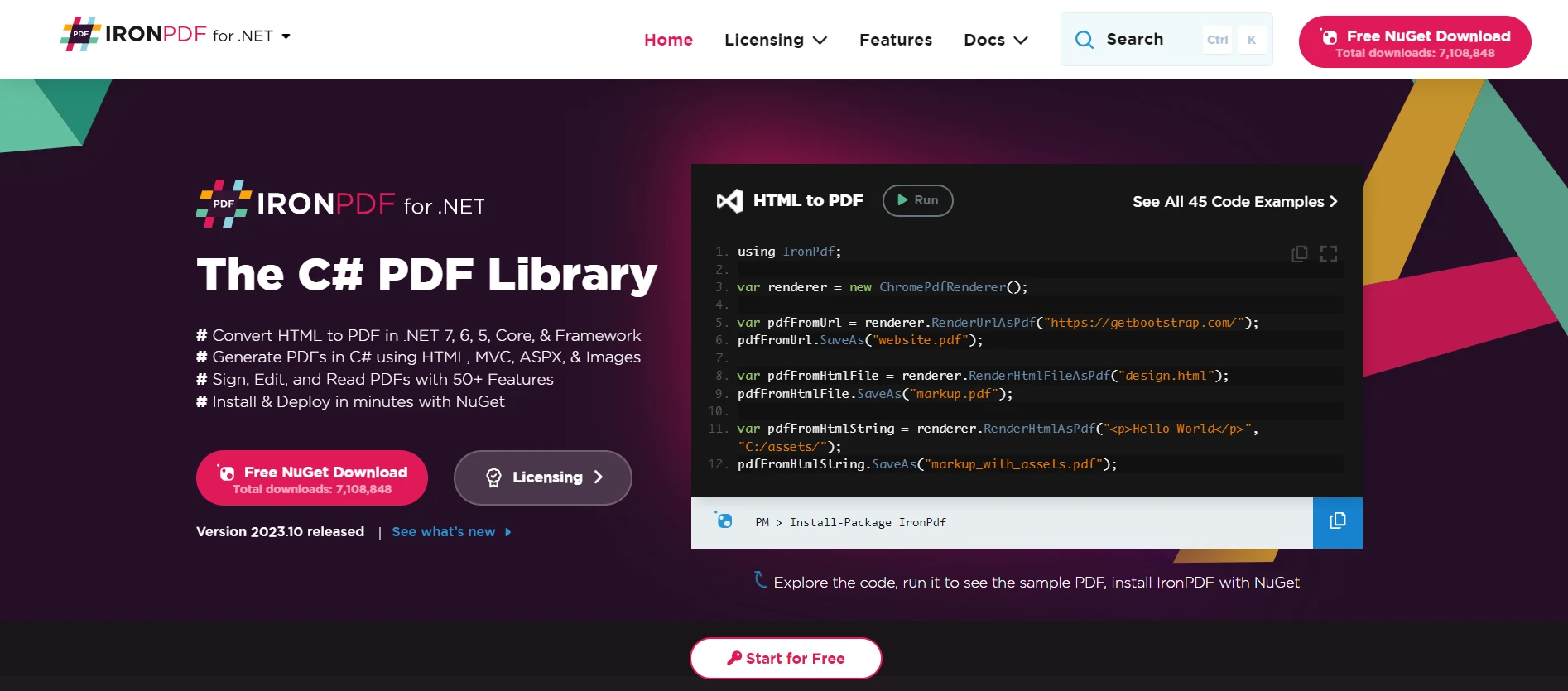
IronPDF 可讓開發人員在其 C# 應用程式中產生、處理和讀取 PDF 檔案。 考慮到與我們主題的相關性,假設您有一個持有某些資料的參考類型,而您想要將這些資料轉換成報告或文件。 IronPDF 可以接收您應用程式的輸出,並以類似類型轉換的方式,將其翻譯為格式良好的 PDF 文件。
IronXL。
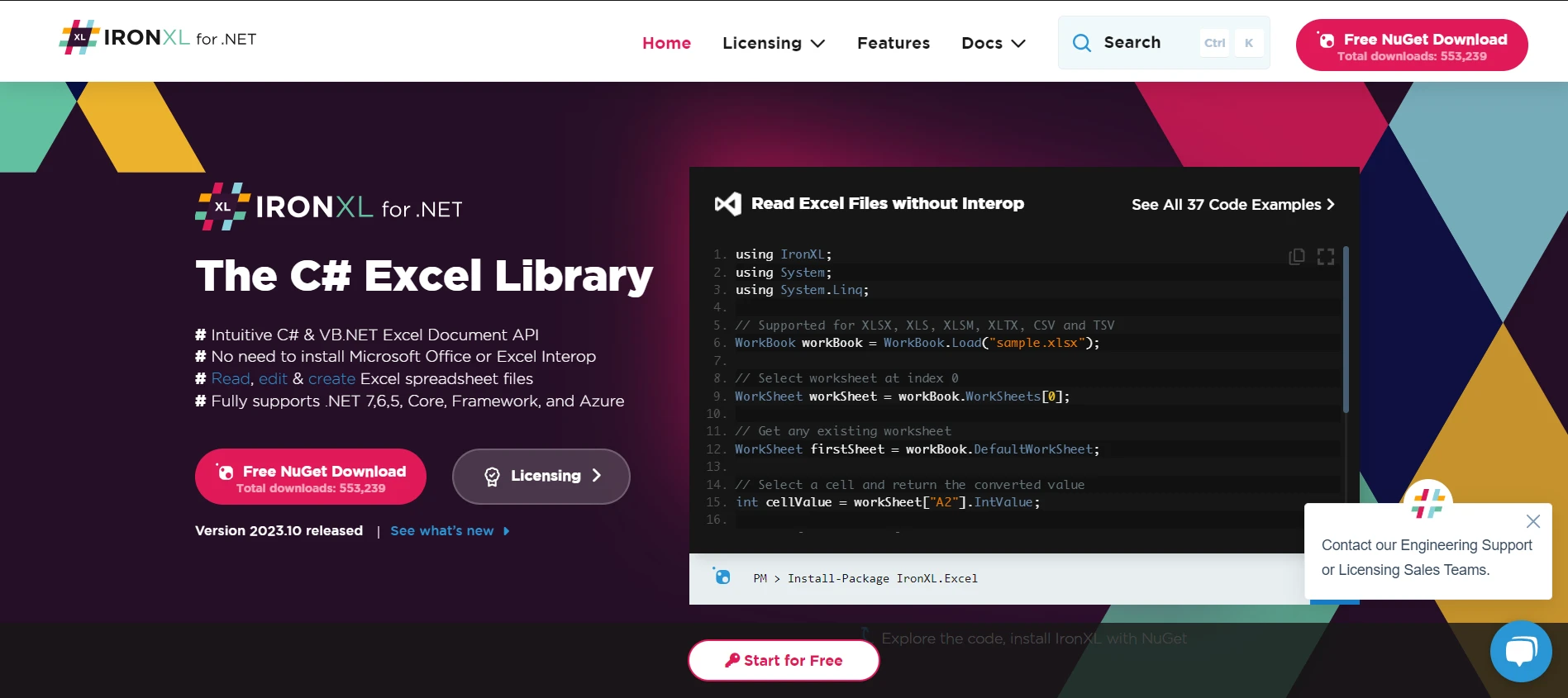
處理 Excel 檔案是許多軟體應用程式的常見需求。 IronXL for Excel Operations 為開發人員提供讀取、編輯和建立 Excel 試算表的能力,而無需依賴 Office Interop。在我們討論類型轉換的背景下,可將 IronXL 視為一種工具,可讓您將 C# 中的資料結構或資料庫項目無縫轉換為 Excel 格式。
IronOCR。
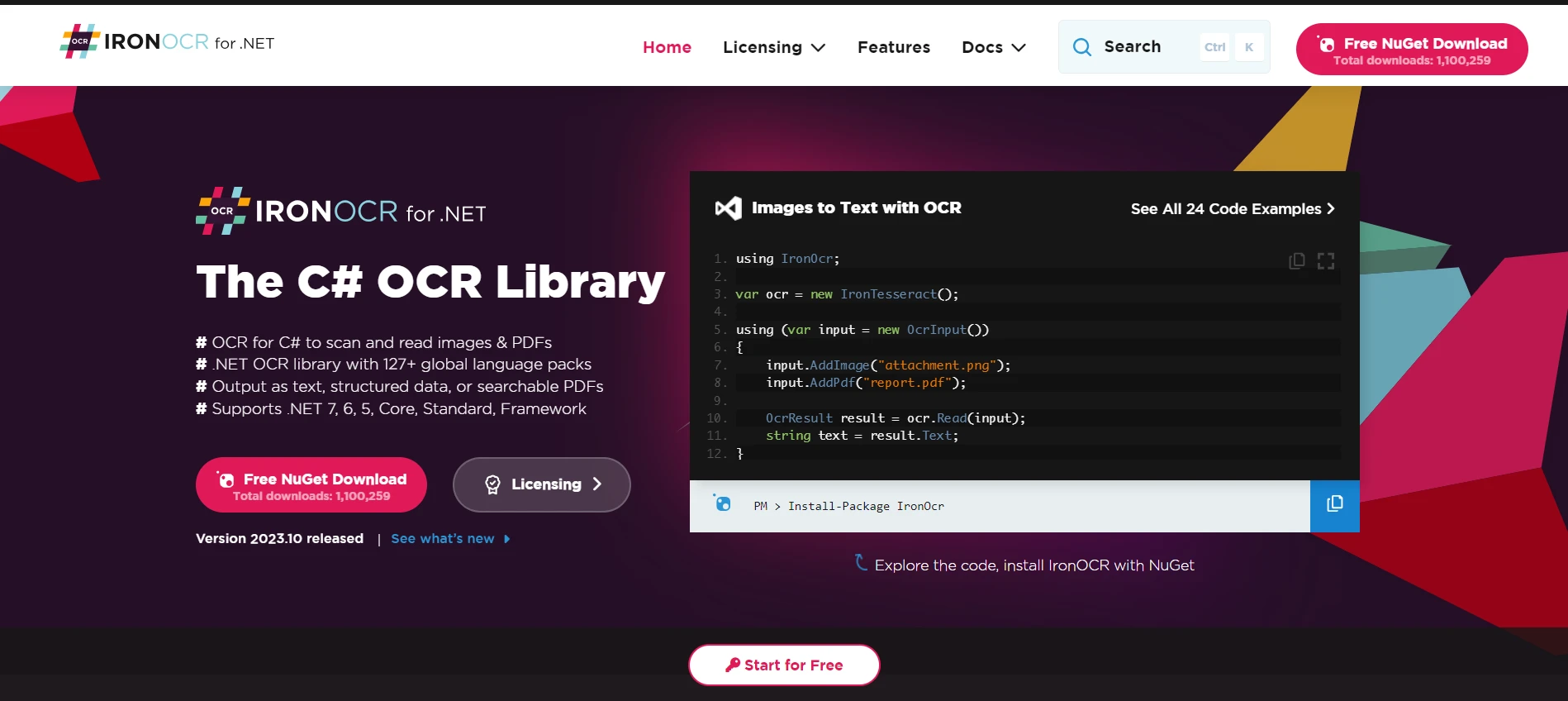
Optical Character Recognition with IronOCR 是一種光學字元識別工具,允許開發人員從影像中讀取並解釋文字。 與我們的教學相連結,它類似於使用進階識別功能將 物件(在本例中為影像)轉換為更特定的類型(字串或文字資料)。
IronBarcode。
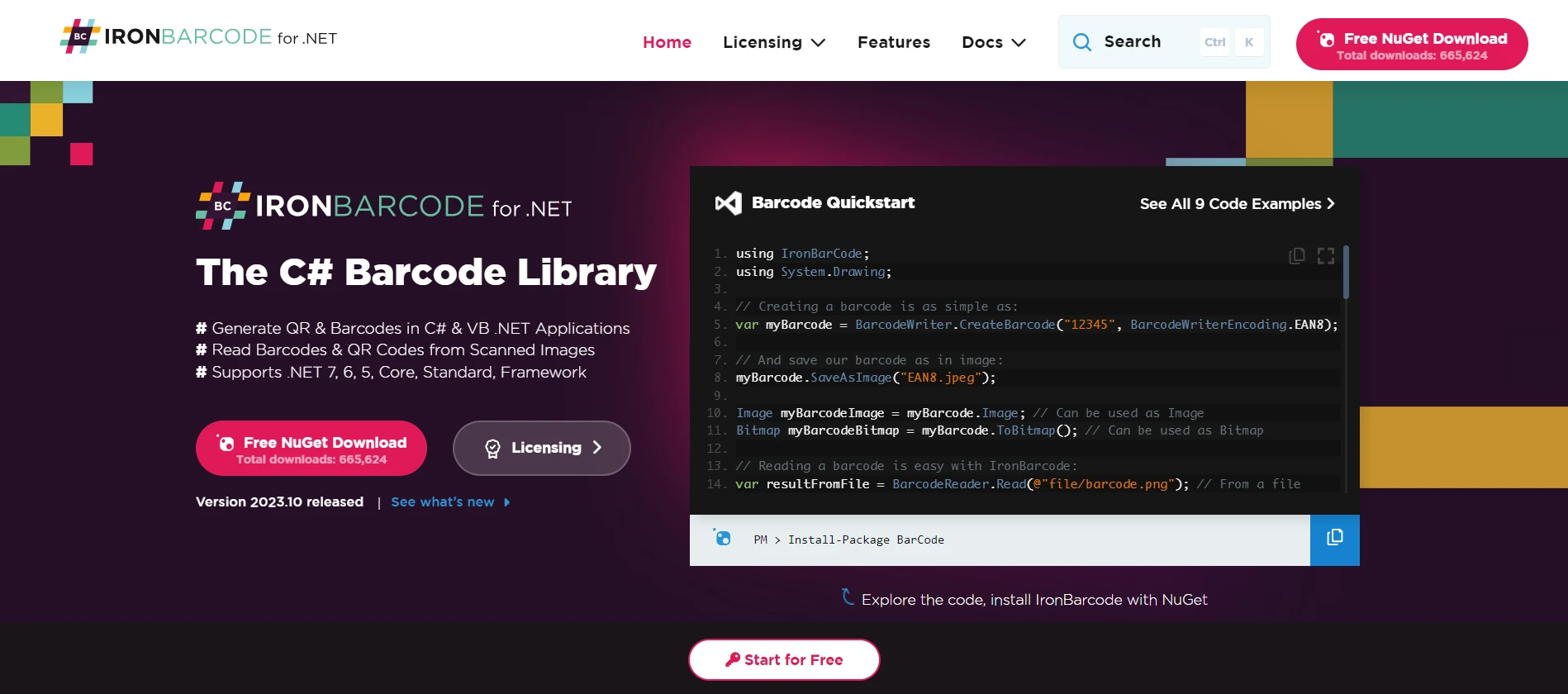
在許多商業應用程式中,處理 BarCode 是不可或缺的。 條碼處理的 IronBarcode 工具可協助開發人員在 C# 應用程式中產生、讀取和解碼條碼。 與我們關於類型轉換的討論相關,IronBarcode 可被視為一種工具,可將可視化條碼資料(object 的一種形式)轉換為更特定、更可用的資料類型,例如字串或產品詳細資訊。
結論
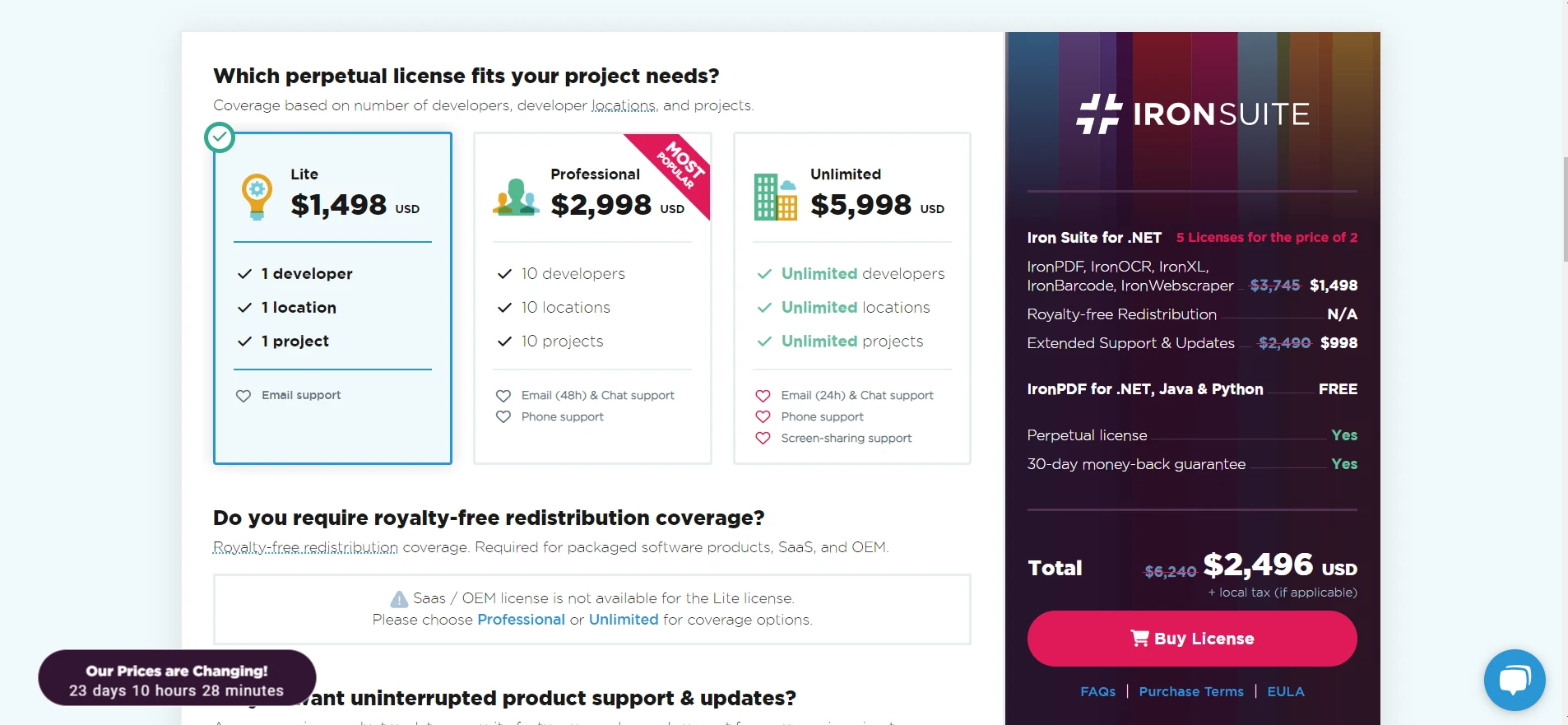
Iron套件產品中的每一款產品都證明了 C# 所提供的靈活性和強大功能,尤其是與我們討論的類型轉換和類型檢查相結合的時候。 這些工具,例如 as 和 is 運算符,為開發人員提供了有效轉換和處理資料的能力。
如果您正在考慮將任何這些工具整合到您的專案中,值得注意的是,每一個產品的授權都從 $799 起,而且每一個產品都提供 免費試用 Iron Suite Tools 的機會。 對於那些正在尋找全面解決方案的人,Iron Suite 提供了一個誘人的優惠:您可以 只需購買兩項產品的價格即可獲得 Iron Suite 授權。
常見問題解答
在 C# 開發中,「as」運算子起什麼作用?
C# 中的「as」運算子用於在相容的參考類型或可空類型之間執行安全性類型轉換,如果轉換不成功則傳回 null,從而避免異常。
如何在 C# 中安全地處理型別轉換?
您可以使用“as”運算符進行安全類型轉換,因為它在轉換失敗時傳回null而不是拋出異常,因此比顯式類型轉換更安全。
為什麼在某些情況下,使用“as”運算子比顯式類型轉換更可取?
當您想要避免因轉換失敗而引起的異常時,最好使用“as”運算符,因為它會傳回null而不是拋出異常,這與明確轉換不同。
C# 中 'as' 運算子如何處理可空型別?
'as' 運算子可以與可空類型一起使用,允許進行安全轉換,如果物件無法轉換為指定的可空類型,則傳回 null。
如何在 C# 中使用 IronPDF 進行文件轉換?
IronPDF 使 C# 開發人員能夠將 HTML 轉換為 PDF、操作 PDF 內容以及以程式設計方式產生 PDF 文件,從而增強應用程式的文件處理能力。
使用 Iron Suite 對 C# 開發人員有哪些優勢?
Iron Suite 提供 IronPDF、IronXL、IronOCR 和 IronBarcode 等工具,使開發人員能夠有效率地處理各種格式的資料轉換和操作。
如何使用 C# 從集合中篩選特定類型?
您可以將「as」運算子與 LINQ 查詢結合使用,從集合中篩選特定類型,確保只從混合物件清單中選擇所需的類型。
在 C# 中,'is' 和 'as' 運算子組合使用的常見用例是什麼?
將「is」和「as」運算子結合起來,可以先用「is」檢查物件的類型,然後再用「as」安全地轉換它,從而確保類型安全並避免異常。



















