C# 集合(對於開發者的運行原理)
在眾多可用的程式語言中,C# 已經成為受開發人員歡迎、適應性強的選擇。 集合的概念是 C# 廣泛的函式庫和框架的核心,也是該語言的主要優勢之一。 在 C# 中,集合是有效儲存和組織資料的必要條件。 這些工具為開發人員提供各種有效的工具,以解決具有挑戰性的程式設計問題。 我們將在本篇文章中進一步深入探討集合,涵蓋其功能、類型和最佳使用策略。
如何使用 C# 集合
1.建立新的 Console App 專案。 2.在 C# 中為集合建立一個物件。 3.將值加入集合類,集合類可儲存多組物件。 4.處理數值操作,如新增、移除、排序等。 5.顯示結果並處理物件。
C#:瞭解集合
C# 中的集合是讓程式設計師處理和儲存物件類別集的容器。 這些物件具有彈性,可適用於許多程式設計環境,而且可能是相同或不同的種類。 大多數的集合類別都在 C# 中實作 System 命名空間的元件,也就是導入命名空間,例如 System.Collections 和 System.Collections.Generic,其中提供了各種泛型和非泛型的集合類別。 集合也允許動態記憶體分配、在集合類別中新增、搜尋和排序項目。
非通用集合類型
ArrayList、Hashtable 和 Queue 是 C# 中可用的幾個非一般集合類別,這些類別包含在 C# 語言的第一次迭代中。 除了明確定義您想要保留和使用的類型之外,這些集合提供了另一種選擇。 然而,開發人員經常選擇泛型集合,因為泛型集合具有優異的效能和類型安全性。
一般集合
C# 後來的迭代包含了泛型集合,以克服非泛型集合的缺點。 這些工具在編譯過程中提供類型安全,讓開發人員可以處理緊密類型的資料。 通用集合類別 List
主要 C# 集合類型
1. List
List
// Creating a list with integers and adding/removing elements
List<int> numbers = new List<int> { 1, 2, 3, 4, 5 };
numbers.Add(6); // Adds element '6' to the end
numbers.Remove(3); // Removes the first occurrence of the element '3'// Creating a list with integers and adding/removing elements
List<int> numbers = new List<int> { 1, 2, 3, 4, 5 };
numbers.Add(6); // Adds element '6' to the end
numbers.Remove(3); // Removes the first occurrence of the element '3'' Creating a list with integers and adding/removing elements
Dim numbers As New List(Of Integer) From {1, 2, 3, 4, 5}
numbers.Add(6) ' Adds element '6' to the end
numbers.Remove(3) ' Removes the first occurrence of the element '3'2.字典<TKey, TValue>。
透過快速的查詢速度,鍵值對的集合由 Dictionary<TKey, TValue> 類表示。 在透過獨特的關鍵值快速存取資料至關重要的情況下,經常會使用到。 此鍵用於存取字典中的元素。
// Creating a dictionary mapping names to ages
Dictionary<string, int> ageMap = new Dictionary<string, int>();
ageMap.Add("John", 25); // The string "John" is the key that can access the value 25
ageMap["Jane"] = 30; // Setting the key "Jane" to hold the value 30// Creating a dictionary mapping names to ages
Dictionary<string, int> ageMap = new Dictionary<string, int>();
ageMap.Add("John", 25); // The string "John" is the key that can access the value 25
ageMap["Jane"] = 30; // Setting the key "Jane" to hold the value 30' Creating a dictionary mapping names to ages
Dim ageMap As New Dictionary(Of String, Integer)()
ageMap.Add("John", 25) ' The string "John" is the key that can access the value 25
ageMap("Jane") = 30 ' Setting the key "Jane" to hold the value 303.佇列和堆疊
先入先出集合 (FIFO) 和後入先出 (LIFO) 模式分別由泛型 Queue
// Creating and manipulating a queue
Queue<string> tasks = new Queue<string>();
tasks.Enqueue("Task 1"); // Adding to the queue
tasks.Enqueue("Task 2");
// Creating and manipulating a stack
Stack<double> numbers = new Stack<double>();
numbers.Push(3.14); // Adding to the stack
numbers.Push(2.71);// Creating and manipulating a queue
Queue<string> tasks = new Queue<string>();
tasks.Enqueue("Task 1"); // Adding to the queue
tasks.Enqueue("Task 2");
// Creating and manipulating a stack
Stack<double> numbers = new Stack<double>();
numbers.Push(3.14); // Adding to the stack
numbers.Push(2.71);' Creating and manipulating a queue
Dim tasks As New Queue(Of String)()
tasks.Enqueue("Task 1") ' Adding to the queue
tasks.Enqueue("Task 2")
' Creating and manipulating a stack
Dim numbers As New Stack(Of Double)()
numbers.Push(3.14) ' Adding to the stack
numbers.Push(2.71)4. HashSet
無序集合中排列的唯一項目由 HashSet
// Creating hashsets and performing a union operation
HashSet<int> setA = new HashSet<int> { 1, 2, 3, 4 };
HashSet<int> setB = new HashSet<int> { 3, 4, 5, 6 };
HashSet<int> unionSet = new HashSet<int>(setA);
unionSet.UnionWith(setB); // Combining setA and setB// Creating hashsets and performing a union operation
HashSet<int> setA = new HashSet<int> { 1, 2, 3, 4 };
HashSet<int> setB = new HashSet<int> { 3, 4, 5, 6 };
HashSet<int> unionSet = new HashSet<int>(setA);
unionSet.UnionWith(setB); // Combining setA and setB' Creating hashsets and performing a union operation
Dim setA As New HashSet(Of Integer) From {1, 2, 3, 4}
Dim setB As New HashSet(Of Integer) From {3, 4, 5, 6}
Dim unionSet As New HashSet(Of Integer)(setA)
unionSet.UnionWith(setB) ' Combining setA and setBIronPDF。
!a href="/static-assets/pdf/blog/csharp-collection/csharp-collection-1.webp">C# Collection (How It Works For Developers):圖 1 - IronPDF 網站頁面。
一個名為 IronPDF 的 C# 函式庫可讓您輕鬆地在 .NET 應用程式中建立、編輯和顯示 PDF 文件。 它提供許多授權選擇、跨平台相容性、高品質渲染,以及 HTML 至 PDF 的轉換。 IronPDF 用戶友好的 API 使處理 PDF 變得更加容易,使其成為 C# 開發人員的寶貴工具。
IronPdf 的突出功能是其HTML 至 PDF 的轉換功能,可保持所有版面和樣式。 它可從網頁內容產生 PDF,非常適合報告、發票和文件。 HTML 檔案、URL 和 HTML 字串可以毫不費力地轉換成 PDF。
using IronPdf;
class Program
{
static void Main(string[] args)
{
var renderer = new ChromePdfRenderer();
// 1. Convert HTML String to PDF
var htmlContent = "<h1>Hello, IronPDF!</h1><p>This is a PDF from an HTML string.</p>";
var pdfFromHtmlString = renderer.RenderHtmlAsPdf(htmlContent);
pdfFromHtmlString.SaveAs("HTMLStringToPDF.pdf");
// 2. Convert HTML File to PDF
var htmlFilePath = "path_to_your_html_file.html"; // Specify the path to your HTML file
var pdfFromHtmlFile = renderer.RenderHtmlFileAsPdf(htmlFilePath);
pdfFromHtmlFile.SaveAs("HTMLFileToPDF.pdf");
// 3. Convert URL to PDF
var url = "http://ironpdf.com"; // Specify the URL
var pdfFromUrl = renderer.RenderUrlAsPdf(url);
pdfFromUrl.SaveAs("URLToPDF.pdf");
}
}using IronPdf;
class Program
{
static void Main(string[] args)
{
var renderer = new ChromePdfRenderer();
// 1. Convert HTML String to PDF
var htmlContent = "<h1>Hello, IronPDF!</h1><p>This is a PDF from an HTML string.</p>";
var pdfFromHtmlString = renderer.RenderHtmlAsPdf(htmlContent);
pdfFromHtmlString.SaveAs("HTMLStringToPDF.pdf");
// 2. Convert HTML File to PDF
var htmlFilePath = "path_to_your_html_file.html"; // Specify the path to your HTML file
var pdfFromHtmlFile = renderer.RenderHtmlFileAsPdf(htmlFilePath);
pdfFromHtmlFile.SaveAs("HTMLFileToPDF.pdf");
// 3. Convert URL to PDF
var url = "http://ironpdf.com"; // Specify the URL
var pdfFromUrl = renderer.RenderUrlAsPdf(url);
pdfFromUrl.SaveAs("URLToPDF.pdf");
}
}Imports IronPdf
Friend Class Program
Shared Sub Main(ByVal args() As String)
Dim renderer = New ChromePdfRenderer()
' 1. Convert HTML String to PDF
Dim htmlContent = "<h1>Hello, IronPDF!</h1><p>This is a PDF from an HTML string.</p>"
Dim pdfFromHtmlString = renderer.RenderHtmlAsPdf(htmlContent)
pdfFromHtmlString.SaveAs("HTMLStringToPDF.pdf")
' 2. Convert HTML File to PDF
Dim htmlFilePath = "path_to_your_html_file.html" ' Specify the path to your HTML file
Dim pdfFromHtmlFile = renderer.RenderHtmlFileAsPdf(htmlFilePath)
pdfFromHtmlFile.SaveAs("HTMLFileToPDF.pdf")
' 3. Convert URL to PDF
Dim url = "http://ironpdf.com" ' Specify the URL
Dim pdfFromUrl = renderer.RenderUrlAsPdf(url)
pdfFromUrl.SaveAs("URLToPDF.pdf")
End Sub
End ClassIronPdf 的主要功能包括:
- 將 HTML 轉換為 PDF:使用 IronPDF,程式設計師可以從 HTML 文字(包括 CSS 和 JavaScript)建立 PDF 文件。 這對於那些已經熟悉網頁開發工具並希望使用 HTML 和 CSS 來建立 PDF 的人來說尤其有用。
- PDF 產生與操作:該函式庫提供以程式化方式從頭建立 PDF 文件的能力。 此外,它還有助於編輯已存在的 PDF,實現文本提取、添加水印、分割 PDF 等操作。
- 卓越的渲染能力:IronPDF 使用渲染引擎生成最高品質的 PDF 輸出,確保最終文件保持清晰和視覺完整性。
- 跨平台相容性:IronPDF 的設計可與 .NET Core 和 .NET Framework 搭配使用,使其能在各種應用程式和各種平台上使用。
- 效能最佳化:即使在處理大型或複雜的 PDF 文件時,本程式庫也能提供高效率的 PDF 製作與呈現。
若要瞭解 IronPDF 文件的更多資訊,請參閱 IronPDF 文件。
安裝 IronPdf
首先使用套件管理員控制台或 NuGet 套件管理員與安裝 IronPDF 函式庫:
Install-Package IronPdf
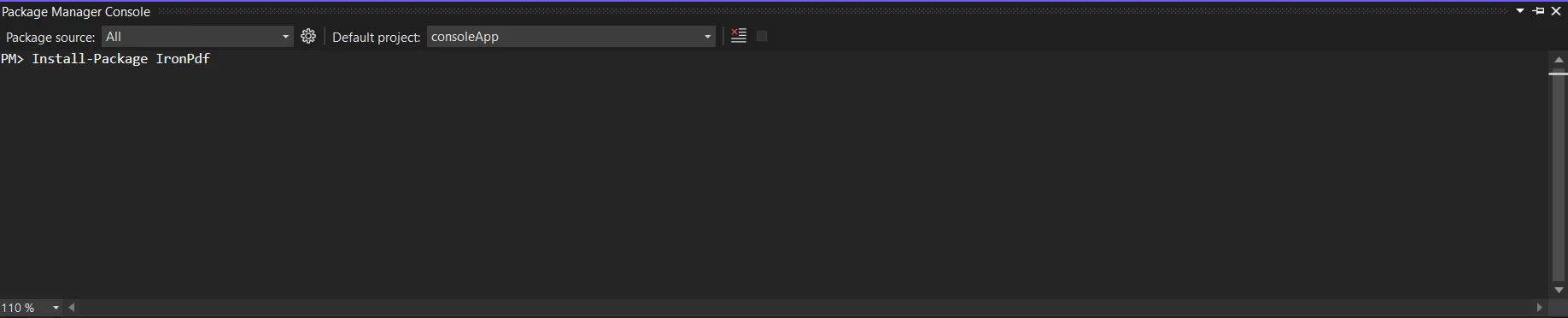
使用 NuGet Package Manager 搜尋套件"IronPDF"是另一個選擇。 我們可以從與 IronPDF 相關的所有 NuGet 套件中,選擇並下載此清單中所需的套件。
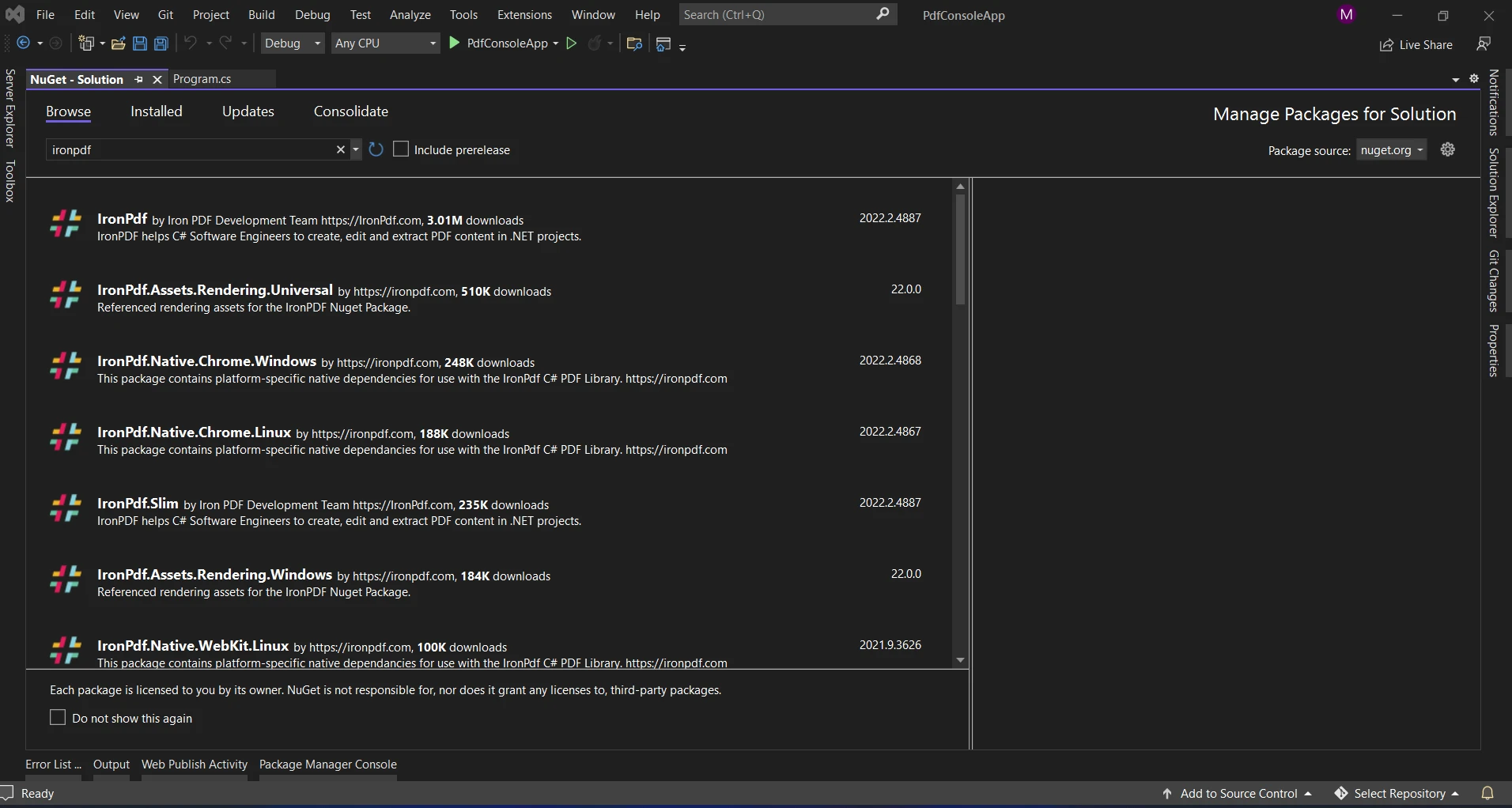
使用 IronPDF 使用集合創建文件。
在深入瞭解 IronPDF 的介面之前,瞭解集合在資料結構和組織中扮演的角色至關重要。 開發人員可以透過使用集合,以有組織的方式儲存、擷取和修改事物群組。 有這麼多不同的類型,例如 List
想像一下,您必須建立一份包含銷售交易清單的報告。 可使用 List
// Define the Transaction class
public class Transaction
{
public string ProductName { get; set; }
public decimal Amount { get; set; }
public DateTime Date { get; set; }
}
// Create a list of transactions
List<Transaction> transactions = new List<Transaction>
{
new Transaction { ProductName = "Product A", Amount = 100.50m, Date = DateTime.Now.AddDays(-2) },
new Transaction { ProductName = "Product B", Amount = 75.20m, Date = DateTime.Now.AddDays(-1) },
// Add more transactions as needed
};// Define the Transaction class
public class Transaction
{
public string ProductName { get; set; }
public decimal Amount { get; set; }
public DateTime Date { get; set; }
}
// Create a list of transactions
List<Transaction> transactions = new List<Transaction>
{
new Transaction { ProductName = "Product A", Amount = 100.50m, Date = DateTime.Now.AddDays(-2) },
new Transaction { ProductName = "Product B", Amount = 75.20m, Date = DateTime.Now.AddDays(-1) },
// Add more transactions as needed
};' Define the Transaction class
Public Class Transaction
Public Property ProductName() As String
Public Property Amount() As Decimal
Public Property [Date]() As DateTime
End Class
' Create a list of transactions
Private transactions As New List(Of Transaction) From {
New Transaction With {
.ProductName = "Product A",
.Amount = 100.50D,
.Date = DateTime.Now.AddDays(-2)
},
New Transaction With {
.ProductName = "Product B",
.Amount = 75.20D,
.Date = DateTime.Now.AddDays(-1)
}
}在 PDF 中,我們會直接製作一個表格,列出每項產品的名稱、交易金額和日期。
using IronPdf;
// Create a PDF document renderer
var pdfDocument = new HtmlToPdf();
// HTML content with a table populated by data from the 'transactions' list
string htmlContent = "<table><tr><th>Product Name</th><th>Amount</th><th>Date</th></tr>";
foreach (var transaction in transactions)
{
htmlContent += $"<tr><td>{transaction.ProductName}</td><td>{transaction.Amount}</td><td>{transaction.Date.ToShortDateString()}</td></tr>";
}
htmlContent += "</table>";
// Convert HTML to PDF
PdfDocument pdf = pdfDocument.RenderHtmlAsPdf(htmlContent);
// Specify the file path to save the PDF
string pdfFilePath = "transactions_report.pdf";
pdf.SaveAs(pdfFilePath);using IronPdf;
// Create a PDF document renderer
var pdfDocument = new HtmlToPdf();
// HTML content with a table populated by data from the 'transactions' list
string htmlContent = "<table><tr><th>Product Name</th><th>Amount</th><th>Date</th></tr>";
foreach (var transaction in transactions)
{
htmlContent += $"<tr><td>{transaction.ProductName}</td><td>{transaction.Amount}</td><td>{transaction.Date.ToShortDateString()}</td></tr>";
}
htmlContent += "</table>";
// Convert HTML to PDF
PdfDocument pdf = pdfDocument.RenderHtmlAsPdf(htmlContent);
// Specify the file path to save the PDF
string pdfFilePath = "transactions_report.pdf";
pdf.SaveAs(pdfFilePath);Imports IronPdf
' Create a PDF document renderer
Private pdfDocument = New HtmlToPdf()
' HTML content with a table populated by data from the 'transactions' list
Private htmlContent As String = "<table><tr><th>Product Name</th><th>Amount</th><th>Date</th></tr>"
For Each transaction In transactions
htmlContent &= $"<tr><td>{transaction.ProductName}</td><td>{transaction.Amount}</td><td>{transaction.Date.ToShortDateString()}</td></tr>"
Next transaction
htmlContent &= "</table>"
' Convert HTML to PDF
Dim pdf As PdfDocument = pdfDocument.RenderHtmlAsPdf(htmlContent)
' Specify the file path to save the PDF
Dim pdfFilePath As String = "transactions_report.pdf"
pdf.SaveAs(pdfFilePath)開發人員可以選擇將 PDF 文件儲存至磁碟,或在製作完成後展示給使用者。 IronPDF 提供多種輸出選擇,包括瀏覽器串流、檔案儲存和雲端儲存整合。
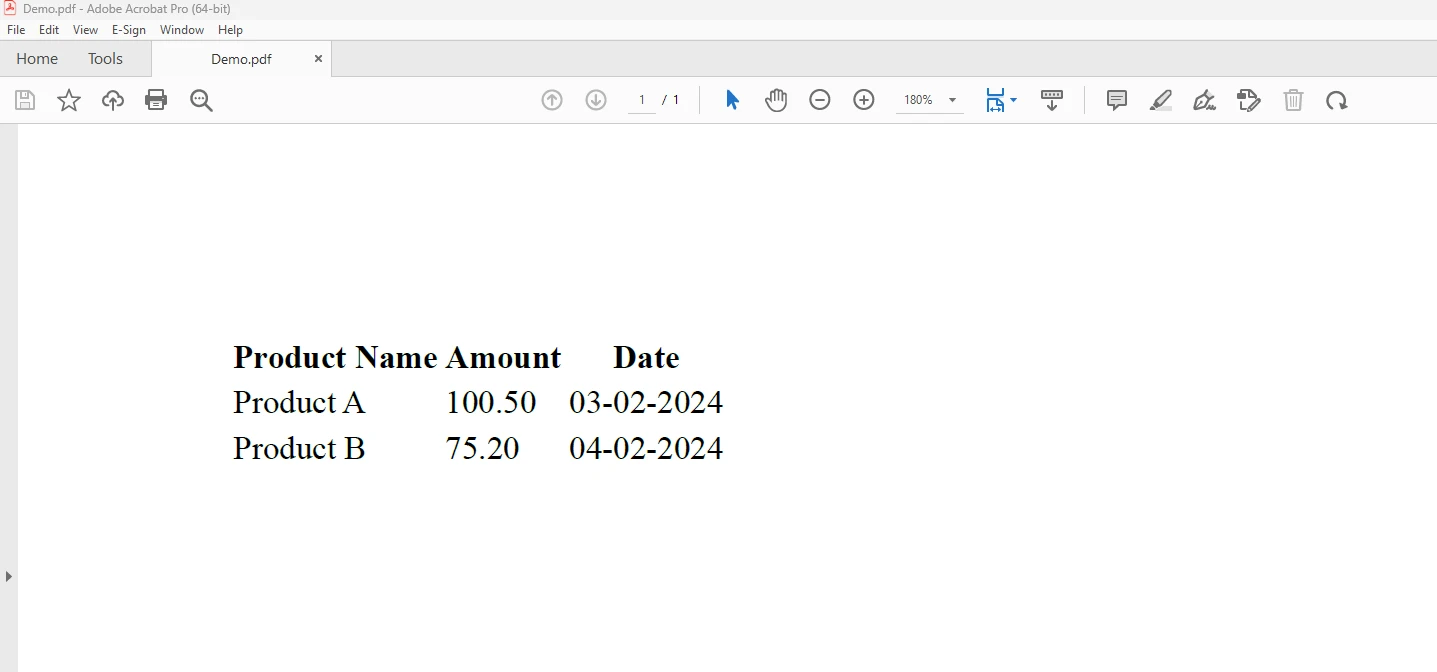
上面的畫面顯示了由上述程式碼產生的輸出。 若要瞭解程式碼的更多資訊,請參閱 使用 HTML 建立 PDF 的範例。
結論
將集合與 IronPDF 相結合,可實現大量的動態文件製作機會。 開發人員可利用集合有效地管理和組織資料,而 IronPDF 可讓您輕鬆建立視覺美觀的 PDF 文件。 IronPDF 和 collections 的結合威力為 C# 應用程式中的動態內容製作提供了可靠且適應性強的解決方案,無論您正在製作哪種文件 - 發票、報告或其他任何文件。
IronPdf 的 $799 Lite 版本包含一年的軟體支援、升級選項以及永久授權。 使用者也有機會在有水印的試用期間,在實際環境中評估產品。 要瞭解 IronPDF 的成本、授權和免費試用的詳細資訊,請造訪 IronPDF 授權資訊。 如需 Iron Software 的詳細資訊,請至 Iron Software 網站。
常見問題解答
C# 中的集合是什麼,為什麼很重要?
C# 中的集合對於資料儲存和組織是不可或缺的,為開發人員提供了有效處理複雜程式設計挑戰的工具。它們允許動態記憶體分配和資料集的簡易操作。
C# 中的非泛型集合與泛型集合有何差異?
非一般的集合,例如 ArrayList 和 Hashtable 是較不安全的類型,可以儲存任何物件類型。通用集合,如 List 和 Dictionary 則透過強制資料類型一致性來提供類型安全性和增強效能。
如何在 C# 中建立一般清單?
C# 中的一般清單可以使用 List 類建立。例如,可以使用 List 建立整數清單。
如何在 C# 中將 HTML 轉換為 PDF?
您可以使用 IronPDF 的 RenderHtmlAsPdf 方法將 HTML 字串轉換為 PDF。它也支援將 HTML 檔案和 URL 轉換成 PDF 文件,並保持版面和樣式的完整性。
在 C# 中使用集合的最佳做法有哪些?
在 C# 中使用集合的最佳實務包括:根據您的需求選擇正確的集合類型,例如使用 Dictionary 來處理鍵值對,以及使用 List 來處理有序清單,並在不再需要集合時,透過棄置集合來確保正確的記憶體管理。
集合如何增強 C# 應用程式中的 PDF 創作?
集合可以有效率地組織資料以建立文件。例如,使用 List 來編譯銷售資料,可以方便使用 IronPDF 來產生全面的 PDF 報告,簡化資料管理和呈現。
IronPDF 有哪些授權選項?
IronPdf 提供 Lite License 一年的支援與升級,以及水印試用版的評估。這些選項可讓開發人員在其專案中測試並實作 IronPDF 的功能。
如何在 .NET 專案中安裝 IronPDF?
您可以使用 NuGet Package Manager,使用 Install-Package IronPdf 命令在 .NET 專案中安裝 IronPDF。或者,您也可以在 NuGet Package Manager 中搜尋「IronPDF」,將它新增到您的專案中。



















