C# Nameof(對於開發者的運行原理)
在 C# 6.0 中引入的"nameof"運算元是一種編譯時構造,旨在解決以其名稱指代程式元素並默默破壞執行時行為的難題。 其主要目的是消除對硬編碼字串的需求,提供更易維護且不易出錯的方法。 在本文中,我們將探討 C# 中的 nameof 運算符,同時介紹 IronPDF Library on NuGet 函式庫,以程式化的方式產生 PDF 文件。
'nameof'操作符的基本語法
nameof "運算符號的基本語法很簡單。 它以元素為參數,並以字串形式回傳其名稱。 請考慮以下範例:
static void Main()
{
// Declare a string variable
string myVariable = nameof(myVariable);
Console.WriteLine(myVariable); // Output: "myVariable"
}static void Main()
{
// Declare a string variable
string myVariable = nameof(myVariable);
Console.WriteLine(myVariable); // Output: "myVariable"
}Shared Sub Main()
' Declare a string variable
Dim myVariable As String = NameOf(myVariable)
Console.WriteLine(myVariable) ' Output: "myVariable"
End Sub在本例中,"nameof(myVariable) "產生字串 "myVariable"。 運算符號可應用於各種程式碼元素,包括變數、類型、成員等。
'nameof'操作符的優點
程式碼可維護性
nameof "操作符的突出優勢之一是其對程式碼可維護性的正面影響。 開發人員可以使用"nameof"來取代將名稱硬編成字串,以確保名稱變更時引用會自動更新。
static void Main()
{
// Without using nameof
Logger.Log("Error: The variable 'myVariable' is null.");
// Using nameof for improved maintainability
Logger.Log($"Error: The variable '{nameof(myVariable)}' is null.");
}static void Main()
{
// Without using nameof
Logger.Log("Error: The variable 'myVariable' is null.");
// Using nameof for improved maintainability
Logger.Log($"Error: The variable '{nameof(myVariable)}' is null.");
}Shared Sub Main()
' Without using nameof
Logger.Log("Error: The variable 'myVariable' is null.")
' Using nameof for improved maintainability
Logger.Log($"Error: The variable '{NameOf(myVariable)}' is null.")
End Sub編譯時安全性
nameof'可消除名稱中的錯字或不一致的風險,從而增強編譯時的安全性。 變量名稱的任何拼寫錯誤或修改都會觸發編譯時錯誤,減少發生執行時問題的機會。
static void Main()
{
// Compile-time error if 'myVariable' is misspelled
string myVariable;
string variableName = nameof(myVariable);
Console.WriteLine(variableName);
}static void Main()
{
// Compile-time error if 'myVariable' is misspelled
string myVariable;
string variableName = nameof(myVariable);
Console.WriteLine(variableName);
}Shared Sub Main()
' Compile-time error if 'myVariable' is misspelled
Dim myVariable As String
Dim variableName As String = NameOf(myVariable)
Console.WriteLine(variableName)
End Sub重構支援。
nameof'運算符號可與重構工具無縫整合,在重新命名變數、類型或成員時提供省事的體驗。 所有 "nameof "引用都會自動更新。
static void Main()
{
// Before renaming local variable 'myVariable' to 'newVariable'
string myVariableNameChange = nameof(myVariableNameChange);
// After renaming local variable 'myVariable' to 'newVariable'
string newVariableNameChange = nameof(newVariableNameChange);
Console.WriteLine(newVariableNameChange);
}static void Main()
{
// Before renaming local variable 'myVariable' to 'newVariable'
string myVariableNameChange = nameof(myVariableNameChange);
// After renaming local variable 'myVariable' to 'newVariable'
string newVariableNameChange = nameof(newVariableNameChange);
Console.WriteLine(newVariableNameChange);
}Shared Sub Main()
' Before renaming local variable 'myVariable' to 'newVariable'
Dim myVariableNameChange As String = NameOf(myVariableNameChange)
' After renaming local variable 'myVariable' to 'newVariable'
Dim newVariableNameChange As String = NameOf(newVariableNameChange)
Console.WriteLine(newVariableNameChange)
End Sub增強調試
在除錯時,"nameof"可讓程式碼內容更豐富、更易讀。 記錄語句、異常訊息及其他除錯輸出必須變得簡潔且與上下文相關。
static void Main()
{
// Without using nameof
// throw new ArgumentNullException("myVariable", "The variable cannot be null.");
// Using nameof for improved debugging
throw new ArgumentNullException(nameof(myVariable), "The variable cannot be null.");
}static void Main()
{
// Without using nameof
// throw new ArgumentNullException("myVariable", "The variable cannot be null.");
// Using nameof for improved debugging
throw new ArgumentNullException(nameof(myVariable), "The variable cannot be null.");
}Shared Sub Main()
' Without using nameof
' throw new ArgumentNullException("myVariable", "The variable cannot be null.");
' Using nameof for improved debugging
Throw New ArgumentNullException(NameOf(myVariable), "The variable cannot be null.")
End Sub這裡的 throw new ArgumentNullException 會在變數未被宣告時產生異常。
'nameof'操作符的實際使用案例
反饋
在使用反射時,'nameof' 運算符可簡化取得類型、屬性或方法的名稱,而無需使用硬編碼字串。
Type type = typeof(MyClass);
string typeName = nameof(MyClass);Type type = typeof(MyClass);
string typeName = nameof(MyClass);Dim type As Type = GetType([MyClass])
Dim typeName As String = NameOf([MyClass])範例類別 MyClass 可以是硬式編碼的字串,但我們可以使用反射動態取得類別名稱。 變數 type 具有類別名稱,然後再使用 nameof 關鍵字來取得類別實體的名稱。 它們不是同一個名稱。
記錄與異常處理
在記錄語句和異常訊息時,'nameof' 被證明是非常有價值的,它使這些語句和訊息更具可讀性、更不容易出錯。
Logger.Log($"Error: The property '{nameof(MyClass.MyProperty)}' is out of range.");Logger.Log($"Error: The property '{nameof(MyClass.MyProperty)}' is out of range.");Logger.Log($"Error: The property '{NameOf([MyClass].MyProperty)}' is out of range.")範例
在本範例中,我們將建立一個代表 Person 的簡單類別,並使用 nameof 運算子來改善日誌和錯誤訊息。
using System;
class Person
{
public string FirstName { get; set; }
public string LastName { get; set; }
// Method that displays the full name of the person
public void DisplayFullName()
{
if (string.IsNullOrEmpty(FirstName) || string.IsNullOrEmpty(LastName))
{
LogError($"Invalid name: {nameof(FirstName)} or {nameof(LastName)} is missing.");
}
else
{
Console.WriteLine($"Full Name: {FirstName} {LastName}");
}
}
// Custom error logging method that highlights errors
private void LogError(string errorMessage)
{
Console.ForegroundColor = ConsoleColor.Red;
Console.WriteLine($"Error: {errorMessage}");
Console.ResetColor();
}
}
class Program
{
static void Main()
{
// Create an instance of the Person class
Person person = new Person();
// Attempt to display the full name without setting the properties
person.DisplayFullName();
// Set the properties and display the full name again
person.FirstName = "John";
person.LastName = "Doe";
person.DisplayFullName();
}
}using System;
class Person
{
public string FirstName { get; set; }
public string LastName { get; set; }
// Method that displays the full name of the person
public void DisplayFullName()
{
if (string.IsNullOrEmpty(FirstName) || string.IsNullOrEmpty(LastName))
{
LogError($"Invalid name: {nameof(FirstName)} or {nameof(LastName)} is missing.");
}
else
{
Console.WriteLine($"Full Name: {FirstName} {LastName}");
}
}
// Custom error logging method that highlights errors
private void LogError(string errorMessage)
{
Console.ForegroundColor = ConsoleColor.Red;
Console.WriteLine($"Error: {errorMessage}");
Console.ResetColor();
}
}
class Program
{
static void Main()
{
// Create an instance of the Person class
Person person = new Person();
// Attempt to display the full name without setting the properties
person.DisplayFullName();
// Set the properties and display the full name again
person.FirstName = "John";
person.LastName = "Doe";
person.DisplayFullName();
}
}Imports System
Friend Class Person
Public Property FirstName() As String
Public Property LastName() As String
' Method that displays the full name of the person
Public Sub DisplayFullName()
If String.IsNullOrEmpty(FirstName) OrElse String.IsNullOrEmpty(LastName) Then
LogError($"Invalid name: {NameOf(FirstName)} or {NameOf(LastName)} is missing.")
Else
Console.WriteLine($"Full Name: {FirstName} {LastName}")
End If
End Sub
' Custom error logging method that highlights errors
Private Sub LogError(ByVal errorMessage As String)
Console.ForegroundColor = ConsoleColor.Red
Console.WriteLine($"Error: {errorMessage}")
Console.ResetColor()
End Sub
End Class
Friend Class Program
Shared Sub Main()
' Create an instance of the Person class
Dim person As New Person()
' Attempt to display the full name without setting the properties
person.DisplayFullName()
' Set the properties and display the full name again
person.FirstName = "John"
person.LastName = "Doe"
person.DisplayFullName()
End Sub
End Class說明
1.我們有一個 Person 類,具有 FirstName 和 LastName 屬性,以及一個方法 DisplayFullName 在顯示全名之前,會檢查這兩個屬性是否都已設定。 2.在方法 DisplayFullName 中,我們使用 nameof(FirstName) 和 nameof(LastName) 來以字串字面形式引用屬性名稱。 這可提高程式碼的可讀性,並確保如果屬性名稱改變,屬性定義和對應的錯誤訊息都會在編譯過程中自動更新。 3.方法 LogError 利用 nameof 在錯誤訊息中動態包含屬性名稱。 4.在 Main 方法中,我們建立一個 Person 類的實體,嘗試在未設定屬性的情況下顯示全名,然後再設定屬性並再次顯示全名。
當您執行此程式時,您會發現錯誤訊息動態地加入了屬性名稱,提供了更多的上下文,讓您更容易識別出缺少了哪個屬性。
本範例展示 nameof 運算符如何在屬性名稱變更時自動更新引用,以改善程式碼的可維護性,並在開發過程中以更翔實的詳細資訊增強錯誤訊息。
介紹 IronPDF。
IronPDF for C#.NET 是 Iron Software 的 PDF 函式庫,可用作 PDF 產生器和閱讀器。 在此我們介紹基本功能。 如需詳細資訊,請參閱說明文件。
IronPdf 的突出功能是其 HTML 至 PDF 轉換功能,可保留您的版面設計和樣式。 它可從網頁內容產生 PDF,非常適合報告、發票和文件。 HTML 檔案、URL 和 HTML 字串可無縫轉換為 PDF。
using IronPdf;
class Program
{
static void Main(string[] args)
{
var renderer = new ChromePdfRenderer();
// 1. Convert HTML String to PDF
var htmlContent = "<h1>Hello, IronPDF!</h1><p>This is a PDF from an HTML string.</p>";
var pdfFromHtmlString = renderer.RenderHtmlAsPdf(htmlContent);
pdfFromHtmlString.SaveAs("HTMLStringToPDF.pdf");
// 2. Convert HTML File to PDF
var htmlFilePath = "path_to_your_html_file.html"; // Specify the path to your HTML file
var pdfFromHtmlFile = renderer.RenderHtmlFileAsPdf(htmlFilePath);
pdfFromHtmlFile.SaveAs("HTMLFileToPDF.pdf");
// 3. Convert URL to PDF
var url = "http://ironpdf.com"; // Specify the URL
var pdfFromUrl = renderer.RenderUrlAsPdf(url);
pdfFromUrl.SaveAs("URLToPDF.pdf");
}
}using IronPdf;
class Program
{
static void Main(string[] args)
{
var renderer = new ChromePdfRenderer();
// 1. Convert HTML String to PDF
var htmlContent = "<h1>Hello, IronPDF!</h1><p>This is a PDF from an HTML string.</p>";
var pdfFromHtmlString = renderer.RenderHtmlAsPdf(htmlContent);
pdfFromHtmlString.SaveAs("HTMLStringToPDF.pdf");
// 2. Convert HTML File to PDF
var htmlFilePath = "path_to_your_html_file.html"; // Specify the path to your HTML file
var pdfFromHtmlFile = renderer.RenderHtmlFileAsPdf(htmlFilePath);
pdfFromHtmlFile.SaveAs("HTMLFileToPDF.pdf");
// 3. Convert URL to PDF
var url = "http://ironpdf.com"; // Specify the URL
var pdfFromUrl = renderer.RenderUrlAsPdf(url);
pdfFromUrl.SaveAs("URLToPDF.pdf");
}
}Imports IronPdf
Friend Class Program
Shared Sub Main(ByVal args() As String)
Dim renderer = New ChromePdfRenderer()
' 1. Convert HTML String to PDF
Dim htmlContent = "<h1>Hello, IronPDF!</h1><p>This is a PDF from an HTML string.</p>"
Dim pdfFromHtmlString = renderer.RenderHtmlAsPdf(htmlContent)
pdfFromHtmlString.SaveAs("HTMLStringToPDF.pdf")
' 2. Convert HTML File to PDF
Dim htmlFilePath = "path_to_your_html_file.html" ' Specify the path to your HTML file
Dim pdfFromHtmlFile = renderer.RenderHtmlFileAsPdf(htmlFilePath)
pdfFromHtmlFile.SaveAs("HTMLFileToPDF.pdf")
' 3. Convert URL to PDF
Dim url = "http://ironpdf.com" ' Specify the URL
Dim pdfFromUrl = renderer.RenderUrlAsPdf(url)
pdfFromUrl.SaveAs("URLToPDF.pdf")
End Sub
End Class安裝
IronPDF 可使用 NuGet 套件管理員控制台或 Visual Studio 套件管理員進行安裝。
dotnet add package IronPdfdotnet add package IronPdfnamespace OrderBy;
class Person
{
public string FirstName { get; set; }
public string LastName { get; set; }
public void DisplayFullName()
{
if (string.IsNullOrEmpty(FirstName) || string.IsNullOrEmpty(LastName))
{
LogError($"Invalid name: {nameof(FirstName)} or {nameof(LastName)} is missing.");
}
else
{
Console.WriteLine($"Full Name: {FirstName} {LastName}");
}
}
public void PrintPdf()
{
Console.WriteLine("Generating PDF using IronPDF.");
string content = $@"<!DOCTYPE html>
<html>
<body>
<h1>Hello, {FirstName}!</h1>
<p>First Name: {FirstName}</p>
<p>Last Name: {LastName}</p>
</body>
</html>";
// Create a new PDF document
var pdfDocument = new ChromePdfRenderer();
pdfDocument.RenderHtmlAsPdf(content).SaveAs("person.pdf");
}
private void LogError(string errorMessage)
{
Console.ForegroundColor = ConsoleColor.Red;
Console.WriteLine($"Error: {errorMessage}");
Console.ResetColor();
}
}
class Program
{
static void Main()
{
// Create an instance of the Person class
Person person = new Person();
// Attempt to display the full name
person.DisplayFullName();
// Set the properties
person.FirstName = "John";
person.LastName = "Doe";
// Display the full name again
person.DisplayFullName();
// Generate a PDF
person.PrintPdf();
}
}namespace OrderBy;
class Person
{
public string FirstName { get; set; }
public string LastName { get; set; }
public void DisplayFullName()
{
if (string.IsNullOrEmpty(FirstName) || string.IsNullOrEmpty(LastName))
{
LogError($"Invalid name: {nameof(FirstName)} or {nameof(LastName)} is missing.");
}
else
{
Console.WriteLine($"Full Name: {FirstName} {LastName}");
}
}
public void PrintPdf()
{
Console.WriteLine("Generating PDF using IronPDF.");
string content = $@"<!DOCTYPE html>
<html>
<body>
<h1>Hello, {FirstName}!</h1>
<p>First Name: {FirstName}</p>
<p>Last Name: {LastName}</p>
</body>
</html>";
// Create a new PDF document
var pdfDocument = new ChromePdfRenderer();
pdfDocument.RenderHtmlAsPdf(content).SaveAs("person.pdf");
}
private void LogError(string errorMessage)
{
Console.ForegroundColor = ConsoleColor.Red;
Console.WriteLine($"Error: {errorMessage}");
Console.ResetColor();
}
}
class Program
{
static void Main()
{
// Create an instance of the Person class
Person person = new Person();
// Attempt to display the full name
person.DisplayFullName();
// Set the properties
person.FirstName = "John";
person.LastName = "Doe";
// Display the full name again
person.DisplayFullName();
// Generate a PDF
person.PrintPdf();
}
}Namespace OrderBy
Friend Class Person
Public Property FirstName() As String
Public Property LastName() As String
Public Sub DisplayFullName()
If String.IsNullOrEmpty(FirstName) OrElse String.IsNullOrEmpty(LastName) Then
LogError($"Invalid name: {NameOf(FirstName)} or {NameOf(LastName)} is missing.")
Else
Console.WriteLine($"Full Name: {FirstName} {LastName}")
End If
End Sub
Public Sub PrintPdf()
Console.WriteLine("Generating PDF using IronPDF.")
Dim content As String = $"<!DOCTYPE html>
<html>
<body>
<h1>Hello, {FirstName}!</h1>
<p>First Name: {FirstName}</p>
<p>Last Name: {LastName}</p>
</body>
</html>"
ignore ignore ignore ignore ignore ignore ignore var pdfDocument = New ChromePdfRenderer()
pdfDocument.RenderHtmlAsPdf(content).SaveAs("person.pdf")
End Sub
Private Sub LogError(ByVal errorMessage As String)
Console.ForegroundColor = ConsoleColor.Red
Console.WriteLine($"Error: {errorMessage}")
Console.ResetColor()
End Sub
End Class
Friend Class Program
Shared Sub Main()
' Create an instance of the Person class
Dim person As New Person()
' Attempt to display the full name
person.DisplayFullName()
' Set the properties
person.FirstName = "John"
person.LastName = "Doe"
' Display the full name again
person.DisplayFullName()
' Generate a PDF
person.PrintPdf()
End Sub
End Class
End Namespace這裡 IronPDF 使用本機變數 content 和 pdfDocument 產生 PDF,可以在 PrintPdf 方法中看到。
Output
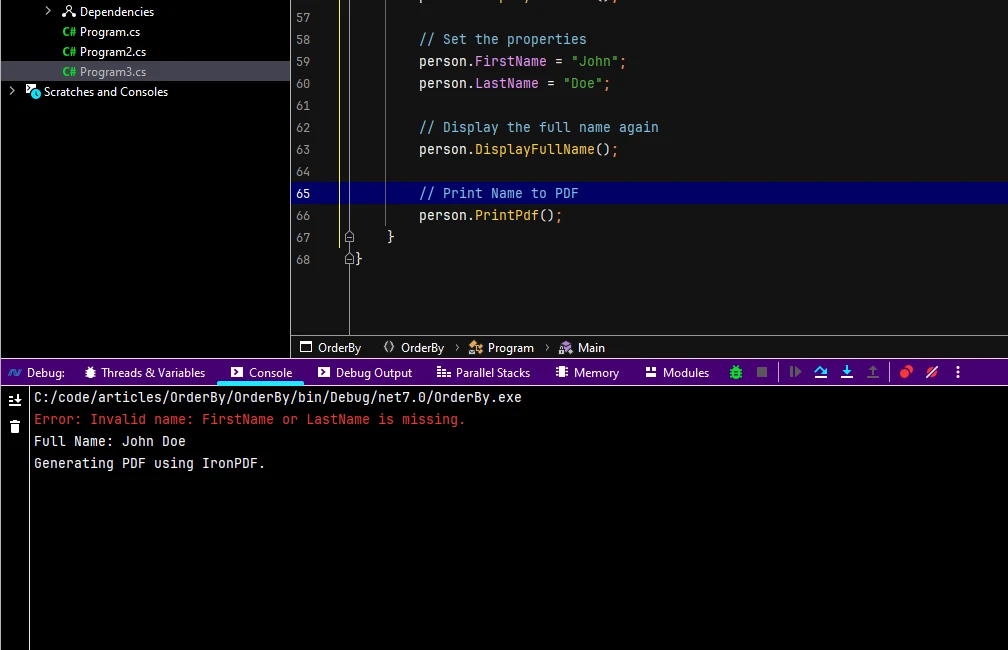
PDF生成
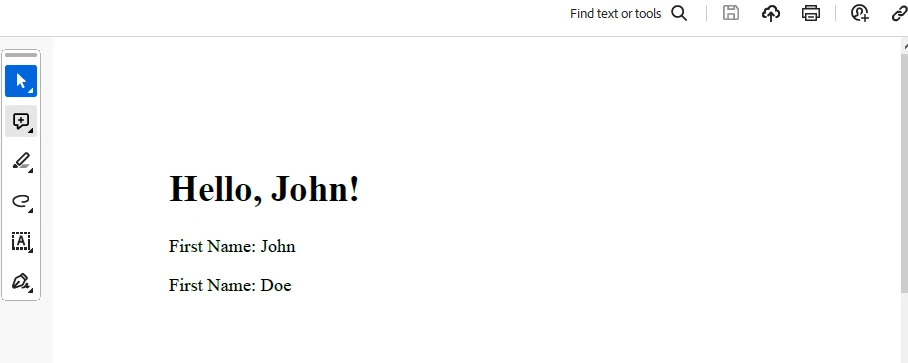
授權(可免費試用)
有關授權,請查看 試用授權資訊。 此 key 需要放在 appsettings.json 中。
"IronPdf.LicenseKey": "your license key"提供您的電子郵件以取得試用授權。
結論
C# 的"nameof"運算元已經成為開發人員尋求更簡潔、安全和可維護程式碼的主要工具。 它能夠增強程式碼的可讀性,加上編譯時的安全性和無縫重組支援,使其成為 C# 開發人員工具包中不可或缺的工具。 隨著開發社群持續接受並運用"nameof"運算元,它將在 C# 程式設計的未來扮演舉足輕重的角色。 IronPDF 是一個方便的 NuGet 套件,可用來快速輕鬆地產生 PDF。
常見問題解答
在 C# 中,"nameof "運算符號有何作用?
C# 中的「nameof」操作符會以字串形式回傳程式元素的名稱,例如變數、類型或成員。它消除了硬編碼字串,提高了程式碼的可讀性和可維護性。
nameof "運算符號如何改善程式碼重整?
nameof "運算符號可在元素重命名時自動更新引用,減少錯誤並提昇重構流程的效率,有助於程式碼重構。
nameof "運算符號在調試中有什麼好處?
nameof "運算符能動態地提供程式元素的實際名稱,使記錄語句和異常訊息更具描述性且不易出錯,從而增強了除錯功能。
C# 中 'nameof' 運算符的實際用途是什麼?
nameof "操作符的實際用途包括在日誌和異常處理中使用,透過包含變數或方法的實際名稱,使訊息內容更豐富。
如何用 C# 將 HTML 內容轉換成 PDF?
您可以使用 IronPDF 以 C# 將 HTML 內容轉換為 PDF。IronPDF 提供將 HTML 字串、檔案和 URL 轉換為格式良好的 PDF 文件的方法,非常適合報告和文件。
IronPDF 函式庫的安裝步驟是什麼?
要安裝 IronPDF,請使用 Visual Studio 中的 NuGet 套件管理程式,在套件管理程式主控台中執行指令 dotnet add package IronPdf。
IronPDF 可以處理複雜佈局的 HTML 到 PDF 的轉換嗎?
是的,IronPdf 旨在處理 HTML 到 PDF 的轉換,同時保留複雜的版面設計和樣式,確保輸出的 PDF 與原始 HTML 設計非常吻合。
使用 IronPDF 生成 PDF 有哪些優點?
IronPDF 可從 HTML 內容無縫生成 PDF,支援各種內容類型,並為開發人員提供易於使用的 API,使其成為以程式化方式製作專業文件的多功能工具。



















