C# 參考(開發者指南)
在 C# 中,ref 關鍵字是一個強大的功能,它允許方法修改傳遞的參考類型變數的參數值。 了解如何使用 ref 可以增強您在應用程式中管理和操作資料的能力。
本文將引導您瞭解 ref 關鍵字的基礎知識、其應用以及與不同資料類型搭配使用時的細微差異。我們也將介紹 IronPDF library for .NET 這個 PDF 函式庫。
瞭解 ref 參數
ref 參數是一種方法參數,可作為傳入方法中變數的參照。 ref 參數與標準值參數不同,標準值參數僅傳送變數的副本,而 ref 參數允許被呼叫的方法修改原始變數的值。 當您需要一個方法來更新傳給它的變數的狀態時,這個行為是非常重要的。
請參考以下範例來示範 ref 的基本用法,重點在於 參考類型變數如何在整個方法呼叫過程中,在相同的物件中保留其 參數值:
class Program
{
static void Main()
{
int number = 100;
ModifyNumber(ref number);
Console.WriteLine(number); // Output: 200
}
// Method that modifies the original number through 'ref'
static void ModifyNumber(ref int number)
{
number = 200; // Modifies the original value
}
}class Program
{
static void Main()
{
int number = 100;
ModifyNumber(ref number);
Console.WriteLine(number); // Output: 200
}
// Method that modifies the original number through 'ref'
static void ModifyNumber(ref int number)
{
number = 200; // Modifies the original value
}
}在此示例中,Main 方法声明了一个整数 number,并将其初始化为 100。然後,它呼叫 ModifyNumber 並傳入 number 作為 ref 參數。 在 ModifyNumber 中,number 的值變更為 200。由於 number 是經由參照傳送的,所以這個改變會反映在 Main 方法中的原始值,並且 200 會被列印到控制台。
參考參數如何運作
當您使用 ref 關鍵字宣告一個方法參數時,您是在告訴編譯器該參數將引用原始變數,而不是副本。 這是透過傳送變數的記憶體位址而非實際值來達成的。 被呼叫方法和呼叫方法都會存取相同的記憶體位置,這表示對參數所做的任何變更都會直接變更到原始變數。
理解 ref 的關鍵在於認識到它可以用於值類型和引用類型。值類型包括簡單的資料類型,例如整數和結構體,而參考類型則包括物件和陣列。 然而,儘管參照類型變數本質上持有記憶體位址,但在參照類型中使用 ref 可讓您修改實際的參照,而不僅僅是物件的內容。
ref 與 out 的差異
雖然 ref 和 out 兩個關鍵字都允許修改原始變數,但仍有重要的區別。 out 參數在傳給方法之前不需要初始化。 相反地,ref 參數要求在傳送變數之前先將其初始化。 此外,使用 out 參數的方法有義務在方法回傳前指定一個值。 此要求不適用於 ref 參數。
以下是您可能使用 out 關鍵字的方式:
class Program
{
static void Main()
{
int result;
CalculateResult(out result);
Console.WriteLine(result); // Output: 100
}
// Method that calculates a result and assigns it via 'out'
static void CalculateResult(out int calculation)
{
calculation = 20 * 5; // Must initialize the out parameter
}
}class Program
{
static void Main()
{
int result;
CalculateResult(out result);
Console.WriteLine(result); // Output: 100
}
// Method that calculates a result and assigns it via 'out'
static void CalculateResult(out int calculation)
{
calculation = 20 * 5; // Must initialize the out parameter
}
}在這種情況下,CalculateResult 會初始化方法內的 calculation ,而 Main 則會反映結果。
方法重載中 ref 的實際使用
ref 也可以用在方法重載中,方法簽章會被 ref 關鍵字改變。 方法簽章由方法名稱及其參數類型組成,包括參數是以參照 (ref)、參數值或 out 參數傳送。
考慮基於 ref 和值參數的重載方法:
class Program
{
static void Main()
{
int normalParameter = 10, refParameter = 10;
IncrementValue(normalParameter);
IncrementValue(ref refParameter);
Console.WriteLine($"Normal: {normalParameter}, Ref: {refParameter}"); // Output: Normal: 10, Ref: 11
}
// Method that increments a copy of the integer
static void IncrementValue(int number)
{
number++;
}
// Method that increments the original integer using 'ref'
static void IncrementValue(ref int number)
{
number++;
}
}class Program
{
static void Main()
{
int normalParameter = 10, refParameter = 10;
IncrementValue(normalParameter);
IncrementValue(ref refParameter);
Console.WriteLine($"Normal: {normalParameter}, Ref: {refParameter}"); // Output: Normal: 10, Ref: 11
}
// Method that increments a copy of the integer
static void IncrementValue(int number)
{
number++;
}
// Method that increments the original integer using 'ref'
static void IncrementValue(ref int number)
{
number++;
}
}在此,IncrementValue 被重載,其中一個版本使用一般參數,另一個版本使用 ref 參數。 ref 版本會增加原始變數,而一般版本只會變更副本。
IronPDF 簡介
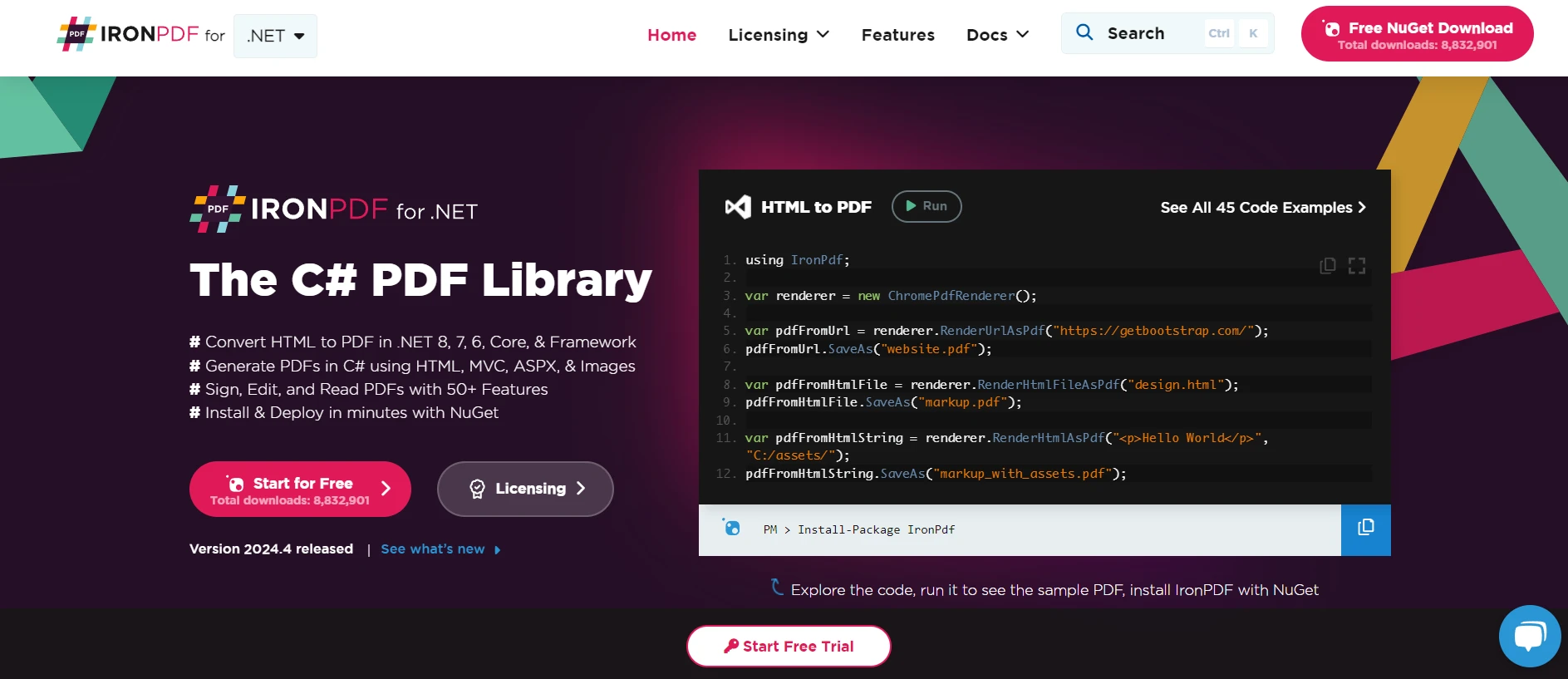
IronPDF for .NET PDF Solutions 是專為處理 PDF 文件而設計的綜合性 .NET 函式庫。 它主要以 C# 建立,著重於簡化 PDFs from HTML content 的建立與操作。 透過採用 Chrome 演算引擎,IronPDF 可提供高品質、像素完美的 PDF 文件,並能捕捉 HTML、CSS、JavaScript 及圖片內容的細微差異。
此程式庫用途廣泛,支援多種 .NET 環境,包括 .NET Framework、.NET Core 和 .NET Standard,因此適用於從桌面系統到網頁系統的各種應用程式。 IronPDF 不僅支援 PDF 的建立,還提供編輯、安全保護以及將 PDF 轉換為其他格式的功能。
此功能可延伸至擷取文字和影像、填寫表單,甚至套用數位簽章,以確保在 .NET 應用程式中全面處理 PDF 文件。
將 IronPDF 與 C# 及 ref 關鍵字整合。
IronPdf 可與 C# 整合,以充分利用該語言的強大功能,包括使用 ref 關鍵字以參照方式傳遞參數。 此整合允許動態 PDF 生成,其中內容可能取決於變數,而這些變數的值是在執行時決定的。
為了說明 IronPDF 與 C# 使用 ref 關鍵字的整合,請考慮我們想要產生包含動態計算值的 PDF 報表的情況。 此值將在一個接受 ref 參數的方法中計算,允許該方法修改此值,然後反映在產生的 PDF 中。
程式碼範例:使用 ref 生成具有動態內容的 PDF
以下 C# 程式碼示範如何結合 ref 關鍵字使用 IronPDF 來產生 PDF 文件。 程式碼會計算一個值,透過接受 ref 參數的方法來修改該值,然後再使用 IronPDF 來產生包含此動態內容的 PDF。
using IronPdf;
using System;
class Program
{
static void Main(string[] args)
{
// Set your IronPDF license key
License.LicenseKey = "License-Key";
// Initialize the value
int totalSales = 150;
// Modify the value within the method using 'ref'
AddMonthlyBonus(ref totalSales);
// Use IronPDF to generate a PDF report
var Renderer = new ChromePdfRenderer();
var PDF = Renderer.RenderHtmlAsPdf($"<h1>Monthly Sales Report</h1><p>Total Sales, including bonus: {totalSales}</p>");
// Save the PDF to a file
PDF.SaveAs("MonthlySalesReport.pdf");
// Confirm the PDF has been generated
Console.WriteLine("PDF generated successfully. Check your project directory.");
}
// Method that adds a monthly bonus to sales using 'ref'
static void AddMonthlyBonus(ref int sales)
{
// Assume a bonus of 10% of the sales
sales += (int)(sales * 0.1);
}
}using IronPdf;
using System;
class Program
{
static void Main(string[] args)
{
// Set your IronPDF license key
License.LicenseKey = "License-Key";
// Initialize the value
int totalSales = 150;
// Modify the value within the method using 'ref'
AddMonthlyBonus(ref totalSales);
// Use IronPDF to generate a PDF report
var Renderer = new ChromePdfRenderer();
var PDF = Renderer.RenderHtmlAsPdf($"<h1>Monthly Sales Report</h1><p>Total Sales, including bonus: {totalSales}</p>");
// Save the PDF to a file
PDF.SaveAs("MonthlySalesReport.pdf");
// Confirm the PDF has been generated
Console.WriteLine("PDF generated successfully. Check your project directory.");
}
// Method that adds a monthly bonus to sales using 'ref'
static void AddMonthlyBonus(ref int sales)
{
// Assume a bonus of 10% of the sales
sales += (int)(sales * 0.1);
}
}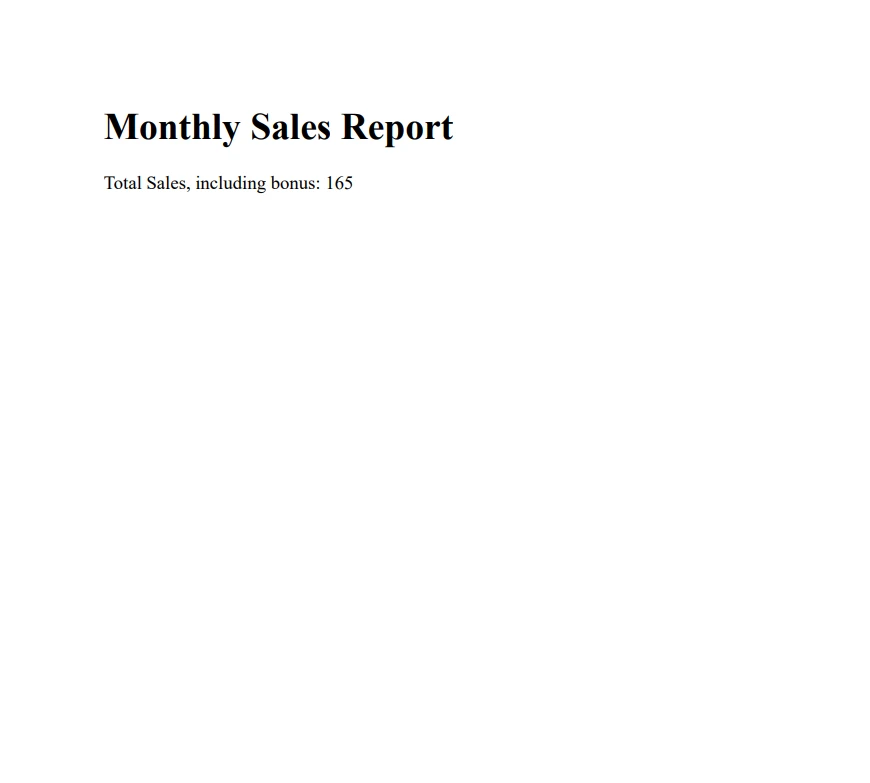
在這個範例中,totalSales 從 150 開始。AddMonthlyBonus 方法使用 ref 關鍵字參考此值,計算 10% 的獎金,並將其加入原始銷售值。 然後 IronPDF 會產生一個 PDF 文件,其中包含一個 HTML 片段,報告包括獎金在內的總銷售額。 最後的文件本機儲存為 "MonthlySalesReport.pdf"。
結論
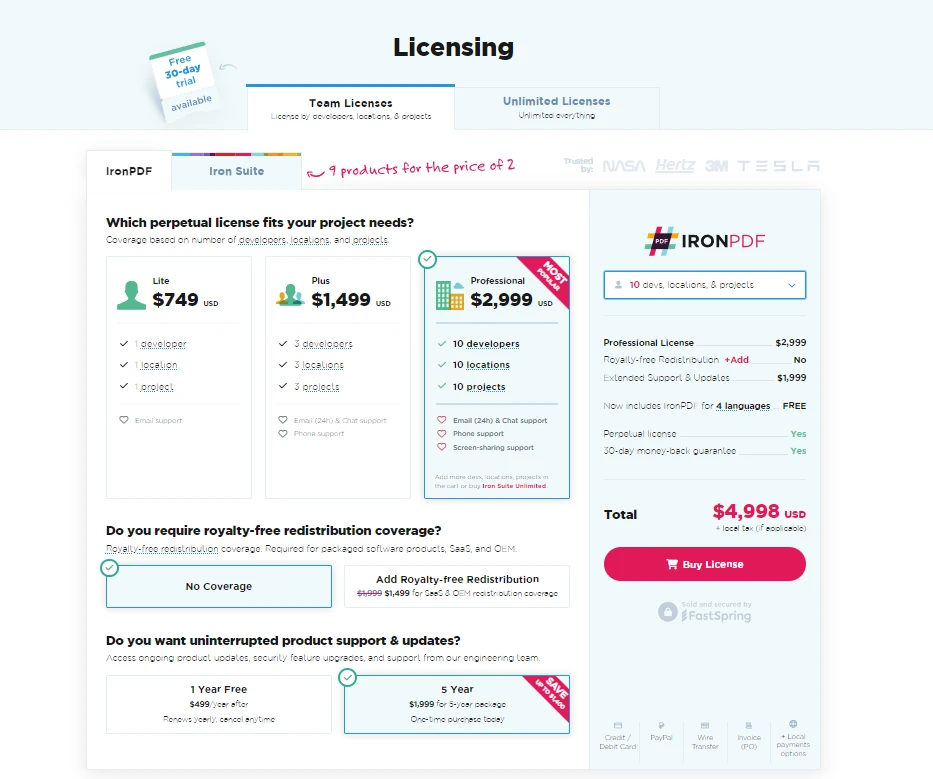
瞭解 C# 中的 ref 關鍵字,可為管理資料如何在方法之間傳遞提供有價值的工具。 透過允許方法直接修改傳給它們的參數的原始值,ref 可以讓您的方法更靈活、更強大。
當您獲得使用 ref 的經驗後,您將會更了解何時以及如何有效地使用它來滿足您的程式設計需求。 IronPDF 提供 免費試用,讓您開始使用 PDF 功能,定價從 $799 起。
常見問題解答
如何在C#中修改引用型別變數的參數值?
在 C# 中,可以使用ref關鍵字來允許方法修改引用類型變數的參數值。這樣,方法就可以修改原始變量,而不僅僅是其副本。
C# 中的 ref 和 out 關鍵字有什麼不同?
ref關鍵字要求變數在傳遞給方法之前必須初始化,而out關鍵字不要求事先初始化,但要求方法在返回之前必須賦值。
在 C# 中,ref 關鍵字可以同時用於值類型和參考類型嗎?
是的, ref關鍵字可以與值類型(例如整數)和引用類型(例如物件)一起使用,允許方法修改實際資料或引用本身。
C# 中方法重載如何使用 ref 關鍵字?
在方法重載中,可以使用ref關鍵字來區分方法簽章。這樣就可以根據參數是按引用傳遞還是按值傳遞來呼叫不同的方法。
如何在.NET中建立和操作PDF文件?
您可以使用 IronPDF(一個 .NET 庫)來建立和操作 PDF 文件。它提供編輯、保護和轉換 PDF 等功能,並且與各種 .NET 環境相容。
如何使用 ref 關鍵字將 .NET PDF 函式庫整合到 C# 中?
您可以將 IronPDF 與 C# 集成,透過利用ref關鍵字傳遞和修改表示資料的變數來產生動態 PDF,例如動態更新 PDF 內容中的值。
C# 方法中 ref 關鍵字的實際應用場景是什麼?
ref關鍵字的實際用例是在方法內部修改變數的值,以確保變更反映在方法外部,例如調整報告中的財務總額。
在 C# 中使用 ref 關鍵字如何增強方法的靈活性?
ref關鍵字允許直接修改原始參數值,從而增強方法的靈活性,方便跨多個方法呼叫進行資料管理和更新。
在 C# 中使用 ref 關鍵字時應該注意哪些事項?
在 C# 中使用ref關鍵字時,請確保在將變數傳遞給方法之前對其進行初始化,因為ref需要預先初始化的變數才能正常運作。
在哪裡可以找到有關用於 PDF 處理的 .NET 庫的更多資訊?
您可以訪問 IronPDF 的官方網站,以了解更多關於其功能和整合細節的信息,該網站還提供免費試用和定價資訊。



















