C# 結構與類(對於開發者的運行原理)
在 C# 中,structs 和 classes 都是組織和儲存資料的基本建構塊,但它們具有不同的特性,因此適用於不同的情境。 瞭解 C# 結構與類別之間的差異 對於在設計 C# 應用程式時做出明智的決策至關重要。
在這篇文章中,我們將探討 struct 和 classes 的主要區別,討論它們的使用案例、記憶體管理和效能影響。 此外,我們還將討論如何使用 IronPDF for C# 的結構體和類別來建立 PDF 檔案。
1.結構體和類概述
1.1.類別 (參考類型)。
參照類型:C# 中的類別是居於堆上的參照類型,這表示當建立類別的實體時,會在記憶體中儲存物件的參照。
堆分配:類別實體在堆記憶體分配上分配記憶體,提供大小上的彈性,並允許物件在程式碼的不同部分共用。
Default Constructor: 類別可以有一個預設的構造器,如果沒有明確定義,則會自動提供預設的構造器。
繼承:類別支援繼承,允許建立具有共用特性的衍生類別。
using System;
// Define a class
public class MyClass
{
// Fields (data members)
public int MyField;
// Constructor
public MyClass(int value)
{
MyField = value;
}
// Method to display the value
public void Display()
{
Console.WriteLine($"Value in MyClass: {MyField}");
}
}
class Program
{
static void Main()
{
// Create an instance of the class
MyClass myClassInstance = new MyClass(10);
// Access field and call method
myClassInstance.Display();
// Classes are reference types, so myClassInstance refers to the same object in memory
MyClass anotherInstance = myClassInstance;
anotherInstance.MyField = 20;
// Both instances refer to the same object, so the change is reflected in both
myClassInstance.Display();
anotherInstance.Display();
}
}using System;
// Define a class
public class MyClass
{
// Fields (data members)
public int MyField;
// Constructor
public MyClass(int value)
{
MyField = value;
}
// Method to display the value
public void Display()
{
Console.WriteLine($"Value in MyClass: {MyField}");
}
}
class Program
{
static void Main()
{
// Create an instance of the class
MyClass myClassInstance = new MyClass(10);
// Access field and call method
myClassInstance.Display();
// Classes are reference types, so myClassInstance refers to the same object in memory
MyClass anotherInstance = myClassInstance;
anotherInstance.MyField = 20;
// Both instances refer to the same object, so the change is reflected in both
myClassInstance.Display();
anotherInstance.Display();
}
}Imports System
' Define a class
Public Class [MyClass]
' Fields (data members)
Public MyField As Integer
' Constructor
Public Sub New(ByVal value As Integer)
MyField = value
End Sub
' Method to display the value
Public Sub Display()
Console.WriteLine($"Value in MyClass: {MyField}")
End Sub
End Class
Friend Class Program
Shared Sub Main()
' Create an instance of the class
Dim myClassInstance As [MyClass] = New [MyClass](10)
' Access field and call method
myClassInstance.Display()
' Classes are reference types, so myClassInstance refers to the same object in memory
Dim anotherInstance As [MyClass] = myClassInstance
anotherInstance.MyField = 20
' Both instances refer to the same object, so the change is reflected in both
myClassInstance.Display()
anotherInstance.Display()
End Sub
End Class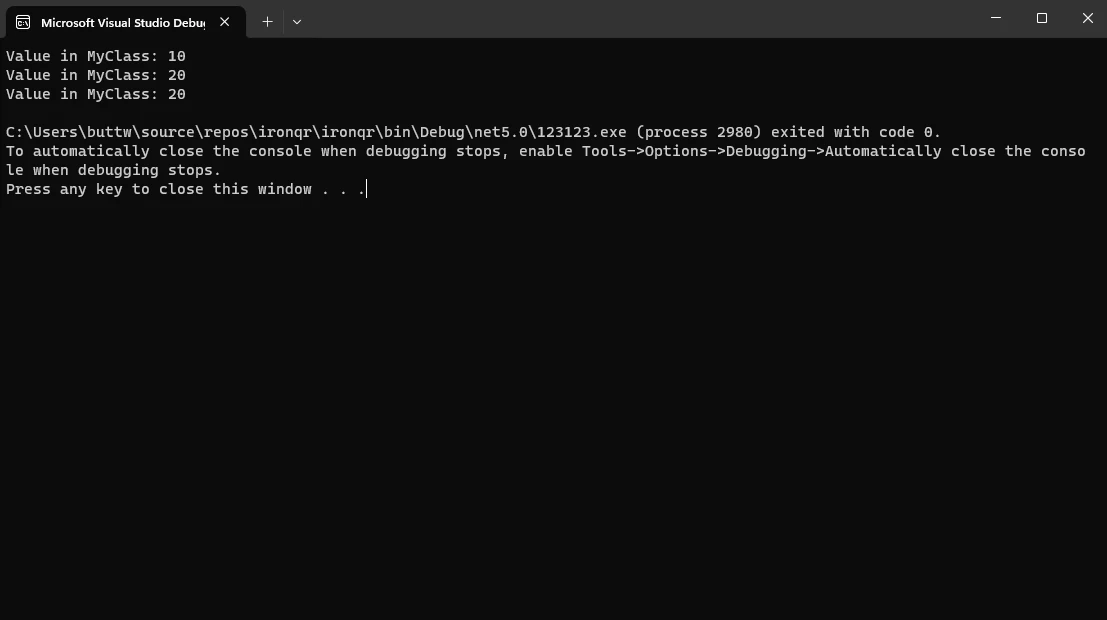
1.2.結構 (值類型)。
Value Types: 結構是值類型,這表示實際資料會儲存在變數宣告的地方,而不是像原始類型一樣儲存在記憶體中的獨立位置。這也意味著,如果不使用 Nullable<> 標籤使其成為 nullable 類型,就無法指定 struct 為其值類型的 null 值。
Stack Allocation: Struct 实例在堆栈上分配内存,从而加快分配和取消分配的速度,但在大小和范围上有限制。
沒有預設的構成器:除非明確定義,否則 Structs 沒有預設的構成器。 每個欄位都必須在實體化過程中初始化。
無繼承:結構不支援繼承。 這些工具主要用於輕量級資料結構。
using System;
// Define a struct
public struct MyStruct
{
// Fields (data members)
public int MyField;
// Constructor
public MyStruct(int value)
{
MyField = value;
}
// Method to display the value
public void Display()
{
Console.WriteLine($"Value in MyStruct: {MyField}");
}
}
class Program
{
static void Main()
{
// Create an instance of the struct
MyStruct myStructInstance = new MyStruct(10);
// Access field and call method
myStructInstance.Display();
// Structs are value types, so myStructInstance is a copy
MyStruct anotherInstance = myStructInstance;
anotherInstance.MyField = 20;
// Changes to anotherInstance do not affect myStructInstance
myStructInstance.Display();
anotherInstance.Display();
}
}using System;
// Define a struct
public struct MyStruct
{
// Fields (data members)
public int MyField;
// Constructor
public MyStruct(int value)
{
MyField = value;
}
// Method to display the value
public void Display()
{
Console.WriteLine($"Value in MyStruct: {MyField}");
}
}
class Program
{
static void Main()
{
// Create an instance of the struct
MyStruct myStructInstance = new MyStruct(10);
// Access field and call method
myStructInstance.Display();
// Structs are value types, so myStructInstance is a copy
MyStruct anotherInstance = myStructInstance;
anotherInstance.MyField = 20;
// Changes to anotherInstance do not affect myStructInstance
myStructInstance.Display();
anotherInstance.Display();
}
}Imports System
' Define a struct
Public Structure MyStruct
' Fields (data members)
Public MyField As Integer
' Constructor
Public Sub New(ByVal value As Integer)
MyField = value
End Sub
' Method to display the value
Public Sub Display()
Console.WriteLine($"Value in MyStruct: {MyField}")
End Sub
End Structure
Friend Class Program
Shared Sub Main()
' Create an instance of the struct
Dim myStructInstance As New MyStruct(10)
' Access field and call method
myStructInstance.Display()
' Structs are value types, so myStructInstance is a copy
Dim anotherInstance As MyStruct = myStructInstance
anotherInstance.MyField = 20
' Changes to anotherInstance do not affect myStructInstance
myStructInstance.Display()
anotherInstance.Display()
End Sub
End Class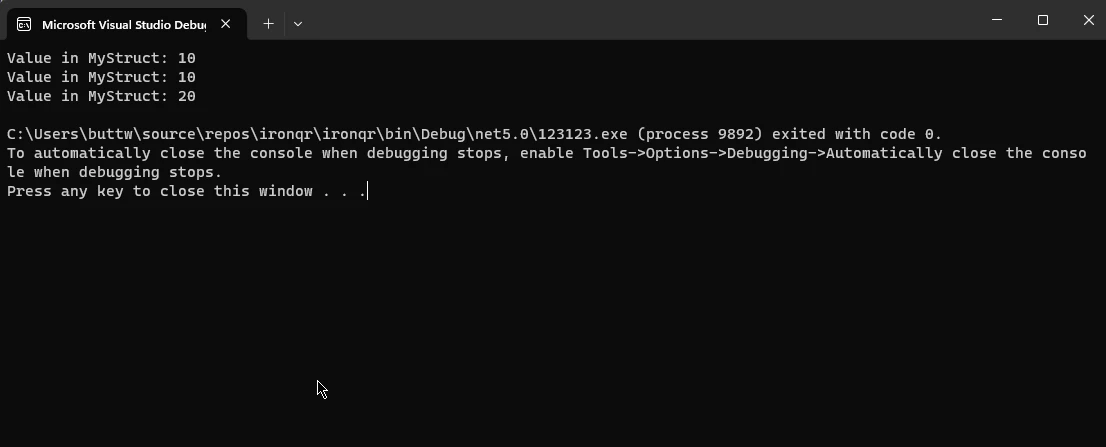
2.使用案例和指南
2.1.何時使用類別
複雜的狀態和行為:當您需要為具有狀態和行為的複雜資料結構建模時,請使用類別。 類適用於表示具有多種屬性和方法的複雜物件。
參考語意:如果您想要共用物件的實體,並讓變更反映在程式碼的不同部分,那麼類別是適當的選擇。
2.2.何時使用結構?
簡單的資料結構:結構體是較簡單的資料結構的理想選擇,這些資料結構代表輕量級的實體,例如小型資料結構,如點、矩形、鍵值對,或者如果結構體在邏輯上代表單一值,類似於原始類型。
值語義:當您偏好值語義並希望避免堆分配的開銷時,結構體是一個很好的選擇。
效能考量:在效能非常重要的場景中,尤其是對於小型、頻繁使用的物件,由於堆疊分配的關係,結構體會更有效率。
3.記憶體配置差異
3.1.類別
參考計數:類別實體的記憶體是透過垃圾收集器的參考計數來管理的。 當物件不再被引用時,就符合垃圾回收的條件。
記憶體洩漏的可能性:如果物件不再需要時沒有適當處理,不當處理引用可能會導致記憶體洩漏。
3.2.結構
無垃圾回收:由於 Structs 屬於值類型,因此不依賴垃圾回收,並以不同的方式管理。 當它們超出範圍時,就會自動刪除。
有限的記憶體開銷:相較於類別,結構體擁有較低的記憶體開銷,這使得它們在記憶體使用量是一個考量的場景中非常有效率。
4.效能考量
類別
間接存取:由於類別實體是透過參考來存取,因此會有額外的間接層級,這可能會帶來輕微的效能開銷。
堆分配:堆上記憶體的動態分配會導致較長的物件建立與銷毀時間。
結構
直接存取:結構可直接存取,不需要額外的間接層級。 這可為經常使用的小型物件帶來更好的效能。
堆疊分配:記憶體的堆疊分配提供更快的結構體實體的建立與銷毀。
5.IronPDF 簡介。
IronPDF 概觀:適用於 PDF 操作的強大 C# 函式庫專為在 .NET 應用程式中無縫產生、操作和呈現 PDF 而設計。 有了 IronPDF,開發人員可以毫不費力地建立、修改 PDF 文件,並與 PDF 文件進行互動,使其成為從 HTML 內容動態生成 PDF 到從現有文件中提取資料等各種任務的必備工具。 此多功能函式庫可簡化 PDF 相關功能,為開發 Web 應用程式、桌上型電腦軟體或任何需要有效處理 PDF 的 .NET 專案的開發人員提供一套完整的功能。
5.1.安裝 IronPdf
在深入閱讀程式碼範例之前,您需要先安裝 IronPdf。 您可以使用 NuGet Package Manager Console 或在專案中加入對 IronPDF 函式庫的參考。 以下步驟概述安裝流程:
1.NuGet套件管理員控制台:
```shell
:ProductInstall
```2.套件管理員介面:在 NuGet 套件管理員介面中搜尋"IronPDF",並安裝最新版本。
安裝 IronPDF 之後,您就可以在 C# 應用程式中利用其功能來處理 PDF 檔案。
5.2.使用 IronPDF 中的 Struct 和 Class.
using IronPdf;
using System;
// Sample class representing a person with Name and Age properties
class Person
{
public string Name { get; set; }
public int Age { get; set; }
}
// Sample struct representing a point in a 2D coordinate system with X and Y properties
struct Point
{
public int X { get; set; }
public int Y { get; set; }
}
class Program
{
static void Main()
{
// Creating instances of the class and struct
Person person = new Person { Name = "John Doe", Age = 30 };
Point point = new Point { X = 10, Y = 20 };
// Create a new PDF document using IronPDF
var renderer = new ChromePdfRenderer();
// Construct HTML content using information from class and struct
string content = $@"
<!DOCTYPE html>
<html>
<body>
<h1>Information in IronPDF</h1>
<p>Name: {person.Name}</p>
<p>Age: {person.Age}</p>
<p>Point X: {point.X}</p>
<p>Point Y: {point.Y}</p>
</body>
</html>";
// Render HTML content to PDF
var pdf = renderer.RenderHtmlAsPdf(content);
// Save the PDF to a file
pdf.SaveAs("InformationDocument.pdf");
}
}using IronPdf;
using System;
// Sample class representing a person with Name and Age properties
class Person
{
public string Name { get; set; }
public int Age { get; set; }
}
// Sample struct representing a point in a 2D coordinate system with X and Y properties
struct Point
{
public int X { get; set; }
public int Y { get; set; }
}
class Program
{
static void Main()
{
// Creating instances of the class and struct
Person person = new Person { Name = "John Doe", Age = 30 };
Point point = new Point { X = 10, Y = 20 };
// Create a new PDF document using IronPDF
var renderer = new ChromePdfRenderer();
// Construct HTML content using information from class and struct
string content = $@"
<!DOCTYPE html>
<html>
<body>
<h1>Information in IronPDF</h1>
<p>Name: {person.Name}</p>
<p>Age: {person.Age}</p>
<p>Point X: {point.X}</p>
<p>Point Y: {point.Y}</p>
</body>
</html>";
// Render HTML content to PDF
var pdf = renderer.RenderHtmlAsPdf(content);
// Save the PDF to a file
pdf.SaveAs("InformationDocument.pdf");
}
}Imports IronPdf
Imports System
' Sample class representing a person with Name and Age properties
Friend Class Person
Public Property Name() As String
Public Property Age() As Integer
End Class
' Sample struct representing a point in a 2D coordinate system with X and Y properties
Friend Structure Point
Public Property X() As Integer
Public Property Y() As Integer
End Structure
Friend Class Program
Shared Sub Main()
' Creating instances of the class and struct
Dim person As New Person With {
.Name = "John Doe",
.Age = 30
}
Dim point As New Point With {
.X = 10,
.Y = 20
}
' Create a new PDF document using IronPDF
Dim renderer = New ChromePdfRenderer()
' Construct HTML content using information from class and struct
Dim content As String = $"
<!DOCTYPE html>
<html>
<body>
<h1>Information in IronPDF</h1>
<p>Name: {person.Name}</p>
<p>Age: {person.Age}</p>
<p>Point X: {point.X}</p>
<p>Point Y: {point.Y}</p>
</body>
</html>"
' Render HTML content to PDF
Dim pdf = renderer.RenderHtmlAsPdf(content)
' Save the PDF to a file
pdf.SaveAs("InformationDocument.pdf")
End Sub
End Class- Person 是一個範例類別,代表一個具有 Name 和 Age 屬性的人。
- Point 是一個範例結構,代表 2D 座標系統中一個具有 X 和 Y 屬性的點。
- 建立 Person 類別和 Point 結構的實例。
- 然後將 HTML 內容呈現在 PDF 文件中,並將其儲存為 "InformationDocument.pdf"。
5.2.1.輸出 PDF 檔案
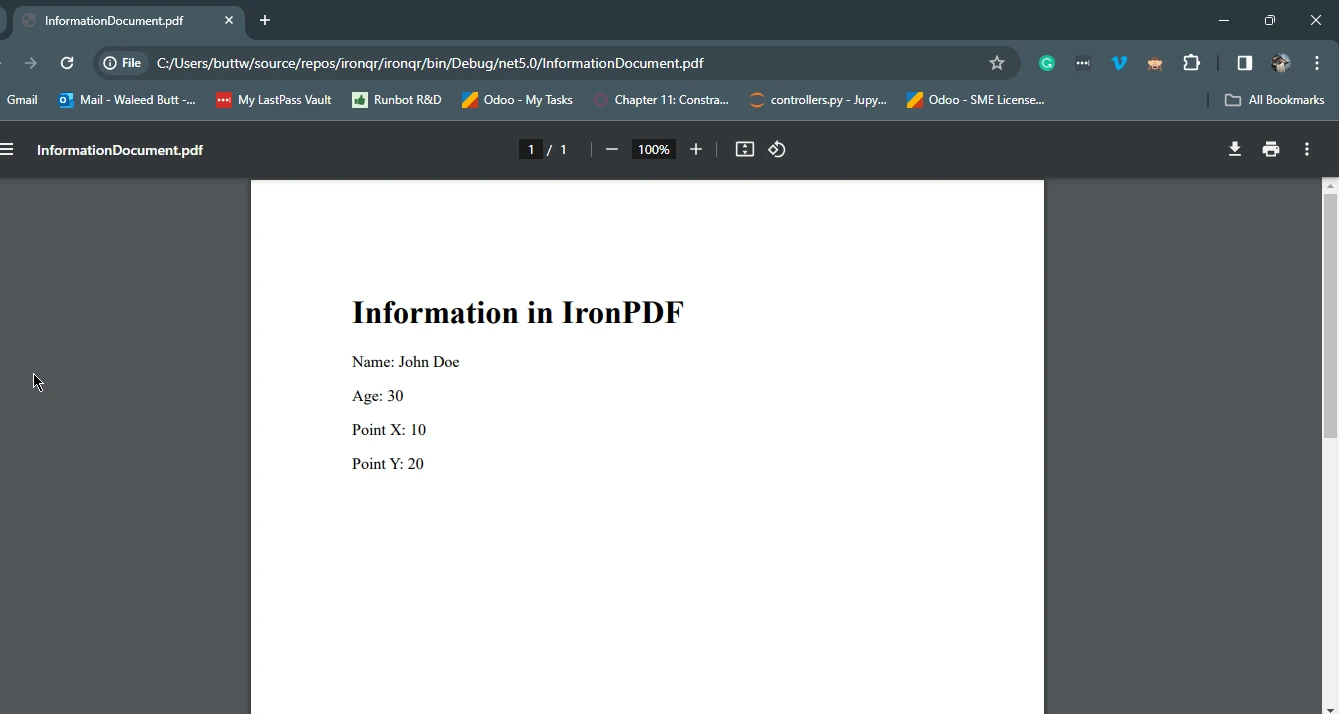 。
。
6.結論
總而言之,在使用 C# 結構和類別之間的選擇取決於您應用程式的特定需求和特性。 類別是參考類型,適用於建模具有狀態和行為的複雜實體、支援繼承和促進共用實體。 另一方面,結構體作為值類型,是具有值語義的輕量級資料結構的理想選擇,在堆疊分配和直接存取方面具有效能優勢。
IronPDF 為使用者提供免費評估試用授權,這是了解 IronPDF 特性和功能的好機會。 要瞭解有關 IronPDF 的更多資訊,請造訪 Comprehensive IronPDF Documentation 並可在 IronPDF PDF Generation Tutorial 取得使用 IronPDF 建立 PDF 檔案的詳細教學。
常見問題解答
C# 中的 struct 和 classes 有何差異?
Struct 是儲存在堆疊上的值類型,是輕量級資料結構的理想選擇,由於可直接存取,因此具有效能優勢。類別是儲存在堆上的參考類型,支援繼承,適合複雜的資料結構。
在 C# 中如何選擇使用 struct 或 class?
對於性能要求極高的簡單常用資料結構,請選擇 struct。當處理需要繼承或共享實例的複雜資料結構時,請選擇類別。
在 C# 中使用結構體對效能有何影響?
Struct 具有效能優勢,因為它們是在堆疊上分配,因此與堆分配的類別相比,分配和取消分配的速度更快。這使得它們適用於對效能要求極高的應用程式。
C# 中的結構體和類型如何與 PDF 函式庫整合?
使用 IronPDF 之類的 PDF 函式庫,您可以為複雜資料定義類別,為簡單資料定義結構,然後在 .NET 應用程式中使用它們來有效率地建立和處理 PDF 文件。
結構體與類之間的記憶體管理有何差異?
結構會在堆疊上分配,因此記憶體管理速度較快,而類會在堆上分配,並由垃圾收集器管理,因此可能會產生開銷。
C# 結構體能夠 null 嗎?
在預設情況下,由於 structs 是值類型,因此不能為空。但是,可以使用 Nullable<> 結構使它們變成可為空,允許它們被指定為空值。
什麼是用 C# 產生 PDF 的可靠函式庫?
IronPDF 是一個強大的 PDF 生成函式庫,可讓開發人員在 .NET 應用程式中有效地建立、修改和渲染 PDF 文件。它簡化了複雜的 PDF 功能。
如何在 C# 專案中安裝 PDF 操作函式庫?
IronPDF 可透過 NuGet 套件管理員控制台使用 Install-Package IronPdf 指令安裝,或透過套件管理員使用者介面搜尋並安裝最新版本。
C# 應用程式中 structs 的建議用例是什麼?
Structs 建議用於簡單、輕量級的資料結構,這些資料結構使用頻繁且需要有效率的記憶體分配,因此非常適合對效能敏感的應用程式。
C# PDF 函式庫是否有試用版?
是的,IronPDF 提供免費試用授權,允許開發人員評估其特性和功能。更多資訊請參閱 IronPdf 文件與教學。



















