C# 工作原理(面向開發者)
C# 中有一個特別重要的關鍵字,那就是 this 關鍵字。 這個關鍵字指的是使用它的當前類別實例。 除其他事項外,它可用於區分類別層級的變數和共用相同名稱的方法參數。 舉例來說,如果您有同名的實例變數和方法參數,this 可以成為您的救星!
此關鍵字的基礎知識
在公共類別中,例如 Employee,您可能會有公共的實例變數,例如 id 或 name。 如果您想在方法中為這些實例變數指定值,您可能會遇到一個常見的問題:如果方法參數的名稱與實例變數相同,該怎麼辦?
這裡有一個解決方案:在 C# 文件中使用 this 關鍵字! 在以下公有類別 Employee 內的方法範例中,使用 this 關鍵字來區分實體變數與共用相同名稱的方法參數。
public class Employee
{
private int id;
private string name;
public void Display(int id, string name)
{
// Use `this.id` to refer to the instance variable,
// and `id` for the method parameter.
this.id = id;
this.name = name;
}
}public class Employee
{
private int id;
private string name;
public void Display(int id, string name)
{
// Use `this.id` to refer to the instance variable,
// and `id` for the method parameter.
this.id = id;
this.name = name;
}
}在這種情況下,this.id 指的是實體變數,而 id 則是方法參數。
this 結構器重載中的關鍵字。
透過利用 this 關鍵字,在相同的類別中,構建器重載成為一種強大的技術。 當一個類(例如 Student 類)有多個參數不一的構造器時,this 關鍵字允許一個構造器呼叫另一個構造器,省去了冗餘程式碼。
考慮以下範例,其中 this 用於參數化的建構子:
public class Student
{
private string name;
private int id;
public Student() : this("Default", 0)
{
// Default constructor delegates to the parameterized constructor
// with "Default" as the name and 0 as the id.
}
public Student(string name, int id)
{
// Assign the parameters to the instance variables
this.name = name;
this.id = id;
}
}public class Student
{
private string name;
private int id;
public Student() : this("Default", 0)
{
// Default constructor delegates to the parameterized constructor
// with "Default" as the name and 0 as the id.
}
public Student(string name, int id)
{
// Assign the parameters to the instance variables
this.name = name;
this.id = id;
}
}在無參數的構建器中,this("Default", 0) 會呼叫參數化的構建器,設定 Default 為名稱,0 為 ID。
探索擴充方法中的 this
C# 中的擴充方法提供了一種在不修改原始類型的情況下為現有類型增加方法的方法。 這裡是 this 關鍵字發揮神奇作用的地方。 它用在擴充方法的參數清單中,指代被擴充的類型。
請考慮以下擴充方法的範例:
public static class StringExtensions
{
// This extension method can be called on any string instance
public static bool IsNullOrEmpty(this string str)
{
return string.IsNullOrEmpty(str);
}
}public static class StringExtensions
{
// This extension method can be called on any string instance
public static bool IsNullOrEmpty(this string str)
{
return string.IsNullOrEmpty(str);
}
}這裡,this string str 告訴 C# 這是字串類型的擴充方法。 現在您可以在任何字串物件上使用此方法,就像 if(myString.IsNullOrEmpty()) 一樣。
this 在索引器中。
this 關鍵字也可用於定義索引器。 索引器允許類的實例像陣列一樣被索引。 這有助於您使用類似索引的符號存取物件內的資料。 在索引器中,this 之後是陣列索引,通常是 int index。
以下是索引器的基本範例:
public class Test
{
private int[] array = new int[100];
// Define an indexer for the class
public int this[int index]
{
get { return array[index]; }
set { array[index] = value; }
}
}public class Test
{
private int[] array = new int[100];
// Define an indexer for the class
public int this[int index]
{
get { return array[index]; }
set { array[index] = value; }
}
}在 Test 這個類別中,this 關鍵字定義了一個索引器,可用於取得或設定 array 範例欄位中的值。
this 與靜態成員。
關於 this 需要注意的一點是,它不能用於引用靜態成員或方法。 這是因為 this 指的是目前的實例,而靜態成員屬於類別本身,而非類的實例。
public class Program
{
public static void Main(string[] args)
{
// Can't use `this` here, because 'Main' is a static method.
}
}public class Program
{
public static void Main(string[] args)
{
// Can't use `this` here, because 'Main' is a static method.
}
}因此,請記住,this 是用於實體,而不是用於類別層級或靜態成員!
this關鍵字與屬性
就像實體變數和方法參數一樣,this 關鍵字也可以用於屬性。 在 C# 中,屬性是一個成員,提供靈活的機制來讀取、寫入或計算私有欄位的值。 屬性可以當作公共資料成員來使用,但它們實際上是稱為存取器的特殊方法。
讓我們來看看一個在屬性中使用 this 的簡單範例:
public class Employee
{
private string name;
public string Name
{
get { return this.name; }
set { this.name = value; } // Use `this` to refer to the instance variable
}
}public class Employee
{
private string name;
public string Name
{
get { return this.name; }
set { this.name = value; } // Use `this` to refer to the instance variable
}
}在上述類別中,在 Name 屬性的 get 和 set 存取器中,使用 this 關鍵字來參照私有字串 name 。
探索 this 和委託。
this 出現的另一個地方是代表。 C# 中的 delegate 類似於 C 或 C++ 中的函數指標。 它是一個引用型變數,持有方法的引用。 委託方法就像擴充方法一樣,可以使用 this 來存取目前的實體。
以下是一個使用 this 的委託範例:
public delegate void DisplayDelegate();
public class Student
{
public int Id { get; set; }
public string Name { get; set; }
public void Display()
{
// `this.DisplayDetails` refers to the method instance of the current object.
DisplayDelegate displayDelegate = new DisplayDelegate(this.DisplayDetails);
displayDelegate();
}
private void DisplayDetails()
{
Console.WriteLine("ID: " + Id + ", Name: " + Name);
}
}public delegate void DisplayDelegate();
public class Student
{
public int Id { get; set; }
public string Name { get; set; }
public void Display()
{
// `this.DisplayDetails` refers to the method instance of the current object.
DisplayDelegate displayDelegate = new DisplayDelegate(this.DisplayDetails);
displayDelegate();
}
private void DisplayDetails()
{
Console.WriteLine("ID: " + Id + ", Name: " + Name);
}
}在學生類別中,this.DisplayDetails 會建立一個新的委託實體,該實體會參照目前物件的 DisplayDetails 方法。
使用 IronPDF 實作 this 關鍵字。
讓我們深入瞭解一個範例,您可能會將 this 關鍵字與 IronPDF結合使用,IronPDF 是一個功能強大的 .NET 函式庫,用於編輯和 使用 HTML 創建 PDF 檔案。
考慮一個名為 PDFHandler 的類別,它使用 IronPDF 函式庫來對 PDF 檔案執行各種操作:
using IronPdf;
public class PDFHandler
{
private string path;
public PDFHandler(string path)
{
this.path = path;
}
public void GeneratePDF(string content)
{
// Creating a renderer to convert HTML content to PDF
var Renderer = new IronPdf.ChromePdfRenderer();
var PDF = Renderer.RenderHtmlAsPdf(content);
// Save the generated PDF to the path specified by the current instance
PDF.SaveAs(this.path);
}
}using IronPdf;
public class PDFHandler
{
private string path;
public PDFHandler(string path)
{
this.path = path;
}
public void GeneratePDF(string content)
{
// Creating a renderer to convert HTML content to PDF
var Renderer = new IronPdf.ChromePdfRenderer();
var PDF = Renderer.RenderHtmlAsPdf(content);
// Save the generated PDF to the path specified by the current instance
PDF.SaveAs(this.path);
}
}在此 PDFHandler 類中,this 關鍵字用來參照目前實例的 path 欄位。 此欄位用於將產生的 PDF 儲存到指定路徑。
當我們建立 PDFHandler 的新實體,並呼叫 GeneratePDF 方法時,this 關鍵字允許我們使用物件建立時指定的 path :
class Program
{
static void Main(string[] args)
{
// Initialize PDFHandler with a specified file path
PDFHandler pdfHandler = new PDFHandler("C:\\ThisKeyword.pdf");
pdfHandler.GeneratePDF("Hello World!");
}
}class Program
{
static void Main(string[] args)
{
// Initialize PDFHandler with a specified file path
PDFHandler pdfHandler = new PDFHandler("C:\\ThisKeyword.pdf");
pdfHandler.GeneratePDF("Hello World!");
}
}在此,this 可使代碼更易閱讀和理解,尤其是在處理 IronPDF 等庫時。
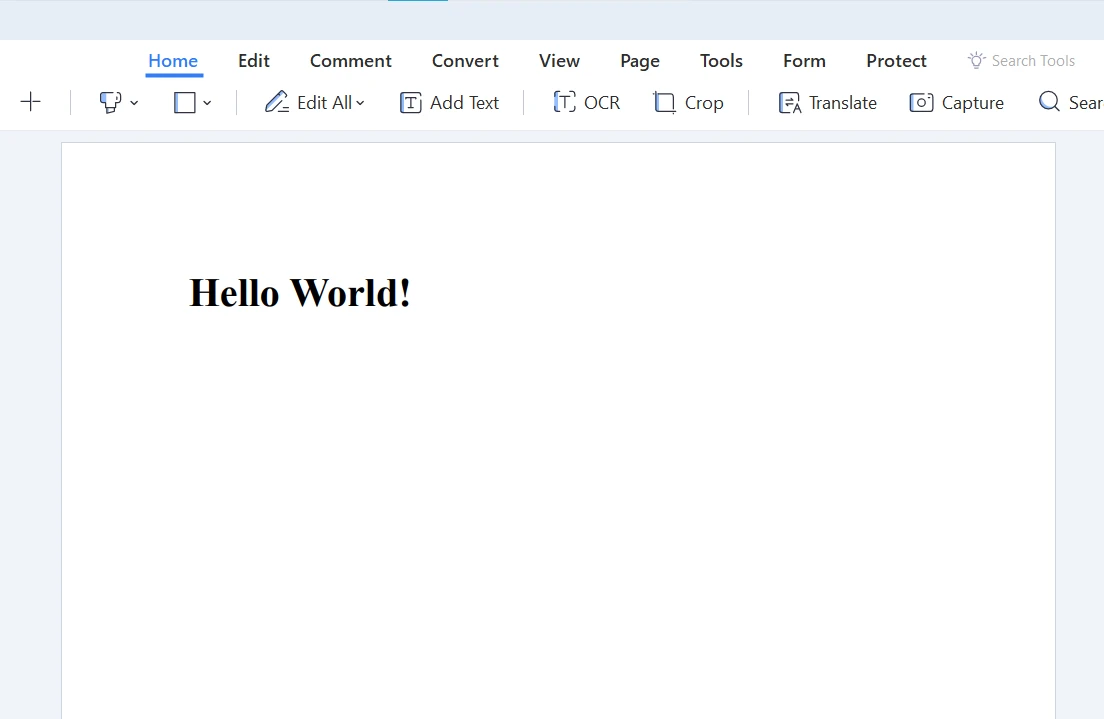
結論
到目前為止,您應該已經對 C# 中的 this 關鍵字有了相當的了解,包括其廣泛的用途,從簡單的實體變數到複雜的情境,例如:構造器、擴充方法、屬性、委託、匿名方法,甚至是在使用 IronPdf 等熱門函式庫時。
請記住,IronPDF 提供 免費的 IronPDF 試用版,讓您可以測試今天所學到的一切。 如果您決定繼續使用,授權僅需 \$liteLicense 起。 IronPDF 可以成為您 C# 開發工具包中值得一用的工具,簡化在應用程式中處理 PDF 檔案的工作。
常見問題解答
在 C# 中,'this' 關鍵字如何區分類變數和方法參數?
在 C# 中,`this` 關鍵字用於引用當前類別實例,它允許開發人員區分同名的類別級變數和方法參數。這對於避免方法內部的命名衝突尤其有用。
在建構函數重載中,「this」有什麼意義?
在建構函式重載中,「this」允許同一個類別中的一個建構函式呼叫另一個建構函式。這有助於透過重複使用現有的建構函數邏輯來減少冗餘程式碼,從而確保程式碼的一致性和可維護性。
“this”如何促進C#中擴展方法的使用?
在擴展方法的參數清單中,關鍵字「this」用於指示被擴展的類型。這使得開發人員無需修改現有類型的原始程式碼即可向其添加新方法,從而無縫擴展其功能。
索引器中「this」是如何使用的?
在 C# 中,`this` 與索引器一起使用,用於定義屬性,從而允許使用類似陣列的表示法存取類別的實例。這提高了物件內部資料存取的可讀性和易用性。
為什麼在 C# 中不能將 'this' 用於靜態成員?
關鍵字 `this` 指的是類別的實例成員,而靜態成員屬於類別本身,不屬於任何特定的實例。因此,`this` 不能用於引用靜態成員或方法。
在 C# 類別中,'this' 關鍵字如何增強屬性存取?
在屬性的 get 和 set 存取器中,可以使用關鍵字 `this` 來引用目前類別實例的私有欄位。這可以明確地表明操作正在對類別本身的欄位執行,從而提高程式碼的清晰度。
在代表的背景下,「這」扮演什麼角色?
在委託的上下文中,「this」允許委託引用目前物件的方法實例。這對於透過委託呼叫實例方法至關重要,它為事件處理和回調提供了靈活性。
使用 IronPDF 庫時,如何透過這種方式提高程式碼可讀性?
使用 IronPDF 庫時,`this` 可以清楚地指示實例變數(例如檔案路徑),從而提高程式碼的可讀性。這在執行產生和保存 PDF 文件等操作時尤其有用,因為它能增強程式碼的清晰度和可維護性。



















