SpecFlow C#(開發者如何理解它)
Specflow C#;
Specflow C# 是一個開放源碼的測試框架,支援行為驅動開發 (BDD),並允許您為測試情境建立特徵檔案。 它可與 .NET Framework 專案無縫整合。
您可以用淺顯易懂的語言描述測試。 此方法可促進開發人員與非開發人員之間的合作。 每個人都可以為測試情境貢獻心力。 Specflow 主要使用功能檔案來管理和執行功能資料夾中的所有測試。
IronPDF 則是一個專注於在 .NET 內操作 PDF 的函式庫。 它可讓您輕鬆建立、編輯和閱讀 PDF 檔案。 您可以直接將 HTML 轉換成 PDF。 此功能對於在您的應用程式中產生報告或文件特別有用。 IronPDF 與各種版本的 .NET 相容,包括 Core、Framework 和 Standard。
雖然 Specflow C# 和 IronPDF 的用途不同,但它們都是開發人員工具包中的重要工具。 它們可以在專案中有效結合。 例如,您可以使用 Specflow C# 定義並測試資料擷取與處理的功能,然後運用 IronPDF 根據測試結果產生報告。 本Specflow 與 IronPDF 整合教學展示了這些工具如何相互配合以增強您的應用程式開發流程。
開始使用 Specflow C#。
在 .NET 專案中設定 Specflow
若要開始在您的 .NET 專案中使用 Specflow,您首先需要安裝 Specflow NuGet 套件,以設定您的測試框架、建立功能檔案以及定義測試情境。
1.開啟 Visual Studio。 2.建立新的 .NET 專案或開啟現有的專案。 3.移至 Extensions 功能表,然後選取 Manage Extensions。 4.搜尋"Specflow"。 安裝 Specflow 擴充套件。
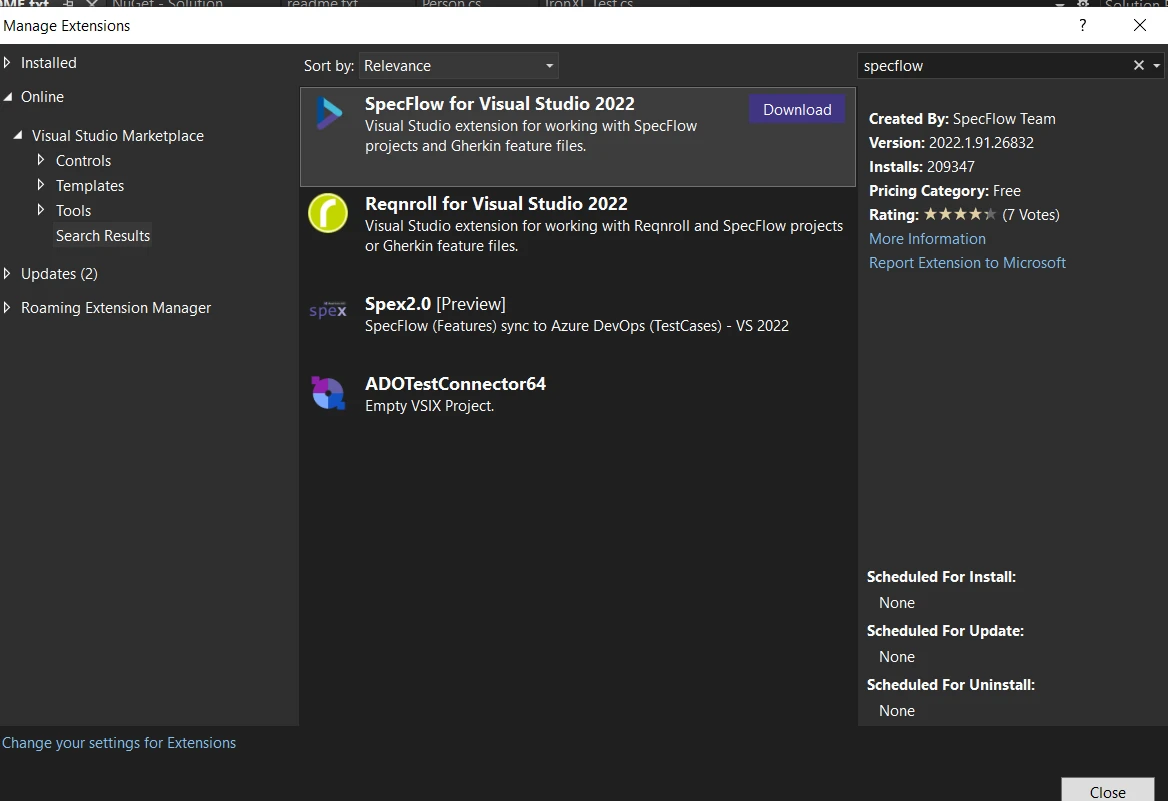
基本程式碼範例
一旦 Specflow 設定完成,您就可以建立您的第一個功能檔案,該檔案將儲存在功能資料夾中。 Specflow 中的功能檔案會以可讀的格式概述您想要測試的行為。 以下是一個簡單的範例,說明如何建立新的功能檔案並定義應用情境:
Feature: Login Feature
Scenario: Successful Login with Valid Credentials
Given I am on the login page
When I enter valid credentials
Then I should be redirected to the dashboard此功能檔案描述基本的登入流程。 Given 設定測試的場景。When 描述動作。 Then 定義了預期的結果。 您以簡明的英文撰寫這些說明。 這樣才能讓人輕鬆了解測試的流程和目的。
實現 Specflow C&num 的功能;
使用步驟定義來撰寫測試
在 Specflow 中,測試由功能檔案中概述的情境驅動。 為了讓這些情境可執行,您需要步驟定義。 步驟定義將普通語言步驟與 C# 代碼綁定。 以下是如何定義步驟定義:
[Binding]
public class LoginSteps
{
[Given(@"I am on the login page")]
public void GivenIAmOnTheLoginPage()
{
// Code to navigate to the login page
}
[When(@"I enter valid credentials")]
public void WhenIEnterValidCredentials()
{
// Code to input username and password
}
[Then(@"I should be redirected to the dashboard")]
public void ThenIShouldBeRedirectedToTheDashboard()
{
// Code to verify the dashboard is displayed
}
}[Binding]
public class LoginSteps
{
[Given(@"I am on the login page")]
public void GivenIAmOnTheLoginPage()
{
// Code to navigate to the login page
}
[When(@"I enter valid credentials")]
public void WhenIEnterValidCredentials()
{
// Code to input username and password
}
[Then(@"I should be redirected to the dashboard")]
public void ThenIShouldBeRedirectedToTheDashboard()
{
// Code to verify the dashboard is displayed
}
}此 C# 類代表登入情境的步驟。 每個方法都標記了與步驟類型相對應的 Specflow 屬性,例如用於識別特定步驟的字串鍵。
資料驅動測試
Specflow 支援資料驅動測試,允許您在情境中利用各種測試資料集。 這可讓您使用各種資料集測試情境。 以下是使用功能檔案中的表格的範例:
Scenario: Login with multiple users
Given I am on the login page
When I login with the following credentials:
| Username | Password |
| user1 | pass1 |
| user2 | pass2 |
Then I should see user specific dashboard在您的步驟定義中,您可以如下方式存取這些資料:
[When(@"I login with the following credentials:")]
public void WhenILoginWithTheFollowingCredentials(Table table)
{
foreach(var row in table.Rows)
{
string username = row["Username"];
string password = row["Password"];
// Code to perform login
}
}[When(@"I login with the following credentials:")]
public void WhenILoginWithTheFollowingCredentials(Table table)
{
foreach(var row in table.Rows)
{
string username = row["Username"];
string password = row["Password"];
// Code to perform login
}
}與 Test Explorer 整合
Specflow 與 Visual Studio 的 Test Explorer 整合,您可以在其中有效率地執行和管理所有測試。 這可讓您輕鬆執行和管理測試。 確保您的專案配置正確。 一旦您建立專案,您的測試就會出現在 Test Explorer 中。 您可以執行單獨測試或一次執行所有測試。
平行測試執行
Specflow 支援執行平行測試,以縮短整體執行時間。這可縮短執行所有測試所需的時間。 您需要配置 specflow.json 檔案或 AssemblyInfo.cs 以啟用平行執行:
{
"specFlow": {
"runtime": {
"testThreadCount": 4,
"testSchedulingMode": "Parallel"
}
}
}此配置最多可讓四個測試同時執行。
自訂鉤子
Specflow 允許您定義自訂鉤子。 這些鉤子可以在測試生命週期中的各個階段執行程式碼。 以下是如何在任何測試執行之前定義設定資料庫的鉤子:
[BeforeTestRun]
public static void SetUpDatabase()
{
// Code to set up database
}[BeforeTestRun]
public static void SetUpDatabase()
{
// Code to set up database
}自訂鉤子是一項強大的功能。 這些工具可協助您管理測試設定與拆解流程。
本節涵蓋 Specflow 的五個主要功能,這些功能可以增強您在 .NET 專案中的測試框架。 每個功能的設計都是為了提高您測試自動化工作的彈性和效率。
將 Specflow C# 與 IronPDF 整合。
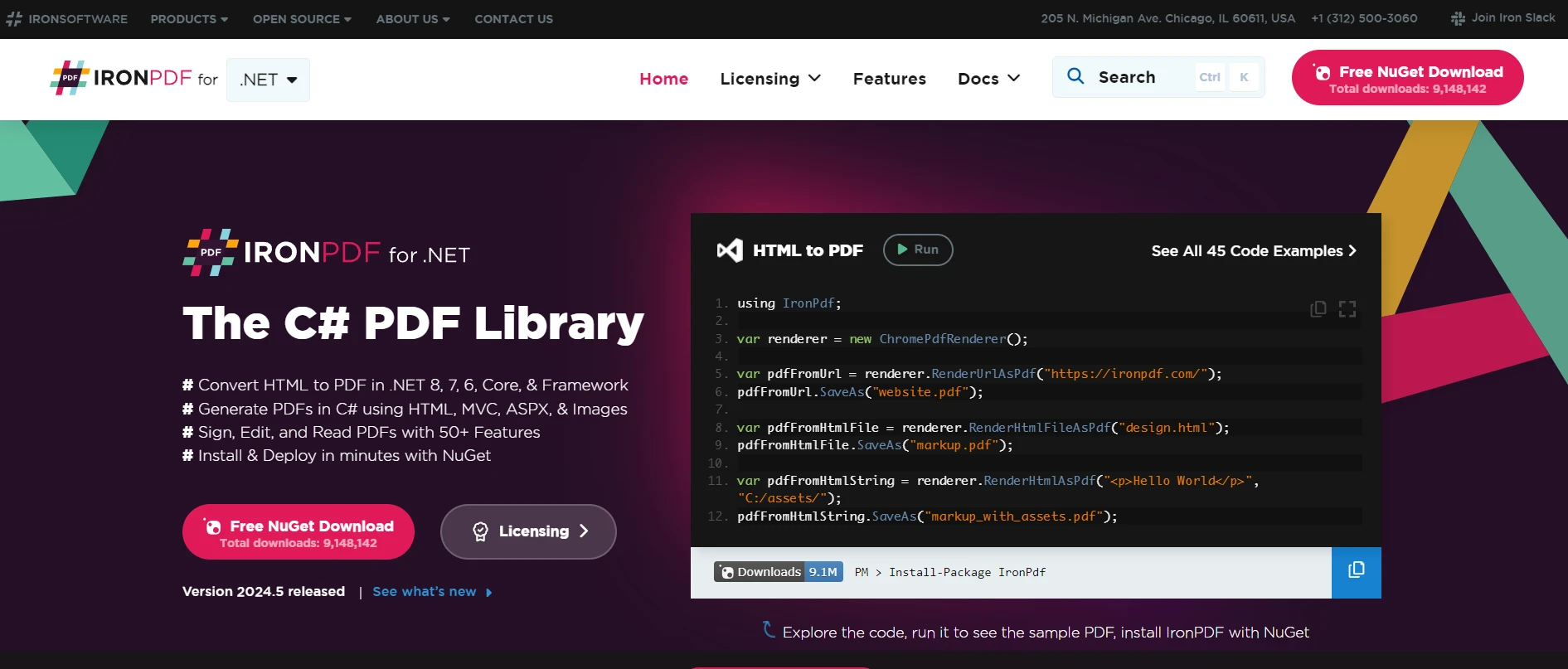
IronPDF 是用於 C# 的函式庫,可讓開發人員在 .NET 應用程式中產生、處理和渲染 PDF 檔案。 當這個強大的工具與 Specflow(.NET 的行為驅動開發 (BDD) 框架)一起使用時,可以成為您的測試武器庫的重要補充。
透過整合 IronPDF,您可以自動測試應用程式中的 PDF 輸出,確保它們符合所需的規格。
將 IronPDF 與 Specflow C&num 合併的使用案例;。
將 IronPDF 與 Specflow 結合的一個實際用例是驗證應用程式所產生 PDF 報告的內容與格式。 例如,您可以自動測試報告是否包含正確的資料、是否符合預期的版面設計,以及是否可在規定的要求內存取。 這種整合在準確的文件(如發票或合規性報告)非常重要的情況下特別有用。
請確定您已安裝 IronPdf。 您可以使用 NuGet 套件主控台進行安裝:
Install-Package IronPdf
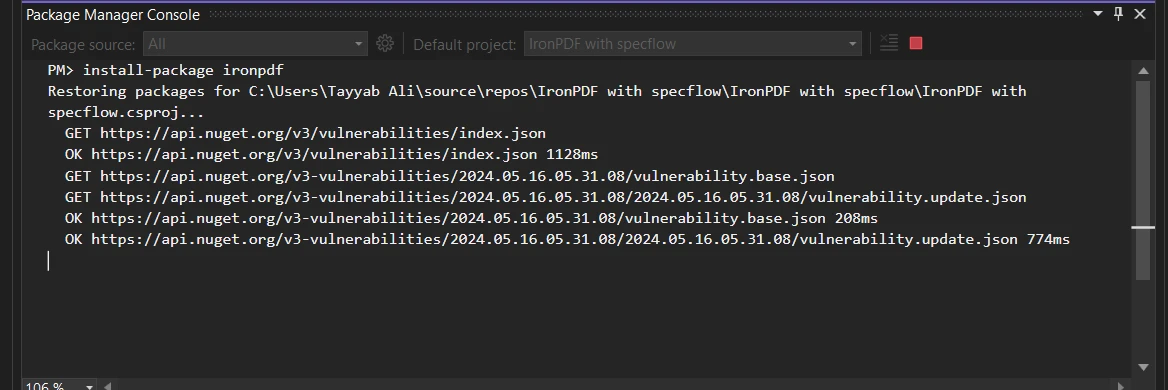
使用個案的程式碼範例
以下是一個完整的程式碼範例,示範如何設定 SpecFlow 步驟定義,以使用 IronPDF 測試 PDF 內容。 本範例假設您正在測試應用程式所產生的 PDF 文件,該文件應包含特定文字:
using IronPdf;
using TechTalk.SpecFlow;
[Binding]
public class PdfContentSteps
{
private string? _pdfPath;
private PdfDocument? _pdfDocument;
[Given(@"a PDF file generated at '(.*)'")]
public void GivenAPDFFileGeneratedAt(string pdfPath)
{
_pdfPath = pdfPath;
_pdfDocument = new PdfDocument(_pdfPath);
}
[Then(@"the PDF should contain the text '(.*)'")]
public void ThenThePDFShouldContainTheText(string expectedText)
{
// Extract text from the PDF and check if it contains the expected text
var textContent = _pdfDocument.ExtractAllText();
if (!textContent.Contains(expectedText))
{
throw new Exception("PDF content does not contain the expected text.");
}
}
}using IronPdf;
using TechTalk.SpecFlow;
[Binding]
public class PdfContentSteps
{
private string? _pdfPath;
private PdfDocument? _pdfDocument;
[Given(@"a PDF file generated at '(.*)'")]
public void GivenAPDFFileGeneratedAt(string pdfPath)
{
_pdfPath = pdfPath;
_pdfDocument = new PdfDocument(_pdfPath);
}
[Then(@"the PDF should contain the text '(.*)'")]
public void ThenThePDFShouldContainTheText(string expectedText)
{
// Extract text from the PDF and check if it contains the expected text
var textContent = _pdfDocument.ExtractAllText();
if (!textContent.Contains(expectedText))
{
throw new Exception("PDF content does not contain the expected text.");
}
}
}在此程式碼中,我們定義了 Specflow 步驟,該步驟會先從指定路徑載入 PDF,然後驗證這個 PDF 是否包含預期的文字。 IronPDF.PdfDocument 類用於載入和操作 PDF 檔案。此設定可讓您將 PDF 驗證整合至自動化測試中,讓您更容易捕捉錯誤。
結論
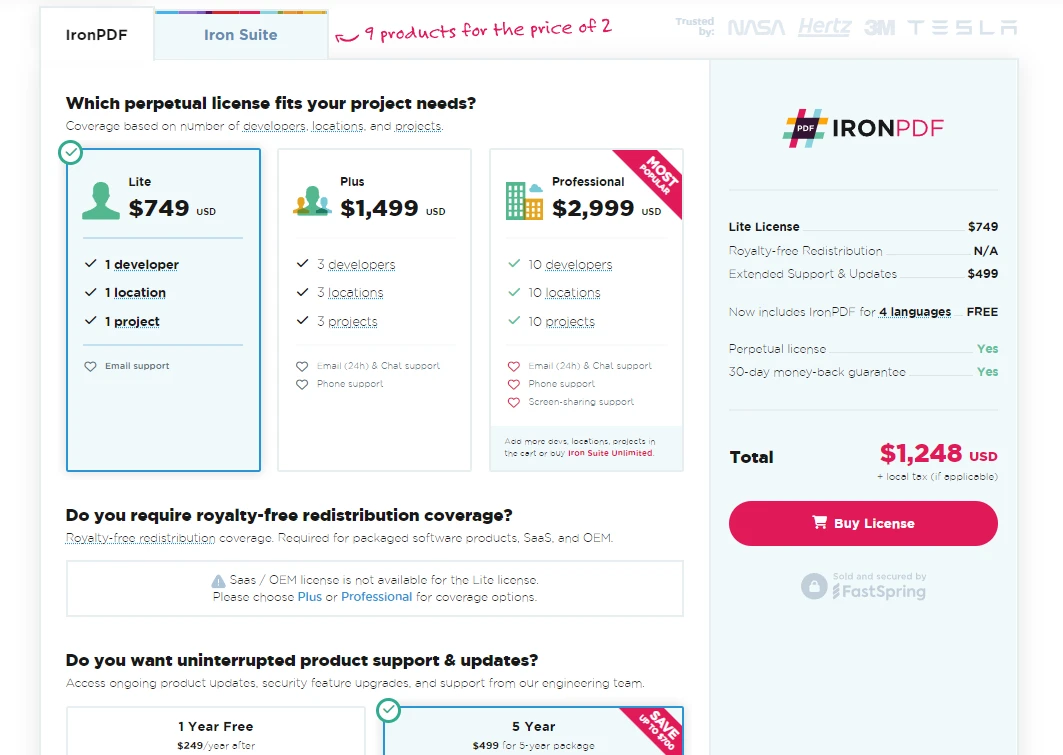
總而言之,結合 Specflow C# 與 IronPDF 可增強您的 .NET 專案能力,尤其是在處理 PDF 文件時。 Specflow 擅長使用淺白的語言定義和執行詳細的測試方案。
IronPDF 提供了強大的 PDF 操作功能,與此相輔相成。 透過整合這兩種強大的工具,您可以簡化測試流程。 如果您想試用這些功能,免費試用 IronPdf。
常見問題解答
什麼是 Specflow C#?它如何支援 BDD?
Specflow C# 是一個開源測試框架,專為行為驅動開發 (BDD) 而設計。它允許開發人員使用純文字語言建立功能文件來描述測試場景,從而促進開發人員和非開發人員之間的協作。
如何將 Specflow 與 IronPDF 整合以產生報告?
Specflow 可用於定義和測試應用程式中資料處理的功能,而 IronPDF 可用於根據測試結果產生 PDF 報告,確保報告符合指定的標準。
什麼是特性檔?它們在 SpecFlow 中如何發揮作用?
SpecFlow 中的特性文件是用簡單易懂的語言描述測試場景的文件。它們透過清晰地定義待測行為,幫助管理和執行測試,使技術和非技術利益相關者都能理解。
Specflow 和 IronPDF 能否有效結合使用?
是的,雖然 Specflow 管理測試場景,但 IronPDF 可以用於生成和操作 PDF,作為測試過程的一部分,例如根據測試數據建立報告。
使用 Specflow 入門需要哪些步驟?
要開始使用 Specflow,開發人員需要安裝 Specflow NuGet 包,建立測試場景的功能文件,並定義將場景綁定到 C# 程式碼的步驟定義。
Specflow 如何支援資料驅動測試?
Specflow 允許在場景中使用不同的測試資料集進行資料驅動測試,這有助於驗證應用程式在各種條件下的行為。
自訂鉤子在Specflow中扮演什麼角色?
Specflow 中的自訂鉤子可讓開發人員在測試生命週期的不同階段執行特定程式碼,例如在測試運行之前初始化測試資料庫或在測試完成後進行清理。
Specflow 如何與 Visual Studio 的測試資源管理器整合?
Specflow 與 Visual Studio 的測試資源管理器無縫集成,讓開發人員可以直接在 IDE 中執行、管理和偵錯測試,前提是專案配置正確。
Specflow是否支援並行測試執行?
是的,Specflow 支援並行測試執行,可以在 `specflow.json` 檔案中進行配置,透過並發運行測試來減少執行測試的總時間。
IronPDF 如何在 Specflow 中實現 PDF 輸出測試的自動化?
IronPDF 可與 Specflow 結合使用,自動驗證 PDF 輸出,確保產生的文件符合特定要求且無錯誤。



















