在C#中拆分PDF之间iTextSharp和IronPDF的比较
PDF(便携式文档格式)文件广泛用于共享和展示文档,有时您可能需要将PDF拆分为多个文件。 无论您是要提取特定页面、将大型文档分成更小的部分,还是为每章创建单独的文件,拆分PDF在多种情况下都很有用。
在本文中,我们将学习如何使用C#拆分PDF。 C#是一种多功能且强大的语言,有多个库可用于相对简单地操作PDF。 我们将研究以下两个用于在C#中拆分PDF的库。
如何使用iTextSharp在C#中拆分PDF
- 首先,安装iText7库。
- 从输入PDF文件创建一个PdfReader。
- 使用PdfDocument来处理PDF内容。
- 计算每个拆分文件的页数。
- 设置初始页范围值。
- 使用循环处理每个拆分文件。
- 为当前的拆分文件创建一个新的PdfDocument。
- 将页面从原始文档复制到新文档。
- 更新下一次迭代的页范围值。
- 保存完成的输出PDF。
- 重复直到所有文件创建完毕。
- 继续处理指定数量的拆分文件。
IronPDF。
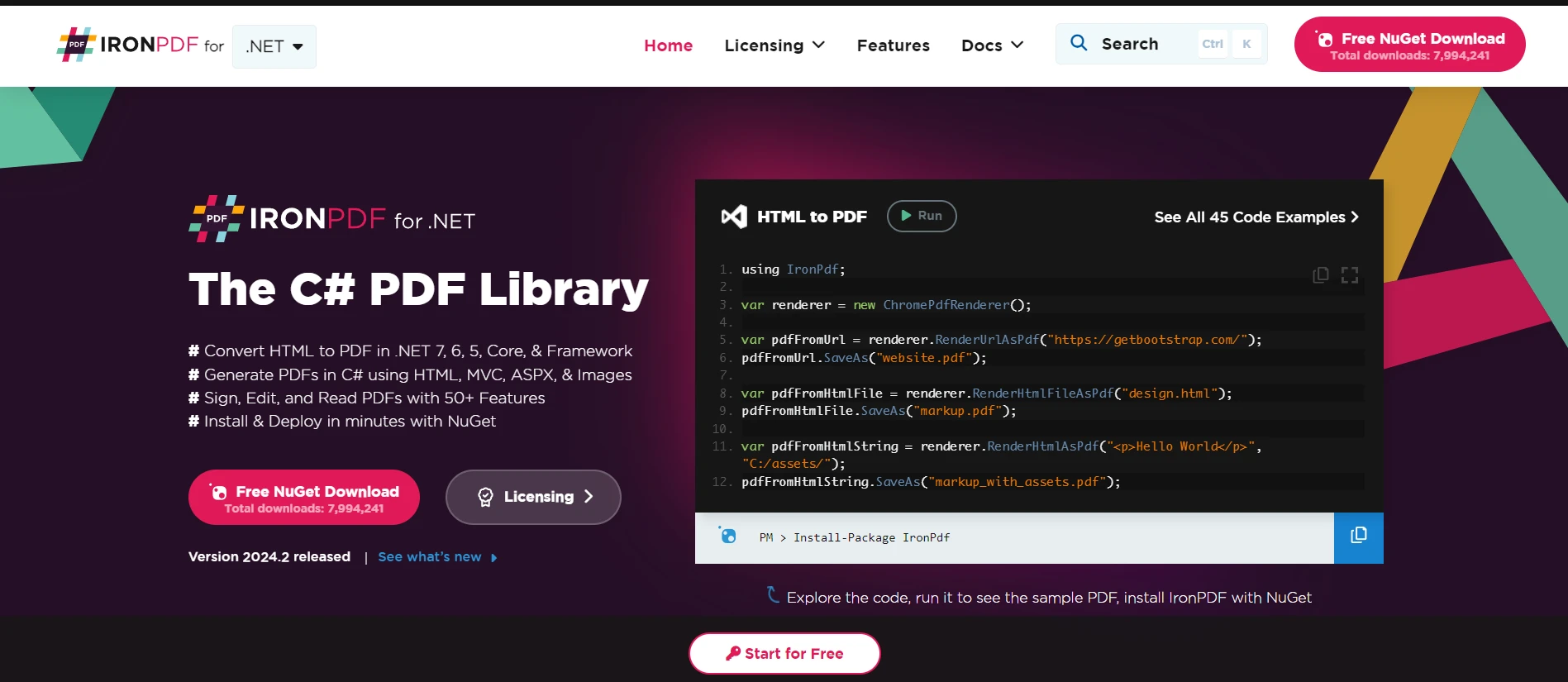
IronPDF是一个强大的C#库,旨在处理PDF文件。 它提供创建、修改和提取PDF文档内容的功能。 开发人员可以从头生成PDF,编辑现有PDF,并合并或拆分它们。 此外,IronPDF在将HTML内容转换为PDF格式方面表现出色,非常适合生成报表或文档。 IronPDF支持数字签名、安全功能和高质量输出,简化了.NET应用程序中的PDF相关任务。
iTextSharp
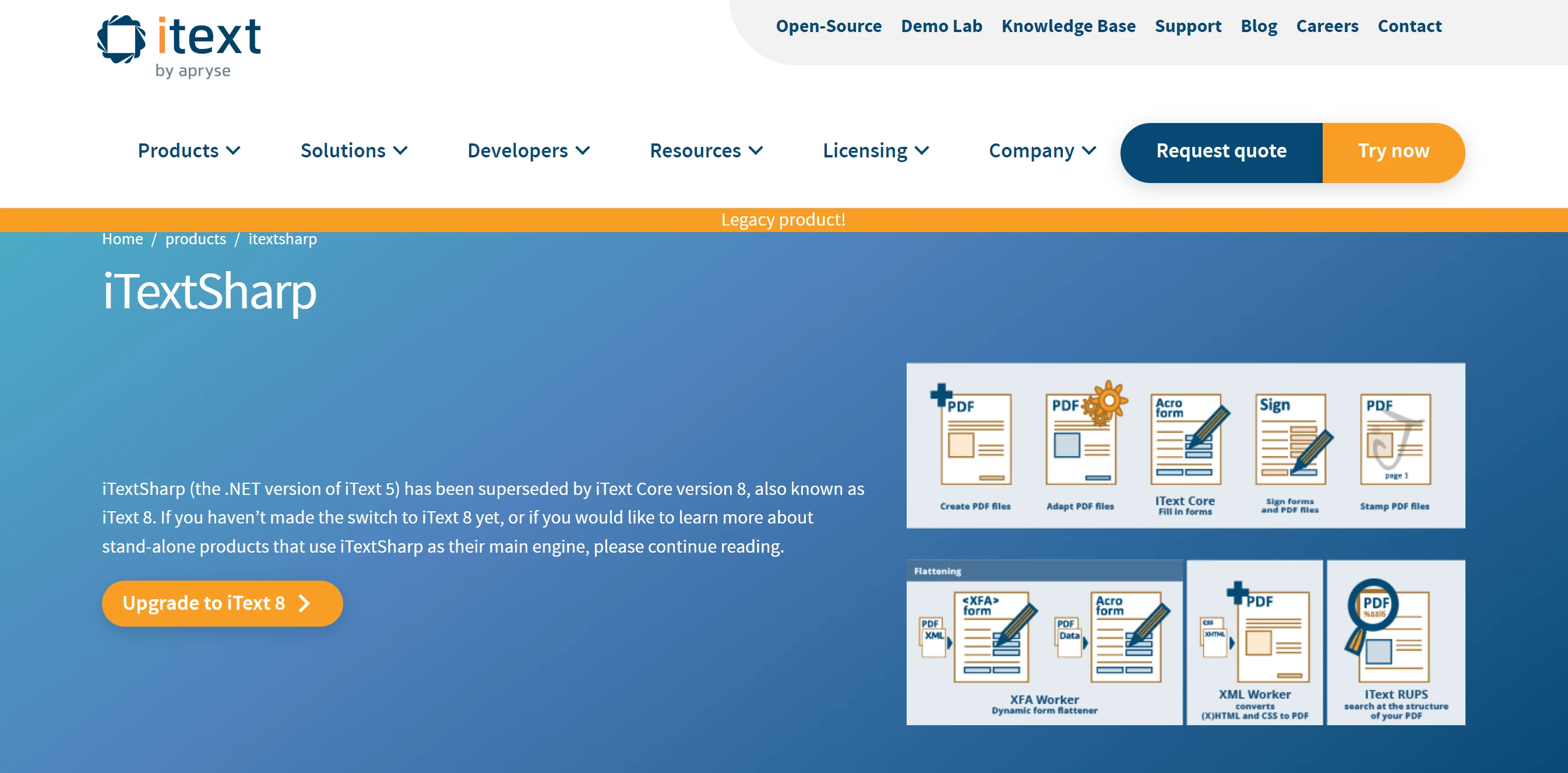
iTextSharp(iText 7)是一个广泛使用的库,用于在.NET框架中处理PDF文件。 它为程序化地创建、修改和提取PDF文档内容提供了强大的功能。 开发人员可以使用iTextSharp向PDF添加文本、图片、表格和其他图形元素。 此外,它支持文档组装、数字签名,并符合存档和可访问性标准。 最初是一个Java库,iTextSharp被移植到.NET,并拥有活跃的开发人员和用户社区。
安装IronPDF库
要在Visual Studio中使用Package Manager Console安装IronPDF NuGet包,请按照以下步骤操作:
- 在Visual Studio中,依次转到工具 -> NuGet包管理器 -> Package Manager Console。
使用以下命令来安装IronPDF NuGet包:
Install-Package IronPdf
这将下载并安装IronPDF包及其依赖项到您的项目中。 一旦安装完成,您就可以在C#项目中开始使用IronPDF进行PDF相关的任务。
或者,您可以在Visual Studio中使用NuGet包管理器安装IronPDF,或直接将包添加到您的项目文件中。另一种选择是从官方网站下载包并手动添加到您的项目中。 每种方法都提供了一种将IronPDF集成到C#项目中的简便方法,以实现PDF相关功能。
安装iTextSharp库
要在Visual Studio中使用Package Manager Console安装iTextSharp,可以按照以下步骤进行:
- 在Visual Studio中,依次转到工具 -> NuGet包管理器 -> Package Manager Console。
使用以下命令来安装iTextSharp NuGet包:
Install-Package itext7Install-Package itext7SHELL
这将下载并安装iTextSharp包及其依赖项到您的项目中。 一旦安装完成,您就可以在C#项目中开始使用iTextSharp来处理PDF。
使用IronPDF在C#中拆分PDF文档
我们可以使用IronPDF将一个PDF文件拆分为多个PDF文件。 它提供了一种简单的方法来实现这一目标。 以下代码将把源PDF文件作为输入,并将其拆分为多个PDF文件。
using IronPdf;
class Program
{
static void Main(string[] args)
{
string file = "input.pdf";
// The folder to save the split PDFs
string outputFolder = "output_split";
int numberOfSplitFiles = 3; // Specify how many parts you want to split the PDF into
// Call the SplitPdf method to split the PDF
SplitPdfUsingIronPDF(file, outputFolder, numberOfSplitFiles);
}
static void SplitPdfUsingIronPDF(string inputPdfPath, string outputFolder, int numberOfSplitFiles)
{
// Load the input PDF
PdfDocument sourceFile = PdfDocument.FromFile(inputPdfPath);
// Initialize page range values
int firstPage = 1;
int lastPage = 2;
int totalPageInOneFile = sourceFile.PageCount / numberOfSplitFiles;
for (int i = 1; i <= numberOfSplitFiles; i++)
{
// Copy multiple pages into a new document
PdfDocument newSplitPDF = sourceFile.CopyPages(firstPage, lastPage);
// Generate the output file path
string name = $@"{outputFolder}\SplitPDF_IronPDF_{i}.pdf";
// Save the new split PDF
newSplitPDF.SaveAs(name);
// Update page range values for the next iteration
firstPage = lastPage + 1;
lastPage += totalPageInOneFile;
}
}
}using IronPdf;
class Program
{
static void Main(string[] args)
{
string file = "input.pdf";
// The folder to save the split PDFs
string outputFolder = "output_split";
int numberOfSplitFiles = 3; // Specify how many parts you want to split the PDF into
// Call the SplitPdf method to split the PDF
SplitPdfUsingIronPDF(file, outputFolder, numberOfSplitFiles);
}
static void SplitPdfUsingIronPDF(string inputPdfPath, string outputFolder, int numberOfSplitFiles)
{
// Load the input PDF
PdfDocument sourceFile = PdfDocument.FromFile(inputPdfPath);
// Initialize page range values
int firstPage = 1;
int lastPage = 2;
int totalPageInOneFile = sourceFile.PageCount / numberOfSplitFiles;
for (int i = 1; i <= numberOfSplitFiles; i++)
{
// Copy multiple pages into a new document
PdfDocument newSplitPDF = sourceFile.CopyPages(firstPage, lastPage);
// Generate the output file path
string name = $@"{outputFolder}\SplitPDF_IronPDF_{i}.pdf";
// Save the new split PDF
newSplitPDF.SaveAs(name);
// Update page range values for the next iteration
firstPage = lastPage + 1;
lastPage += totalPageInOneFile;
}
}
}代码解释
此代码的目的是使用IronPDF库将给定的PDF文件拆分为多个较小的PDF文件。 SplitPdfUsingIronPDF方法被定义用于实现此功能。
方法参数
inputPdfPath:一个字符串,表示输入PDF文件的路径(例如"input.pdf")。outputFolder:一个字符串,表示将拆分的PDF文件保存到的输出文件夹(例如"output_split")。numberOfSplitFiles:一个整数,指示原始PDF将被拆分成多少个较小的PDF文件。
拆分过程
在SplitPdfUsingIronPDF方法内:
- 通过加载指定的
inputPdfPath处的PDF,创建一个名为sourceFile的PdfDocument对象。 - 初始化两个整数变量
firstPage和lastPage。 这代表了拆分的页范围。 totalPageInOneFile通过将源PDF的总页数除以指定的numberOfSplitFiles来计算。- 循环从1迭代到
numberOfSplitFiles: - 创建一个名为
newSplitPDF的新PdfDocument对象。 - 从
firstPage到lastPage的页面(包含)从sourceFile复制到newSplitPDF。 - 生成的较小PDF以"SplitPDF_IronPDF_1.pdf"(用于第一次拆分)的文件名保存在指定的输出文件夹中。
firstPage和lastPage值更新以进行下一次迭代。
注意
您应该将"input.pdf"替换为输入PDF文件的实际路径。确保IronPDF库已正确安装并在您的项目中引用。
输出文件创建为:
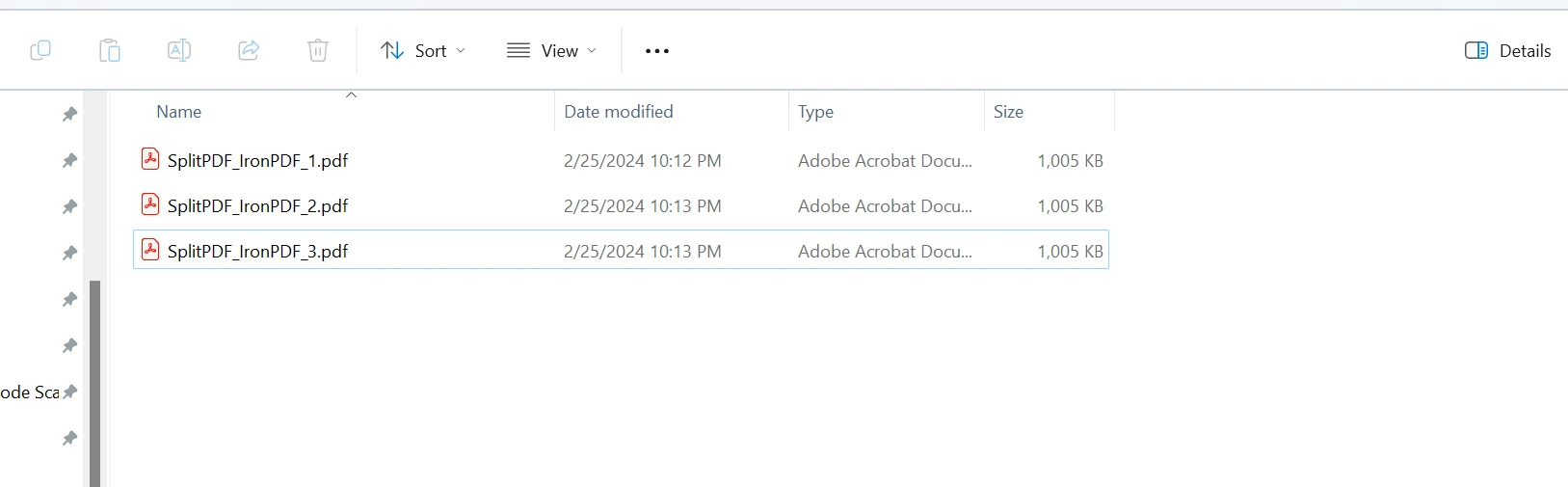
使用iTextSharp在C#中拆分PDF
现在,我们将使用iTextSharp将PDF文档拆分为多个PDF文件。 以下代码将把源文件作为输入,并将该PDF文档拆分为多个较小的文件。
using System;
using iText.Kernel.Pdf;
class Program
{
static void Main(string[] args)
{
string inputPath = "input.pdf";
// Output PDF files path (prefix for the generated files)
string outputPath = "output_split";
int numberOfSplitFiles = 3; // Specify how many parts you want to split the PDF into
// Call the SplitPdf method to split the PDF
SplitPdfUsingiTextSharp(inputPath, outputPath, numberOfSplitFiles);
}
static void SplitPdfUsingiTextSharp(string inputPdfPath, string outputFolder, int numberOfSplitFiles)
{
using (PdfReader reader = new PdfReader(inputPdfPath))
{
using (PdfDocument doc = new PdfDocument(reader))
{
// Calculate the number of pages for each split file
int totalPageInOneFile = doc.GetNumberOfPages() / numberOfSplitFiles;
int firstPage = 1;
int lastPage = totalPageInOneFile;
for (int i = 1; i <= numberOfSplitFiles; i++)
{
// Generate the output file path
string filename = $@"{outputFolder}\SplitPDF_iTextSharp_{i}.pdf";
// Create a new document and attach a writer for the specified output file
using (PdfDocument pdfDocument = new PdfDocument(new PdfWriter(filename)))
{
// Copy pages from the original document to the new document
doc.CopyPagesTo(firstPage, lastPage, pdfDocument);
}
// Update page range values for the next iteration
firstPage = lastPage + 1;
lastPage += totalPageInOneFile;
}
}
}
}
}using System;
using iText.Kernel.Pdf;
class Program
{
static void Main(string[] args)
{
string inputPath = "input.pdf";
// Output PDF files path (prefix for the generated files)
string outputPath = "output_split";
int numberOfSplitFiles = 3; // Specify how many parts you want to split the PDF into
// Call the SplitPdf method to split the PDF
SplitPdfUsingiTextSharp(inputPath, outputPath, numberOfSplitFiles);
}
static void SplitPdfUsingiTextSharp(string inputPdfPath, string outputFolder, int numberOfSplitFiles)
{
using (PdfReader reader = new PdfReader(inputPdfPath))
{
using (PdfDocument doc = new PdfDocument(reader))
{
// Calculate the number of pages for each split file
int totalPageInOneFile = doc.GetNumberOfPages() / numberOfSplitFiles;
int firstPage = 1;
int lastPage = totalPageInOneFile;
for (int i = 1; i <= numberOfSplitFiles; i++)
{
// Generate the output file path
string filename = $@"{outputFolder}\SplitPDF_iTextSharp_{i}.pdf";
// Create a new document and attach a writer for the specified output file
using (PdfDocument pdfDocument = new PdfDocument(new PdfWriter(filename)))
{
// Copy pages from the original document to the new document
doc.CopyPagesTo(firstPage, lastPage, pdfDocument);
}
// Update page range values for the next iteration
firstPage = lastPage + 1;
lastPage += totalPageInOneFile;
}
}
}
}
}代码解释
此代码演示了如何使用iTextSharp将大型PDF文件拆分成较小块。每个较小的PDF文档将包含原始文档的一部分。
使用iTextSharp拆分PDF
- 主要功能封装在
SplitPdfUsingiTextSharp方法中。 - 上述方法接受三个参数:
inputPdfPath、outputFolder和numberOfSplitFiles。
使用PdfReader和PdfDocument
在SplitPdfUsingiTextSharp方法内部:
- 通过加载指定的
inputPdfPath处的PDF,创建一个名为reader的PdfReader对象。 - 使用
reader初始化一个名为doc的PdfDocument对象。 - 将源PDF中的总页数除以
numberOfSplitFiles来确定每个较小的PDF应包含多少页。
拆分过程
循环从1迭代到numberOfSplitFiles:
- 创建一个新的较小的PDF文件,以"SplitPDF_iTextSharp_1.pdf"(用于第一次拆分)的文件名保存在指定的输出文件夹中。
- 在这个新的PDF文档(
pdfDocument)中,从原始doc复制页面: - 从
firstPage到lastPage(包含)复制。 - 保存较小的PDF。
firstPage和lastPage值更新以进行下一次迭代。
注意
确保iTextSharp库已正确安装并在您的项目中引用。 将"input.pdf"替换为您的输入PDF文件的实际路径。
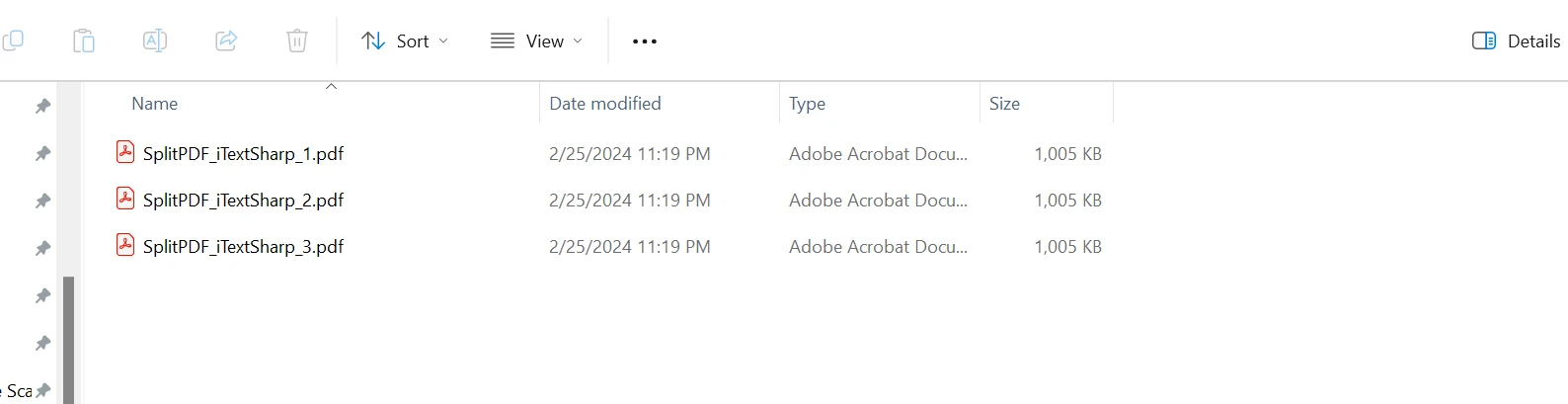
比较
要比较使用iTextSharp和IronPDF的两种拆分方法,让我们根据几个因素进行评估:
- 易用性:
- iTextSharp: iTextSharp方法涉及创建PdfReader、PdfDocument和PdfWriter。 它计算页范围并将页面复制到新文档。 这种方法需要了解iTextSharp API。
- IronPDF: IronPDF方法涉及从源文件创建PdfDocument、复制页面和保存到新文件。其API更简单。
- 代码可读性:
- iTextSharp: 代码涉及更多步骤,可能更长且更复杂。
- IronPDF: 代码简洁且可读性更强,由于步骤和方法调用较少。
- 性能:
- iTextSharp: 性能可能会受到重复创建和销毁PdfDocument实例的影响。
- IronPDF: 方法涉及较少的步骤并通过高效的页面复制提供更好的性能。
- 内存使用:
- iTextSharp: 创建多个PdfDocument实例将消耗更多内存。
- IronPDF:由于其简化的方法,该方法更具内存效率。
结论
总之,iTextSharp 和 IronPDF 都为在 C# 中拆分PDF文件提供了强大的解决方案,各有其优点。 IronPDF 以其简单性、可读性和潜在的更好性能而脱颖而出,因为其方法更加直接。
寻求平衡多功能性和易用性的开发者可能会发现IronPDF是一个引人注目的选择。此外,IronPDF 提供免费试用。 最终,在iTextSharp和IronPDF之间的选择取决于个人项目需求和偏好的开发风格。
常见问题解答
如何在保持原始格式的情况下,用 C# 分割 PDF?
您可以使用 IronPDF 在 C# 中分割 PDF,同时保留其格式。IronPDF 提供了一个简单的 API,允许您加载 PDF 并指定要分割的页面范围,确保原始格式在生成的 PDF 中保持不变。
在 C# 中分割 PDF 时,iTextSharp 和 IronPDF 之间的主要区别是什么?
主要区别在于易用性和性能。IronPDF 提供了一个更简单的 API,步骤更少,使得拆分 PDF 更加方便而不会丢失格式。另一方面,iTextSharp 需要创建多个实例,如 PdfReader、PdfDocument 和 PdfWriter,这可能更复杂。
我可以使用 C# 从 PDF 中提取特定页面吗?
可以,使用 IronPDF,您可以轻松地在 C# 中从 PDF 中提取特定页面。通过加载 PDF 并指定所需的页码,IronPDF 允许您提取并将这些页面保存为新的 PDF 文档。
IronPDF 如何提高相较于其他 PDF 库的代码可读性?
IronPDF 通过提供清晰简洁的 API 来提高代码可读性,减少对多个类和对象的需求。这简化了分割等 PDF 操作任务所需的代码,导致更清晰和更易于维护的代码。
是否可以在购买库之前测试 C# 中的 PDF 分割功能?
是的,IronPDF 提供了一个免费试用,允许开发人员测试其 PDF 分割功能和其他功能。这个试用期可以让您在做出购买决策前评估其能力和性能。
选择 PDF 库进行文档分割时应考虑哪些因素?
选择 PDF 库时,应考虑易用性、API 简单性、性能以及保持原始文档格式的能力。IronPDF 因其用户友好的 API 和高效的性能而经常被首选。
如何在 Visual Studio C# 项目中安装 IronPDF?
要在 Visual Studio C# 项目中安装 IronPDF,请使用 NuGet 包管理器控制台,命令为 Install-Package IronPdf。你也可以通过 NuGet 包管理器 UI 添加,或从 IronPDF 的官方网站下载。
分割 PDF 会影响其质量或格式吗?
使用 IronPDF 分割 PDF 可确保原始文档的质量和格式得以保留。IronPDF 的高效处理维护了原始内容的完整性。


















