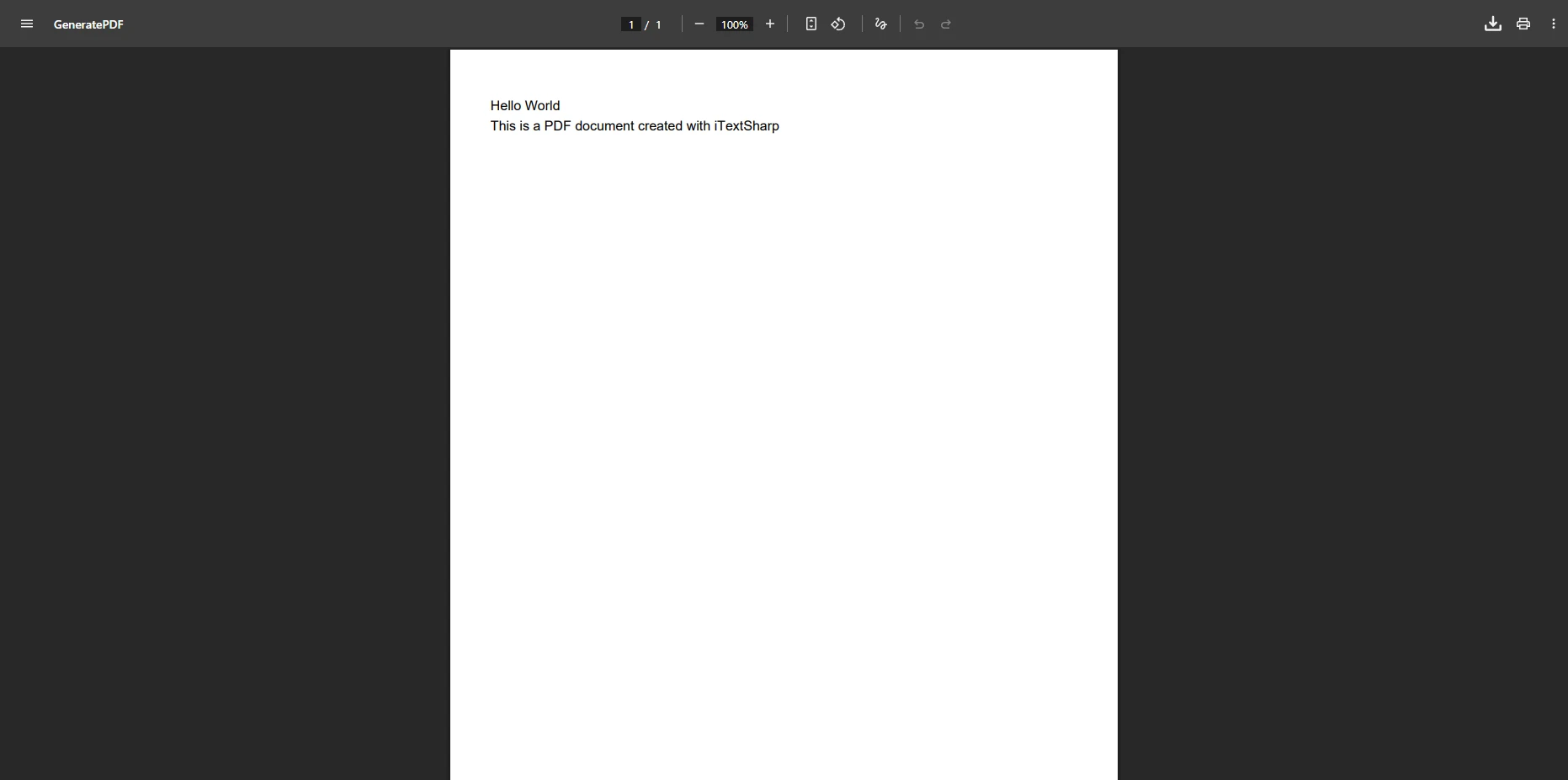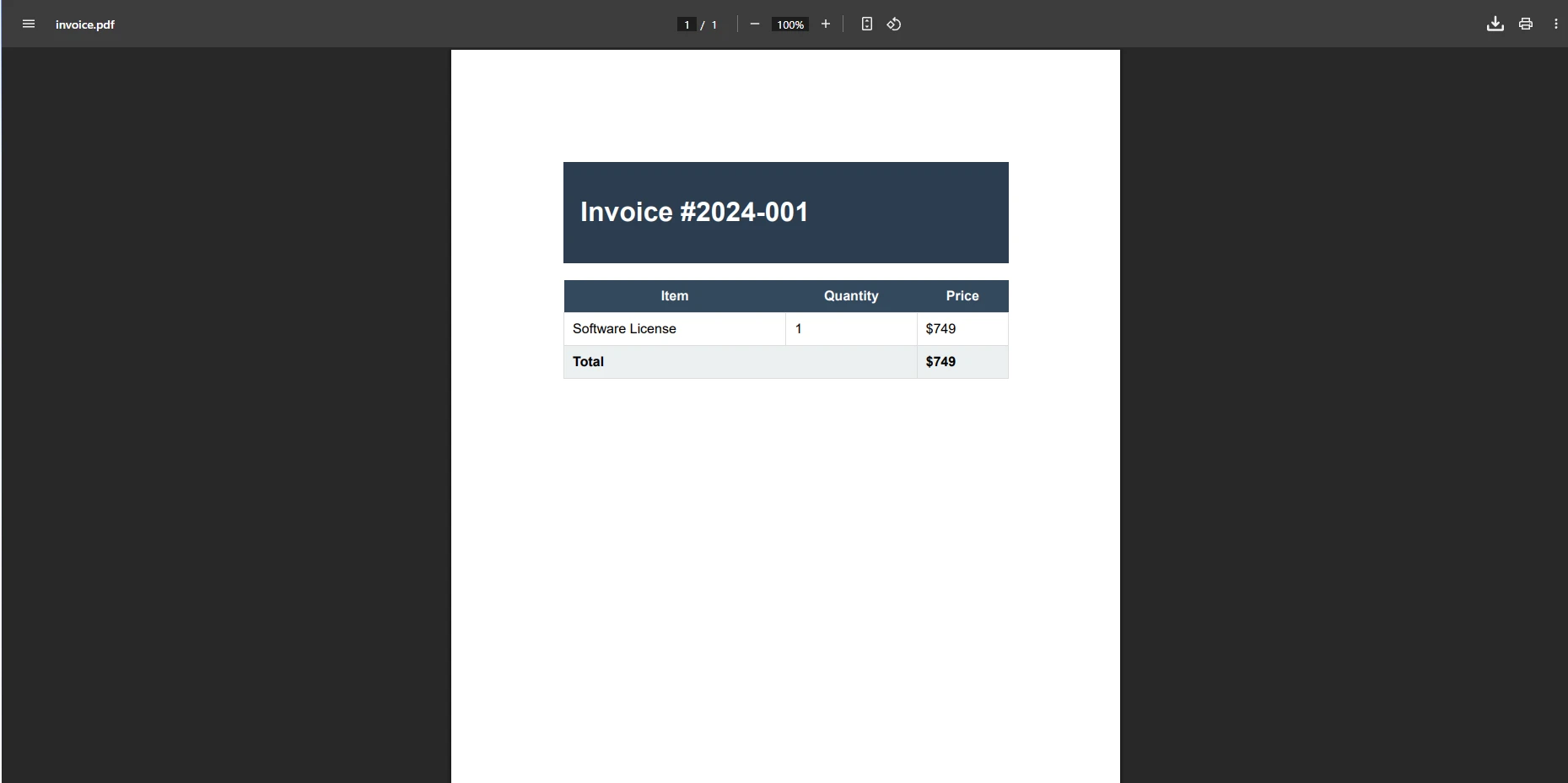PDFsharp Add Page Numbers to PDF VS IronPDF (Example)
The PDF (Portable Document Format) is a universally accepted format for sharing documents across various platforms. Its ability to preserve formatting, fonts, and layout makes it indispensable for business, legal, and educational purposes. As the need for PDF manipulation grows in software development, the .NET ecosystem provides developers with multiple libraries for working with PDFs. Among them, PDFSharp and IronPDF stand out as powerful solutions for PDF creation and manipulation.
This article will show you how to add page numbers to PDF documents using PDFsharp and IronPDF in C#, and compare the features of both libraries to help you decide which one best suits your needs.
What is IronPDF?

IronPDF is a powerful .NET library designed for seamless PDF creation, manipulation, and rendering. It stands out for its ability to convert HTML, CSS, and JavaScript directly into high-quality PDFs using a Chromium-based engine. This makes IronPDF an ideal solution for developers who need to convert dynamic web pages or complex HTML content into a well-formatted PDF, preserving the layout and style as it appears in the browser.
Key Features of IronPDF:
- Converts HTML, JavaScript, and CSS to high-quality PDFs.
- Enables custom headers, footers, watermarks, and other page elements.
- Supports merging PDF files and splitting them.
- Works seamlessly with .NET applications, including ASP.NET and MVC frameworks.
- Provides precise control over PDF rendering, ensuring content is displayed as intended.
- Offers a straightforward API for easy integration into projects.
To explore more advanced features and examples, refer to the official IronPDF documentation.
Installing IronPDF
To add IronPDF to your project, use the NuGet package manager in Visual Studio. You can install it using the Visual Command-Line interface or search directly in the NuGet Package Manager.
Command-line installation:
Install-Package IronPdf
Alternatively, you can search for "IronPDF" in the NuGet Package Manager and install it from there.
What is PDFSharp?
PDFsharp is a versatile .NET library focused on creating and manipulating PDF documents with high flexibility. Unlike other libraries, PDFsharp allows detailed control over the structure and design of PDFs, making it a great choice for developers who want to create documents from scratch or modify existing PDFs. With its rich API, PDFsharp supports a wide array of document manipulation tasks, including adding text, images, tables, and even page numbers.
Key Features of PDFSharp:
- Creates, reads, and modifies PDF documents.
- Customizable page events to add elements such as page numbers or footers.
- Supports adding images, text, tables, and other content.
- Offers detailed control over PDF layout and structure.
- Can modify existing PDFs, including merging or splitting documents.
- Open-source library with flexibility for developers to customize or extend.
To dive deeper into PDFSharp's functionality and usage, check out the PDFSharp GitHub repository.
Installing PDFsharp
To get started with PDFSharp, install the package via NuGet using the command line:
Command-line installation:
Install-Package PDFSharp
Alternatively, you can search for "PDFSharp" in the NuGet Package Manager and install it from there.
How to Add Page Numbers using IronPDF
IronPDF is a versatile PDF library designed to handle a wide range of PDF operations, including adding page numbers. IronPDF operates internally on a Chromium engine, allowing it to offer precise rendering of HTML content as PDFs. With its simple API, adding page numbers to your PDF is both efficient and straightforward.
The following code is an example of how to add page numbers using IronPDF in C#:
using IronPdf;
class Program
{
static void Main(string[] args)
{
var html = "<h1>Hello World!</h1><p>This document was generated using IronPDF</p>";
// Instantiate ChromePdfRenderer
ChromePdfRenderer renderer = new ChromePdfRenderer()
{
// Set rendering options for page header
RenderingOptions = {
HtmlHeader = new HtmlHeaderFooter
{
HtmlFragment = "<center><i>{page} of {total-pages}</i></center>" // Page number format
},
}
};
// Render given HTML as PDF
PdfDocument pdf = renderer.RenderHtmlAsPdf(html);
// Save the resulting PDF with page numbers
pdf.SaveAs("pageNumbers.pdf");
}
}using IronPdf;
class Program
{
static void Main(string[] args)
{
var html = "<h1>Hello World!</h1><p>This document was generated using IronPDF</p>";
// Instantiate ChromePdfRenderer
ChromePdfRenderer renderer = new ChromePdfRenderer()
{
// Set rendering options for page header
RenderingOptions = {
HtmlHeader = new HtmlHeaderFooter
{
HtmlFragment = "<center><i>{page} of {total-pages}</i></center>" // Page number format
},
}
};
// Render given HTML as PDF
PdfDocument pdf = renderer.RenderHtmlAsPdf(html);
// Save the resulting PDF with page numbers
pdf.SaveAs("pageNumbers.pdf");
}
}Output
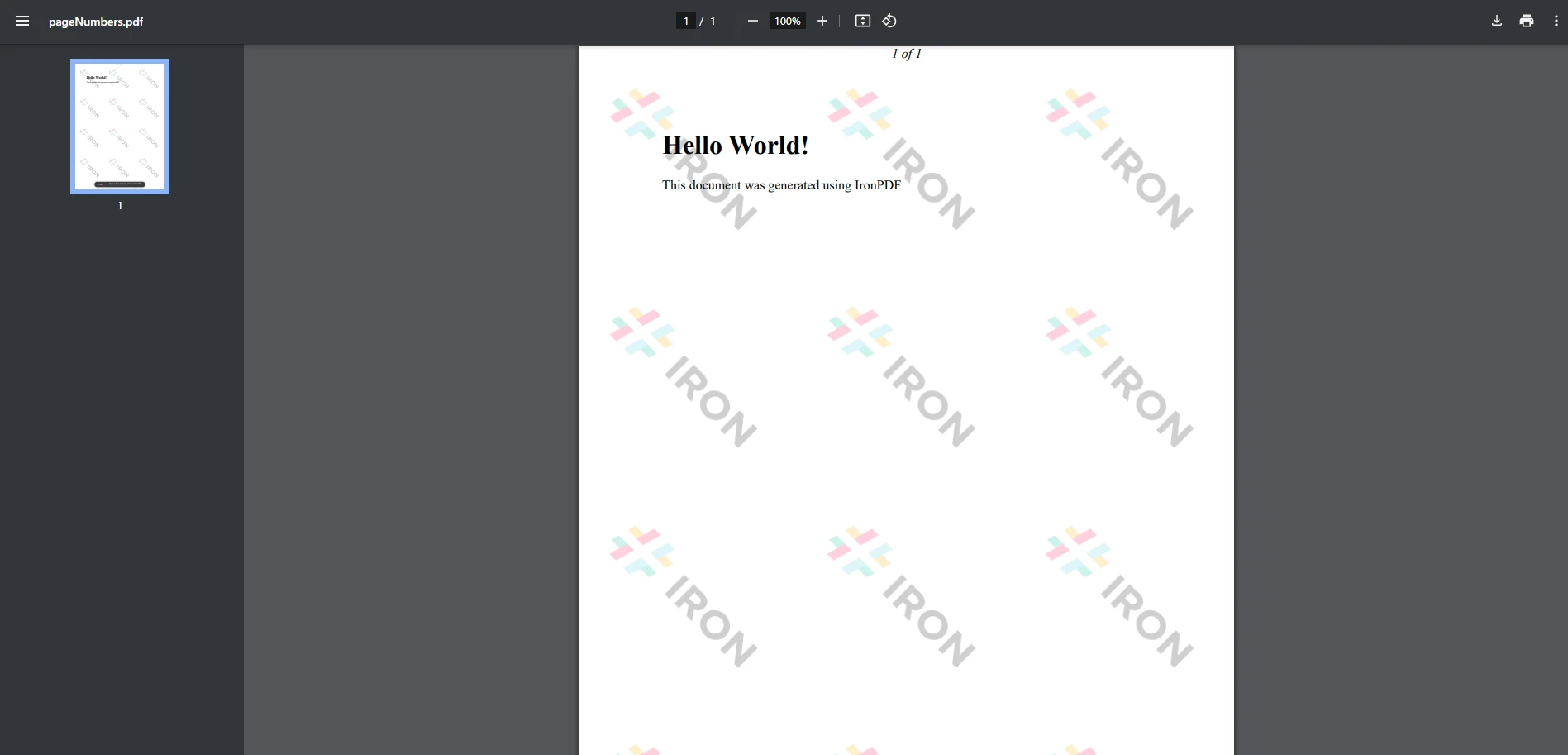
This code demonstrates how to easily insert page numbers in the header of a PDF document. The HtmlHeaderFooter object is used to specify the header content, and placeholders like {page} and {total-pages} automatically populate with the page number and the total page count respectively.
With this approach, IronPDF simplifies the process of rendering HTML as PDFs while managing page number placement effortlessly.
How to Add Page Numbers using PDFsharp
PDFSharp is a comprehensive library for working with PDFs in C#. It provides tools for creating, modifying, and reading PDFs. Though it is not designed specifically for HTML-to-PDF conversion, it offers robust control over PDF documents, including the ability to add page numbers using custom page events. Whether you wish to add page numbers to just the first page, or second page, a range of pages, or just all of them.
Here’s an example of how to add page numbers using PDFSharp:
using PdfSharp.Pdf;
using PdfSharp.Pdf.IO;
using PdfSharp.Drawing;
internal class Program
{
static void Main(string[] args)
{
// Create a new PDF document
var doc = new PdfDocument();
doc.Info.Title = "Page Numbers Example";
// Add a new page to the document
PdfPage page = doc.AddPage();
// Create graphics object for drawing
var gfx = XGraphics.FromPdfPage(page);
var font = new XFont("Arial", 12);
// Draw page number in the footer
gfx.DrawString("Page " + doc.PageCount, font, XBrushes.Black, new XPoint(500, 770));
// Save the PDF file
doc.Save("PdfSharpOutput.pdf");
}
}using PdfSharp.Pdf;
using PdfSharp.Pdf.IO;
using PdfSharp.Drawing;
internal class Program
{
static void Main(string[] args)
{
// Create a new PDF document
var doc = new PdfDocument();
doc.Info.Title = "Page Numbers Example";
// Add a new page to the document
PdfPage page = doc.AddPage();
// Create graphics object for drawing
var gfx = XGraphics.FromPdfPage(page);
var font = new XFont("Arial", 12);
// Draw page number in the footer
gfx.DrawString("Page " + doc.PageCount, font, XBrushes.Black, new XPoint(500, 770));
// Save the PDF file
doc.Save("PdfSharpOutput.pdf");
}
}Output
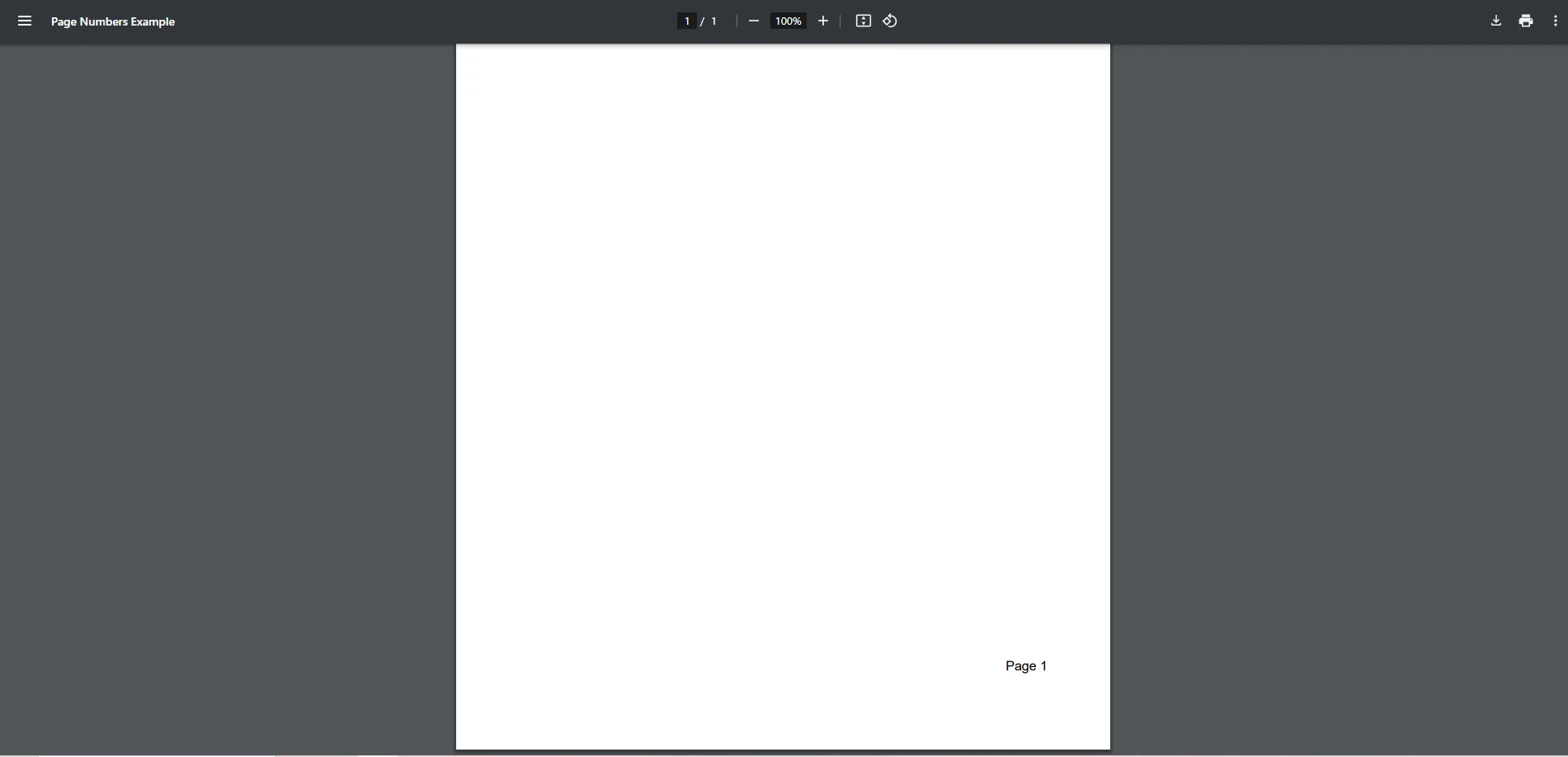
Conclusion
In summary, IronPDF stands out for its ability to easily add page numbers to existing PDF documents in one concise block of code, giving you full control over how and where your page numbers are displayed. While PDFsharp is a versatile option for creating and manipulating PDFs with fine-grained control, it does lead to a more manual, harder-to-implement approach to adding page numbers to PDF files.
IronPDF's commercial licensing is available, allowing users to evaluate its features before committing to a purchase.
For more information on IronPDF, visit the documentation page, and for PDFSharp, check out the GitHub repository.
Frequently Asked Questions
How can I add page numbers to a PDF using C#?
You can add page numbers to a PDF in C# using IronPDF by setting up custom headers or footers with the HtmlHeaderFooter class, incorporating placeholders like {page} and {total-pages} to display page numbers.
What are the advantages of using IronPDF for PDF manipulation?
IronPDF provides a comprehensive set of features such as converting HTML, CSS, and JavaScript to PDF, adding watermarks, and integrating custom headers and footers. It uses a Chromium-based engine, ensuring high-quality PDF rendering, which is ideal for web developers.
How does PDFsharp differ from IronPDF in terms of PDF creation?
PDFsharp offers a more manual approach to PDF creation, allowing detailed control over document structure and design. It is focused on adding elements like text, images, and tables directly, whereas IronPDF streamlines the process with HTML-based rendering.
What are the installation steps for IronPDF in a .NET application?
To install IronPDF in a .NET application, use the NuGet Package Manager in Visual Studio. You can run the command Install-Package IronPdf in the command line or search for 'IronPDF' directly in the NuGet Package Manager interface.
Can IronPDF be used for converting websites to PDF?
Yes, IronPDF can convert whole websites or specific HTML content into PDF documents. It utilizes a Chromium-based engine to ensure the accurate rendering of web pages, including CSS and JavaScript.
Is IronPDF suitable for adding watermarks to PDFs?
IronPDF is highly suitable for adding watermarks to PDFs. It allows you to integrate text or image-based watermarks seamlessly into your PDF documents during the rendering process.
What are the typical use cases for using PDFsharp?
PDFsharp is typically used for projects that require detailed control over PDF document creation, such as adding text, images, and tables with precise layout adjustments. It is favored by developers who need to manually manipulate the PDF structure.
How can developers choose between IronPDF and PDFsharp?
Developers should choose IronPDF if they need a straightforward, high-quality rendering solution with less manual intervention, especially when dealing with HTML content. PDFsharp is better suited for those requiring extensive customization and manual control over PDF elements.