Test in a live environment
Test in production without watermarks.
Works wherever you need it to.
In C# programming, efficient null value handling is a common challenge. Enter the Double Question Mark Operator (??), a powerful feature designed to streamline the Null Coalescing Operator. New developers often come up with a question mark at what this Double Question Mark Operator means. Check this link for further precise answers: https://stackoverflow.com/questions/446835/what-do-two-question-marks-together-mean-in-c
In this article, we'll dig deep into the complexities of the C# Double Question Mark Operator, exploring its functionality, use cases, and how it transforms the way developers approach null values in their code.
Null coalescing is a programming concept where a default value is assigned when encountering a null reference. Traditionally, developers have used the conditional operator or the ternary operator to achieve null coalescing. The C# Null Coalescing Operator provides a more concise and expressive way to handle these scenarios.
The Null Coalescing Operator (??) is a binary operator that returns the left-hand operand if it is not null; otherwise, it returns the right-hand operand. It offers a concise syntax for providing default non-null values when dealing with nullable types or potential null references.
The basic syntax of the null coalescing assignment operator involves placing ?? between two expressions. Here's a simple example:
int? nullableValue = possiblyNullInt ?? defaultValue;int? nullableValue = possiblyNullInt ?? defaultValue;Dim nullableValue? As Integer = If(possiblyNullInt, defaultValue)In this case, if possiblyNullInt is not null, nullableValue will take its value. Otherwise, it will default to the specified defaultValue. For those curious about the variable type of nullableValue, it is a nullable type value. This means that nullableValue is also allowed to be set to a null value, which isn't possible with a regular integer as it would simply return as a missing value.
One of the primary advantages of the Null Coalescing Operator is its ability to simplify null checks, making the code more concise and readable. Consider the following scenario without the operator:
string result;
if (possiblyNullString != null)
{
result = possiblyNullString;
}
else
{
result = "DefaultValue";
}string result;
if (possiblyNullString != null)
{
result = possiblyNullString;
}
else
{
result = "DefaultValue";
}Dim result As String
If possiblyNullString IsNot Nothing Then
result = possiblyNullString
Else
result = "DefaultValue"
End IfWith the Double Question Mark Operator, the equivalent code becomes:
string result = possiblyNullString ?? "DefaultValue";string result = possiblyNullString ?? "DefaultValue";Dim result As String = If(possiblyNullString, "DefaultValue")This reduction in boilerplate code enhances code clarity and reduces the chances of null-related bugs.
The Double Question Mark Operator can be chained to provide a series of fallback values, allowing for a cascading approach to defaults.
int result = possiblyNullInt ?? fallbackInt ?? 0;int result = possiblyNullInt ?? fallbackInt ?? 0;Dim result As Integer = If(If(possiblyNullInt, fallbackInt), 0)In this example, if possiblyNullInt is null, the operator checks fallbackInt. If both are null, the final fallback is. This means that the result doesn't have to be a nullable type, as the fallback is always an integer.
The Double Question Mark Operator is particularly useful when specifying default values for method parameters.
public void PrintMessage(string message = null)
{
string defaultMessage = "Default Message";
string finalMessage = message ?? defaultMessage;
Console.WriteLine(finalMessage);
}public void PrintMessage(string message = null)
{
string defaultMessage = "Default Message";
string finalMessage = message ?? defaultMessage;
Console.WriteLine(finalMessage);
}Public Sub PrintMessage(Optional ByVal message As String = Nothing)
Dim defaultMessage As String = "Default Message"
Dim finalMessage As String = If(message, defaultMessage)
Console.WriteLine(finalMessage)
End SubIn this method, if the message is null, the default value "Default Message" is used.
The Double Question Mark Operator can be combined with the Ternary Operator (? :) for more advanced conditional handling.
int? nullableValue = possiblyNullInt ?? (anotherNullableInt.HasValue ? anotherNullableInt.Value : 0);int? nullableValue = possiblyNullInt ?? (anotherNullableInt.HasValue ? anotherNullableInt.Value : 0);Dim nullableValue? As Integer = If(possiblyNullInt, (If(anotherNullableInt.HasValue, anotherNullableInt.Value, 0)))Here, if possiblyNullInt is null, it checks whether anotherNullableInt has a value. If yes, it uses that value; otherwise, it defaults to.
IronPDF is a versatile C# library designed to simplify the complexities of working with PDFs. Whether you're generating invoices, reports, or any other document, IronPDF empowers you to seamlessly convert HTML content into polished and professional PDFs directly within your C# application.
The main feature of IronPDF is its HTML to PDF capability, ensuring that layouts and styles are maintained. It generates PDFs from web content, perfect for reports, invoices, and documentation. This feature supports converting HTML files, URLs, and HTML strings to PDFs.
using IronPdf;
class Program
{
static void Main(string[] args)
{
var renderer = new ChromePdfRenderer();
// 1. Convert HTML String to PDF
var htmlContent = "<h1>Hello, IronPDF!</h1><p>This is a PDF from an HTML string.</p>";
var pdfFromHtmlString = renderer.RenderHtmlAsPdf(htmlContent);
pdfFromHtmlString.SaveAs("HTMLStringToPDF.pdf");
// 2. Convert HTML File to PDF
var htmlFilePath = "path_to_your_html_file.html"; // Specify the path to your HTML file
var pdfFromHtmlFile = renderer.RenderHtmlFileAsPdf(htmlFilePath);
pdfFromHtmlFile.SaveAs("HTMLFileToPDF.pdf");
// 3. Convert URL to PDF
var url = "http://ironpdf.com"; // Specify the URL
var pdfFromUrl = renderer.RenderUrlAsPdf(url);
pdfFromUrl.SaveAs("URLToPDF.pdf");
}
}using IronPdf;
class Program
{
static void Main(string[] args)
{
var renderer = new ChromePdfRenderer();
// 1. Convert HTML String to PDF
var htmlContent = "<h1>Hello, IronPDF!</h1><p>This is a PDF from an HTML string.</p>";
var pdfFromHtmlString = renderer.RenderHtmlAsPdf(htmlContent);
pdfFromHtmlString.SaveAs("HTMLStringToPDF.pdf");
// 2. Convert HTML File to PDF
var htmlFilePath = "path_to_your_html_file.html"; // Specify the path to your HTML file
var pdfFromHtmlFile = renderer.RenderHtmlFileAsPdf(htmlFilePath);
pdfFromHtmlFile.SaveAs("HTMLFileToPDF.pdf");
// 3. Convert URL to PDF
var url = "http://ironpdf.com"; // Specify the URL
var pdfFromUrl = renderer.RenderUrlAsPdf(url);
pdfFromUrl.SaveAs("URLToPDF.pdf");
}
}Imports IronPdf
Friend Class Program
Shared Sub Main(ByVal args() As String)
Dim renderer = New ChromePdfRenderer()
' 1. Convert HTML String to PDF
Dim htmlContent = "<h1>Hello, IronPDF!</h1><p>This is a PDF from an HTML string.</p>"
Dim pdfFromHtmlString = renderer.RenderHtmlAsPdf(htmlContent)
pdfFromHtmlString.SaveAs("HTMLStringToPDF.pdf")
' 2. Convert HTML File to PDF
Dim htmlFilePath = "path_to_your_html_file.html" ' Specify the path to your HTML file
Dim pdfFromHtmlFile = renderer.RenderHtmlFileAsPdf(htmlFilePath)
pdfFromHtmlFile.SaveAs("HTMLFileToPDF.pdf")
' 3. Convert URL to PDF
Dim url = "http://ironpdf.com" ' Specify the URL
Dim pdfFromUrl = renderer.RenderUrlAsPdf(url)
pdfFromUrl.SaveAs("URLToPDF.pdf")
End Sub
End Class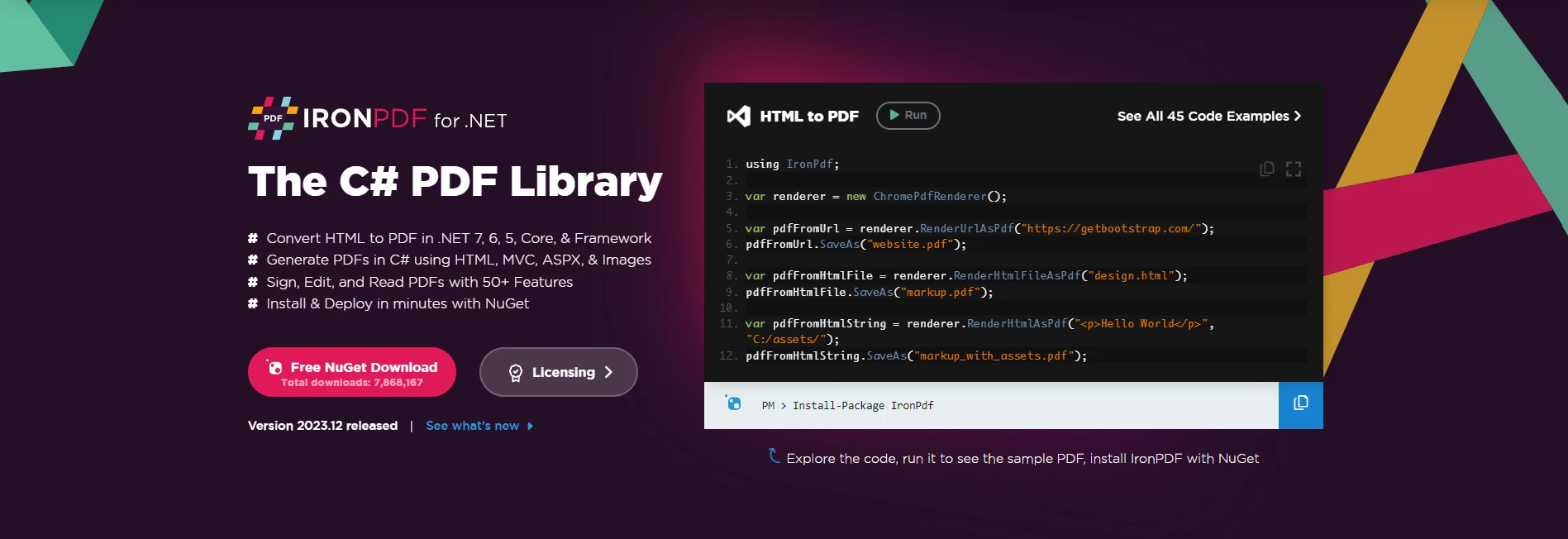
To incorporate IronPDF into your C# project, begin by installing the IronPDF NuGet package. Execute the following command in your Package Manager Console:
Install-Package IronPdf
Alternatively, locate "IronPDF" in the NuGet Package Manager and proceed with the installation from there.
Creating a PDF using IronPDF is a straightforward process. Consider the following example:
var htmlContent = "<html><body><h1>Hello, IronPDF!</h1></body></html>";
// Create a new PDF document
var pdfDocument = new IronPdf.ChromePdfRenderer();
pdfDocument.RenderHtmlAsPdf(htmlContent).SaveAs("C:/GeneratedDocument.pdf");var htmlContent = "<html><body><h1>Hello, IronPDF!</h1></body></html>";
// Create a new PDF document
var pdfDocument = new IronPdf.ChromePdfRenderer();
pdfDocument.RenderHtmlAsPdf(htmlContent).SaveAs("C:/GeneratedDocument.pdf");Dim htmlContent = "<html><body><h1>Hello, IronPDF!</h1></body></html>"
' Create a new PDF document
Dim pdfDocument = New IronPdf.ChromePdfRenderer()
pdfDocument.RenderHtmlAsPdf(htmlContent).SaveAs("C:/GeneratedDocument.pdf")In this example, IronPDF is utilized to render HTML content into a PDF document, subsequently saved to the specified location. Visit this code examples page for more methods to create PDF documents.
The Double Question Mark Operator (??) in C# is a powerful tool for handling nullable types and providing default values when necessary. Let's explore how this operator can be seamlessly integrated with IronPDF to enhance document generation scenarios with the non-nullable value type.
Consider a scenario where you need to set default configurations for IronPDF, such as page size or margins. The Double Question Mark Operator can be employed to provide default values when specific configurations are not explicitly defined.
var customPageSize = GetUserDefinedPageSize(); // Assume this method might return null
var defaultRenderOptions = new ChromePdfRenderOptions();
defaultRenderOptions.PaperSize = customPageSize ??IronPdf.Rendering.PdfPaperSize.A4;
// Create a new PDF document with optional custom page size
var pdfDocument = new IronPdf.ChromePdfRenderer();
pdfDocument.RenderingOptions = defaultRenderingOptions;
pdfDocument.RenderHtmlAsPdf(htmlContent).SaveAs("GeneratedDocument.pdf");var customPageSize = GetUserDefinedPageSize(); // Assume this method might return null
var defaultRenderOptions = new ChromePdfRenderOptions();
defaultRenderOptions.PaperSize = customPageSize ??IronPdf.Rendering.PdfPaperSize.A4;
// Create a new PDF document with optional custom page size
var pdfDocument = new IronPdf.ChromePdfRenderer();
pdfDocument.RenderingOptions = defaultRenderingOptions;
pdfDocument.RenderHtmlAsPdf(htmlContent).SaveAs("GeneratedDocument.pdf");Dim customPageSize = GetUserDefinedPageSize() ' Assume this method might return null
Dim defaultRenderOptions = New ChromePdfRenderOptions()
defaultRenderOptions.PaperSize = If(customPageSize, IronPdf.Rendering.PdfPaperSize.A4)
' Create a new PDF document with optional custom page size
Dim pdfDocument = New IronPdf.ChromePdfRenderer()
pdfDocument.RenderingOptions = defaultRenderingOptions
pdfDocument.RenderHtmlAsPdf(htmlContent).SaveAs("GeneratedDocument.pdf")In this example, if GetUserDefinedPageSize() returns null, the default A4 page size is used.
Suppose you're dynamically generating content for your PDF, and some text elements might be null. The Double Question Mark Operator can be used to gracefully handle null values and provide default text.
string dynamicHeaderText = GetDynamicHeaderText(); // Assume this method might return null
string headerText = dynamicHeaderText ?? "Hello World!";
// Incorporate the header text into HTML content
var dynamicHtmlContent = $@"
<html>
<body>
<h1>{headerText}</h1>
<!-- Other dynamic content -->
</body>
</html>
";
// Create a new PDF document with dynamic content
var dynamicPdfDocument = new IronPdf.ChromePdfRenderer();
dynamicPdfDocument.RenderHtmlAsPdf(dynamicHtmlContent).SaveAs("DynamicDocument.pdf");string dynamicHeaderText = GetDynamicHeaderText(); // Assume this method might return null
string headerText = dynamicHeaderText ?? "Hello World!";
// Incorporate the header text into HTML content
var dynamicHtmlContent = $@"
<html>
<body>
<h1>{headerText}</h1>
<!-- Other dynamic content -->
</body>
</html>
";
// Create a new PDF document with dynamic content
var dynamicPdfDocument = new IronPdf.ChromePdfRenderer();
dynamicPdfDocument.RenderHtmlAsPdf(dynamicHtmlContent).SaveAs("DynamicDocument.pdf");Dim dynamicHeaderText As String = GetDynamicHeaderText() ' Assume this method might return null
Dim headerText As String = If(dynamicHeaderText, "Hello World!")
' Incorporate the header text into HTML content
Dim dynamicHtmlContent = $"
<html>
<body>
<h1>{headerText}</h1>
<!-- Other dynamic content -->
</body>
</html>
"
' Create a new PDF document with dynamic content
Dim dynamicPdfDocument = New IronPdf.ChromePdfRenderer()
dynamicPdfDocument.RenderHtmlAsPdf(dynamicHtmlContent).SaveAs("DynamicDocument.pdf")Here, if GetDynamicHeaderText() returns null, the header text defaults to "Hello World!" in the PDF otherwise the text from GetDynamicHeaderText() method is saved.
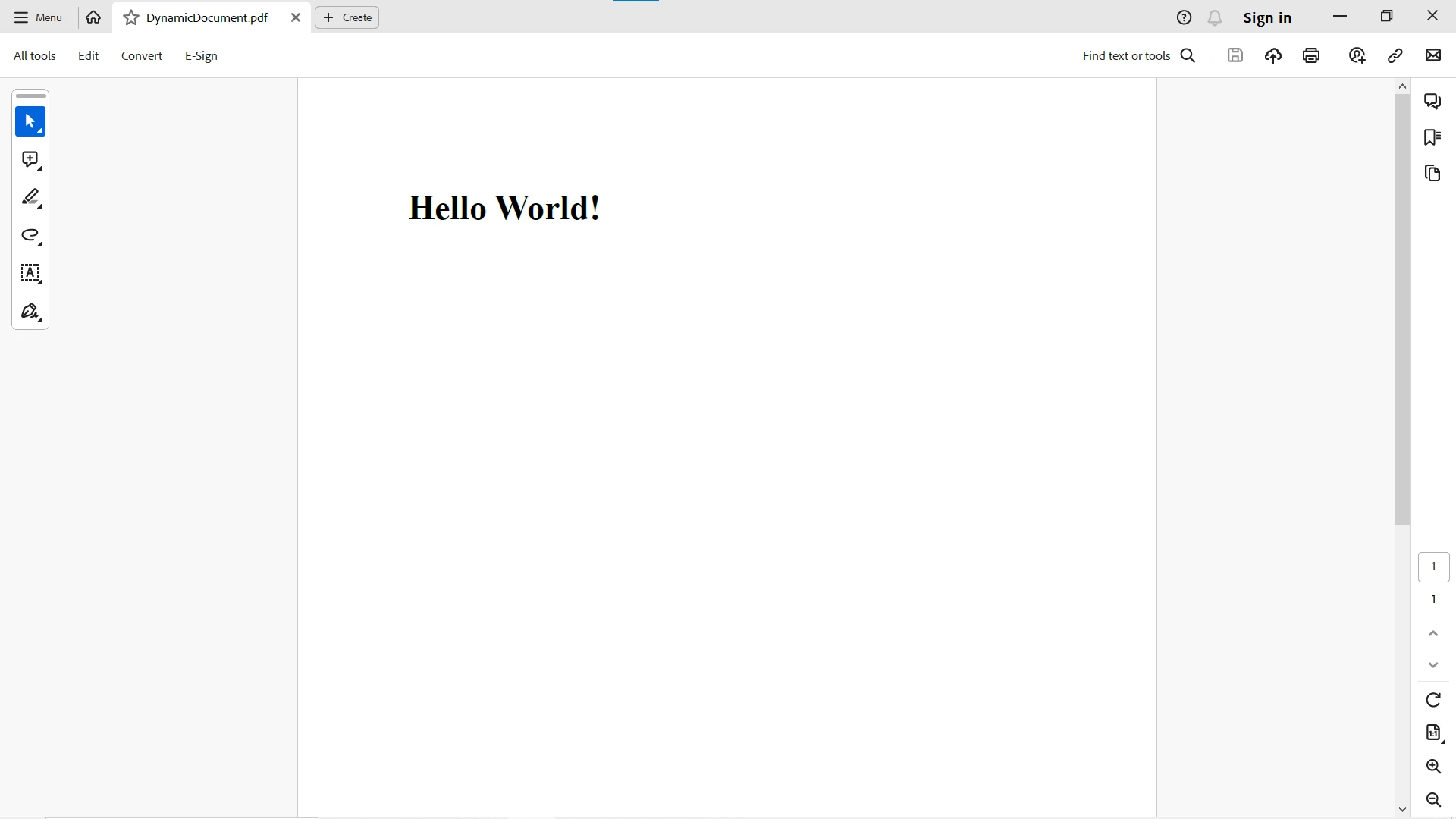
For generating more dynamic content and exploring more features of IronPDF, please visit the documentation page.
In conclusion, the C# Double Question Mark Operator provides a precise and expressive solution for null coalescing. Its simplicity and readability make it a valuable tool for handling null values in a variety of scenarios. Whether dealing with nullable types, potential null references, or providing default values, the Double Question Mark Operator empowers developers to navigate nulls with precision in the dynamic world of C# programming.
The C# Double Question Mark Operator seamlessly integrates with IronPDF to enhance default handling in document generation workflows. Whether setting configurations or dealing with dynamic content, the operator provides a concise and expressive way to navigate null values and ensure a smooth and predictable PDF generation process. Leverage the power of IronPDF and the finesse of the Double Question Mark Operator to elevate your C# document generation capabilities with clarity and efficiency.
IronPDF is free for development, however it needs to be licensed to test out its complete functionality before making a decision.
9 .NET API products for your office documents








