C# KeyValuePair (How it Works For Developers)
Within the vast and dynamic landscape of C# programming, achieving proficiency in data structures stands as an indispensable cornerstone for crafting code that transcends mere functionality. The art of programming extends beyond mere execution; it encompasses the finesse of organization and efficiency.
As we embark on this literary journey, our destination is the intricate universe of C# KeyValuePair nuanced exploration that peels back the layers of its diverse types, unveils its myriad applications, and extends a guiding hand through hands-on code snippets tailored for each distinctive use case.
In this unfolding narrative, we seek not only to convey information but to immerse ourselves in the system of practical intricacies, providing a tangible and immersive experience for the curious minds navigating the tapestry of C# development. For more information, on key value pairs visit here. In this article, we will use the key value pairs to generate PDFs with the help of IronPDF.
1. A Closer Look at C# Key-Value Pair
At the heart of its essence, a Key-Value Pair (KVP) serves to function as a fundamental building block in data structuring, entwining distinct keys with their corresponding values. This conceptualization materializes in C# through the class KeyValuePair<TKey, TValue>, gracefully housed within the esteemed System.Collections.Generic namespace.
The magnetic appeal of this structure emanates from its inherent flexibility, granting developers the liberty to harness keys and values of diverse data types with seamless ease.
2. Types and Practical Scenarios
2.1. Single Key-Value Pair: A Microcosm of Association
The elegance inherent in a solitary key seamlessly linked to a lone value radiates with brilliance in situations where the imperative calls for a direct and uncomplicated association.
In this scenario, for instance, the purity of simplicity takes center stage, offering an unobstructed and straightforward relationship between a singular key and its corresponding value, a symbiotic connection that epitomizes clarity and efficiency in data representation.
// Creating a KeyValuePair
KeyValuePair<int, string> studentInfo = new KeyValuePair<int, string>(101, "John Doe");// Creating a KeyValuePair
KeyValuePair<int, string> studentInfo = new KeyValuePair<int, string>(101, "John Doe");2.2. Dictionary Collection: The Versatility Unveiled
For scenarios demanding a more extensive and versatile approach to data storage, the generic Dictionary<TKey, TValue> class proves to be the unsung hero. Its prowess lies in facilitating swift value retrieval based on associated keys, making it the go-to solution for tasks like indexing and caching.
// Initializing Dictionary
Dictionary<string, int> wordFrequency = new Dictionary<string, int>();
// Adding elements to Dictionary
wordFrequency.Add("apple", 10);
wordFrequency.Add("orange", 8);// Initializing Dictionary
Dictionary<string, int> wordFrequency = new Dictionary<string, int>();
// Adding elements to Dictionary
wordFrequency.Add("apple", 10);
wordFrequency.Add("orange", 8);2.3. KeyValuePair in LINQ Queries: Elevating Expressiveness
LINQ queries, being the powerhouse that they are, often involve the transformation and projection of Key-Value Pairs. This syntax not only results in concise and expressive code but also enhances the readability and maintainability of the codebase.
// Using LINQ to filter Dictionary items
var filteredData = wordFrequency.Where(pair => pair.Value > 5);// Using LINQ to filter Dictionary items
var filteredData = wordFrequency.Where(pair => pair.Value > 5);2.4. Immutable Collections: Safeguarding Data Integrity
Immutable collections, exemplified by ImmutableDictionary<TKey, TValue>, introduce an immutable layer to Key-Value Pairs. This ensures that once a pair of key and value properties are set, it remains unmodifiable – an invaluable trait in scenarios where data integrity is non-negotiable.
// Using ImmutableDictionary to create a collection that cannot change
var immutableData = System.Collections.Immutable.ImmutableDictionary<string, int>.Empty.Add("grape", 15);// Using ImmutableDictionary to create a collection that cannot change
var immutableData = System.Collections.Immutable.ImmutableDictionary<string, int>.Empty.Add("grape", 15);3. IronPDF
IronPDF is a robust and versatile C# library designed to simplify and enhance the generation, manipulation, and processing of PDF documents within .NET applications. With a focus on ease of use and powerful functionality, IronPDF empowers developers to seamlessly integrate PDF-related tasks into their projects.
IronPDF’s standout feature is its HTML to PDF function, preserving your layouts and styles. It converts web content into PDFs, ideal for reports, invoices, and documentation. You can easily convert HTML files, URLs, and HTML strings to PDFs.
using IronPdf;
class Program
{
static void Main(string[] args)
{
// Initializing PDF renderer
var renderer = new ChromePdfRenderer();
// 1. Convert HTML String to PDF
var htmlContent = "<h1>Hello, IronPDF!</h1><p>This is a PDF from an HTML string.</p>";
var pdfFromHtmlString = renderer.RenderHtmlAsPdf(htmlContent);
pdfFromHtmlString.SaveAs("HTMLStringToPDF.pdf");
// 2. Convert HTML File to PDF
var htmlFilePath = "path_to_your_html_file.html"; // Specify the path to your HTML file
var pdfFromHtmlFile = renderer.RenderHtmlFileAsPdf(htmlFilePath);
pdfFromHtmlFile.SaveAs("HTMLFileToPDF.pdf");
// 3. Convert URL to PDF
var url = "http://ironpdf.com"; // Specify the URL
var pdfFromUrl = renderer.RenderUrlAsPdf(url);
pdfFromUrl.SaveAs("URLToPDF.pdf");
}
}using IronPdf;
class Program
{
static void Main(string[] args)
{
// Initializing PDF renderer
var renderer = new ChromePdfRenderer();
// 1. Convert HTML String to PDF
var htmlContent = "<h1>Hello, IronPDF!</h1><p>This is a PDF from an HTML string.</p>";
var pdfFromHtmlString = renderer.RenderHtmlAsPdf(htmlContent);
pdfFromHtmlString.SaveAs("HTMLStringToPDF.pdf");
// 2. Convert HTML File to PDF
var htmlFilePath = "path_to_your_html_file.html"; // Specify the path to your HTML file
var pdfFromHtmlFile = renderer.RenderHtmlFileAsPdf(htmlFilePath);
pdfFromHtmlFile.SaveAs("HTMLFileToPDF.pdf");
// 3. Convert URL to PDF
var url = "http://ironpdf.com"; // Specify the URL
var pdfFromUrl = renderer.RenderUrlAsPdf(url);
pdfFromUrl.SaveAs("URLToPDF.pdf");
}
}Whether it's creating PDFs from HTML content, converting images to PDF, or extracting text and images from existing PDFs, IronPDF provides a comprehensive set of tools to meet diverse document management needs. Its intuitive API and support for popular .NET frameworks make IronPDF a valuable asset for developers seeking efficient solutions for PDF generation and manipulation in their C# applications.
3.1. IronPDF Integration: Crafting Dynamic Tables in PDF
Beyond mere metadata manipulation, C# Key-Value Pair seamlessly integrates with IronPDF to transcend the realm of PDF creation. Let's explore how IronPDF, coupled with the dynamic duo of Key and Value Pair, can be wielded for creating PDFs adorned with intricate tables.
using IronPdf;
using System.Collections.Generic;
class Program
{
static void Main()
{
// Creating a Key-Value Pair for table data
KeyValuePair<string, List<string>> tableData = new KeyValuePair<string, List<string>>(
"Students",
new List<string> { "John Doe", "Jane Smith", "Bob Johnson" }
);
// Creating IronPDF Document
var pdfDocument = new ChromePdfRenderer();
// Building HTML table dynamically
var htmlTable = $"<table><tr><th>{tableData.Key}</th></tr>";
// Adding rows using foreach loop
foreach (var item in tableData.Value)
{
htmlTable += $"<tr><td>{item}</td></tr>";
}
htmlTable += "</table>";
// Adding HTML content with dynamic table to PDF
var pdf = pdfDocument.RenderHtmlAsPdf(htmlTable);
// Save the PDF
pdf.SaveAs("dynamic_table_output.pdf");
}
}using IronPdf;
using System.Collections.Generic;
class Program
{
static void Main()
{
// Creating a Key-Value Pair for table data
KeyValuePair<string, List<string>> tableData = new KeyValuePair<string, List<string>>(
"Students",
new List<string> { "John Doe", "Jane Smith", "Bob Johnson" }
);
// Creating IronPDF Document
var pdfDocument = new ChromePdfRenderer();
// Building HTML table dynamically
var htmlTable = $"<table><tr><th>{tableData.Key}</th></tr>";
// Adding rows using foreach loop
foreach (var item in tableData.Value)
{
htmlTable += $"<tr><td>{item}</td></tr>";
}
htmlTable += "</table>";
// Adding HTML content with dynamic table to PDF
var pdf = pdfDocument.RenderHtmlAsPdf(htmlTable);
// Save the PDF
pdf.SaveAs("dynamic_table_output.pdf");
}
}This C# program employs the IronPDF library to dynamically generate a PDF document featuring a table. The table content is defined through a KeyValuePair, with the key serving as the table header ("Students") and the associated list of strings representing the data rows.
Utilizing the ChromePdfRenderer class, the code dynamically constructs an HTML table, embedding the key in the header cell and populating the rows with the list elements.
The IronPDF library then renders this HTML content into a PDF, and the resulting document is saved as "dynamic_table_output.pdf." This demonstrates the seamless synergy between C# data structures, such as KeyValuePair, and external libraries for streamlined PDF generation.
In this example, we leverage the power of C# Key-Value Pair to dynamically create a table for PDF content using IronPDF. This showcases the synergy between C# data structures and external libraries, resulting in the seamless integration of complex data into PDF documents.
3.2. Output
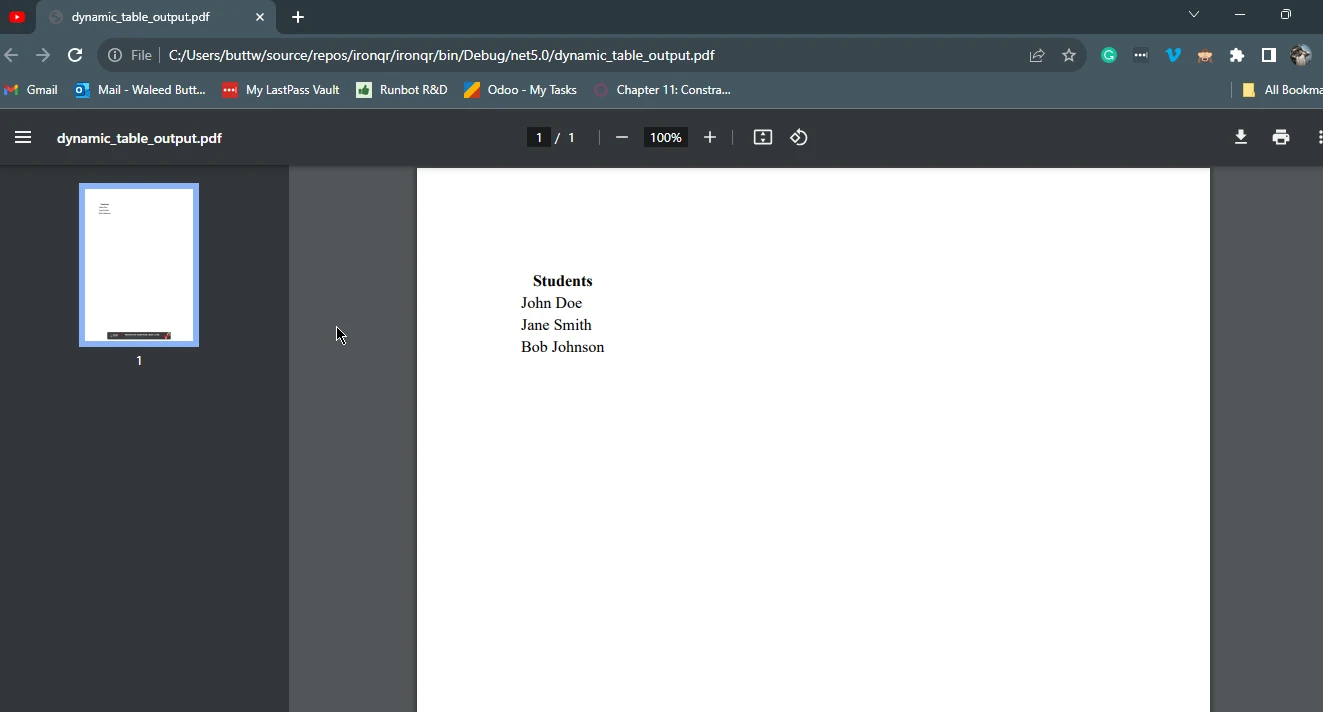
4. Conclusion
In the vast landscape of C# programming, adeptness in data structures is foundational for crafting code that extends beyond functionality, emphasizing organizational finesse and efficiency. This exploration traverses the intricacies of C# Key-Value Pair, unveiling its diverse types and practical applications through hands-on code snippets.
The KeyValuePair<TKey, TValue> class within the System.Collections.Generic namespace encapsulates the essence of this structure, offering flexibility to seamlessly employ keys and values of varying data types.
Integrating C# Key-Value Pair with IronPDF takes this exploration further, transitioning from metadata manipulation to dynamic table creation in PDFs. The guide encompasses the incorporation of C# Queues with PDFs, and the code exemplifies the harmonious interplay between C# data structures and methods and the IronPDF library, showcasing the language's versatility and potency in real-world scenarios.
In conclusion, a nuanced understanding of C# Key-Value Pair emerges as an indispensable asset for developers navigating the complexities of C# development, enabling the crafting of elegant, efficient, and organized solutions with tangible real-world applications.
Users can get free trial to test the ability of IronPDF. Also, IronPDF offers extensive support for its developers. To know about HTML to PDF Conversion Visit Here.
Frequently Asked Questions
How do Key-Value Pairs work in C#?
In C#, Key-Value Pairs are implemented through the KeyValuePair class in the System.Collections.Generic namespace. They allow for the association of a unique key with a corresponding value, facilitating efficient data retrieval.
What are the benefits of using Key-Value Pairs in C# programming?
Key-Value Pairs in C# provide a structured way to create simple associations, enabling efficient data management and retrieval. They are particularly useful in scenarios requiring clarity and organization, such as data indexing and caching.
How can I convert HTML content to PDF in C#?
You can use IronPDF's RenderHtmlAsPdf method to convert HTML strings into PDFs. This method also allows the conversion of HTML files into PDFs, preserving the layout and styles of the original content.
What role do Key-Value Pairs play in creating PDFs with C#?
Key-Value Pairs can be used in conjunction with PDF generation libraries to dynamically create tables in PDFs. The keys can serve as table headers while the values populate the data rows, which are then rendered into a PDF document.
How can immutable collections improve data integrity in C#?
Immutable collections, such as ImmutableDictionary, ensure data integrity by preventing modifications once the collection is created, which is crucial for maintaining consistency in critical data handling scenarios.
What are practical examples of using Key-Value Pairs in C#?
Key-Value Pairs can be used for a variety of practical applications, such as creating simple data associations, implementing dictionaries for complex data storage, and enhancing the expressiveness of LINQ queries in C#.
How do C# Key-Value Pairs enhance LINQ query expressiveness?
In LINQ queries, Key-Value Pairs can be transformed and projected, enabling developers to write more concise and expressive code, which improves code readability and maintainability.
Can C# Key-Value Pairs be used for dynamic data representation?
Yes, C# Key-Value Pairs offer a flexible and efficient way to represent dynamic data. They allow for straightforward associations between diverse data types, enhancing the clarity and efficiency of data-driven applications.
Why is understanding Key-Value Pairs important for C# developers?
Understanding Key-Value Pairs is important for C# developers because they provide a foundation for creating organized and efficient code. Mastery of this data structure is crucial for real-world applications and enhancing overall code structure.





















