C# Log (How It Works For Developers)
Logging is an integral part of software development, providing developers with valuable insights into application behavior and aiding in debugging, monitoring, and troubleshooting. In the realm of C# and SQL Server, effective structured logging API mechanisms are crucial for ensuring application robustness and reliability. This comprehensive guide will explore the importance of logging providers, various logging frameworks available in C#, best practices for logging framework implementation, and advanced techniques to help you master logging in your C# Log Applications. We will also discuss how to create PDF log message reports using IronPDF for PDF Generation.
1. Why Logging Matters
Before delving into technical details, let's understand why logging is indispensable in software development:
- Debugging: Logging assists developers in identifying and diagnosing issues throughout the development lifecycle. Detailed log file messages provide valuable information about the flow of execution, variable values, and potential errors, facilitating efficient debugging.
- Monitoring: In production environments, logging serves as a monitoring tool, allowing operations teams to track application behavior, detect anomalies, and troubleshoot issues proactively. Monitoring logs aid in identifying performance bottlenecks, security breaches, and critical events.
- Auditing and Compliance: Logging is often a regulatory requirement in various industries, such as finance and healthcare. Comprehensive logs with a bare minimum log level ensure accountability, facilitate audits, and demonstrate compliance with data protection regulations.
- Performance Optimization: Analysis of logs enables developers to identify areas for performance optimization, such as inefficient database queries or slow external service calls. Optimizing these aspects enhances application performance and scalability.
2. Logging Frameworks in C#
C# offers several logging frameworks, each with its features and capabilities. Let's explore some popular logging providers along with code examples:
2.1. NLog
NLog is a high-performance logging library with extensive configuration file options. Here's a simple example of using NLog in a C# application for writing log messages:
// Install-Package NLog
using NLog;
public class Program
{
// Initialize a logger instance from NLog
private static readonly Logger logger = LogManager.GetCurrentClassLogger();
static void Main(string[] args)
{
// Log various levels of messages
logger.Info("Info message");
logger.Warn("Warning message");
logger.Error("Error message");
logger.Fatal("Fatal error message");
}
}// Install-Package NLog
using NLog;
public class Program
{
// Initialize a logger instance from NLog
private static readonly Logger logger = LogManager.GetCurrentClassLogger();
static void Main(string[] args)
{
// Log various levels of messages
logger.Info("Info message");
logger.Warn("Warning message");
logger.Error("Error message");
logger.Fatal("Fatal error message");
}
}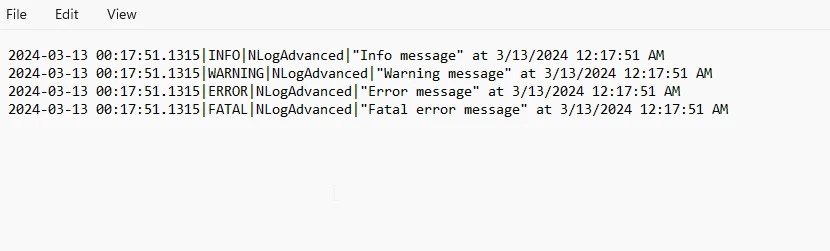
2.2. Serilog
Serilog focuses on structured logging API and seamless integration with modern logging backends. Here's how you can use Serilog in a C# application:
// Install-Package Serilog
// Install-Package Serilog.Sinks.Console
using Serilog;
public class Program
{
static void Main(string[] args)
{
// Configure Serilog to write log messages to the console
Log.Logger = new LoggerConfiguration()
.WriteTo.Console()
.CreateLogger();
// Log messages at various levels
Log.Debug("Debug message");
Log.Information("Info message");
Log.Warning("Warning message");
Log.Error("Error message");
Log.Fatal("Fatal error message");
}
}// Install-Package Serilog
// Install-Package Serilog.Sinks.Console
using Serilog;
public class Program
{
static void Main(string[] args)
{
// Configure Serilog to write log messages to the console
Log.Logger = new LoggerConfiguration()
.WriteTo.Console()
.CreateLogger();
// Log messages at various levels
Log.Debug("Debug message");
Log.Information("Info message");
Log.Warning("Warning message");
Log.Error("Error message");
Log.Fatal("Fatal error message");
}
}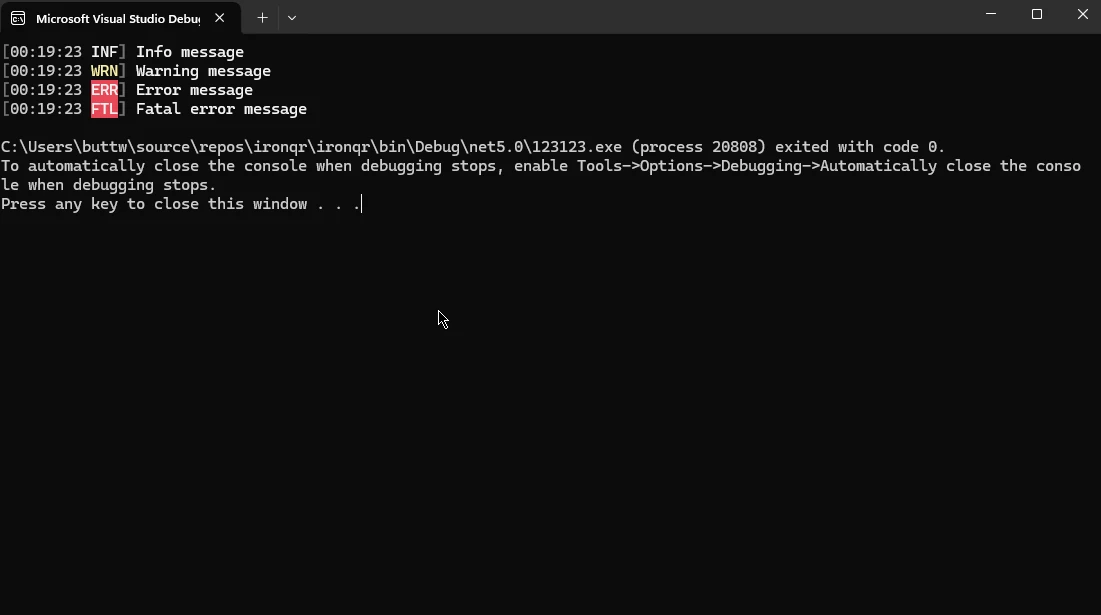
2.3. Microsoft.Extensions.Logging
Microsoft.Extensions.Logging is a lightweight logging abstraction included in the .NET Core ecosystem. Here's a basic example of using it:
// Install-Package Microsoft.Extensions.Logging
using Microsoft.Extensions.Logging;
public class Program
{
static void Main(string[] args)
{
// Create a logger factory with console output
ILoggerFactory loggerFactory = LoggerFactory.Create(builder =>
{
builder.AddConsole(); // Add console logger
});
// Create a logger from the factory
ILogger logger = loggerFactory.CreateLogger<Program>();
// Log messages at various levels
logger.LogDebug("Debug message");
logger.LogInformation("Info message");
logger.LogWarning("Warning message");
logger.LogError("Error message");
logger.LogCritical("Critical error message");
}
}// Install-Package Microsoft.Extensions.Logging
using Microsoft.Extensions.Logging;
public class Program
{
static void Main(string[] args)
{
// Create a logger factory with console output
ILoggerFactory loggerFactory = LoggerFactory.Create(builder =>
{
builder.AddConsole(); // Add console logger
});
// Create a logger from the factory
ILogger logger = loggerFactory.CreateLogger<Program>();
// Log messages at various levels
logger.LogDebug("Debug message");
logger.LogInformation("Info message");
logger.LogWarning("Warning message");
logger.LogError("Error message");
logger.LogCritical("Critical error message");
}
}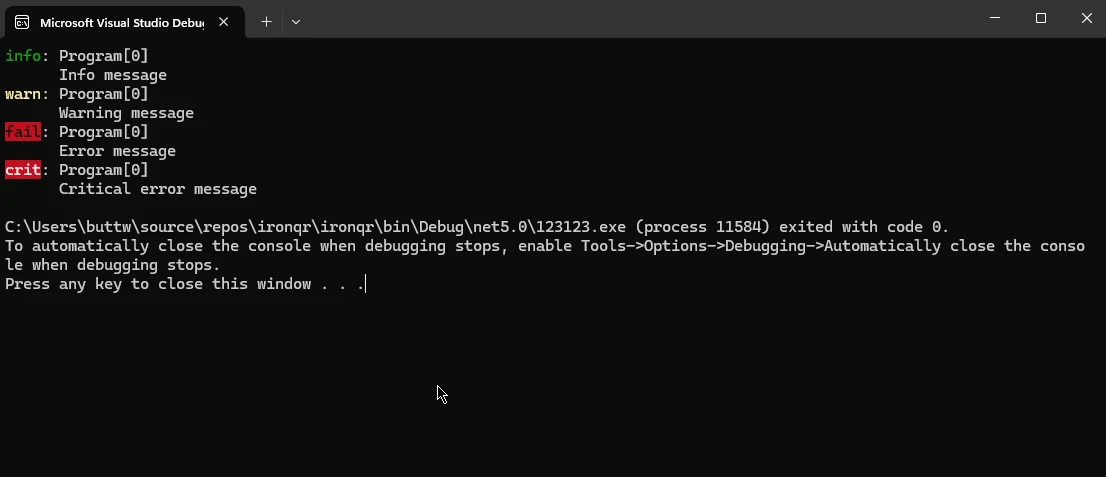
3. Best Practices for Logging in C#
To ensure effective logging in your C# applications, consider the following best practices:
- Use Descriptive Log Messages: Write log messages that provide meaningful context about the events being logged. Include relevant information such as timestamps, error codes, user IDs, and operation details to aid in troubleshooting.
- Choose Appropriate Log Levels: Use different log levels (e.g., DEBUG, INFO, WARN, ERROR, FATAL) based on the severity of the logged events. Reserve lower log levels (e.g., DEBUG) for verbose debugging information and higher levels (e.g., ERROR, FATAL) for critical errors that require immediate attention.
- Implement Log Rotation: Prevent log files from growing indefinitely by implementing log rotation mechanisms. Configure maximum file sizes or time-based rotation to archive older logs and maintain manageable log sizes.
- Secure Sensitive Information: Avoid logging sensitive information such as passwords, API keys, and personally identifiable information (PII). Implement proper redaction or obfuscation techniques to protect sensitive data in logs.
- Centralize Log Management: Consider using centralized logging solutions like Elasticsearch, Splunk, or Azure Application Insights to aggregate and analyze logs from multiple sources. Centralized logging facilitates log search, analysis, and visualization, enhancing troubleshooting capabilities.
- Enable Structured Logging: Embrace structured logging formats like JSON or key-value pairs to represent log events in a machine-readable format. Structured logs enable easier parsing, filtering, and analysis compared to plain text logs.
- Monitor Log Health: Monitor the health and availability of logging infrastructure to ensure uninterrupted log collection and analysis. Implement alerts for critical logging issues such as disk space exhaustion, network connectivity issues, or service downtime.
4. Advanced Logging Techniques
Beyond the basics, several advanced logging techniques can further enhance your logging capabilities in C#:
- Contextual Logging: Enrich log events with contextual information such as HTTP request headers, session IDs, or correlation IDs to trace the flow of execution across distributed systems.
- Asynchronous Logging: Improve application performance by offloading logging operations to background threads or asynchronous tasks. Asynchronous logging prevents blocking the main execution thread and minimizes the impact on application responsiveness.
- Exception Logging and Handling: Implement structured exception logging to capture detailed information about exceptions, including stack traces, inner exceptions, and exception context. Handle exceptions gracefully and log them at appropriate log levels to aid in troubleshooting and error recovery.
- Performance Logging: Instrument critical code paths with performance logging to measure and analyze application performance metrics such as response times, throughput, and resource utilization. Performance logs help identify performance bottlenecks and optimize application efficiency.
- Log Correlation and Aggregation: Correlate related log events across distributed components or microservices by including unique identifiers or trace IDs in log messages. Aggregate correlated logs for a holistic view of distributed system behavior and troubleshooting.
5. IronPDF: Best C# Library to Create Log Reports
IronPDF is a comprehensive C# library that empowers developers to create, edit, and manipulate PDF documents seamlessly within their .NET applications. Whether you need to generate PDF reports, convert HTML to PDF, or extract text from PDF files, IronPDF provides a rich set of features to meet your requirements. With its intuitive API and robust functionality, IronPDF simplifies PDF generation and manipulation tasks, enabling developers to enhance their applications with high-quality PDF document capabilities.
5.1. Creating Log Reports using IronPDF
Generating PDF reports from log data is a common requirement in many applications, providing stakeholders with valuable insights into application behavior and performance. In this example, we'll demonstrate how to create a log report using IronPDF, including log entries and relevant metadata.
Step 1: Install IronPDF Package
First, ensure that you have the IronPDF package installed in your project. You can install it via NuGet Package Manager or NuGet Package Console:
Install-Package IronPdf
Step 2: Create Log Data
For demonstration purposes, let's create some sample log data in our application. You can use your preferred logging framework or simply log entries manually:
using System;
using System.Collections.Generic;
public class LogEntry
{
public DateTime Timestamp { get; set; }
public string Message { get; set; }
public LogLevel Level { get; set; }
}
public enum LogLevel
{
Info,
Warning,
Error
}
public class LogService
{
public List<LogEntry> GetLogEntries()
{
// Sample log entries
var logEntries = new List<LogEntry>
{
new LogEntry { Timestamp = DateTime.Now, Message = "Application started.", Level = LogLevel.Info },
new LogEntry { Timestamp = DateTime.Now, Message = "Warning: Disk space low.", Level = LogLevel.Warning },
new LogEntry { Timestamp = DateTime.Now, Message = "Error: Database connection failed.", Level = LogLevel.Error }
};
return logEntries;
}
}using System;
using System.Collections.Generic;
public class LogEntry
{
public DateTime Timestamp { get; set; }
public string Message { get; set; }
public LogLevel Level { get; set; }
}
public enum LogLevel
{
Info,
Warning,
Error
}
public class LogService
{
public List<LogEntry> GetLogEntries()
{
// Sample log entries
var logEntries = new List<LogEntry>
{
new LogEntry { Timestamp = DateTime.Now, Message = "Application started.", Level = LogLevel.Info },
new LogEntry { Timestamp = DateTime.Now, Message = "Warning: Disk space low.", Level = LogLevel.Warning },
new LogEntry { Timestamp = DateTime.Now, Message = "Error: Database connection failed.", Level = LogLevel.Error }
};
return logEntries;
}
}Step 3: Generate PDF Report
Now, let's use IronPDF to generate a PDF report from the log data.
using IronPdf;
using System.Collections.Generic;
public class PdfReportGenerator
{
public void GenerateLogReport(List<LogEntry> logEntries)
{
var renderer = new ChromePdfRenderer();
var htmlContent = "<h1>Log Report</h1><hr/><ul>";
// Format log entries into an HTML list
foreach (var entry in logEntries)
{
htmlContent += $"<li><strong>{entry.Timestamp}</strong> - [{entry.Level}] {entry.Message}</li>";
}
htmlContent += "</ul>";
// Render the HTML content to a PDF
var pdf = renderer.RenderHtmlAsPdf(htmlContent);
// Save the PDF to a file
var outputPath = "LogReport.pdf";
pdf.SaveAs(outputPath);
}
}using IronPdf;
using System.Collections.Generic;
public class PdfReportGenerator
{
public void GenerateLogReport(List<LogEntry> logEntries)
{
var renderer = new ChromePdfRenderer();
var htmlContent = "<h1>Log Report</h1><hr/><ul>";
// Format log entries into an HTML list
foreach (var entry in logEntries)
{
htmlContent += $"<li><strong>{entry.Timestamp}</strong> - [{entry.Level}] {entry.Message}</li>";
}
htmlContent += "</ul>";
// Render the HTML content to a PDF
var pdf = renderer.RenderHtmlAsPdf(htmlContent);
// Save the PDF to a file
var outputPath = "LogReport.pdf";
pdf.SaveAs(outputPath);
}
}Step 4: Generate and View Log Report
Finally, let's create an instance of LogService to fetch log data and generate the PDF report.
class Program
{
static void Main(string[] args)
{
var logService = new LogService();
var logEntries = logService.GetLogEntries();
var pdfGenerator = new PdfReportGenerator();
pdfGenerator.GenerateLogReport(logEntries);
}
}class Program
{
static void Main(string[] args)
{
var logService = new LogService();
var logEntries = logService.GetLogEntries();
var pdfGenerator = new PdfReportGenerator();
pdfGenerator.GenerateLogReport(logEntries);
}
}This code fetches sample log data using LogService, generates an HTML representation of the log report, converts it to a PDF using IronPDF's ChromePdfRenderer, saves the PDF to a file, and opens it for viewing.
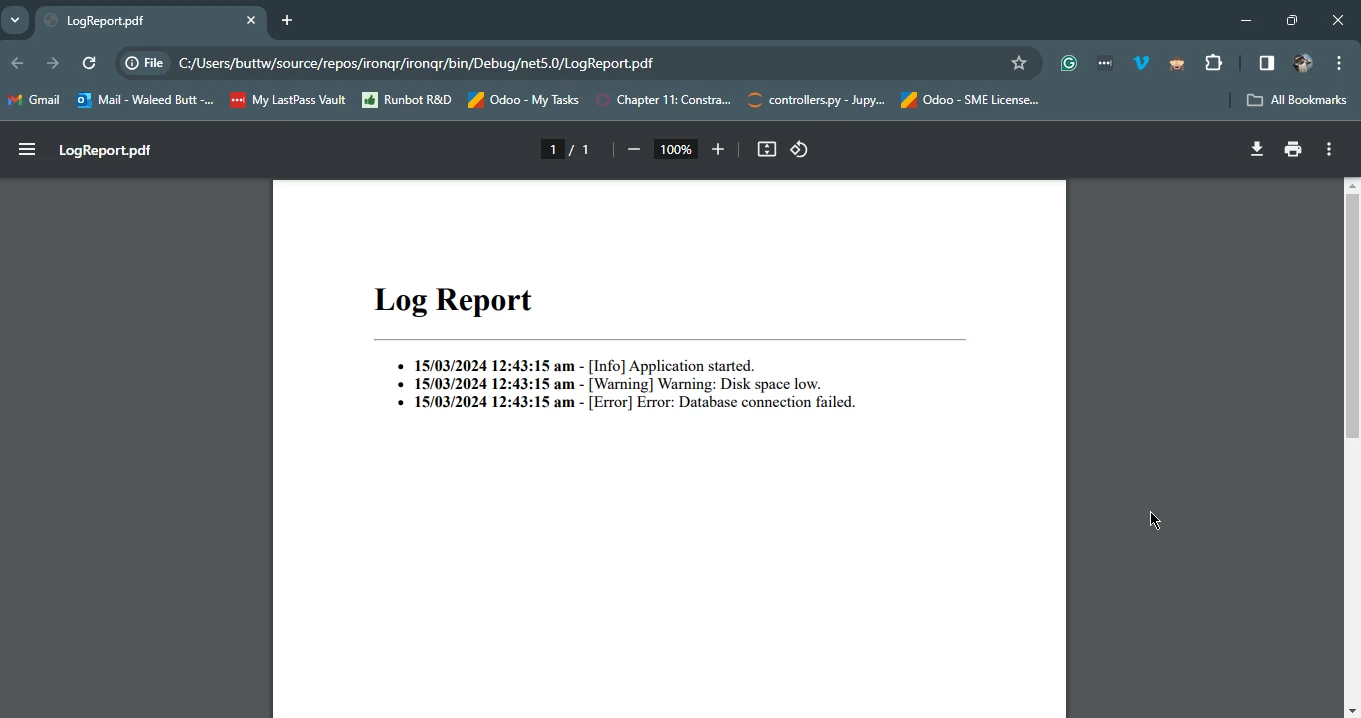
6. Conclusion
Logging is a critical component of modern software development, offering developers invaluable insights into application behavior and performance. Whether it's debugging code during development or monitoring application health in production environments, logging provides essential visibility into system operations. With a plethora of logging frameworks available in C#, developers have the flexibility to choose the most suitable tool for their needs, whether it's NLog for its performance, Serilog for structured logging capabilities, or Microsoft.Extensions.Logging for its lightweight abstraction.
IronPDF C# PDF Library stands out as a powerful tool for generating PDF log reports seamlessly within C# applications. Its intuitive API simplifies the process of transforming log data into visually appealing and actionable PDF documents. By integrating IronPDF into their applications, developers can enhance their logging capabilities and provide stakeholders with comprehensive insights into application behavior. From creating detailed audit logs to generating performance reports, IronPDF empowers developers to leverage the full potential of PDF document generation in their C# applications, further enriching the development and maintenance experience.
To learn more about IronPDF and its features, visit the official IronPDF Licensing Documentation and explore how it can be converted to production.
Frequently Asked Questions
How can I convert log data into a PDF report in C#?
You can convert log data into a PDF report using IronPDF. First, format your log data into an HTML structure, then utilize IronPDF's rendering capabilities to convert the HTML into a PDF document.
What are some popular logging frameworks in C#?
Some popular logging frameworks in C# include NLog, Serilog, and Microsoft.Extensions.Logging, each offering unique features like structured logging and high performance.
What is the advantage of using structured logging in C#?
Structured logging offers advantages by storing log data in formats like JSON or key-value pairs, which makes it easier to parse and analyze compared to traditional text logs.
How can asynchronous logging benefit a C# application?
Asynchronous logging can enhance performance by offloading logging operations to background tasks, preventing the main execution thread from being blocked and improving application responsiveness.
Why is logging considered crucial for software development?
Logging is critical for debugging, monitoring application performance, auditing, compliance, and optimizing performance, by providing insights into how the application is behaving.
What are some best practices for implementing logging in C# applications?
Best practices include using descriptive log messages, selecting appropriate log levels, implementing log rotation, securing sensitive data, and centralizing log management.
How can IronPDF be used to transform log entries into PDF documents?
IronPDF allows you to transform log entries into PDF documents by first formatting the logs into HTML and then using IronPDF's RenderHtmlAsPdf method to generate a PDF.
What role does contextual logging play in C# applications?
Contextual logging adds additional data to log messages, such as HTTP request headers or session IDs, which helps in tracing the execution flow and simplifying debugging and troubleshooting.
How can log correlation and aggregation improve debugging in distributed systems?
Log correlation and aggregation improve debugging by using unique identifiers or trace IDs in log messages, which helps in tracing related events across distributed systems for thorough analysis.
What is the process of creating a PDF log report using IronPDF?
The process involves installing IronPDF, preparing your log data in an HTML format, and using IronPDF's rendering functions to convert the HTML content into a PDF file, which can then be saved and shared.





















