C# Primary Constructor (How It Works For Developers)
In the Object-oriented landscape of C# programming, the introduction of Primary Constructors brings a new level of elegance and simplicity to the language. Primary constructors, alongside features such as interceptors and collection expressions, emerged in C# 12 as a powerful feature, offering a more concise syntax for declaring constructors with parameters. You can explore Primary constructors in depth on the Microsoft C# guide.
In this article, we'll learn how to use C# 12 Primary Constructors efficiently, also exploring their functionality, use cases, and how they transform the way developers approach class initialization.
Understanding the Basics: Constructors in C#
Constructors play a pivotal role in object-oriented programming, serving as the blueprint for initializing objects. Traditionally, C# developers have used the default constructor or parameterized constructors to set up the initial state of their classes. However, the introduction of Primary Constructors adds a more streamlined approach to this essential aspect of C# development.
The Essence of Primary Constructors
A Primary Constructor in C# is a concise way to declare and initialize properties directly within the class declaration. It simplifies the process of defining and assigning values to properties, offering a more declarative and readable syntax.
Benefits of Primary Constructors
- Conciseness: Primary constructors provide a succinct syntax, reducing boilerplate code and enhancing readability.
- Scoping: Unlike traditional constructors, parameters in primary constructors are in scope throughout the entire class or struct, offering flexibility in their usage.
- Default Values: Default parameter values simplify object creation, making it more convenient for developers.
Declaring a Primary Constructor
The syntax for a Primary Constructor involves declaring the properties directly in the class header. Let's consider a basic Person class example:
public class Person(string name, int age)
{
public string Name { get; } = name;
public int Age { get; } = age;
public override string ToString() => $"Name: {Name}, Age: {Age}";
}public class Person(string name, int age)
{
public string Name { get; } = name;
public int Age { get; } = age;
public override string ToString() => $"Name: {Name}, Age: {Age}";
}In the above code snippet, the Person class has a Primary Constructor that initializes the instance member Name and instance member Age properties. The constructor parameters are declared with the class or struct name, and at the time of defining public properties, the parameter values are assigned to them.
Example 1: Immutable Point in 2D Space
public readonly struct Point(double x, double y)
{
public double X { get; } = x;
public double Y { get; } = y;
public double Magnitude => Math.Sqrt(X * X + Y * Y);
}public readonly struct Point(double x, double y)
{
public double X { get; } = x;
public double Y { get; } = y;
public double Magnitude => Math.Sqrt(X * X + Y * Y);
}In this example, the primary constructor for the Point struct initializes X and Y properties, showcasing how concise and expressive the syntax can be.
Example 2: Configurable Logger with Default Settings
public class Logger(string filePath = "log.txt", LogLevel level = LogLevel.Info)
{
private readonly string _filePath = filePath;
private readonly LogLevel _level = level;
public void Log(string message)
{
// Actual logging implementation using _filePath and _level
}
}public class Logger(string filePath = "log.txt", LogLevel level = LogLevel.Info)
{
private readonly string _filePath = filePath;
private readonly LogLevel _level = level;
public void Log(string message)
{
// Actual logging implementation using _filePath and _level
}
}Here, the primary constructor for the Logger class provides default values for filePath and level, making it flexible and easy to use while maintaining configurability.
Example 3: Dependency Injection
public interface IService
{
Distance GetDistance();
}
public class ExampleController(IService service) : ControllerBase
{
public ActionResult<Distance> Get() => service.GetDistance();
}public interface IService
{
Distance GetDistance();
}
public class ExampleController(IService service) : ControllerBase
{
public ActionResult<Distance> Get() => service.GetDistance();
}Primary constructors suit dependency injection scenarios. In this example, a controller class indicates its dependencies, enhancing maintainability and facilitating unit testing.
Example 4: Building a Geometric Shape Hierarchy
public abstract class Shape(double width, double height)
{
public double Width { get; } = width;
public double Height { get; } = height;
public abstract double CalculateArea();
}
public class Rectangle(double width, double height) : Shape(width, height)
{
public override double CalculateArea() => Width * Height;
}
public class Circle : Shape
{
public Circle(double radius) : base(radius * 2, radius * 2) { }
public override double CalculateArea() => Math.PI * Math.Pow(Width / 2, 2);
}public abstract class Shape(double width, double height)
{
public double Width { get; } = width;
public double Height { get; } = height;
public abstract double CalculateArea();
}
public class Rectangle(double width, double height) : Shape(width, height)
{
public override double CalculateArea() => Width * Height;
}
public class Circle : Shape
{
public Circle(double radius) : base(radius * 2, radius * 2) { }
public override double CalculateArea() => Math.PI * Math.Pow(Width / 2, 2);
}In this example, the primary constructor in the Shape class forms the foundation for a geometric shape hierarchy. Subclasses like Rectangle and Circle leverage the primary constructor for consistent initialization. The Rectangle class itself declares the primary constructor and passes the captured primary constructor parameters to the Shape class primary parameters. The Circle class showcases flexibility by defining its constructor within the whole class and then passing its parameters as default values for the Shape constructor using the base keyword.
Introducing IronPDF
IronPDF is a versatile C# library that empowers developers to create, manipulate, and convert PDF files effortlessly. Whether you're generating invoices, reports, or any other document, IronPDF allows you to seamlessly convert HTML content into polished and professional PDFs directly within your C# application.
IronPDF is a handy tool for developers that lets them turn webpages, URLs, and HTML to PDF. The best part is that the PDFs look just like the original web pages, with all the formatting and styling preserved. It's perfect for creating PDFs from web content like reports and invoices.
using IronPdf;
class Program
{
static void Main(string[] args)
{
var renderer = new ChromePdfRenderer();
// 1. Convert HTML String to PDF
var htmlContent = "<h1>Hello, IronPDF!</h1><p>This is a PDF from an HTML string.</p>";
var pdfFromHtmlString = renderer.RenderHtmlAsPdf(htmlContent);
pdfFromHtmlString.SaveAs("HTMLStringToPDF.pdf");
// 2. Convert HTML File to PDF
var htmlFilePath = "path_to_your_html_file.html"; // Specify the path to your HTML file
var pdfFromHtmlFile = renderer.RenderHtmlFileAsPdf(htmlFilePath);
pdfFromHtmlFile.SaveAs("HTMLFileToPDF.pdf");
// 3. Convert URL to PDF
var url = "http://ironpdf.com"; // Specify the URL
var pdfFromUrl = renderer.RenderUrlAsPdf(url);
pdfFromUrl.SaveAs("URLToPDF.pdf");
}
}using IronPdf;
class Program
{
static void Main(string[] args)
{
var renderer = new ChromePdfRenderer();
// 1. Convert HTML String to PDF
var htmlContent = "<h1>Hello, IronPDF!</h1><p>This is a PDF from an HTML string.</p>";
var pdfFromHtmlString = renderer.RenderHtmlAsPdf(htmlContent);
pdfFromHtmlString.SaveAs("HTMLStringToPDF.pdf");
// 2. Convert HTML File to PDF
var htmlFilePath = "path_to_your_html_file.html"; // Specify the path to your HTML file
var pdfFromHtmlFile = renderer.RenderHtmlFileAsPdf(htmlFilePath);
pdfFromHtmlFile.SaveAs("HTMLFileToPDF.pdf");
// 3. Convert URL to PDF
var url = "http://ironpdf.com"; // Specify the URL
var pdfFromUrl = renderer.RenderUrlAsPdf(url);
pdfFromUrl.SaveAs("URLToPDF.pdf");
}
}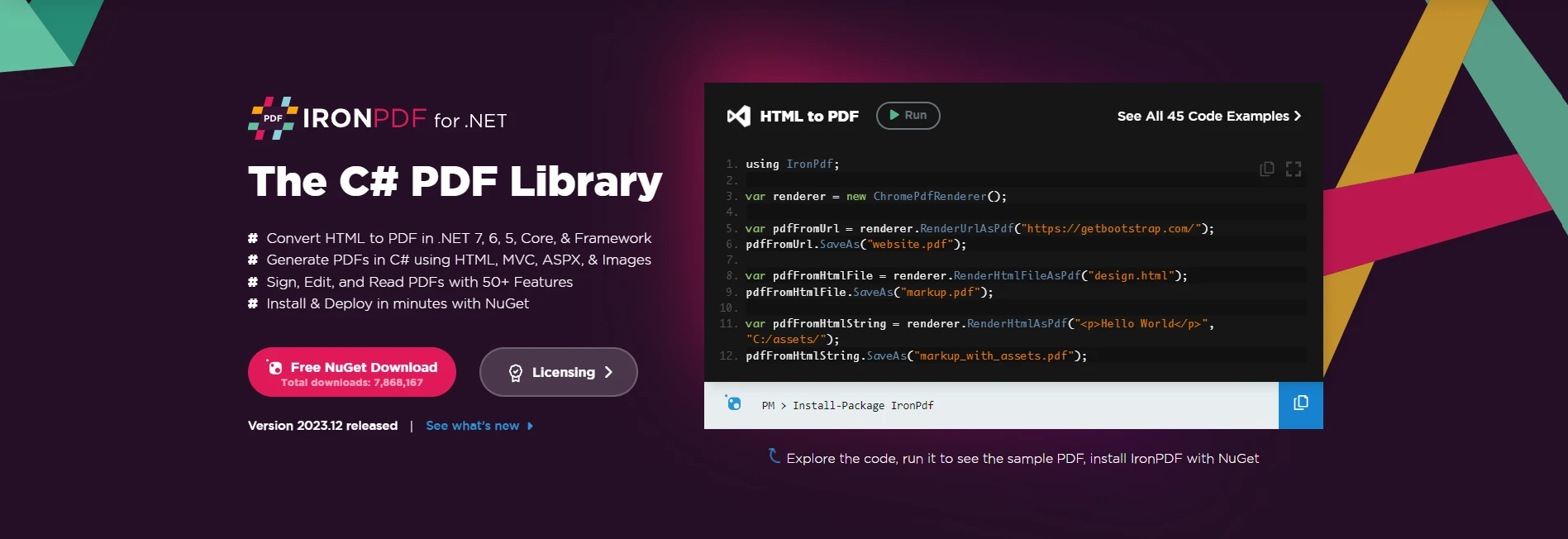
Installing IronPDF: A Quick Start
To incorporate IronPDF into your C# project, begin by installing the IronPDF NuGet package. Execute the following command in your Package Manager Console:
Install-Package IronPdf
Alternatively, locate "IronPDF" in the NuGet Package Manager and proceed with the installation from there.
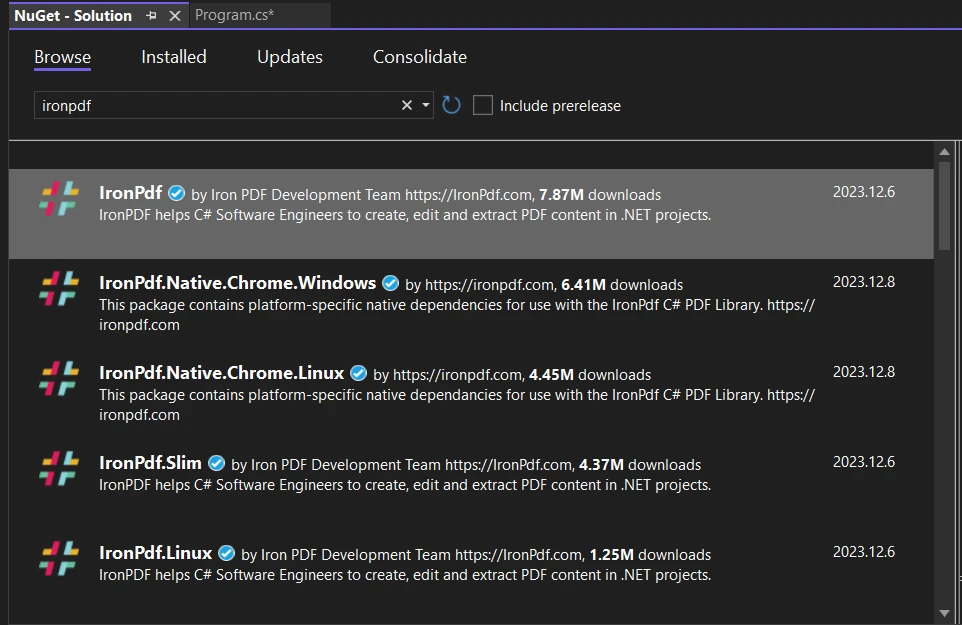
Generating PDFs with IronPDF
Creating a PDF using IronPDF is a streamlined process. Consider the following example:
var htmlContent = "<html><body><h1>Hello, IronPDF!</h1></body></html>";
// Create a new PDF document
var pdfDocument = new IronPdf.ChromePdfRenderer();
pdfDocument.RenderHtmlAsPdf(htmlContent).SaveAs("C:/GeneratedDocument.pdf");var htmlContent = "<html><body><h1>Hello, IronPDF!</h1></body></html>";
// Create a new PDF document
var pdfDocument = new IronPdf.ChromePdfRenderer();
pdfDocument.RenderHtmlAsPdf(htmlContent).SaveAs("C:/GeneratedDocument.pdf");In this example, IronPDF is utilized to render HTML content into a PDF document, subsequently saved to the specified location. For more details on creating and manipulating PDFs in C#, please visit this complete tutorial link, and to explore more please visit this documentation page.
C# Primary Constructors: A Class Initialization Revolution
C# Primary Constructors offer a declarative and streamlined approach to initializing class properties directly within the class declaration. Let's explore whether this elegant feature can be seamlessly integrated with IronPDF.
Integration of C# Primary Constructors with IronPDF
While C# Primary Constructors are primarily a language feature focused on class initialization, their direct integration with IronPDF may not be a common use case. IronPDF's core functionality lies in the generation and manipulation of PDF documents, and the specifics of class initialization might not directly align with this workflow.
However, developers can leverage C# Primary Constructors when defining custom classes or structures related to IronPDF configurations or data models. For instance, if your application requires a specific class structure to manage PDF-related settings or configurations, C# Primary Constructors can be a valuable tool for initializing these classes concisely.
public class PdfGenerationSettings(string title, bool includeHeader, bool includeFooter)
{
public string Title { get; } = title;
public bool IncludeHeader { get; } = includeHeader;
public bool IncludeFooter { get; } = includeFooter;
// Additional properties...
}
// Usage with IronPDF
var pdfSettings = new PdfGenerationSettings("My PDF Title", true, false);
var renderOptions = new ChromePdfRenderOptions
{
PaperSize = IronPdf.Rendering.PdfPaperSize.A4,
MarginTop = 20,
MarginBottom = 20,
MarginLeft = 10,
MarginRight = 10,
Title = pdfSettings.Title
};
// Apply settings from PdfGenerationSettings
if (pdfSettings.IncludeHeader)
{
renderOptions.TextHeader = new TextHeaderFooter
{
CenterText = "Page {page} of {total-pages}",
DrawDividerLine = true
};
}
var pdfDocument = new IronPdf.ChromePdfRenderer();
pdfDocument.RenderingOptions = renderOptions;
pdfDocument.RenderHtmlAsPdf("<html><body><h1>Hello, IronPDF!</h1></body></html>").SaveAs("CustomizedDocument.pdf");public class PdfGenerationSettings(string title, bool includeHeader, bool includeFooter)
{
public string Title { get; } = title;
public bool IncludeHeader { get; } = includeHeader;
public bool IncludeFooter { get; } = includeFooter;
// Additional properties...
}
// Usage with IronPDF
var pdfSettings = new PdfGenerationSettings("My PDF Title", true, false);
var renderOptions = new ChromePdfRenderOptions
{
PaperSize = IronPdf.Rendering.PdfPaperSize.A4,
MarginTop = 20,
MarginBottom = 20,
MarginLeft = 10,
MarginRight = 10,
Title = pdfSettings.Title
};
// Apply settings from PdfGenerationSettings
if (pdfSettings.IncludeHeader)
{
renderOptions.TextHeader = new TextHeaderFooter
{
CenterText = "Page {page} of {total-pages}",
DrawDividerLine = true
};
}
var pdfDocument = new IronPdf.ChromePdfRenderer();
pdfDocument.RenderingOptions = renderOptions;
pdfDocument.RenderHtmlAsPdf("<html><body><h1>Hello, IronPDF!</h1></body></html>").SaveAs("CustomizedDocument.pdf");In this example, the PdfGenerationSettings class utilizes a C# Primary Constructor to initialize properties related to PDF generation settings, which can later be used to figure out which rendering options to add and which to skip. The output contains a header text and title as it was set using the primary constructor parameter.
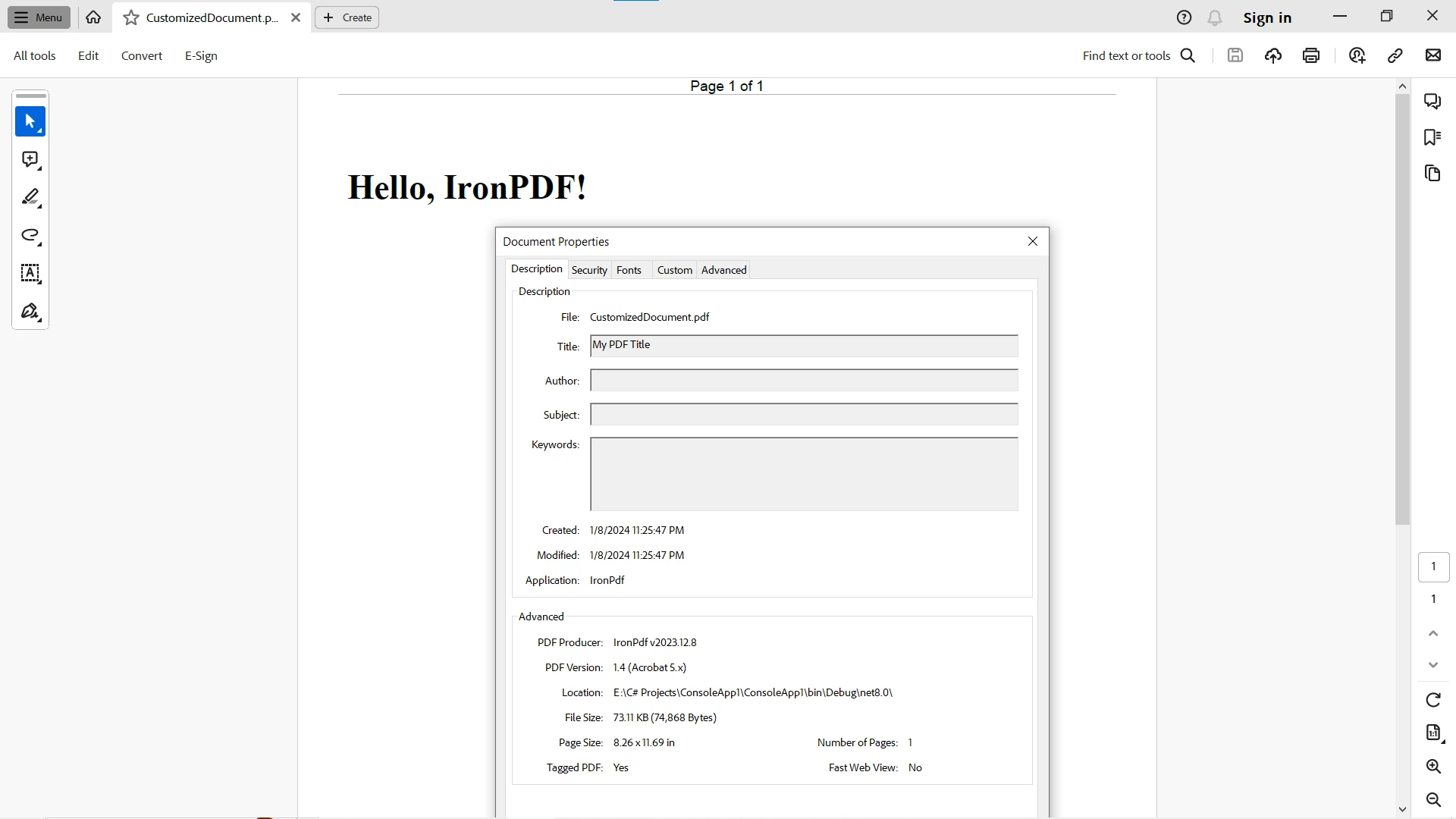
Conclusion
In conclusion, Primary Constructors in C# present a refined and expressive approach to class initialization. Their declarative syntax enhances code readability, promotes immutability, and simplifies the process of creating objects with default values. Whether you're defining properties, enforcing immutability, or embracing default values, Primary Constructors empower developers to master the art of class initialization in the dynamic world of C# programming.
While the direct integration of C# Primary Constructors with IronPDF might not be the main focus, these two elements can work together harmoniously. C# Primary Constructors enhance the clarity and simplicity of class initialization, making them valuable for defining structures or configurations related to IronPDF workflows.
Leverage the power of IronPDF for robust PDF generation, and employ C# Primary Constructors where class initialization elegance is paramount. This dynamic duo empowers you to navigate the complexities of document generation with creativity and efficiency in the vibrant world of C# programming.
IronPDF offers a free trial and its lite license starts from $799.
Frequently Asked Questions
How do Primary Constructors make C# code more concise?
Primary Constructors allow you to declare and initialize properties directly within the class declaration, reducing the amount of boilerplate code and enhancing readability.
What are the new features introduced in C# 12?
C# 12 introduces Primary Constructors, interceptors, and collection expressions, which together provide more concise and powerful syntax options for developers.
Can Primary Constructors be used with immutable data structures?
Yes, Primary Constructors are well-suited for immutable data structures as they allow for the initialization of read-only properties directly within the constructor.
How can I convert HTML content into a PDF using C#?
You can use IronPDF's ChromePdfRenderer class to convert HTML content into PDF, ensuring that the formatting and styling are preserved in the output document.
What are the advantages of using IronPDF for PDF generation?
IronPDF provides a robust platform for creating and manipulating PDF files in C#, supporting features like HTML to PDF conversion, PDF merging, and detailed styling preservation.
How do Primary Constructors enhance dependency injection?
Primary Constructors enhance dependency injection by clearly indicating class dependencies in the constructor parameters, which simplifies the setup and maintenance of the dependency graph.
How can Primary Constructors be integrated with PDF document generation?
Primary Constructors can be used to initialize configuration classes or structures associated with PDF settings when using a library like IronPDF, streamlining the setup process.
What are some practical examples of Primary Constructors in action?
Practical examples include the initialization of geometric shape hierarchies and dependency injection scenarios where clarity and conciseness are essential.
How can developers start using IronPDF in their projects?
Developers can install the IronPDF NuGet package via the Package Manager Console or NuGet Package Manager and reference the comprehensive documentation for implementation details.
What role does IronPDF play in document generation workflows?
IronPDF enhances document generation workflows by allowing developers to easily create, convert, and manipulate PDFs in C#, supporting seamless integration with other C# features.





















