C# Ref (How It Works For Developers)
In C#, the ref keyword is a powerful feature that allows methods to modify the parameter value of passed reference type variables. Understanding how to use ref can enhance your ability to manage and manipulate data within your applications.
This article will guide you through the basics of the ref keyword, its application, and the nuances of using it with different data types. We'll also learn about the IronPDF library for .NET, which is a PDF library.
Understanding ref Parameters
A ref parameter is a method parameter that acts as a reference to the variable passed into the method. Unlike standard value parameters, where only a copy of the variable is passed, ref parameters allow the called method to modify the original variable's value. This behavior is crucial when you need a method to update the state of the variables passed to it.
Consider the following example to demonstrate the basic use of ref, focusing on how a reference type variable retains its parameter value in the same object throughout method calls:
class Program
{
static void Main()
{
int number = 100;
ModifyNumber(ref number);
Console.WriteLine(number); // Output: 200
}
// Method that modifies the original number through 'ref'
static void ModifyNumber(ref int number)
{
number = 200; // Modifies the original value
}
}class Program
{
static void Main()
{
int number = 100;
ModifyNumber(ref number);
Console.WriteLine(number); // Output: 200
}
// Method that modifies the original number through 'ref'
static void ModifyNumber(ref int number)
{
number = 200; // Modifies the original value
}
}In this example, the Main method declares an integer number and initializes it to 100. It then calls ModifyNumber, passing number as a ref parameter. Inside ModifyNumber, the value of number is changed to 200. Since number is passed by reference, the change is reflected in the original value in the Main method, and 200 is printed to the console.
How ref Parameters Work
When you declare a method parameter with the ref keyword, you are telling the compiler that the parameter will reference the original variable rather than a copy. This is achieved by passing the memory address of the variable, rather than the actual value. Both the called method and the calling method access the same memory location, which means that any changes made to the parameter are made directly to the original variable.
The key to understanding ref is recognizing that it can be used with both value types and reference types. Value types include simple data types like integers and structs, while reference types include objects and arrays. However, even though reference type variables inherently hold memory addresses, using ref with reference types allows you to modify the actual reference, not just the object's contents.
Differences Between ref and out
While both ref and out keywords allow for modifying the original variables, there are important distinctions. An out parameter does not require initialization before it is passed to a method. Conversely, a ref parameter requires that the variable be initialized before it is passed. Furthermore, a method using an out parameter is obligated to assign a value before the method returns. This requirement does not apply to ref parameters.
Here is how you might use the out keyword:
class Program
{
static void Main()
{
int result;
CalculateResult(out result);
Console.WriteLine(result); // Output: 100
}
// Method that calculates a result and assigns it via 'out'
static void CalculateResult(out int calculation)
{
calculation = 20 * 5; // Must initialize the out parameter
}
}class Program
{
static void Main()
{
int result;
CalculateResult(out result);
Console.WriteLine(result); // Output: 100
}
// Method that calculates a result and assigns it via 'out'
static void CalculateResult(out int calculation)
{
calculation = 20 * 5; // Must initialize the out parameter
}
}In this case, CalculateResult initializes the calculation within the method, and Main reflects the result.
Practical Use of ref in Method Overloading
ref can also be used in method overloading, where the method signature is altered by the ref keyword. Method signatures are comprised of the method name and its parameter types, including whether parameters are passed by reference (ref), by value, or as an out parameter.
Consider overloading methods based on ref and value parameters:
class Program
{
static void Main()
{
int normalParameter = 10, refParameter = 10;
IncrementValue(normalParameter);
IncrementValue(ref refParameter);
Console.WriteLine($"Normal: {normalParameter}, Ref: {refParameter}"); // Output: Normal: 10, Ref: 11
}
// Method that increments a copy of the integer
static void IncrementValue(int number)
{
number++;
}
// Method that increments the original integer using 'ref'
static void IncrementValue(ref int number)
{
number++;
}
}class Program
{
static void Main()
{
int normalParameter = 10, refParameter = 10;
IncrementValue(normalParameter);
IncrementValue(ref refParameter);
Console.WriteLine($"Normal: {normalParameter}, Ref: {refParameter}"); // Output: Normal: 10, Ref: 11
}
// Method that increments a copy of the integer
static void IncrementValue(int number)
{
number++;
}
// Method that increments the original integer using 'ref'
static void IncrementValue(ref int number)
{
number++;
}
}Here, IncrementValue is overloaded with one version taking a normal parameter and one taking a ref parameter. The ref version increments the original variable, while the normal version only changes a copy.
Introduction to IronPDF
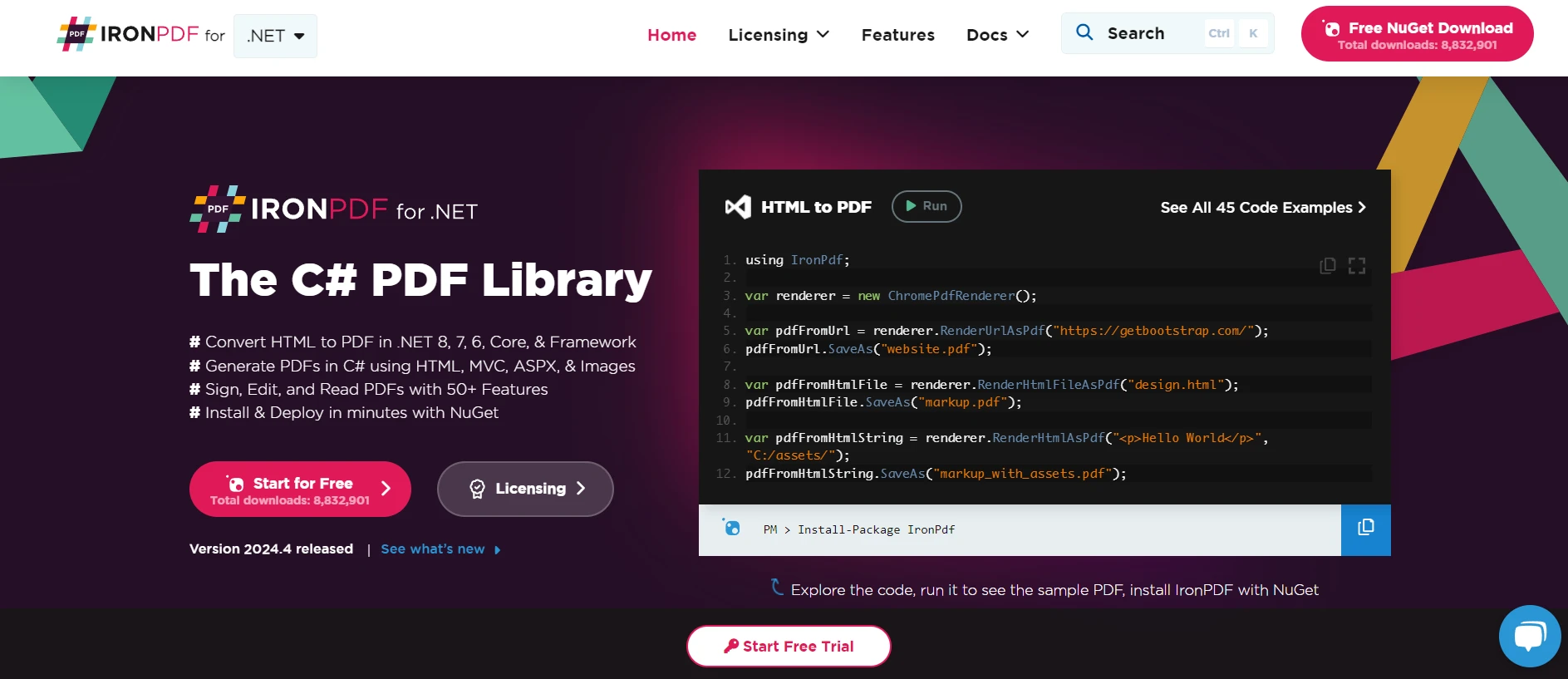
IronPDF for .NET PDF Solutions is a comprehensive .NET library designed for working with PDF documents. It is built primarily in C# and focuses on simplifying the creation and manipulation of PDFs from HTML content. By employing a Chrome Rendering Engine, IronPDF delivers high-quality, pixel-perfect PDF documents that capture the nuances of HTML, CSS, JavaScript, and image content.
This library is versatile, supporting a wide range of .NET environments including .NET Framework, .NET Core, and .NET Standard, which makes it suitable for various applications, from desktop to web-based systems. IronPDF not only supports PDF creation but also offers functionalities for editing, securing, and converting PDFs into other formats.
This capability extends to extracting text and images, filling forms, and even applying digital signatures, ensuring comprehensive handling of PDF documents within .NET applications.
Integrating IronPDF with C# and the ref Keyword
IronPDF can be integrated with C# to leverage the robust features of the language, including the use of the ref keyword for passing parameters by reference. This integration allows for dynamic PDF generation where the contents might depend on variables whose values are determined at runtime.
To illustrate the integration of IronPDF with C# using the ref keyword, consider a scenario where we want to generate a PDF report that includes a dynamically calculated value. This value will be calculated within a method that accepts a ref parameter, allowing the method to modify this value, which is then reflected in the generated PDF.
Code Example: Generating a PDF with Dynamic Content Using ref
The following C# code demonstrates how to use IronPDF in conjunction with the ref keyword to generate a PDF document. The code calculates a value, modifies it via a method that accepts a ref parameter, and then uses IronPDF to generate a PDF that includes this dynamic content.
using IronPdf;
using System;
class Program
{
static void Main(string[] args)
{
// Set your IronPDF license key
License.LicenseKey = "License-Key";
// Initialize the value
int totalSales = 150;
// Modify the value within the method using 'ref'
AddMonthlyBonus(ref totalSales);
// Use IronPDF to generate a PDF report
var Renderer = new ChromePdfRenderer();
var PDF = Renderer.RenderHtmlAsPdf($"<h1>Monthly Sales Report</h1><p>Total Sales, including bonus: {totalSales}</p>");
// Save the PDF to a file
PDF.SaveAs("MonthlySalesReport.pdf");
// Confirm the PDF has been generated
Console.WriteLine("PDF generated successfully. Check your project directory.");
}
// Method that adds a monthly bonus to sales using 'ref'
static void AddMonthlyBonus(ref int sales)
{
// Assume a bonus of 10% of the sales
sales += (int)(sales * 0.1);
}
}using IronPdf;
using System;
class Program
{
static void Main(string[] args)
{
// Set your IronPDF license key
License.LicenseKey = "License-Key";
// Initialize the value
int totalSales = 150;
// Modify the value within the method using 'ref'
AddMonthlyBonus(ref totalSales);
// Use IronPDF to generate a PDF report
var Renderer = new ChromePdfRenderer();
var PDF = Renderer.RenderHtmlAsPdf($"<h1>Monthly Sales Report</h1><p>Total Sales, including bonus: {totalSales}</p>");
// Save the PDF to a file
PDF.SaveAs("MonthlySalesReport.pdf");
// Confirm the PDF has been generated
Console.WriteLine("PDF generated successfully. Check your project directory.");
}
// Method that adds a monthly bonus to sales using 'ref'
static void AddMonthlyBonus(ref int sales)
{
// Assume a bonus of 10% of the sales
sales += (int)(sales * 0.1);
}
}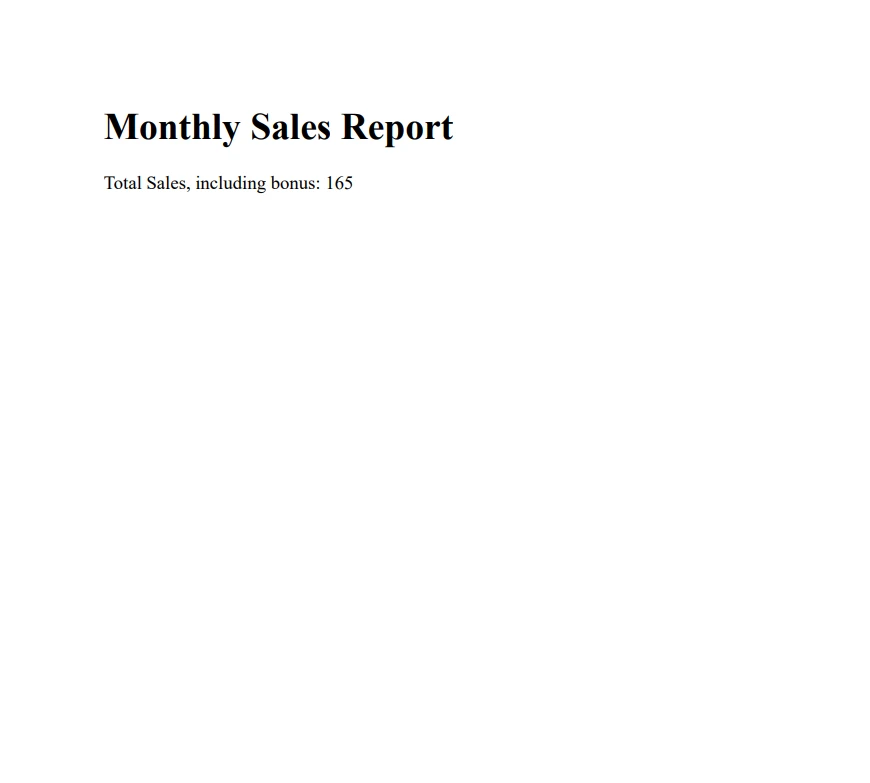
In this example, totalSales starts at 150. The AddMonthlyBonus method takes this value by reference using the ref keyword, calculates a 10% bonus, and adds it to the original sales value. IronPDF then generates a PDF document containing an HTML snippet that reports the total sales, including the bonus. The final document is saved locally as "MonthlySalesReport.pdf".
Conclusion
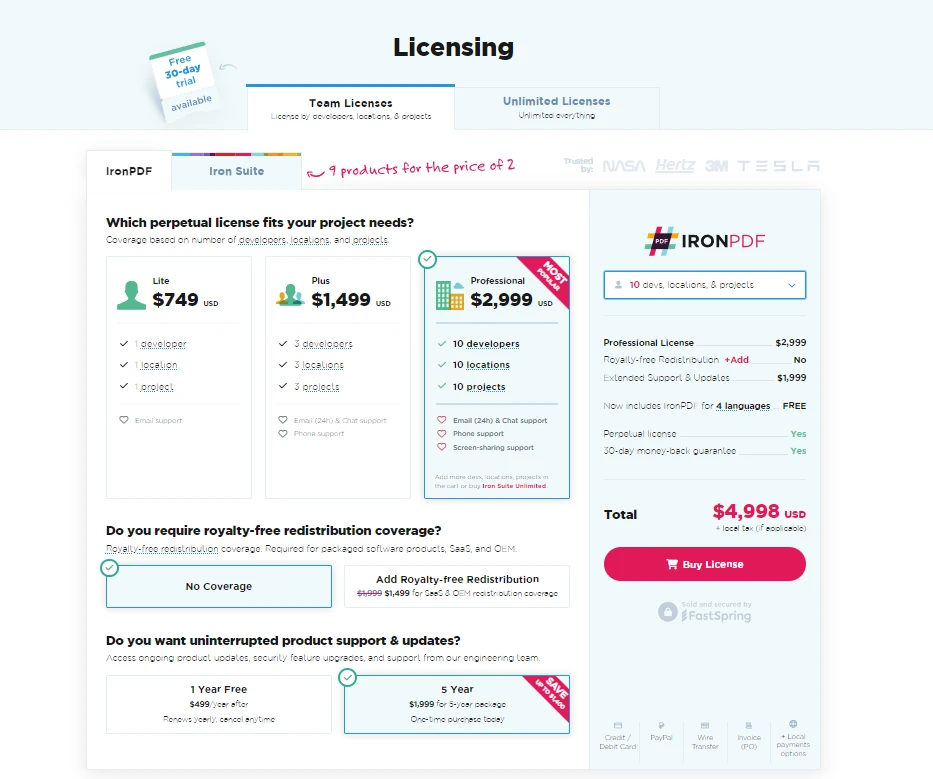
Understanding the ref keyword in C# provides a valuable tool for managing how data is passed between methods. By allowing methods to directly modify the original values of the parameters passed to them, ref can make your methods more flexible and powerful.
As you gain experience with ref, you will better understand when and how to use it effectively to meet your programming needs. IronPDF offers a free trial to get started with PDF capabilities and pricing starts from $799.
Frequently Asked Questions
How can I modify the parameter value of a reference type variable in C#?
In C#, you can use the ref keyword to allow methods to modify the parameter value of reference type variables. This enables the method to alter the original variable, not just a copy.
What is the difference between the ref and out keywords in C#?
The ref keyword requires that the variable be initialized before it is passed to a method, whereas the out keyword does not require prior initialization but mandates that the method assigns a value before returning.
Can the ref keyword be used with both value and reference types in C#?
Yes, the ref keyword can be used with both value types (such as integers) and reference types (such as objects), allowing the method to modify the actual data or the reference itself.
How is the ref keyword utilized in method overloading in C#?
The ref keyword can be used in method overloading to differentiate method signatures. This allows different methods to be invoked based on whether parameters are passed by reference or by value.
How can I create and manipulate PDF documents in .NET?
You can use IronPDF, a .NET library, to create and manipulate PDF documents. It offers functionalities like editing, securing, and converting PDFs and is compatible with various .NET environments.
How do I integrate a .NET PDF library with C# using the ref keyword?
You can integrate IronPDF with C# to generate dynamic PDFs by utilizing the ref keyword to pass and modify variables that represent data, such as updating values within the PDF content dynamically.
What is a practical use case for the ref keyword in C# methods?
A practical use case for the ref keyword is modifying a variable's value within a method to ensure changes are reflected outside the method, such as adjusting financial totals in a report.
How does using the ref keyword enhance method flexibility in C#?
The ref keyword enhances method flexibility by allowing direct modification of original parameter values, facilitating data management and updates across multiple method calls.
What precautions should I take when using the ref keyword in C#?
When using the ref keyword in C#, ensure the variable is initialized before passing it to the method, as ref requires pre-initialized variables to function correctly.
Where can I find more information about a .NET library for PDF manipulation?
You can find more information about IronPDF, including its features and integration details, by visiting their official website, which also offers a free trial and pricing information.





















