C# try catch finally (How It Works For Developers)
Error handling is a fundamental aspect of robust application development. In C#, the try-catch-finally blocks are powerful tools that ensure your application can handle unexpected situations gracefully without crashing. Effective error handling not only helps in managing runtime errors but also in maintaining the stability and reliability of your applications.
IronPDF is a comprehensive PDF library for .NET that simplifies PDF creation, manipulation, and rendering. When integrating IronPDF into your .NET projects, understanding how to use error handling effectively is crucial for building reliable PDF-based applications. In this article, we will look at how a try-catch-finally statement can be implemented in your IronPDF projects for better exception handling and how this can improve the efficiency and performance of your PDF workspace.
Understanding Try, Catch, and Finally in C#
What is a Try-Catch Block?
In C#, the try-catch block allows you to handle exceptions that occur during the execution of your code. The try block section contains the code that might throw an exception, while the catch block handles the exception if it occurs. This structure is essential for preventing application crashes by gracefully handling exceptions, avoiding letting them propagate up the call stack.
The try block is where you place any code that might potentially throw an exception. This block serves as a safeguard, enabling you to specify a section of code that should be monitored for errors. If any parts of the try block throw exceptions, control is immediately transferred to the corresponding catch block.
The catch block follows the try block and is used to handle exceptions thrown by the try block code. You can have multiple catch blocks set up to handle different potential types of exceptions separately. Each catch block specifies the type of exception it handles and contains the code to process the exception, such as logging the error or displaying a user-friendly message about the error.
using IronPdf;
public static void Main(string[] args)
{
try
{
// Create a PDF renderer using Chrome.
ChromePdfRenderer renderer = new ChromePdfRenderer();
// Render an HTML file as a PDF.
var pdf = renderer.RenderHtmlFileAsPdf("Example.html");
// Save the PDF to the specified file path.
pdf.SaveAs("output.pdf");
}
catch (FileNotFoundException ex)
{
// Handle file not found exception
Console.WriteLine("File not found: " + ex.Message);
}
catch (UnauthorizedAccessException ex)
{
// Handle unauthorized access exception
Console.WriteLine("Error: Access to the file is denied. " + ex.Message);
}
catch (Exception ex)
{
// Handle any other exceptions
Console.WriteLine("An unexpected error occurred: " + ex.Message);
}
}using IronPdf;
public static void Main(string[] args)
{
try
{
// Create a PDF renderer using Chrome.
ChromePdfRenderer renderer = new ChromePdfRenderer();
// Render an HTML file as a PDF.
var pdf = renderer.RenderHtmlFileAsPdf("Example.html");
// Save the PDF to the specified file path.
pdf.SaveAs("output.pdf");
}
catch (FileNotFoundException ex)
{
// Handle file not found exception
Console.WriteLine("File not found: " + ex.Message);
}
catch (UnauthorizedAccessException ex)
{
// Handle unauthorized access exception
Console.WriteLine("Error: Access to the file is denied. " + ex.Message);
}
catch (Exception ex)
{
// Handle any other exceptions
Console.WriteLine("An unexpected error occurred: " + ex.Message);
}
}Imports IronPdf
Public Shared Sub Main(ByVal args() As String)
Try
' Create a PDF renderer using Chrome.
Dim renderer As New ChromePdfRenderer()
' Render an HTML file as a PDF.
Dim pdf = renderer.RenderHtmlFileAsPdf("Example.html")
' Save the PDF to the specified file path.
pdf.SaveAs("output.pdf")
Catch ex As FileNotFoundException
' Handle file not found exception
Console.WriteLine("File not found: " & ex.Message)
Catch ex As UnauthorizedAccessException
' Handle unauthorized access exception
Console.WriteLine("Error: Access to the file is denied. " & ex.Message)
Catch ex As Exception
' Handle any other exceptions
Console.WriteLine("An unexpected error occurred: " & ex.Message)
End Try
End SubExample of a FileNotFoundException
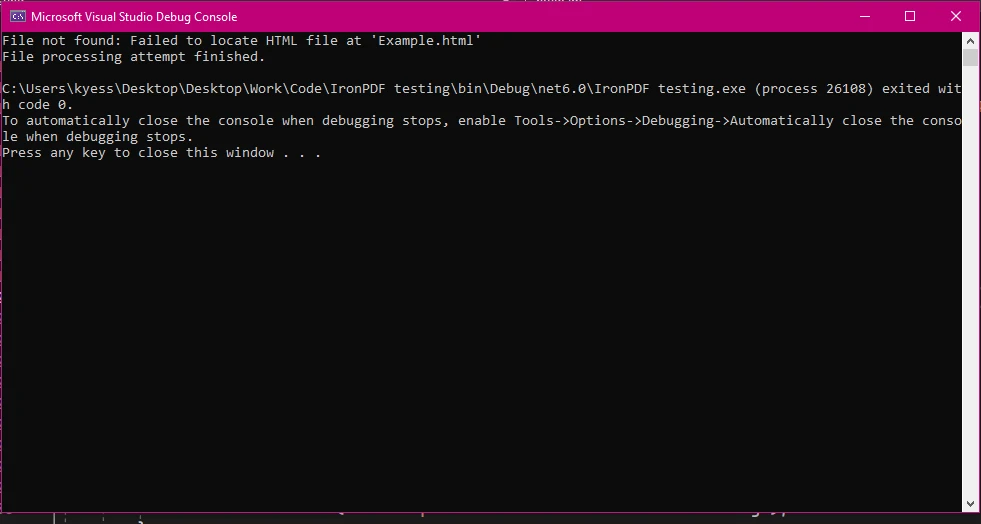
The Role of the Finally Block
The finally block is used to execute code that must run regardless of whether an exception object was thrown or not. This is typically used for cleaning up resources, such as closing file streams or database connections, ensuring that these resources are released properly. The code inside a finally block is always executed, making it ideal for tasks that need to be performed no matter what happens in the try block.
public static void Main(string[] args)
{
try
{
// Example operation that throws an exception
int num = 10;
int result = num / 0;
}
catch (Exception ex)
{
// Handle division by zero exception
Console.WriteLine("Cannot divide by zero. " + ex.Message);
}
finally
{
// This finally block executes regardless of whether an exception was thrown
Console.WriteLine("Cleanup code runs here");
}
}public static void Main(string[] args)
{
try
{
// Example operation that throws an exception
int num = 10;
int result = num / 0;
}
catch (Exception ex)
{
// Handle division by zero exception
Console.WriteLine("Cannot divide by zero. " + ex.Message);
}
finally
{
// This finally block executes regardless of whether an exception was thrown
Console.WriteLine("Cleanup code runs here");
}
}Public Shared Sub Main(ByVal args() As String)
Try
' Example operation that throws an exception
Dim num As Integer = 10
Dim result As Integer = num \ 0
Catch ex As Exception
' Handle division by zero exception
Console.WriteLine("Cannot divide by zero. " & ex.Message)
Finally
' This finally block executes regardless of whether an exception was thrown
Console.WriteLine("Cleanup code runs here")
End Try
End Sub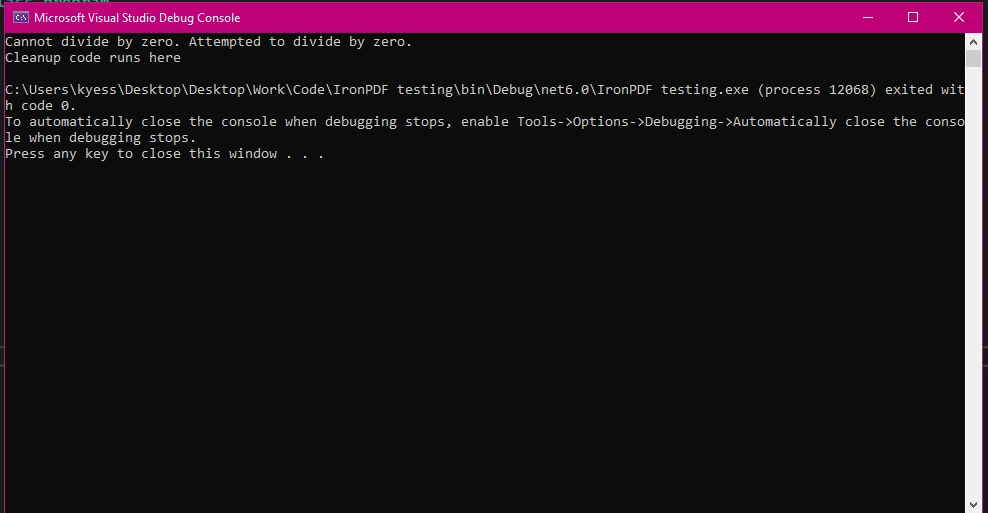
An example of the flow of the try-catch-finally block within a program could look like this:
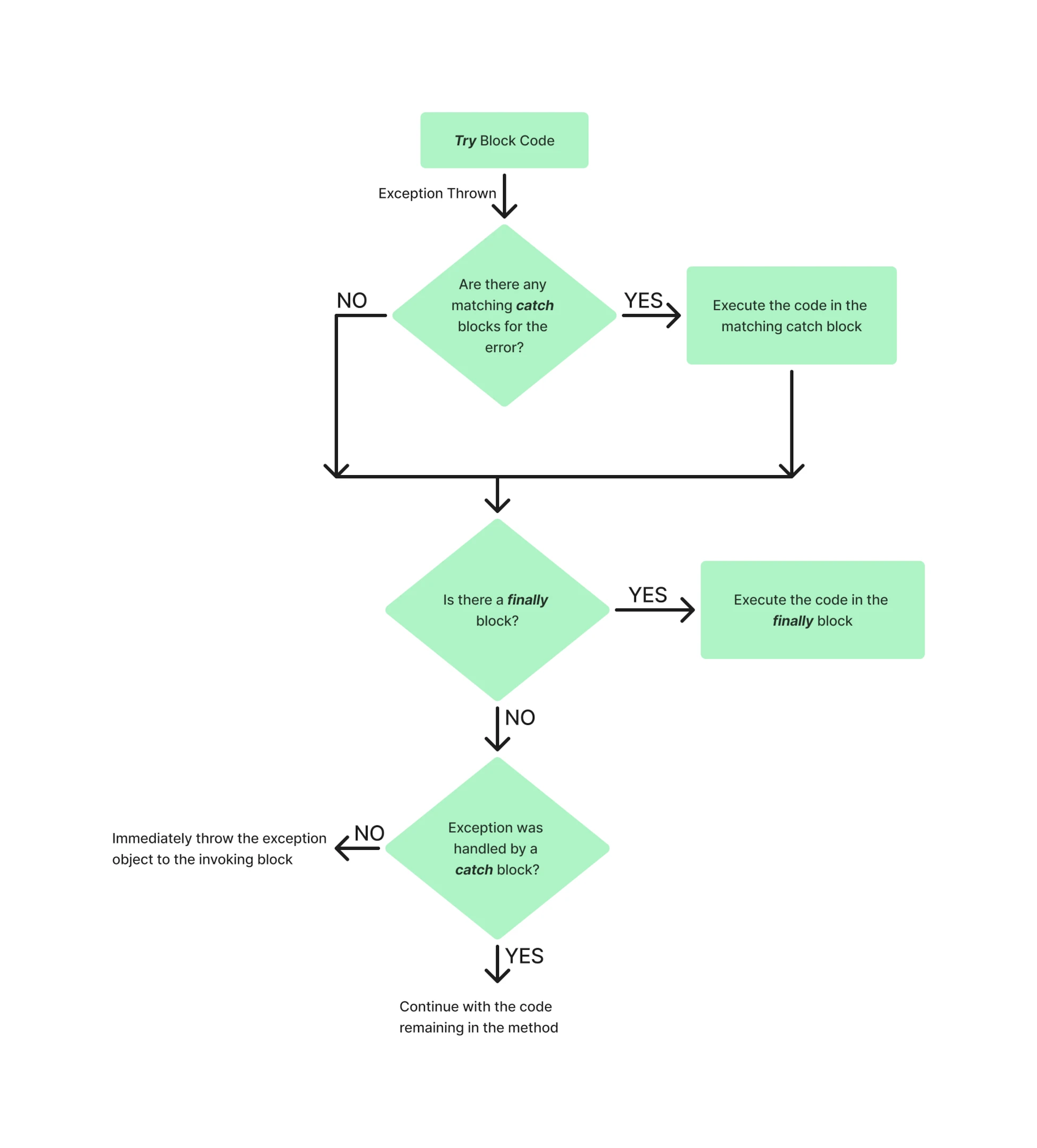
Implementing Try-Catch-Finally with IronPDF
Setting Up IronPDF in Your Project
To begin using the IronPDF library in your .NET projects, you will first need to install it via the NuGet Package Manager. One way to do this is by navigating to Tools > NuGet Package Manager > NuGet Package Manager for Solution and searching for IronPDF:
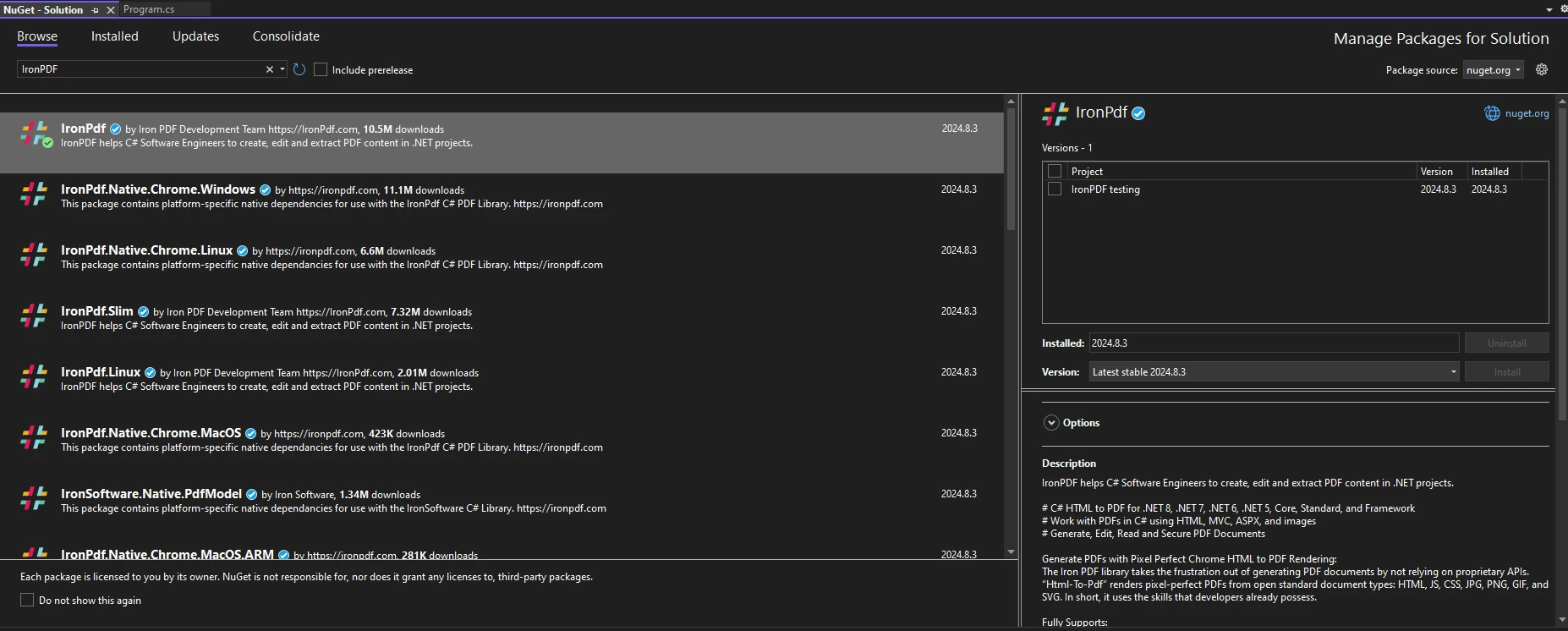
Or, alternatively, running the following command in the Package Manager Console:
Install-Package IronPdfTo begin using IronPDF in your code, ensure you have placed the using IronPdf statement at the top of your code file. For a more in-depth guide to setting up IronPDF in your environment, check out the getting started page.
Handling Exceptions in PDF Generation
When working with IronPDF to generate PDFs, it’s crucial to anticipate and handle various exceptions that might arise during the process. Proper implementation of exception handling code not only prevents your application from crashing but also provides a way to respond to errors gracefully, improving the overall robustness and user experience of your application. Some common exceptions that may be thrown include:
- FileNotFoundException: This exception occurs when you try to load a file with IronPDF that does not exist on the specified file path. One way of handling this could be using
File.Exists(path)to verify the file's existence or wrapping the operation in an if statement block to check if the file exists. - InvalidOperationException: This occurs when the state of the PDF document is invalid for the current operation. For example, if you try to perform operations on a PDF that is not fully loaded or rendered.
- UnauthorizedAccessException: This exception occurs when the application doesn't have permission to access the specified file or directory. This can happen due to restrictive file permissions or attempting to write to a read-only file. For example, if you were to try writing output PDF files to a directory where the application lacks writing permissions.
Some IronPDF-specific exception class types include:
- IronPdfAssemblyVersionMismatchException: This refers to errors that occur while loading assemblies during IronPDF deployment.
- IronPdfNativeException: This represents errors that can occur in the IronPDF native code.
- IronPdfProductException: This represents any errors that may occur during IronPDF execution.
using IronPdf;
using IronPdf.Exceptions;
public static void Main(string[] args)
{
try
{
// Set the IronPDF license key
IronPdf.License.LicenseKey = "license-key";
// Create a PDF renderer
ChromePdfRenderer renderer = new ChromePdfRenderer();
// Generate PDF from HTML
var pdf = renderer.RenderHtmlAsPdf("<h1>Hello, World!</h1>");
// Save the PDF
pdf.SaveAs("output.pdf");
}
catch (IronPdfProductException ex)
{
// Handle PDF generation specific exceptions
Console.WriteLine("Error During IronPDF execution: " + ex.Message);
}
catch (Exception ex)
{
// Handle general exceptions
Console.WriteLine("An unexpected error occurred: " + ex.Message);
}
}using IronPdf;
using IronPdf.Exceptions;
public static void Main(string[] args)
{
try
{
// Set the IronPDF license key
IronPdf.License.LicenseKey = "license-key";
// Create a PDF renderer
ChromePdfRenderer renderer = new ChromePdfRenderer();
// Generate PDF from HTML
var pdf = renderer.RenderHtmlAsPdf("<h1>Hello, World!</h1>");
// Save the PDF
pdf.SaveAs("output.pdf");
}
catch (IronPdfProductException ex)
{
// Handle PDF generation specific exceptions
Console.WriteLine("Error During IronPDF execution: " + ex.Message);
}
catch (Exception ex)
{
// Handle general exceptions
Console.WriteLine("An unexpected error occurred: " + ex.Message);
}
}Imports IronPdf
Imports IronPdf.Exceptions
Public Shared Sub Main(ByVal args() As String)
Try
' Set the IronPDF license key
IronPdf.License.LicenseKey = "license-key"
' Create a PDF renderer
Dim renderer As New ChromePdfRenderer()
' Generate PDF from HTML
Dim pdf = renderer.RenderHtmlAsPdf("<h1>Hello, World!</h1>")
' Save the PDF
pdf.SaveAs("output.pdf")
Catch ex As IronPdfProductException
' Handle PDF generation specific exceptions
Console.WriteLine("Error During IronPDF execution: " & ex.Message)
Catch ex As Exception
' Handle general exceptions
Console.WriteLine("An unexpected error occurred: " & ex.Message)
End Try
End SubOutput
An example of exception handling with IronPDF could be that the license key is wrong or missing. In that case, IronPdfProductException, if being used as part of the exception handling process, would be used to show the matching error message.
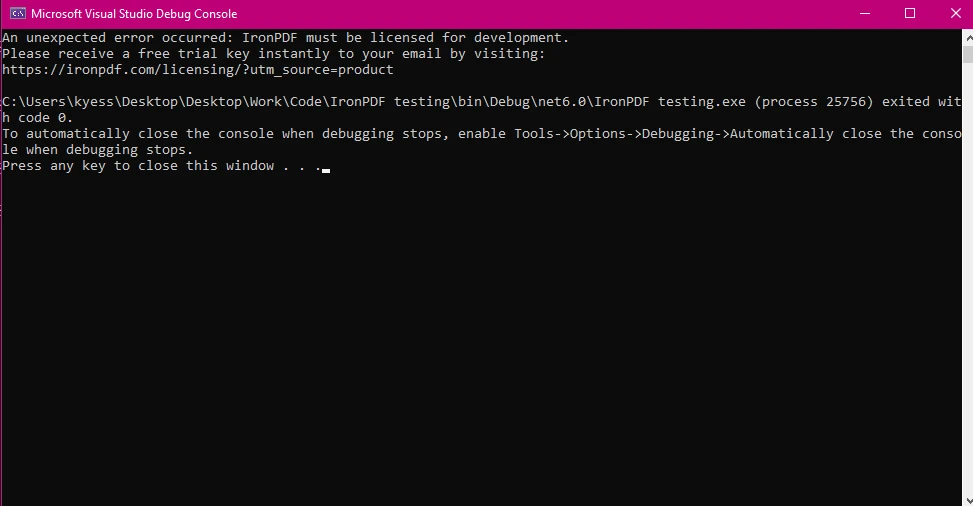
Cleaning Up Resources with the Finally Block
In scenarios involving file operations or resource management, the finally block ensures that all resources are released appropriately, even if an error occurs during the process.
When working with files, it's common to open a file stream for reading or writing. If an exception occurs while processing the file, failing to close the stream could leave the file locked or cause other issues. The finally block ensures the file stream is always closed, thus releasing the resource.
public static void Main(string[] args)
{
FileStream fileStream = null;
try
{
ChromePdfRenderer renderer = new ChromePdfRenderer();
// Generate PDF from HTML
var pdf = renderer.RenderHtmlAsPdf("<h1>Hello, World!</h1>");
pdf.SaveAs("output.pdf");
pdfGenerated = true;
}
catch (IronPdf.Exceptions.IronPdfProductException ex)
{
// Handle PDF generation specific exceptions
Console.WriteLine("Error During IronPDF execution: " + ex.Message);
}
catch (Exception ex)
{
// Handle general exceptions to avoid any unhandled exception issues
Console.WriteLine("An unexpected error occurred: " + ex.Message);
}
finally
{
// Cleanup resources if necessary
if (fileStream != null)
{
fileStream.Close();
fileStream.Dispose();
}
}
}public static void Main(string[] args)
{
FileStream fileStream = null;
try
{
ChromePdfRenderer renderer = new ChromePdfRenderer();
// Generate PDF from HTML
var pdf = renderer.RenderHtmlAsPdf("<h1>Hello, World!</h1>");
pdf.SaveAs("output.pdf");
pdfGenerated = true;
}
catch (IronPdf.Exceptions.IronPdfProductException ex)
{
// Handle PDF generation specific exceptions
Console.WriteLine("Error During IronPDF execution: " + ex.Message);
}
catch (Exception ex)
{
// Handle general exceptions to avoid any unhandled exception issues
Console.WriteLine("An unexpected error occurred: " + ex.Message);
}
finally
{
// Cleanup resources if necessary
if (fileStream != null)
{
fileStream.Close();
fileStream.Dispose();
}
}
}Public Shared Sub Main(ByVal args() As String)
Dim fileStream As FileStream = Nothing
Try
Dim renderer As New ChromePdfRenderer()
' Generate PDF from HTML
Dim pdf = renderer.RenderHtmlAsPdf("<h1>Hello, World!</h1>")
pdf.SaveAs("output.pdf")
pdfGenerated = True
Catch ex As IronPdf.Exceptions.IronPdfProductException
' Handle PDF generation specific exceptions
Console.WriteLine("Error During IronPDF execution: " & ex.Message)
Catch ex As Exception
' Handle general exceptions to avoid any unhandled exception issues
Console.WriteLine("An unexpected error occurred: " & ex.Message)
Finally
' Cleanup resources if necessary
If fileStream IsNot Nothing Then
fileStream.Close()
fileStream.Dispose()
End If
End Try
End SubOutput of Finally Block Execution
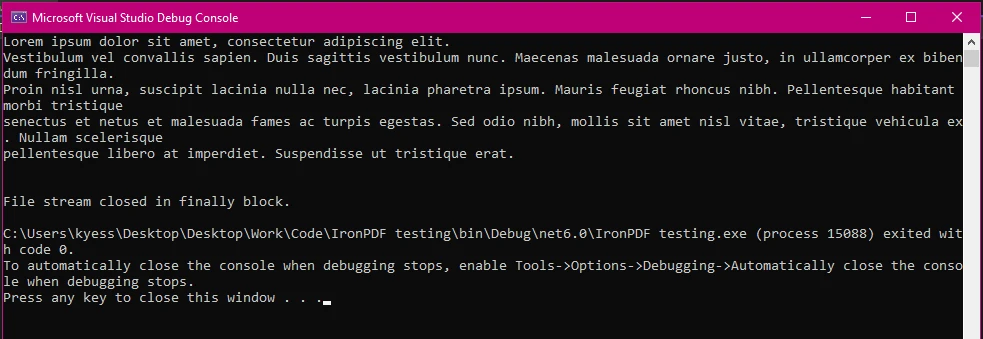
Common Scenarios for Using Try-Catch-Finally with IronPDF
Handling File Not Found and Access Denied Errors
When dealing with file operations in IronPDF, handling exceptions like FileNotFoundException and UnauthorizedAccessException is crucial. These exceptions often arise when files are missing or permissions are restricted. Properly handling these exceptions is essential for maintaining the robustness and reliability of your application, as they often arise when there are issues with file paths, availability, or access permissions.
using IronPdf;
using System.IO;
using IronPdf.Exceptions;
public static void Main(string[] args)
{
try
{
// Generate PDF from an RTF file
ChromePdfRenderer renderer = new ChromePdfRenderer();
var pdf = renderer.RenderRtfFileAsPdf("filePath");
pdf.SaveAs("output.pdf");
}
catch (IronPdf.Exceptions.IronPdfProductException ex)
{
// Handle PDF generation specific exceptions
Console.WriteLine("Error During IronPDF execution: " + ex.Message);
}
catch (IOException ex)
{
int retries = 5;
int delay = 1000; // Delay in milliseconds
Console.WriteLine("IO Exception: " + ex.Message);
retries--;
if (retries > 0)
{
Console.WriteLine("File is in use. Retrying in " + delay + "ms...");
System.Threading.Thread.Sleep(delay);
}
else
{
Console.WriteLine("Failed to access the file after multiple attempts.");
}
}
catch (Exception ex)
{
// Handle general exceptions
Console.WriteLine("An unexpected error occurred: " + ex.Message);
}
finally
{
// Delete the temporary file
if (File.Exists("temp.txt"))
{
File.Delete("temp.txt");
Console.WriteLine("Cleanup Complete!");
}
}
}using IronPdf;
using System.IO;
using IronPdf.Exceptions;
public static void Main(string[] args)
{
try
{
// Generate PDF from an RTF file
ChromePdfRenderer renderer = new ChromePdfRenderer();
var pdf = renderer.RenderRtfFileAsPdf("filePath");
pdf.SaveAs("output.pdf");
}
catch (IronPdf.Exceptions.IronPdfProductException ex)
{
// Handle PDF generation specific exceptions
Console.WriteLine("Error During IronPDF execution: " + ex.Message);
}
catch (IOException ex)
{
int retries = 5;
int delay = 1000; // Delay in milliseconds
Console.WriteLine("IO Exception: " + ex.Message);
retries--;
if (retries > 0)
{
Console.WriteLine("File is in use. Retrying in " + delay + "ms...");
System.Threading.Thread.Sleep(delay);
}
else
{
Console.WriteLine("Failed to access the file after multiple attempts.");
}
}
catch (Exception ex)
{
// Handle general exceptions
Console.WriteLine("An unexpected error occurred: " + ex.Message);
}
finally
{
// Delete the temporary file
if (File.Exists("temp.txt"))
{
File.Delete("temp.txt");
Console.WriteLine("Cleanup Complete!");
}
}
}Imports IronPdf
Imports System.IO
Imports IronPdf.Exceptions
Public Shared Sub Main(ByVal args() As String)
Try
' Generate PDF from an RTF file
Dim renderer As New ChromePdfRenderer()
Dim pdf = renderer.RenderRtfFileAsPdf("filePath")
pdf.SaveAs("output.pdf")
Catch ex As IronPdf.Exceptions.IronPdfProductException
' Handle PDF generation specific exceptions
Console.WriteLine("Error During IronPDF execution: " & ex.Message)
Catch ex As IOException
Dim retries As Integer = 5
Dim delay As Integer = 1000 ' Delay in milliseconds
Console.WriteLine("IO Exception: " & ex.Message)
retries -= 1
If retries > 0 Then
Console.WriteLine("File is in use. Retrying in " & delay & "ms...")
System.Threading.Thread.Sleep(delay)
Else
Console.WriteLine("Failed to access the file after multiple attempts.")
End If
Catch ex As Exception
' Handle general exceptions
Console.WriteLine("An unexpected error occurred: " & ex.Message)
Finally
' Delete the temporary file
If File.Exists("temp.txt") Then
File.Delete("temp.txt")
Console.WriteLine("Cleanup Complete!")
End If
End Try
End SubExample Output: FileNotFound
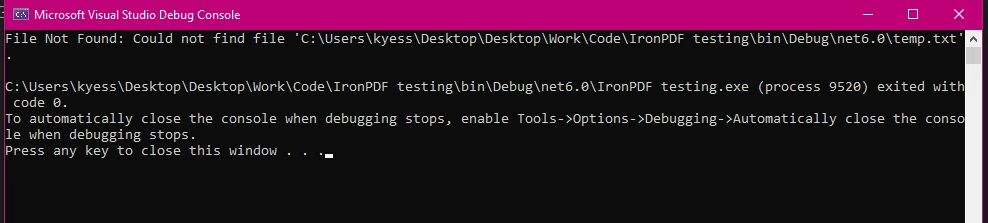
Example Output: IOException
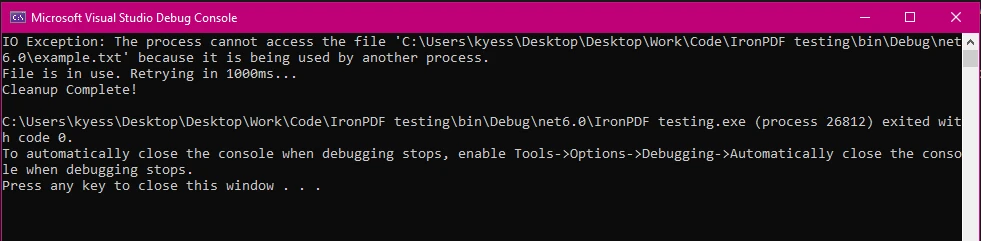
Example Output: Unexpected Error with IronPdfNativeException
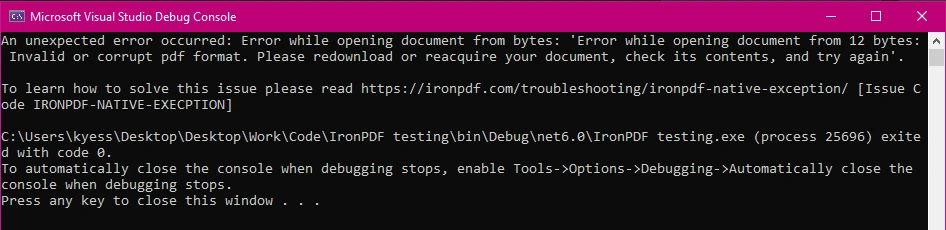
Catching and Logging PDF Processing Errors
Logging errors during PDF processing is essential for debugging and monitoring. It allows you to capture detailed information about issues that occur, which can be invaluable for diagnosing problems and improving the reliability of your application.
using IronPdf;
using IronPdf.Logging;
public static void Main(string[] args)
{
IronPdf.Logging.Logger.LogFilePath = "Default.log";
IronPdf.Logging.Logger.LoggingMode = IronPdf.Logging.Logger.LoggingModes.All;
try
{
ChromePdfRenderer renderer = new ChromePdfRenderer();
var pdf = renderer.RenderHtmlFileAsPdf("report.html");
pdf.SaveAs("output.pdf");
}
catch (Exception ex)
{
// Log the exception
IronSoftware.Logger.Log("PDF processing failed: " + ex.Message);
}
finally
{
Console.WriteLine("PDF processing attempt finished.");
}
}using IronPdf;
using IronPdf.Logging;
public static void Main(string[] args)
{
IronPdf.Logging.Logger.LogFilePath = "Default.log";
IronPdf.Logging.Logger.LoggingMode = IronPdf.Logging.Logger.LoggingModes.All;
try
{
ChromePdfRenderer renderer = new ChromePdfRenderer();
var pdf = renderer.RenderHtmlFileAsPdf("report.html");
pdf.SaveAs("output.pdf");
}
catch (Exception ex)
{
// Log the exception
IronSoftware.Logger.Log("PDF processing failed: " + ex.Message);
}
finally
{
Console.WriteLine("PDF processing attempt finished.");
}
}Imports IronPdf
Imports IronPdf.Logging
Public Shared Sub Main(ByVal args() As String)
IronPdf.Logging.Logger.LogFilePath = "Default.log"
IronPdf.Logging.Logger.LoggingMode = IronPdf.Logging.Logger.LoggingModes.All
Try
Dim renderer As New ChromePdfRenderer()
Dim pdf = renderer.RenderHtmlFileAsPdf("report.html")
pdf.SaveAs("output.pdf")
Catch ex As Exception
' Log the exception
IronSoftware.Logger.Log("PDF processing failed: " & ex.Message)
Finally
Console.WriteLine("PDF processing attempt finished.")
End Try
End SubConsole Output
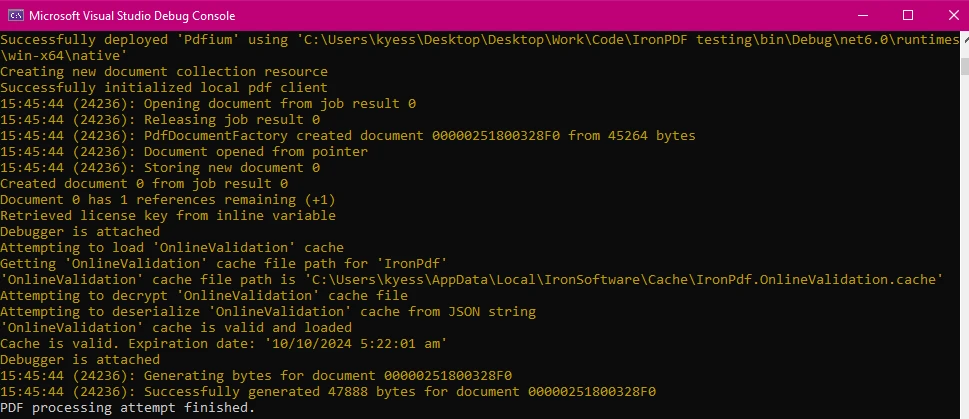
Log Output
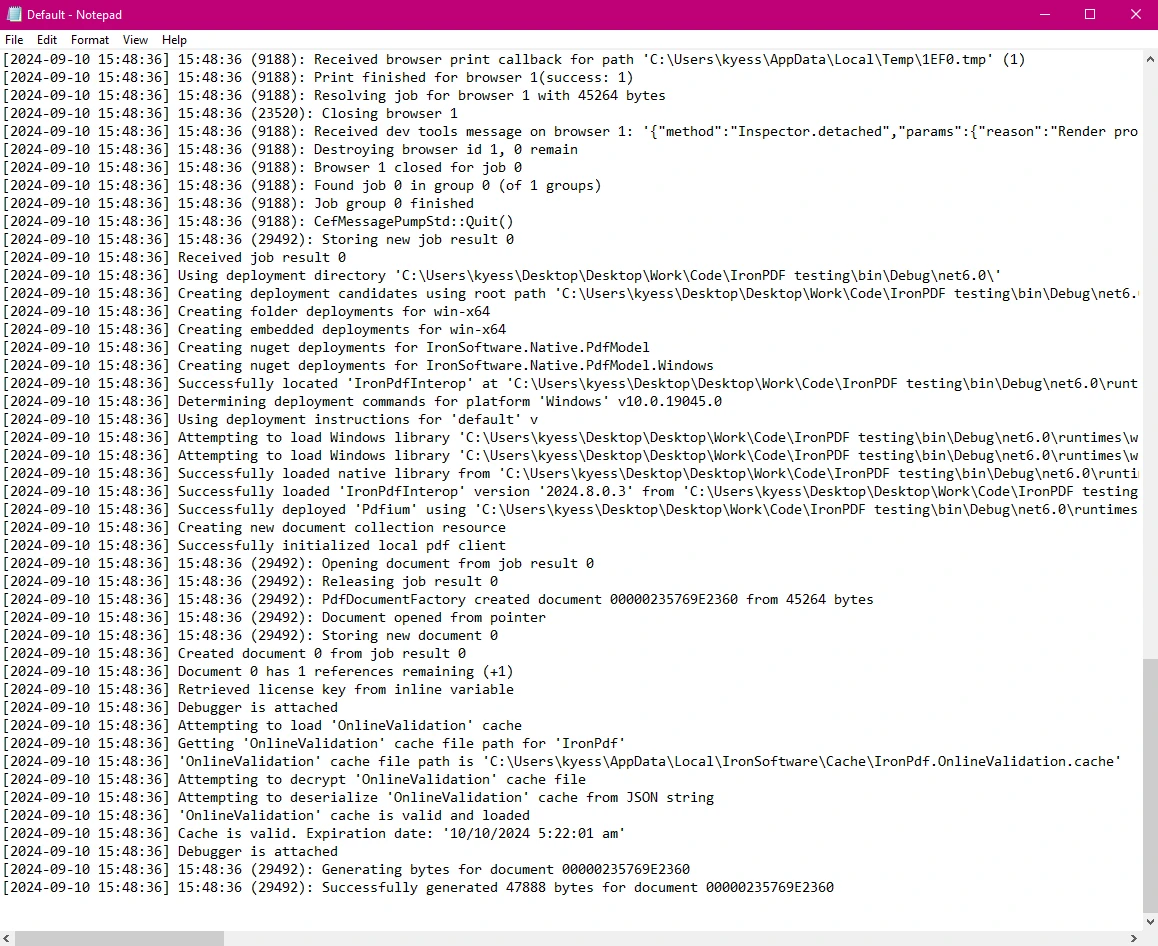
Ensuring Cleanup and Consistency After Errors
The finally block helps maintain application state consistency by ensuring that all cleanup operations are performed even after an error occurs. Adding a rollback mechanism in the finally block ensures that if an error occurs during the PDF generation process, any changes made are reverted, maintaining data consistency.
using IronPdf;
using System.IO;
using System;
using IronPdf.Exceptions;
public static void Main(string[] args)
{
string tempFilePath = "temp.txt";
bool pdfGenerated = false; // Flag to track if PDF generation was successful
string backupPdfPath = "backup.pdf";
try
{
File.WriteAllText(tempFilePath, "Temporary content for processing.");
ChromePdfRenderer renderer = new ChromePdfRenderer();
var pdf = renderer.RenderHtmlFileAsPdf("report.html");
pdf.SaveAs("output.pdf");
}
catch (IronPdf.Exceptions.IronPdfProductException ex)
{
Console.WriteLine("IronPDF error: " + ex.Message);
}
catch (IOException ex)
{
Console.WriteLine("IO Exception: " + ex.Message);
}
catch (Exception ex)
{
Console.WriteLine("An unexpected error occurred: " + ex.Message);
}
finally
{
Console.WriteLine("PDF processing attempt finished.");
// Delete the temporary file if it exists
if (File.Exists(tempFilePath))
{
File.Delete(tempFilePath);
Console.WriteLine("Temporary file deleted.");
}
// Rollback operations if PDF generation was not successful
if (!pdfGenerated)
{
if (File.Exists(backupPdfPath))
{
File.Delete(backupPdfPath);
Console.WriteLine("Rolled back: Backup PDF deleted.");
}
}
else
{
// Ensure the backup PDF is deleted after a successful save
if (File.Exists(backupPdfPath))
{
File.Delete(backupPdfPath); // Remove backup after successful save
Console.WriteLine("Backup PDF removed after successful save.");
}
}
}
}using IronPdf;
using System.IO;
using System;
using IronPdf.Exceptions;
public static void Main(string[] args)
{
string tempFilePath = "temp.txt";
bool pdfGenerated = false; // Flag to track if PDF generation was successful
string backupPdfPath = "backup.pdf";
try
{
File.WriteAllText(tempFilePath, "Temporary content for processing.");
ChromePdfRenderer renderer = new ChromePdfRenderer();
var pdf = renderer.RenderHtmlFileAsPdf("report.html");
pdf.SaveAs("output.pdf");
}
catch (IronPdf.Exceptions.IronPdfProductException ex)
{
Console.WriteLine("IronPDF error: " + ex.Message);
}
catch (IOException ex)
{
Console.WriteLine("IO Exception: " + ex.Message);
}
catch (Exception ex)
{
Console.WriteLine("An unexpected error occurred: " + ex.Message);
}
finally
{
Console.WriteLine("PDF processing attempt finished.");
// Delete the temporary file if it exists
if (File.Exists(tempFilePath))
{
File.Delete(tempFilePath);
Console.WriteLine("Temporary file deleted.");
}
// Rollback operations if PDF generation was not successful
if (!pdfGenerated)
{
if (File.Exists(backupPdfPath))
{
File.Delete(backupPdfPath);
Console.WriteLine("Rolled back: Backup PDF deleted.");
}
}
else
{
// Ensure the backup PDF is deleted after a successful save
if (File.Exists(backupPdfPath))
{
File.Delete(backupPdfPath); // Remove backup after successful save
Console.WriteLine("Backup PDF removed after successful save.");
}
}
}
}Imports IronPdf
Imports System.IO
Imports System
Imports IronPdf.Exceptions
Public Shared Sub Main(ByVal args() As String)
Dim tempFilePath As String = "temp.txt"
Dim pdfGenerated As Boolean = False ' Flag to track if PDF generation was successful
Dim backupPdfPath As String = "backup.pdf"
Try
File.WriteAllText(tempFilePath, "Temporary content for processing.")
Dim renderer As New ChromePdfRenderer()
Dim pdf = renderer.RenderHtmlFileAsPdf("report.html")
pdf.SaveAs("output.pdf")
Catch ex As IronPdf.Exceptions.IronPdfProductException
Console.WriteLine("IronPDF error: " & ex.Message)
Catch ex As IOException
Console.WriteLine("IO Exception: " & ex.Message)
Catch ex As Exception
Console.WriteLine("An unexpected error occurred: " & ex.Message)
Finally
Console.WriteLine("PDF processing attempt finished.")
' Delete the temporary file if it exists
If File.Exists(tempFilePath) Then
File.Delete(tempFilePath)
Console.WriteLine("Temporary file deleted.")
End If
' Rollback operations if PDF generation was not successful
If Not pdfGenerated Then
If File.Exists(backupPdfPath) Then
File.Delete(backupPdfPath)
Console.WriteLine("Rolled back: Backup PDF deleted.")
End If
Else
' Ensure the backup PDF is deleted after a successful save
If File.Exists(backupPdfPath) Then
File.Delete(backupPdfPath) ' Remove backup after successful save
Console.WriteLine("Backup PDF removed after successful save.")
End If
End If
End Try
End SubBreakdown of Rollback Logic
Backup Creation:
- The PDF is initially saved to a backup location (
backupPdfPath).
- The PDF is initially saved to a backup location (
Successful Operation:
- If the PDF generation is successful (
pdfGenerated = true), the backup PDF is moved to the final output location.
- If the PDF generation is successful (
Rollback on Failure:
- If an exception occurs and
pdfGeneratedremains false, the backup PDF is deleted in the finally block to undo any partial changes.
- If an exception occurs and
- Cleanup:
- Regardless of success or failure, the temporary file is deleted in the finally block to ensure no leftover files.
By implementing this rollback mechanism, you ensure that the file system remains in a consistent state, even if an error occurs during the PDF generation process.
Output
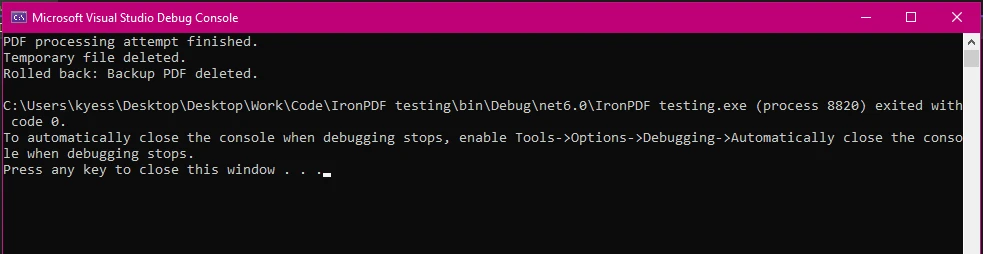
Benefits of Using IronPDF for Robust Error Handling
Simple and Intuitive API for Exception Handling
IronPDF's API is designed to simplify error handling, making it easier to manage exceptions during complex PDF operations. Compared to other PDF libraries, IronPDF offers a more straightforward approach to exception handling and resource management. Its ability to define specific exception types, such as IronPdfProductException and IronPdfNativeException, makes it easier to avoid unexpected errors or application crashes when generating or working with PDF files with IronPDF.
Additionally, the exceptions thrown by IronPDF come with detailed error messages that provide insights into what went wrong. This clarity helps in diagnosing issues more efficiently. For example, IronPdfNativeException might indicate issues with native components, while IronPdfUnsupportedException highlights unsupported features or formats.
Comprehensive Support and Documentation
IronPDF provides detailed documentation and support resources that help developers understand and implement effective error handling practices. This comprehensive support is valuable for troubleshooting and optimizing PDF operations in .NET projects.
IronPDF offers:
- Comprehensive Documentation: Extensive and user-friendly documentation covering all features.
- 24/5 Support: Active engineer support is available.
- Video Tutorials: Step-by-step video guides are available on YouTube.
- Community Forum: Engaged community for additional support.
- PDF API Reference: Offers API references so you can get the most out of what our tools have to offer.
For more information, check out IronPDF's extensive documentation.
Licensing
If you want to try IronPDF and explore its wide range of features, you can easily do so thanks to its free trial period. With quick installation, you will have IronPDF up and running in your PDF projects in no time. If you want to continue using it and taking advantage of its powerful features to enhance your PDF projects, licenses start from just $799.
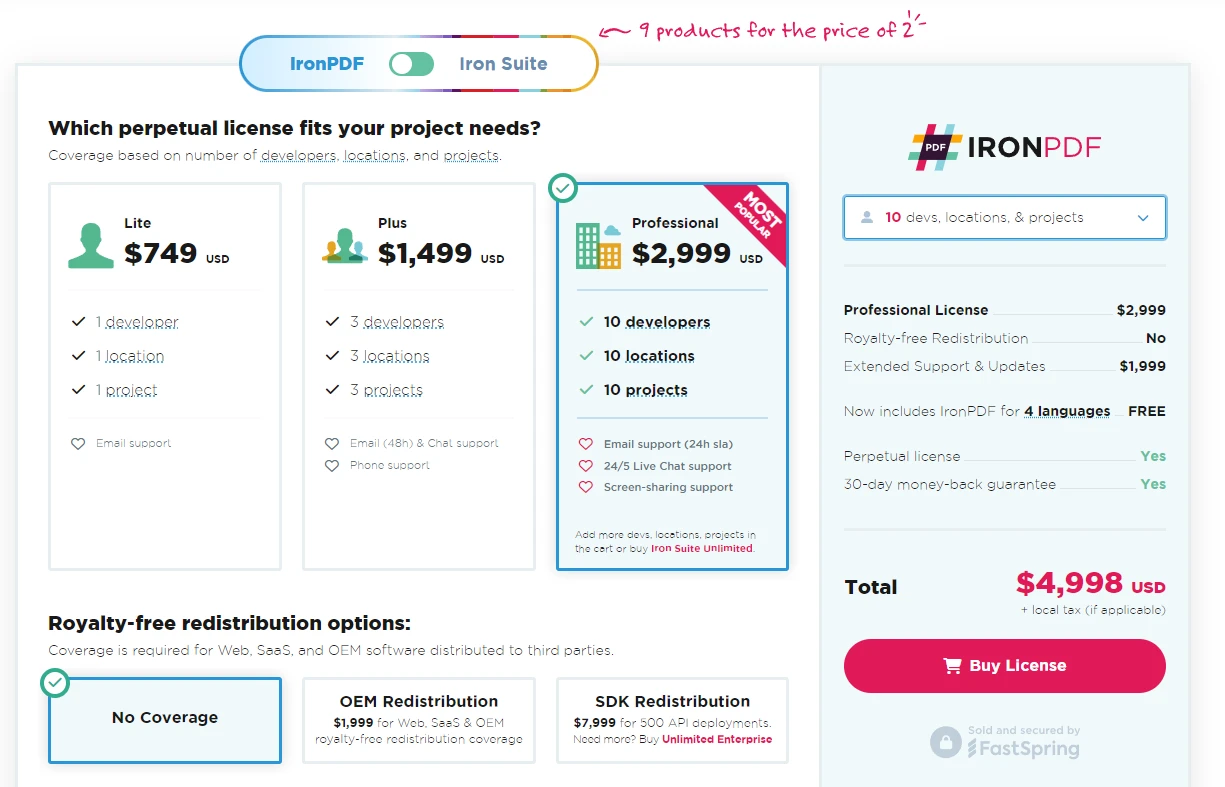
Conclusion
Effective error handling using C# try-catch-finally blocks is essential for building robust applications, especially when working with libraries like IronPDF. By understanding and implementing these error handling mechanisms, you can ensure that your PDF generation and manipulation processes are reliable and resilient to unexpected issues.
IronPDF, with its comprehensive and intuitive API, simplifies this process. By offering specific exception types such as IronPdfProductException, IronPdfNativeException, and IronPdfUnsupportedException, IronPDF allows developers to target and manage errors more precisely. This specificity, combined with detailed error messages, helps streamline the debugging process and enhances the overall robustness of your application.
By leveraging IronPDF’s capabilities and following best practices for error handling and resource management, you can ensure that your PDF operations are both reliable and resilient, leading to a more stable and efficient application.
Frequently Asked Questions
How can try-catch-finally blocks be used in C# for error handling?
In C#, try-catch-finally blocks are used to handle exceptions by executing code that may throw an exception within the try block, catching exceptions in the catch block, and ensuring that certain code runs regardless of exceptions in the finally block. This is crucial for maintaining application stability, especially during operations like PDF processing.
How does IronPDF handle exceptions in .NET applications?
IronPDF provides specific exception classes such as IronPdfProductException, which allow developers to precisely handle errors during PDF operations. This simplifies debugging and enhances the reliability of .NET applications that utilize PDF functionalities.
Why is the finally block important in PDF processing?
The finally block is important in PDF processing as it ensures necessary cleanup actions, such as closing file streams, are executed regardless of whether an exception occurred. This guarantees resource management and application stability, particularly when using libraries like IronPDF.
What is the role of logging in managing PDF processing errors?
Logging captures detailed information about errors during PDF processing, which is essential for diagnosing issues and enhancing application reliability. IronPDF supports logging capabilities to assist developers in monitoring and managing exceptions effectively.
What are common exceptions encountered in PDF operations with .NET?
Common exceptions in PDF operations include FileNotFoundException and UnauthorizedAccessException. IronPDF helps manage these exceptions with specific error messages and exception handling mechanisms to maintain application robustness.
How does IronPDF's API facilitate exception handling in .NET?
IronPDF's API simplifies exception handling by providing detailed error messages and specific exception types, allowing developers to manage errors effectively. This makes it easier to diagnose issues and maintain application resilience during PDF operations.
How can developers ensure resource cleanup after PDF exceptions?
Developers can ensure resource cleanup after PDF exceptions by using the finally block within a try-catch-finally structure. This ensures that resources, like file streams, are properly released, thereby maintaining application consistency. IronPDF aids in managing these resources efficiently.
What strategies can improve error handling in C# applications?
Improving error handling in C# applications involves using try-catch-finally blocks to manage exceptions gracefully, implementing logging to track errors, and utilizing libraries like IronPDF for specific exception handling and comprehensive documentation to streamline the development process.





















