math.max C# (How It Works For Developers)
Mathematical functions play a crucial role in programming, providing developers with tools to perform calculations and data manipulation efficiently. One such function, the Math.Max C# method, allows programmers to determine the maximum value between two numbers, a common requirement in many applications.
For .NET developers, IronPDF emerges as a powerful library for generating and manipulating PDF documents. With its rich features and user-friendly API, IronPDF simplifies the process of creating PDFs programmatically. In this article, we will explore how to use the Math.Max C# method and its integration with IronPDF.
Understanding Math.Max in C#
What is Math.Max?
Math.Max is a static method in the System namespace that returns the larger of two specified numbers. This method can handle various data types, including integers, doubles, and floating-point values, making it versatile for different applications.
Use Cases:
- Determining maximum scores in a game.
- Setting limits on dimensions for layouts in UI design.
- Ensuring constraints in mathematical calculations within your application.
Syntax and Parameters
The syntax for using Math.Max is straightforward:
int maxValue = Math.Max(value1, value2);int maxValue = Math.Max(value1, value2);Dim maxValue As Integer = Math.Max(value1, value2)Parameters:
value1: The first number to compare.value2: The second number to compare.
Return Value: The method returns the greater of the two numbers. If both values are equal, it returns that value.
Practical Example of Math.Max in C#
Sample Code
Let’s look at a simple example of how to use Math.Max in a C# console application to find the maximum of two integers.
using System;
class Program
{
public static void Main(string[] args)
{
// Calling the Max method
Max();
}
// Method to find and print the maximum of two numbers
public static int Max()
{
int num1 = 10;
int num2 = 20;
int max = Math.Max(num1, num2);
// Output the maximum value to the console
Console.WriteLine($"The maximum value is: {max}");
return max;
}
}using System;
class Program
{
public static void Main(string[] args)
{
// Calling the Max method
Max();
}
// Method to find and print the maximum of two numbers
public static int Max()
{
int num1 = 10;
int num2 = 20;
int max = Math.Max(num1, num2);
// Output the maximum value to the console
Console.WriteLine($"The maximum value is: {max}");
return max;
}
}Imports System
Friend Class Program
Public Shared Sub Main(ByVal args() As String)
' Calling the Max method
Max()
End Sub
' Method to find and print the maximum of two numbers
Public Shared Function Max() As Integer
Dim num1 As Integer = 10
Dim num2 As Integer = 20
'INSTANT VB NOTE: The local variable max was renamed since Visual Basic will not allow local variables with the same name as their enclosing function or property:
Dim max_Conflict As Integer = Math.Max(num1, num2)
' Output the maximum value to the console
Console.WriteLine($"The maximum value is: {max_Conflict}")
Return max_Conflict
End Function
End ClassIn this example, the program compares num1 and num2, outputting the maximum value, which would be 20.
Getting Started with IronPDF
Installing IronPDF
To start using IronPDF, you first need to install it. If it's already installed, you can skip to the next section. Otherwise, the following steps cover how to install the IronPDF library.
Via the NuGet Package Manager Console
To install IronPDF using the NuGet Package Manager Console, open Visual Studio and navigate to the Package Manager Console. Then run the following command:
Install-Package IronPdf
Via the NuGet Package Manager for Solution
In Visual Studio, go to "Tools -> NuGet Package Manager -> Manage NuGet Packages for Solution" and search for IronPDF. Select your project, click "Install," and IronPDF will be added to your project.
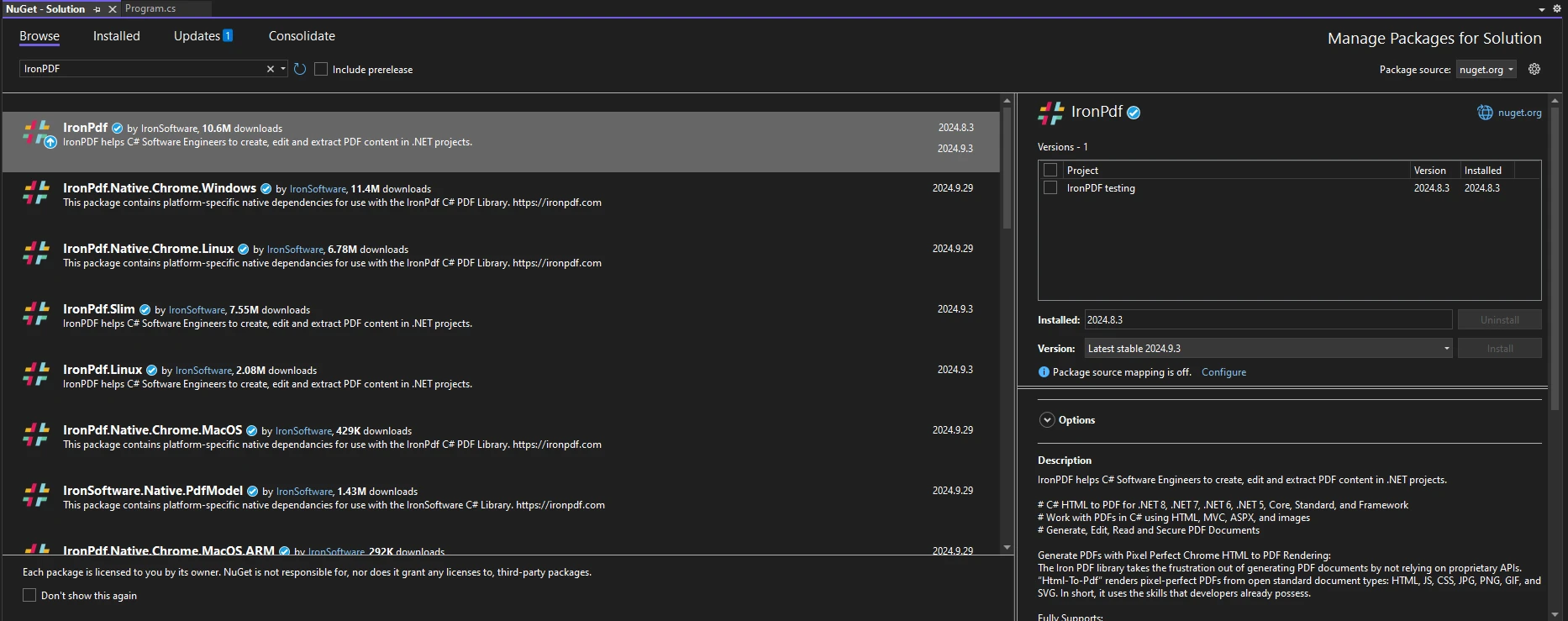
Once you have installed IronPDF, add the appropriate using statement at the top of your code:
using IronPdf;using IronPdf;Imports IronPdfIntegrating Math.Max with IronPDF
When working with PDFs, there are situations where determining maximum dimensions is essential. For example, when creating a report, you might want to ensure that the content fits within specific bounds.
The following example demonstrates how to use Math.Max in conjunction with IronPDF to control the dimensions of a PDF document:
using IronPdf;
using System;
public class Program
{
public static void Main(string[] args)
{
ChromePdfRenderer renderer = new ChromePdfRenderer();
// Define your content dimensions
int contentWidth = 600;
int contentHeight = 800;
// Set maximum allowable dimensions
int maxWidth = 500;
int maxHeight = 700;
// Calculate actual dimensions using Math.Max
int finalWidth = Math.Max(contentWidth, maxWidth);
int finalHeight = Math.Max(contentHeight, maxHeight);
// Generate PDF with content styled to fit within the final dimensions
string htmlContent = $@"
<div style='width: {finalWidth}px; height: {finalHeight}px; border: 1px solid black;'>
<h1>Hello World</h1>
<p>This PDF content is sized dynamically based on input dimensions.</p>
</div>";
PdfDocument pdf = renderer.RenderHtmlAsPdf(htmlContent);
pdf.SaveAs($"GeneratedPDF_{finalWidth}x{finalHeight}.pdf");
}
}using IronPdf;
using System;
public class Program
{
public static void Main(string[] args)
{
ChromePdfRenderer renderer = new ChromePdfRenderer();
// Define your content dimensions
int contentWidth = 600;
int contentHeight = 800;
// Set maximum allowable dimensions
int maxWidth = 500;
int maxHeight = 700;
// Calculate actual dimensions using Math.Max
int finalWidth = Math.Max(contentWidth, maxWidth);
int finalHeight = Math.Max(contentHeight, maxHeight);
// Generate PDF with content styled to fit within the final dimensions
string htmlContent = $@"
<div style='width: {finalWidth}px; height: {finalHeight}px; border: 1px solid black;'>
<h1>Hello World</h1>
<p>This PDF content is sized dynamically based on input dimensions.</p>
</div>";
PdfDocument pdf = renderer.RenderHtmlAsPdf(htmlContent);
pdf.SaveAs($"GeneratedPDF_{finalWidth}x{finalHeight}.pdf");
}
}Imports IronPdf
Imports System
Public Class Program
Public Shared Sub Main(ByVal args() As String)
Dim renderer As New ChromePdfRenderer()
' Define your content dimensions
Dim contentWidth As Integer = 600
Dim contentHeight As Integer = 800
' Set maximum allowable dimensions
Dim maxWidth As Integer = 500
Dim maxHeight As Integer = 700
' Calculate actual dimensions using Math.Max
Dim finalWidth As Integer = Math.Max(contentWidth, maxWidth)
Dim finalHeight As Integer = Math.Max(contentHeight, maxHeight)
' Generate PDF with content styled to fit within the final dimensions
Dim htmlContent As String = $"
<div style='width: {finalWidth}px; height: {finalHeight}px; border: 1px solid black;'>
<h1>Hello World</h1>
<p>This PDF content is sized dynamically based on input dimensions.</p>
</div>"
Dim pdf As PdfDocument = renderer.RenderHtmlAsPdf(htmlContent)
pdf.SaveAs($"GeneratedPDF_{finalWidth}x{finalHeight}.pdf")
End Sub
End ClassThe following output image is the resulting PDF:
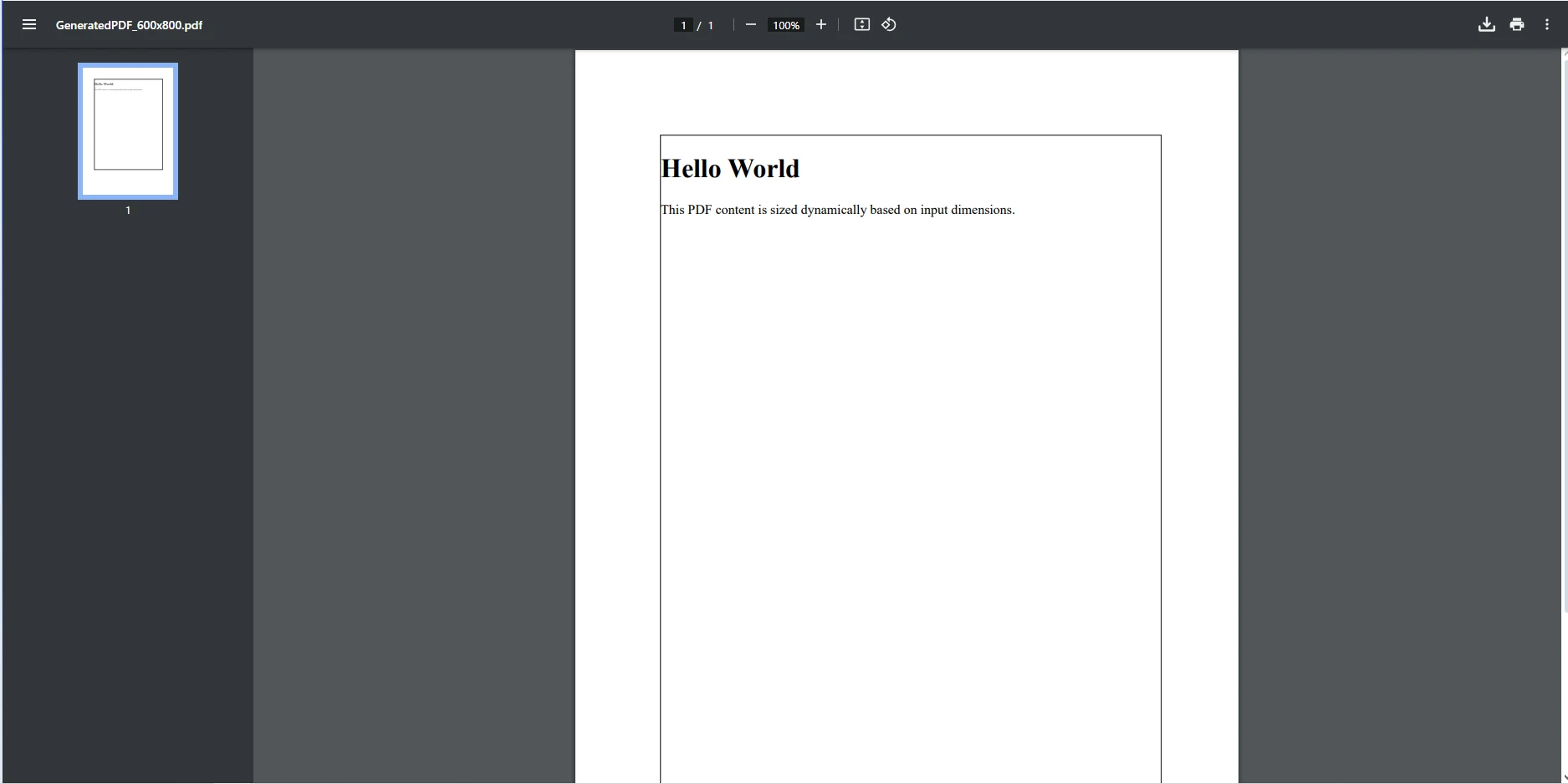
In the above code, we take two integer values, contentWidth and contentHeight, to define the intended dimensions of the content to be included in the PDF. The maximum allowable dimensions for the PDF are defined next. These limits (500 pixels wide and 700 pixels tall) ensure that the content does not exceed specific bounds, which might be necessary for maintaining a consistent layout or meeting design specifications.
Next, Math.Max is used to calculate the final dimensions for the PDF. The method compares the defined content dimensions with the maximum allowable dimensions:
- finalWidth is set to the greater value between contentWidth (600) and maxWidth (500). Since 600 is the highest value, finalWidth will be 600.
- finalHeight is determined similarly, comparing contentHeight (800) with maxHeight (700). Since 800 is greater, finalHeight will be 800.
We then create the HTML content to be generated into a PDF format, using the finalWidth and finalHeight values to set the dimensions of the border. The ChromePdfRenderer is used to render the HTML to PDF, before finally using the PdfDocument object to save the final PDF.
Benefits of Using IronPDF with C#
IronPDF stands out as a comprehensive library designed for .NET developers who require reliable and efficient PDF creation and manipulation. With its rich feature set—including HTML to PDF conversion, seamless integration of CSS styling, and the ability to handle various PDF operations—IronPDF simplifies the often complex task of generating dynamic documents.
Streamlined PDF Generation
IronPDF provides a wide array of features that enhance PDF generation, including the conversion of multiple file types to PDF, the ability to manipulate existing PDFs, and comprehensive support for CSS styling. Using Math.Max in your calculations allows you to create dynamically sized content that adapts to varying data inputs.
Performance and Efficiency
Integrating mathematical calculations such as Math.Max enhances the performance of your PDF generation process. By effectively managing dimensions and ensuring that content fits within specified limits, you can avoid errors and improve the overall quality of the generated documents.
Conclusion
In conclusion, Math.Max is a powerful and versatile C# method that enhances your programming capabilities by allowing you to easily determine the maximum of two values. This function becomes particularly beneficial when integrated into your PDF generation processes with IronPDF. By using Math.Max, you can ensure that the dimensions of your PDF content are not only calculated correctly but also adhere to any constraints you set, leading to a more polished and professional output.
By leveraging math functions like Math.Max alongside IronPDF, you can enhance the functionality of your applications and improve the quality of your PDF documents. This integration empowers you to create dynamic reports, invoices, and other documents that adapt seamlessly to varying data inputs, ensuring that your content is always displayed optimally.
If you want to try out IronPDF and see how it can transform your PDF generation workflow, explore its features to enhance your projects and deliver exceptional results to your users. Don't miss out on the opportunity to elevate your .NET applications—try IronPDF today!
Frequently Asked Questions
How can I determine the maximum value between two numbers in C#?
In C#, you can use the Math.Max method to determine the maximum value between two numbers. It supports various data types, including integers and doubles, making it versatile for different programming needs.
What are the practical applications of the Math.Max method?
Math.Max is used in various scenarios such as calculating maximum scores in games, setting UI layout limits, and enforcing constraints in mathematical calculations. It is also useful in document generation to ensure content fits within specified dimensions.
How can Math.Max be utilized in PDF generation?
Math.Max can be used in PDF generation to dynamically manage content dimensions, ensuring that the content fits within specified bounds. This is particularly useful when using a library like IronPDF for creating and manipulating PDF documents.
What is the syntax for using Math.Max in C#?
The syntax for using Math.Max is: int maxValue = Math.Max(value1, value2); where value1 and value2 are the numbers you want to compare.
How can I install a .NET PDF library for my C# application?
You can install a .NET PDF library like IronPDF via the NuGet Package Manager Console in Visual Studio by executing the command Install-Package IronPdf.
What advantages does a PDF library offer for C# developers?
A PDF library like IronPDF provides multiple benefits, including HTML to PDF conversion, seamless CSS styling integration, and robust PDF manipulation capabilities, all of which enhance document generation and handling in C# applications.
How does Math.Max contribute to better document generation in C#?
By using Math.Max, developers can effectively control document dimensions, ensuring content fits within set limits. This enhances the quality and performance of generated documents when used in conjunction with libraries like IronPDF.





















