Mathnet.Numerics C# (How It Works For Developers)
In the field of scientific computing, accurate numerical computations are fundamental to solving complex problems in fields such as engineering, physics, and finance. MathNet.Numerics, a powerful numerical foundation library for C#, provides a robust foundation for performing a wide range of mathematical operations, including linear algebra, statistical analysis, and probability modeling.
In this article, we'll explore how MathNet.Numerics can be seamlessly integrated into C# .NET Framework applications using Visual Studio and NuGet packages, enabling developers to tackle numerical computations with ease.
What is MathNet.Numerics?
MathNet.Numerics is an open-source numerical foundation library for .NET, written entirely in C#. It provides a comprehensive set of mathematical functions and algorithms, ranging from basic arithmetic operations to advanced linear algebra and optimization techniques. Developed with a focus on performance, accuracy, and ease of use, MathNet.Numerics has become a go-to choice for developers working in fields such as scientific computing, engineering, finance, and machine learning.
Key Features
1. Numerical Operations
MathNet.Numerics provides methods and algorithms for numerical operations, including basic arithmetic functions (addition, subtraction, multiplication, division), trigonometric functions, exponential and logarithmic functions, and more. These functions are optimized for both speed and accuracy, making them suitable for a wide range of science applications.
2. Linear Algebra
One of the core strengths of MathNet.Numerics lies in its linear algebra capabilities. It provides efficient implementations of matrix and vector operations, including matrix decomposition (LU, QR, SVD), eigenvalue decomposition, solving linear systems of equations, and matrix factorizations. These features are essential for tasks such as solving optimization problems, fitting models to data, and performing signal processing operations.
3. Statistics and Probability
MathNet.Numerics includes modules for statistical analysis and probability distributions. Developers can compute descriptive statistics (mean, variance, skewness, kurtosis), perform hypothesis testing on probability models, generate random numbers from various distributions (uniform, normal, exponential, etc.), and fit probability distributions to data. These functionalities are invaluable for tasks ranging from data analysis to Monte Carlo simulations.
4. Integration and Interpolation
The library provides support for numerical integration and interpolation techniques. Developers can compute definite integrals, approximate integrals using quadrature methods, and interpolate data using polynomial, spline, or other interpolation schemes. These capabilities are crucial for tasks such as curve fitting, image processing, and solving differential equations.
5. Optimization
The MathNet.Numerics package offers optimization algorithms for solving unconstrained and constrained optimization problems. It includes implementations of popular optimization methods, such as gradient descent, Newton's method, and evolutionary algorithms. These tools enable developers to find optimal solutions to complex objective functions, making them invaluable for machine learning, parameter estimation, and mathematical modeling.
Getting Started
To begin leveraging MathNet.Numerics in your C# projects, start by installing the core package via NuGet Package Manager in Visual Studio. Simply search for "MathNet.Numerics" in NuGet Package Manager for Solutions in the Browse tab and install the core package, which provides essential methods and algorithms for numerical computations. Additionally, optional extensions and native providers can be installed to enhance functionality and performance, respectively.
Alternatively, to install MathNet.Numerics via the NuGet Package Manager Console, you can use the following command:
Install-Package MathNet.NumericsInstall-Package MathNet.NumericsThis will download the package and install the latest stable version of MathNet.Numerics into your project. If you want to install a specific version or a pre-release version, you can specify it as follows:
Install-Package MathNet.Numerics -Version [version_number]Install-Package MathNet.Numerics -Version [version_number]Replace [version_number] with the specific version number you want to install. If you're interested in pre-release versions, you can add the -Pre flag to the command:
Install-Package MathNet.Numerics -PreInstall-Package MathNet.Numerics -PreThis command will install the latest pre-release version of MathNet.Numerics.
MathNet.Numerics - Code Example
Numerical computations in science, engineering, and every domain requiring precise mathematical analysis are facilitated and enhanced by the comprehensive capabilities of MathNet.Numerics.
Here's a simple example demonstrating the usage of MathNet.Numerics to compute the eigenvalues and eigenvectors of a matrix:
using MathNet.Numerics.LinearAlgebra;
using System;
class Program
{
static void Main(string[] args)
{
// Create a sample 2x2 matrix
var matrix = Matrix<double>.Build.DenseOfArray(new double[,]
{
{ 1, 2 },
{ 3, 4 }
});
// Compute the eigenvalue decomposition of the matrix
var evd = matrix.Evd();
// Retrieve eigenvalues and eigenvectors
var eigenvalues = evd.EigenValues;
var eigenvectors = evd.EigenVectors;
// Output results
Console.WriteLine("Eigenvalues:");
Console.WriteLine(eigenvalues);
Console.WriteLine("\nEigenvectors:");
Console.WriteLine(eigenvectors);
}
}using MathNet.Numerics.LinearAlgebra;
using System;
class Program
{
static void Main(string[] args)
{
// Create a sample 2x2 matrix
var matrix = Matrix<double>.Build.DenseOfArray(new double[,]
{
{ 1, 2 },
{ 3, 4 }
});
// Compute the eigenvalue decomposition of the matrix
var evd = matrix.Evd();
// Retrieve eigenvalues and eigenvectors
var eigenvalues = evd.EigenValues;
var eigenvectors = evd.EigenVectors;
// Output results
Console.WriteLine("Eigenvalues:");
Console.WriteLine(eigenvalues);
Console.WriteLine("\nEigenvectors:");
Console.WriteLine(eigenvectors);
}
}Imports Microsoft.VisualBasic
Imports MathNet.Numerics.LinearAlgebra
Imports System
Friend Class Program
Shared Sub Main(ByVal args() As String)
' Create a sample 2x2 matrix
Dim matrix = Matrix(Of Double).Build.DenseOfArray(New Double(, ) {
{ 1, 2 },
{ 3, 4 }
})
' Compute the eigenvalue decomposition of the matrix
Dim evd = matrix.Evd()
' Retrieve eigenvalues and eigenvectors
Dim eigenvalues = evd.EigenValues
Dim eigenvectors = evd.EigenVectors
' Output results
Console.WriteLine("Eigenvalues:")
Console.WriteLine(eigenvalues)
Console.WriteLine(vbLf & "Eigenvectors:")
Console.WriteLine(eigenvectors)
End Sub
End ClassIntegrating MathNet.Numerics with IronPDF
Learn more about IronPDF PDF Generation for C# is a popular C# library for generating and manipulating PDF documents. With simple APIs, developers can seamlessly create, edit, and convert PDF files directly within their C# applications. IronPDF supports HTML-to-PDF conversion and provides intuitive methods for adding text, images, tables, and interactive elements to PDF documents, streamlining document management tasks with ease.
IronPDF excels in HTML to PDF conversion, ensuring precise preservation of original layouts and styles. It's perfect for creating PDFs from web-based content such as reports, invoices, and documentation. With support for HTML files, URLs, and raw HTML strings, IronPDF easily produces high-quality PDF documents.
using IronPdf;
class Program
{
static void Main(string[] args)
{
// Create a renderer for generating PDFs using Chrome
var renderer = new ChromePdfRenderer();
// 1. Convert HTML String to PDF
var htmlContent = "<h1>Hello, IronPDF!</h1><p>This is a PDF from an HTML string.</p>";
var pdfFromHtmlString = renderer.RenderHtmlAsPdf(htmlContent);
pdfFromHtmlString.SaveAs("HTMLStringToPDF.pdf");
// 2. Convert HTML File to PDF
var htmlFilePath = "path_to_your_html_file.html"; // Specify the path to your HTML file
var pdfFromHtmlFile = renderer.RenderHtmlFileAsPdf(htmlFilePath);
pdfFromHtmlFile.SaveAs("HTMLFileToPDF.pdf");
// 3. Convert URL to PDF
var url = "http://ironpdf.com"; // Specify the URL
var pdfFromUrl = renderer.RenderUrlAsPdf(url);
pdfFromUrl.SaveAs("URLToPDF.pdf");
}
}using IronPdf;
class Program
{
static void Main(string[] args)
{
// Create a renderer for generating PDFs using Chrome
var renderer = new ChromePdfRenderer();
// 1. Convert HTML String to PDF
var htmlContent = "<h1>Hello, IronPDF!</h1><p>This is a PDF from an HTML string.</p>";
var pdfFromHtmlString = renderer.RenderHtmlAsPdf(htmlContent);
pdfFromHtmlString.SaveAs("HTMLStringToPDF.pdf");
// 2. Convert HTML File to PDF
var htmlFilePath = "path_to_your_html_file.html"; // Specify the path to your HTML file
var pdfFromHtmlFile = renderer.RenderHtmlFileAsPdf(htmlFilePath);
pdfFromHtmlFile.SaveAs("HTMLFileToPDF.pdf");
// 3. Convert URL to PDF
var url = "http://ironpdf.com"; // Specify the URL
var pdfFromUrl = renderer.RenderUrlAsPdf(url);
pdfFromUrl.SaveAs("URLToPDF.pdf");
}
}Imports IronPdf
Friend Class Program
Shared Sub Main(ByVal args() As String)
' Create a renderer for generating PDFs using Chrome
Dim renderer = New ChromePdfRenderer()
' 1. Convert HTML String to PDF
Dim htmlContent = "<h1>Hello, IronPDF!</h1><p>This is a PDF from an HTML string.</p>"
Dim pdfFromHtmlString = renderer.RenderHtmlAsPdf(htmlContent)
pdfFromHtmlString.SaveAs("HTMLStringToPDF.pdf")
' 2. Convert HTML File to PDF
Dim htmlFilePath = "path_to_your_html_file.html" ' Specify the path to your HTML file
Dim pdfFromHtmlFile = renderer.RenderHtmlFileAsPdf(htmlFilePath)
pdfFromHtmlFile.SaveAs("HTMLFileToPDF.pdf")
' 3. Convert URL to PDF
Dim url = "http://ironpdf.com" ' Specify the URL
Dim pdfFromUrl = renderer.RenderUrlAsPdf(url)
pdfFromUrl.SaveAs("URLToPDF.pdf")
End Sub
End Class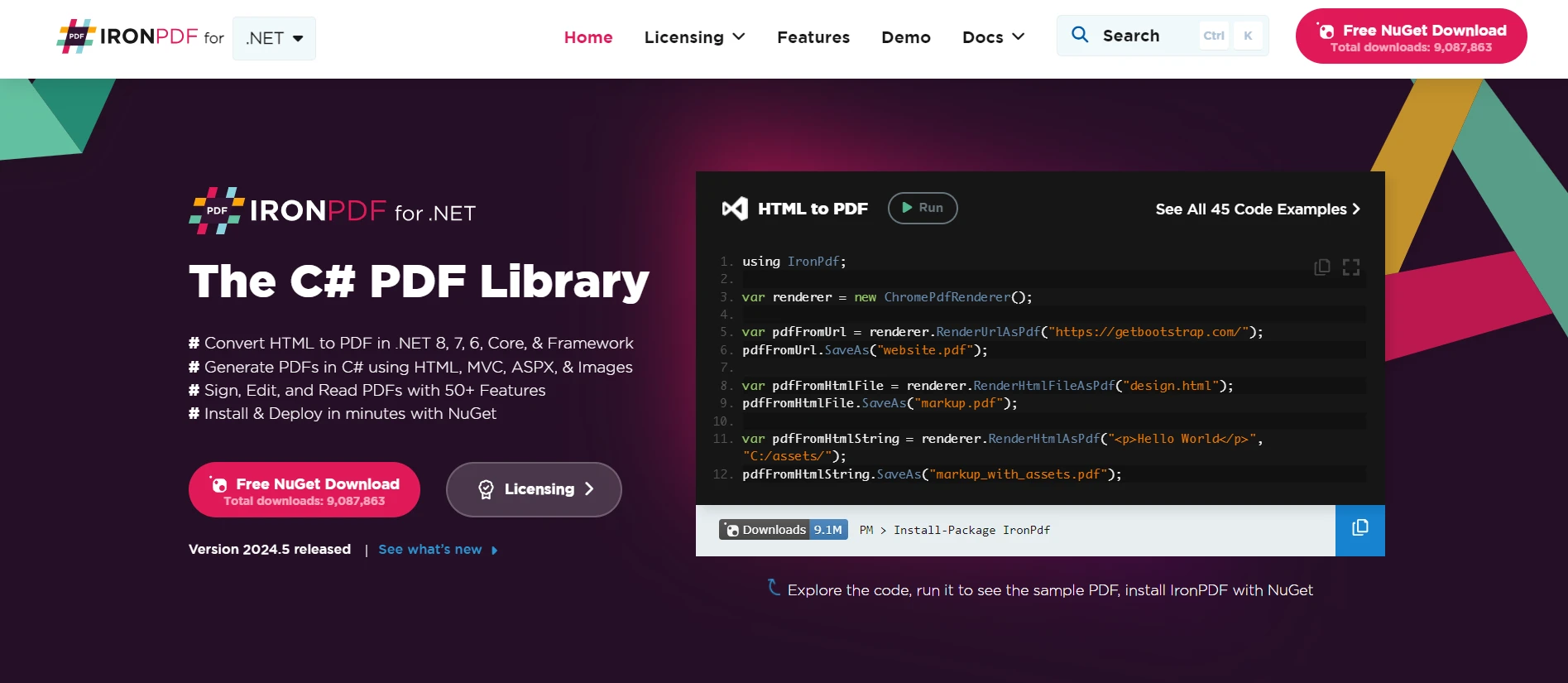
By combining the computational capabilities of MathNet.Numerics with the PDF file generation capabilities of IronPDF, developers can create dynamic PDF documents that include mathematical content generated on the fly.
Here's how you can integrate these two libraries:
- Perform Mathematical Computations: Utilize MathNet.Numerics to perform the necessary mathematical computations and generate the desired numerical results. This could involve solving equations, computing statistical analyses, generating plots and graphs, or any other mathematical task relevant to your application.
- Render Mathematical Content: Once you have the numerical results from MathNet.Numerics, you can render them as mathematical content within your PDF document. IronPDF supports HTML-to-PDF conversion, which means you can use HTML markup to represent mathematical equations and expressions using MathML or LaTeX syntax.
- Generate PDF Document: Using IronPDF, generate the PDF document dynamically by incorporating the rendered mathematical content along with any other textual or graphical elements. IronPDF provides a simple API for creating PDF documents programmatically, allowing you to specify the layout, styling, and positioning of content within the document.
Example Integration
Let's consider an example project where we compute the eigenvalues and eigenvectors of a matrix using MathNet.Numerics, and then render this mathematical content in a PDF document using IronPDF. Here's how you can achieve this:
using IronPdf;
using MathNet.Numerics.LinearAlgebra;
using System;
class Program
{
static void Main(string[] args)
{
// Perform mathematical computations
var matrix = Matrix<double>.Build.DenseOfArray(new double[,] {
{ 1, 2 },
{ 3, 4 }
});
var evd = matrix.Evd();
var eigenvalues = evd.EigenValues;
var eigenvectors = evd.EigenVectors;
// Render mathematical content as HTML
var htmlContent = $@"
<h2>Eigenvalues:</h2>
<p>{eigenvalues}</p>
<h2>Eigenvectors:</h2>
<p>{eigenvectors}</p>";
// Generate PDF document
var renderer = new ChromePdfRenderer();
var pdf = renderer.RenderHtmlAsPdf(htmlContent);
// Save or stream the PDF document as needed
pdf.SaveAs("MathematicalResults.pdf");
}
}using IronPdf;
using MathNet.Numerics.LinearAlgebra;
using System;
class Program
{
static void Main(string[] args)
{
// Perform mathematical computations
var matrix = Matrix<double>.Build.DenseOfArray(new double[,] {
{ 1, 2 },
{ 3, 4 }
});
var evd = matrix.Evd();
var eigenvalues = evd.EigenValues;
var eigenvectors = evd.EigenVectors;
// Render mathematical content as HTML
var htmlContent = $@"
<h2>Eigenvalues:</h2>
<p>{eigenvalues}</p>
<h2>Eigenvectors:</h2>
<p>{eigenvectors}</p>";
// Generate PDF document
var renderer = new ChromePdfRenderer();
var pdf = renderer.RenderHtmlAsPdf(htmlContent);
// Save or stream the PDF document as needed
pdf.SaveAs("MathematicalResults.pdf");
}
}Imports IronPdf
Imports MathNet.Numerics.LinearAlgebra
Imports System
Friend Class Program
Shared Sub Main(ByVal args() As String)
' Perform mathematical computations
Dim matrix = Matrix(Of Double).Build.DenseOfArray(New Double(, ) {
{ 1, 2 },
{ 3, 4 }
})
Dim evd = matrix.Evd()
Dim eigenvalues = evd.EigenValues
Dim eigenvectors = evd.EigenVectors
' Render mathematical content as HTML
Dim htmlContent = $"
<h2>Eigenvalues:</h2>
<p>{eigenvalues}</p>
<h2>Eigenvectors:</h2>
<p>{eigenvectors}</p>"
' Generate PDF document
Dim renderer = New ChromePdfRenderer()
Dim pdf = renderer.RenderHtmlAsPdf(htmlContent)
' Save or stream the PDF document as needed
pdf.SaveAs("MathematicalResults.pdf")
End Sub
End ClassFor more details, please visit IronPDF's documentation on getting started with IronPDF and ready-to-use IronPDF code examples.
Conclusion
MathNet.Numerics is a powerful mathematical library that empowers C# developers to tackle a wide range of numerical problems with confidence and efficiency. Whether you're performing basic arithmetic operations, solving complex linear algebra problems, conducting statistical analysis, or optimizing algorithms, MathNet.Numerics provides the tools you need to succeed.
By integrating MathNet.Numerics with IronPDF, developers can create dynamic PDF documents that include sophisticated mathematical content generated on the fly.
Explore IronPDF Licensing and Guarantee to get started, and if it doesn't work out, you get your money back. Try IronPDF on NuGet today and simplify your document management!
Frequently Asked Questions
How can I convert HTML to PDF in C#?
You can use IronPDF's RenderHtmlAsPdf method to convert HTML strings into PDFs. You can also convert HTML files into PDFs using RenderHtmlFileAsPdf.
What is MathNet.Numerics?
MathNet.Numerics is an open-source numerical library for .NET, providing a comprehensive set of mathematical functions and algorithms, including those for linear algebra, statistical analysis, and optimization.
How can I integrate MathNet.Numerics into a C# project?
Integrate MathNet.Numerics into your C# project by installing the core package via Visual Studio's NuGet Package Manager or by using the NuGet Package Manager Console with the command Install-Package MathNet.Numerics.
Can I use MathNet.Numerics to perform linear algebra operations?
Yes, MathNet.Numerics provides efficient implementations for matrix and vector operations, including matrix decomposition, eigenvalue decomposition, and solving linear systems.
How do MathNet.Numerics and IronPDF work together?
MathNet.Numerics can perform complex numerical computations, which can be rendered as HTML and then converted into PDF documents using IronPDF, enabling dynamic creation of PDFs with mathematical content.
What statistical analysis features does MathNet.Numerics offer?
MathNet.Numerics includes modules for statistical analysis, allowing developers to compute descriptive statistics, perform hypothesis testing, and fit probability distributions to data.
How do I generate dynamic PDF documents with mathematical content in C#?
Perform numerical computations with MathNet.Numerics, render the results in HTML, and use IronPDF to generate a PDF document that incorporates the mathematical content.
What makes MathNet.Numerics suitable for scientific computing?
MathNet.Numerics offers performance, accuracy, and a wide range of mathematical operations crucial for solving complex scientific and engineering problems, making it suitable for scientific computing.
What are some key features of MathNet.Numerics?
Key features include robust numerical operations, linear algebra, statistics, probability, integration, interpolation, and optimization techniques, supporting applications in scientific computing and engineering.





















