.NET Core vs .NET Framework
As a developer, choosing the right framework can be critical for the success of your project. In this article, we'll dive deep into the differences between .NET Core and .NET Framework, two popular frameworks from Microsoft. In addition, we'll explore how IronPDF, a leading PDF library, is compatible with the latest .NET technologies. Finally, we'll briefly introduce two other remarkable libraries, IronXL and IronOCR.
Understanding .NET Core and .NET Framework
1.1. .NET Framework
.NET Framework, released in 2002, is a software framework developed by Microsoft. It provides a runtime environment, allowing developers to create Windows-based applications using various programming languages, such as C# and VB.NET. The .NET Framework's extensive library of pre-coded solutions and reusable components simplifies development and improves application performance.
1.2. .NET Core
.NET Core is an open-source, cross-platform, and modular framework launched in 2016. It is a lightweight and high-performance alternative to the .NET Framework, designed to support microservices and cloud-native applications. .NET Core enables developers to build applications that run on Windows, Linux, and macOS, using the same codebase.
.NET Core vs .NET Framework: Key Differences
2.1. Platform Compatibility
The most significant difference between .NET Core and .NET Framework is their platform compatibility. While .NET Framework is restricted to Windows, .NET Core is cross-platform, enabling developers to build applications for Windows, Linux, and macOS.
2.2. Performance
.NET Core has been optimized for better performance, making it a faster and more efficient framework than .NET Framework. The modular design of .NET Core ensures that applications only include necessary components, reducing the overall size and improving load times.
2.3. Library and API Support
.NET Core offers a smaller set of libraries and APIs compared to the .NET Framework. However, .NET Core's libraries are more modular and are updated more frequently. The .NET Standard, a common set of APIs for both frameworks, helps bridge the gap, allowing developers to create libraries that work across .NET Core and .NET Framework.
2.4. Development and Deployment
Developing and deploying applications with .NET Core is more straightforward than with .NET Framework. .NET Core's command-line interface (CLI) offers a consistent experience across platforms, simplifying the development process. Additionally, .NET Core's side-by-side deployment allows for multiple application versions to coexist without conflicts.
IronPDF: Compatibility with the Latest .NET Technologies
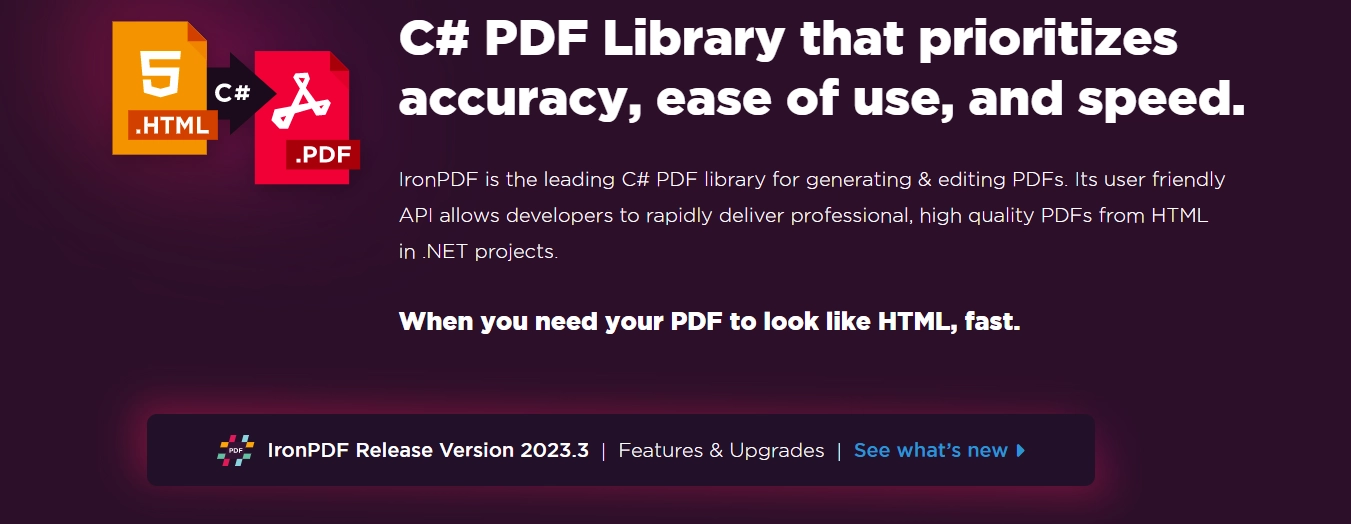
Explore IronPDF PDF Library is a powerful PDF library that enables developers to create PDFs from HTML using IronPDF, read, edit, and extract content from PDF files within their .NET applications. It is fully compatible with both .NET Core and .NET Framework, ensuring that developers can leverage its powerful features regardless of their chosen framework. IronPDF's support for HTML to PDF conversion, PDF manipulation, and seamless integration with .NET technologies makes it an essential tool for modern developers.
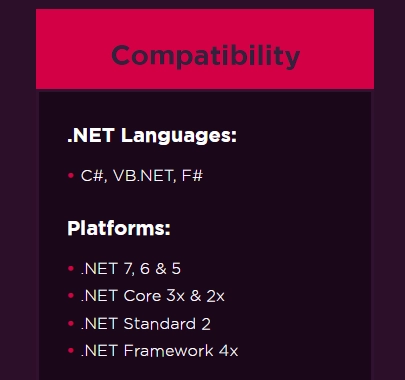
Introducing IronXL and IronOCR
Discover IronXL Excel Library Capabilities is a versatile Excel library that enables developers to read Excel files with IronXL, write, and manipulate Excel files in .NET applications. It offers an intuitive API and supports various file formats, including XLS, XLSX, CSV, and TSV.
Learn More About IronOCR's Text Recognition is an advanced Optical Character Recognition (OCR) library designed for .NET developers. It can read text from images and PDFs, supports multiple languages, and offers superior accuracy and performance.
Conclusion
When comparing .NET Core and .NET Framework, it is essential to consider factors such as platform compatibility, performance, library support, and development and deployment processes. While .NET Core is more suitable for modern, cross-platform applications and offers better performance, .NET Framework remains a viable choice for traditional Windows-based applications with extensive library support.
Incorporating powerful libraries like IronPDF, IronXL, and IronOCR into your .NET applications can significantly enhance their functionality. IronPDF's compatibility with both .NET Core and .NET Framework ensures developers can leverage its comprehensive PDF capabilities in their projects, regardless of the chosen framework.
As the world of .NET continues to evolve, staying informed about the latest technologies and libraries is crucial for developers. By understanding the differences between .NET Core and .NET Framework and utilizing cutting-edge tools like IronPDF, IronXL, and IronOCR, developers can build robust, efficient, and feature-rich applications to meet the demands of the modern software landscape.
Frequently Asked Questions
What are the main differences between .NET Core and .NET Framework?
.NET Core is a cross-platform, open-source framework that supports Windows, Linux, and macOS, whereas .NET Framework is a Windows-only framework with a rich library of pre-coded solutions. .NET Core also offers better performance and simplified development with features like side-by-side application versioning.
How does a PDF library like IronPDF support both .NET Core and .NET Framework?
IronPDF is designed to be fully compatible with both .NET Core and .NET Framework, allowing developers to create, edit, and manipulate PDF files seamlessly across different platforms and framework versions.
Why is .NET Core considered optimized for microservices and cloud applications?
.NET Core's modular architecture and cross-platform capabilities make it ideal for building microservices and cloud-native applications, offering enhanced performance and the ability to run on various operating systems.
What role does IronPDF play in enhancing .NET applications?
IronPDF enhances .NET applications by providing robust PDF functionality, including converting HTML to PDF, editing PDFs, and extracting content, which improves application versatility and user experience.
Can .NET Core applications be deployed on multiple operating systems?
Yes, .NET Core applications are cross-platform and can be deployed on Windows, Linux, and macOS, allowing for greater flexibility and reach in application deployment.
What advantages does IronXL offer for Excel manipulation in .NET?
IronXL allows developers to create, manipulate, and extract data from Excel files within .NET applications, simplifying tasks such as generating reports and handling data in spreadsheet formats.
How does IronOCR contribute to .NET application development?
IronOCR provides advanced Optical Character Recognition capabilities, enabling .NET applications to extract and process text from images and scanned documents, which is essential for automating data entry and document processing.
What is the .NET Standard and how does it relate to .NET Core and .NET Framework?
.NET Standard is a set of base class libraries that are common to both .NET Core and .NET Framework, allowing developers to create libraries that are compatible across both platforms.
Is it possible to run .NET Core and .NET Framework applications side by side?
Yes, .NET Core supports side-by-side application versioning, allowing multiple versions of applications to coexist on the same machine without conflicts, unlike the .NET Framework.
How can developers decide between using .NET Core and .NET Framework?
Developers should consider their application's platform requirements, library dependencies, and performance needs. .NET Core is suitable for cross-platform and high-performance applications, while .NET Framework is ideal for Windows-only applications requiring extensive library support.





















