Polly Retry (How It Works For Developers)
Handling transient faults, timeouts, and exceptions gracefully is crucial in building robust and resilient applications. Polly is a popular .NET library that provides resilience and transient fault handling capabilities. Among its many features, "retry" is one of the most widely used policies.
In this article, we'll delve into Polly's retry policy in C#, exploring its usage, and configuration options, and providing practical code examples. Also, we will use the IronPDF Library for PDF Generation with the Polly Retry attempt to generate a PDF of form request results.
What is Polly Retry?
Polly Retry is a policy provided by the Polly library that enables developers to automatically retry operations that might fail due to an error or transient faults. Transient faults are temporary errors that occur due to network glitches, service unavailability, or other transient issues.
With Polly's retry policy, you can define rules for retrying operations, including the maximum number of retries, the delay between multiple retries, and conditions for retrying a failed request. This helps in building resilient applications that can recover from temporary failures without crashing or causing disruptions to end-users.
Getting Started with Polly Retry
Before diving into code examples, let's set up a basic understanding of how to install and configure Polly in a C# project.
Installing Polly
You can install Polly via the NuGet Package Manager Console using the following command:
Install-Package Polly
Or via .NET CLI:
dotnet add package Polly
Adding Polly using statements
In your C# file, include the Polly namespace:
using Polly;using Polly;Imports PollyBasic Retry Policy Example
Let's start with a simple example where we retry an operation that simulates fetching data from a remote service. We'll set up a retry policy with a maximum of 3 retries and a fixed timeout delay of 2 seconds between retries.
using System;
using System.Net.Http;
using Polly;
namespace PollyRetryExample
{
public class Program
{
public static void Main(string[] args)
{
// Define a retry policy that handles HttpRequestException with a maximum of 3 retries
var retryPolicy = Policy
.Handle<HttpRequestException>() // Specify the exception type to handle
.WaitAndRetry(
3, // Max retry attempts
retryAttempt => TimeSpan.FromSeconds(2), // Fixed retry delay
(exception, timeSpan, retryCount, context) =>
{
Console.WriteLine("Retry {0} due to {1}", retryCount, exception.Message);
});
try
{
// Execute the action within the context of the retry policy
retryPolicy.Execute(() =>
{
FetchDataFromRemoteService();
});
}
catch (Exception ex)
{
Console.WriteLine("Failed after 3 retries: {0}", ex.Message);
}
}
// Simulate fetching data that throws HttpRequestException
public static void FetchDataFromRemoteService()
{
throw new HttpRequestException("Failed to fetch data from remote service");
}
}
}using System;
using System.Net.Http;
using Polly;
namespace PollyRetryExample
{
public class Program
{
public static void Main(string[] args)
{
// Define a retry policy that handles HttpRequestException with a maximum of 3 retries
var retryPolicy = Policy
.Handle<HttpRequestException>() // Specify the exception type to handle
.WaitAndRetry(
3, // Max retry attempts
retryAttempt => TimeSpan.FromSeconds(2), // Fixed retry delay
(exception, timeSpan, retryCount, context) =>
{
Console.WriteLine("Retry {0} due to {1}", retryCount, exception.Message);
});
try
{
// Execute the action within the context of the retry policy
retryPolicy.Execute(() =>
{
FetchDataFromRemoteService();
});
}
catch (Exception ex)
{
Console.WriteLine("Failed after 3 retries: {0}", ex.Message);
}
}
// Simulate fetching data that throws HttpRequestException
public static void FetchDataFromRemoteService()
{
throw new HttpRequestException("Failed to fetch data from remote service");
}
}
}Imports System
Imports System.Net.Http
Imports Polly
Namespace PollyRetryExample
Public Class Program
Public Shared Sub Main(ByVal args() As String)
' Define a retry policy that handles HttpRequestException with a maximum of 3 retries
Dim retryPolicy = Policy.Handle(Of HttpRequestException)().WaitAndRetry(3, Function(retryAttempt) TimeSpan.FromSeconds(2), Sub(exception, timeSpan, retryCount, context)
Console.WriteLine("Retry {0} due to {1}", retryCount, exception.Message)
End Sub)
Try
' Execute the action within the context of the retry policy
retryPolicy.Execute(Sub()
FetchDataFromRemoteService()
End Sub)
Catch ex As Exception
Console.WriteLine("Failed after 3 retries: {0}", ex.Message)
End Try
End Sub
' Simulate fetching data that throws HttpRequestException
Public Shared Sub FetchDataFromRemoteService()
Throw New HttpRequestException("Failed to fetch data from remote service")
End Sub
End Class
End NamespaceIn this example:
Handle<HttpRequestException>()specifies that we want to handleHttpRequestExceptionand retry the operation if it occurs.WaitAndRetry()configures the retry policy with 3 retries and a fixed delay of 2 seconds between retries (specified maximum duration).onRetrydelegate logs a message when a retry occurs.
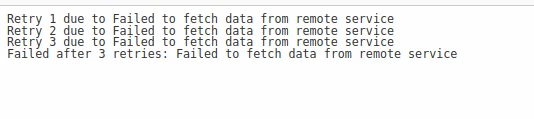
Advanced Retry Policy Configuration
Exponential Backoff
Exponential backoff is a popular retry strategy where the delay between requests and retries increases exponentially. Polly provides a convenient way to implement exponential backoff using WaitAndRetry().
var retryPolicy = Policy
.Handle<HttpRequestException>()
.WaitAndRetry(
retryCount: 3, // Max retry attempts
sleepDurationProvider: attempt => TimeSpan.FromSeconds(Math.Pow(2, attempt)), // Exponential delay
onRetry: (exception, timeSpan, retryCount, context) =>
{
Console.WriteLine($"Retry {retryCount} due to {exception.Message}");
});var retryPolicy = Policy
.Handle<HttpRequestException>()
.WaitAndRetry(
retryCount: 3, // Max retry attempts
sleepDurationProvider: attempt => TimeSpan.FromSeconds(Math.Pow(2, attempt)), // Exponential delay
onRetry: (exception, timeSpan, retryCount, context) =>
{
Console.WriteLine($"Retry {retryCount} due to {exception.Message}");
});Dim retryPolicy = Policy.Handle(Of HttpRequestException)().WaitAndRetry(retryCount:= 3, sleepDurationProvider:= Function(attempt) TimeSpan.FromSeconds(Math.Pow(2, attempt)), onRetry:= Sub(exception, timeSpan, retryCount, context)
Console.WriteLine($"Retry {retryCount} due to {exception.Message}")
End Sub)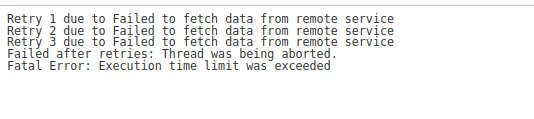
Retry with Circuit Breaker
Combining retry with a circuit breaker can further enhance resilience by preventing repeated retries when a service is consistently failing. Polly allows you to combine retry and circuit breaker policies easily.
// Define a circuit breaker policy
var circuitBreakerPolicy = Policy
.Handle<HttpRequestException>()
.CircuitBreaker(
exceptionsAllowedBeforeBreaking: 3, // Number of exceptions before breaking
durationOfBreak: TimeSpan.FromSeconds(30), // Time circuit stays open
onBreak: (ex, breakDelay) =>
{
Console.WriteLine($"Circuit broken due to {ex.Message}. Retry after {breakDelay.TotalSeconds} seconds.");
},
onReset: () =>
{
Console.WriteLine("Circuit reset.");
});
// Define a retry policy
var retryPolicy = Policy
.Handle<HttpRequestException>()
.WaitAndRetry(
retryCount: 3, // Max retry attempts
sleepDurationProvider: attempt => TimeSpan.FromSeconds(2), // Fixed retry delay
onRetry: (exception, timeSpan, retryCount, context) =>
{
Console.WriteLine($"Retry {retryCount} due to {exception.Message}");
});
// Combine both policies into a single policy wrap
var policyWrap = Policy.Wrap(circuitBreakerPolicy, retryPolicy);// Define a circuit breaker policy
var circuitBreakerPolicy = Policy
.Handle<HttpRequestException>()
.CircuitBreaker(
exceptionsAllowedBeforeBreaking: 3, // Number of exceptions before breaking
durationOfBreak: TimeSpan.FromSeconds(30), // Time circuit stays open
onBreak: (ex, breakDelay) =>
{
Console.WriteLine($"Circuit broken due to {ex.Message}. Retry after {breakDelay.TotalSeconds} seconds.");
},
onReset: () =>
{
Console.WriteLine("Circuit reset.");
});
// Define a retry policy
var retryPolicy = Policy
.Handle<HttpRequestException>()
.WaitAndRetry(
retryCount: 3, // Max retry attempts
sleepDurationProvider: attempt => TimeSpan.FromSeconds(2), // Fixed retry delay
onRetry: (exception, timeSpan, retryCount, context) =>
{
Console.WriteLine($"Retry {retryCount} due to {exception.Message}");
});
// Combine both policies into a single policy wrap
var policyWrap = Policy.Wrap(circuitBreakerPolicy, retryPolicy);' Define a circuit breaker policy
Dim circuitBreakerPolicy = Policy.Handle(Of HttpRequestException)().CircuitBreaker(exceptionsAllowedBeforeBreaking:= 3, durationOfBreak:= TimeSpan.FromSeconds(30), onBreak:= Sub(ex, breakDelay)
Console.WriteLine($"Circuit broken due to {ex.Message}. Retry after {breakDelay.TotalSeconds} seconds.")
End Sub, onReset:= Sub()
Console.WriteLine("Circuit reset.")
End Sub)
' Define a retry policy
Dim retryPolicy = Policy.Handle(Of HttpRequestException)().WaitAndRetry(retryCount:= 3, sleepDurationProvider:= Function(attempt) TimeSpan.FromSeconds(2), onRetry:= Sub(exception, timeSpan, retryCount, context)
Console.WriteLine($"Retry {retryCount} due to {exception.Message}")
End Sub)
' Combine both policies into a single policy wrap
Dim policyWrap = Policy.Wrap(circuitBreakerPolicy, retryPolicy)In this example:
CircuitBreaker()defines a circuit breaker policy that breaks after 3 exceptions and stays open for 30 seconds.Policy.Wrap()combines the circuit breaker and retry policies into a single policy.
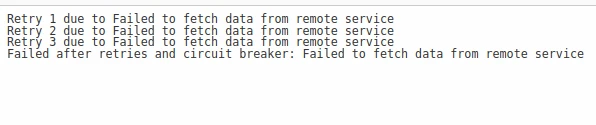
Introduction to IronPDF
IronPDF C# PDF Library Overview is a powerful C# library that allows developers to create, edit, and manipulate PDF documents within their .NET applications. Whether you need to create invoices, reports, or any other type of PDF document, IronPDF provides an intuitive API that simplifies the process.
With IronPDF, you can easily convert HTML, CSS, and even ASP.NET web pages to PDF, making it a versatile tool for a wide range of applications. Additionally, it offers advanced features like adding text, images, and interactive elements to PDFs, as well as securing them with encryption and digital signatures.
IronPDF excels at HTML to PDF conversion, ensuring precise preservation of original layouts and styles. It's perfect for generating PDFs from web-based content such as reports, invoices, and documentation. IronPDF supports conversion from HTML files, URLs, and raw HTML strings into high-quality PDF files.
using IronPdf;
class Program
{
static void Main(string[] args)
{
var renderer = new ChromePdfRenderer();
// 1. Convert HTML String to PDF
var htmlContent = "<h1>Hello, IronPDF!</h1><p>This is a PDF from an HTML string.</p>";
var pdfFromHtmlString = renderer.RenderHtmlAsPdf(htmlContent);
pdfFromHtmlString.SaveAs("HTMLStringToPDF.pdf");
// 2. Convert HTML File to PDF
var htmlFilePath = "path_to_your_html_file.html"; // Specify the path to your HTML file
var pdfFromHtmlFile = renderer.RenderHtmlFileAsPdf(htmlFilePath);
pdfFromHtmlFile.SaveAs("HTMLFileToPDF.pdf");
// 3. Convert URL to PDF
var url = "http://ironpdf.com"; // Specify the URL
var pdfFromUrl = renderer.RenderUrlAsPdf(url);
pdfFromUrl.SaveAs("URLToPDF.pdf");
}
}using IronPdf;
class Program
{
static void Main(string[] args)
{
var renderer = new ChromePdfRenderer();
// 1. Convert HTML String to PDF
var htmlContent = "<h1>Hello, IronPDF!</h1><p>This is a PDF from an HTML string.</p>";
var pdfFromHtmlString = renderer.RenderHtmlAsPdf(htmlContent);
pdfFromHtmlString.SaveAs("HTMLStringToPDF.pdf");
// 2. Convert HTML File to PDF
var htmlFilePath = "path_to_your_html_file.html"; // Specify the path to your HTML file
var pdfFromHtmlFile = renderer.RenderHtmlFileAsPdf(htmlFilePath);
pdfFromHtmlFile.SaveAs("HTMLFileToPDF.pdf");
// 3. Convert URL to PDF
var url = "http://ironpdf.com"; // Specify the URL
var pdfFromUrl = renderer.RenderUrlAsPdf(url);
pdfFromUrl.SaveAs("URLToPDF.pdf");
}
}Imports IronPdf
Friend Class Program
Shared Sub Main(ByVal args() As String)
Dim renderer = New ChromePdfRenderer()
' 1. Convert HTML String to PDF
Dim htmlContent = "<h1>Hello, IronPDF!</h1><p>This is a PDF from an HTML string.</p>"
Dim pdfFromHtmlString = renderer.RenderHtmlAsPdf(htmlContent)
pdfFromHtmlString.SaveAs("HTMLStringToPDF.pdf")
' 2. Convert HTML File to PDF
Dim htmlFilePath = "path_to_your_html_file.html" ' Specify the path to your HTML file
Dim pdfFromHtmlFile = renderer.RenderHtmlFileAsPdf(htmlFilePath)
pdfFromHtmlFile.SaveAs("HTMLFileToPDF.pdf")
' 3. Convert URL to PDF
Dim url = "http://ironpdf.com" ' Specify the URL
Dim pdfFromUrl = renderer.RenderUrlAsPdf(url)
pdfFromUrl.SaveAs("URLToPDF.pdf")
End Sub
End ClassPolly Retry with IronPDF
When working with IronPDF, there might be scenarios where you need to fetch data from external sources or perform complex operations before generating a PDF.
In such cases, you might encounter transient faults or temporary issues that could lead to PDF generation failures. To handle these transient faults gracefully, you can use Polly Retry in conjunction with IronPDF.
Installing IronPDF and Polly
Before getting started, make sure to install the IronPDF NuGet package in your project.
Install-Package IronPdf
Using Polly Retry with IronPDF
Let's look at an example where we use Polly Retry to handle transient faults when generating a PDF using IronPDF. In the following example, we'll simulate fetching data from an external API and then generating a PDF based on that data. We'll use Polly Retry to execute the data fetching operation in case of failures.
using System;
using System.Net.Http;
using System.Threading.Tasks;
using IronPdf;
using Polly;
namespace IronPdfWithPollyRetry
{
public class Program
{
public static async Task Main(string[] args)
{
// Define a retry policy with async capability
var retryPolicy = Policy
.Handle<HttpRequestException>() // Specify exception type to handle
.WaitAndRetryAsync(
3, // Retry attempts
retryAttempt => TimeSpan.FromSeconds(2), // Calculated retry delay
(exception, timeSpan, retryCount, context) =>
{
Console.WriteLine("Retry " + retryCount + " due to " + exception.Message);
});
// Execute the retry policy asynchronously
var pdf = await retryPolicy.ExecuteAsync(async () =>
{
var data = await FetchDataFromExternalApiAsync(); // Fetch data from an external source
return GeneratePdfFromData(data); // Generate PDF using fetched data
});
pdf.SaveAs("GeneratedDocument.pdf");
}
// Simulate fetching data from an external API
static async Task<string> FetchDataFromExternalApiAsync()
{
await Task.Delay(100); // Simulate delay
throw new HttpRequestException("Failed to fetch data from external API");
}
// Generate PDF using IronPDF based on the fetched data
static PdfDocument GeneratePdfFromData(string data)
{
var htmlContent = "<html><body><h1>Data: " + data + "</h1></body></html>";
var renderer = new ChromePdfRenderer();
return renderer.RenderHtmlAsPdf(htmlContent);
}
}
}using System;
using System.Net.Http;
using System.Threading.Tasks;
using IronPdf;
using Polly;
namespace IronPdfWithPollyRetry
{
public class Program
{
public static async Task Main(string[] args)
{
// Define a retry policy with async capability
var retryPolicy = Policy
.Handle<HttpRequestException>() // Specify exception type to handle
.WaitAndRetryAsync(
3, // Retry attempts
retryAttempt => TimeSpan.FromSeconds(2), // Calculated retry delay
(exception, timeSpan, retryCount, context) =>
{
Console.WriteLine("Retry " + retryCount + " due to " + exception.Message);
});
// Execute the retry policy asynchronously
var pdf = await retryPolicy.ExecuteAsync(async () =>
{
var data = await FetchDataFromExternalApiAsync(); // Fetch data from an external source
return GeneratePdfFromData(data); // Generate PDF using fetched data
});
pdf.SaveAs("GeneratedDocument.pdf");
}
// Simulate fetching data from an external API
static async Task<string> FetchDataFromExternalApiAsync()
{
await Task.Delay(100); // Simulate delay
throw new HttpRequestException("Failed to fetch data from external API");
}
// Generate PDF using IronPDF based on the fetched data
static PdfDocument GeneratePdfFromData(string data)
{
var htmlContent = "<html><body><h1>Data: " + data + "</h1></body></html>";
var renderer = new ChromePdfRenderer();
return renderer.RenderHtmlAsPdf(htmlContent);
}
}
}Imports System
Imports System.Net.Http
Imports System.Threading.Tasks
Imports IronPdf
Imports Polly
Namespace IronPdfWithPollyRetry
Public Class Program
Public Shared Async Function Main(ByVal args() As String) As Task
' Define a retry policy with async capability
Dim retryPolicy = Policy.Handle(Of HttpRequestException)().WaitAndRetryAsync(3, Function(retryAttempt) TimeSpan.FromSeconds(2), Sub(exception, timeSpan, retryCount, context)
Console.WriteLine("Retry " & retryCount & " due to " & exception.Message)
End Sub)
' Execute the retry policy asynchronously
Dim pdf = Await retryPolicy.ExecuteAsync(Async Function()
Dim data = Await FetchDataFromExternalApiAsync() ' Fetch data from an external source
Return GeneratePdfFromData(data) ' Generate PDF using fetched data
End Function)
pdf.SaveAs("GeneratedDocument.pdf")
End Function
' Simulate fetching data from an external API
Private Shared Async Function FetchDataFromExternalApiAsync() As Task(Of String)
Await Task.Delay(100) ' Simulate delay
Throw New HttpRequestException("Failed to fetch data from external API")
End Function
' Generate PDF using IronPDF based on the fetched data
Private Shared Function GeneratePdfFromData(ByVal data As String) As PdfDocument
Dim htmlContent = "<html><body><h1>Data: " & data & "</h1></body></html>"
Dim renderer = New ChromePdfRenderer()
Return renderer.RenderHtmlAsPdf(htmlContent)
End Function
End Class
End NamespaceThis C# code demonstrates how to use the Polly library for implementing retry policies with IronPDF to generate a PDF document. The Main method initializes a retry policy using Polly's WaitAndRetryAsync method.
This policy specifies that it should handle HttpRequestException and retry the operation up to 3 times with a delay of 2 seconds between the initial attempt and retries. If a retry failure occurs, a message is printed to the console indicating the retry attempt number and the exception message.
Inside the Main method, the retry policy logic is executed asynchronously using retryPolicy.ExecuteAsync(). Within this execution, two asynchronous operations are chained together: FetchDataFromExternalApiAsync() and GeneratePdfFromData(data).
If FetchDataFromExternalApiAsync() fails (as it's intentionally set up to do with a simulated exception), the retry policy will catch the HttpRequestException, log the retry attempt, and retry the operation.
The FetchDataFromExternalApiAsync() method simulates fetching data from an external API with a delay and intentionally throws an HttpRequestException to simulate failed requests.
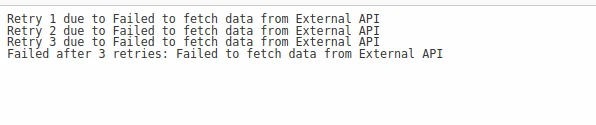
Conclusion
In conclusion, Polly's retry policy proves invaluable for handling transient faults and ensuring robustness in C# applications. Its flexibility in configuring retry attempts, delays, and conditions allows developers to tailor resilience strategies to specific requirements.
Whether used independently or in conjunction with libraries like IronPDF, Polly facilitates the creation of applications that gracefully recover from temporary failures, enhancing the user experience and reliability of the software.
By integrating Polly's retry capabilities, developers can build more resilient systems that can adapt and recover from transient issues, ultimately improving the overall quality and dependability of their applications.
IronPDF is the best C# PDF library on the market, it also offers a trial license for IronPDF prices start from $799 USD.
To learn about HTML to PDF conversion using IronPDF visit the following IronPDF HTML to PDF Conversion Tutorial.
Frequently Asked Questions
What is Polly Retry in C#?
Polly Retry is a feature of the Polly library in C# that allows developers to automatically retry operations that fail due to temporary issues like network glitches or service unavailability. This helps in building resilient applications by handling transient faults gracefully.
How can I implement a basic retry policy using Polly?
You can implement a basic retry policy in Polly by handling exceptions such as HttpRequestException and setting it to retry a maximum of three times with a fixed delay of two seconds between each attempt.
What is the significance of exponential backoff in Polly?
Exponential backoff in Polly is used to increase the delay between retries exponentially, which helps in reducing the load on services during failures. This can be implemented using Polly's WaitAndRetry method, which calculates delays based on exponential growth.
How do I install Polly for a C# project?
You can install Polly in a C# project using the NuGet Package Manager Console with the command Install-Package Polly or via the .NET CLI with dotnet add package Polly.
Can Polly's retry policy be combined with other resilience strategies?
Yes, Polly allows you to combine its retry policy with other resilience strategies, such as a circuit breaker, using the Policy.Wrap method to enhance application resilience and prevent repeated retries when a service consistently fails.
How can I convert HTML to PDF in C#?
You can use IronPDF's methods like RenderHtmlAsPdf to convert HTML strings into PDFs. IronPDF also supports converting HTML files and web pages, including CSS, to PDF format.
Why is Polly's retry policy important for C# applications?
Polly's retry policy is crucial for handling transient faults in C# applications, ensuring robustness, and improving user experience by allowing the system to recover from temporary failures without crashing.
How can retry strategies be implemented in a PDF generation process?
When generating PDFs, retry strategies can be implemented using Polly to handle transient faults. By integrating Polly's retry capabilities with IronPDF, you can attempt PDF operations multiple times in case of temporary network or service issues.
How do I install a C# PDF library like IronPDF?
IronPDF can be installed via the NuGet Package Manager with the command Install-Package IronPdf, allowing you to create, edit, and manipulate PDF documents within your C# applications.
What are the benefits of using IronPDF for PDF generation?
IronPDF provides powerful features for creating and manipulating PDF documents in .NET applications. It supports converting HTML, CSS, and web pages to PDFs, adding text and images, and securing documents with encryption.





















