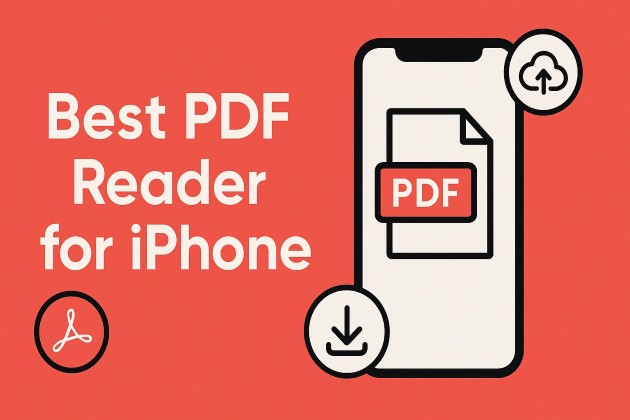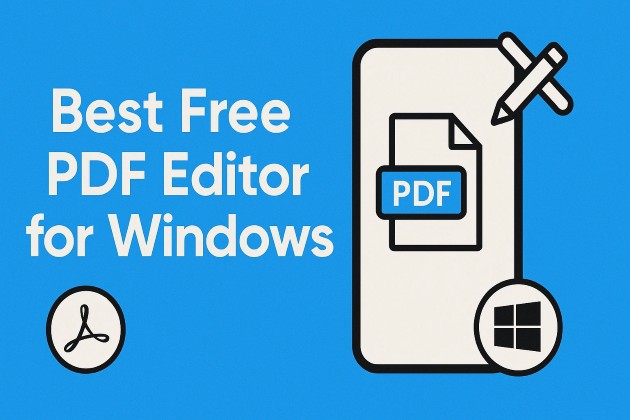Python Find in Lists (How It Works For Developers)
When working with Python, you often need to search for elements within a list. Whether you're looking for a specified element value, checking for the existence of an item, or finding all occurrences of a list element, Python provides several techniques to accomplish these tasks efficiently. In this tutorial, we'll explore various methods to find elements in a Python list, along with illustrative code examples. Also, we will look into how to generate PDF documents using the IronPDF for Python package from Iron Software.
How to Find Elements in a List
- Create a Python file to find an element in a list.
- Find Element Exists Using the "in" Operator.
- Find Element Exists Using the list "index()" Method.
- Find Element Exists Using List Comprehension.
- Find Duplicates Using List Comprehension.
- Find Element Exists Using the "filter()" Function.
- Find Element Exists Using External Libraries.
Prerequisites
- Install Python: Make sure Python is installed on the local machine, or visit python.org to follow the steps to install Python.
- Visual Studio Code: Install at least one development environment for Python. For the sake of this tutorial, we will consider the Visual Studio Code editor.
1. Find Element Exists Using the "in" Operator
The simplest way to check if an element exists in a list is by using the in operator. This operator returns True if the element is present in the list; otherwise, it returns False.
my_list = [1, 2, 3, 4, 5]
# Here, 3 is the target element; check if 3 is present in the list
if 3 in my_list:
print("3 is present in the list")
else:
print("3 is not present in the list")my_list = [1, 2, 3, 4, 5]
# Here, 3 is the target element; check if 3 is present in the list
if 3 in my_list:
print("3 is present in the list")
else:
print("3 is not present in the list")Output
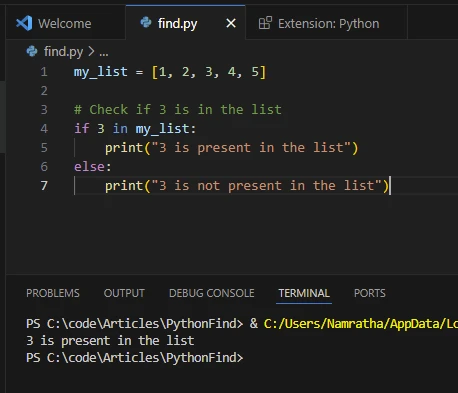
2. Find Element Exists Using the "index()" Method
The index() method returns the index of the first occurrence of a particular item in the list. If the value is not found, it raises a ValueError. This method is useful when you need to know the position of an element in the list.
my_list = [1, 2, 3, 4, 5]
# Index of specified element
# The index method returns the index of the first occurrence of the element
index = my_list.index(4)
print("Index of 4:", index)my_list = [1, 2, 3, 4, 5]
# Index of specified element
# The index method returns the index of the first occurrence of the element
index = my_list.index(4)
print("Index of 4:", index)Output
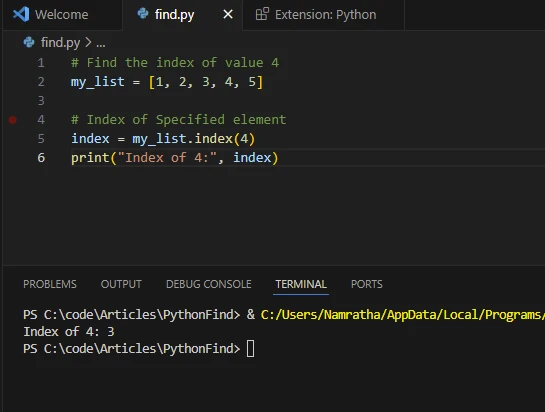
3. Find Element Exists Using List Comprehension
List comprehension offers a concise way to find elements that satisfy a particular condition within a list. You can use it in combination with a conditional expression to filter out elements based on a specified criterion.
my_list = [1, 2, 3, 4, 5]
# Find all even numbers in the list using linear search
even_numbers = [x for x in my_list if x % 2 == 0]
print("Even numbers:", even_numbers)my_list = [1, 2, 3, 4, 5]
# Find all even numbers in the list using linear search
even_numbers = [x for x in my_list if x % 2 == 0]
print("Even numbers:", even_numbers)Output
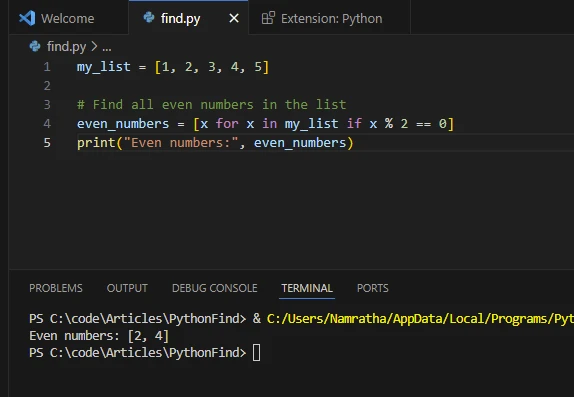
4. Find Duplicates Using List Comprehension
List comprehension can also be used to find duplicates, as demonstrated below.
from collections import Counter
def find_duplicates_counter(lst):
counter = Counter(lst)
# Return a list of items that appear more than once
return [item for item, count in counter.items() if count > 1]
# Example usage:
my_list = [1, 2, 3, 4, 2, 5, 6, 1, 7, 8, 9, 1]
# Print the duplicate elements using Counter
print("Duplicate elements using Counter:", find_duplicates_counter(my_list))from collections import Counter
def find_duplicates_counter(lst):
counter = Counter(lst)
# Return a list of items that appear more than once
return [item for item, count in counter.items() if count > 1]
# Example usage:
my_list = [1, 2, 3, 4, 2, 5, 6, 1, 7, 8, 9, 1]
# Print the duplicate elements using Counter
print("Duplicate elements using Counter:", find_duplicates_counter(my_list))Output
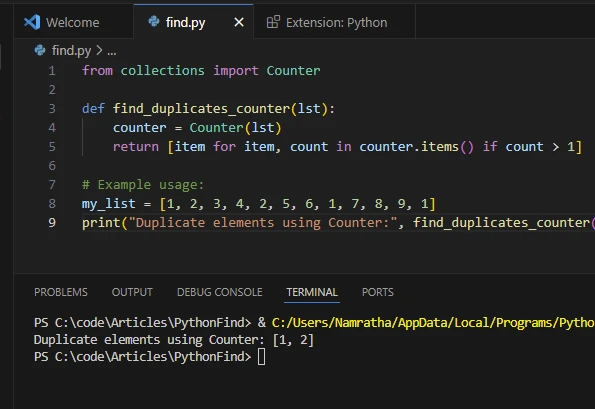
5. Find Element Exists Using the "filter()" Function
The filter() function applies a filtering condition to each element in the list and returns an iterator containing the elements that satisfy the condition. You can convert the iterator into a list using the list() function.
my_list = [1, 2, 3, 4, 5]
# Filter out elements greater than 3
filtered_list = list(filter(lambda x: x > 3, my_list))
print("Elements greater than 3:", filtered_list)my_list = [1, 2, 3, 4, 5]
# Filter out elements greater than 3
filtered_list = list(filter(lambda x: x > 3, my_list))
print("Elements greater than 3:", filtered_list)Output
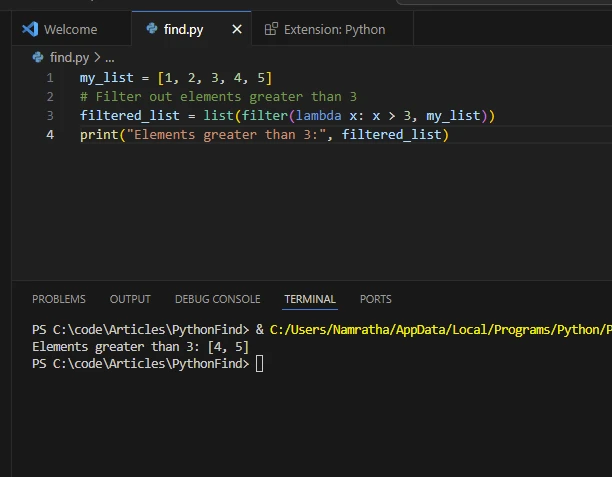
6. Find Element Exists Using External Libraries
In addition to built-in methods, you can utilize external libraries like NumPy and pandas for more advanced operations on lists and arrays. These libraries provide efficient functions for searching, filtering, and manipulating data.
NumPy is a Python library used for numerical computing. It provides support for large, multidimensional arrays and matrices, along with a collection of mathematical functions to operate on these arrays efficiently. NumPy is fundamental for scientific computing in Python and is widely used in machine learning, data analysis, signal processing, and computational science.
To use NumPy, install it using the following command:
pip install numpypip install numpyimport numpy as np
my_list = [1, 2, 3, 4, 5]
# Convert list to a NumPy array
arr = np.array(my_list)
# Find indices of elements greater than 2
indices = np.where(arr > 2)[0]
print("Indices of elements greater than 2:", indices)import numpy as np
my_list = [1, 2, 3, 4, 5]
# Convert list to a NumPy array
arr = np.array(my_list)
# Find indices of elements greater than 2
indices = np.where(arr > 2)[0]
print("Indices of elements greater than 2:", indices)Output
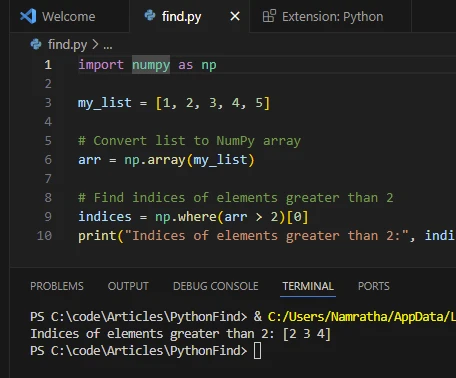
Real-world Use Cases
Efficient searches in different programming languages are essential due to their critical real-world applications:
Data Analysis and Processing
In data analysis tasks, you often work with large datasets stored as lists or arrays. Finding specific data points, filtering out outliers, or identifying patterns within the data are common operations involving searching and manipulating elements in lists.
Database Operations
When working with databases, querying data often involves retrieving sets of records that match certain criteria. Lists of database records are frequently processed to extract, filter, or aggregate information from the records based on specific conditions.
Text Processing and Analysis
In natural language processing tasks, text data is often represented as lists of words or tokens. Finding occurrences of specific words, identifying patterns, or extracting relevant information from text corpora requires efficient methods for searching and processing elements in lists.
Inventory Management
Lists are commonly used to represent inventories in retail and supply chain management systems. Finding items based on attributes such as product name, category, or stock availability is crucial for inventory tracking, order fulfillment, and supply chain optimization.
E-commerce and Recommendation Systems
E-commerce platforms and recommendation systems rely on efficiently searching and filtering product lists to provide personalized recommendations to users. Finding relevant products based on user preferences, browsing history, or similarity metrics involves searching and analyzing elements in lists of products.
Social Media Analysis
Social media platforms generate large volumes of data, including lists of user profiles, posts, comments, and interactions. Analyzing social media data often requires searching for specific users, topics, hashtags, or trends within lists of posts and comments.
Scientific Computing and Simulation
In scientific computing and simulation applications, lists are used to store numerical data, simulation results, and computational models. Finding critical data points, identifying anomalies, or extracting features from large datasets are essential tasks in scientific analysis and visualization workflows.
Gaming and Simulation
In game development and simulation software, lists are used to represent game objects, characters, terrain features, and simulation states. Finding objects within the game world, detecting collisions, or tracking player interactions often involves searching and processing elements in lists.
Financial Analysis and Trading
Financial applications and algorithmic trading systems use lists to store historical market data, stock prices, and trading signals. Analyzing market trends, identifying trading opportunities, or implementing trading strategies require efficient methods for searching and processing elements in lists of financial data.
These real-world use cases demonstrate the importance of finding elements in lists across various domains and applications. Efficient algorithms and data structures for searching and processing lists play a vital role in enabling a wide range of computational tasks and applications in diverse fields.
Introducing IronPDF
IronPDF for Python is a robust library crafted by Iron Software, empowering software developers with the ability to create, modify, and extract PDF content within Python 3 projects. Based on the success and widespread adoption of IronPDF for .NET, IronPDF for Python inherits its success.
Key Features of IronPDF for Python
- Generate PDFs from HTML, URLs, JavaScript, CSS, and various image formats
- Incorporate headers/footers, signatures, and attachments, and implement password protection and security measures for PDFs
- Enhance performance through comprehensive multithreading and asynchronous support
Let's look at how to use the above examples and generate PDF documents using the Python 'find in list' elements.
import sys
sys.prefix = r'C:\Users\user1\AppData\Local\Packages\PythonSoftwareFoundation.Python.3.7_qbz5n2kfra8p0\LocalCache\local-packages'
from ironpdf import *
# Instantiate Renderer
renderer = ChromePdfRenderer()
# Prepare HTML content
msg = "<h1>Python: Find in List - A Comprehensive Guide</h1>"
msg += "<h3>Find Element Exists Using the IN Operator</h3>"
msg += "<p>if 3 in my_list</p>"
msg += "<p>3 is present in the list</p>"
msg += "<h3>Find Element Exists Using the index() Method</h3>"
msg += "<p>my_list.index(4)</p>"
msg += "<p>Index of 4: 3</p>"
msg += "<h3>Find Element Exists Using List Comprehension</h3>"
msg += "<p>x for x in my_list if x % 2 == 0</p>"
msg += "<p>Even numbers: [2,4]</p>"
msg += "<h3>Find Duplicate Elements Using List Comprehension</h3>"
msg += "<p>item for item, count in counter.items() if count > 1</p>"
msg += "<p>Duplicate elements using Counter: [1,2]</p>"
msg += "<h3>Find Element Exists Using the filter() Function</h3>"
msg += "<p>list(filter(lambda x: x > 3, my_list))</p>"
msg += "<p>Elements greater than 3: [4,5]</p>"
# Write HTML content to a file
f = open("demo.html", "a")
f.write(msg)
f.close()
# Create a PDF from an existing HTML file using IronPDF for Python
pdf = renderer.RenderHtmlFileAsPdf("demo.html")
# Export to a file
pdf.SaveAs("output.pdf")import sys
sys.prefix = r'C:\Users\user1\AppData\Local\Packages\PythonSoftwareFoundation.Python.3.7_qbz5n2kfra8p0\LocalCache\local-packages'
from ironpdf import *
# Instantiate Renderer
renderer = ChromePdfRenderer()
# Prepare HTML content
msg = "<h1>Python: Find in List - A Comprehensive Guide</h1>"
msg += "<h3>Find Element Exists Using the IN Operator</h3>"
msg += "<p>if 3 in my_list</p>"
msg += "<p>3 is present in the list</p>"
msg += "<h3>Find Element Exists Using the index() Method</h3>"
msg += "<p>my_list.index(4)</p>"
msg += "<p>Index of 4: 3</p>"
msg += "<h3>Find Element Exists Using List Comprehension</h3>"
msg += "<p>x for x in my_list if x % 2 == 0</p>"
msg += "<p>Even numbers: [2,4]</p>"
msg += "<h3>Find Duplicate Elements Using List Comprehension</h3>"
msg += "<p>item for item, count in counter.items() if count > 1</p>"
msg += "<p>Duplicate elements using Counter: [1,2]</p>"
msg += "<h3>Find Element Exists Using the filter() Function</h3>"
msg += "<p>list(filter(lambda x: x > 3, my_list))</p>"
msg += "<p>Elements greater than 3: [4,5]</p>"
# Write HTML content to a file
f = open("demo.html", "a")
f.write(msg)
f.close()
# Create a PDF from an existing HTML file using IronPDF for Python
pdf = renderer.RenderHtmlFileAsPdf("demo.html")
# Export to a file
pdf.SaveAs("output.pdf")Code Explanation
- Initialize: Create an instance of
ChromePdfRenderer. - Prepare Content: Define the text to print to the PDF using HTML elements.
- Render PDF: Use
RenderHtmlFileAsPdfto convert HTML to a PDF. - Save PDF: The PDF is saved to the local disk under the specified file name.
Output
Since the license key is not initialized, you may see a watermark; this will be removed with a valid license key.
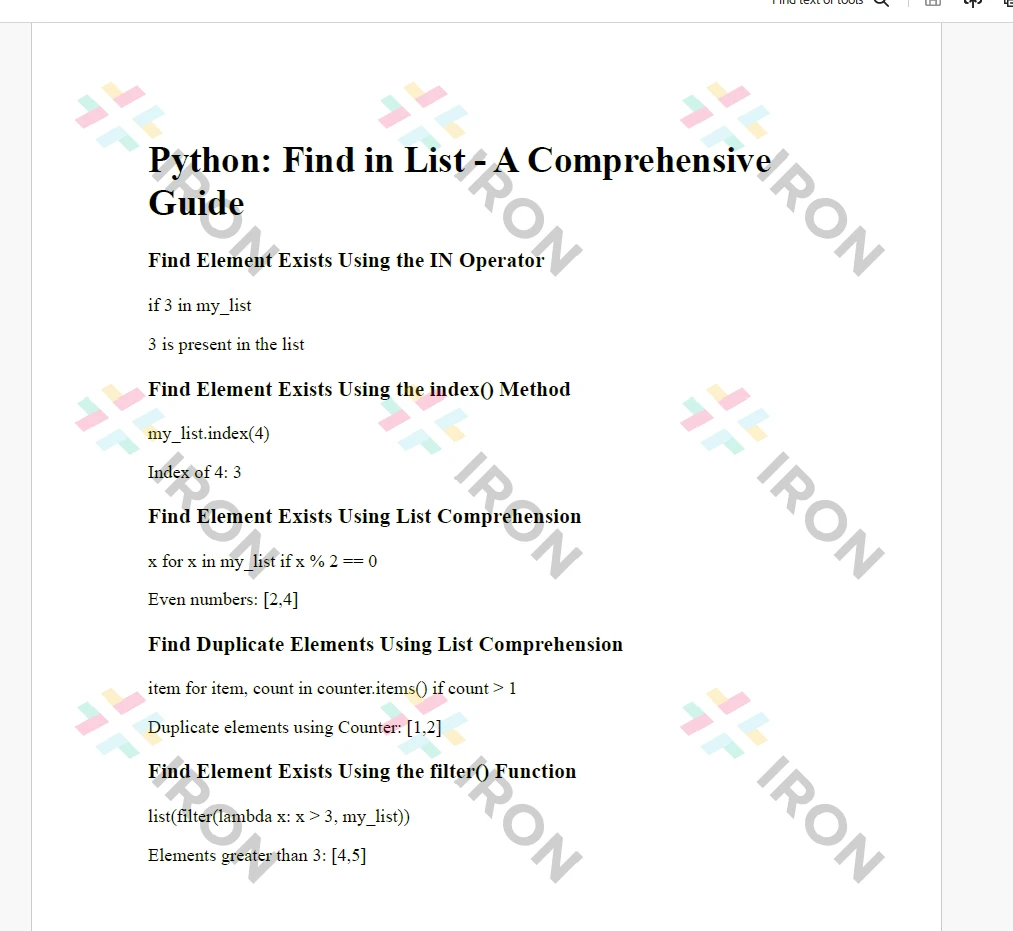
Licensing (Free Trial Available)
IronPDF Licensing Details requires a license key to work. Apply the license key or trial key by setting the License Key attribute at the beginning of your Python script:
# Apply your license key
License.LicenseKey = "MyKey"# Apply your license key
License.LicenseKey = "MyKey"Upon registering for a trial license, a trial license is available for developers.
Conclusion
In this tutorial, we've covered various methods to find elements in a Python list. Depending on your specific requirements and the complexity of the task, you can choose the most suitable approach. Whether it's a simple existence check using the in operator or a more advanced filtering operation using list comprehension or external libraries, Python offers flexibility and efficiency in dealing with list manipulation tasks. Experiment with these techniques to efficiently handle searching and filtering tasks in your Python projects. Together with the IronPDF module, developers can easily print the results into PDF documents as shown in this article.