Test in a live environment
Test in production without watermarks.
Works wherever you need it to.
There are many instances where we need to convert PDFs into images. For example, we may scan a document or image using a scanner that always saves files as PDF by default. We may need to convert PDF files into images or vice versa. There are numerous tools available on the internet that can help us, but most of them either require payment or are simply not very useful.
If you wish to convert multiple PDF pages into JPEG or other formats, the following tools will assist you.
This article lists the free online tools/software that can convert PDFs to images.
The following tools are the best on the market for PDF conversion.
Adobe Acrobat provides online services to turn your PDF file into JPEG images. The Acrobat PDF Converter can also create PNG or TIFF file formats. All you need is an internet connection. It provides quick PDF to image conversion. Just drag and drop or upload the PDF document you wish to convert to an image file. Then, select the PNG, TIFF, or JPG format as required.
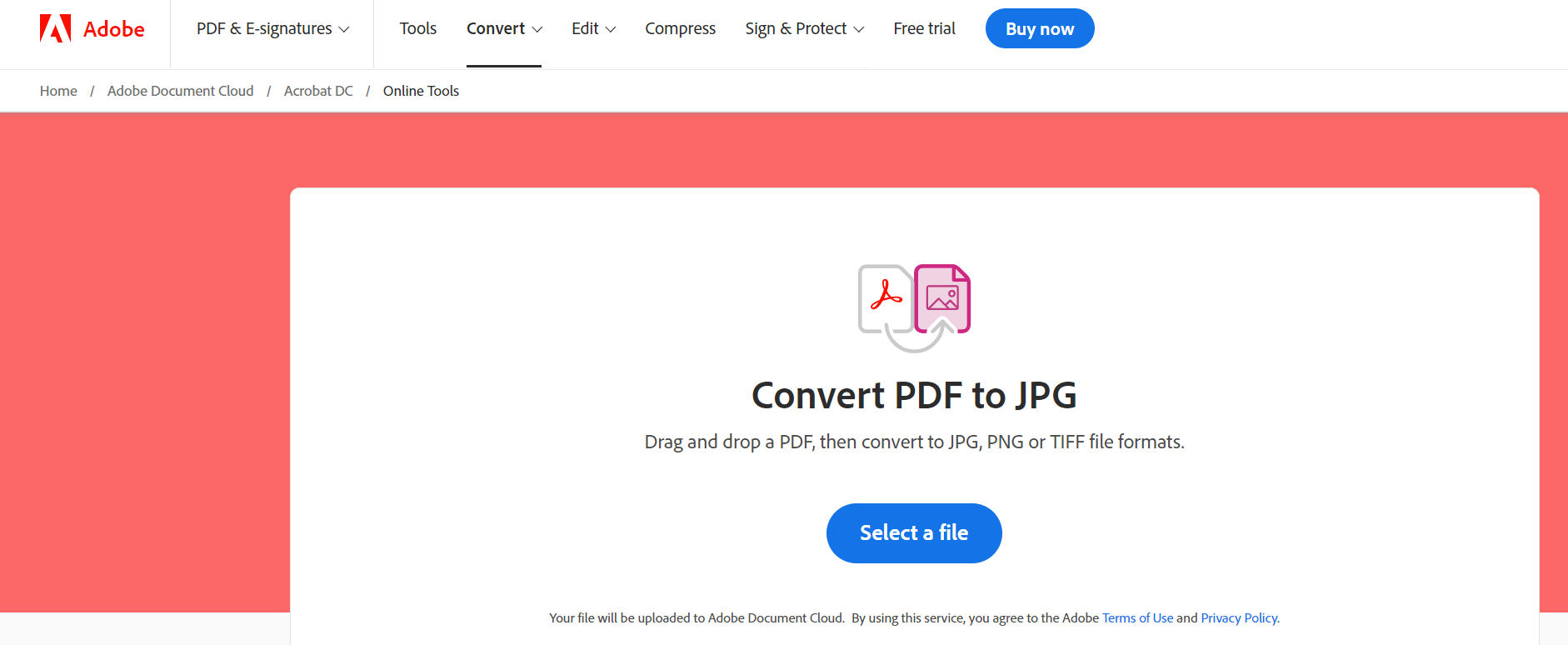
Adobe Acrobat
Adobe invented the PDF format. Its PDF to JPG converter allows you to convert PDF pages into high-quality image files with confidence.
Smallpdf is the best online web app for transforming PDFs into high-quality JPEG images within seconds. No file size-limit or registration is necessary. Simply upload your file and get it converted. Use the PDF to JPEG converter to transform entire PDF pages into high-quality JPEG images. All image quality and resolution will remain intact.
Alternatively, you can easily extract every single embedded image in your PDF file into JPEG format, for your convenience. Smallpdf adopts SSL connections to guarantee maximum security for your files. They delete all documents one hour after conversion.
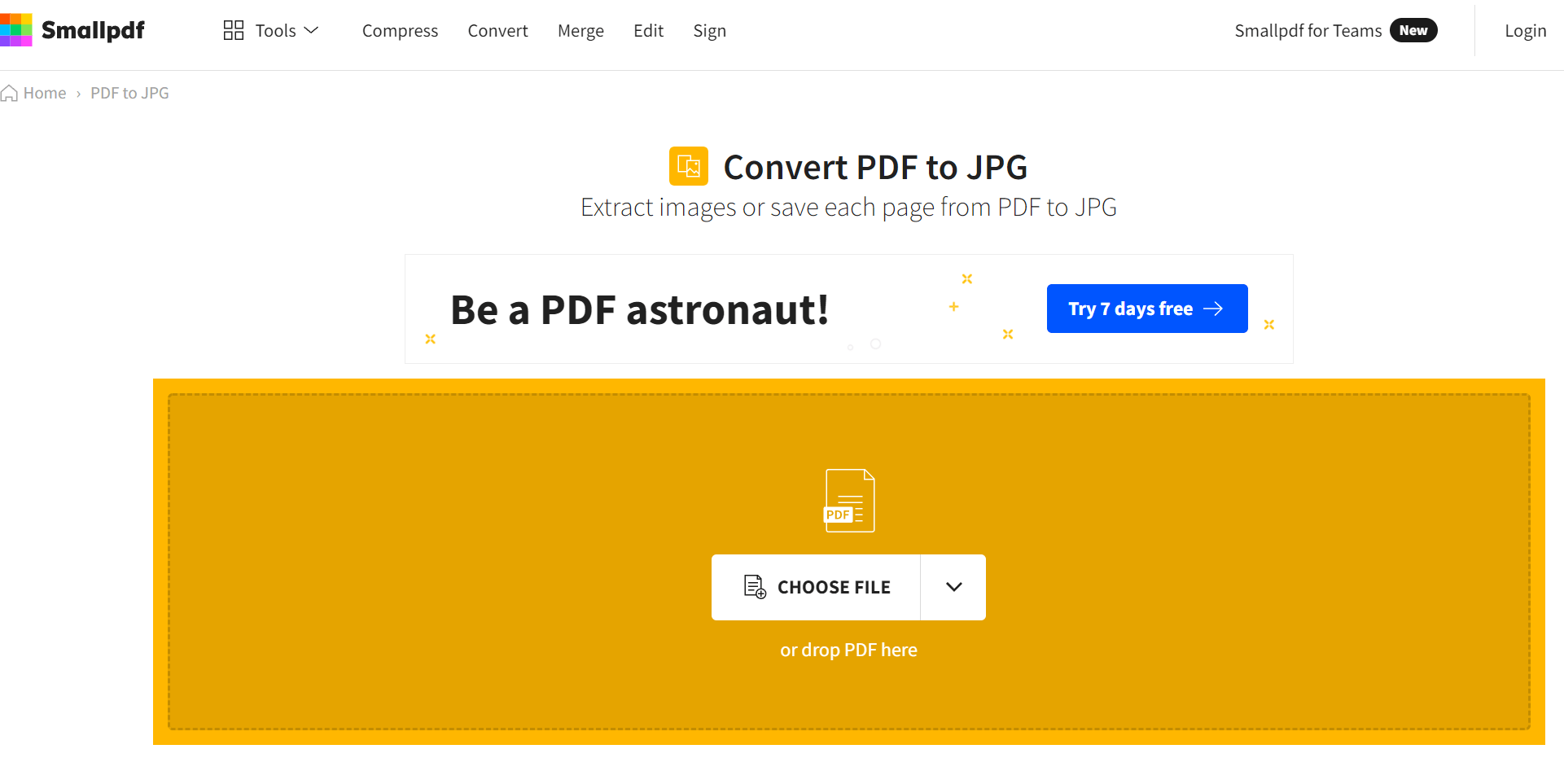
Smallpdf
The Smallpdf online service can change PDFs to images in any browser and operating system: Windows, Mac, and Linux. No software installation is required.
ILovePDF is another useful tool on the market for converting PDFs into JPEG files. It provides a service for converting each PDF page into JPEG, or to extract all images contained in a PDF. It provides the free services you need to work efficiently with digital documents while keeping your data safe and secure.
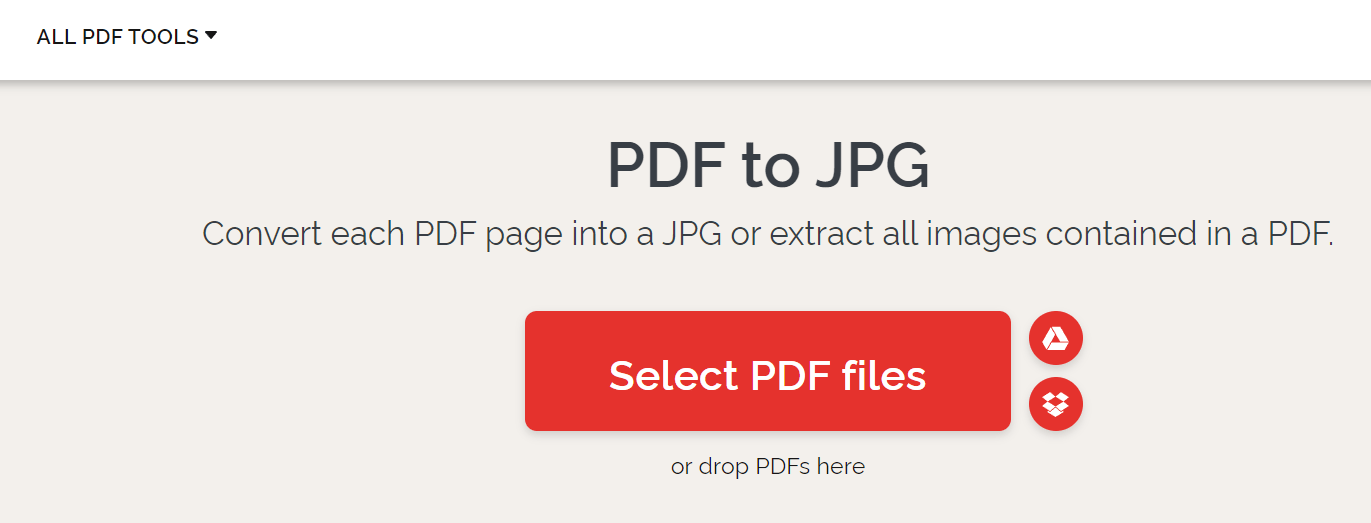
ILovePDF
ILOVEPDF also has a mobile app that makes all its services available to your mobile phone. This enables users to convert PDF to JPEG with maximum convenience.
PDF Converter is a free online converter for converting PDF files into JPEGs. It also offers access to several editing tools to make working with PDF files that much easier. You can also save your JPEG files to Dropbox or Google Drive for easy storage and sharing.
The only thing you need to use this free PDF to JPEG converter is an internet connection, and you can access a suite of PDF conversion tools from any device that can upload and download files. Because this PDF to JPEG converter is compatible with several different operating systems and devices, you can convert files from any type of computer, wherever you may be.
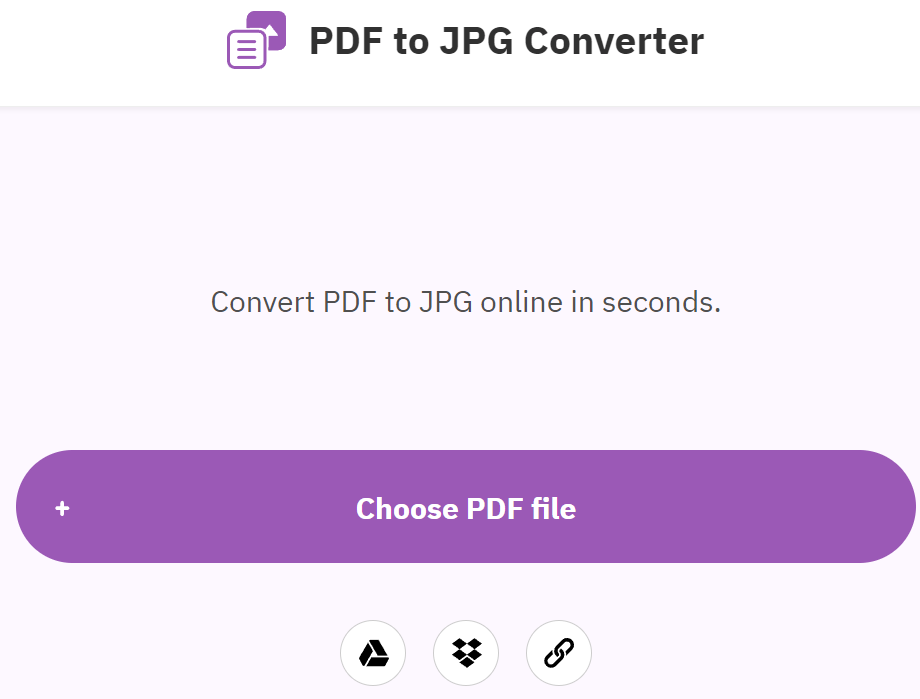
PDF Converter
Whenever you upload a file to convert a PDF to an image, your files are encrypted using 256-bit encryption technology. This means that your information is secure, and the cipher applied to your data is incredibly difficult to break by even the most powerful computers in existence today.
The above mentioned tools are the best and easiest to use. If you have any queries, please feel free to post them in the comment box.
Alternatively you can use the IronPDF C# Library to help you save PDF as image.
IronPDF is a C# Library designed to help you convert PDF files into image files. You may have sensitive or confidential documents that you cannot upload to online platforms. Security is always compromised when using third-party tools, so why not create your own PDF converter?
What could be better than to be master of your own destiny? Yes, you can create your own PDF to JPEG converter with images of the highest quality. You don't need to be a technical expert for that, you can do it with little to no knowledge.
You can complete the following tasks using IronPDF:
Now, with your own JPEG app, you can decide to do away with file size limits and security issues.
The following tools are the best on the market for PDF conversion.
9 .NET API products for your office documents








