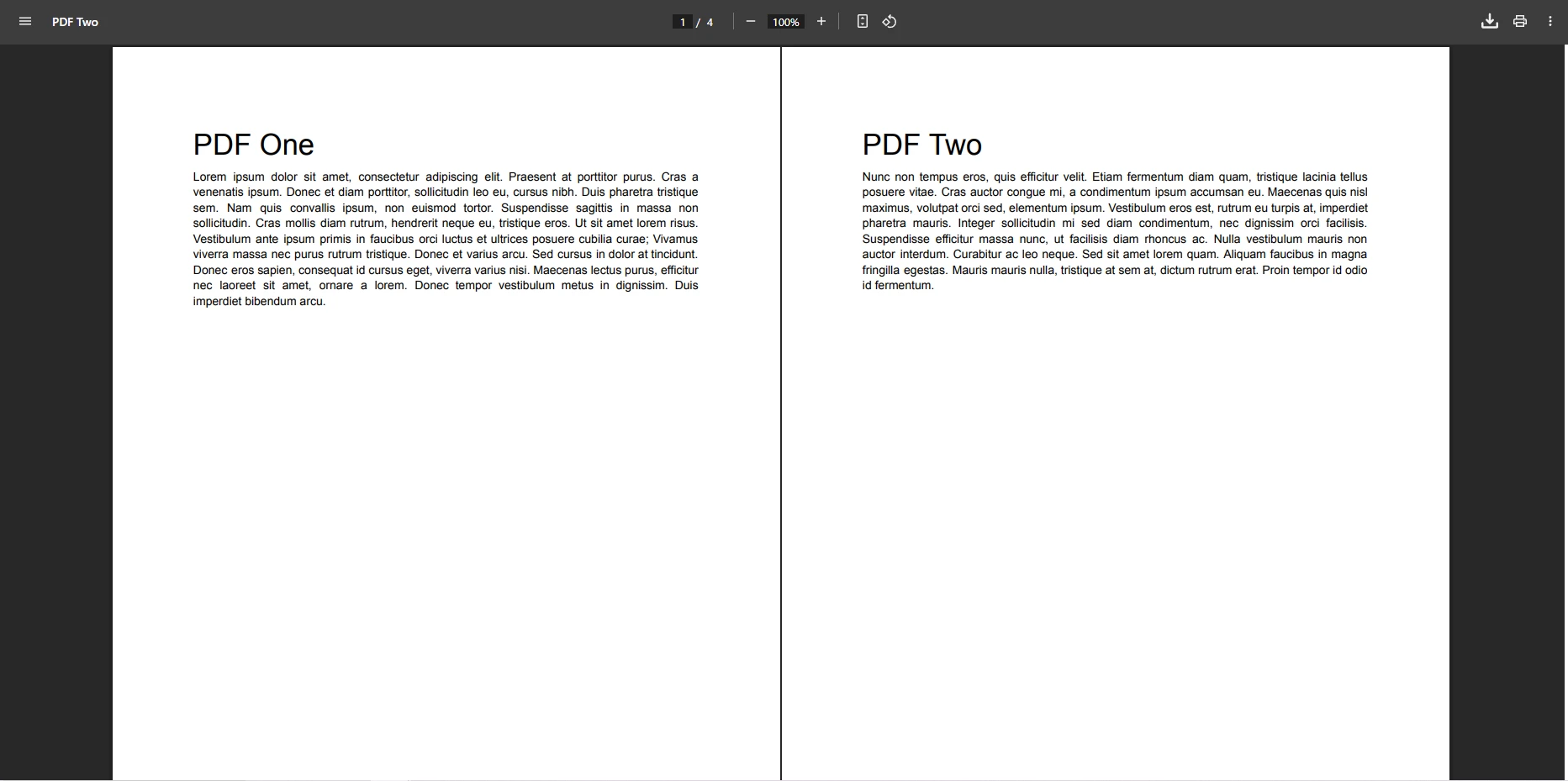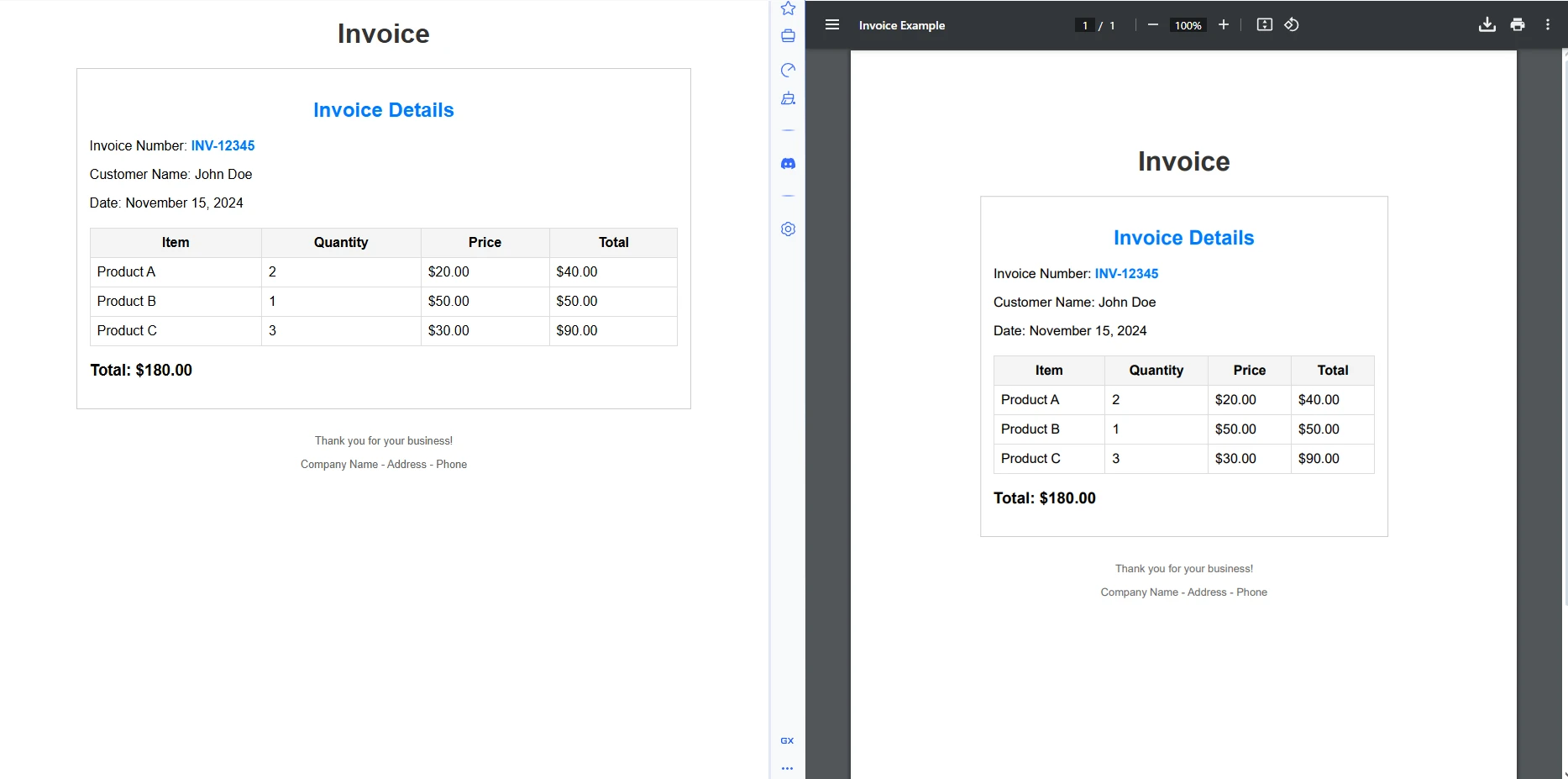PDF vs PDFA (How It Works For Developers)
Digital documents have revolutionized the way we share and store information. Of the many electronic document formats available, the Portable Document Format (PDF) is the most widely used. Recently, a newer version of PDF, known as PDFA, has emerged as a standard for archiving documents, and it is stirring quite a bit of discussion.
This article will delve into the difference between PDF and PDFA.
PDF, The Universal Electronic Document
The PDF document was created by Adobe to provide a standard format for presenting and exchanging documents reliably, independent of software, hardware, or operating systems. PDF files maintain their appearance irrespective of the device it is viewed on, providing consistency that no other file format could provide.
PDF files are versatile and can include text formatting, images, and vector graphics, in addition to interactive features like form fields, audio, and hypertext links. They also allow for the incorporation of digital signatures for added security. PDF documents are capable of being encrypted using third-party encryption algorithms, further increasing the security level of the document.
It is important to note that the PDF format can rely on external references for some of its content, such as fonts and images, which may change or become unavailable over time. Furthermore, PDF viewers may interpret the content of a PDF file in different ways, resulting in slight differences in how the document is displayed.
PDFA, The Archival-Grade PDF
PDFA, where 'A' stands for Archiving, is a version of PDF developed by the PDF Association specifically for the long-term preservation of digital documents. It differs from the standard PDF in a few key ways to ensure the document remains the same over an extended period.
PDFA files are self-contained, which means they do not rely on external font libraries or external color schemes. All the information needed to display the document, including fonts and images, is embedded within the file. This makes PDFA a better choice for long-term archiving, as it ensures the document will display in the same manner even after a long time.
PDFA also prohibits certain features unsuitable for long-term archiving, such as executable content and external links, which can make a document less stable and secure over time. These conformance levels vary from basic Level B Conformance to stricter levels.
In addition, PDFA documents also provide standards-based metadata, which includes information about the document (such as the author and creation date) and improves document management and retrieval. Another benefit is that PDFA files support Unicode mapping, which ensures that text can be searched and copied correctly.
However, creating a PDFA file from a normal PDF or other formats often requires careful visual checks and sometimes manual adjustment. The process of converting documents into PDFA is not as straightforward as saving a document in normal PDF format.
PDF vs PDFA The Key Differences
Understanding the differences between PDF and PDFA is key to deciding which format to use. Here are the main distinctions:
1. External References and Embedded Elements
In normal PDF files, certain elements like colors and fonts can reference external libraries. If the external color scheme or font is changed or deleted, it could affect how the document looks. PDFA solves this issue by embedding all necessary elements within the document, making it more resilient to changes over an extended period.
2. Executable Content and Encryption
While the standard PDF format supports executable files and third-party encryption algorithms, PDFA does not. The PDFA standard restricts features that could compromise how a document is displayed over time, such as JavaScript and encryption. This ensures conforming documents can be reliably opened and read in the future.
3. Long-Term Archiving
PDFA is designed specifically for long-term archiving. It is a standard PDF with added restrictions to ensure that documents remain the same over time. The use of PDFA ensures that documents are carefully visually checked and that they remain unchanged, making it ideal for preserving important documents for an extended period.
4. Converting Technologies
To convert a normal PDF to a PDFA file, specialized converting technologies are needed. These technologies ensure all necessary elements are embedded, non-essential or prohibited elements are removed, and that the document is compliant with the PDFA standard.
IronPDF Your Go-To Solution for PDF and PDFA
If you're dealing with PDF or PDFA files regularly, you need a reliable tool that can handle these formats effectively. IronPDF .NET PDF Library is recommended as a robust library for .NET developers to create, read, edit, and convert PDF files to PDFA files efficiently.
With IronPDF, you can not only convert normal PDFs into PDFA with a single line of code but also validate if your PDFA documents are conforming files. IronPDF supports generating PDFA documents from HTML, images, ASPX, and more.
using IronPdf;
// Create a PdfDocument object or open any PDF File
PdfDocument pdf = PdfDocument.FromFile("Invoice.pdf");
// Use the SaveAsPdfA method to save to file
pdf.SaveAsPdfA("pdf-a3-Invoice.pdf", PdfAVersions.PdfA3);using IronPdf;
// Create a PdfDocument object or open any PDF File
PdfDocument pdf = PdfDocument.FromFile("Invoice.pdf");
// Use the SaveAsPdfA method to save to file
pdf.SaveAsPdfA("pdf-a3-Invoice.pdf", PdfAVersions.PdfA3);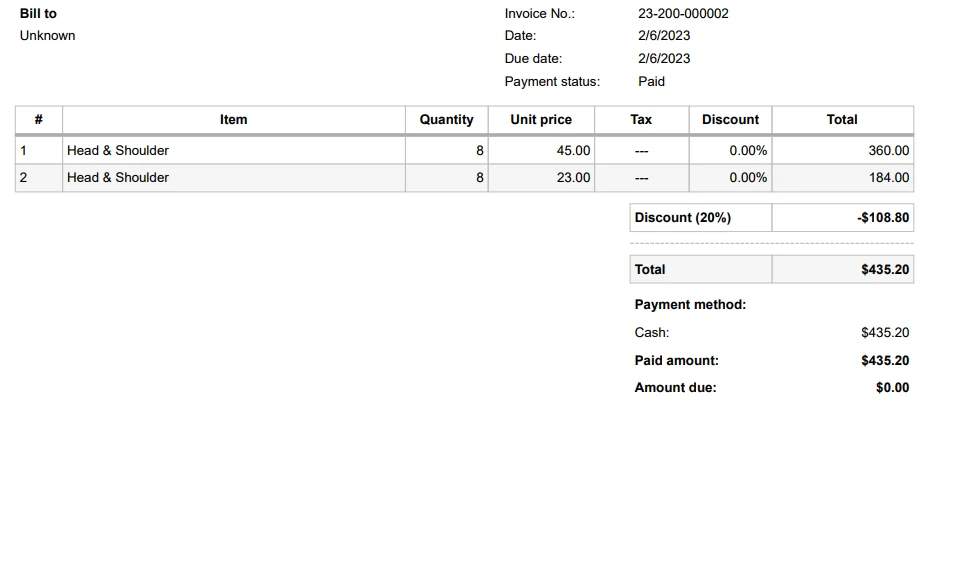 The output PDF invoice file
The output PDF invoice file
Whether you are working with normal PDFs, PDFA files, or even converting between the two, IronPDF ensures the process is as smooth and efficient as possible. It handles everything from embedding fonts and images to ensuring conformance with PDFA standards.
Conclusion
Choosing between PDF and PDFA comes down to your specific needs. If your main concern is the distribution and security of electronic documents, then the standard PDF format is likely your best option. However, if long-term archiving and preservation are what you are after, PDFA will serve you well.
IronPDF offers a free trial. During this period, you can explore the full functionality of the tool without any restrictions. After your trial period, obtaining a license is straightforward; the license starts at $799, which is a worthwhile investment given the robust features and the long-term benefits that IronPDF provides. Some of the important features include:
- Create PDF documents from HTML4/5, CSS, JavaScript, and images.
- Generate PDF documents from URLs.
- Load URLs with custom-network login credentials.
- Encrypting and decrypting PDFs.
- Merging existing PDF files.
- Creating and editing PDF forms.
Frequently Asked Questions
What are the key differences between PDF and PDFA?
PDFs are versatile documents that can contain interactive elements and encryption, but may rely on external resources. PDFA, on the other hand, is designed for long-term archiving, embedding all necessary elements and prohibiting features like executable content to ensure stability. IronPDF can help convert PDF files to PDFA easily, ensuring compliance with archival standards.
How can I convert a PDF to a PDFA?
IronPDF offers tools to convert PDFs to PDFA by embedding necessary elements and removing non-compliant features. You can use IronPDF's conversion methods to ensure your documents meet PDFA standards.
Why is PDFA preferred for long-term document preservation?
PDFA is preferred for long-term preservation because it embeds all necessary elements within the document, ensuring consistency and stability over time. It also restricts features that could compromise document integrity. IronPDF supports the creation and validation of PDFA documents, making it an excellent choice for archival needs.
Can I generate PDFA documents from HTML or images?
Yes, with IronPDF, you can generate PDFA documents from various sources, including HTML and images. IronPDF supports the conversion of different formats into PDFA, ensuring they meet archival standards.
What role does metadata play in PDFA documents?
Metadata provides critical information about the document, such as author and creation date, enhancing document management and retrieval. PDFA supports standards-based metadata, and IronPDF helps ensure these elements are correctly implemented in your documents.
Does PDFA support encryption or interactive content?
No, PDFA does not support encryption or interactive content, as these features can compromise the document's reliability for long-term preservation. IronPDF can assist in ensuring such elements are removed during the conversion process.
How can I validate a PDFA document for compliance?
IronPDF offers validation tools to check if a document complies with PDFA standards. This involves verifying that all necessary elements are embedded and that prohibited features are absent.
What are the benefits of using IronPDF for PDF and PDFA management?
IronPDF simplifies PDF and PDFA management by offering functionalities such as converting documents, validating compliance, and generating files from various formats. It ensures your documents meet the desired standards with minimal coding effort.
Is there a trial version available for IronPDF?
Yes, IronPDF offers a free trial that allows users to explore its full functionality, including PDF to PDFA conversion and validation, before purchasing a license.
.NET 10-Is IronPDF compatible and what new benefits does .NET 10 bring?
Yes, IronPDF is fully compatible with .NET 10. The library supports all modern .NET versions including .NET 10, as well as .NET 9, 8, 7, 6, .NET Core, Standard, and Framework. Using .NET 10 yields performance improvements — such as better runtime efficiency, reduced memory overhead, and improved language features — which can enhance PDF generation, metadata handling, and rendering when using IronPDF.