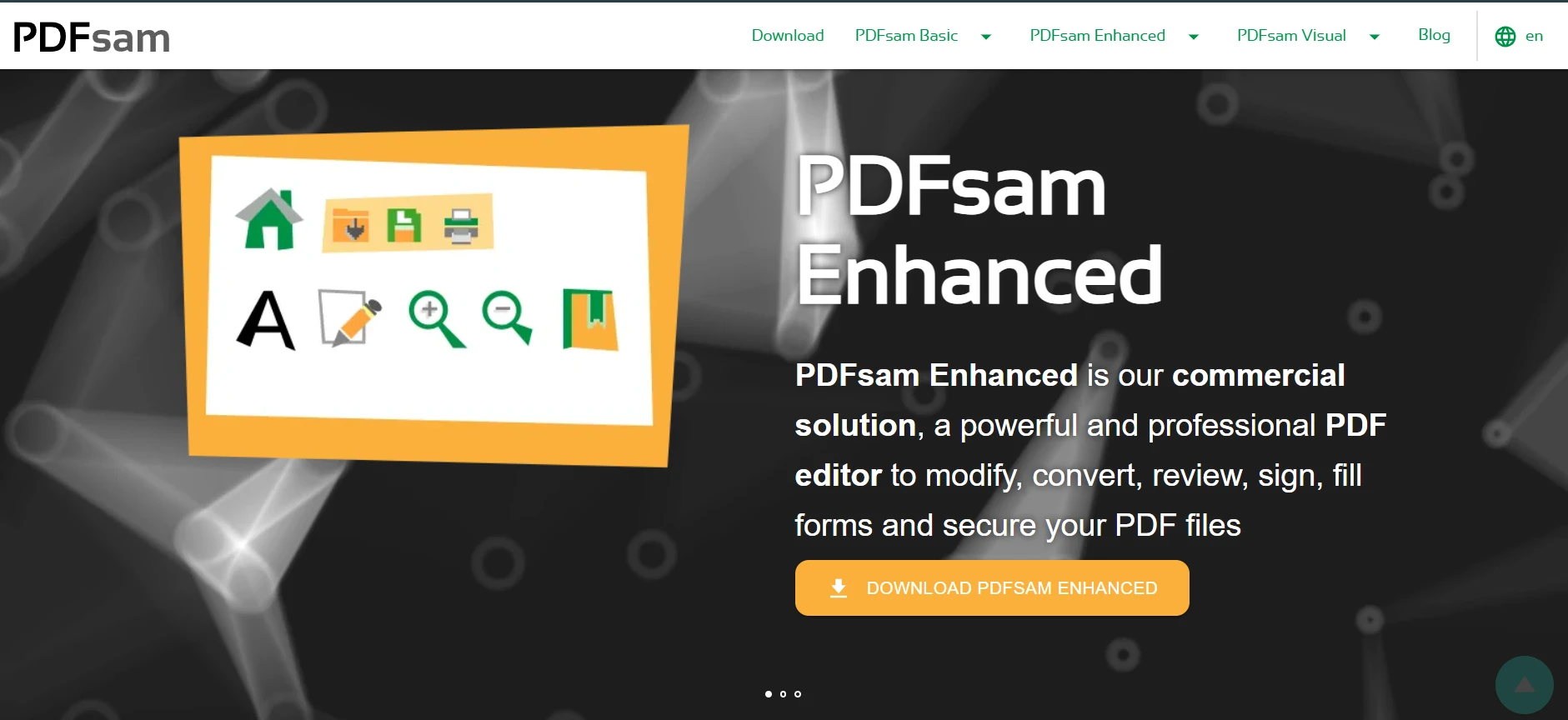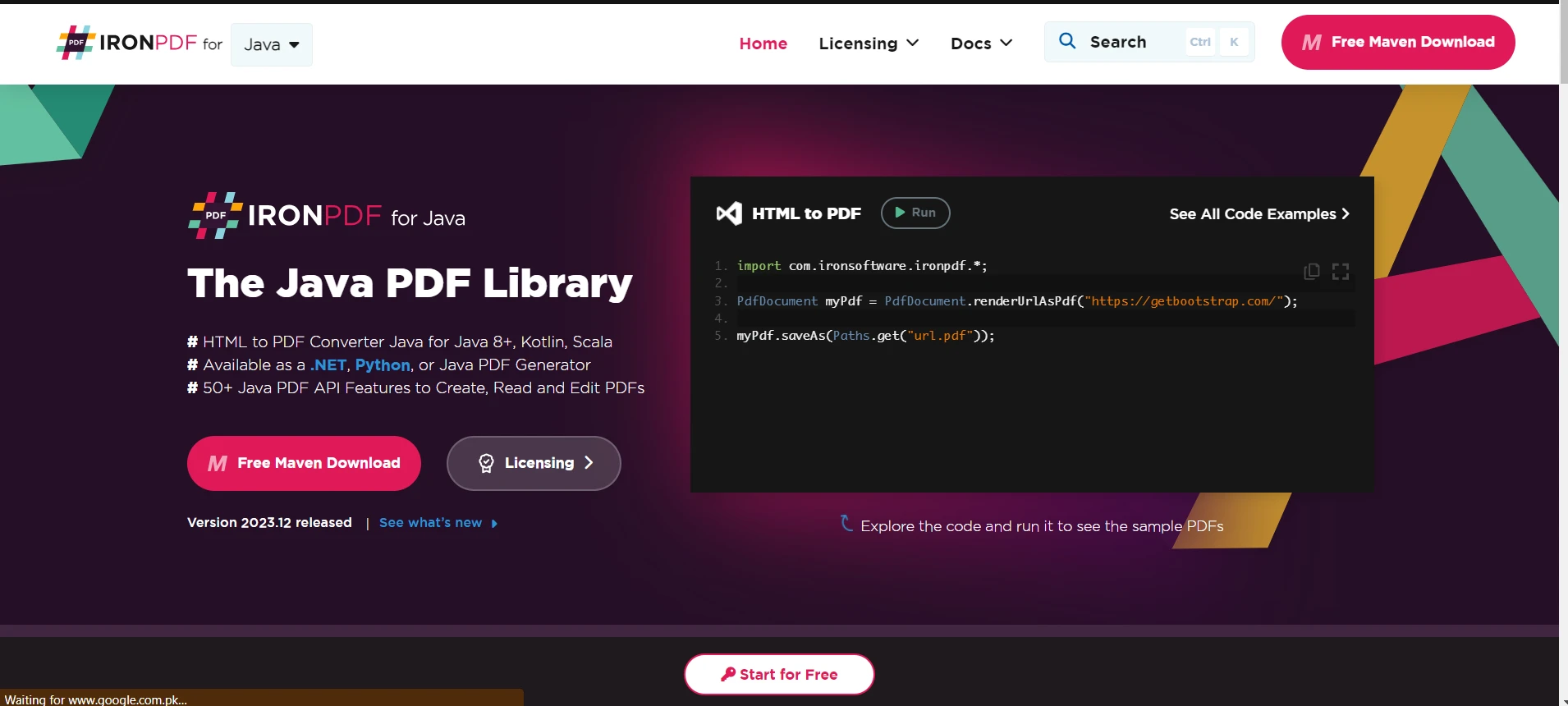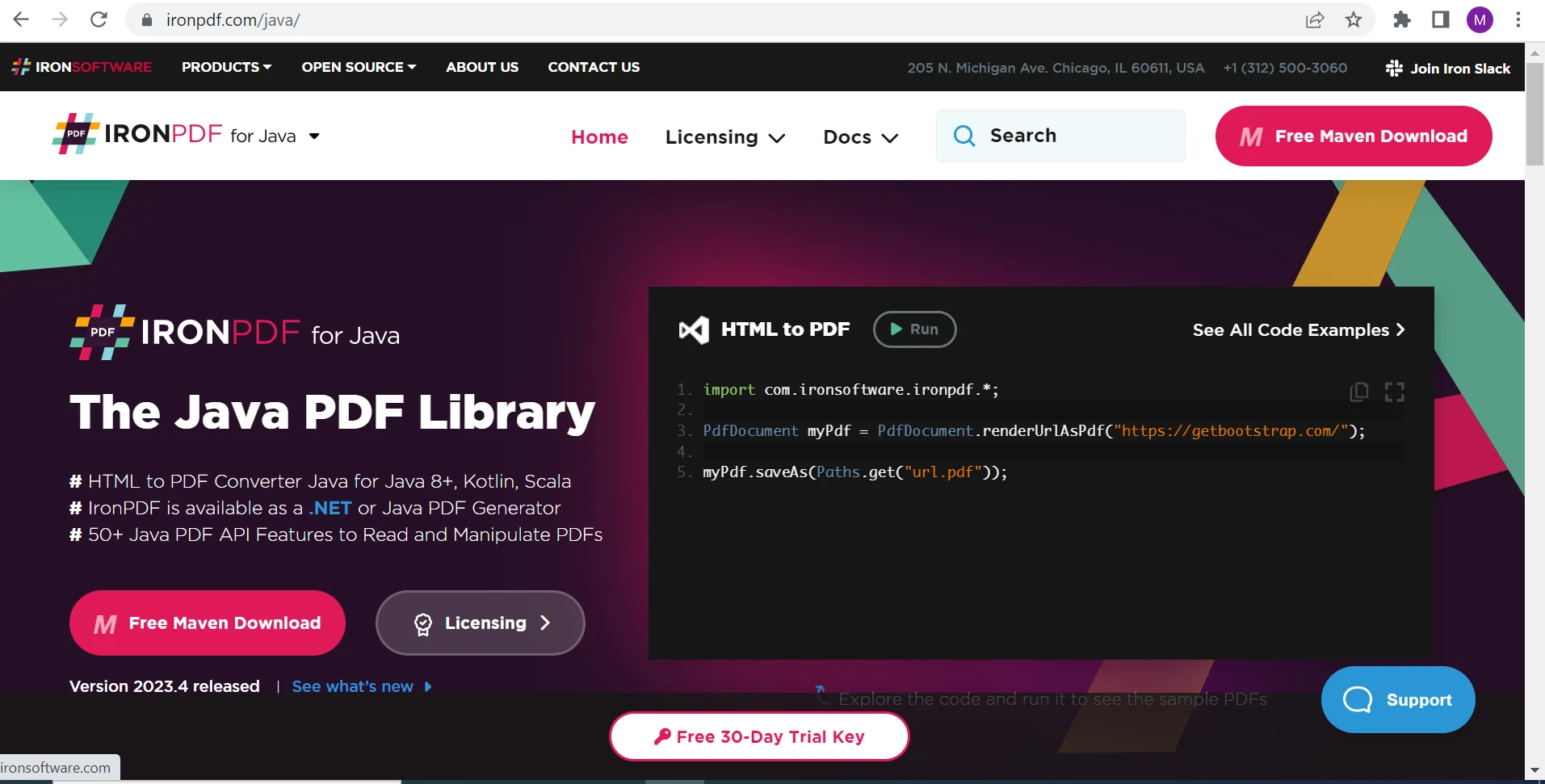A Comparison Between IronPDF For Java & BFO Java PDF Library
When it comes to working with PDF documents in Java, developers often seek reliable and efficient libraries to simplify their tasks. BFO Java and IronPDF for Java are two popular options that provide features for creating, manipulating, and managing PDF files. In this article, we will delve into a comprehensive comparison of these two libraries, exploring their key features, ease of use, performance, and community support to help you make an informed decision.
Overview of BFO Java
BFO Java, or Big Faceless Organization Java (BFO Java), is a highly regarded Java library for PDF document generation and manipulation. With its extensive feature set and robust functionality, BFO Java has established itself as a reliable tool for developers working with PDF files. It offers features such as PDF generation, form filling, digital signatures, encryption, and text extraction. Developers can programmatically create professional-looking PDF documents, customize page formatting, and easily manipulate existing PDFs by adding or removing pages, merging documents, and adding annotations or form fields. BFO Java's intuitive API, comprehensive documentation, and strong community support make it a popular choice among developers, providing them with the necessary tools to efficiently handle PDF documents and incorporate advanced features.
Overview of IronPDF
IronPDF for Java is a powerful and user-friendly Java library specifically designed for working with PDF files. Its standout feature is its exceptional HTML to PDF conversion capabilities, making it an ideal choice for web-based applications that require converting HTML content into PDF documents while preserving the layout, styles, and interactivity of the original web page. Developers can easily generate PDF documents programmatically, customize page formatting, and manipulate existing PDFs by adding or removing pages, merging documents, and adding annotations or form fields. With an intuitive API, comprehensive documentation, and dedicated support channels, IronPDF provides developers with the necessary tools to efficiently handle PDF-related tasks and seamlessly integrate PDF generation, manipulation, and HTML to PDF conversion functionalities into their Java projects.
Features Comparison
When comparing the features of IronPDF for Java and BFO Java, both libraries offer a range of functionalities for PDF document handling. Let's explore the key features and highlight the differences.
PDF Document Generation
Both IronPDF and BFO Java provide capabilities for generating PDF documents programmatically. Developers can create PDF files, customize page formatting, and add text, images, and other elements. BFO Java has a long-standing reputation for its comprehensive PDF generation features, while IronPDF offers a more streamlined approach with a focus on HTML to PDF conversion.
HTML to PDF Conversion
When comparing the HTML to PDF Conversion functionality of IronPDF for Java and BFO Java, IronPDF stands out as a superior choice. IronPDF offers robust HTML parsing capabilities, allowing it to handle complex HTML structures effectively. It provides full support for CSS styling, ensuring that the PDF output retains the original look and feel of the HTML content. IronPDF excels in maintaining the layout and formatting of the HTML, including tables, images, hyperlinks, and form fields. The library offers extensive customization options, allowing developers to tailor the PDF output to their specific requirements. It also supports modern HTML and CSS standards, ensuring compatibility with a wide range of HTML content. In contrast, BFO Java may have limitations in handling complex HTML structures and advanced customization options. Overall, IronPDF provides a more comprehensive and feature-rich HTML to PDF functionality, making it a preferred choice for developers who require precise rendering of HTML content into PDF format.
PDF Manipulation
Both libraries offer capabilities for altering existing PDF documents. Developers have the ability to insert or delete pages, combine multiple PDFs, extract particular content, and include annotations or form fields. BFO Java presents an extensive range of PDF manipulation functionalities, whereas IronPDF provides a more simplified and user-friendly API specifically tailored for PDF manipulation duties.
Merge PDFs
When it comes to combining PDF documents, IronPDF for Java excels with its intuitive and efficient approach. Developers can effortlessly merge multiple PDF files, specifying the order and placement of pages. IronPDF goes beyond by supporting the merging of PDFs with different formats, ensuring compatibility and flexibility. Notably, it handles large PDF files with optimized performance, maintaining the integrity and quality of the content. In contrast, BFO Java also offers PDF merging capabilities; however, it involves a more manual and intricate process. Developers must manually extract and assemble pages, which can be time-consuming, especially for complex or extensive PDF files. Overall, IronPDF's simplicity, flexibility, and efficient performance make it the preferred choice for seamlessly merging PDF documents within Java applications. It provides a hassle-free solution for developers seeking an effective PDF merging solution.
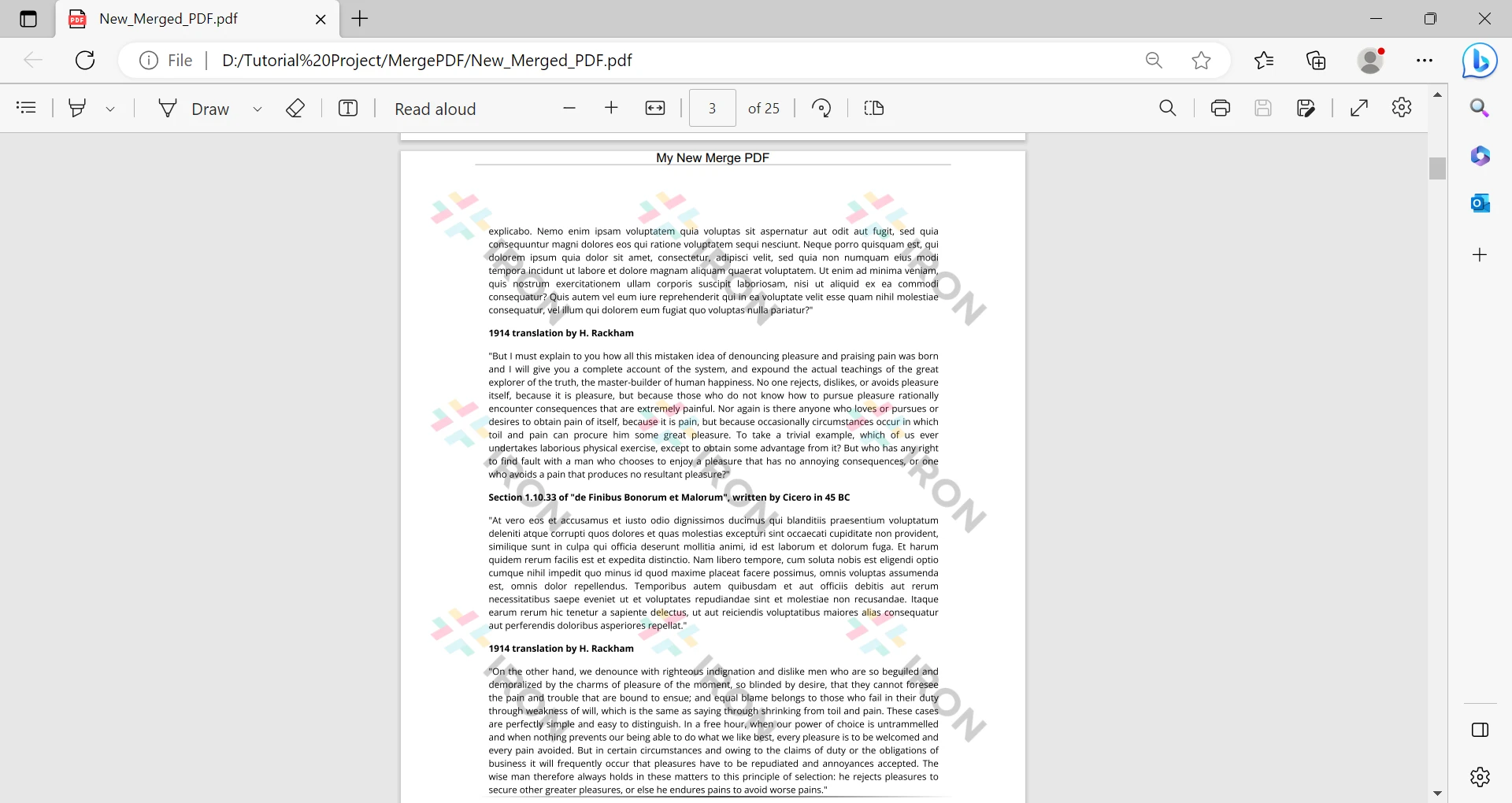
Extract Text
When comparing the text extraction feature, IronPDF for Java offers a more user-friendly and efficient solution. With its convenient API, developers can easily extract text from PDF files while preserving formatting, layout, and Unicode characters. IronPDF ensures accurate extraction, making the extracted text suitable for further processing or analysis. On the other hand, BFO Java also supports text extraction but may require more manual intervention and lack the streamlined functionality of IronPDF. In terms of performance, IronPDF is designed for optimized and fast text extraction, even from large PDF documents. Overall, IronPDF provides a superior text extraction experience with its intuitive API, accurate results, and efficient processing, making it the preferred choice for developers who need reliable text extraction from PDF files in Java applications.
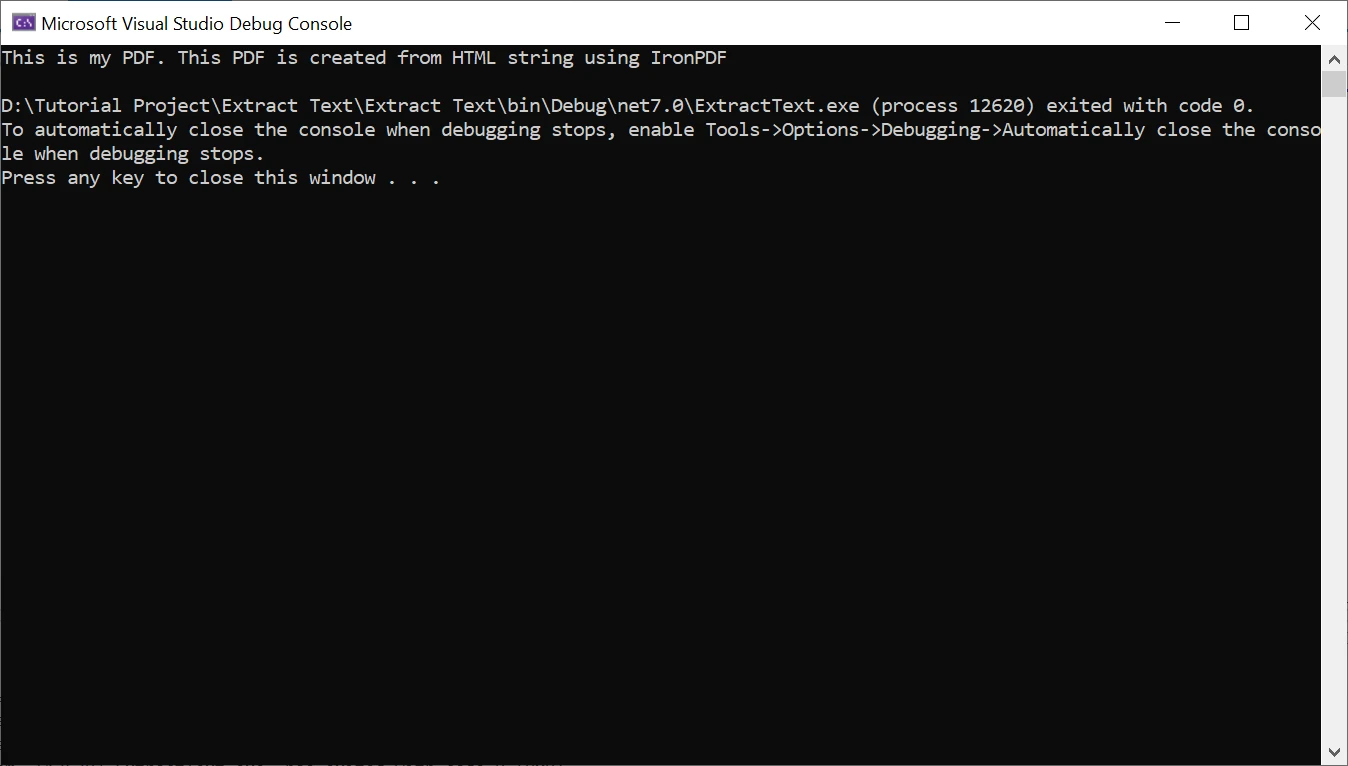
Form Completion
BFO Java and IronPDF for Java both support form completion capabilities, enabling developers to programmatically populate PDF forms with data. This feature is useful for generating dynamic documents such as invoices or reports that require the insertion of variable content.
Digital Signatures
BFO Java and IronPDF for Java support digital signatures, allowing developers to add electronic signatures to PDF documents for authentication and integrity. This feature ensures the security and authenticity of the PDF files.
Licensing and Cost
BFO Java and IronPDF have different licensing models and associated costs. Let's explore the licensing and cost details of both libraries and how IronPDF offers certain advantages in terms of licensing.
IronPDF
IronPDF is free for development and does not require any licensing in the development environment. However, licensing is required for the production environment. IronPDF follows a commercial licensing model with a free trial. The licensing and cost structure of IronPDF is based on different pricing plans that cater to various usage scenarios and requirements. Developers can choose the plan that aligns with their needs and pay the associated cost. The commercial license of IronPDF provides access to the full range of features and capabilities offered by the library, along with dedicated support channels. This licensing approach offers more flexibility and transparency in terms of understanding the costs upfront and selecting the appropriate plan based on the project's requirements.
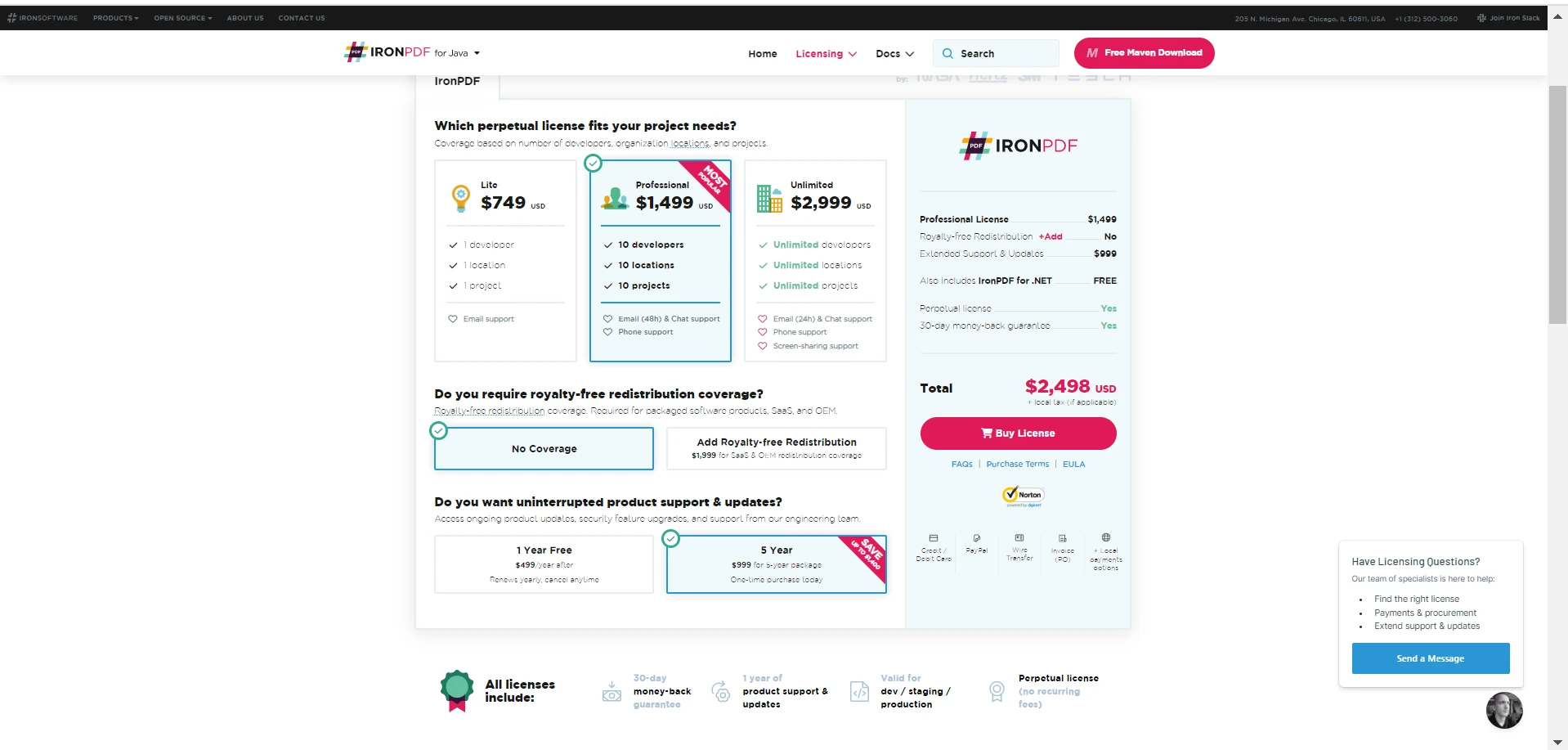
BFO Java
BFO Java offers various licensing options for their software, including internally based (server) pricing per server, web-based licensing with an annual fee based on the number of deployed servers, OEM licensing with a flat fee for embedding components, an unlimited license suited for large-scale applications, development environment licensing for "live" servers in development and testing, and optional technical support coverage with an annual fee of 20% of the software price.
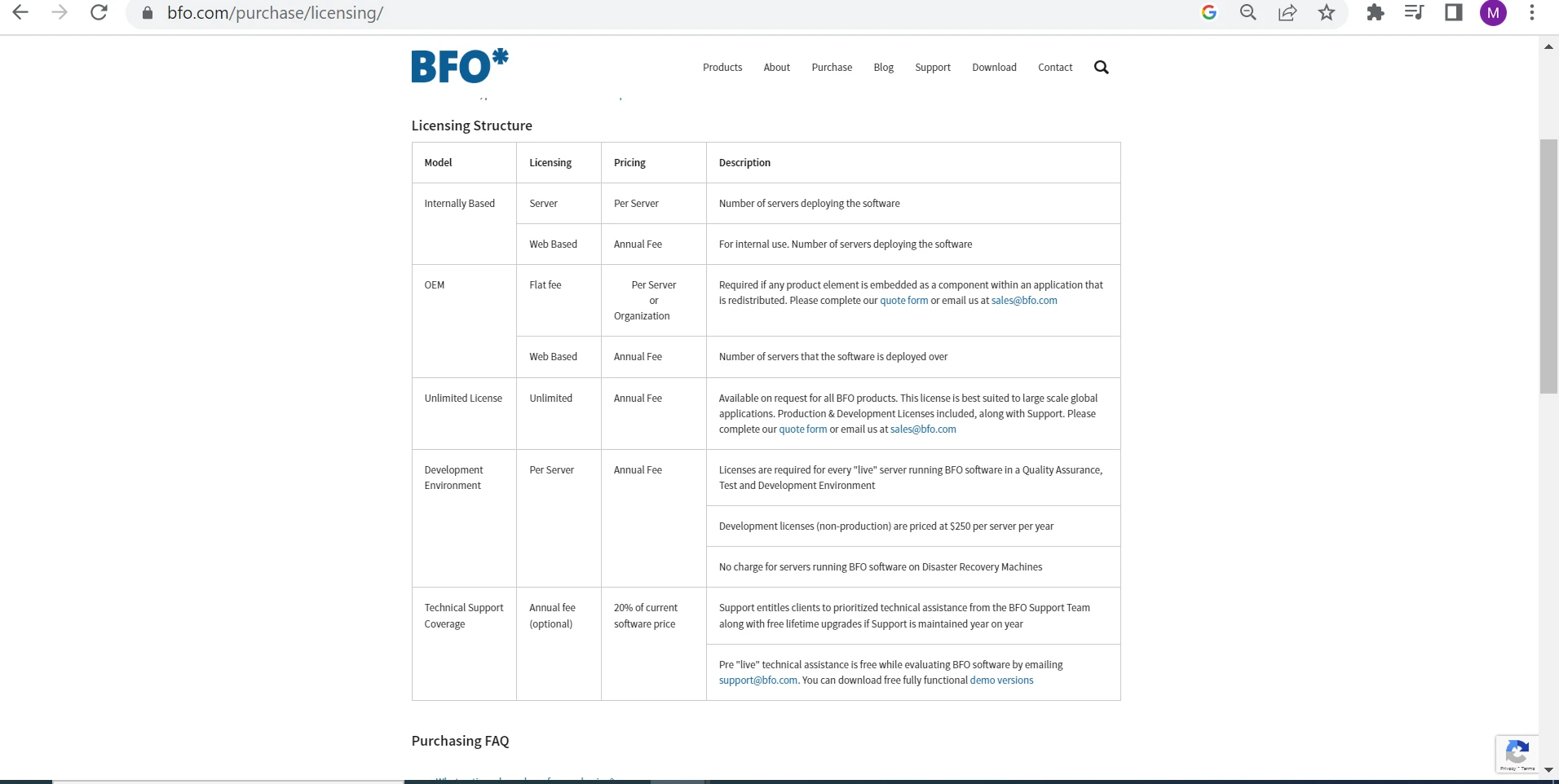
Code Examples
Let's write code for generating PDF documents using both libraries.
Generate a PDF File using the IronPDF Library
First, we need to add a dependency in our pom.xml file.
- Open your project's
pom.xmlfile. - Locate the
<dependencies>section. - Add the following
<dependency>code snippet inside the<dependencies>section:
<dependency>
<groupId>com.ironsoftware</groupId>
<artifactId>ironpdf</artifactId>
<version>your_version_here</version>
</dependency><dependency>
<groupId>com.ironsoftware</groupId>
<artifactId>ironpdf</artifactId>
<version>your_version_here</version>
</dependency>Save the pom.xml file.
Add the following import in your Java source file:
import com.ironsoftware.ironpdf.*;import com.ironsoftware.ironpdf.*;Next, add the following code in the same source file:
public class PDFCreator {
public static void main(String[] args) {
// Create a new PDF document from HTML content
PdfDocument pdf = PdfDocument.renderHtmlAsPdf("<h1>Sample PDF Document by IronPDF</h1>");
// Save the PDF document to a file
pdf.saveAs("myPDF.pdf");
}
}public class PDFCreator {
public static void main(String[] args) {
// Create a new PDF document from HTML content
PdfDocument pdf = PdfDocument.renderHtmlAsPdf("<h1>Sample PDF Document by IronPDF</h1>");
// Save the PDF document to a file
pdf.saveAs("myPDF.pdf");
}
}In the code above, a PDF file is created using HTML code. This is a very easy and simple way to create a PDF file with IronPDF.
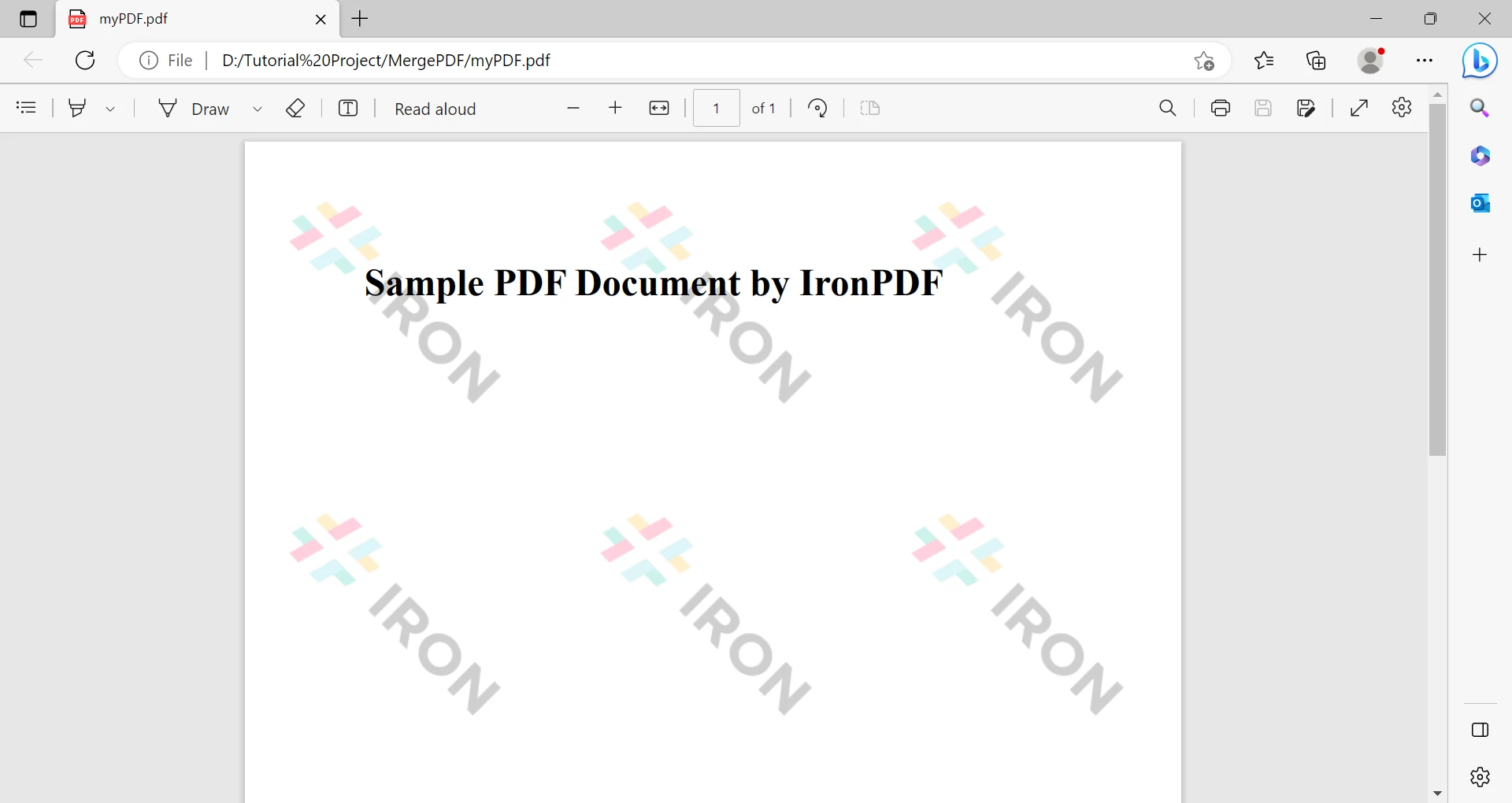
Creating a PDF File using BFO Java
We need to add a BFO JAR file to our Java project in order to use it. Follow the steps below to add the dependency:
- Download BFO.
- Copy the downloaded BFO Java PDF library (JAR file) into your project's library or dependency folder.
- In your IDE, right-click on your project and select "Properties" or "Build Path."
- Navigate to the "Libraries" or "Dependencies" section.
- Click on the "Add JARs" or "Add External JARs" button.
- Browse and select the BFO Java library (JAR file) you downloaded in Step 1.
- Click "Apply" or "OK" to add the BFO Java dependency to your project.
Now, add the following import in the main.java file:
import org.faceless.pdf2.*;import org.faceless.pdf2.*;Write the following code inside the main function:
public class PDFCreator {
public static void main(String[] args) {
try {
// Create a new PDF document
PDF pdf = new PDF();
// Add a new page with A4 size
PDFPage page = pdf.newPage("A4");
// Set style for the page text
PDFStyle mystyle = new PDFStyle();
mystyle.setFont(new StandardFont(StandardFont.TIMES), 24);
mystyle.setFillColor(Color.black);
// Apply style and write text on the page
page.setStyle(mystyle);
page.drawText("Hello, World! This PDF is generated by BFO", 100, page.getHeight() - 100);
// Save the PDF document to a file
OutputStream out = new FileOutputStream("HelloWorld.pdf");
pdf.render(out);
out.close();
} catch (Exception e) {
e.printStackTrace();
}
}
}public class PDFCreator {
public static void main(String[] args) {
try {
// Create a new PDF document
PDF pdf = new PDF();
// Add a new page with A4 size
PDFPage page = pdf.newPage("A4");
// Set style for the page text
PDFStyle mystyle = new PDFStyle();
mystyle.setFont(new StandardFont(StandardFont.TIMES), 24);
mystyle.setFillColor(Color.black);
// Apply style and write text on the page
page.setStyle(mystyle);
page.drawText("Hello, World! This PDF is generated by BFO", 100, page.getHeight() - 100);
// Save the PDF document to a file
OutputStream out = new FileOutputStream("HelloWorld.pdf");
pdf.render(out);
out.close();
} catch (Exception e) {
e.printStackTrace();
}
}
}This code snippet demonstrates how to create a PDF file in Java using BFO. It is worth noting that the process requires multiple lines of code compared to IronPDF's simple and concise approach. The difference in usability and ease between IronPDF and BFO is quite apparent. IronPDF stands out as an exceptional library that offers a streamlined experience for generating PDF files in Java. Its simplicity and efficiency make it a preferred choice for developers.
The output of the above code is the following:
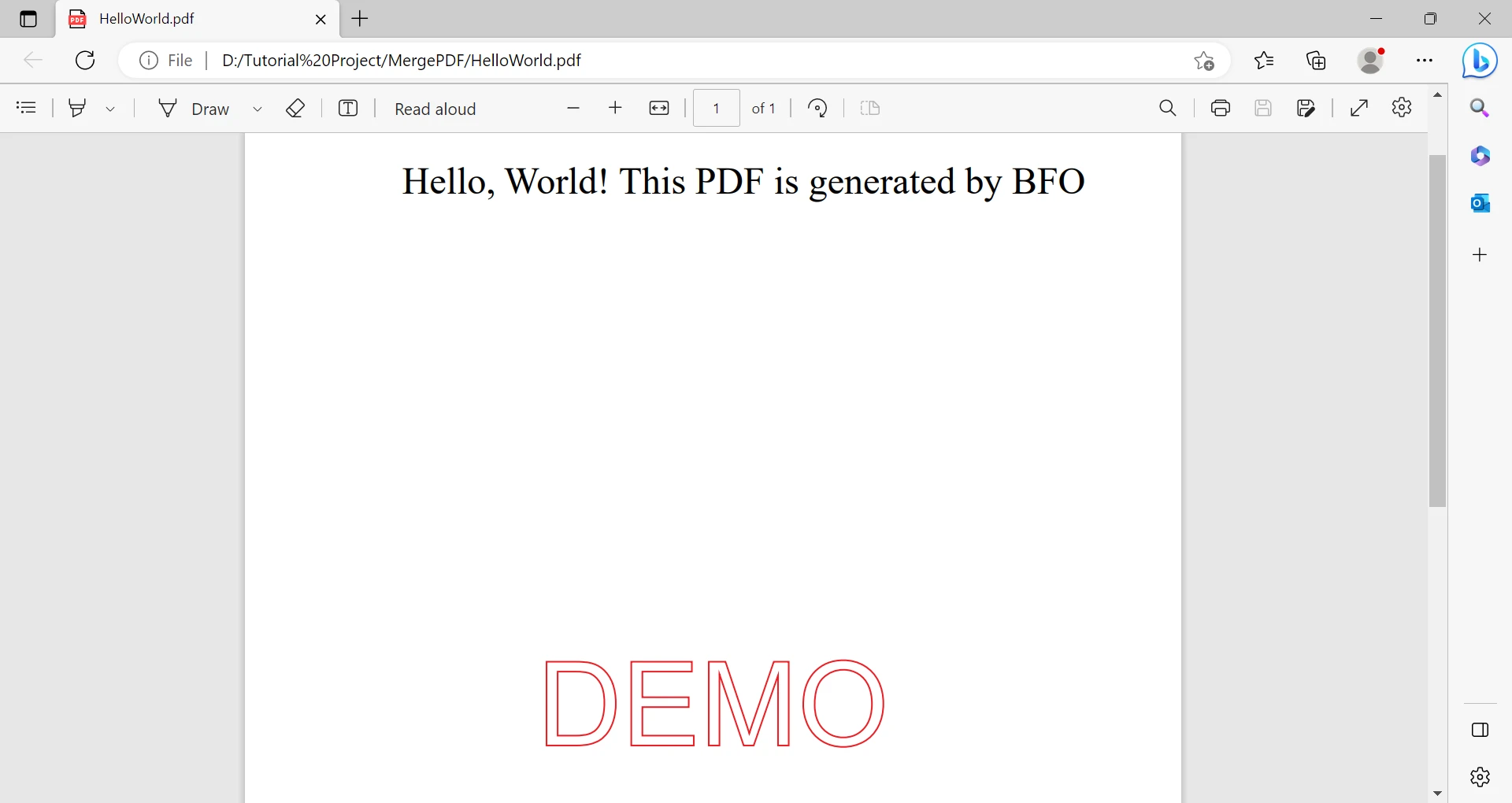
With IronPDF, the process is simplified by leveraging Maven as a dependency management tool. By adding a few lines to the project's Maven configuration file (pom.xml), the IronPDF library is automatically downloaded and integrated into the project. This eliminates the need for manual downloading, library management, and explicit classpath configuration. In contrast, using BFO Java may require a more manual approach, involving downloading the library, managing the JAR file, and adding it to the project manually. While both libraries offer PDF generation capabilities, the convenience of IronPDF's Maven dependency integration can be advantageous, especially for developers who prefer a streamlined approach to dependency management.
Conclusion
IronPDF is a Java library that provides extensive functionality for programmatically working with PDF files. It utilizes a powerful rendering engine to convert HTML, CSS, and JavaScript content into PDF format, allowing developers to generate PDF documents from web pages or modern HTML templates. The library offers a wide range of features for editing PDFs, such as adding text, images, tables, and hyperlinks to PDF pages. It also supports advanced operations like document encryption, digital signatures, and optimization. IronPDF integrates seamlessly with popular Java frameworks and technologies, making it versatile and adaptable for different development scenarios. Its documentation and well-designed API enable developers to efficiently work with PDF files, making it a valuable asset in Java application development.
BFO Java is a powerful PDF library designed for Java applications, providing a wide range of features and capabilities for working with PDF documents. With BFO Java, developers can easily generate, manipulate, and customize PDF files programmatically. It offers functionalities such as creating PDFs from scratch, converting HTML and XML content to PDF, adding text, images, and tables to PDF pages, and applying advanced layout and formatting options. Additionally, BFO Java supports document encryption and digital signatures for enhanced security. Its optimized performance ensures the efficient processing of PDF documents. Overall, BFO Java is a versatile and robust PDF library that empowers developers to effectively handle PDF generation and manipulation tasks in their Java projects.
IronPDF offers flexible and cost-effective licensing options for developers and businesses. They provide a Professional License, which includes royalty-free redistribution and extended support and updates, available at a specific cost. IronPDF's pricing structure is designed to provide affordability and value for a wide range of users. On the other hand, BFO Java follows a different licensing model, which may be more tailored toward enterprise-level usage. BFO Java's licensing fees may be higher due to advanced features, specialized support, or additional services offered. By comparing the pricing structures of both libraries, it becomes evident that IronPDF licensing is generally more cost-effective. However, it is important to assess individual project requirements and consider factors such as features, support, and additional services to make an informed decision regarding licensing costs.
IronPDF for Java offers significant advantages over BFO Java, making it a superior choice for developers. Its simple API and easy integration allow for streamlined PDF generation with minimal code. IronPDF excels in HTML-to-PDF conversion, handling complex layouts and styling effortlessly. The library provides extensive documentation, code examples, and tutorials, ensuring a smooth development experience. Additionally, IronPDF's cost-effective licensing options make it an attractive choice for businesses. Overall, IronPDF offers superior usability, HTML-to-PDF conversion capabilities, comprehensive documentation, and competitive pricing, positioning it as the preferred solution over BFO Java.
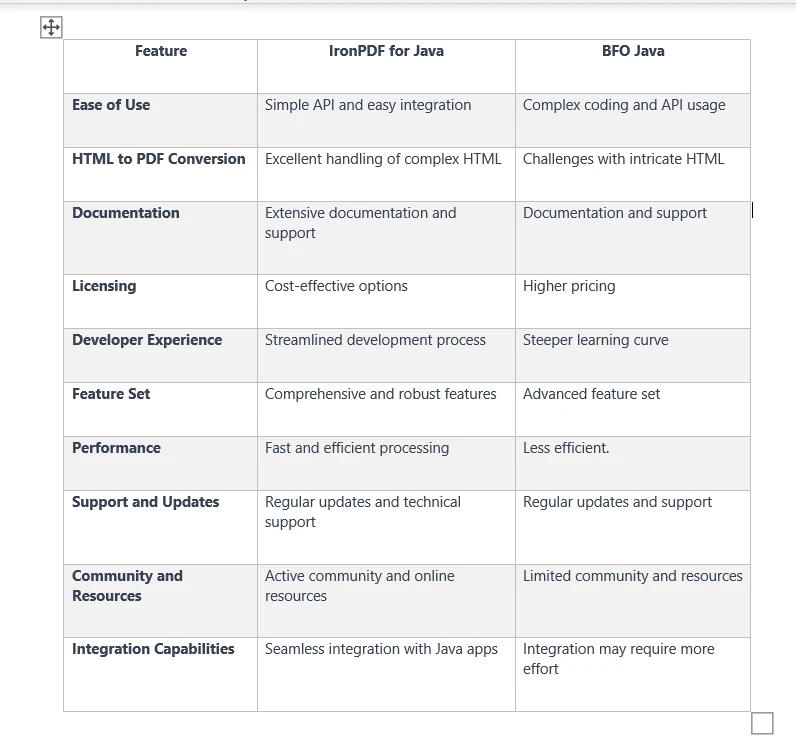
Frequently Asked Questions
How can I convert HTML to PDF in Java?
You can use IronPDF for Java to convert HTML to PDF. With IronPDF, you can utilize the RenderHtmlAsPdf method to convert HTML strings into PDFs, or use RenderHtmlFileAsPdf for HTML files.
What are the key features of BFO Java for PDF handling?
BFO Java offers extensive features including PDF generation, form filling, digital signatures, encryption, and text extraction, making it a robust choice for PDF manipulation.
Why is IronPDF preferred for HTML to PDF conversion?
IronPDF is preferred for HTML to PDF conversion due to its exceptional HTML parsing capabilities, full CSS support, and accurate rendering of complex HTML structures, which are essential for web-based applications.
Can I merge PDF documents using IronPDF for Java?
Yes, IronPDF for Java provides a user-friendly API for merging PDF documents, allowing you to combine multiple PDFs efficiently, even when dealing with large files.
How does IronPDF handle text extraction from PDFs?
IronPDF for Java offers a streamlined and efficient solution for text extraction, preserving the original formatting and ensuring accurate results, which simplifies the process for developers.
What are the licensing options for IronPDF for Java?
IronPDF offers a commercial licensing model with a free trial, designed to be cost-effective, making it accessible for businesses and developers of varying scales.
Which library is better for handling digital signatures in Java?
Both IronPDF for Java and BFO Java support digital signatures, allowing developers to securely add electronic signatures to PDF documents to ensure authenticity and integrity.
How do IronPDF and BFO Java compare in terms of usability?
IronPDF is renowned for its superior usability, offering a simplified code integration and comprehensive documentation, which makes it more accessible than BFO Java.
What makes IronPDF a cost-effective solution for PDF manipulation?
IronPDF offers competitive pricing and a cost-effective licensing structure, along with extensive features and a user-friendly API, making it an economical choice for PDF manipulation in Java.
Is there community support available for IronPDF for Java?
Yes, IronPDF for Java is backed by comprehensive documentation and a strong community, providing support and resources to developers for efficient problem-solving.